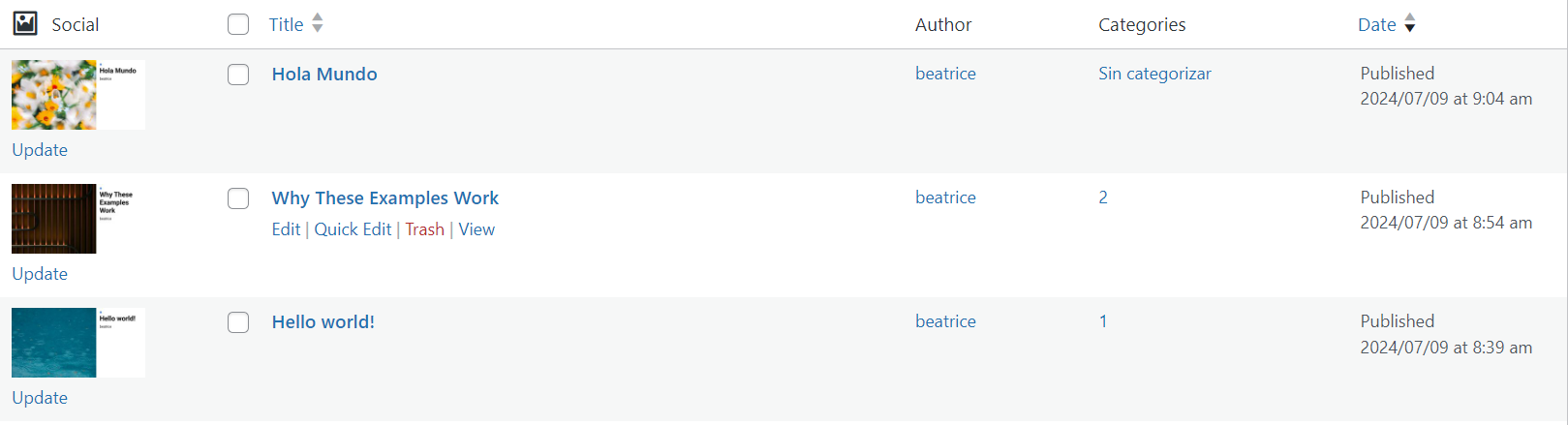Optimize Images ALT Text (alt tag) & names for SEO using AI Plugin
Bulk optimize images alt text (alt tag) & names for SEO using AI.
Optimize images alternative texts (alt text or alt tag) and names with SEO friendly content. Optimize image html attributes on upload or bulk your library. Save time and improve your accessibility and SEO.
Beside alt tags, image SEO optimizer also generates Social Media preview cards for your posts using the Open Graph protocol (og tag).
Nobody enjoys writing images alt text, Leave it to our auto alt tag generator.
The plugin also allows to manually edit image names and alt.
Image SEO Optimizer integrates with NextGen Gallery, Yoast, SEOPress, All in one SEO, and all the major plugin.
Get your API Key and try with your own images!
Optimize images alt text
Image SEO grow organic and social traffic. Auto optimize your images alt for SEO using Artificial Intelligence.
- Auto write images alternative texts (alt tag or alt text) and names when you upload images in the Library.
- Generate social cards for Twitter, Facebook, LinkedIn and Pinterest.
- Image bulk optimization: automatically rewrites with SEO friendly content your missing alt and image names.
- Alt tag checker
- Pinterest (description, URL, ID, Media), Twitter (Twitter cards), Facebook and LinkedIn image optimization.
Example of what our image optimization plugin does.
From : <img src="1235HDFRE.JPG ">
To : <img src="Landscape.JPG" alt="Landscape of a beach in California">
Automatically write your image alt and image name for SEO.
Optimize your accessibility: image alternative texts (alt) are optimized with relevant keywords to help users with screen readers.
The plugin is ideal for photographers, journalist, newspaper, agency, blogger.
WHY USE IMAGE SEO WORDPRESS PLUGIN ?
To grow your organic traffic : more than 20% of Google searches comes from Google Images.
To increase your position in the SERP you need to optimize your ALT texts and rename your files.
GETTING STARTED WITH IMAGE SEO ?
Step 1 : download and activate Image SEO.
Step 2 : create an account on Image SEO to get an API Key (it’s free).
Step 3 : Enter and save your API Key.
Step 4 : Bulk your images alt and improve your images SEO.
Images SEO learning centre: https://imageseo.io/images-alt-and-filenames-for-seo/
Image SEO best practices : https://imageseo.io/blog
How does Image SEO for ALT work ?
We use Artificial Intelligences (AI) to analyze your images and fill out your alt tags with the best results.
Features
- Automatically write images alternative texts (ALT Attribute for IMG) on upload.
- Bulk alt text optimization *
- Optimize your images data attributes for Pinterest, Facebook and Twitter (hashtag, description, URL, ID, Media, data-pin description, data-pin-media, data-pin-id);
- See how many alternative texts (alt) are missing
- Compatibility and support for WooCommerce, Featured images and WordPress Gallery Plugins (NextGEN, Photo Gallery, Responsive Photo Gallery, FooGallery.
- Optimize images alt and name for SEO
What about the Premium?
Image SEO is free for small websites (10 images/month). Premium plans start at 4,99€ for WooCommerce, Photographer and SEO Agency. We offer professional support to premium users and payment are secured by Stripe. More info here : https://imageseo.io/pricing/
Auto Alt text / Alt tag
Automatically generating alt text or alt tag is the best way to optimize your image for SEO.
Optimize Image for SEO Ressources
Look this ultimate guides about image SEO optimization to learn everything about alternative texts (alt, alt tag or alt text), EXIF Data, Figure and Figcaption, Title text and Title tag, Legend, srcset attribute, responsive images, Lazy load, image sitemaps, etc.
Bilder optimieren ; Suchmaschinenoptimierung ; Posicionamiento en buscadores; optimización en motores de búsqueda ; Optimizar imágenes para los motores de búsqueda
Installation
Minimum Requirements for Image Seo
- WordPress 4.5 or greater
- PHP version 7.4 or greater
- Upload the plugin files to the
/wp-content/plugins/image seodirectory, or install the plugin through the WordPress plugins screen directly. - Activate the plugin through the ‘Plugins’ screen in WordPress.
Screenshots
FAQ
An alt tag, also known as “alt attribute” and “alt description,” is an HTML attribute applied to image tags to provide a text alternative for search engines. Images with alt texts positively impact SEO. (ie : ).
Of course not !
Alt text (alternative text), also known as “alt attributes,” “alt descriptions,” or technically incorrectly as “alt tags,” are used within an HTML code to describe the appearance and function of an image on a page. There is no difference between alt text and alt tag.
Alt text should be short but descriptive. You need to describe your image in 2-3 words.
Image title is not relevant for SEO. We don’t optimize image title attributes.
We are compatible with including Featured Images, WooCommerce, NextGen Photo Gallery, Responsive Photo Gallery, FooGallery, Custom Post Type Images. ImageSEO also works with every image version : – full-sized optimized image, – full-sized WebP image, – optimized thumbnails, – WebP thumbnails, and many others.
Image SEO works in every language.
Changelog
3.1.2 – 19.07.2024
Added: Optimize image title
Added: Optimize image caption
Changed: UI Changes and wording
Fixed: Vulnerability issue
3.1.1 – 8.07.2024
Added: Filter to know when api key is validated
3.1.0 – 14.03.2024
Changed: Refactored code to integrate new API
Changed: Updated UI for better user experience ( still needs improvements )
3.0.2 – 28.02.2024
Fixed: File Path update
3.0.1 – 14.02.2024
Changed: Code cleaning
3.0.0 – 19.12.2023
Changed: Major Admin Dashboard & Functionality Change
Fixed: Settings not reflecting changes ( #13 )
Changed: Updated Action Scheduler
Changed: Default language set to site language
Fixed: Media Library compatibility with Download Monitor
2.0.9 15.11.2023
- Fixed: Empty ALT response
2.0.8 (12-20-2022)
- Security: Strengthening of security (Thanks WPScan)
2.0.7 (03-31-2022)
- Improved: updated action scheduler to reduce conflicts with WP Rocket
2.0.6 (06-26-2021)
Bugfix: Undefined variable
Improved: wording & UI
2.0.5 (06-26-2021)
- Removed: Wizard after activate plugin
- Improved: wording
2.0.4 (06-16-2021)
- Bugfix: Timeout on register
- Bugfix: social media meta
- New: Integration with NextGEN Gallery
- Next: Bulk gallery NextGEN
- Bugfix: Check new filename
- Bugfix: Prevent bulk page if limit excedeed
2.0.3 (05-06-2021)
- Bugfix: Save options for social network images
2.0.2 (05-04-2021)
- New: Wizard during activation to guide you through the plugin.
2.0.1 (04-26-2021)
- Improved: Replacing all custom thumbnails in WordPress
- Bugfix: on upload rename file
2.0.0 (04-19-2021)
- New: Complete redesign of the UI/UX
- New: Removed aliases and added real file renaming.
- Improved: Bulk performance
1.3.2 (02-22-2021)
- New: Creation of a new more efficient bulk process
- Bugfix: Undefined index on social media head
1.3.1 (09-07-2020)
- Improved: background process for processing images
- Improved: no permanent updating of the social network image
- Bugfix: Flush rewrite rules after an update
1.3.0 (08-19-2020)
- New API
1.2.13 (08-12-2020)
- Improved: plugin performance
1.2.12 (07-01-2020)
- Bugfix: Correction of the custom format on the bulk process
- Bugfix: Repairing the button to generate a social image when editing a post
- Improved: Added an action to force the shutdown of a bulk process if it is crashed
1.2.11 (06-25-2020)
- Improved: The bulk process. It is possible to quit your browser
- Changed: The manual generation of a social image is no longer a background process.
1.2.10 (04-02-2020)
- Bugfix: Fix parser to insert pinterest metas
- Bugfix: Sanitize title of filenames to avoid spaces
1.2.9 (04-02-2020)
- Bugfix: Error notice PHP for users who have not added their API key
- Removal of file renaming option for NGinx servers
1.2.8 (03-23-2020)
- Improved: Add compatibility rename file with Imagify
- [NEW]: We can replace the alts in fro on any type of content (Elementor, Beaver Builder, etc…).
1.2.7 (03-16-2020)
- [NEW] : New process to rename images. Completely safe!
- Improved : Checking for images that no longer exist in the library during bulk
1.2.6 (03-08-2020)
- Improved: Remove cache report so that the data is always up to date
- Improved: Image query improvement
1.2.5 (03-01-2020)
- New: Social card compatible with Rank Math
- Remove bulk filename
- Improved: Process rename and alt on upload file
1.2.4 (02-26-2020)
- Bugfix: Updating the cache on the image counter
- Improved: Background image counter processing (performance improvement)
- Improved: Possibility to go back on a file name change
- Remove useless files
- Removing autoload from some options
- Removing the duration of permanent image redirections (htaccess)
1.2.3 (02-19-2020)
- Bugfix: Selection of the default language at the time of upload
- Clean template settings files
1.2.2 (02-08-2020)
- Improved: Loading social media images in post list
- Update of the Image SEO PHP library
1.2.1 (02-04-2020)
- Update of the Image SEO PHP library
- Improved: Removing old social media images.
- Improved: wording
1.2.0 (01-31-2020)
- [NEW]: Social card optimizer. We automatically generate images for social networks.
- Improved: Performance bulk optimization for alt and media filename.
- Improved: Performance query SQL .
- Bugfix: Support spaces (first element) in htaccess
1.1.4 (01-24-2020)
- Improved: security
- Improved: design
1.1.3 (01-18-2020)
- [New]: Possibility to use a custom template to rename alternative texts
- [New]: Shortcode compatible with SEOPress
- Improved: Improved bulk performance
- Bugfix: Support for filename spaces in htaccess
- Bugfix: Fixed SQL query for empty alts
1.1.2 (01-12-2020)
- Bugfix: Fixed query for bulk on empty alts
- Improved: Ability to manually edit the results of the bulk (alt and filename)
- [New]: You can rename the file names in your library
- Improved: Added a new template for alt with Yoast’s focus keywords
1.1.1 (01-10-2020)
- Bugfix: Calculating the remaining credit percentage
- Bugfix: Generate report attachement on manual action
1.1.0 (01-08-2020)
- [NEW]: New design and global improvement of the plugin
- Add: Ability to manually validate bulk results
- Add: You can choose among 3 different alt templates during bulk optimization with a WooCommerce specific template
- Add: It is possible to filter the images that you want to optimize.
- Improved: You can block file renaming with a WordPress filter in your content database (useful for specific content such as Beaver Builder).
1.0.22 (20-10-2019)
- Bugfix: Case sensitive on file renaming
1.0.21 (12-10-2019)
- Improved: Improvement of mass optimization to use only the credits necessary for the optimization of empty alts only.
- Improved: Prevention of infinite redirection loops on writing htaccess rules.
1.0.20 (12-09-2019)
- Bugfix: Correction of the calculation of the images to be optimized with the alternative text
1.0.19 (12-03-2019)
- Improved: Renaming your old file name by new ones throughout your database
- Add: Creation of 301 permanent redirections for your images that change their name. (Only Apache, soon Nginx)
- Bugfix: Consideration of images that have never had an alt (=empty) in media library filters
1.0.18 (12-01-2019)
- New: You can register an account directly in the plugin
- Improved: Improvement of the overview
1.0.17 (11-17-2019)
- New: You can filter your library according to the filling of your alternative texts
- Improved: Possibility to know the traffic gain you should get after optimization
- Improved: Help to choose your image credit needs
1.0.16 (10-14-2019)
- Improved: Adding features for developers
- Bugfix: Unlocking the translation for “one time” purchases
1.0.15 (09-17-2019)
- Bugfix: Consideration of additional credits on the meter purchased separately
- Improved: Automatic support for images hosted on a bucket
1.0.14 (06-14-2019)
- Bugfix: Separation of the 2 bulk options during the alts update
- Improved: Support for unnecessary”.”” in upload file names
1.0.13 (05-24-2019)
- Bugfix: Rename file on bulk optimization
- Improved: Use cache request to avoid consuming too many images
1.0.12 (05-11-2019)
- Bugfix: Error when replacing the file name if the account was full
- Improved : Admin notice if the configuration is not completed
1.0.11 (05-03-2019)
- Bugfix: Error on upload directly image
1.0.10 (05-02-2019)
- Add : Language support to generate file names / alts
1.0.9 (04-28-2019)
- Improved : esc_attr on data attribute for Pinterest
- Add : automatically rename files during upload
- Add : Featured image support
1.0.8 (04-28-2019)
- Add : Manage data attribute for Pinterest
- Improved : Bulk optimization
1.0.7 (04-24-2019)
- Changed: Improve alt generator
1.0.6 (04-09-2019)
- Changed: Update library PHP for new API
1.0.5 (03-12-2019)
- Changed: Update library PHP for improve get mime types
1.0.4 (03-05-2019)
- Changed: Improve wording
- Changed: Improve rename file
1.0.3 (02-16-2019)
- Changed : Improve rename file
- Changed : Light settings
- Changed : Improve bulk optimization
1.0.2 (02-09-2019)
- Changed : prevent limitation images
1.0.1 (02-07-2019)
- Changed : add start and stop on optimization bulk
1.0.0 (02-04-2019)
- Initial version