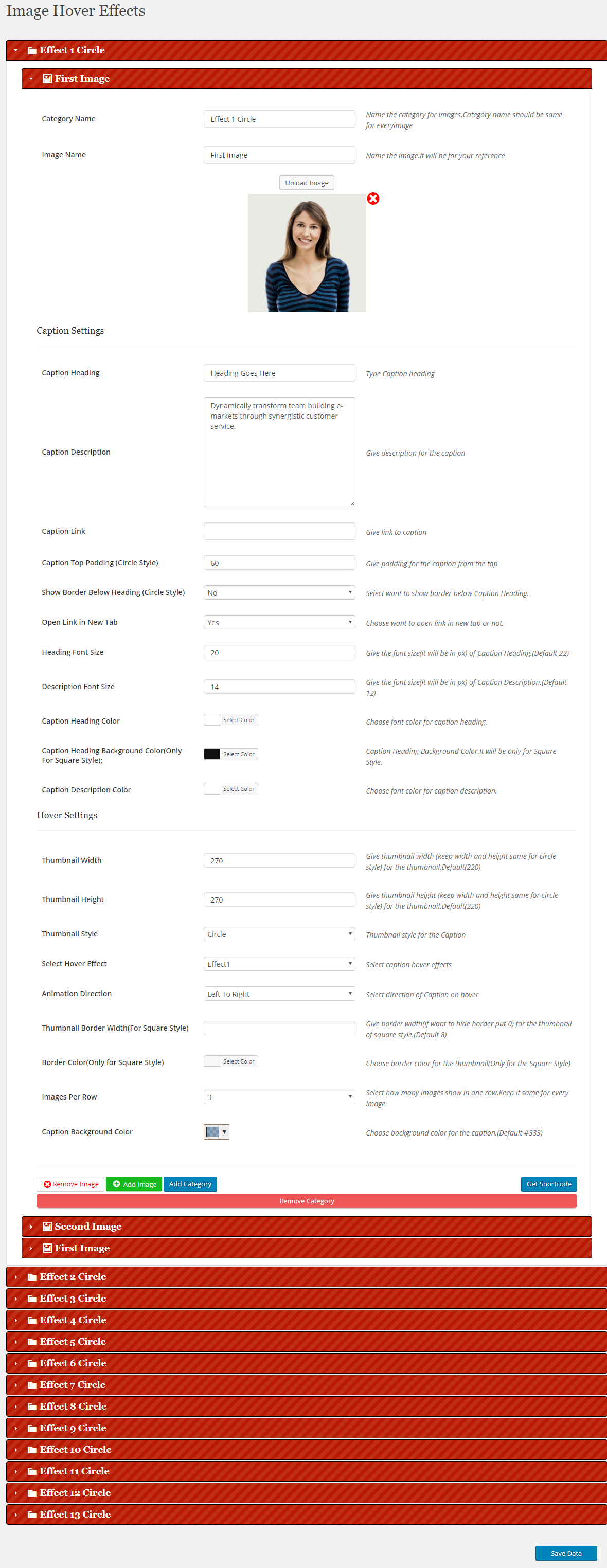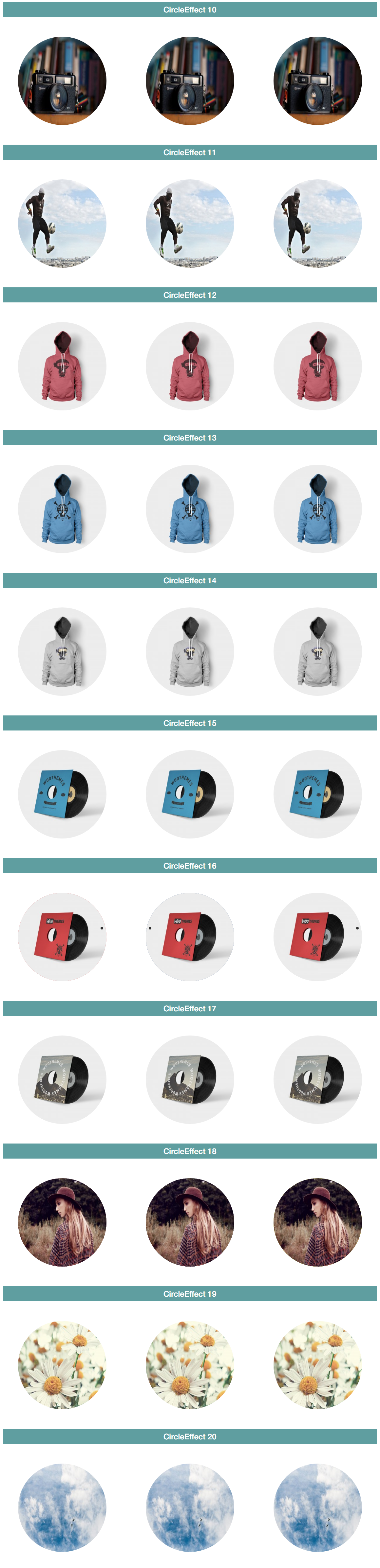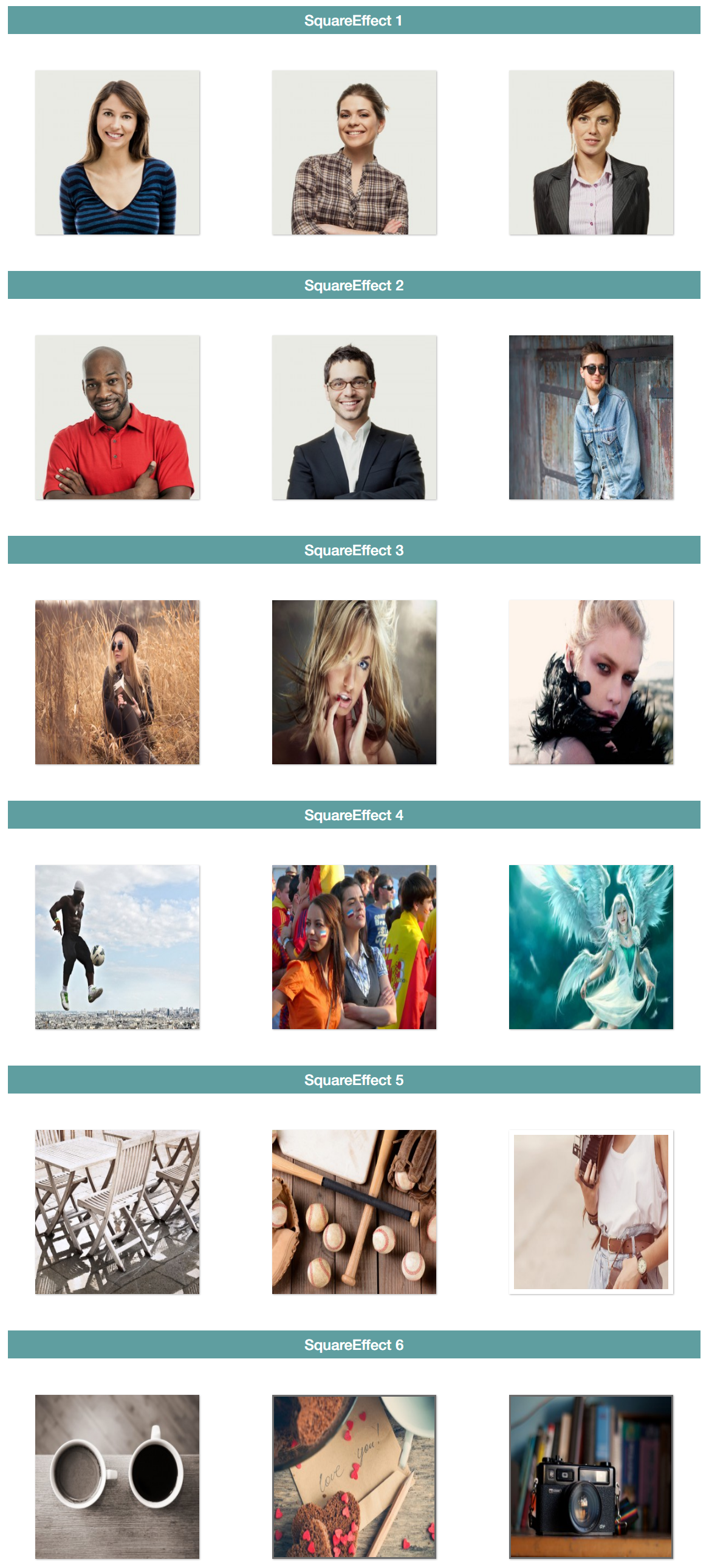Image Hover Effects – WordPress Plugin Plugin
Image Hover Effects is an amazing plugin that will allow user to add 40+ hover effects to images with captions.
Best Multi-Purpose WordPress Plugin
Image hover effects is an amazing collection of pure CSS3 effects with beautiful animations which you can apply on unlimited images with image headings and descriptions. It is really fast and easy to setup for any user without knowing any technical knowledge. It can be used for displaying gallery,team,portfolio and many more. Image Hover effects also have option to display images in slider.
It contains all the effects which are fully responsive on all devices and hover effects are touch enabled.It will allow user to add 40+ hover effects to images with captions.It include 40+ hover effects with 2 different styles and fully controllable admin options.You can create multiple categories with multiple shortcodes.
It is the fastest and most easiest plugin to set up in just few minutes.It’s only plugin that comes up with a flexible lightbox options.
It’s a multipurpose wordpress plugin you can use it for displaying your Products,Portfolios,Testimonials,Image Galleries,Team Members.
Live Previews
Main DEMO Here | Image Over Image Demo | Circle Style | Square Style
Need Help?
Features
- Pure CSS3 Effects
- Lightbox Enabled
- Fully Responsive
- 40+ Hover Effects
- Show Images in Slider
- 10+ Animations on Scroll
- Multiple Shortcodes
- Multiple Categories
- Shortcode generator
- Image Preview Option Available in Settings Page
- Image Upload from media
- Change Caption Heading and Description Colour
- AJAX Based
- Fast
- Easy to Use
- Easy Admin Options
- Animated
- Quick
Feeback
If you are happy with our work don’t forget to Rate.Your feedback really matters to us.
Visual Composer Extension Available
Now Visual Composer Extension is also available with alot of customizations options.
Installation
- Go to plugins in your dashboard and select ‘add new’
- Search for ‘Image Hover Effects’ and install it
- Go to Dashboard > Image Hover Effects.Save options
- Get shortcode using Get Shortcode Button
- Use shorcode in Post,Page or Custom Post type
- Now visit that page and see plugin in action
Screenshots
Changelog
5.0
- Improved admin settings
- Responsive typography option added
- Slider option added
4.8
- Scrollable content added
- Responsive sizes option added
4.7.2
- On Scroll animation option added
4.7.1
- On Scroll animation option added
4.6
- Added Import/Export via json file
4.5
- Import/Export Option
4.2
- Issue of newly added Image Resolved
4.1
- Color picker issue resolved
- Some user interface related issues resolved
4.0
- Bugs in css removed
3.0
- Multiple categories shortcode issue resolved
2.0
- CSS issue resolved
3.0
- Multiple categories shortcode issue resolved