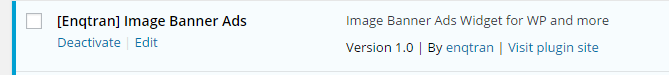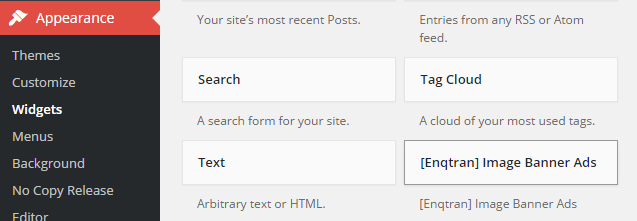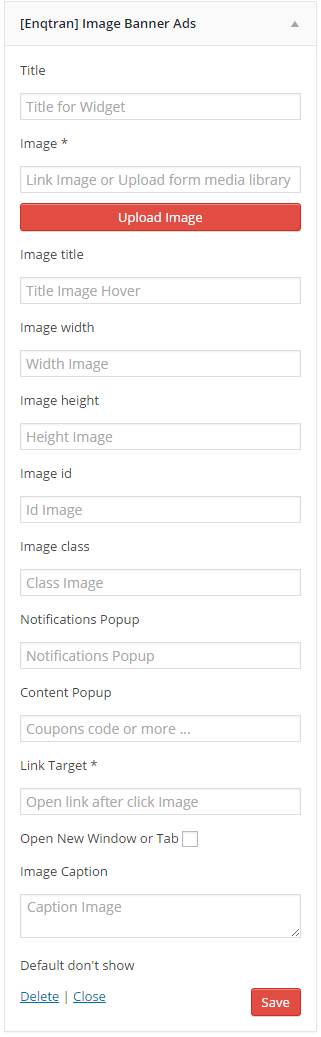Image Banner Ads Plugin
Image Banner Ads Widget for WP
Installation
- Upload the entire
image-banner-adsfolder to the/wp-content/plugins/directory. - Activate the plugin through the ‘Plugins’ menu in WordPress.
- Show in Appearance -> Image Banner Ads.
Screenshots
FAQ
You’ll find the FAQ on enqtran.com.
Installation Instructions
- Upload the entire
image-banner-adsfolder to the/wp-content/plugins/directory. - Activate the plugin through the ‘Plugins’ menu in WordPress.
- Show in Appearance -> Image Banner Ads.
Changelog
For more information, see Releases
4.4
- Update validate input.
4.3
- Frist version plugin.
- Banner for widget.
- Ads for widget.
- Show code or coupon click banner.