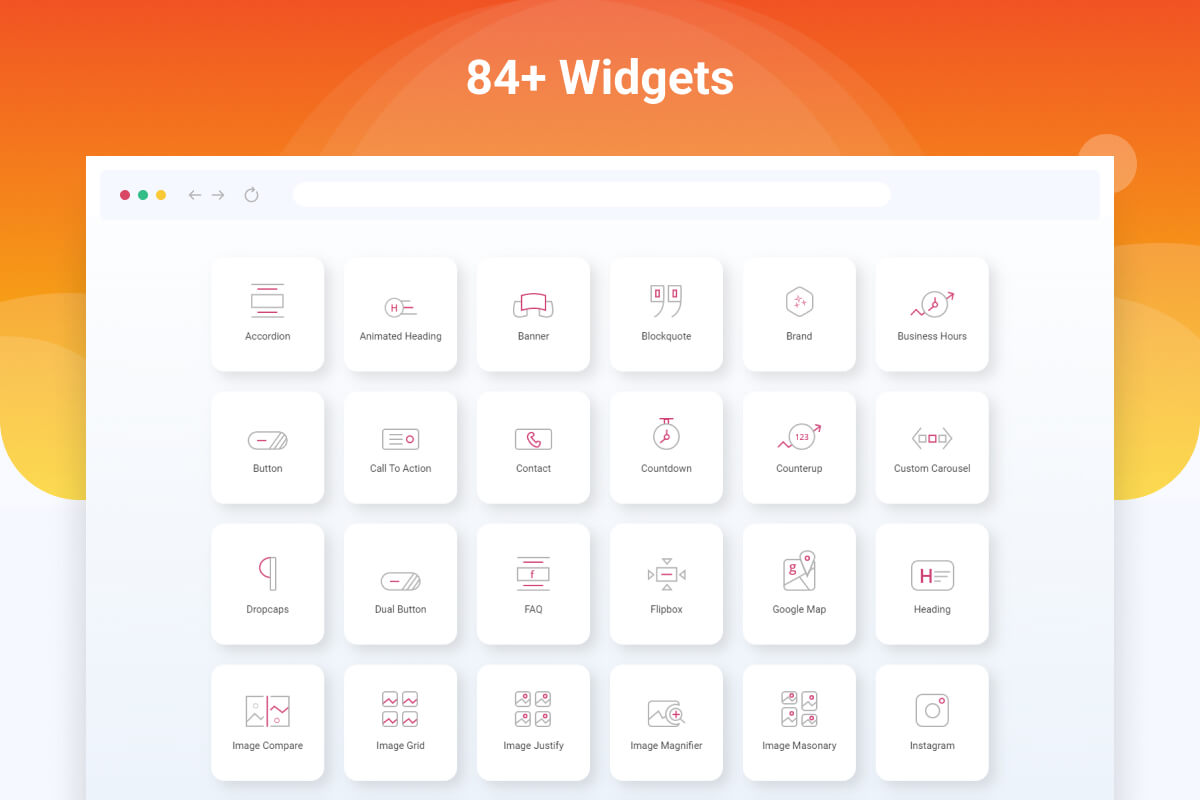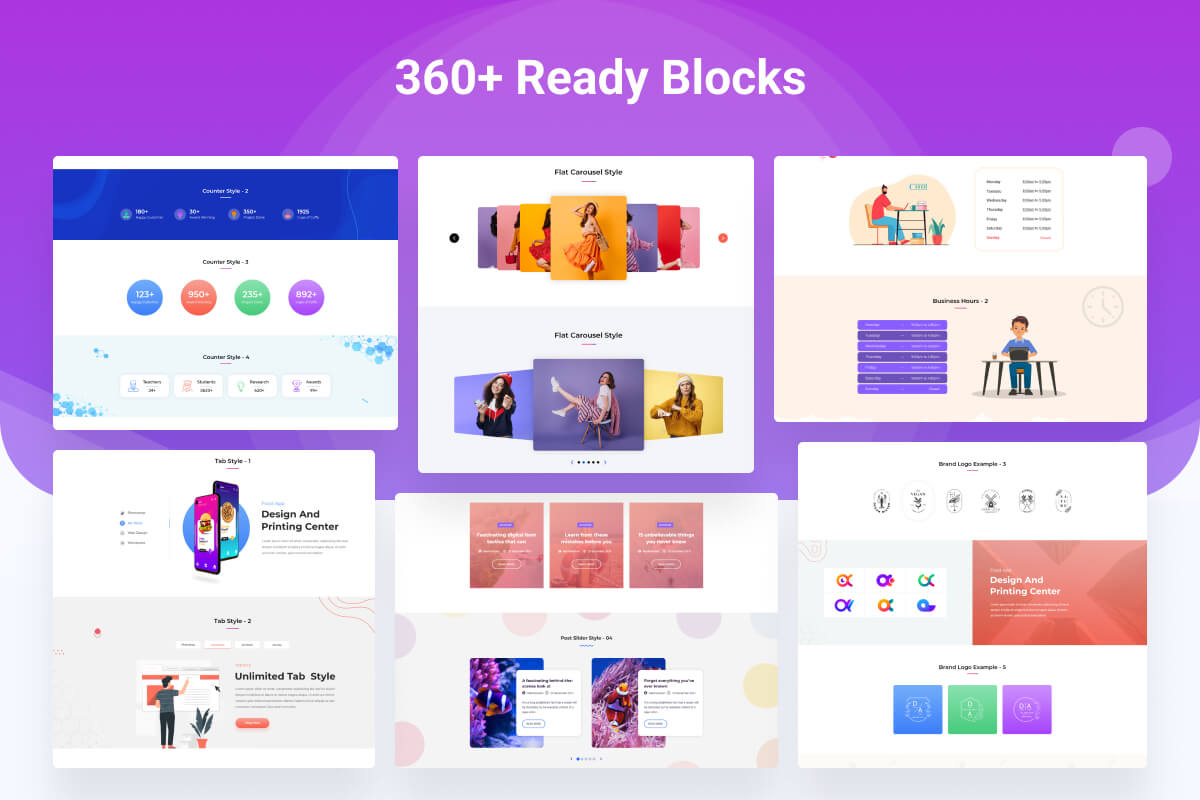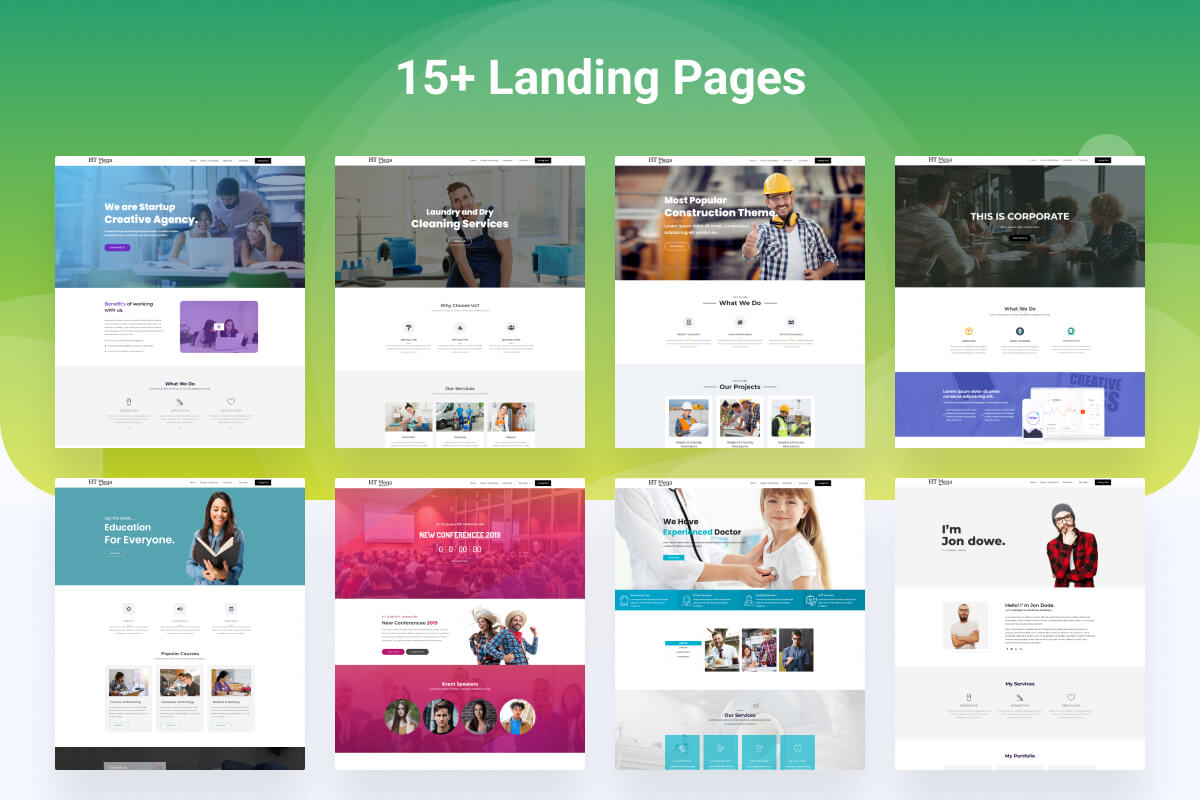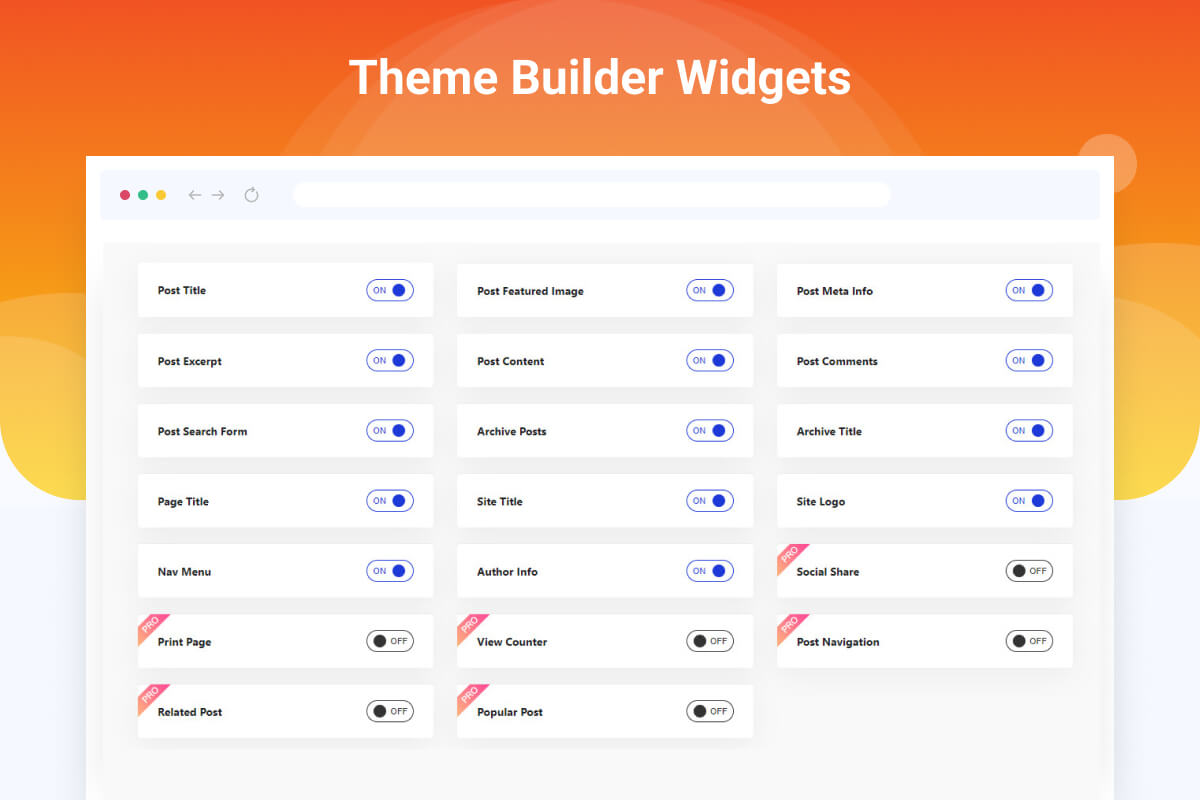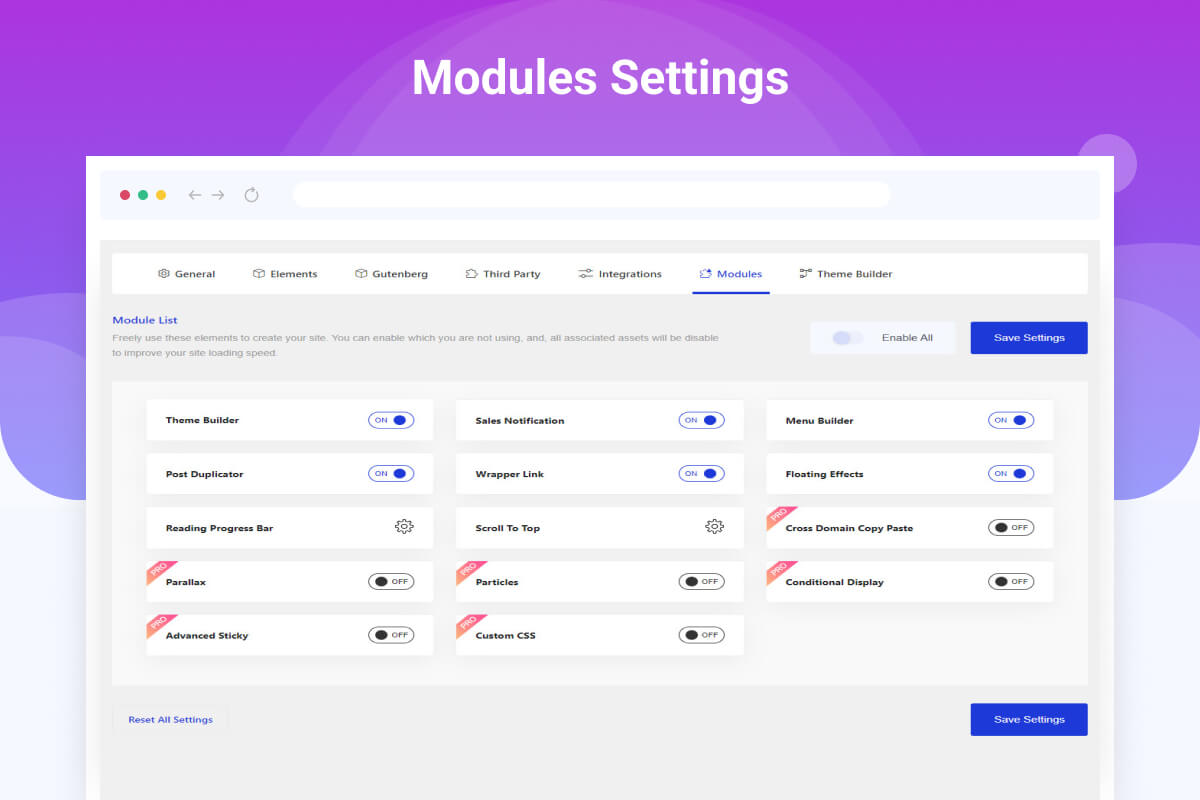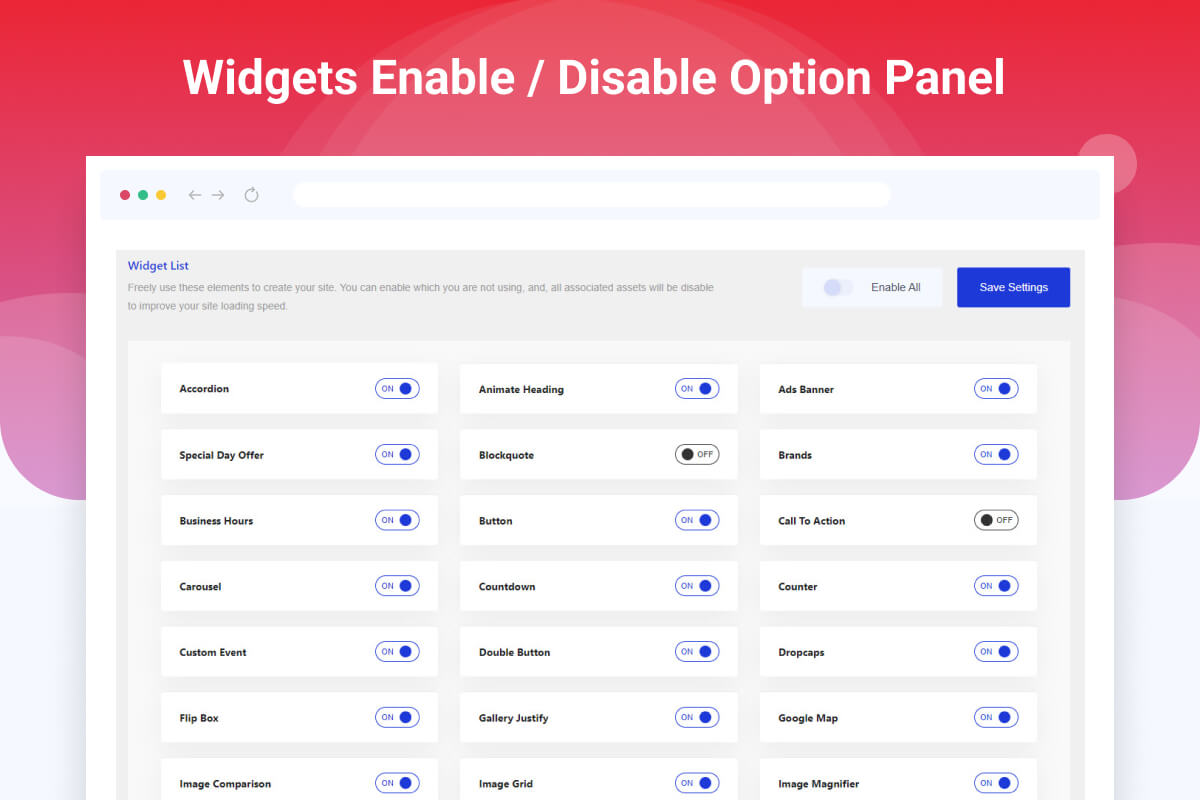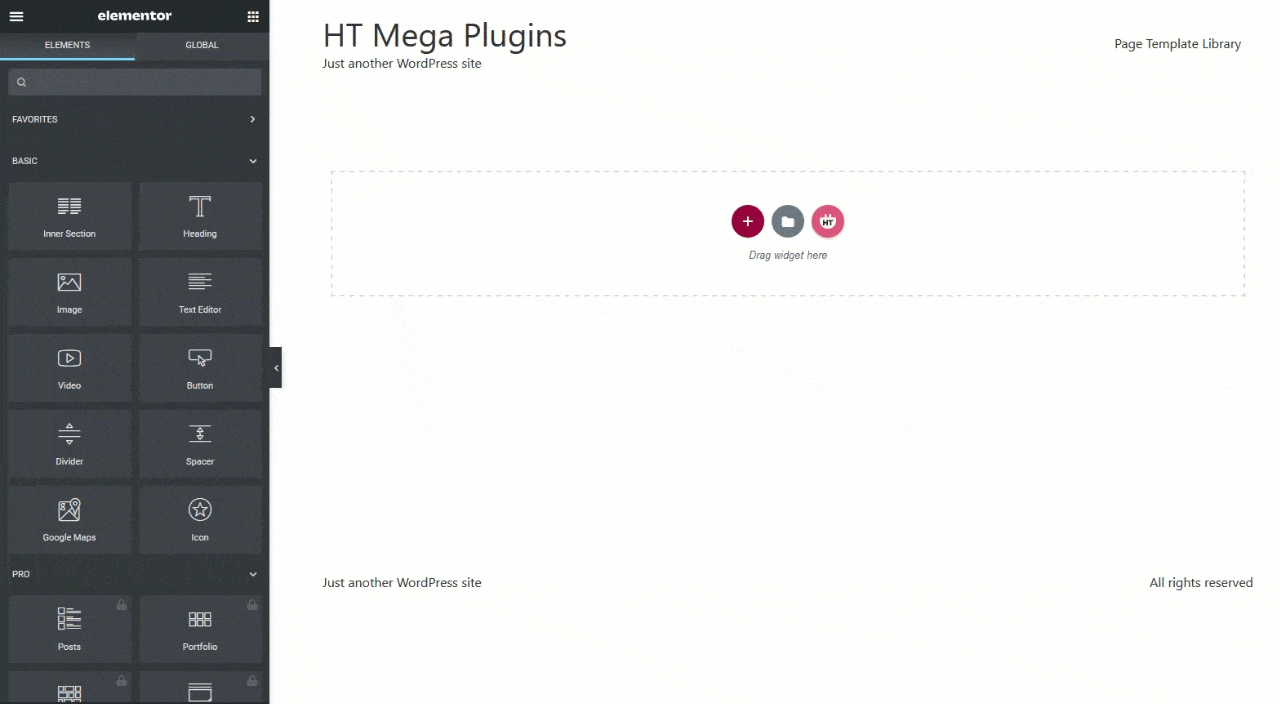HT Mega – Absolute Addons For Elementor Plugin
The HT Mega is an Elementor addons package for WordPress. It is a complete package of widgets, pre-designed templates, forms, tables, and so on.
The HT Mega is an Elementor addons package for WordPress. It is a complete package of widgets, pre-designed templates, forms, tables, and so on. It empowers you to build a professional website in WordPress, one of the most popular WordPress page builder. From blog widget, slider widget, accordion widget, or whatever widget you like, this plugin will deliver you all.
Description of HT Mega
HT Mega includes 84+ widgets, 360+ ready-made Blocks, and plenty of Pre-built Templates for various pages. This excellent WordPress plugin brings limitless possibilities. With HT Mega, you can easily add accordions, post grids, sliders, carousels, mega menus, forms, tables, and more to your pages. This all-in-one solution gives you everything you need to create a custom website that looks great and functions perfectly.
HT Mega is one of the best free Elementor add-ons to supercharge your Elementor page builder and design your WordPress website more creatively with over 84+ free widgets. It has more than 100,000+ active installations! 🙂
If you want to view the demo templates available in this plugin, you can check the multiple demo content templates from the link down below.
USEFUL LINKS 👇
Live Demo | Documentation | Video Tutorial | Upgrade Pro | Need Support?
Free Unique Advanced Features of HT Mega: 🔥
✅ Header/Footer Builder
This feature allows creating a header/footer layout for the full website or specific page. There is an option to select the preferred header/footer globally or for a single page/post. You will additionally get tons of header templates or footer templates to choose from, and customize one if you like.
This plugin gives you complete control over the appearance of your WordPress site header by creating header templates or using a predesigned one. With this plugin, you can easily create custom headers for your WP site. This will allow you to create a different header for each page of your website. The header builder tool allows you to create a header template from scratch or customize an existing header template. You can also change the header image for your template. You can also add a header logo to your header template. The header logo can be linked to your website or to an external website. You can also add a header with a text block to your template. This will allow you to add a short description of your website or business in the template.
In addition, HT Mega plugin offers a variety of features to help you build and design a custom footer for your WordPress site. With the footer builder, you can easily add footer text, footer logo, simple footer widgets, etc. You can create your custom footer template easily with the help of this builder and use it on your website.
You can also customize the footer bar and the content in the post footer, edit the footer link, bring styles to footer content, etc. The plugin also offers a responsive footer gallery slider and a mobile footer CTA. If you want to hide the footer, you can easily do so. Add or insert a footer image, footer ad, footer posts, footer form, footer date, or whatever you want to set the footer content beautifully.
✅ Theme / Template builder:
HT Mega Addons is a powerful plugin that gives users everything they need to build beautiful WordPress sites. One of its standout features is the theme template builder as well as ready site templates. These allow users to modify the look of their site with just a few clicks without having to edit any code. There is a wide range of theme templates to choose from, so users can find the perfect one for their needs. And if they ever want to change the template, they can do so with just a few clicks.
This feature allows creating different template/design/layout for a single archive/tag/category/search/404/coming soon/maintenance page.
✅ Sales Notification:
This feature allows showing the sales notification or popup to display real/custom orders. In the dashboard, there is an option to manage the design of the notification. HT Mega is ideal for showing notification popups that indicate the purchase of your items. Check the video for more details.
✅ Menu Builder:
This feature allows creating a menu or mega menu using the Elementor page builder.
This feature helps you create a menu that can be used in widgets and on pages. This plugin has a built in nav menu builder or menu maker allowing you to create and show nav menu in different ways like header menu, drop down menu, toggle menu, side menu, top menu, horizontal menu, social menu and so on. There are multiple ways to customize the menu items. You can create buttons to display the WP menu, or create a simple menu with images and links. Further, the plugin helps you create a unique menu with the ability to change the posts menu, create a post specific menu, or create an image menu.
You can configure the Custom Navigation Menu to add a different menu to each page of your website. And right from your WordPress dashboard, you can easily add and manage your menu in pages. With the different menu options available, you can easily customize your menu settings (e.g. configuring menu icons, menu columns menu content, etc.) to suit your needs.
Therefore, you can link menu, add menu items, show menu or hide specific menus as per your choice. And with the ability to change the menu color, you can create a unique look for your website. In a word, HT Mega is the perfect solution for creating responsive menus for your website making your website more user-friendly. Check the demo for more details.
✅ Post Duplicator:
This feature provides functionality to create a clone of pages or posts. You can duplicate pages, posts, and custom posts with a single click, which will be saved as a draft.
✅ Wrapper Link:
The Wrapper Link module makes it easy to add links to specific areas of your column or sections. You can insert links to columns, sections, or widgets. Our team encourages you to take advantage of this module and give the content a boost by increasing clicks.
✅ Reading Progress Bar:
The Reading Progress Bar module is a user-friendly enhancement that brings a dynamic visual element to your website. As visitors scroll through your content, a sleek progress bar fills up, giving them a clear sense of how much they’ve read and what’s left to explore. With customizable colors, positioning, and smooth animations, this module offers a seamless and engaging reading experience across different devices. Keep your audience informed and captivated as they navigate through lengthy articles or content-heavy pages, all while adding a touch of modern aesthetics to your website.
✅ Scroll To Top:
Scroll to Top is a user-friendly module within our plugin that simplifies navigation on your website or application. With this feature, you can easily add a customizable Scroll To Top button, allowing users to effortlessly return to the top of webpages with a single click. Enhance user experience and accessibility by implementing scroll to top button today.
✅ Floating Effects:
The Elementor Floating Effects Module is a dynamic component integrated into our plugin, designed to add captivating and visually appealing animations to your website elements. With this module, you can effortlessly create a wide range of eye-catching effects, including smooth transitions, rotations, scaling, and opacity changes. Whether you want to enhance user engagement, highlight specific content, or simply make your website more interactive, the Floating Effects Module offers a user-friendly and versatile solution to elevate your web design and captivate your audience.
✅ Template Library:
Choose your page layout from the template list. You can easily import an Elementor template with a single click. There are 15 templates available in the free version, while the pro version contains a whopping collection of 789 templates.
HT Mega is a complete package of beautifully designed pre-built templates. In fact, it is a robust tool that can help you create beautiful, responsive pages with ease. The plugin comes with a rich template library that includes a variety of page builder templates for different purposes. You can also use the plugin to create a custom page template. This WP template builder, also called template maker, template editor, template kit, etc. allows you to create and edit your own templates, or you can choose from a variety of pre-made templates.
In addition, the plugin comes with a number of other templates, such as a coming soon template, header template, footer template, newsletter template, dashboard template, block template, etc.
HT Mega Absolute Addons for Elementor Page Builder
🔥 84+ Free Widgets
When it comes to customizing your WordPress site, there are a lot of different elements that you can change. One of the most important elements is the widget. They allow you to add content and features to your site, and they come in a variety of different shapes and sizes. However, one of the most frustrating things about widgets is that they can be very tricky to customize. But with HT Mega widgets, you can easily change the widget skin, icons, CSS, and even import or hide widgets. So if you’re looking for an easy way to change the look and feel of your site, then HT Mega is definitely worth checking out.
HT Mega comes with a plethora of free and pro widgets at your disposal for various purposes to embellish your site. The HT Mega Addons include page widgets, popup widgets, media widget, display widget, portfolios widget, footer widget, header widget, info widget, events widget, advanced essential widgets like photo widget, info widget, event widget.
With HT Mega you can create beautiful pages and posts with ease. The widgets offered by the plugin are also fully responsive and provides an easy way to change the look and feel of your site. You can leverage each of the widgets to create beautiful pages and posts without writing any code.
HT Mega also offers an extensive set of customization options for each widget. For example, you can change the colors, fonts, sizes, and positioning of each element on the page. You can also add animations and special effects to make your pages more engaging.
Accordion Widget (9 Styles) – The accordion widget by HT Mega comes into play to add engaging and interactive accordion content (in both vertical and horizontal orientations) to your pages, posts, and anywhere. With this amazing accordion widget, you can easily create beautiful accordions that will captivate your visitors. Show elements in stunning accordion styles with this superb widget.
Heading Widget (7 Styles) – The purpose of this heading widget on your website is to show headings in a variety of styles. With different headings, you’ll be able to make every page look unique and interesting.
Banner Box Widget (4 Styles) – Banner widgets are a great way to add banner ads to your website or blog. Plus, they are easy to use and can be added to any page or post on your site. This special widget of banners can be used to display banner ads on your WordPress website or blog in any position you desire.
The banner widget by HT Mega is an excellent tool for including eye-catching banners on your website. Using this widget, you can easily design and modify banners that will grab the attention of your visitors.
Blockquote Widget (5 Styles) – To display an element that has been quoted from someplace else, use the block quote widget by HT Mega. The blockquote widget offers several formats to choose from.
Brand Widget (7 Styles) – The brand widget makes it easy to add brand logos to your web pages. It comes with numerous options right out of the box to manage the brand logos.
Business Hours Widget (5 Styles) – The Business Hour widget makes it simple and straightforward to display your business hours. There are five distinct layouts to choose from, as well as the option to change the day and time. As a result, you may let your website visitors know when your company is open or closed. This business widget is beneficial for companies who want to show their working hours in their website and thus make people aware of that.
Button Widget (5 Styles) – This button widget comes in handy for adding various types of buttons on your WordPress website, such as adding download button, back button, subscribe button, gradient button, etc.
Call to Action Widget (7 Styles) – The call to action widget by HT Mega is a great tool for adding an interactive, customizable call-to-action button on your WordPress website. Choose from 7 styles and adjust its size so it will fit any page!
Contact Form Widget (7 Styles) – The Contact form widget available in this plugin is an essential tool for businesses that want to provide their customers with an easy way to get in touch.
The HT Mega Contact Forms widget is useful for adjusting the appearance and feel of contact forms and displaying them attractively on your website. You can use this fantastic widget to integrate a contact form into your WordPress site adjusting the look and feel as per your choice and needs.
Countdown Timer Widget (7 Styles) – When you want to create urgency and encourage your visitors to take action, this countdown timer widget is the perfect way to do so. With the ability to customize the colors, fonts, and layout, you can create a timer that perfectly fits your brand identity.
With this countdown widget, you can also create an eye-catching timer that will help your audience quickly know the remaining time of your product offer.
Counter Up Widget (6 Styles) -The counter widget enables you to create numbered counter in an eye-catchy animation by which you can show the facts and figures on your web page. In this counter up widget, you will get many customization options. Try this counter widget or stats widget today to start showing stats, figures.
Custom Carousel Widget (7 Styles) – With the image carousel widget, you can display numerous gorgeous and engaging carousels for your site in a single place. It comes in seven different styles. Instead of adding individual pictures, you can use this fantastic widget to create a carousel with many images.
Drop Caps Widget (5 Styles) – The HT Mega Drop Cap Widget allows you to add a number of drop cap styles to your website. The widget is simple to set up and customize, and it will look excellent regardless of the style or font you use for your page’s content.
Double Button Widget (5 Styles) – The double button widget in HT Mega is tremendously helpful for anybody looking to add dual buttons at any section of their website.
FAQ Widget (5 Styles) – When it comes to adding frequently added questions and answers section anywhere on your website, this FAQ widget will come in handy.
Flip Box Widget (5 Styles) – The HT Mega Flip Box widget is a great tool for adding gorgeous flip box content …
Installation
This section describes how to install the HT Mega – Absolute Addons for the Elementor Page Builder plugin and get it working.
1) Install
- Go to the WordPress Dashboard “Add New Plugin” section.
- Search For “HT Mega”.
- Install, then Activate it.
OR:
- Unzip (if it is zipped) and Upload
ht-mega-for-elementorfolder to the/wp-content/plugins/directory - Activate the plugin through the ‘Plugins’ menu in WordPress
2) Configure
- After installing and activating the plugin you will get a notice to install Elementor Plugin in WordPress ( If already installed it then do not show notice. ).
- To install the plugin click on the “Button” Install Elementor.
- HTMega Addons Category will appear in Elementor page Editor.
Screenshots
FAQ
Yes, Definitely! The plugin is well-functional to be compatible with any WordPress theme.
HT Mega is updated on a regular basis. We add functionalities and improve the existing ones to ensure better user-friendliness.
HT Mega has a set of Elementor widgets, a rich library of pre-designed templates, and much more. You don’t need coding skills to use it as it’s all drag and drop.
Yes, the HT Mega Addons plugin is well responsive for various devices.
The HT Mega Add-ons plugin offers over 84+ free widgets including WooCommerce widgets, 360+ ready blocks, 15+ landing pages, etc.
There are a few pre-built free templates available in HT Mega free version. However, in the pro version, you will get more templates for various pages.
No, you cannot use it without Elementor since HT Mega is basically an Elementor powered page builder plugin. So, to use HT Mega, you must install Elementor first.
No, Elementor Pro is not mandatory to access HT Mega Addons Library. All of the widgets, templates, or blocks can be used with the free Elementor plugin.
It is due to your server PHP setting. You can increase the PHP memory limit from the wp-config.php file or php.ini file. Please contact your hosting provider and ask to increase.
PHP 7.4 or greater
MySQL 5.6 or greater OR MariaDB 10.0 or greater
PHP memory_limit = 512M
max_execution_time = 300
Or you can follow this link Increase Memory Limit
Yes, there is excellent documentation. View the Documentation
Yes, there are video tutorials available that can help you customize it as per your needs and choices. Follow the video playlist from here
The number of advanced features in HT Mega is vast. Some remarkably advanced features in this plugin include Header/Footer Builder, Theme/Template builder, Sales Notification, Menu Builder, Post Duplicator, etc.
The pro version of HT Mega gives you access to numerous incredible features that include 39 Categories or Template Sets, 789 Page Templates, Cross-Domain Copy Paste, Blog Search Page Builder, Sales Upto Date Option, Parallax, Section Particles, Conditional Display, Advanced Sticky, and many more. Moreover, there are over 30 modern exclusive widgets that will enhance the functionalities of your WordPress website even more.
The post duplicator widget provides you with the simplest method for creating a clone of your website’s contents. With the help of Post Duplicator addon, you can replicate your website’s pages, posts, templates, and items.
Changelog
Version 2.5.8 – Date: 2024-07-09
- Fixed: Button default padding issue in Button Widget.
- Fixed: Image missing issue in Admin dashboard.
- Fixed: Sanitizing and Escaping issues.
- Fixed: A few minor issues.
Version 2.5.7 – Date: 2024-07-01
- Updated: WordPress Discourage functions.
- Fixed: Sanitizing and Escaping issues.
- Fixed: A few minor issues.
Version 2.5.6 – Date: 2024-06-24
- Fixed: Sanitizing and Escaping issue in Video Player, User Login, and User Register Widgets.
- Fixed: A few minor issues.
- Tested: Compatibility with the latest version of Elementor.
Version 2.5.5 – Date: 2024-06-09
- Added: Progress bar border radius option in Audio Player Widget.
- Added: Volume bar border radius option in Audio Player Widget.
- Fixed: settings_api deprecated issue.
- Fixed: A few minor issues.
Version 2.5.4 – Date: 2024-05-29
- Added: Audio Player Widget.
- Added: Rating Inner spacing and font size options in Testimonial Widget.
- Fixed: Focus issue in Search Widget.
- Fixed: PHP Waring issue in Accordion Widget.
- Fixed: OceanWP theme conflict issue in Switcher Widget.
- Fixed: Responsive break point issue in Nav Menu Widget.
- Fixed: Default video play issue in Video Player Widget.
- Fixed: A few minor issues.
- Tested: Compatibility with the latest version of Elementor.
Version 2.5.3 – Date: 2024-05-19
- Moved: Theme builder and Mega menu settings options to Module settings popup.
- Fixed: A few minor issues.
- Tested: Compatibility with the latest version of Elementor.
Version 2.5.2 – Date: 2024-04-29
- Added: Individual cell and column heading content align option in Data Table Widget
- Added: Individual cell content color option in Data Table Widget
- Reduced: Plugin file size.
- Fixed: A few minor issues.
- Tested: Compatibility with the latest version of Elementor.
Version 2.5.1 – Date: 2024-04-21
- Fixed: Elementor Maintenance Mode conflict issue.
- Fixed: A few minor issues.
- Tested: Compatibility with the latest version of Elementor.
Version 2.5.0 – Date: 2024-04-16
- Fixed: Elementor Maintenance Mode conflict issue.
- Fixed: A few minor issues.
- Tested: Compatibility with the latest version of Elementor.
Version 2.4.9 – Date: 2024-04-03
- Fixed: A few minor issues.
- Tested: Compatibility with the latest version of Elementor.
Version 2.4.8 – Date: 2024-03-19
- Fixed: PHP Warning issue in Lightbox and Instagram Widgets.
- Fixed: A few minor issues.
- Tested: Compatibility with the latest version of Elementor.
- Tested: Compatibility with the latest version of WordPress.
Version 2.4.7 – Date: 2024-03-11
- Fixed: A few minor issues.
- Tested: Compatibility with the latest version of Elementor.
Version 2.4.6 – Date: 2024-02-28
- Fixed: Carousel Loading issue in switcher widget.
- Fixed: A few minor issues.
- Tested: Compatibility with the latest version of Elementor.
Version 2.4.5 – Date: 2024-02-18
- Fixed: Number Field update issue in admin settings panel
- Fixed: Escaping issue in Post Carousel, User login, Post Masonry and User Register Widgets.
- Fixed: A few minor issues.
- Tested: Compatibility with the latest version of Elementor
Version 2.4.4 – Date: 2024-01-29
- Added: Accordion Gutenberg Block.
- Added: Brand Logo Gutenberg Block.
- Added: Button Gutenberg Block.
- Added: Call to Action Gutenberg Block.
- Added: Image Grid Gutenberg Block.
- Added: Info Box Gutenberg Block.
- Added: Section Title Gutenberg Block.
- Added: Tabs Gutenberg Block.
- Added: Team Gutenberg Block.
- Added: Testimonial Gutenberg Block.
- Fixed: A few minor issues.
Version 2.4.3 – Date: 2024-01-17
- Fixed: Multiple switcher conflict issue in Switcher Widget.
- Fixed: A few minor issues.
Version 2.4.2 – Date: 2024-01-09
- Updated: Documentation link and search keywords in Search, Section title, Service, and single post widgets.
- Updated: Language translation file.
Version 2.4.1 – Date: 2023-12-27
- Fixed: Inherited color issue with ‘a’ tags.
- Fixed: A few minor issues.
Version 2.4.0 – Date: 2023-12-13
- Added: Post Comment’s Title, Description, and Label style options in the Post Comments Widget.
- Added: Placeholder Image in editor mode for the Post Featured Image Widget.
- Added: Demo content in editor mode for the Post Content Widget.
- Fixed: Styles customization issue in the Post Comments Widget.
- Fixed: A few minor issues.
- Tested: Compatibility with the latest version of Elementor
Version 2.3.9 – Date: 2023-12-04
- Fixed: Counter count rescrolling issue in Counter Widget.
- Fixed: Escaping issue in User Register Widget.
- Fixed: A few minor issues.
Version 2.3.8 – Date: 2023-11-26
- Fixed: Carousel activation issue in Slider Thumbnails Gallery Widget
- Fixed: A few minor issues.
Version 2.3.7 – Date: 2023-11-22
- Added: Excerpt length option in Post Carousel and Post Grid widget
- Fixed: A few minor issues.
Version 2.3.6 – Date: 2023-11-15
- Fixed: Carousel default loading issue under tab content in Tabs Widget.
- Fixed: Counter count issue when rescrolling the page in Counter Widget.
- Fixed: A few minor issues.
Version: 2.3.5 – Date: 2023-11-08
- Added: Content type select option (Content/Excerpt) in Post Slider Widget
- Fixed: A few minor issues
Version: 2.3.4 – Date: 2023-11-01
- Added: Keyboard Scroll Option in Scroll Navigation Widget
- Added: Alignment Option in Animated Heading Widget
- Fixed: A few minor issues
- Tested: Compatibility with the latest version of WordPress
- Tested: Compatibility with the latest version of Elementor
Version: 2.3.3 – Date: 2023-10-18
- Fixed: Autoplay Animation speed field display issue when autoplay switcher off.
- Fixed: A few minor issues
Version: 2.3.2 – Date: 2023-10-11
- Fixed: A few minor issues
Version: 2.3.1 – Date: 2023-10-03
- Fixed: Multiple Select field height issue in Contact Form 7 Widget
- Fixed: A few minor issues
Version: 2.3.0 – Date: 2023-09-26
- Added: Floating Effects Module
- Fixed: A few minor issues
Version: 2.2.8 – Date: 2023-09-20
- Added: Scroll image open in Lightbox option in Scroll Image Widget
- Added: Mask Image option in Scroll Image Widget
- Added: Six default mask image shape in Scroll Image Widget
- Added: Badge position control in Scroll Image Widget
- Added: Scroll Image Overlay Option in Scroll Image Widget
- Fixed: A few minor issues
- Tested: Compatibility with the latest version of Elementor
Version: 2.2.7 – Date: 2023-09-12
- Added: Scroll to Top Button Module
- Added: Border and Border Radius control in Slider Thumbnail Gallery Widget
- Updated: Reading Progress Bar Module Settings
- Fixed: A few minor issues
Version: 2.2.6 – Date: 2023-08-28
- Fixed: Duplicate Reading Progress Bar Module option
- Fixed: A few minor issues
Version: 2.2.5 – Date: 2023-08-16
- Added: Reading Progress Bar Module
- Fixed: A few minor issues
Version: 2.2.4 – Date: 2023-08-09
- Added: Typography control for Pagination text in Post Slider Widget
- Fixed: PHP Warning debug log issue
- Fixed: Browser support issue in Image Comparison Widget
- Fixed: A few minor issues
- Tested: Compatibility with the latest version of WordPress
- Tested: Compatibility with the latest version of Elementor
Version: 2.2.3 – Date: 2023-07-26
- Added: Active Item option in Switcher Widget
- Updated: Icon choose option in Post Meta Info Widget
- Updated: Removed ‘BL:’ prefix form the title of HT Mega Builder Widgets
- Fixed: A few minor issues
Version: 2.2.2 – Date: 2023-07-17
- Updated: Need help link
- Fixed: A few minor issues
Version: 2.2.1 – Date: 2023-07-05
- Added: Navigation button area label text in all the carousel buttons
- Added: Nonce validation in User Register Widget
- Added: A condition in the User Register Widget to create new users based on the ‘Anyone can register’ option settings
- Fixed: Checkbox issue in contact form 7 Widget
- Fixed: Post type selecting issue in Post Carousel Widget
- Fixed: A few minor issues
Version: 2.2.0 – Date: 2023-06-21
- Added: Wrapper Link option in Flexbox Container
- Fixed: A few minor issues
- Tested: Compatibility with the latest version of Elementor
Version: 2.1.9 – Date: 2023-06-12
- Fixed: Title length Input Issue in Post Grid Tab, Post Carousel, Single Post, and News Sticker Widgets
- Fixed: A few minor issues
Version: 2.1.8 – Date: 2023-05-31
- Fixed: Title length Input Issue in Post Slider and Post Grid Widgets
- Fixed: A few minor issues
Version: 2.1.7 – Date: 2023-05-23
- Added: Vertical Slide option in Carousel Widget
- Fixed: A few minor issues
Version: 2.1.6 – Date: 2023-05-16
- Added: Toggle button style, toggle close button style, and mobile menu style options in Inline Mega Menu Widget
- Fixed: Third label menu display issue in Vertical Mega Menu Widget
- Fixed: A few minor issues
- Tested: Compatibility with the latest version of Elementor
Version: 2.1.5 – Date: 2023-05-08
- Added: Mega Menu Fullwidth option in Inline Mega Menu Widget
- Fixed: Dropdown menu icon update issue in Inline Mega Menu Widget
- Fixed: Dropdown menu icon update issue in Vertical Mega Menu Widget
- Fixed: A few minor issues
Version: 2.1.4 – Date: 2023-04-29
- Added: Slider and Thumbnail Inner space control option in Slider Thumbnail Gallery Widget
- Fixed: A few minor issues
Version: 2.1.3 – Date: 2023-04-16
- Added: Icon box shadow option in Counter Widget
- Added: Tab Menu icon type image option in Tabs Widget
- Added: Tab Menu area width control option in Tabs Widget
- Fixed: Scrolling issue in Scroll Navigation Widget
- Fixed: Brand Logo border display issue in Brand Widget
- Fixed: Image overlay color issue in Image Masonry Widget
- Fixed: Item space issue in Image Masonry Widget
- Fixed: A few minor issues
Version: 2.1.2 – Date: 2023-04-01
- Added: Option for sync with template library
- Added: Header top icon style option in Pricing Table Widget
- Fixed: Icon position issue in Call to Action Widget
- Fixed: A few minor issues
- Tested: Compatibility with the latest version of Elementor
- Tested: Compatibility with the latest version of WordPress
Version: 2.1.1 – Date: 2023-03-22
- Added: Box Shadow control option in Service Widget’s Icon Style
- Added: Meta Separator Color option in Post Carousel Widget
- Fixed: Image bottom white space issue in Image Grid Widget
- Fixed: Undefined index issue in inline Navigation Widget
- Fixed: A few minor issues
Version: 2.1.0 – Date: 2023-03-15
- Added: Mobile Menu icon’s background, border, border radius, and padding controls in Nav Menu Widget
- Added: Box Shadow control option in Service Widget
- Fixed: Popup first loading issue in Search Widget
- Fixed: Dropdown issue in inline Navigation Widget
- Fixed: A few minor issues
Version: 2.0.9 – Date: 2023-03-06
- Added: Input box icon color and background option, input fields focus style in User Register Widget
- Added: Input fields focus style in User Login Widget
- Fixed: After label text display issue in Image Comparison Widget
- Fixed: A few minor issues
Version: 2.0.8 – Date: 2023-02-25
- Improved: Display options functionality in Data Table Widget
- Fixed: A few minor issues
Version: 2.0.7 – Date: 2023-02-14
- Added: Title tag update option, content display option, read more button option in Post Grid Widget
- Improved: Display options functionality in Image Marker Widget
- Fixed: Date Format issue in Custom Event Widget
- Fixed: Data invalid issue in Instagram Widget
- Fixed: A few minor issues
- Tested: Compatibility with the latest version of Elementor.
Version: 2.0.6 – Date: 2023-01-31
- Added: Default tab active option and compatible to add nested tab content in tabs Widget
- Fixed: A few minor issues.
Version: 2.0.5 – Date: 2023-01-23
- Fixed: Template import issue.
- Fixed: A few minor issues.
Version: 2.0.4 – Date: 2023-01-11
- Added: 3D View Content option in Flip Box Widget
- Added: Pulse Shadow option in Image Marker Widget
- Fixed: A few minor issues.
Version: 2.0.3 – Date: 2023-01-02
- Updated: Flip animated styles in Flip Box Widget
- Fixed: A few minor issues.
Version: 2.0.2 – Date: 2022-12-18
- Added: Wrapper link module
- Added: Title Border Top and Bottom option in Call To Action widget
- Fixed: A few minor issues.
Version: 2.0.1 – Date: 2022-12-06
- Fixed: PHP Warning issue in Post Slider, Post Grid, Post Grid Tab, Post Carousel Widget.
- Fixed: Custom post category name display problem in Single post widget.
- Fixed: Minor issues.
Version: 2.0.0 – Date: 2022-11-22
- Improved: Dashboard design has been improved
- Updated: Post Slider, Post Grid, Post Grid Tab, News Sticker, Post Carousel Widget’s post query options
- Fixed: Minor issues.
Version: 1.9.8 – Date: 2022-11-07
- Improved: Dashboard design has been improved
- Fixed: Logo alignment issue in Side Logo addon
- Fixed: Site Title alignment issue in Side Title addon
- Fixed: Data Table Header Item Remove issue in Data Table addon
- Fixed: Minor issues.
- Tested: Compatibility with the latest version of WordPress
- Tested: Compatibility with the latest version of Elementor
Version: 1.9.7 – Date: 2022-10-18
- Added: Excerpt display option in post carousel addon
- Fixed: Minor issues.
Version: 1.9.6 – Date: 2022-09-27
- Fixed: Selector issue in section title addon
- Fixed: Selector issue in easy digital downloads addon
- Fixed: PHP Error in weather addon
- Tested: Compatibility with the latest version of Elementor
Version: 1.9.5 – Date: 2022-09-13
- Added: Equal column height option in post carousel addon
- Fixed: Event date translation issue in custom event addon
Version: 1.9.4 – Date: 2022-08-30
- Added: Button Height option in double button addon
- Added: Number of Rows set option in data table addon
- Fixed: Images bottom space issue in gallery Justify addon
- Fixed: Content box Margin & padding issue in team member addon
Version: 1.9.3 – Date: 2022-08-16
- Added: Custom posts select option in single post addon
- Fixed: Designation alignment issue in team member addon
Version: 1.9.2 – Date: 2022-07-23
- Added: Slide Direction option on tablet and mobile devices in scroll navigation addon.
Version: 1.9.1 – Date: 2022-07-06
- Fixed: External link issue in image grid addon
- Fixed: Booked Calendar addon register issue
- Fixed: Textarea height and radio/checkbox color issue in contact form 7 addon
Version: 1.9.0 – Date: 2022-06-14
- Added: Images popup options in gallery justify addon
- Fixed: External link issue in image masonry addon
- Fixed: Content display issue after carousel switcher off in post carousel addon
- Fixed: Image loading issue in gallery justify and image masonry addons
Version: 1.8.9 – Date: 2022-06-04
- Added: External link option in panel slider addon
- Added: Slide repeating option in post carousel addon
- Fixed: Remove Elementor deprecated Control ID issue.
- Fixed: Images and content pre loading issue in few addons.
- Fixed: Addons register issue on translate language.
Version: 1.8.8 – Date: 2022-05-22
- Added: Single product Ajax add to cart in WooCommerce Add To Cart addon.
- Fixed: Conflict section title addon with Hello Elementor theme.
- Fixed: Conflict Accordion addon with LearnDash plugin.
Version: 1.8.7 – Date: 2022-05-14
- Updated: Make a Third party Instagram feed addon compatible with the latest version of the Instagram feed plugin.
- Fixed: Odd and even row’s background color not working in Datatable addon.
- Added: Styles in button and accordion addon.
Version: 1.8.6 – Date: 2022-04-25
- Added: Initial slider set option in Scroll Navigation.
Version: 1.8.5 – Date: 2022-04-17
- Improved: BuddyPress Widget
- Improved: Booked Calendar Widget
- Improved: bbPress Widget
- Improved: Job Manager Widget
- Fixed: Escaping issue in Tabs Widget
Version: 1.8.4 – Date: 2022-04-05
- Added: Forget Password Position control in User Login Form Widget
- Added: Terms & conditions label and select page option in User Register Form Widget
- Improved: WPForms Widget
- Improved: Contact Form 7 Widget
- Improved: Quform Widget
- Improved: Ninja Forms Widget
- Improved: Gravity Forms Widget
- Improved: Caldera Forms Widget
- Improved: Download Monitor Widget
- Improved: Easy Digital Downloads Widget
- Improved: Layer Slider Widget
- Improved: WC Add to Cart Widget
- Improved: Pages Widget
- Tweak: Removed register_widget_type and widgets_registered deprecated method.
Version: 1.8.3 – Date: 2022-03-22
- Added: Image icon option in Flip Box Addon style four
- Fixed: Table break issue in Data Table Addon
- Fixed: Elementor Megamenu option visible after deactivating pro version
- Updated: Weather addon
- Changed: Move weather switcher button from the third party to the elements tab
Version: 1.8.2 – Date: 2022-02-22
- Added: Height and width option in expanding area of Offcanvas addon
- Improved: HT Elementor MegaMenu Builder options
- Fixed: Swiper slider conflict issue on Elementor Latest version
- Fixed: Template selector issue on Offcanvas addon
- Fixed: Link Redirect issue on user login form addon
- Fixed: Escaping issues on Text editor content