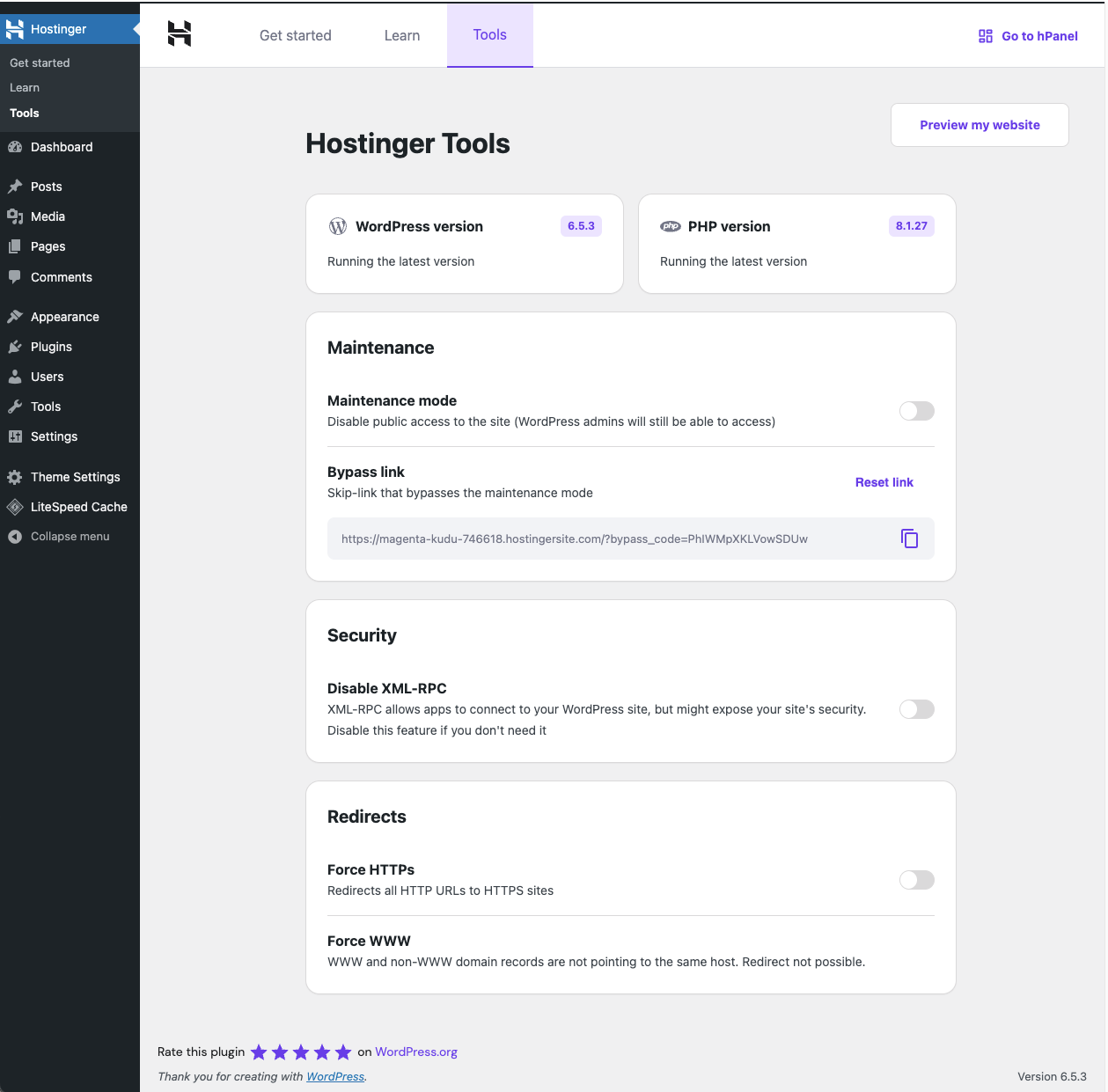Hostinger Tools Plugin
Hostinger Tools is an all-in-one plugin designed to streamline essential tasks for WordPress site administrators. This plugin offers a range of featur …
Hostinger Tools is an all-in-one plugin designed to streamline essential tasks for WordPress site administrators. This plugin offers a range of features to help you manage your site’s information, maintenance mode, security, and redirects effectively.
Features:
Basic Info
- Displays the current WordPress version with automatic update checks.
- Shows the current PHP version with automatic update checks.
Maintenance Mode
- Easily enable or disable maintenance mode for your site.
- Provide a URL to bypass maintenance mode for selected users.
Security
- Enable or disable XML-RPC requests to enhance your site’s security.
Redirects
- Force all URLs to use HTTPS for secure browsing.
- Force all URLs to use WWW to ensure consistency in site access.
Hostinger Tools is the new version of the previous Hostinger plugin, offering an updated and enhanced experience.
The Onboarding assistant and the Learning section previously included in this plugin were moved to the separate plugin Hostinger Easy Onboarding.
Installation
Minimum Requirements
- PHP 8.0 or greater is recommended
- MySQL 5.6 or greater is recommended
Automatic installation
If you set up a WordPress site on Hostinger’s managed WordPress hosting account, this plugin will be automatically installed.
Alternatively, you can use the automatic installation from the dashboard, and WordPress will handle the file transfer – you won’t need to leave your web browser. To do an automatic install of the Hostinger plugin, log in to your WordPress dashboard, navigate to the Plugins menu, and click Add New.
In the search field, type Hostinger, then click Search Plugins. Once you find us, you can view details about it, such as the point release, rating, and description. Most importantly, of course, you can install it by clicking Install Now, and WordPress will take it from there.
Manual installation
The manual installation method requires downloading the Hostinger plugin and uploading it to your web server via your favorite FTP application. The WordPress codex contains instructions on how to do this here.
Updating
Automatic updates should work smoothly, but we still recommend you back up your site.
Screenshots
FAQ
If you set up a WordPress site on Hostinger’s managed WordPress hosting account, this plugin will be automatically installed.
Alternatively, you can install the plugin directly from your WordPress dashboard. Just go to Plugins > Add New Plugins, search for “Hostinger Tools” in the plugin repository, click Install, and then Activate.
The Hostinger Tools Plugin is available for free. However, the AI Assistant features for content creation are distributed with a different plugin exclusive to our Business and Cloud hosting plans customers.
The Hostinger Tools Plugin is designed to work seamlessly on any hosting platform, ensuring wide compatibility and ease of use. However, the plugin requires these minimum requirements:
* PHP 8.0 or greater
* MySQL 5.6 or greater
Yes, the educational resources you can find in this plugin are available on our Hostinger Academy YouTube channel and Hostinger Tutorials website.
Changelog
1.2.0 (2023-03-22)
- Updated How To videos
- Added Lithuanian language translations
- Updated assets
- Redirect from Hostinger dashboard into plugin
1.3.0 (2023-04-11)
- Autocomplete onboarding steps
- Redirect Hosting clients by segment
- Hide logo upload step if theme not support
- Updated How To videos
- Updated translations
- Updated onboarding steps
1.4.0 (2023-04-17)
- Added new “Add product” step
- Adjusted onboarding steps by website type
- Updated logo upload step
- Autocomplete site title step on settings change
1.4.1 (2023-05-15)
- Fix site health session warning
1.5.0 (2023-05-23)
- Add onboarding steps autocomplete date
1.6.0 (2023-06-08)
- Add plugin update feature
1.6.1 (2023-06-13)
- Fixed unused assets
- Fixed maintenance mode cache
1.6.2 (2023-06-15)
- Fixed maintenance mode conflicts with other plugins
1.6.3 (2023-07-11)
- Add AI asistant
1.6.4 (2023-08-08)
- Add additional AI assistant buttons
1.6.5 (2023-08-14)
- Add translations
1.6.6 (2023-08-17)
- Add additional submenu items
1.6.7 (2023-09-08)
- Bugfixes
- Redirect all users from hpanel
- Text changes
1.7.0 (2023-09-08)
- Add CSAT survey
1.7.1 (2023-09-20)
- Add additional request header
1.7.2 (2023-09-22)
- Hide notices in hostinger page
1.8.0 (2023-09-27)
- Additional amplitude events
1.8.1 (2023-10-03)
- Remove video iframes
1.8.2 (2023-10-05)
- Adjust CSAT survey
1.8.3 (2023-10-13)
- Add domain connection step
- Hide preview banner
1.8.4 (2023-10-20)
- Added regenerate website tab
- Style corrections
1.8.5 (2023-10-20)
- Text corrections
1.8.6 (2023-10-23)
– Translations
1.8.7 (2023-10-30)
– Add woocommerce onboarding survey
1.8.8 (2023-11-13)
- Bugfixes
1.8.9 (2023-11-14)
- Added onboarding survey
- Fix onboarding steps duplicates
1.9.0 (2023-11-15)
- Fix survey transients
1.9.1 (2023-11-15)
- Add translations
1.9.2 (2023-11-19)
- Fixes
1.9.3 (2023-11-21)
- Fixed RTL survey issues
- Added survey close button
1.9.4 (2023-11-23)
- Fix survey requests
1.9.5 (2023-11-27)
- Hide notices in hostinger page
- Remove surveys
1.9.6 (2023-12-01)
- Added filter for tabs / tab content
1.9.7 (2023-12-13)
- Added tests, adjusted assets loading
- Fixed maintenance security issue
1.9.8 (2023-12-14)
- Version mismatch fix
1.9.9 (2023-12-18)
– Fixed assets load on subfolder installations
2.0.0 (2024-01-10)
– Increased minimal WordPress version
2.0.1 (2024-01-16)
– Added onboarding step for affiliate plugin
2.0.2 (2024-01-19)
– Updated internal services
2.0.3 (2024-01-19)
- Fixes
- Added promotional banner
2.0.4 (2024-02-02)
- Added jump to hPanel
- Redesign tabs section
2.0.5 (2024-02-06)
- Added surveys
2.0.6 (2024-02-09)
- Added affiliate surveys
- Internal services improvements
2.0.7 (2024-02-13)
- Survey adjustments
2.0.8 (2024-02-14)
- Fixed files loading
2.0.9 (2024-02-20)
- Astra theme compatibility
- Internal services improvements
2.1.0 (2024-03-04)
- Lower WordPress version requirement
- Added “Omnisend” plugin upgrade promo message
2.1.1 (2024-03-08)
- Changed “Omnisend” promo appearance conditions
2.1.2 (2024-03-13)
- Removed sessions
2.1.3 (2024-03-14)
- Refactored codebase
2.1.4 (2024-03-14)
– Removed vendors
2.1.5 (2024-03-16)
- Fixed Namespace issues
2.1.6 (2024-03-18)
- CSS fixes
2.1.7 (2024-03-27)
- Improved internal services
- Added links to hPanel in admin bar
- Fixed hpanel redirect to subdomain
2.1.8 (2024-03-29)
- Assets compatibility fix
2.1.9 (2024-04-03)
- CSAT survey improvements
2.2.0 (2024-04-15)
- Compatibility fixes
2.2.1 (2024-04-16)
- Fixed loading issues
2.2.2 (2024-04-17)
- “Omnisend” authentication fix
2.2.3 (2024-05-08)
- Increased minimum PHP version
2.2.4 (2024-05-13)
- Update prebuilt websites
3.0.0 (2024-05-30)
- Renamed plugin to Hostinger Tools
- Added check WordPress and PHP versions
- Added ability to enable/disable maintenance mode and get bypass link
- Added ability to enable/disable XML-RPC
- Added ability to force redirects to HTTPS and WWW URLs
- Moved Onboarding steps and Learning section to separate plugin Hostinger Easy Onboarding
3.0.1 (2024-06-06)
– Added skeleton loader for UI
– Removed hPanel links from admin bar menu
3.0.2 (2024-06-19)
– Updated menu package
3.0.3 (2024-07-02)
– Added tests
3.0.4 (2024-07-09)
– Vendor autoload fix
3.0.5 (2024-07-24)
– PHP version card change
– Translations