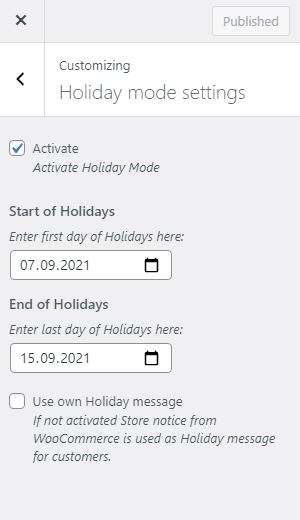Holiday Mode for WooCommerce Plugin
Set your WooCommerce® shop to holiday/vacation mode. Use date range to schedule closed time.
Set your WooCommerce® shop to holiday/vacation mode. Use date range to schedule closed time. You can use WooCommerce® store notice or separate message to display information to your customers.
- Disable Orders (remove add to cart button and display message)
- Disable Cart (items in active carts will be removed when activated holiday mode)
- Disable Checkout
- Display Custom Notification to your clients or use WooCommerce® store notice
- Set up a Start and End date for your holidays
- Automatically disable mode when vacation ends
WooCommerce® is a registered trademark of Automattic Inc.
Privacy Disclosure
This plugin does not store any personal data.
Installation
This section describes how to install the plugin and get it working.
- Upload
folderto the/wp-content/plugins/directory - Activate the plugin through the ‘Plugins’ menu in WordPress
- Open
Appearance -> Customize -> Holiday mode settingsto setup holiday mode
Screenshots
Changelog
1.7.1
- Compatibility for WordPress 5.9
1.7
- Add additional message on product page to increase theme compatibility (if woocommerce_before_main_content is not used by active theme)
- Settings are only visible if WooCommerce is activated within WordPress
- HTML is now possible for customer message
- Only provide vacation feature if WooCommerce is available
- Lowest PHP version is now 7.3, because lower versions reached EOL
1.6
- Fixed warning: Timezone is used correctly now
1.5
- Add further translation
1.4
- Fixed default translation language
1.3
- Add german language
1.2
- Fixed defined version, to allow updates
1.1
- Fixed settings: names are now more unique
1.0
- Initial version