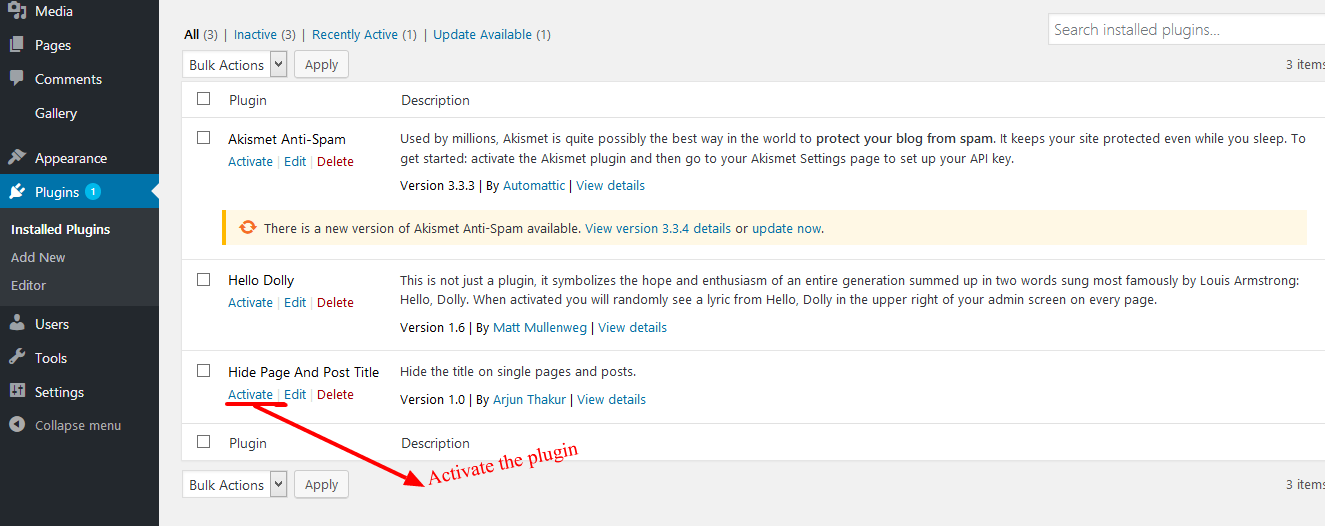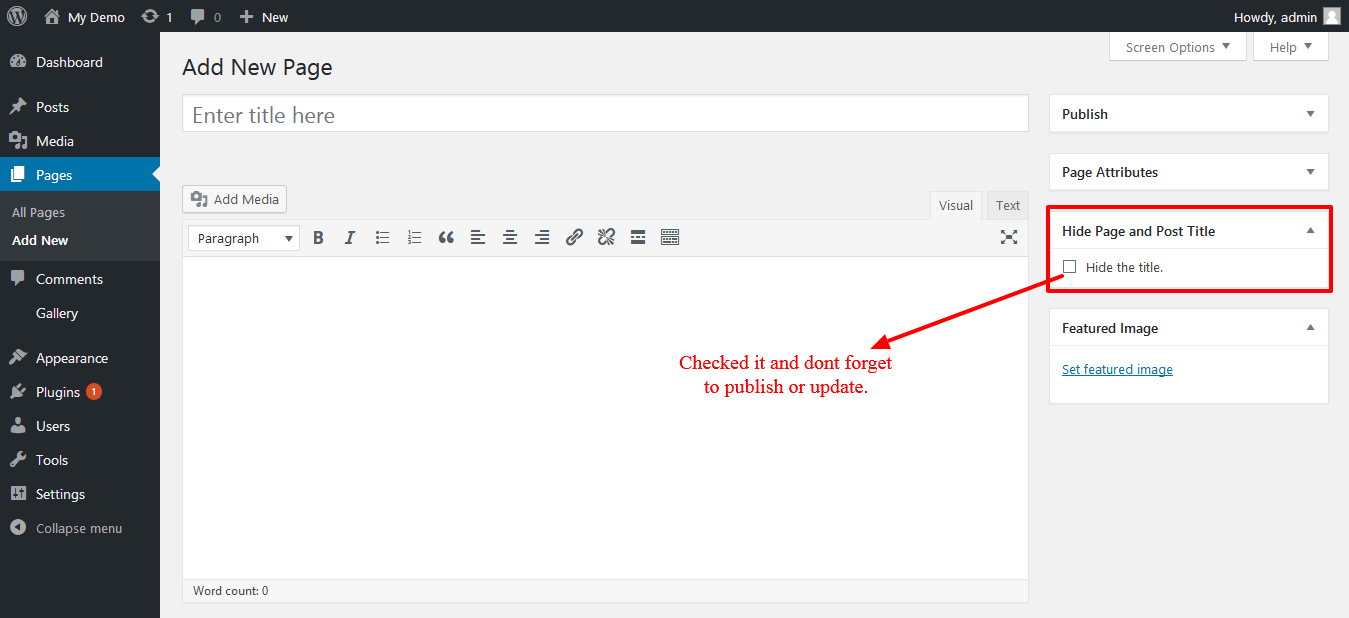Hide Page And Post Title Plugin
Hide title on single pages and posts.
Hide title or Hide page and post title plugin provides functionality to user to hide the page and post title.
Major features of this plugin include
- Hide the title of particular page.
- Hide the title of particular post.
- Hide the title of particular custom post(CPT).
Like the plugin?
Please Vote, Your votes really make a difference! Thanks.
Installation
The plugin is simple to install:
- Download hide-page-and-post-title.zip
- Unzip
- Upload the ‘hide-page-and-post-title’ folder to your /wp-content/plugins directory
- Go to the plugin menu page and activate the plugin
Screenshots
FAQ
- Activate the plugin through the ‘Plugins’ menu in WordPress.
- Then Create New Post/Page Or you can use old one.
- Now go to edit screen for pages or posts and click on the Hide the title options.
- After you click on “Hide the title” just publish or update the page or post.
User can easily hide the title of posts, pages or the custom posts.