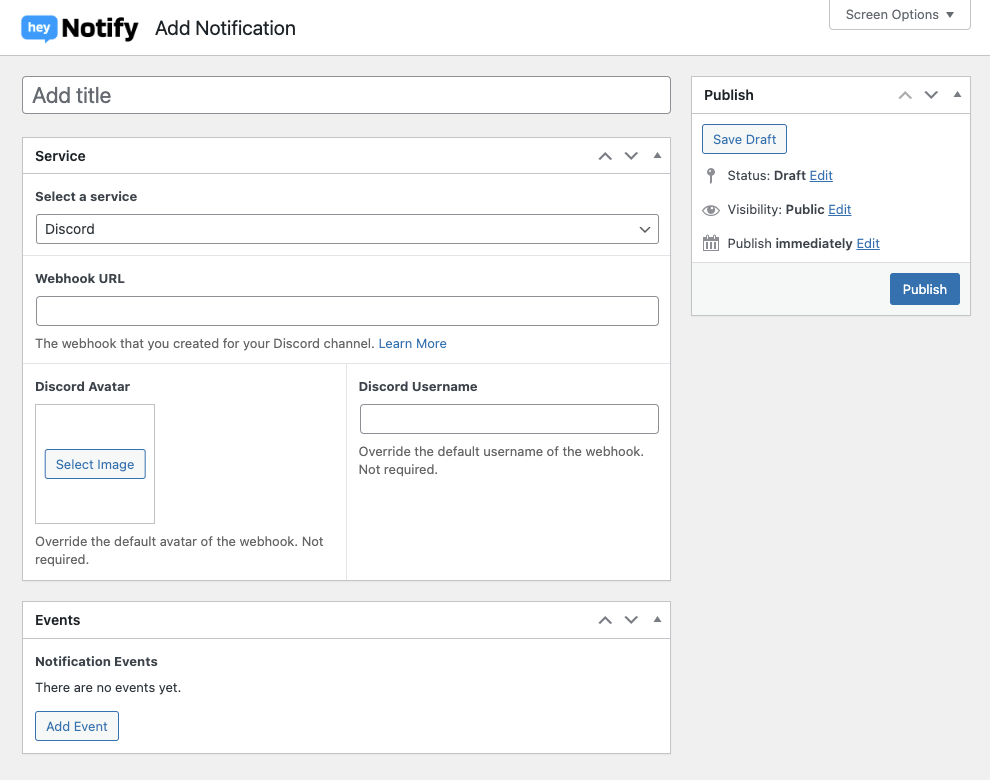Hey Notify Plugin
Get notified when things happen in WordPress.
Get notified when things happen in WordPress.
Notifications can be sent to:
- Slack
- Discord
- Microsoft Teams
Notifications for:
- Posts
- Draft
- Pending
- Scheduled
- Published
- Trashed
- Pages
- Draft
- Pending
- Scheduled
- Published
- Trashed
- Custom Post Types
- Draft
- Pending
- Scheduled
- Published
- Trashed
- Comments
- New Comment
- Users
- New User
- Administrator Login
- Failed Administrator Login
- System Events
- WordPress Updates
- Plugin Updates
- Plugin Activation
- Plugin Deactivation
- Theme Updates
- Theme Change
Hey Notify Pro
Stay in the know with Hey Notify Pro. Premium features to keep you up to date with everything happening on your website.
- Native integration with Gravity Forms.
- Native integration with Ninja Forms.
- Sales notifications from Easy Digital Downloads.
Installation
- Upload the
hey-notifyfolder to the/wp-content/plugins/directory. - Activate the Hey Notify plugin through the Plugins menu in WordPress.
- Configure the plugin by going to the Hey Notify menu that appears in your WordPress Admin.
Screenshots
Changelog
2.0.3
- Added support for Live Preview in the Plugin Directory.
- Expanded admin header to add and edit notification pages.
- Updated language file for translations.
2.0.2
- Fixed version.
2.0.1
- Changed network requests to use
wp_safe_remote_post.
2.0.0
- BREAKING CHANGES – If you use our Gravity Forms or Ninja Forms add-on, please download our new Pro add-on from your Account as the individual plugins have been discontinued.
- Migrated settings from Carbon Fields to our own custom fields.
- Settings page redesign.
- Notification event tags now show their complete event name.
- Updated Slack settings to reflect their new webhook API.
- New Comment notifications are not sent if comment is marked as spam.