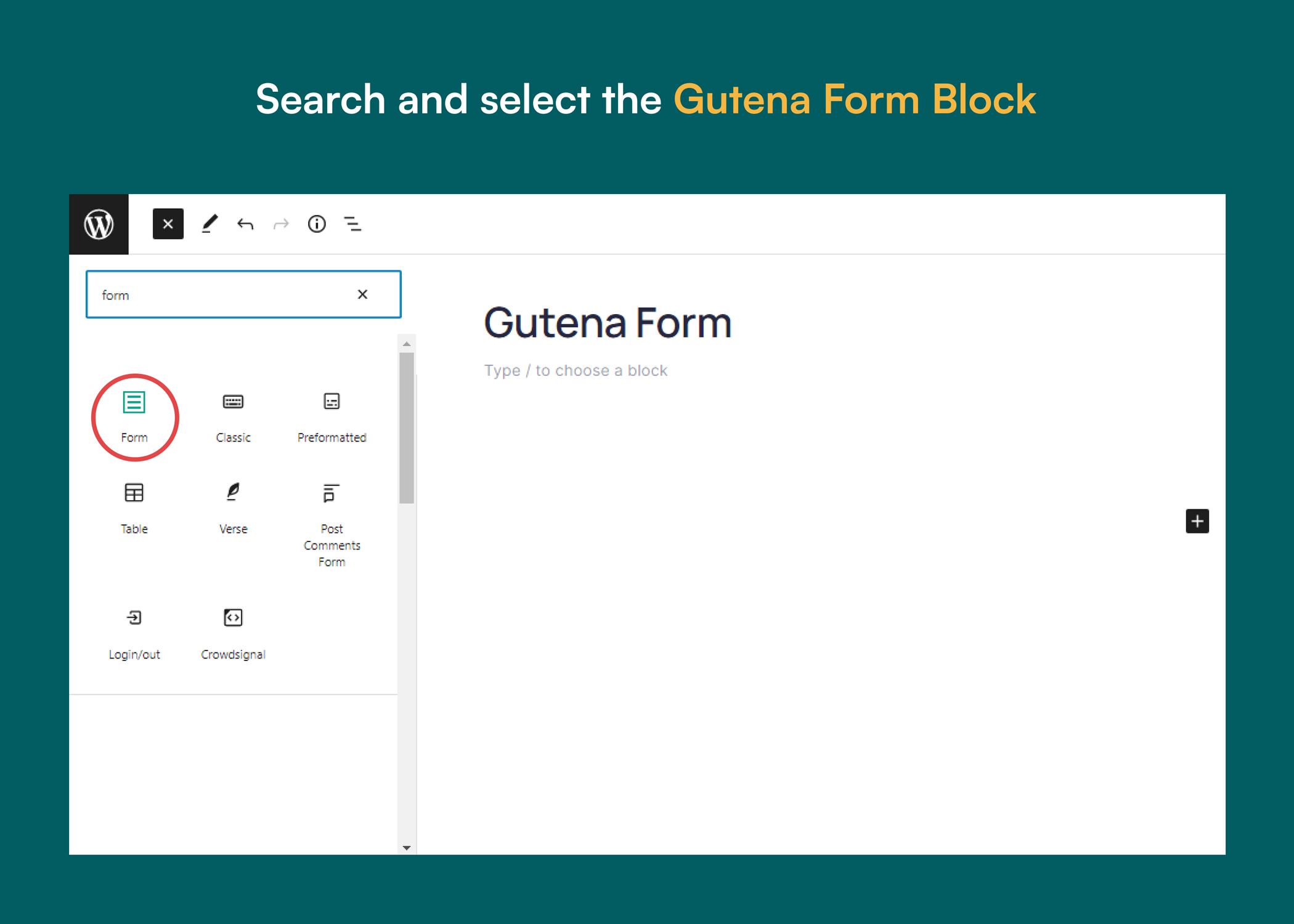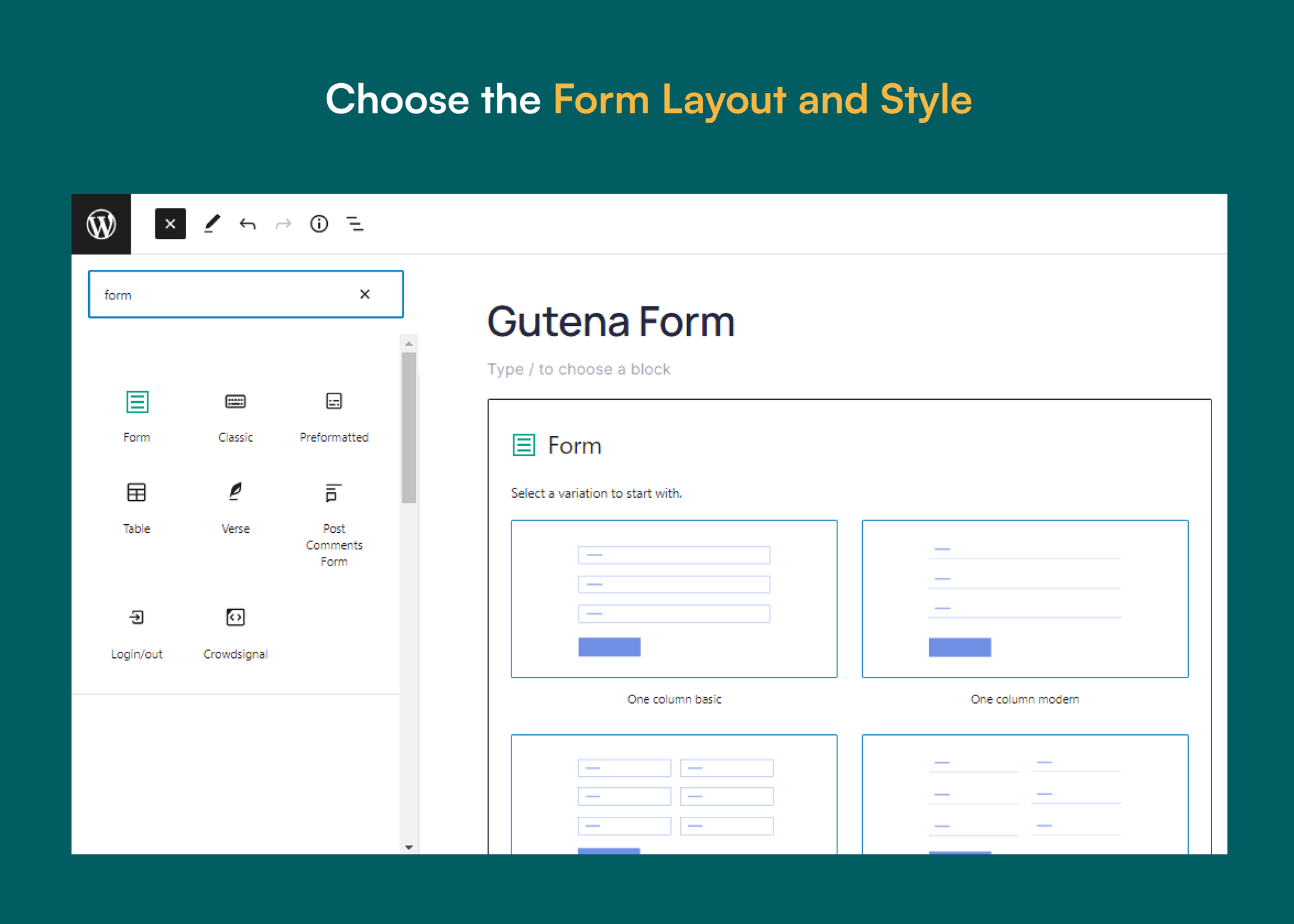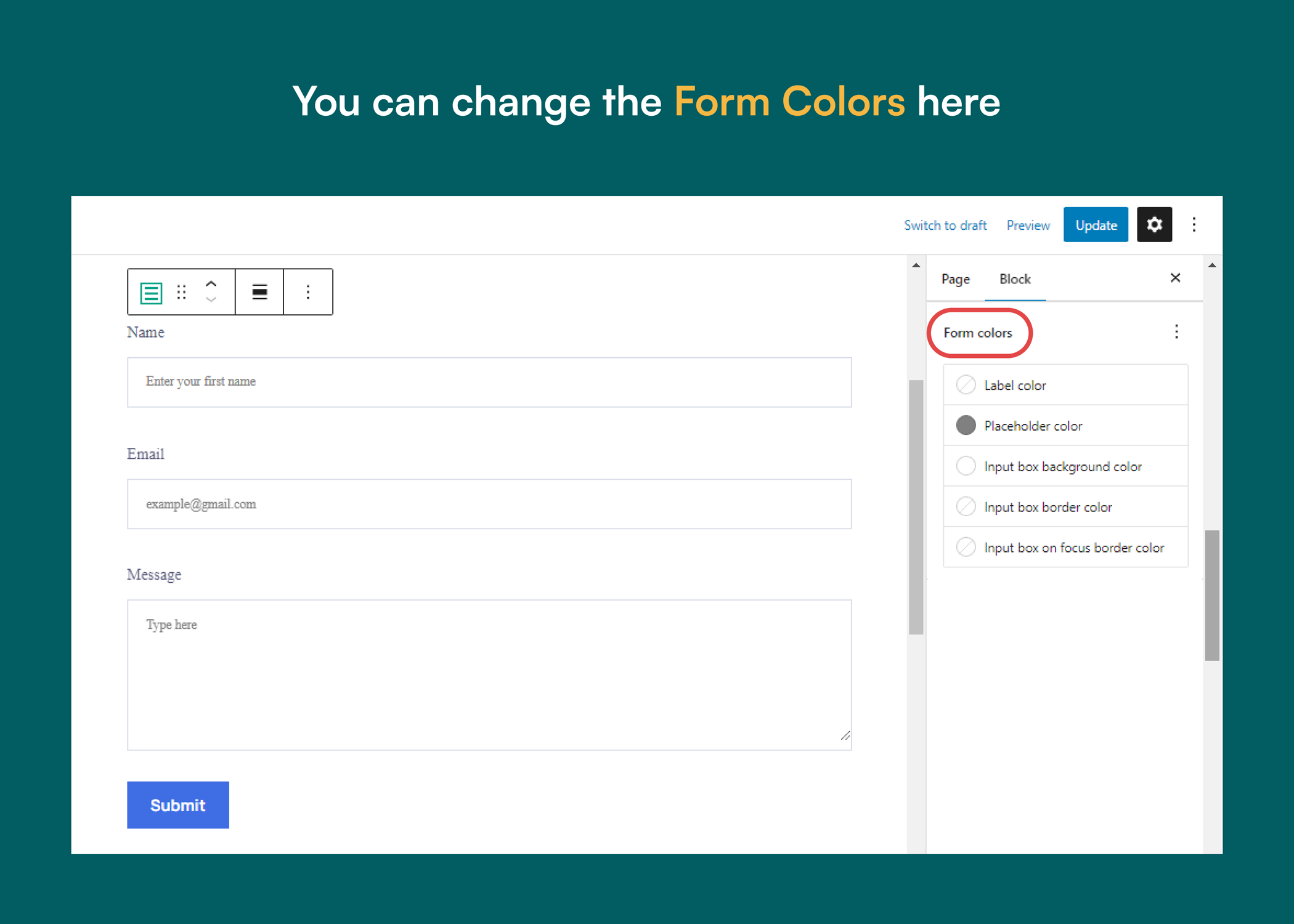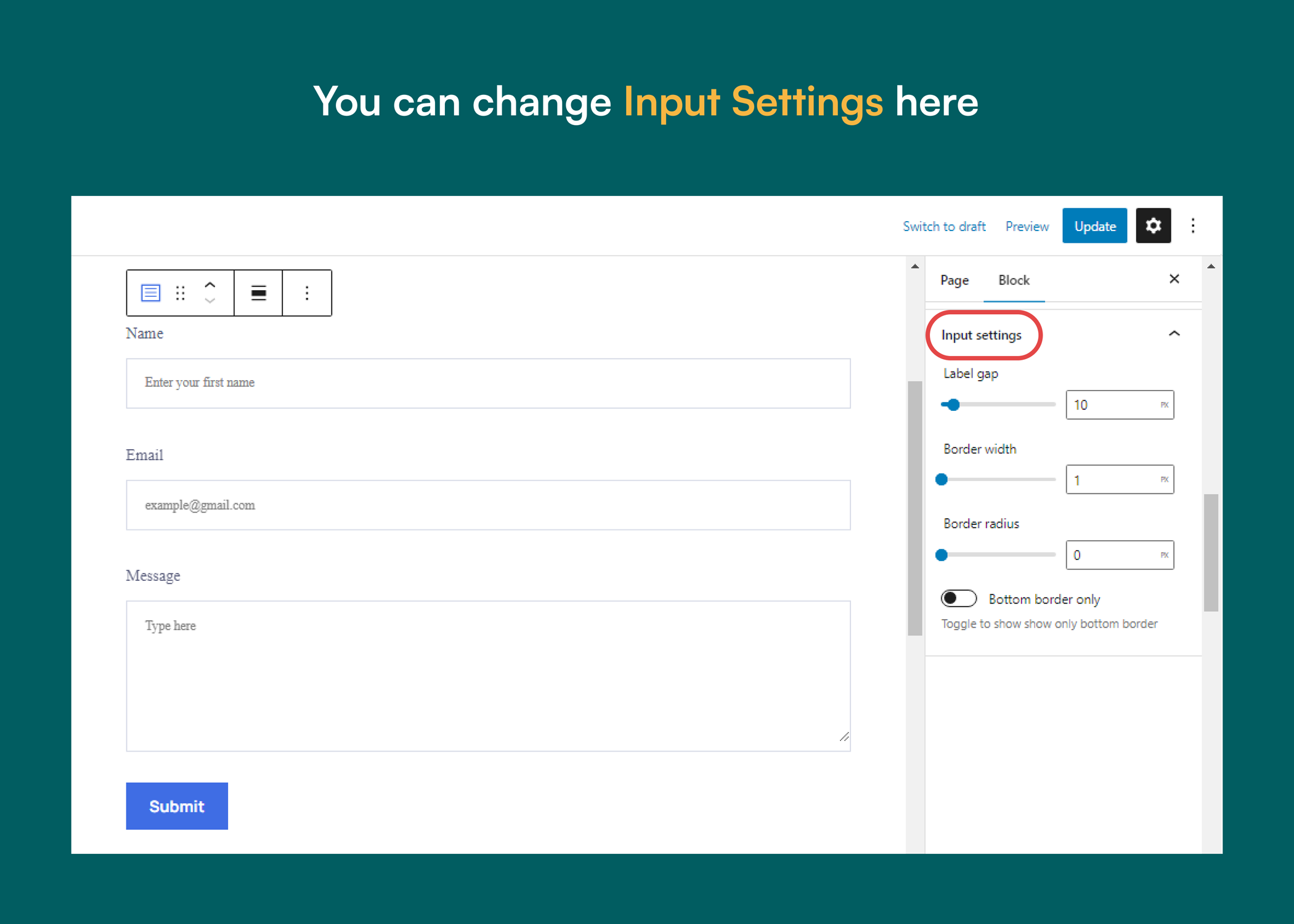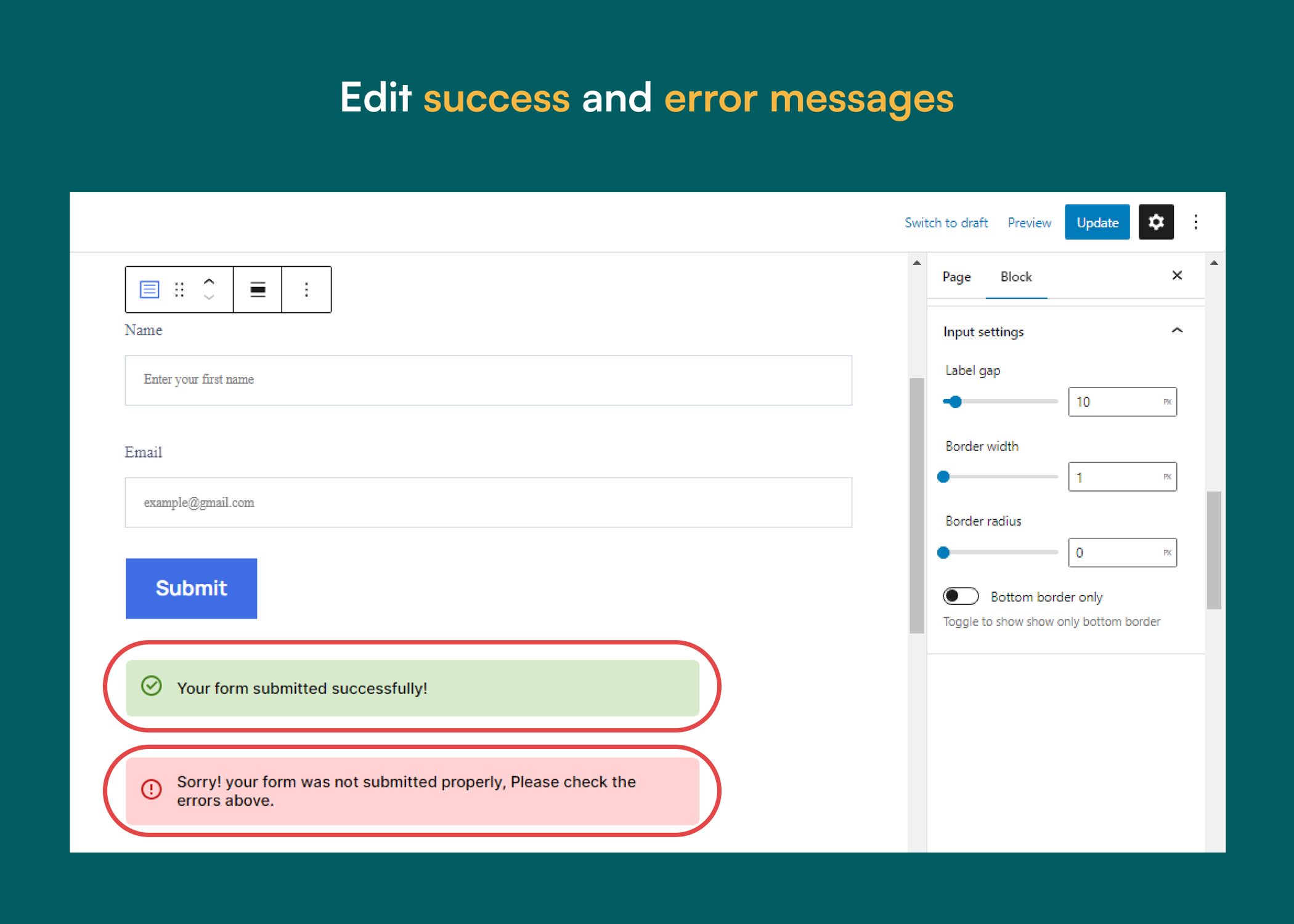Gutena Forms – Contact Forms Block Plugin
Light-weight and easy plugin create forms inside the block editor.
Gutena Forms is the easiest way to create forms inside the WordPress block editor. Our plugin does not use jQuery and is lightweight, so you can rest assured that it won’t slow down your website. Instead, it allows you to quickly and easily create custom forms right inside the block editor.
You can add as many core blocks as you like, giving you complete control over the look and feel of your forms. With Gutena Forms, you can create contact forms, registration forms, payment forms, and more in just a few clicks.
The plugin is built with the latest WordPress block editor, so you can easily add and customize your forms directly within the editor. It comes with a variety of form fields, including text fields, email fields, dropdown menus, and more, as well as the ability to add custom fields.
The gutena form plugin allows you to select various form variations/pre-built form templates to start with you can choose any of them or create your own custom form from scratch. Thanks to its seamless integration with the WordPress editor you can customize it as per your like.
Gutena Forms is fully responsive and mobile-friendly, so your forms will look great on any device. It also integrates with popular email marketing and CRM platforms, making it easy to manage and track your form submissions.
Demos
No jQuery Used
It is essential to have a fast website, and Gutena forms assure your site’s performance won’t be affected as we’re using just javascript rather than JQuery library, so your website’s performance will remain optimal.
Form Entries Database
Say goodbye to the days of incessant email checks to stay informed about new submissions. Now access all your form submissions right from the Gutena Form Dashboard in WordPress. This feature empowers you to optimize your workflow and stay up-to-date without unnecessary hassle.
Google reCAPTCHA Integration
Google reCAPTCHA v3 and v2 help you protect your sites from fraudulent activities, spam, and abuse. By using this integration in your forms, you can block spam form submissions.
Multiple Pre-built form templates
Just call out the Form block by typing /form or adding a new form block, you are then asked to select a form variation. Select the variation of your choice and move further for more customizations.
Various form input fields
Whether you want to capture the user’s name, email address, business information, comments, or other information. You have the freedom to set up various input fields with complete control over the form.
Form Confirmation Messages
Whether you want to display a success message or an error message, the gutena form allows you to set custom confirmation messages. Notify your users that the form has been successfully submitted & their details have been captured or set an error message to be displayed when there’s a problem saving the form.
Features
- Easy form creation inside the WordPress block editor
- No jQuery, so it won’t slow down your website
- Google reCAPTCHA Integration
- Complete control over the look and feel of your forms
- Add as many core blocks as you like
- Pre-built templates baked in for even easier form creation
- Fully customizable, so you can make your forms fit your brand
- Mobile-friendly, so your forms will look great on any device
- User-friendly interface, so you don’t need any coding skills to create beautiful forms
- Lightweight and fast, so it won’t slow down your website
Use cases
- Collecting feedback from customers or clients
- Gathering information for lead generation
- Creating surveys to gather data from your audience
- Creating registration forms for events or courses
- Collecting sign-ups for newsletters or email lists
- And much more!
With Gutena Forms, you can easily create custom forms for any purpose, all without writing a single line of code. Try it out today and see how easy it is to create beautiful, functional forms for your website.
Other Blocks From Gutena
If you like this plugin, consider exploring our other block plugins:
Gutena Newsletter – Easily and instantly add Newsletter Block to your Gutenberg Editor.
Gutena Accordion – Easily and instantly add Accordion Block to your Gutenberg Editor.
Gutena Video Lightbox – Easily and instantly add Lightbox Video Popup Block to your Gutenberg Editor.
Gutena Tabs – Easily and instantly add beautiful Tabs Block to your Gutenberg Editor.
Gutena PhotoFeed – Display Instagram Photos from your Instagram accounts, either in the same single feed or in multiple different ones.
Gutena Recent Post Tag – Post Featured Tag Block use to add custom featured or new tag on post based on post date.
Our Products
If you like this plugin, consider exploring our other themes and plugins:
Gutena – A full site editing (block) theme for WordPress with ready made full page templates. Elegant and functional – follows all the best practices by WP, and yeah, no jQuery!
Quiz and Survey Master – Best WordPress Quiz Plugin to create engaging quizzes, surveys, & exams using WordPress and convert your website into a lead generation machine.
Responsive Menu – Best WordPress Menu Builder Plugin to create awesome and interactive mobile & desktop menus for WordPress websites.
Projectopia – Project Management & Invoicing plugin for WordPress. Generate invoices, send quotes, generate leads, manage clients, provide support – all inside your WordPress website.
Booking Ultra – Appointment Booking plugin for WordPress – Show a quick form to accept bookings for your services with pre-set booking slots. Ideal for salons, medical professionals, lawyers, consultants, etc.
InstaWP – Launch a quick WordPress site with this sandbox service. Create New WordPress instance within a second.
Screenshots
Changelog
1.2.3 | 17th April 2024
- Fixed: admin email notification off
1.2.2 | 11th April 2024
- Fixed: Font family settings
1.2.1 | 09th April 2024
- Added: Try Demo link in readme file
1.2.0 | 13th March 2024
- Fixed: Email notification HTML_MIME_NO_HTML_TAG
- Fixed: Checkbox field height
- Fixed: Autofill background color
- Fixed: Form submit progress button background default color
1.1.9 | 26th December 2023
- Added From name setting for email notification
- Added Last name reply to email address setting
- Added gutena_forms_submission action hook
1.1.8 | 14th December 2023
- Added dynamic messages settings inside editor
- Updated .pot file
1.1.7 | 13th December 2023
- Added support for unsynced pattern
1.1.6 | 22th November 2023
- Added Opt-in Checkbox – Privacy policy, Terms field type
1.1.5 | 08th November 2023
- Added default value settings for text and textarea type input field
1.1.4 | 18th September 2023
- Fixed form database table key length
- Fixed form entries table column label length
- Updated .pot file
1.1.3 | 25th August 2023
- Fixed grecaptcha enqueue
- Improved admin notification settings input box UI
1.1.2 | 24th August 2023
- Fixed textarea field number of rows style
- Fixed form submission for grecaptcha v3 disabled with saved attributes
1.1.1 | 9th August 2023
- Added admin notice in dashboard and email to view form entries
1.1.0 | 28th July 2023
- Added gutena_forms_view_field_value filter to filter view of field value
- Added gutena_forms_render_form filter to filter form render content
- Added gutena_forms_render_field filter to filter field render content
- Added gutena_forms_field_value_for_email to filter value for email notification to admin
- Added gutenaforms.field.types filter to add new fields
- Made Field block nameAttr unique and added warning accordingly
- Added warning in case form label is empty
- Moved Field block form type settings at top panel after block styles
- Fixed select input height
- Fixed label color render in editor
- Updated editor FontSizePicker component
- Updated block editor range control component
- Added select parent form block control in toolbar for child field block
- Added admin dashboard
- Added form submission view in admin dashboard
- Lock form field and error message block inside field group template
- Made form field block used by only field group block by hiding it from inserter
- Added Reply To email and name features in form block
1.0.9 | 10th February 2023
- Made gutena-forms parent from ancestor in all child blocks
1.0.8 | 7th February 2023
- Added numbers, radio, range slider and checkboxes form fields
- Made gutena-forms ancestor from parent in all child blocks
1.0.7 | 27th January 2023
- Added Google reCAPTCHA Integration
- Fixed missing form identity issue
1.0.6 | 13th January 2023
- Fixed input box on focus border color
- Fixed form submission
1.0.5 | 3rd January 2023
- Fixed default input label and placeholder font-family
1.0.4 | 20th December 2022
- Updated readme.txt file content
- Updated block icons and screenshots
1.0.3 | 7th December 2022
- Added font-family supports to input label and placeholder
- Enabled alpha in color attributes
- Fixed label gap
- Fixed input settings slider control width
- Fixed input box-sizing overflow
- Fixed select field
1.0.2 | 24th November 2022
- Added filter gutena_forms_submit_admin_notification
- Fixed submit button markup
- Fixed form picker preview
1.0.1 | 2nd September 2022
- Updated banners and icons
- Updated WordPress Requires at least to 6.0
1.0.0 | 30th August 2022
- Release