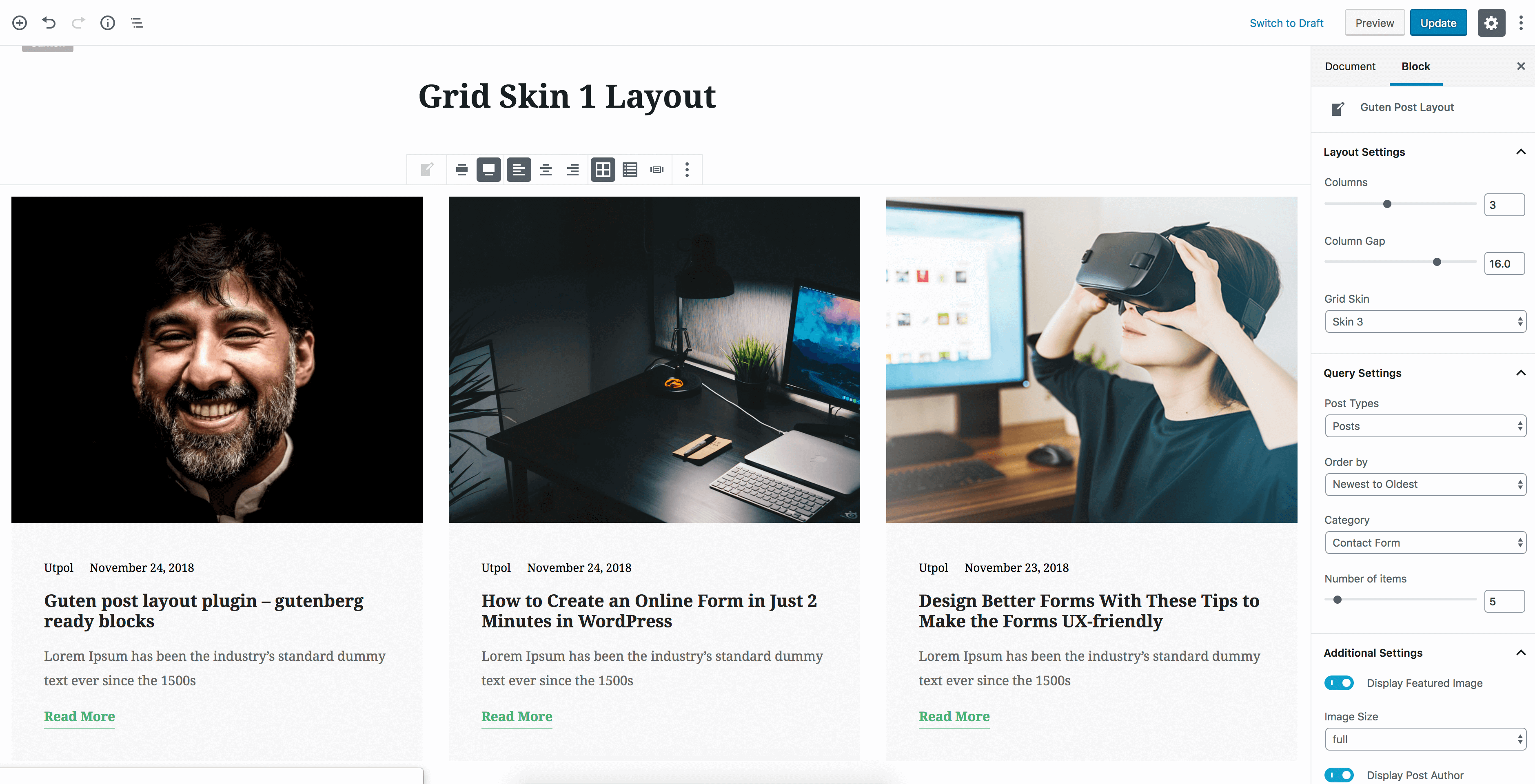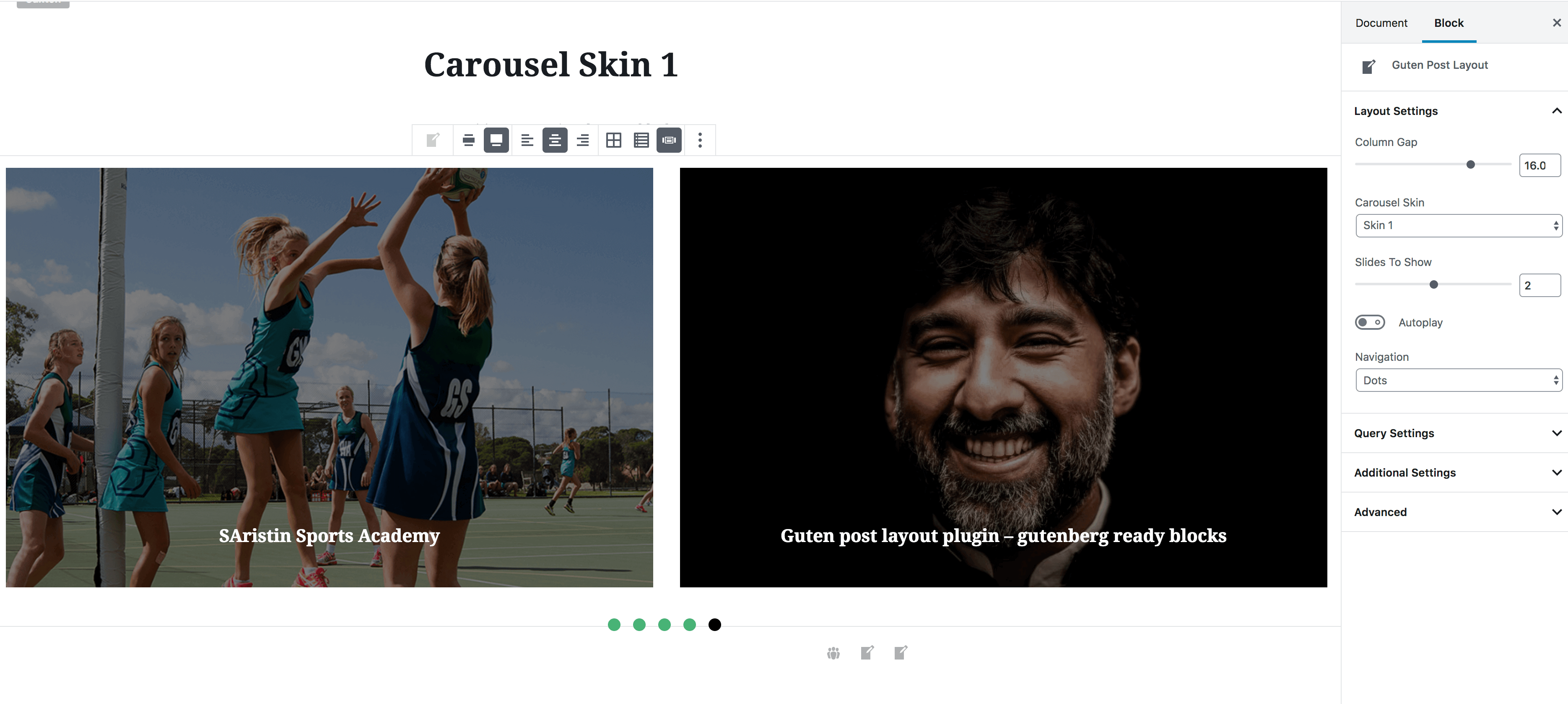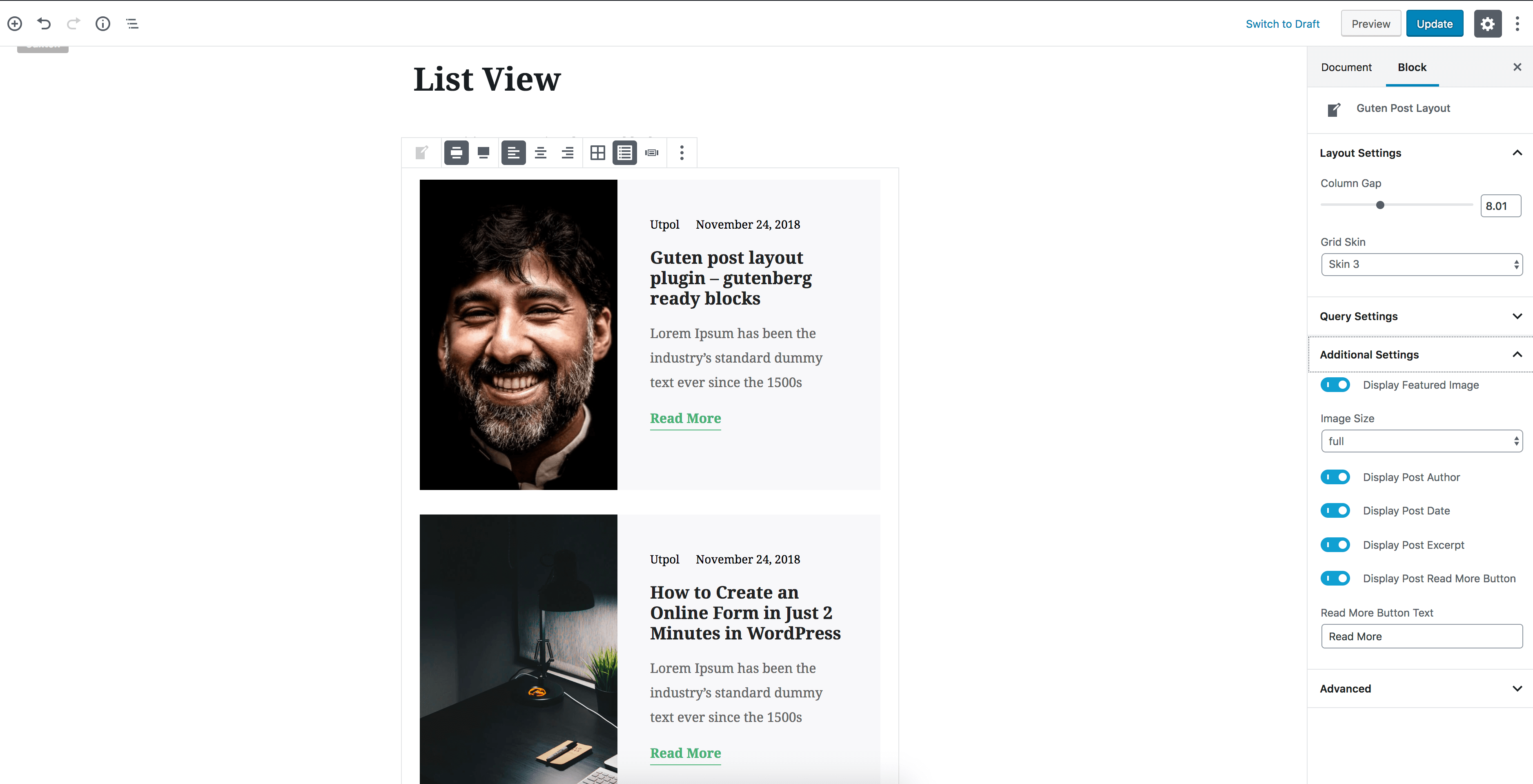Guten Post Layout – An Advanced Post Grid Collection for WordPress Gutenberg Plugin
Create post grids, post list, post sliders from any default posts or custom post types in WordPress new Block Editor AKA Gutenberg editor | WordPress …
Details Features | Pro Version Demo
Guten Post Layout is a cutting-edge WordPress blog plugin with a super-advanced settings panel, enabling you to take care of WordPress post grid layouts effortlessly. It is indeed a complete solution with multiple types of post grids to display your posts, blogs, media, pages more organized than ever.
Enjoy all the features while having to write zero lines of code. Guten Post Layout is fully functional without using any codes.
Guten Post Layout offers 20+ highly demanded features, including the most advanced settings panel for a WordPress blog plugin. You get Layout Settings, Query Settings, Pagination Settings, Heading Settings, and many more absolutely free!
You can easily manage the messy WordPress gutenberg post layouts using the Guten Post Layout. It is the best WordPress blog plugin with an enormous number of WordPress post layouts.
A WordPress blog website with a fantastic outlook always drives to you rich traffic. You can customize your WordPress blog decoration regularly to give your visitors a different impression every time they visit your site. Change the arrangements of your WordPress blog site or page in a finger snap like a professional blog designer. Get the ability to redecorate it like never before.
Let’s see some of the options that our Guten Post Layout plugin is providing for FREE.
Guten Post Layout is that easy to use!
Here is a video introduction of Guten Post Layout for you:
Let’s see some of the options that our Guten post layout plugin is providing FREE.
Layout Settings
- Layouts [You can select from 3 layouts types: Grid, List, Slider]
- Columns [You can choose the number of columns]
- Column Gap [You can increase and decrease the column gaps.]
- Grid Skin [There are three designs, for now, you can choose any]
- Image Height [You can adjust image heights as you wish]
Query Settings
- Post Types [post/page/media/…..]
- Order By [Newest to Oldest / Oldest to Newest / A to Z / Z to A]
- Category [Your posts category]
- Number of Items [Number of post/pages/…… you want to show]
- Offset Post [Choose the number of posts to pass over or skip]
Additional Settings
- Display/Hide the Featured Image
- Set the Image Size
- Display/Hide the Author name
- Display/Hide the Post Date
- Display/Hide the Read More Button
- Change the text of the Read More button
HEADING SETTINGS
- Display Heading [You can choose to Hide/Display Heading]
- Heading Style [Choose from default Heading Styles]
- Heading Text [Write your preferred Heading]
- Heading Align [Align heading position]
- Subheading [You can choose to use a subheading below the Heading]
FILTER SETTINGS
- Display Filter [ Turn On/Off filter option for the live page/posts for the visitors]
- Display all button [Choose to display all button or allow max terms to show]
- Filter By [Filter by categories, tags]
PAGINATION SETTINGS
Get advanced pagination settings free with Guten Post Layout. You can use both Pagination and Navigation in the pagination settings panel. Besides, the settings panel allows you to select style options, customize pagination settings to use in diverse interests.
Any Custom Post Type
Create any post grid or post slides from any custom posts types in WordPress Gutenberg editor. Besides, you can choose any category and order and arrange the posts in ascending or descending order. Also, you can use custom post type UI in your WordPress blog website.
Taxonomy Query
You can select any taxonomy for displaying taxonomy based posts.
Magazine Website
Guten Post Layout gives you the ability to create a professional magazine/news site in minutes, without any line of code. Just tweak the advanced setting panel a bit to create extraordinary post layouts.
GUTEN POST LAYOUT (FREE) FEATURES
- Fully Responsive and mobile friendly
- Display post by any post type
- Display post by taxonomy
- 6 Different Layouts
- 7 Advanced settings
- Skin and Layout based
- Carousel/Slider View Post Layout
- Grid View Post Layout
- List View Post Layout
- Column Control
- Select image size from option panel
- Custom number of post per page
- Extra query parameter
- Awesome Settings Panel
- CTA Button with CTA settings
- Customize settings
- Ability to change style
- Custom Image Height
- Advanced Query
- Randomized Ordering
- and so on!
GUTEN POST LAYOUT (PRO) FEATURES
MOST ATTRACTIVE SETTING PANEL IN A WORDPRESS BLOG PLUGIN
We have Designed the most attractive and scientific Setting Panel for you because we care your time and affords. We have separated all the setting into three groups and made three tabs for each of them. The tabs are
* Layout Tab,
* Style Tab
* and the Advanced Tab.
15+ INTERACTIVE LAYOUTS
Guten Post Layout Pro has 15+ builtin layouts. Moreover you can get thousands or even millions of combinations of layouts if you just change the styles in the setting panel!
We have Grid, Slider, List and [Masonry styles.
CUSTOMIZE ANY OPTION
By changing the color, fonts, icons and other properties you can make your own layouts. It is super easy and fun.
CHANGE ANY STYLE
Any style of a layout can be changed. You do not need to write a single line of CSS while changing the style. Just tweak the settings to make your desired change.
CUSTOM POST QUERY
We have added custom post query in Guten Post Layout. You can perform queries just by taps.
CUSTOM POST TYPES
Guten Post Layout has Custom Post Type UI for perfect and fastest queries so that you can be a Blog Designer in a few seconds. Grid-Layout Design could not be more comfortable. Besides, the customization of the default Posts, Pages, or Media can showcase your custom posts.
TOGGLE META OPTIONS
In the setting panel, you can hide or show the meta options just by toggling a switch!
EQUAL HEIGHT POST IMAGE
Different heights for different posts is not always comfortable. So, we have added this option to make images the same height.
CUSTOM POST BACKGROUND
You can add custom background of your posts. You can use any color or even gradients as a background!
ADDING BOX SHADOW
Adding box shadow of a post can never be that easy. Using our plugin, you can add box shadows just in one click.
AJAX PAGINATION
Get ajax Pagination features with filter options in the pro version of The Guten Post Layout Pro. You can customize pagination type, pagination style, pagination alignment etc.
MOST AFFORDABLE PRICE
We are offering the pro version of Guten Post layout with most affordable price and with stunning designs.
GUTEN POST LAYOUT PRO HAS THE OPTIONS TO PERFORM ANY KIND OF QUERY YOU WANT!
Guten Post Layout Pro can perform queries in a nanosecond! We made these faster queries in sorting blog posts on your showcase because we care about your time, and we know how stressful it is to wait while making a WordPress blog plugin work. You can perform your queries for your WordPress blog Posts, Pages, Blocks, Media, or even custom posts! Furthermore, you can query them by Categories or Tags.
Not only that, you can also include your blogs and posts by IDs or exclude them too. The query order can be by Date, Title, Menu Order, or even Random! Of course, you can order them by Descending and Ascending.
GUTEN POST LAYOUT PRO HAS THE MOST ADVANCED SETTING PANEL FOR A WORDPRESS BLOG PLUGIN
We have done our research and implemented our findings to develop our plugin’s settings panel. Hence, we have divided our setting panel into three tabs – Layout, Style, and Advanced! Also, we have placed the perfect settings with collapsible categorized options on each tab. Gutenberg editor’s setting panel can never be better than that.
GUTEN POST LAYOUT PRO DECORATES YOUR CONTENTS AS YOU WISH
Our Setting Panel has the best options to be used in showcasing your content. We understand that our plugin users are different, and their choice of style is also different.
So, we have given the freedom to customize and change anything you want to form the setting panel. You do not need to write a single line of CSS to change any of the styles of any layouts. All you have to do is click and select!
GET YOURSELF LOST IN THE AWESOME LAYOUTS. JUST CLICK, AND YOUR POSTS WILL BE ARRANGED IN THE MOST CONVENIENT WAYS!
There are 15+ layouts in the present version of Guten Post Layout Pro! But this is not the end! You can customize the styles and make your own layouts by yourself. So, technically there are thousands of combinations you can create your layouts using Guten Post Layout Pro!
Guten Post Layout is one of the most essential grid blocks you will ever need for your website. You can input media grid on your site, be sure the post grid will be as good as you can think of, the grid you plan out for your site will be smart. In addition to all that, your content view will be gorgeous. You can say this is a Guten grid plus extension for you. Guten Post Layout is the ultimate WP post grid solution for you.
Are you overloaded with work and want to add grids to your website in a few clicks? Guten Post Layout is there for you! People call our plugin a grids layout builder for WordPress, Post Layouts for Gutenberg AKA Block Editor, Content block layout builder for WordPress, etc.
Guten Post Layout is an essential post grid block you will always need for your website. Besides, you can input media grids on your site, and all the page layouts, post grids will be excellent. Altogether, you can say that Guten Post Layout is a complete Guten grid plus extension for you.
INSTANT SUPPORT
If you face any difficulty using Guten Post Layout, do not hesitate to open a ticket here or open a ticket here
Most importantly, we care about your feedback, and we love to see your messages in our support inbox!
Request Feature
We think we can serve you best in building classical and professional WordPress post layouts! Hence, we ask you to request any features you think should come with the installation of the Guten Post Layout.
However, you may also suggest if there needs to be any improvement on any block or just submit the bug reports.
Liked Guten Post Layouts ?
- You can find us on the following social networks: Facebook, Twitter, Instagram, Pinterest
- Learn from our tutorials on YouTube Channel.
- Subscribe out Newsletter
- Or rate us on WordPress 🙂
ADDITIONAL INFORMATION
Guten Post Layout is an excellent WordPress blog plugin to showcase and design your blog and post layouts better than ever. It’s the fastest & easiest way to view WordPress posts in Grid, List & Slider.
Additional Information
Awesome post grid for query post from any kind of post type and display on grid or slider. Fastest & Easiest way to display WordPress post in Grid, List & Slider. You can use custom taxonomies for WordPress too.
Installation
This section describes how to install the plugin and get it working.
Install From WordPress Admin Panel:
- Login to your WordPress Admin Area
- Go to Plugins -> Add New
- Type “Guten Post Layout” into the Search and hit Enter.
- Find this plugin Click “install now”
- Activate The Plugin
- Use Guten Post Layout block on your next page or post.
Manual Installation:
8. Download the plugin from WordPress.org repository
9. On your WordPress admin dashboard, go to ‘Plugins -> Add New -> Upload Plugin’
10. Upload the downloaded plugin file (guten-post-layout.zip) and click ‘Install Now’
11. Activate ‘Guten Post Layout’ from your Plugins page.
12. Use Guten Post Layout block on your next page or post.
Screenshots
FAQ
If you are using the latest version of WordPress, you do not need to install Gutenberg Editor.If you have disabled Gutenberg by installing the Classic Editor Plugin, you may need to deactivate the plugin for a while to find the Guten Post Layout Block.
Yes, all blocks are built with mobile first design and it will work fine in all kind of devices.
Yes, it’s totally free of charge.
Absolutely not! We have the most scientifically designed setting panel with all sort of abilities to change the styles of any elements. So, you need nothing but the ability to watch and click.
Yes, you need to install the free version of Guten Post Layout form here: https://wordpress.org/plugins/guten-post-layout/ and then you can buy any of the package to get the pro features enabled.
Yes, you can use Guten Post Layout Pro with any theme. Besides, if you face any problem using Guten Post Layout Pro with any theme you may contact us here
Yes absolutely.
You can use Guten Post Layout with Gutenberg Editor aka Block Editor.
Nope! you do not need to pay a single penny to get the support! And trust me, we have the best support team in the market!
Yes. You can use Enhanced Blocks with Guten Post Layout Pro! A hidden tip: You can make your layouts even more stunning with Enhanced Blocks’ blocks!
Changelog
1.2.4
- Add custom css class option
- Fix pagination issue
- Fix getUsers method deprecated issue
1.2.3
- Fix pagination issue in home page/static front page
- Fix load assets when add guten post layout in widget area
1.2.2
- Fix all compatibility issue with WordPress 5.8
- Fix carousel dots css style issue
- Fix css and js file enqueue issue on gutenberg group block
- Deprecated block_categories issue fix
1.2.1
- Fixed attributes type issue
- Added alt text for image tag
- Prevent plugin assets loading on other pages
1.2.0
- Added post heading && subheading
- Added post Ajax filter option
- Added Pagination
- Added Pagination settings option
- Added multiple category select option
- Added layout type select option on layout settings
- Added post offset option
- Added date, author, parent, modified order by
- Fixed custom post type gutenberg support
- Fixed image size media ajax error issue
1.1.2
- Compatible for the WordPress 5.3.1
- Added any custom post ‘show_in_rest’ gutenberg support
- Added any custom post taxonomy ‘show_in_rest’ gutenberg support
- Fixed Random and Menu Order by issue
- Fixed CTA button alignment issue
- Fixed Author Url issue
1.1.1
- Small issue fix
1.1.0
- New Setting Panel
- Advanced query
- Randomized Ordering
- Added CTA Button with icon
- Control of image height
- 15+ stunning layouts added [pro]
- Categorized Setting Panel [Pro]
- Multi Category Selection [Pro]
- Show/Hide Post Category [Pro]
- Show/Hide Post Meta Icons [Pro]
- Show/Hide Post Avatar [Pro]
- Show/Hide Comments [Pro]
- Show/Hide Post Excerpts [Pro]
- Show/Hide Post Date [Pro]
- Pagination [Pro]
- Slider Views has customizable navigation [Pro]
- 100+ Style settings [Pro]
- 1000+ layout combinations [Pro]
- And many more…
1.0.2
- Change enqueue dependencies for WordPress 5.0
- Fixed FrontEnd slider arrow button css
1.0.1
- Image rendering issue fixed
- Improved Image Size Settings Option
- Remove Image fixed height css
- Align Wide CSS Fixed
- Attachment post type php error fixed
1.0.0
- Init first version