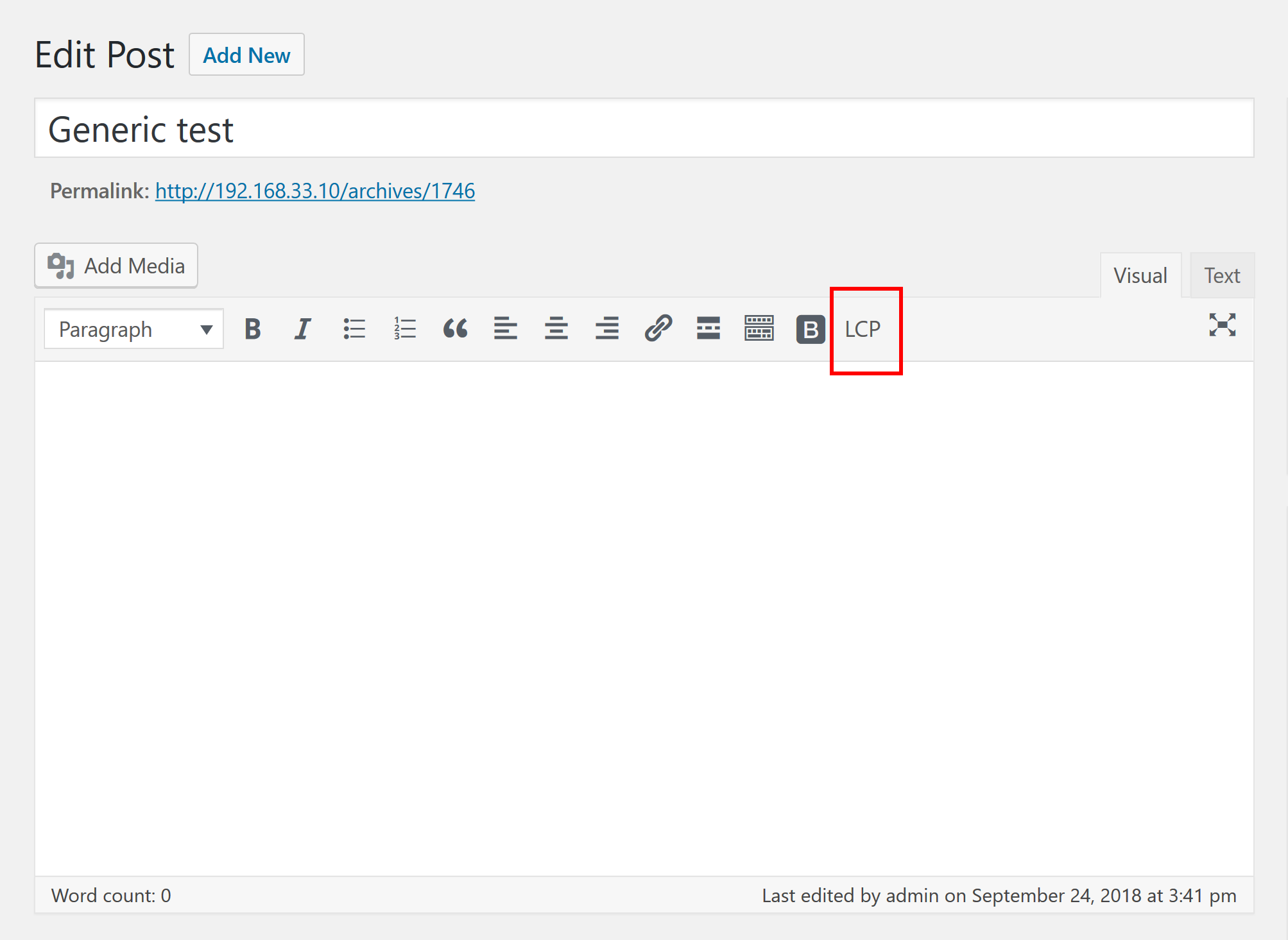GUI for List Category Posts Plugin
This plugin adds a graphical shortcode creator for the List Category Posts plugin, accessible via the "LCP" button in WordPress editor.
This plugin adds a graphical shortcode creator for the List Category Posts plugin by Fernando Briano. The creator is available in WordPress editor by clicking the ‘LCP’ button of the editor’s toolbar.
This means you can use the shortcode creator in:
- Post Editing Screen
- Text Widgets
- Gutenberg’s ‘Classic’ block
- and wherever the WYSIWYG editor is used in plugins and themes
Make sure you have read the LCP plugin’s detailed documentation as well as its readme to understand its features and potential. This is important because even though the GUI provided here tries to make things easily understandable on the front-end, it does not explain all features of the base plugin in detail.
How to use the plugin
Clicking the ‘LCP’ button opens a modal window with a form.
The shortcode creator has two sections, divided in two tabs:
- Selection options
- Display options
‘Selection options’ allow you to choose which posts to include while ‘Display options’ manage what information about selected posts is displayed and what HTML & CSS customizations are applied.
Once you are happy with your selected options, just click the ‘Insert into editor’ button located at the bottom of the modal window. It will automatically insert a properly formated List Category Posts shortcode into WordPress editor. You can change the position at which the shortcode is inserted by moving the cursor in the editor.
List Category Posts parameters reference
Below is a list of shortcode creator’s sections together with corresponding shortcode parameters. This is intended to help you navigate List Category Post’s documentation.
Selection options
- Categories:
id,categorypage,child_categories - Tags:
tags,exclude_tags,current_tags - Custom taxonomies:
taxonomy,terms,taxonomies_and,taxonomies_or - Post type & status:
post_type,post_status - Custom fields:
customfield_name,customfield_value - Exclude posts:
exclude_posts - Author:
author_posts - Date:
monthnum,year,after,before - Search:
search - Post title firts character:
starting_with - Offset:
offset - Parent post:
post_parent
Display options
- Pagination, Number of posts & Order:
pagination,numberposts,order,orderby - List-specific options:
conditional_title,catlink,catname,category_description,morelink,class - Post-specific options:
author,comments,content,customfield_display,customfield_display_separately,customfield_display_glue,customfield_display_name,customfield_display_name_glue,date,date_modified,excerpt,excerpt_overwrite,excerpt_strip,excerpt_size,display_id,post_suffix,posts_morelink,tags_as_class,title_limit,link_titles,no_post_titles,thumbnail,force_thumbnail,thumbnail_size - Template:
template
Development
GUI for List Category Posts is open source software. You can find the
development version of the plugin on Github.
All suggestions and contributions are welcome 🙂 Fork it, read the respository’s
readme and start helping with the development!
This is a very early version of GUI for List Category Posts so users’ feedback is more than welcome 🙂
Support the plugin
If you have found this plugin useful and would like to support its further development please consider
sponsoring it on GitHub or donating on PayPal 🙂
User Support
Please use the support forum for questions about using the plugin. Use Github issues for discussing code changes and bugs.
Installation
Please note that in order for your generated shortcodes to work you need to have the List Category Posts plugin installed and activated.
Screenshots
FAQ
Make sure you have List Category Posts installed and activated.
Changelog
1.0.0
- Initial plugin release.
1.0.1
- Fixed a typo in readme.txt.
2.0.0
- Full overhaul of build tools and dependencies.
- Added a donate link 🙂