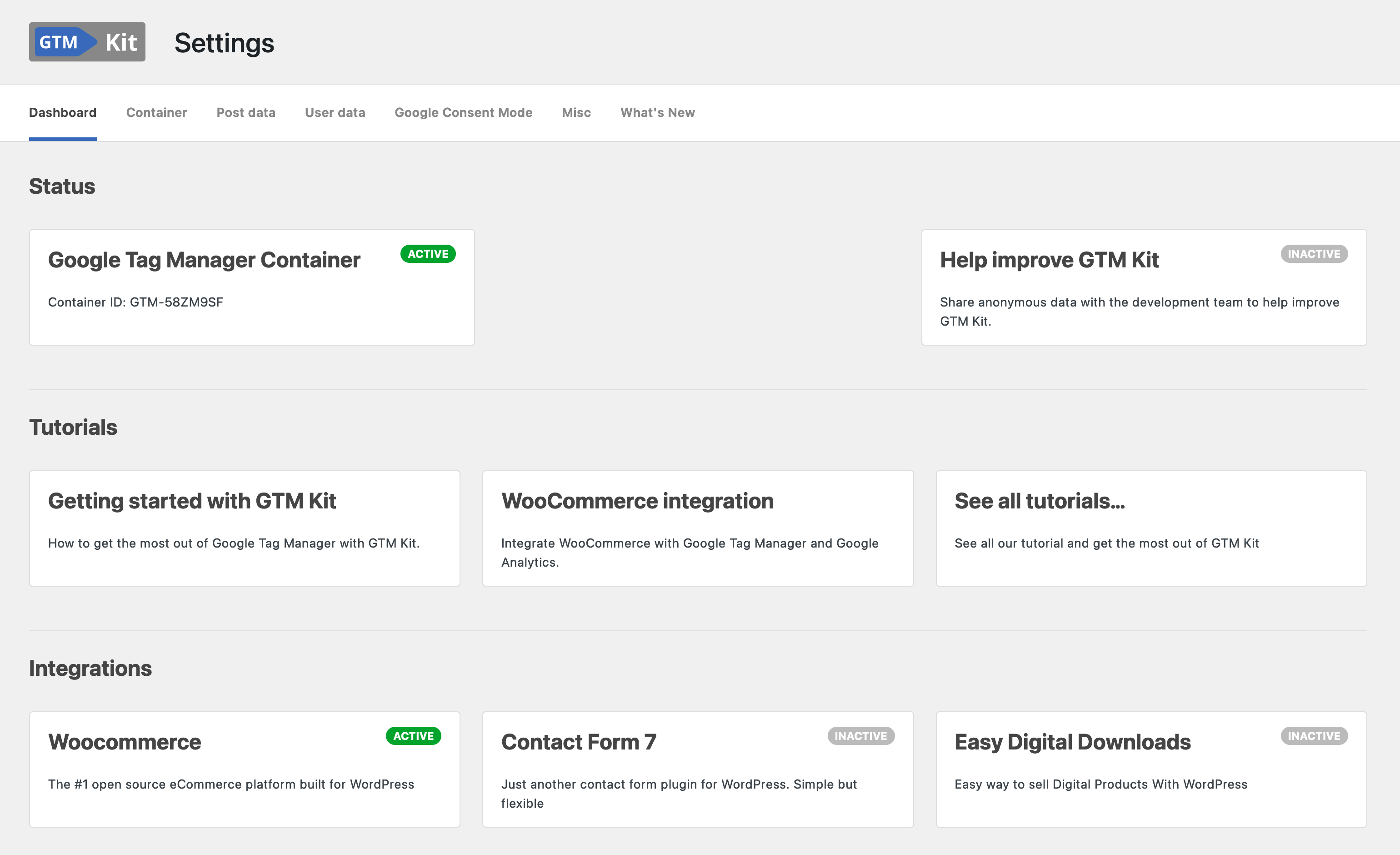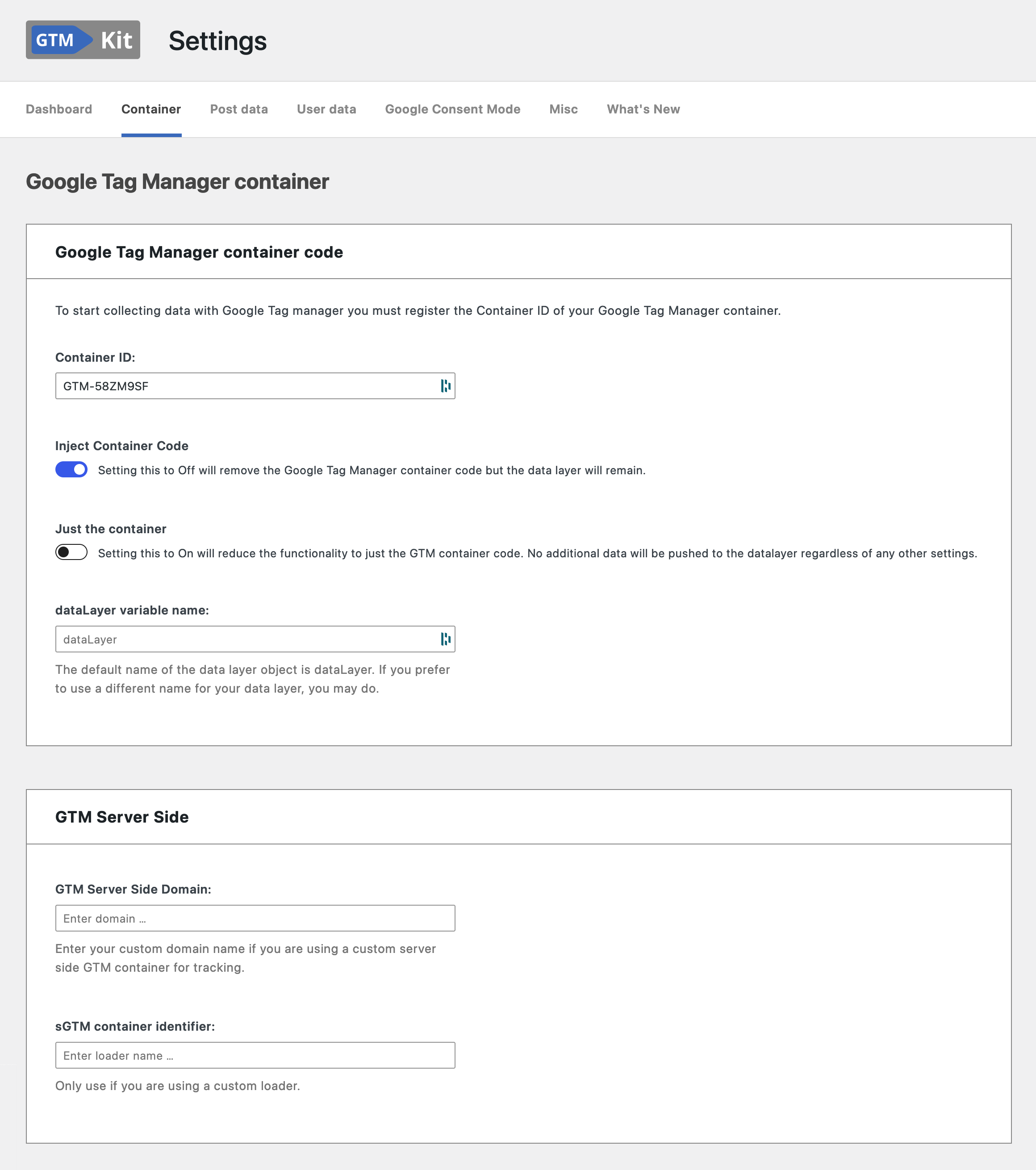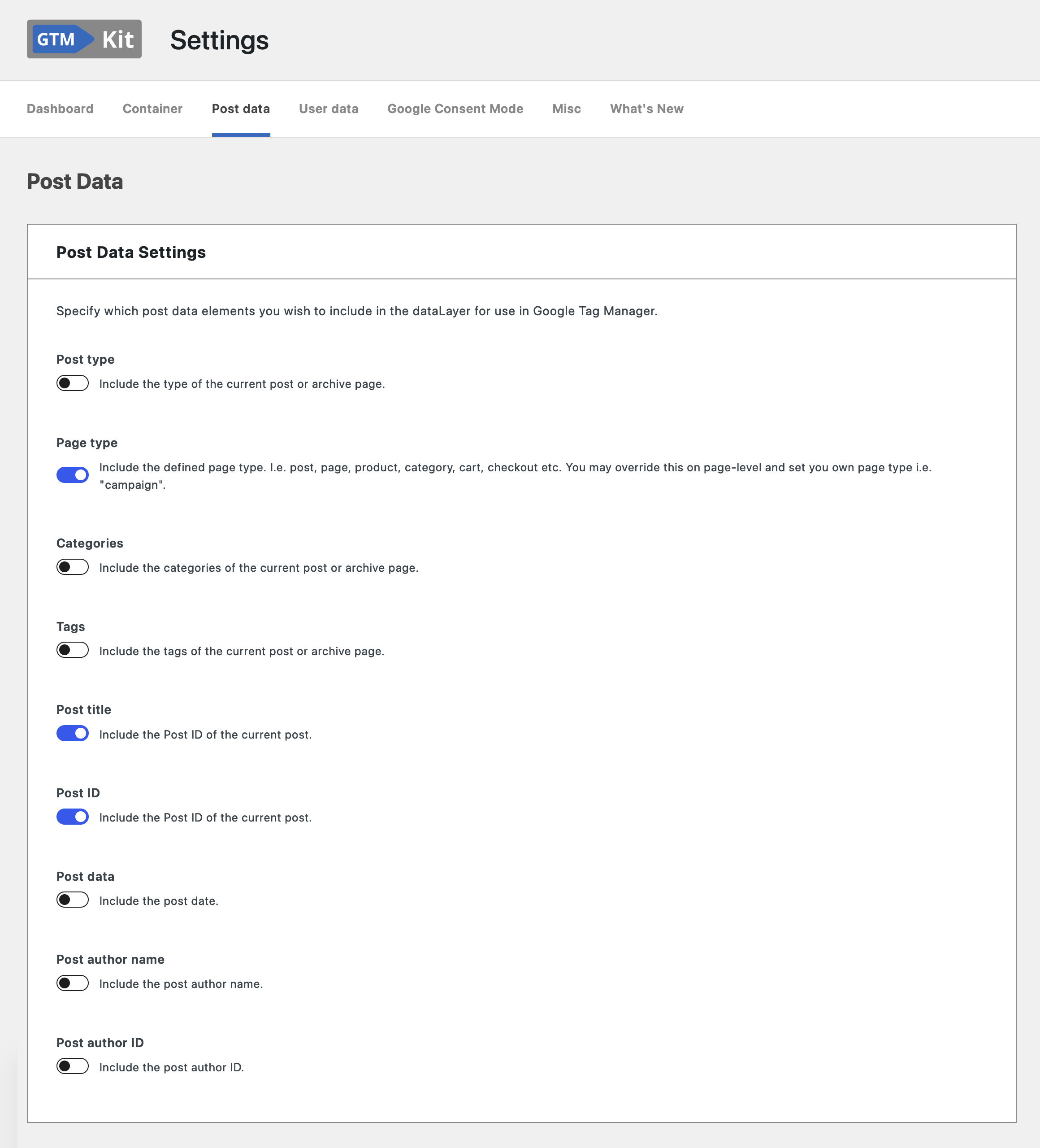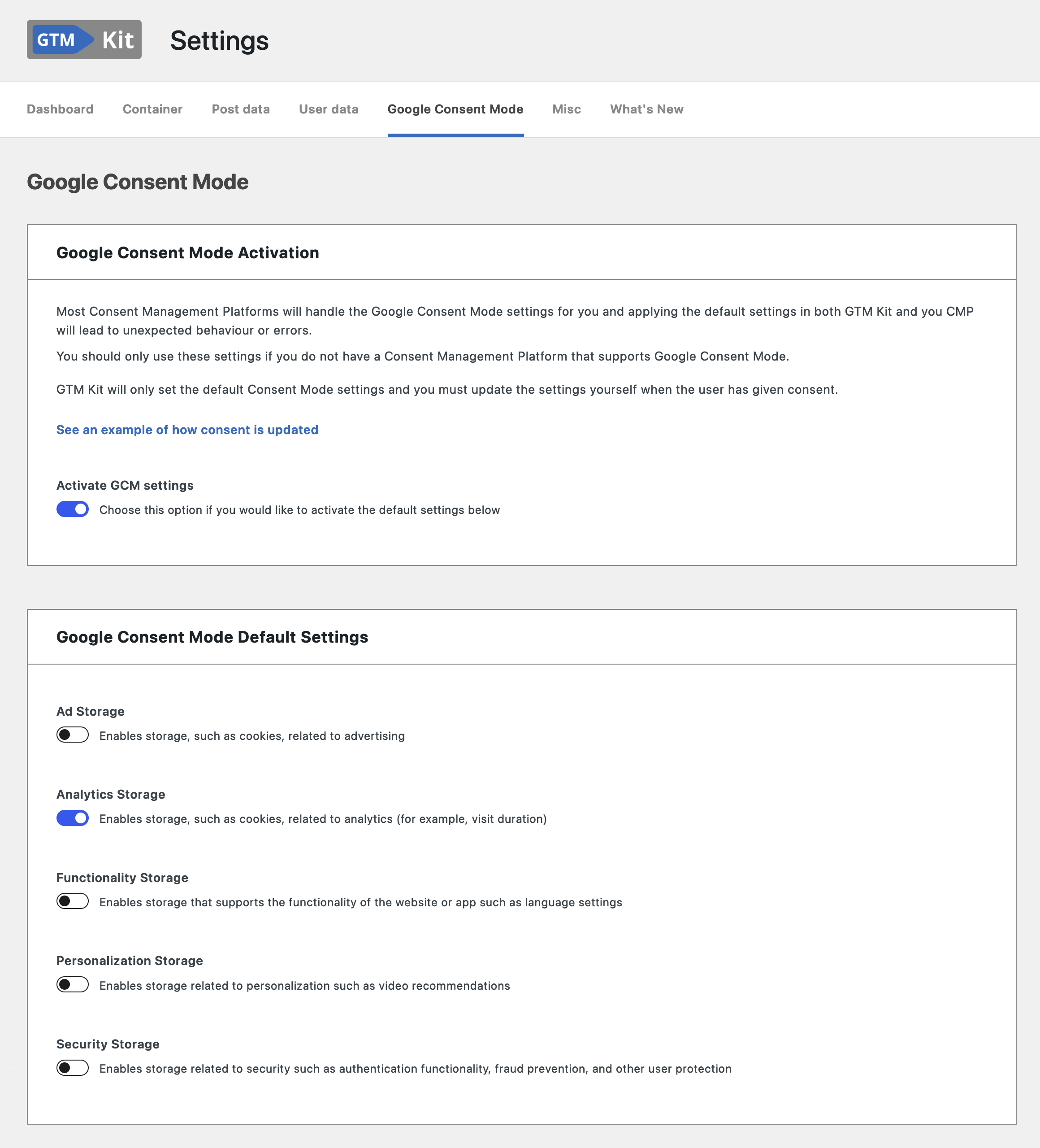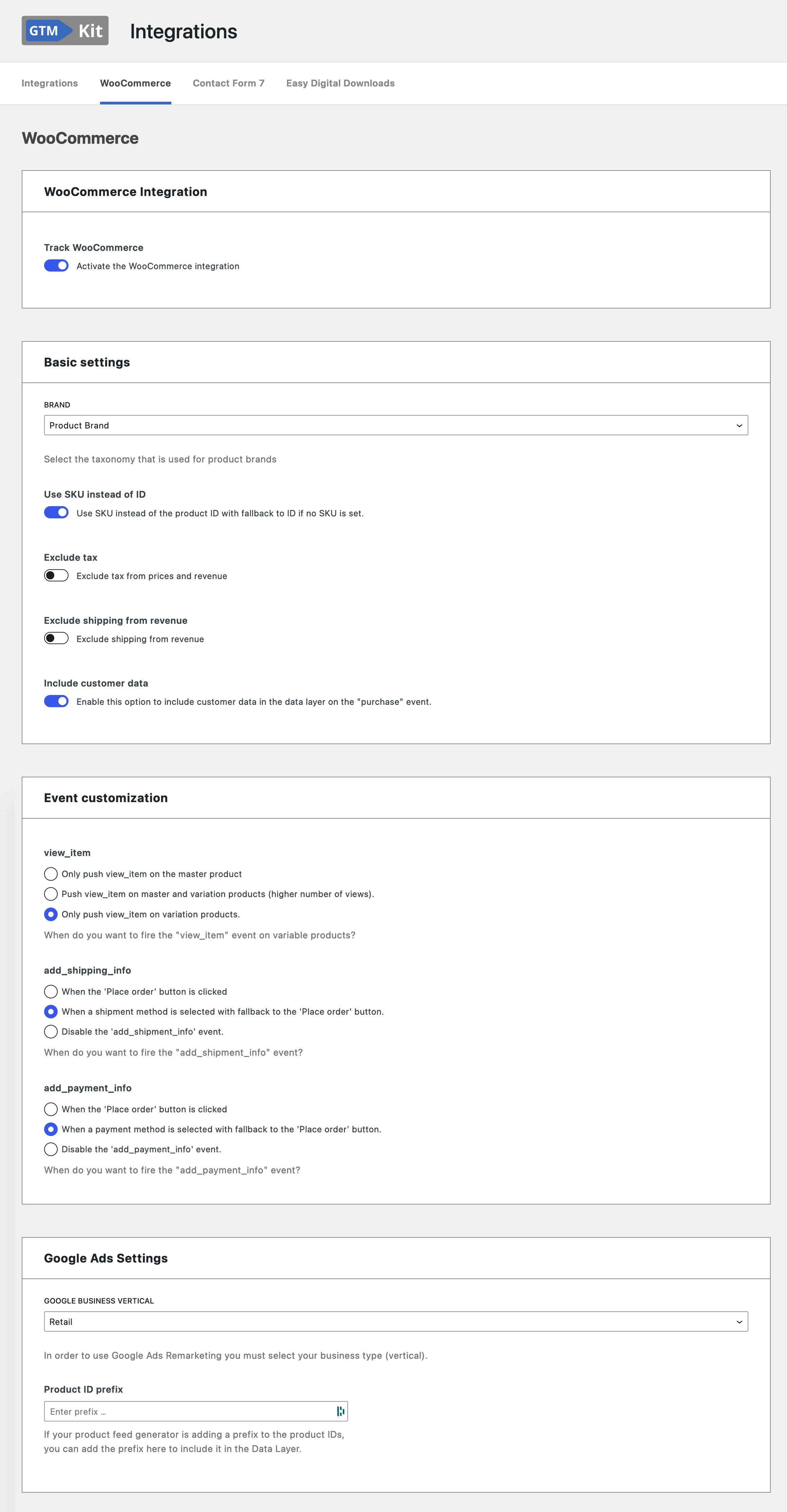GTM Kit – Google Tag Manager & GA4 integration Plugin
Google Tag Manager and GA4 integration. Including WooCommerce data for Google Analytics 4 and support for server side GTM.
GTM Kit puts the Google Tag Manager container code on your website so that you don’t need to touch any code. It also pushes data from WooCommerce, Easy Digital Downloads (EDD) and Contact Form 7 to the data layer for use with for Google Analytics 4, Facebook and other GTM tags.
The goal of GTM Kit is to provide a flexible tool for generating the data layer for Google Tag Manager. It is easy to use and doesn’t require any coding, but it allows developers to customize the plugin as needed.
eCommerce events tracked with Google Analytics 4
The following GA4 events are automatically included in the dataLayer:
WooCommerce
- view_item_list
- select_item
- view_item
- add_to_wishlist
- add_to_cart
- view_cart
- remove_from_cart
- begin_checkout
- add_shipping_info
- add_payment_info
- purchase
Easy Digital Downloads
- view_item
- add_to_cart
- begin_checkout
- purchase
Flexible container implementation
Depending on how you use Google Tag Manager you can delay the loading of the container script until the browser is idle. This may be relevant to you be if are focusing on pagespeed.
You may enter a custom domain name if you are using a custom server side GTM (sGTM) container for tracking. It’s also possible to specify a custom loader. GTM Kit has full support for Stape server GTM hosting.
Post data
You may specify which post data elements you wish to include in the dataLayer for use in Google Tag Manager.
– Post type: include the type of the current post or archive page.
– Page type: include a defined page type. I.e. post, page, product, category, cart, checkout etc.
– Categories: include the categories of the current post or archive page.
– Tags: include the tags of the current post or archive page.
– Post title: include the post title of the current post.
– Post ID: include the Post ID of the current post.
– Post date: include the post date.
– Post author name: include the post author name.
– Post author ID: include the post author ID.
Installation
- Install GTM Kit either via the WordPress.org plugin repository or by uploading the files to your server.
- Activate the plugin through the ‘Plugins’ menu in WordPress
- Enter your GTM Container ID and click ‘Save changes’.
Screenshots
FAQ
Create an account and container in Google Tag Manager and get it there.
Yes! We strive to support the full feature set of Google Analytics 4 and will implement any future features of Analytics 4.
Yes! Pagespeed is one of our main focus points, and we strive to make the plugin compatible with full page caching.
Changelog
1.23.1
Release date: 2024-07-15
Enhancements:
- The ‘Getting Started’ section the setup wizard has been updated with new content.
Bugfixes:
- The settings were not saved correctly in multisite installations.
- An upgrade function was causing problems for multisite installations leading lost configuration.
Other:
- The load priority of the script ‘gtmkit-js-before’ has been lowered from 1 to 5 to allow user to register scripts before.
1.23
Release date: 2024-07-04
Find out about what’s new in our our release post.
Enhancements:
- Added an option to exclude selected user roles from tracking.
- Improve the flexibility of GTM Kit integrations.
Other:
- Tested up to WooCommerce 9.1.
- Tested up to WordPress 6.6.
1.22.4
Release date: 2024-05-30
Enhancements:
- Improve log and support data.
Bugfixes:
- There was a typo preventing the GTMKIT_WC_DEBUG_TRACK_PURCHASE constant from having any effect.
Other:
- Tested up to WooCommerce 8.9.
1.22.3
Release date: 2024-05-22
Bugfixes:
- The datalayer was not pushed when the container was disabled.
Other:
- Improved quality assurance (CI). Thanks szepeviktor
1.22.2
Bugfixes:
- Fix items in add_shipping_info and add_payment_info
1.22.1
Release date: 2024-05-13
Bugfixes:
- wait_for_update was not printed in Google Consent Mode default settings.
1.22
Release date: 2024-05-08
Find out about what’s new in our our release post.
Enhancements:
- Added an Event Inspector for verifying that events are being pushed to the datalayer. You can now debug events without using GTM preview mode.
- Added advanced GCM settings: ‘ads_data_redaction’, ‘url_passthrough’ and ‘wait_for_update’.
- Updated the custom container loader for use with Stape.io.