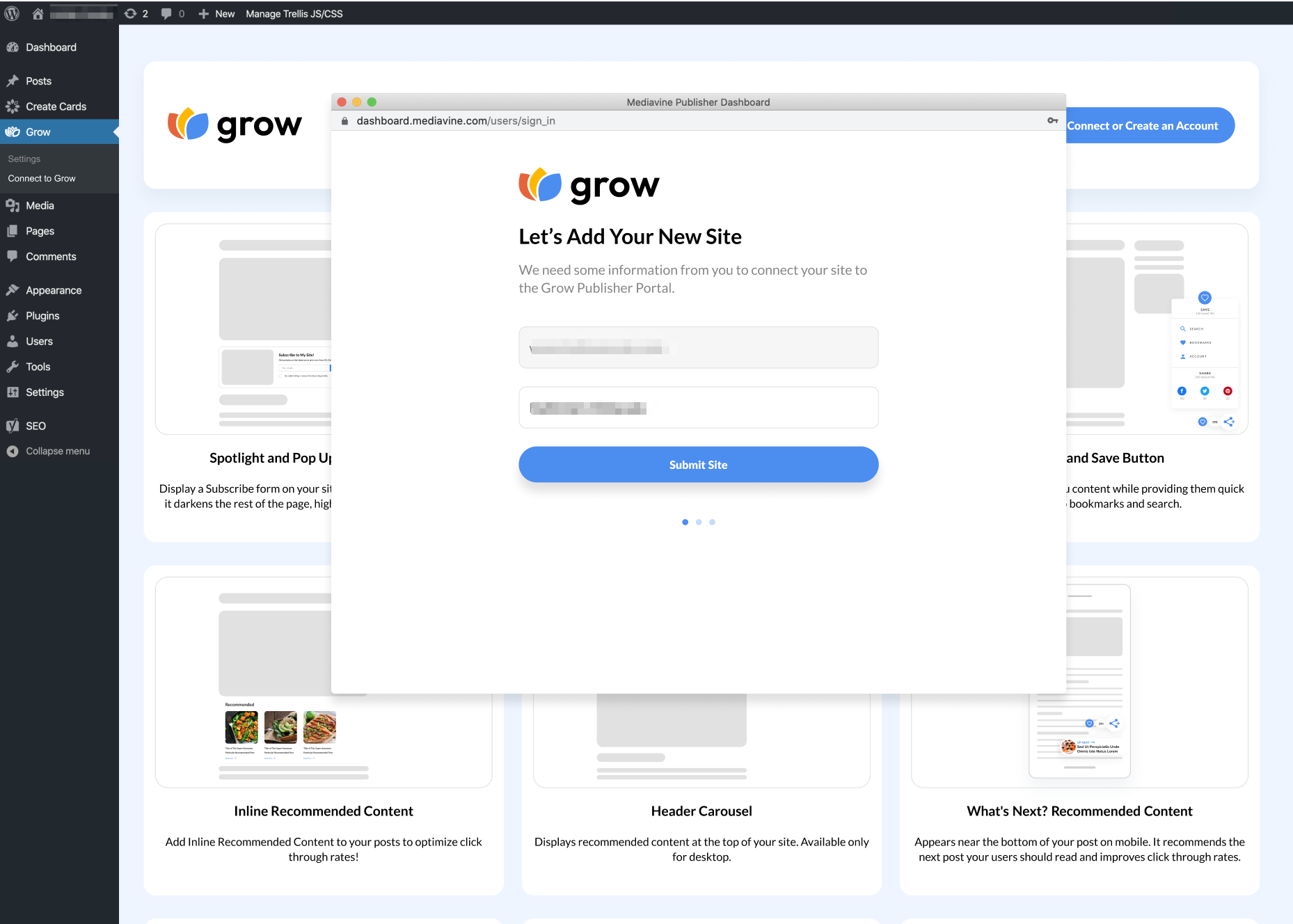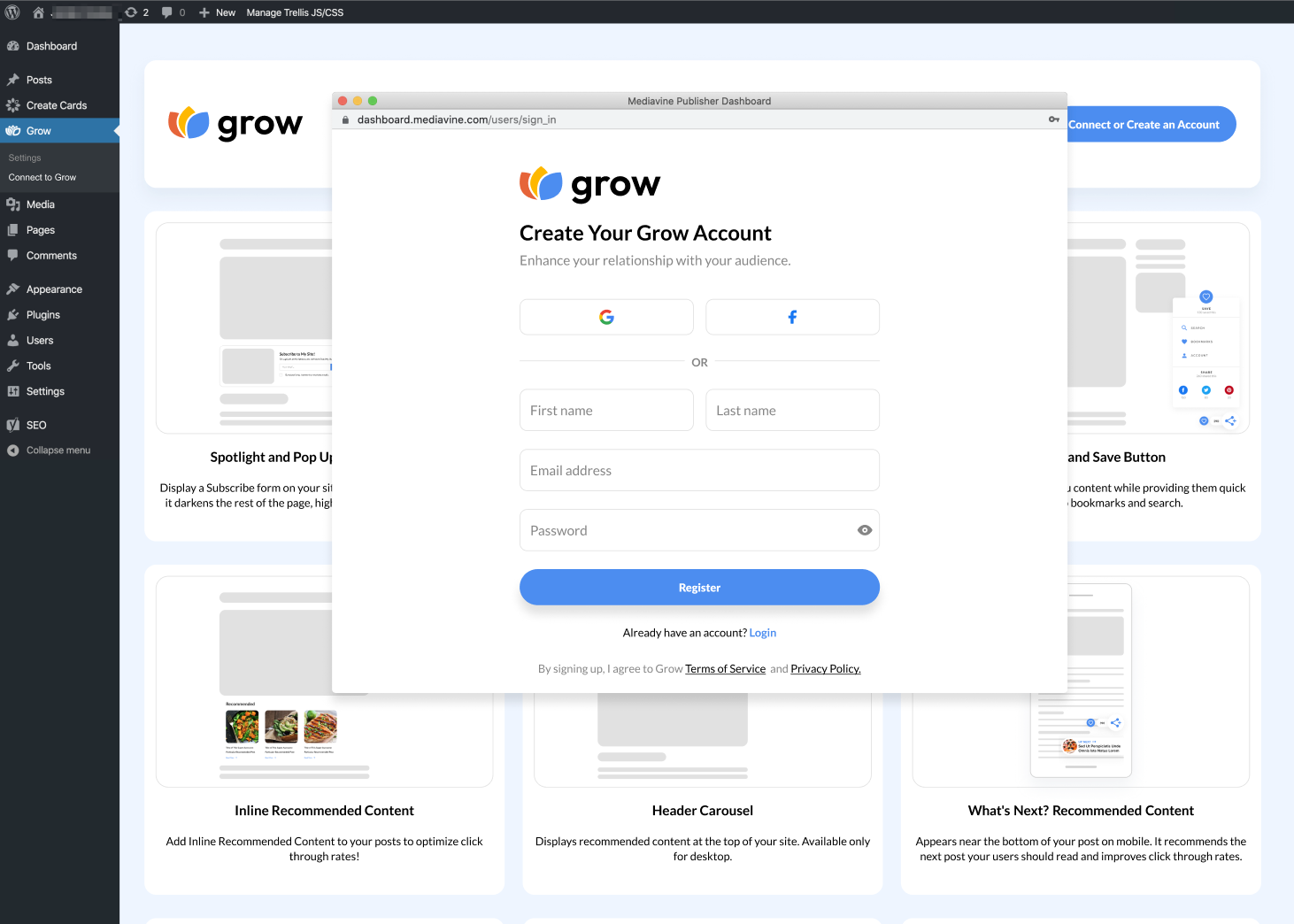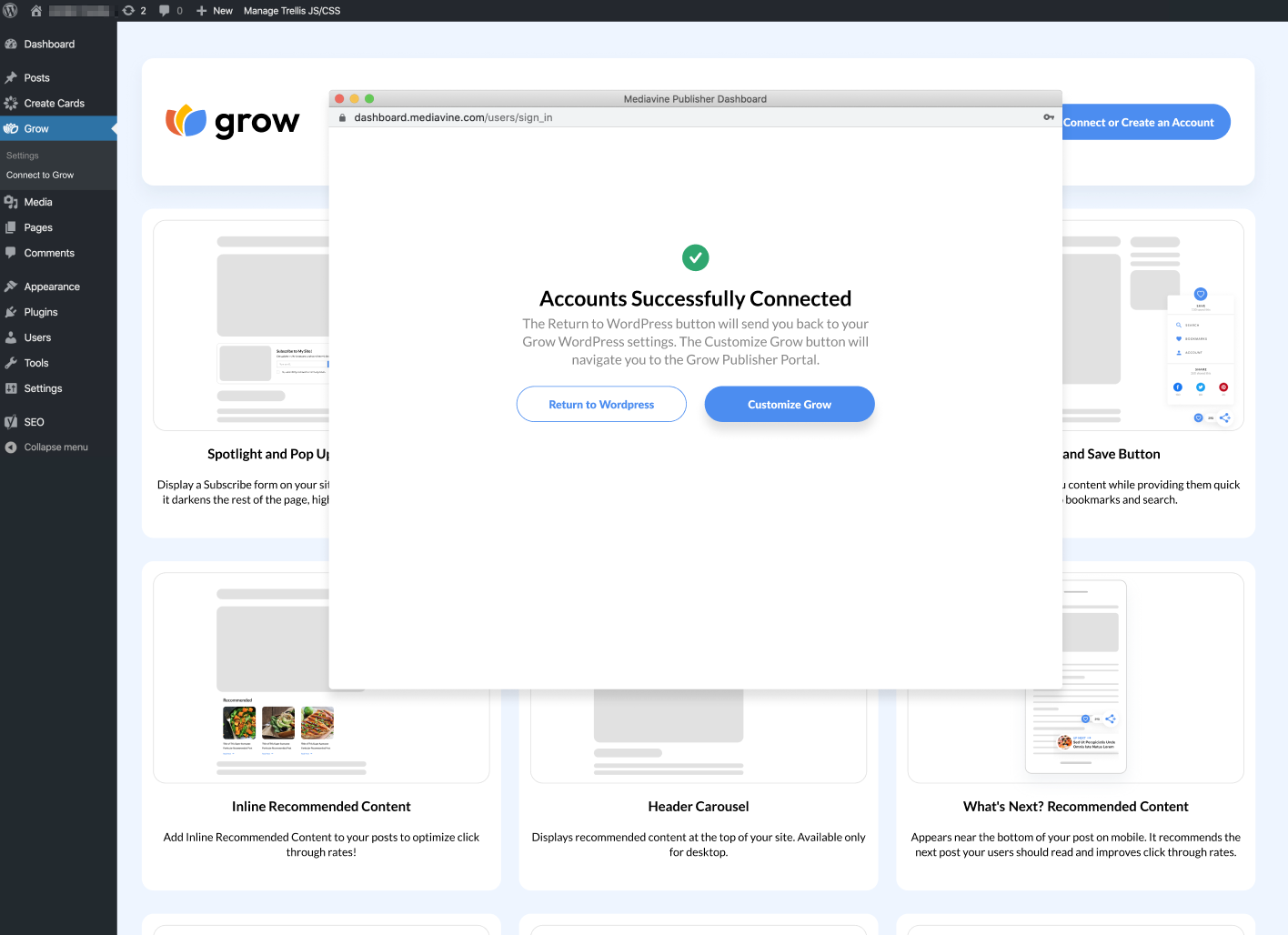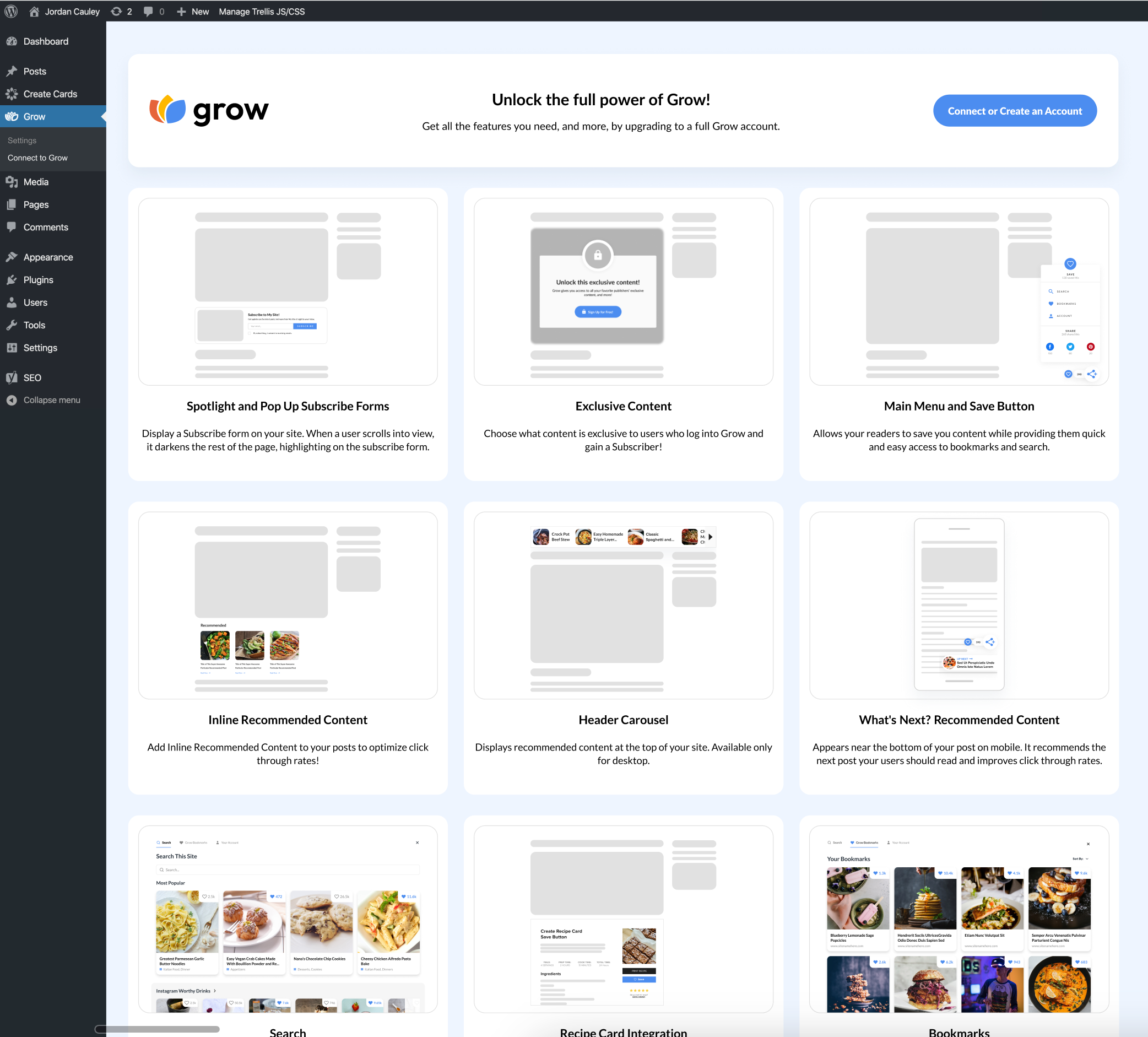Grow for WordPress Plugin
Ready to grow your audience, increase engagement, and supercharge your traffic for free?
Ready to grow your audience, increase engagement, and supercharge your traffic for free? Grow saves independent content creators like you time and money by helping your content stand out to the people who matter most: your readers.
PRICE
New to Grow? Creating an account is 100% FREE. No hidden costs, subscriptions, or charges. All you have to do is sign up today to start bringing your website to the next level.
WHY CHOOSE GROW?
Grow is a smarter and more efficient way to grow your audience without the expense and hassle of managing multiple platforms. Streamline your workflow, buy back time, and let Grow take care of email and audience engagement so you can focus on what you do best: crafting killer content.
CONNECT WITH YOUR AUDIENCE
Build stronger relationships and grow trust and loyalty faster than ever!
Features like Spotlight Subscribe and Recommended Content make it easy for readers to find and engage with your content… and keep coming back for more.
Spotlight Subscribe:
When a user scrolls into view, it darkens the rest of the page, highlighting—or casting a spotlight—on the signup form. In-content calls-to-action encourage readers to sign up for Grow as well.
Spotlight Subscribe also provides multiple ways to customize the plugin for your needs. Update images and text, and even use different widgets across different pages using the Category Targeting settings or the Manual Placement option.
Recommended Content:
Sit back and leave the content curation to Grow! When users log in, they’ll receive personalized recommendations based on things they’ve read, shared, or marked as favorites on your website. Meanwhile, logged-out users receive recommendations based on their browsing content and what other users like them have clicked on.
Subscribe:
Say goodbye to complicated form building and hello to turbocharged list growth and direct referral traffic from your newsletter with Subscribe.
Subscribe allows publishers like you to simultaneously build an email list and encourage readers to sign up for Grow and consent to personalized ads. As a publisher, you get to nurture, connect, and develop growing relationships with your readers all while maximizing your earning potential from digital ads running on your website.
ENGAGE YOUR AUDIENCE
Customize your feature setup in the Grow Publisher Portal to crush your engagement goals as readers Favorite and Save your top posts.
Enhanced Search: Designed with your readers in mind, Grow’s all-new search experience beautifully displays your most popular, latest and recommended content to maximize engagement. Grow’s all-new search beautifully displays your most popular, latest and recommended content to maximize engagement.
Exclusive Content: You’re in the driver’s seat with the power to place full recipes, printables, digital downloads and more behind a login.
All these benefits are available in one powerful plugin!
FAST, EASY CONFIGURATION
Activate Grow quickly and easily!
Step #1: Start by installing the Grow plugin. If you’ve already installed Grow, go to Step #2.
For instructions on how to install Grow on WordPress, visit our help doc Getting Started with Grow’s WordPress Plugin.
Step #2: Once the plugin is installed, navigate to Grow in the WordPress sidebar.
Step #3: From there, Connect or Create an Account and follow the steps to add the Grow WordPress plugin to your site.
MORE INFORMATION ABOUT GROW
Getting Started with Grow: A Resource Guide
Grow: Introducing Subscribe and the Spotlight Widget
Grow’s New and Improved Search Experience
Introducing Exclusive Content with Grow
1.4.1 – 2024-06-24
- Fix issue with duplicate Journey ad slots with newer versions of Create by Mediavine.
1.4.0 – 2024-06-04
- Add Journey ad slot integrations with Create By Mediavine and Trellis.
1.3.0 – 2024-04-18
- Add ads.txt troubleshooting for Journey by Mediavine.
- Update domain for ads.txt.
- Add CSS class to post articles.
1.2.0 – 2024-03-29
- Add support for Journey by Mediavine.
1.1.0 – 2024-03-11
- Automatically redirect to Grow login page on activation.
1.0.0 – 2023-10-18
- Plugin Released
- Update plugin assets for parsing
- Fix type and link for Main Menu and feature link (#83)
- Add support for validity and connectedness in status api (#82)
- Update readme and add banner (#81)
- Pass site path to Grow Auth (#80)
- fix: WordPress dev container always restarts (#79)
- Escape the values output in the grow script initializer (#78)
- fix: feature descriptions URL-escaped (#77)
- feature: add WP_Mock (#74)
- feature: add dev container support (#73)
- fix: non-compliant escaping and file access (#72)
- move screenshots to correct directory (#71)
- add screenshots to readme (#70)
- chore: update readme (#69)
- feat: Add settings link to Plugins Page and Update Plugin URI
- feat: Add Support for wp build testing workflow with alternate wp builds
- feat: Use Custom Lighthouse Orb
- fix: Update docker image
- Update docker image
- Update docker image
- Update docker image
- Fix Frontent Test
0.1.7 – 2023-08-11
- fix: Adjust Typography on Settings Page
- fix: Bigger Images for Settings Page
0.1.6 – 2023-07-26
- fix: Window Size for site authentication now larger
- fix: Open Help Doc Links in New Tab
0.1.5 – 2023-07-10
- fix: Open Authenticated Link in new tab
- chore: Add Test for Authenticated View
0.1.4 – 2023-06-26
- chore: Remove Author URI
0.1.3 – 2023-06-23
- chore: Name changed to Grow for WP
0.1.2 – 2023-06-22
- fix: Don’t Stretch Images in Settings page
0.1.1 – 2023-06-20
- feat: Add changelog Generation
- fix: Direct Users to correct Grow Site
Screenshots
FAQ
No! Grow works on non-WordPress sites. The WordPress plugin makes adding Grow to your WordPress site a breeze!
Yes! You will need to install the WordPress plugin to set subscribe forms to a specific category.
If you’ve logged out of WordPress or simply forgotten your password, you can access your account and Grow’s settings by heading to https://publishers.grow.me/login.
Absolutely! Grow is for the world. We’re all about empowering content creators by offering them Grow’s feature set for free. Create a free account today to get started.
Changelog
Changelog