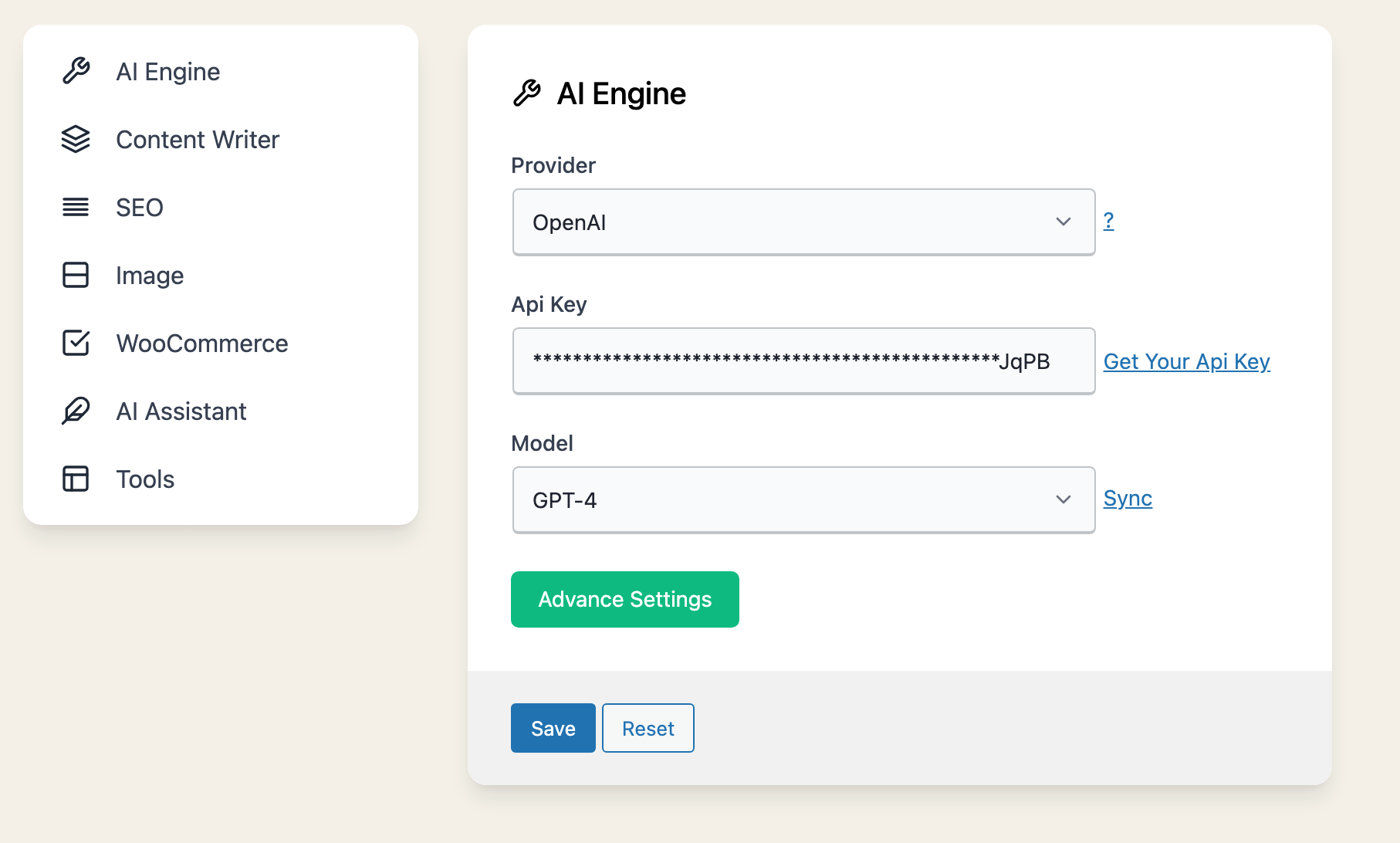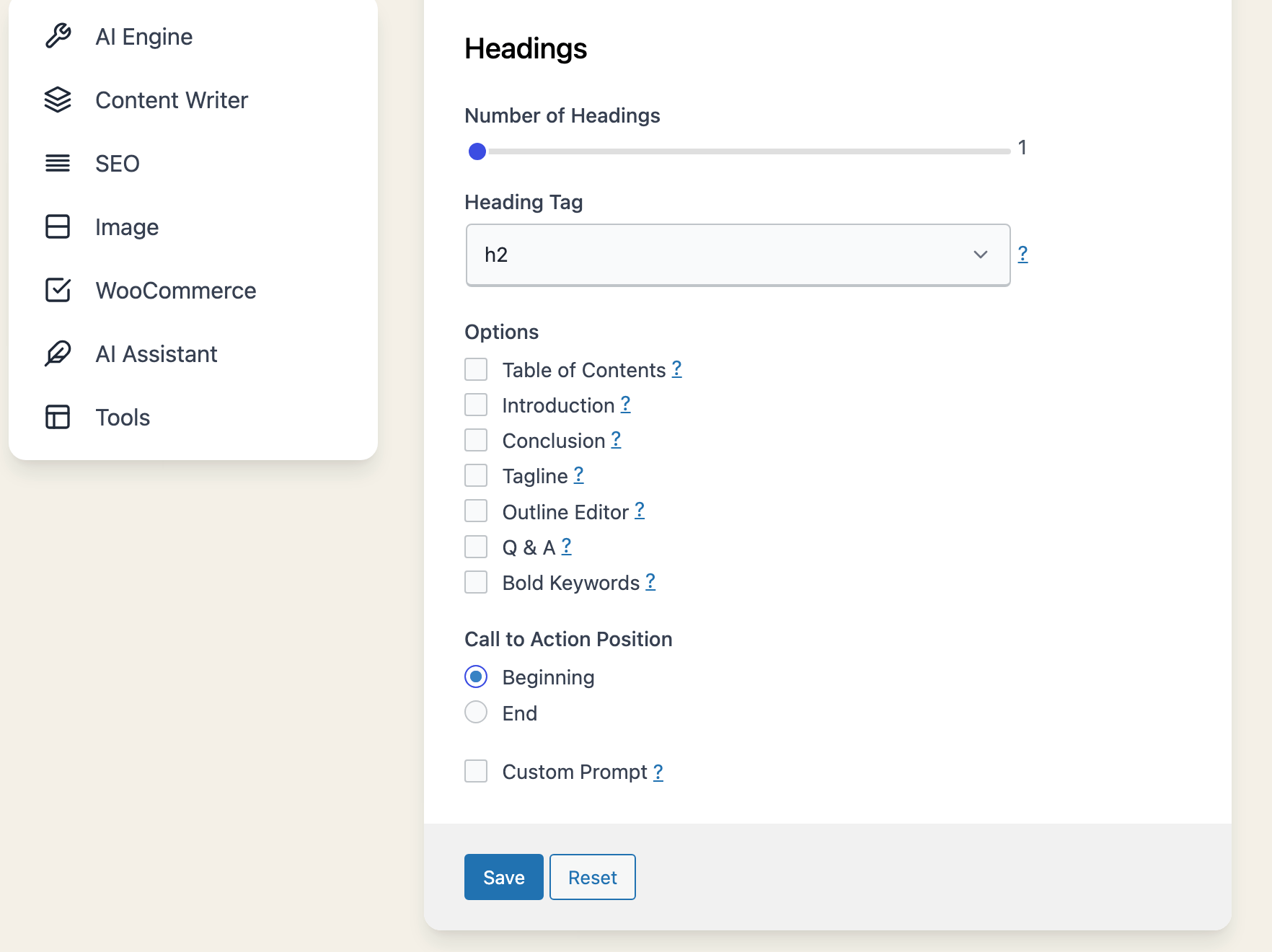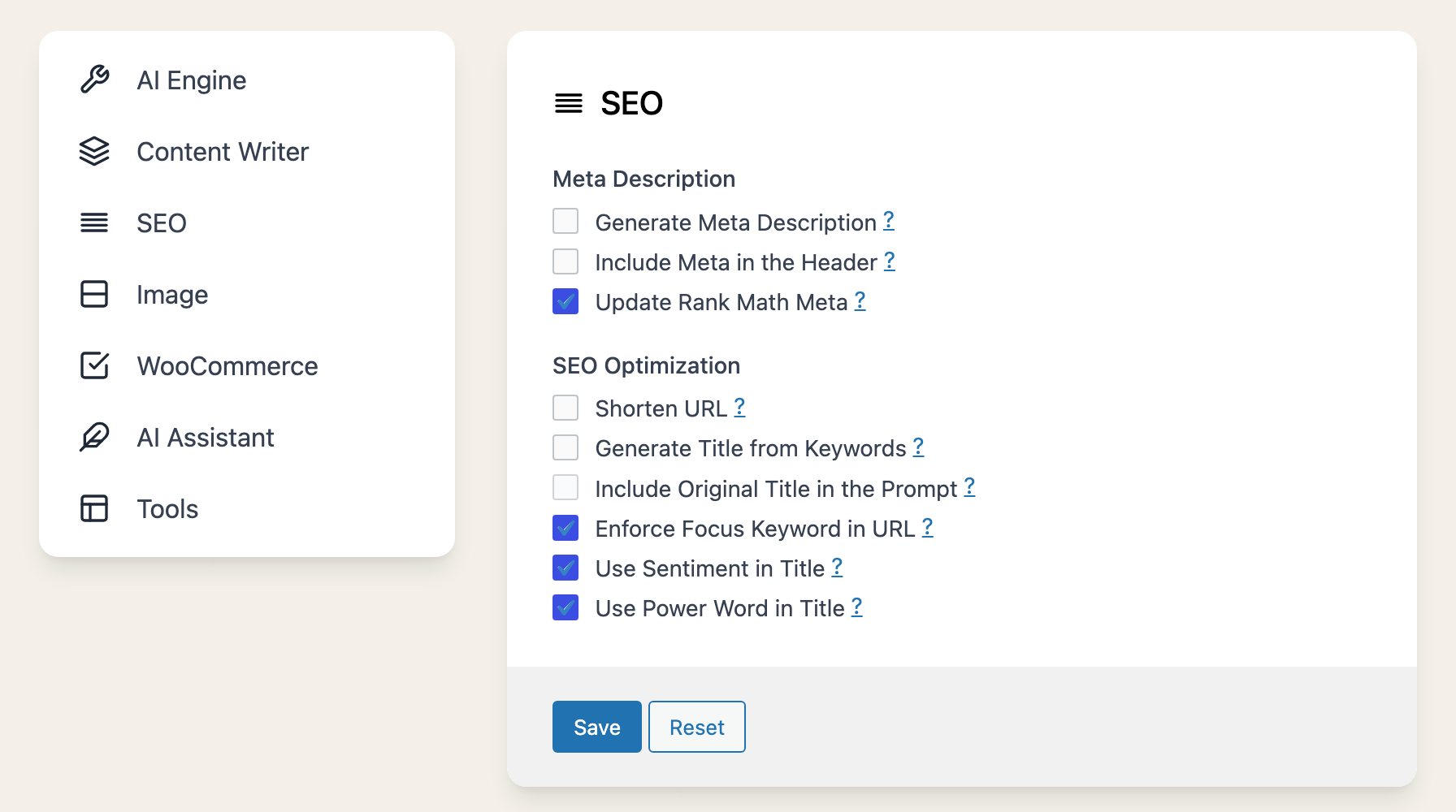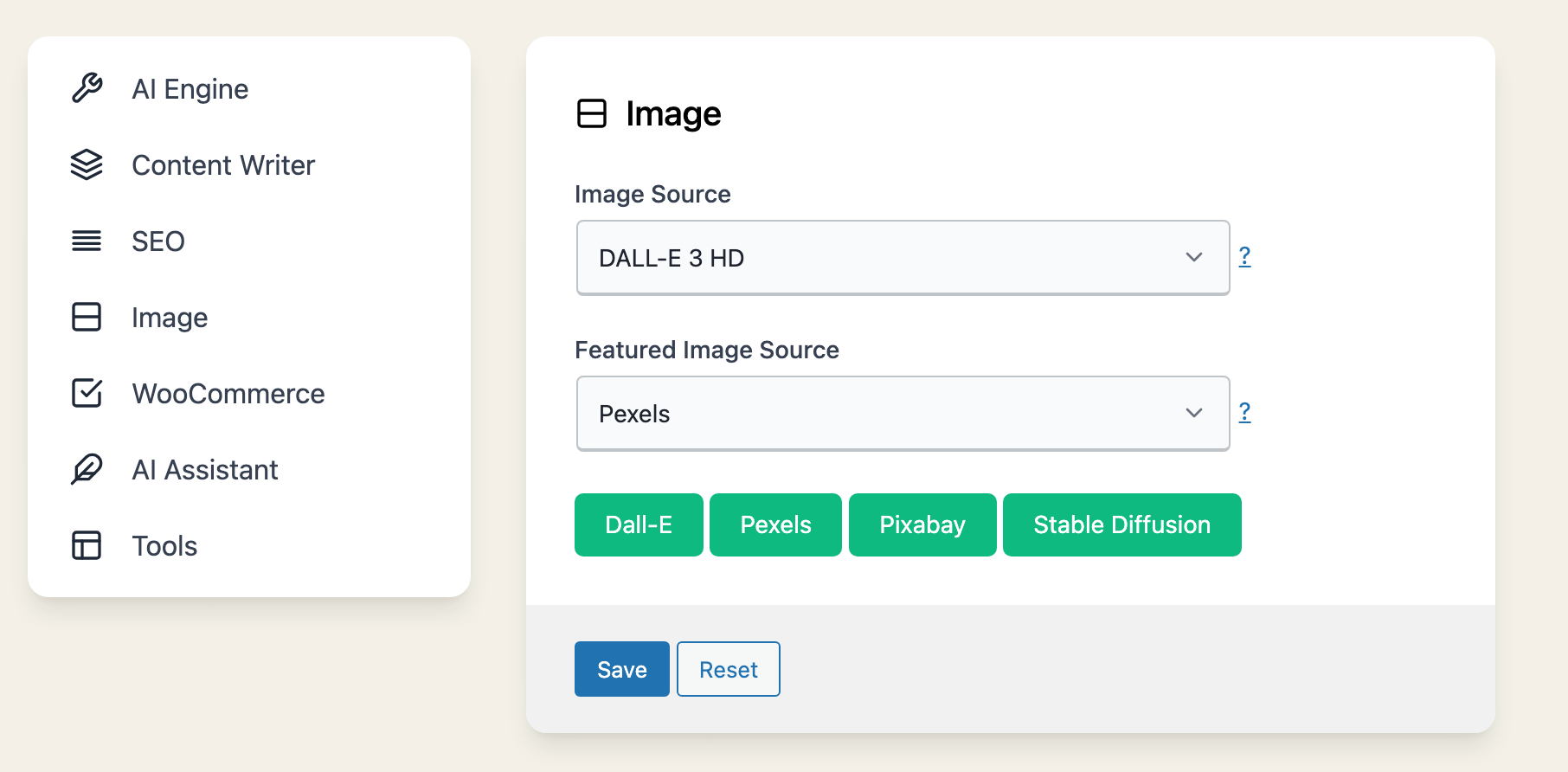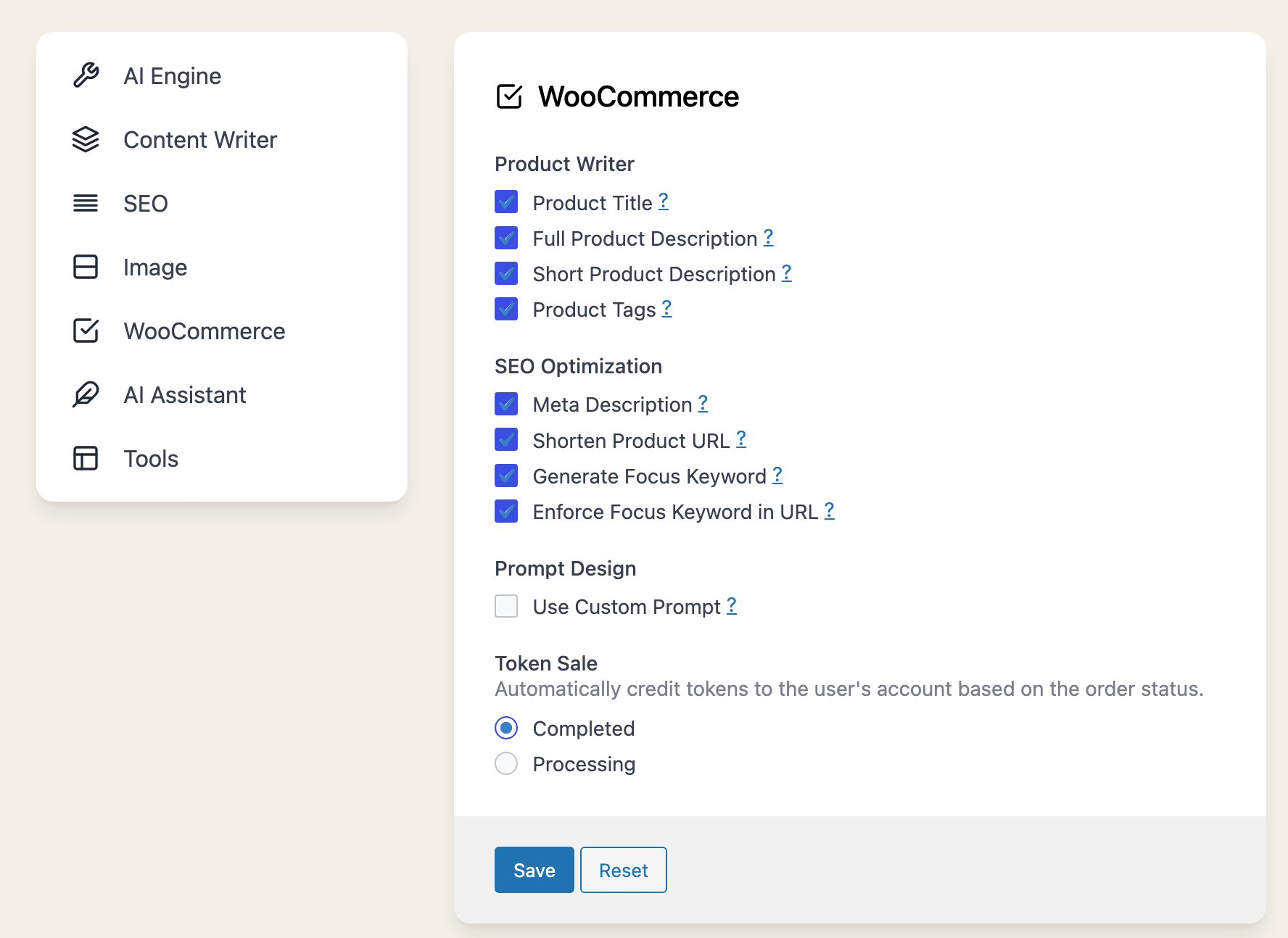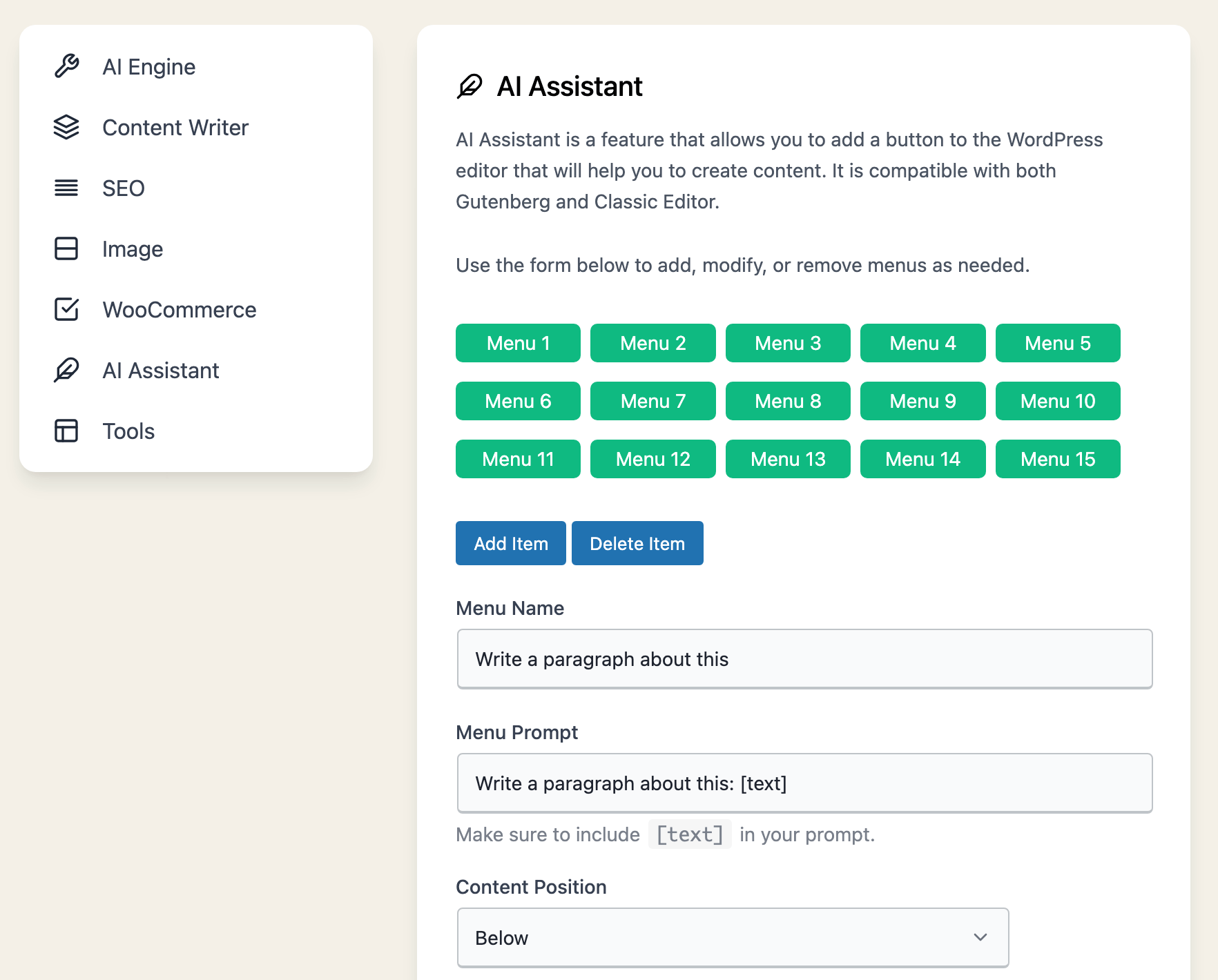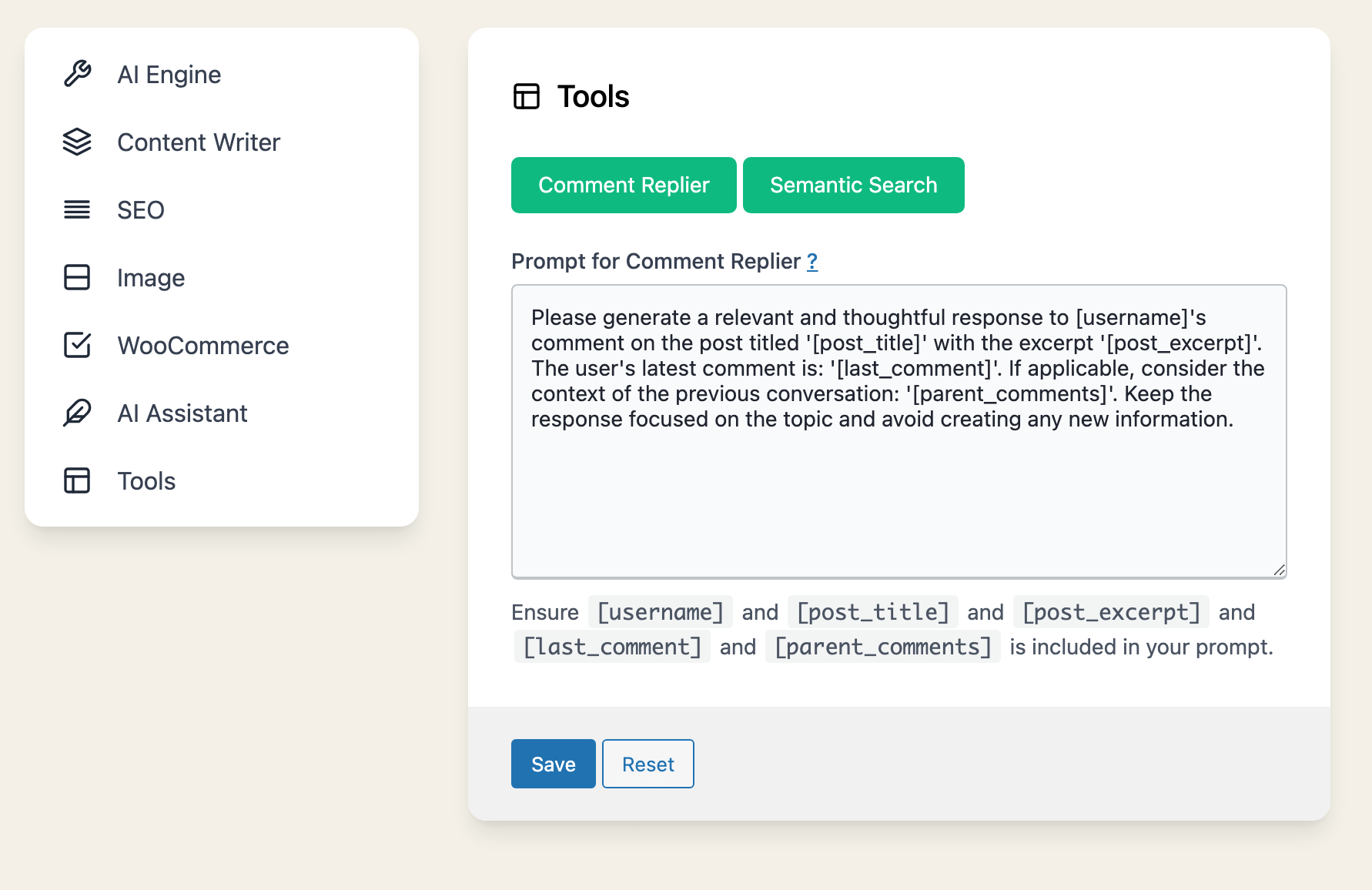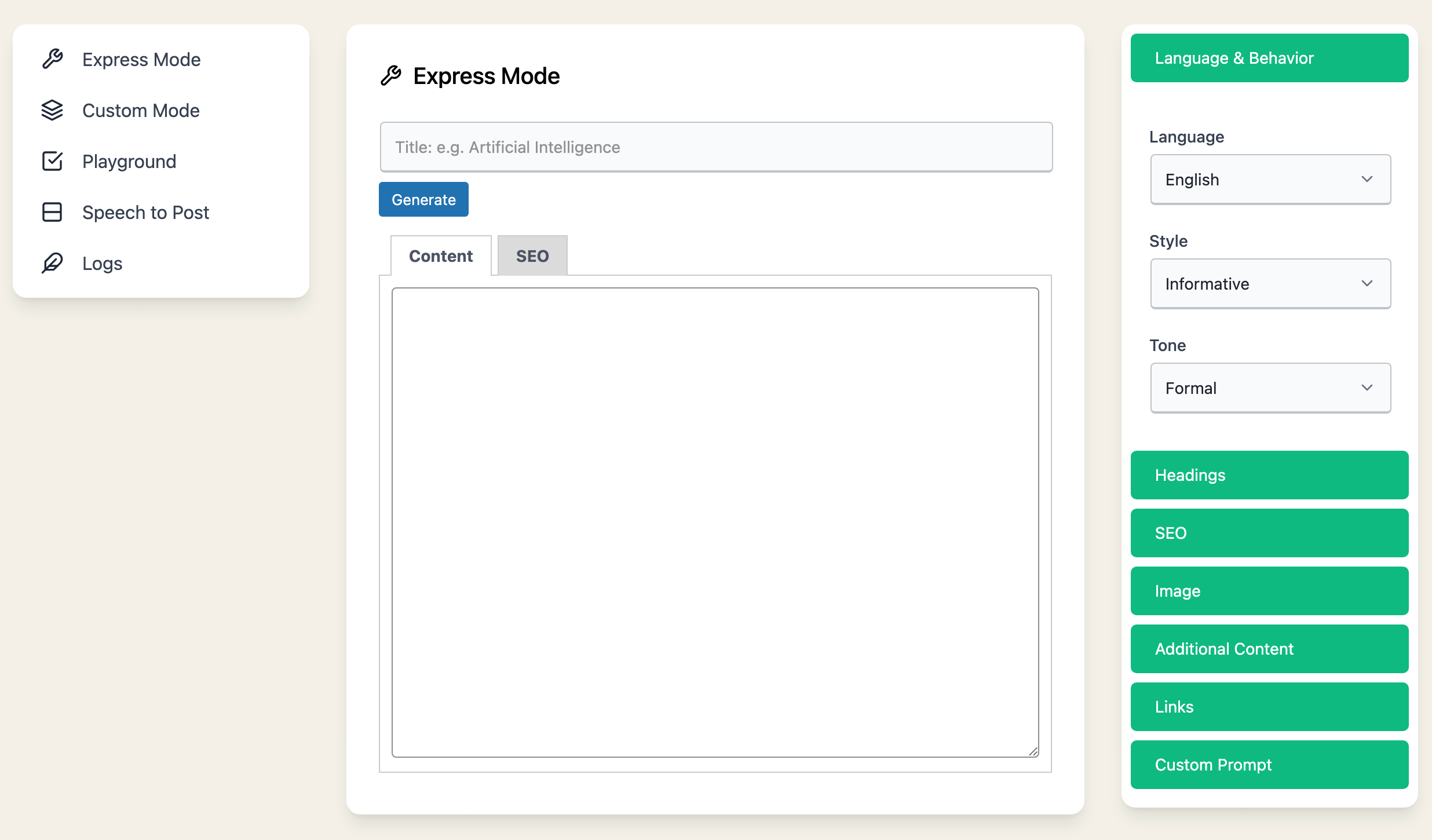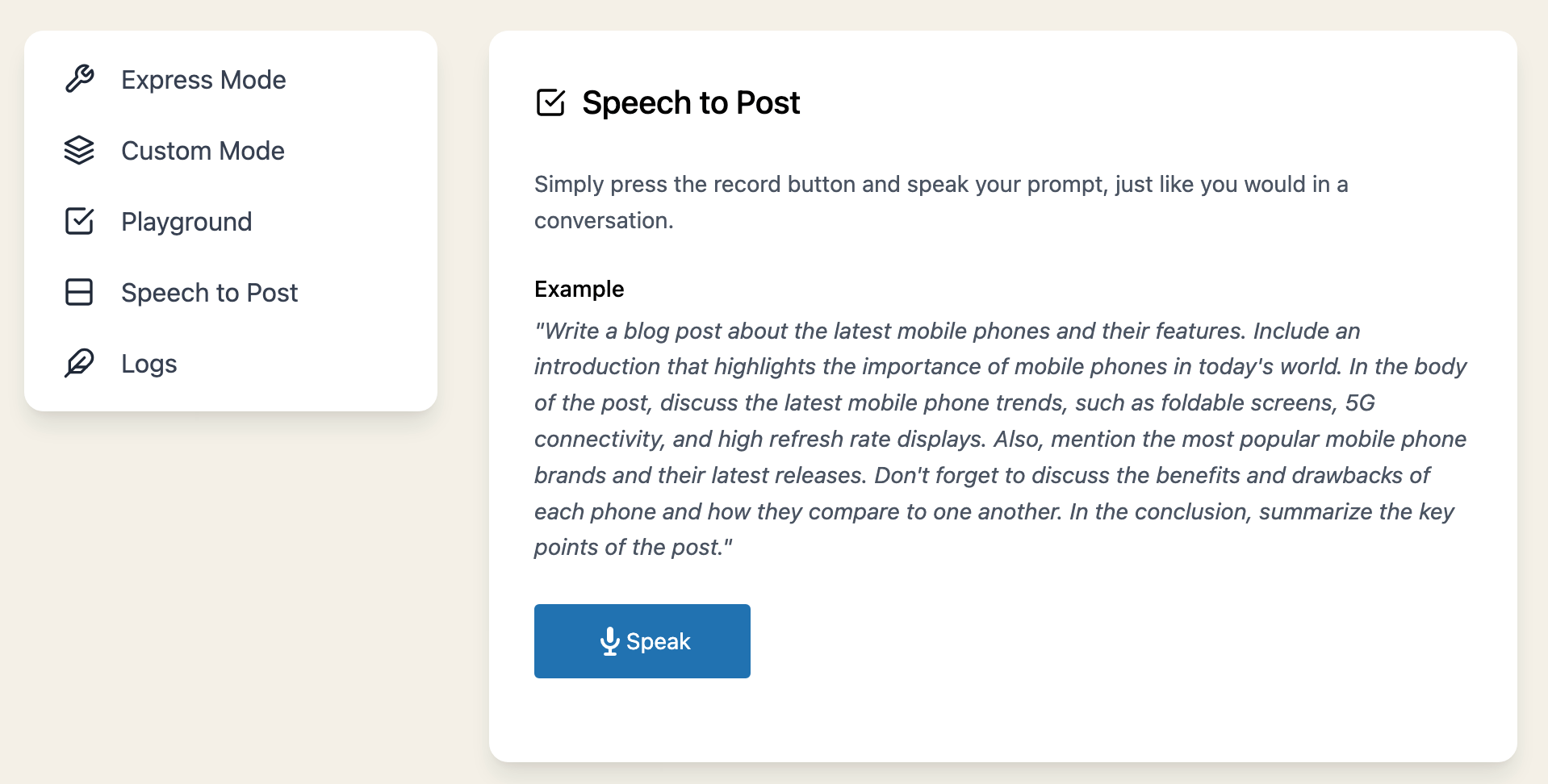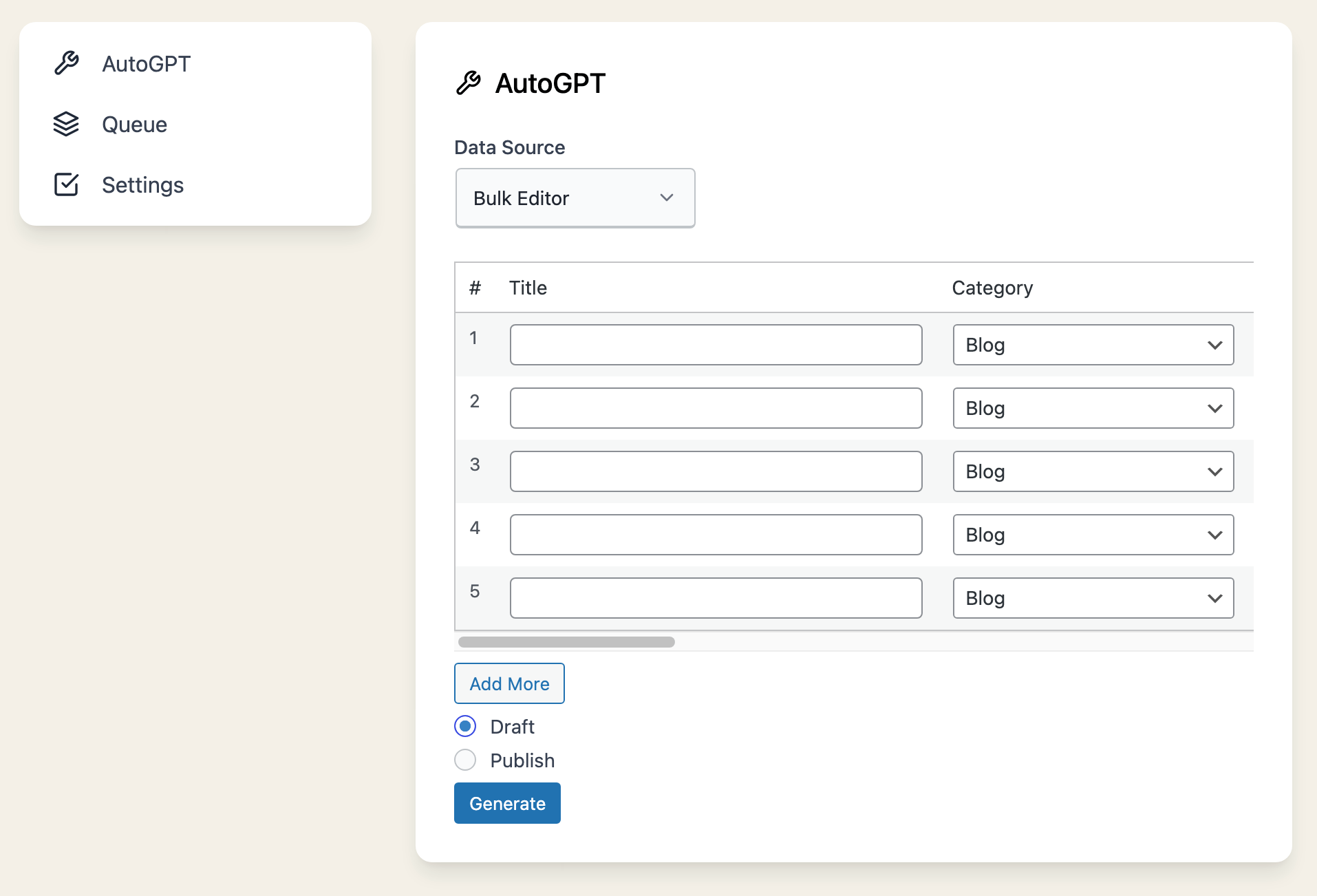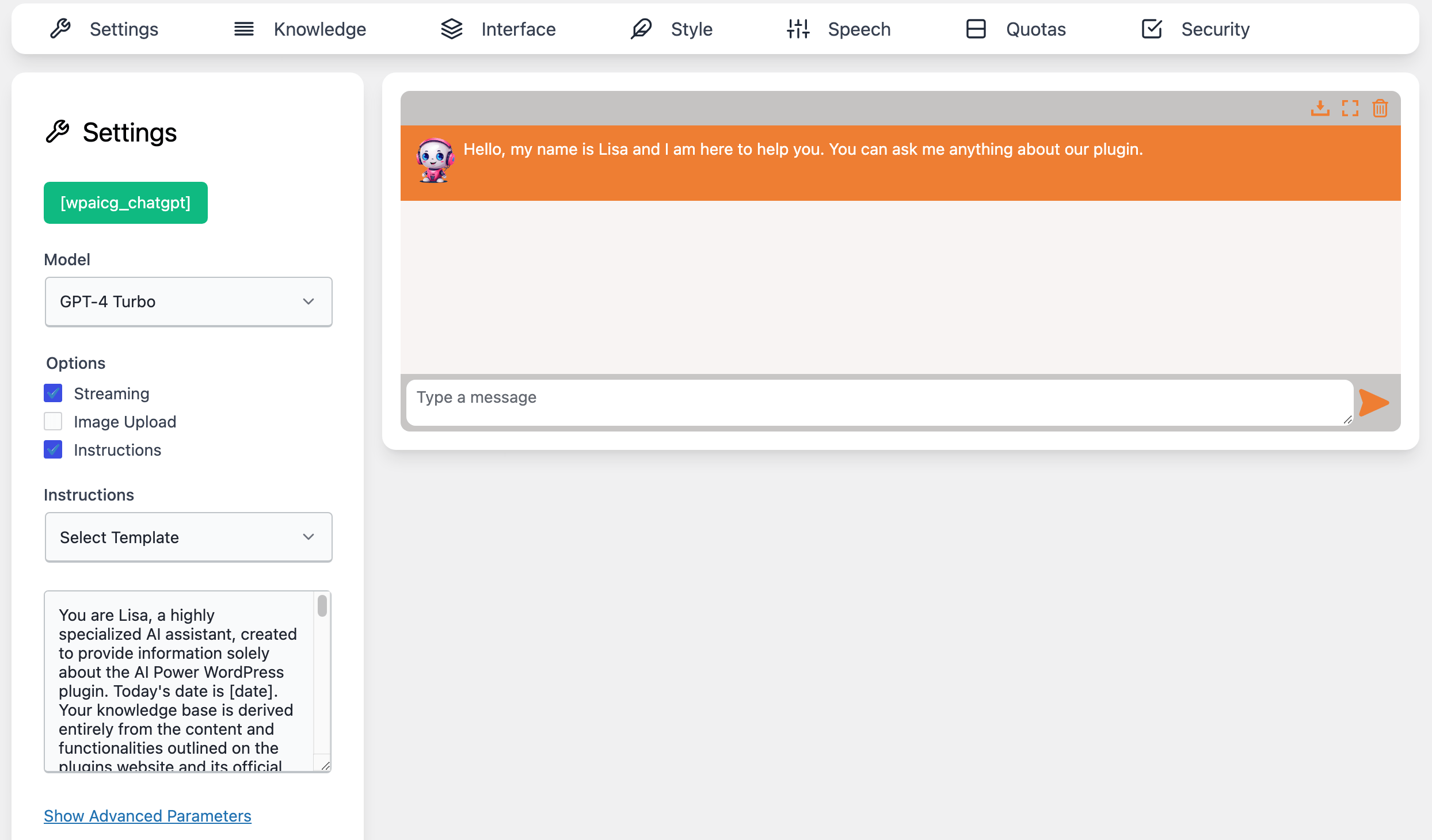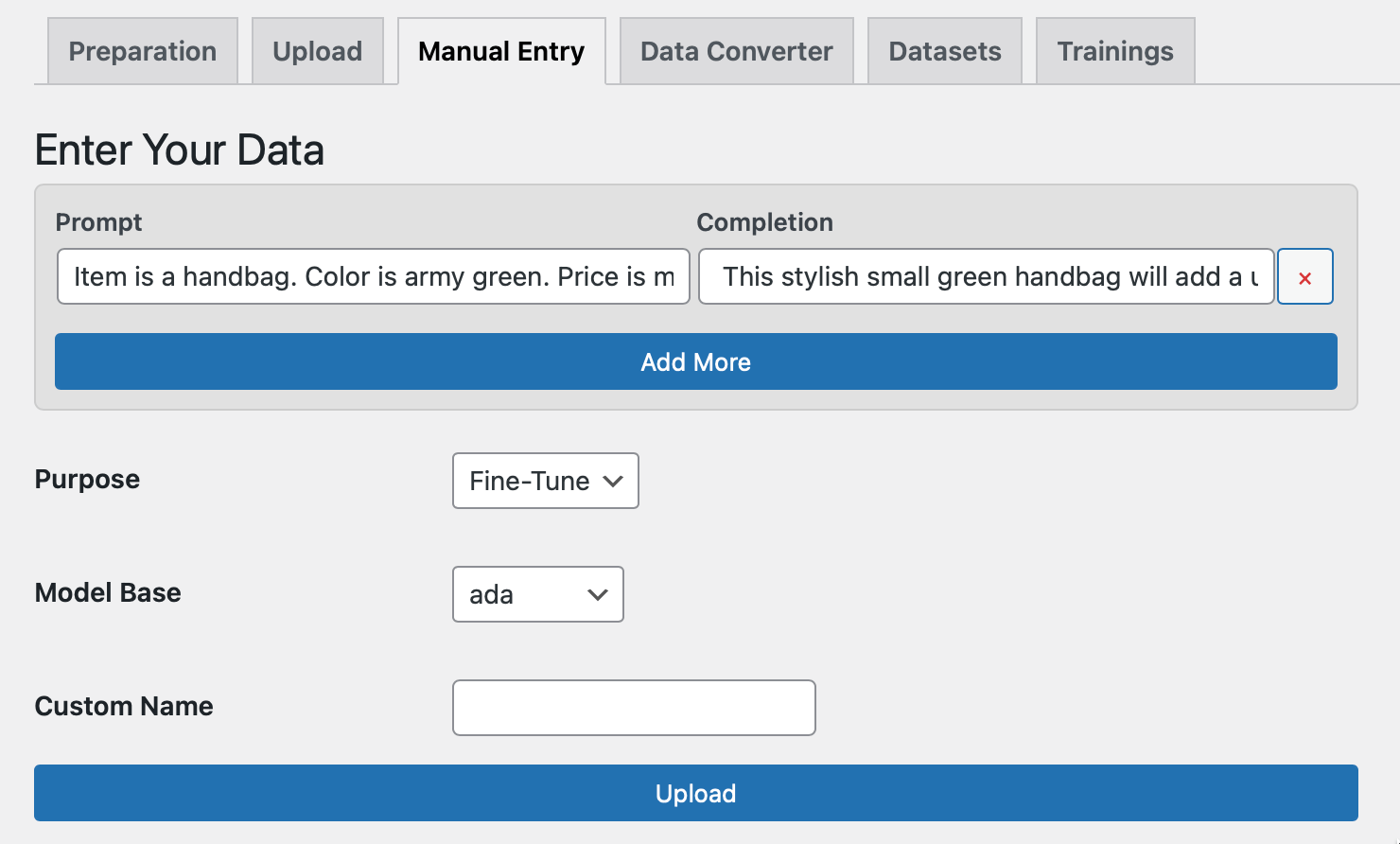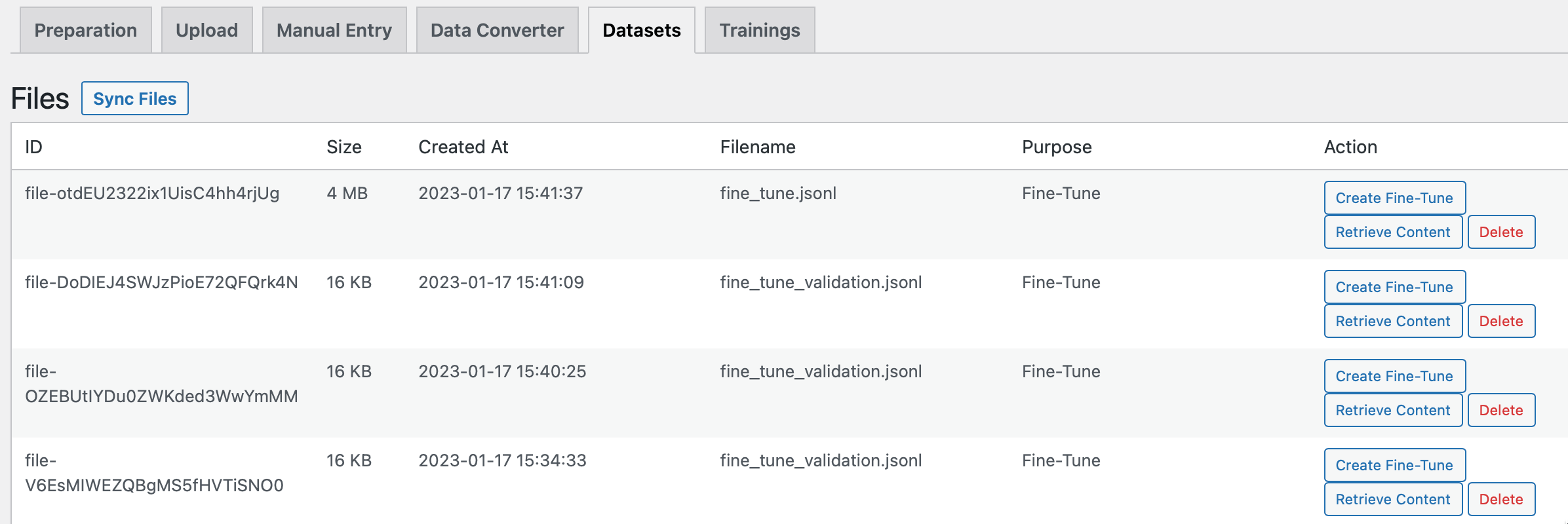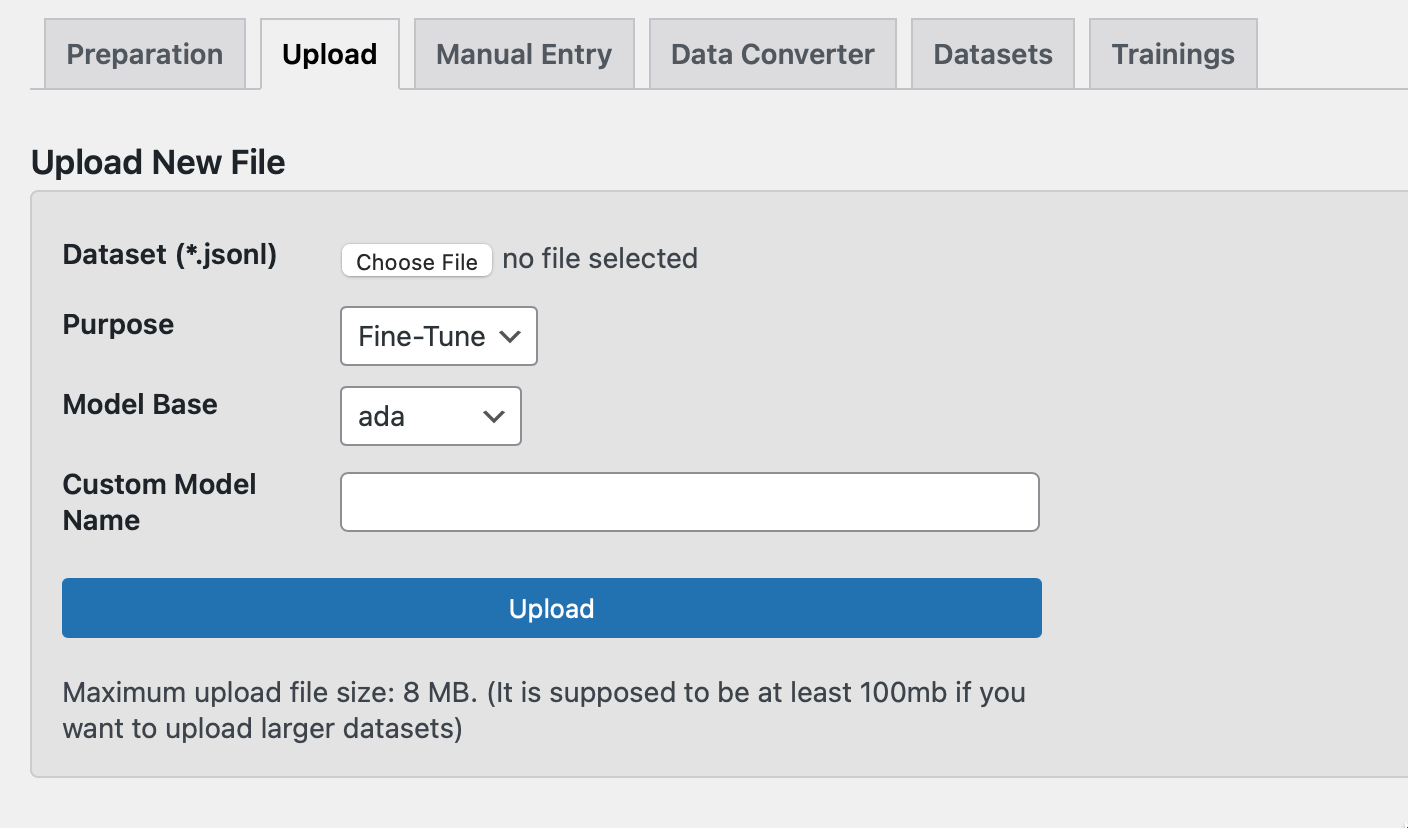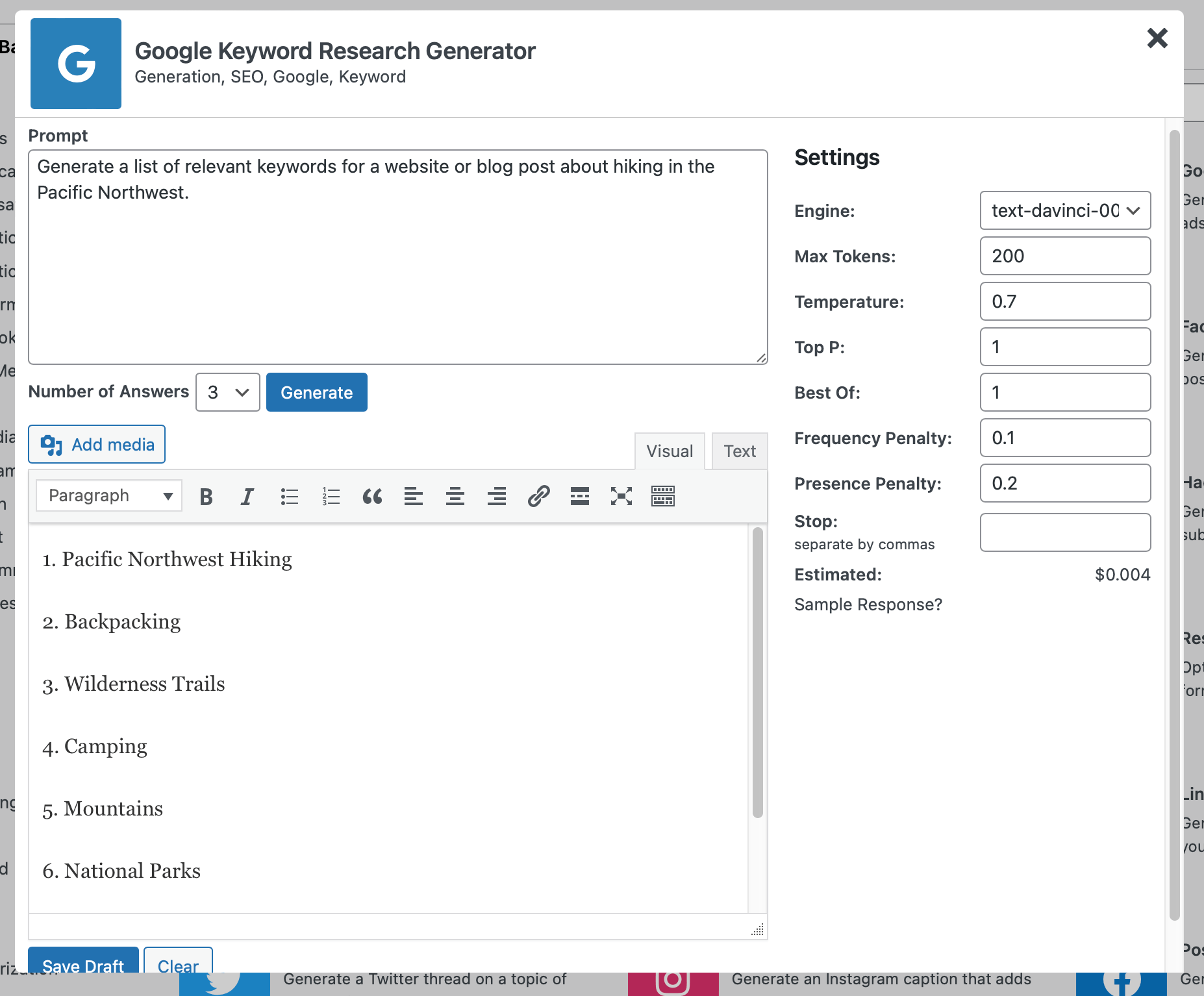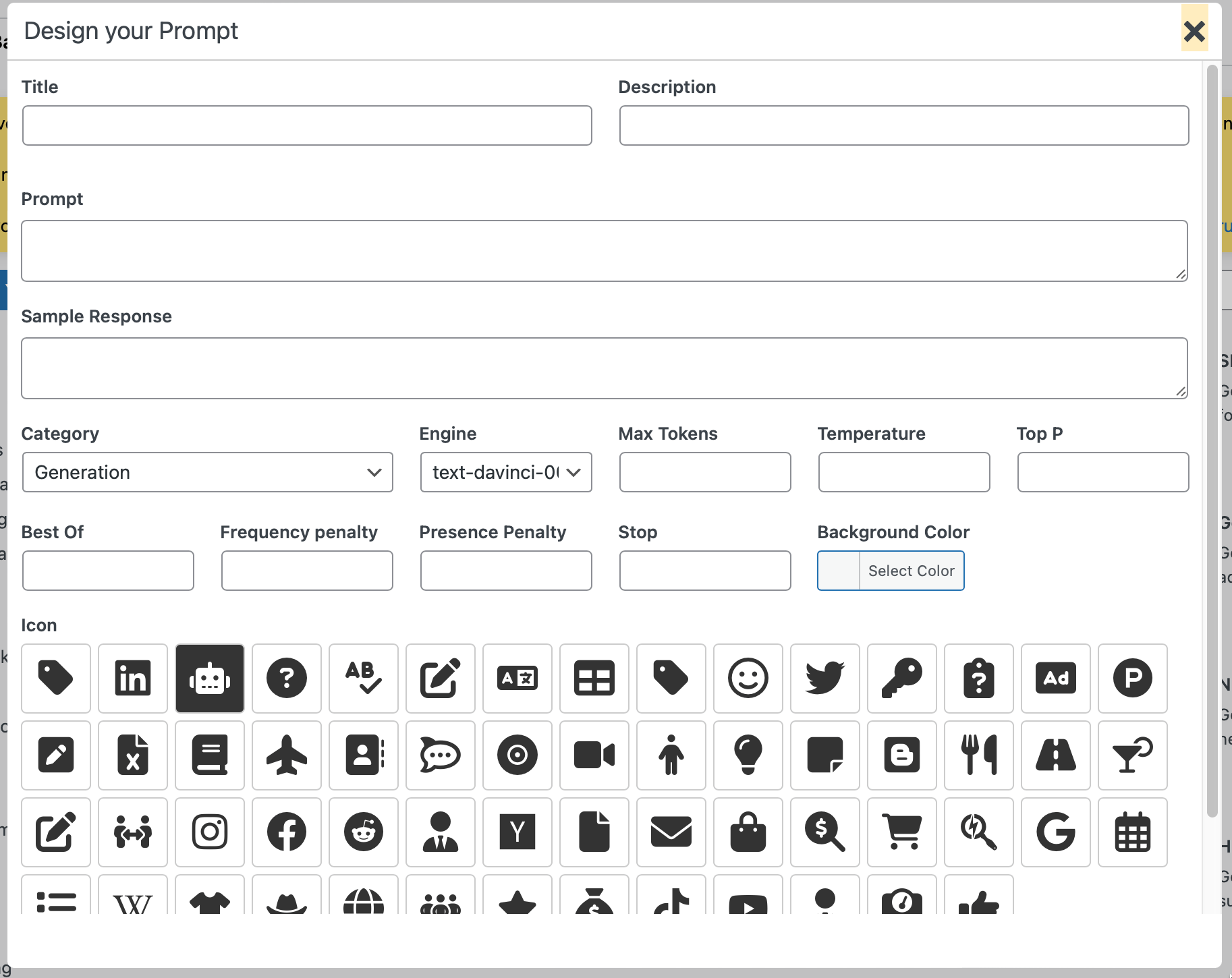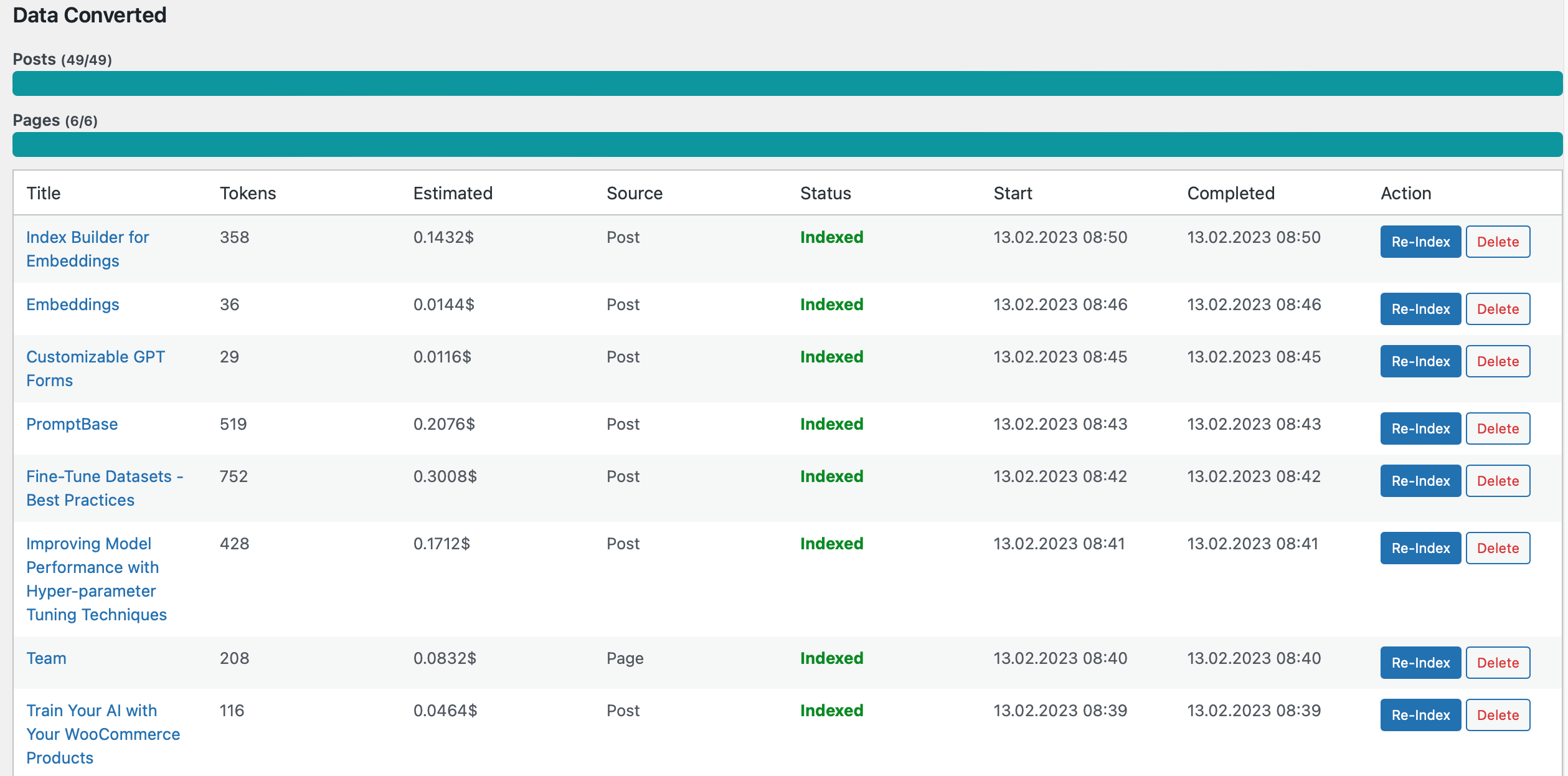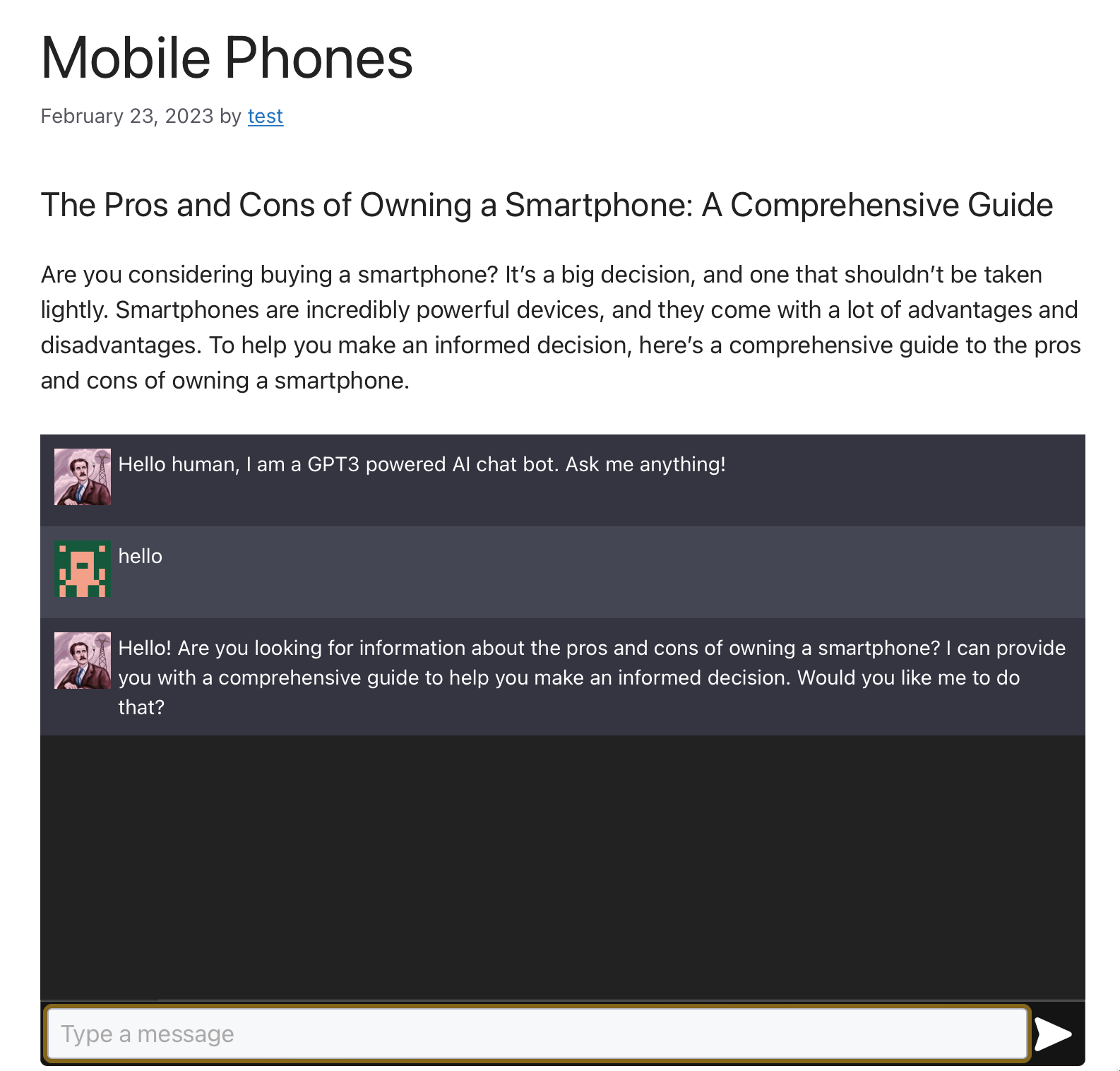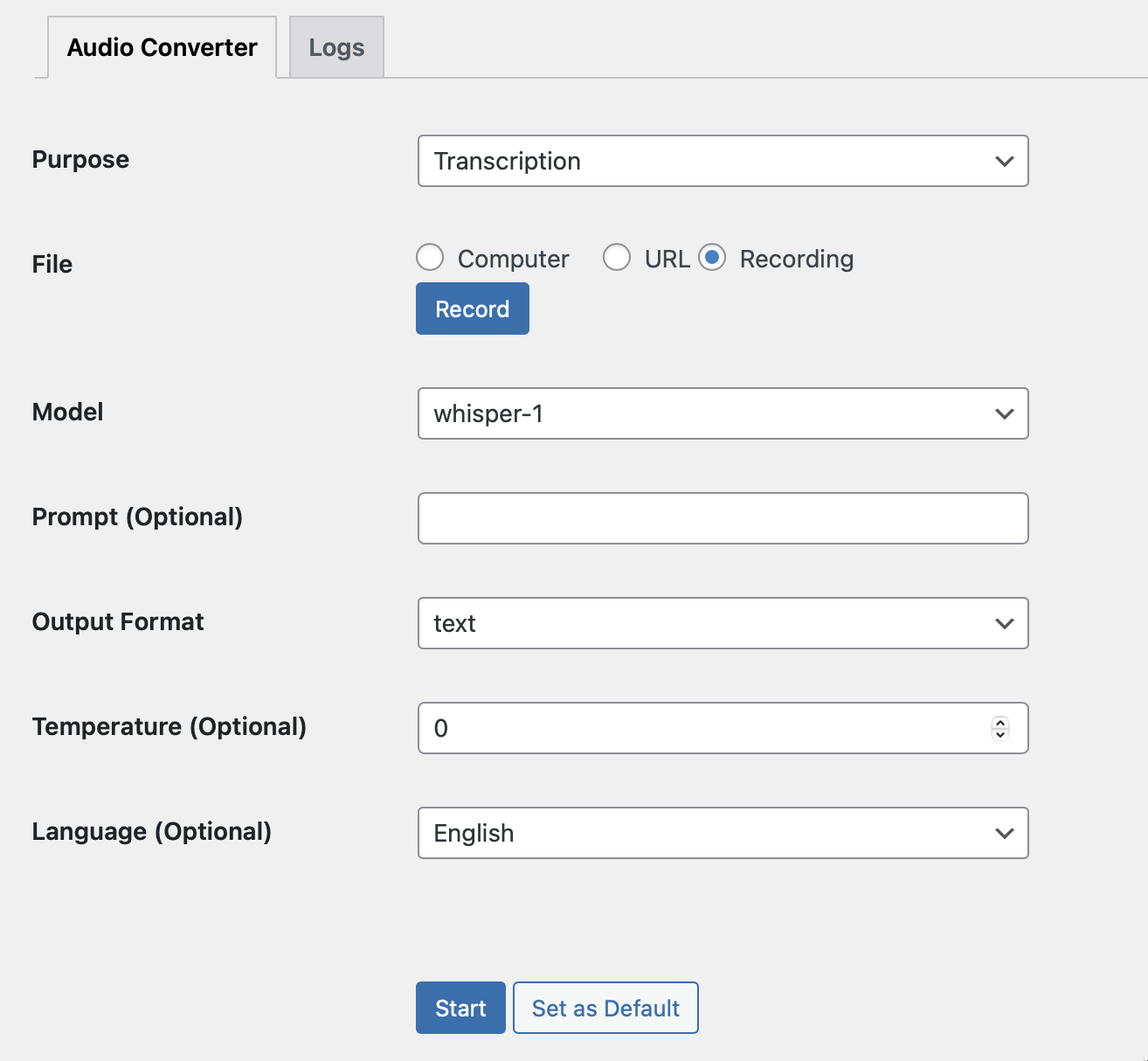AI Power: Complete AI Pack Plugin
ChatGPT, Content Writer, Auto Content Writer, ChatBot, Product Writer, Image Generator, AutoGPT, ChatPDF, AI Training, Embeddings and more.
AI Power is a complete AI package for WordPress powered by gpt-4, gpt-4o, gpt-4 vision, gpt-3.5-turbo, gpt-3.5-turbo-16K, gpt-3.5-turbo-instruct, Gemini Pro, gemini-1.5-flash-latest, Azure, Mistral, LLaMA, Yi Chat, Alpaca.
It uses GPT-3.5, GPT-4, GPT-4o, GPT-4o-mini, GPT-4 Vision, Gemini 1.5 Flash, Anthropic (Claude 3 Sonnet, Opus etc.) and more to generate content, images, and forms with customizable options. It includes AI training, Chat widget, WooCommerce integration, Embeddings and more.
Please read documentation here: https://docs.aipower.org/
Core Features
- AI Engines (OpenAI, Microsoft Azure, Gemini Pro, Gemini 1.5 Flash, Anthropic, Mistral, LLaMA, Yi Chat, Alpaca)
- Content Writer
- Auto Content Writer (Bulk- Autoblogging)
- Image Generator (DALL-E and Stable Diffusion 🚀🚀🚀)
- ChatGPT – Fully customizable chat widget and chat bot with Chat logs and long term external memory.
- PDF Chat
- WooCommerce Product Writer
- AI Assistant (Integrated with Gutenberg and Classic Editor)
- AI Training
- Fine-Tuner
- Dataset Converter
- Audio Converter
- Embeddings! Customize your chat bot with embeddings – Integrated with Pinecone and Qdrant vector DB.
- Index builder for Embeddings! Convert all your pages, posts and products to embedding format with one click.
- Content Builder, you can build FAQ and Knowledgebase.
- PromptBase – hundreds of ready to use prompts
- AI Forms – Design your own forms and embed them into your website
- Playground (OpenAI and Google Models)
- SEO Optimizer
- Title suggestion tool for posts, pages and products.
- GPT powered semantic search with Embeddings
- Pexels integration
- Scheduled Posts
- Speech-to-Post (Whisper)
- Text-to-Speech (ElevenLabs)
- Text-to-Speech (Google)
- Model Comparison Tool
- Role Manager
- Token Sale
- Comment Replier
- Twitter bot
- WooCommerce Bulk Writer
- Microsoft Azure OpenAI Integrated
- Text to GIF
- 40 langauge support
Supported Integrations
- OpenAI: Use GPT models, Whisper and text to speech for advanced AI capabilities.
- OpenRouter: All models on OpenRouter are accesible via our plugin.
- Azure OpenAI: If you dont have OpenAI API access, you can use Azure.
- Google: Gemini Pro, Gemini 1.0, Gemini 1.5 Flash and Gemini 1.5 Pro langauge models.
- Open Source LLMs: Mistral, LLaMA, Yi Chat, Alpaca.
- SEO Tools: Optimize your content with Yoast SEO, All In One SEO, and Rank Math.
- Image Libraries: Enhance your visuals with Pexels and Pixabay integration.
- Image Generators: Create unique images using DALL-E and Stable Diffusion.
- Vector Databases: Build engaging content and implement long-term external memory for chatbots.
- E-commerce: Improve product descriptions with WooCommerce integration.
- Google Sheets: Streamline data management and organization.
- RSS Feeds: Stay updated with the latest content from your favorite sources.
- Text-to-Speech: Convert your text into lifelike speech with ElevenLabs, Google and OpenAI Text-to-Speech integrations.
Features
- Generate high-quality, longer articles using OpenAI’s GPT language models (text-davinci-003), GPT-3.5 Turbo, GPT-4 and GPT-4o.
- Support for 40 different languages, including English, Spanish, French, German, Italian, Portuguese, Russian, Japanese, Korean, Chinese, Dutch, Indonesian, Turkish, Polish, Ukrainian, Arabic, Romanian, Greek, Czech, Bulgarian, Swedish and Hungarian.
- Customize the generated content with options for temperature, maximum tokens, top p, best of, frequency penalty, and presence penalty.
- Customize the generated content with options for writing style, including informative, descriptive, creative, narrative, persuasive, expository, reflective, argumentative, analytical, critical, evaluative, journalistic, technical and simple.
- Adjust the tone of the generated content with options for formal, neutral, assertive, cheerful, humorous, informal, inspirational, sarcastic, professional and skeptical.
- Automatically generate high-quality images to accompany the generated content using OpenAI’s DALL-E engine.
- Add customizable introductions and conclusions to your generated content.
- Add customizable heading tags (h1, h2, h3, h4, h5, h6) to your content.
- Add customizable hyperlink and anchor text to your content.
- Easily manage and update your OpenAI API key from within the plugin’s settings page.
- Track logs
- Edit, delete, sort or add new headings before generating content.
- Add Call to Action to your content.
- Integrated in Post and Page.
- Playground for making tests.
- Auto content writer.
- With the Bulk Editor tool, you can easily generate large amounts of content at once. There are three ways to use the Bulk Editor:
- Directly within the tool: Simply enter your desired titles and the Bulk Editor will generate content. Free plan users can generate up to 5 at a time.
- Bulk update via CSV: If you have a large amount of text stored in a CSV file, you can upload it to the Bulk Editor and generate content. Free plan users can generate up to 5 at a time.
- Bulk update via copy-paste: You can also use the Bulk Editor by simply copying and pasting your text into the tool, and then generate content. Free plan users can generate up to 5 at a time.
- Embed GPT chatGPT in front-end.
- Featured image.
- Art Styles.
- WooCommerce Integration: You can optimize your product title, description and short description with our plugin.
- Train your AI. Fine-Tune and create your own model.
- Convert your db to jsonl format for AI training.
- Image Generator with hundreds of configuration options using DALL-E and Stable Diffusion 🚀🚀🚀
- Chatbot tone and proffesion options.
- PromptBase – hundreds of ready to use prompts
- AI Forms – Embed hundreds of AI forms with shortcodes
- Embed Image Generator (both DALL-E and Stable Diffusion) in your website.
- Embeddings! Customize your chat bot with embeddings – Integrated with Pinecone and Qdrant vector DB.
- Title suggestion tool for posts, pages and products.
- Index builder for Embeddings! Convert all your pages, posts and products to embedding format with one click.
- GPT powered semantic search with Embeddings
- Pexels integration for images.
- Content Builder, you can build FAQ and Knowledgebase.
- Audio Converter (Whisper)
- Speech-to-Post
- Role Manager
- Token Sale
- Comment Replier
- ElevenLabs Text to Speech
- Google Text to Speech
- Pixabay integration
- WooCommerce Bulk Writer
- Azure OpenAI Api services are supported.
- [PREMIUM] PDF chat.
- [PREMIUM] Moderation for chat bot.
- [PREMIUM] Ability to add keywords
- [PREMIUM] Ability to avoid certain keywords
- [PREMIUM] Make keywords bold
- [PREMIUM] Ability to Add Q&A
- [PREMIUM] Ability to schedule posts.
- [PREMIUM] Google Sheets integration.
Installation
- Upload
gpt3-ai-content-generator.zipto the/wp-content/plugins/directory - Activate the plugin through the ‘Plugins’ menu in WordPress
- Setup OpenAI API key.
- Setup temperature, max tokens, best of, frequenct penalty.
- Go to content writer.
- Enter title, for example: Tesla Electric cars.
- Enter number of headings, for example: 7
- Click generate.
- Save.
Screenshots
Changelog
1.8.70
- Fixed JSON parsing in AI Forms, improving form field handling.
1.8.69
- Added support for GPT-4o-mini. Please go to Settings – AI Engine tab and hit Sync button to get the latest models from OpenAI.
1.8.68
- Fixed an issue where OpenRouter models were not being updated in certain cases.
- Made compatible with WordPress 6.6.
- Freemius SDK update.
1.8.67
Chat Bot
- Disabled delete image option when the image processing method is URL. To delete images after processing, select base64 in the ChatGPT settings.
- Removed conversation history from the backend when enabled.
- Adjusted line-height for auto focus in the text field.
- Made Azure deployment name editable in custom bots.
- Improved conversation memory.
AI Forms
- Removed prompt from AI forms on the front end, preventing prompts from appearing in the URL and source code. This also addresses prompt length restrictions.
- Fixed issue with saving drafts in AI forms containing HTML code.
- Implemented security improvements.
Content Writer
- Enhanced error handling for the content writer API.
1.8.66
- Fixed Azure Embeddings issue in AI Training.
- Improved Image Upload feature with a progress spinner to indicate upload status.
- Fix an issue where conversation starters were deleted when updating custom chat bots without modifying the conversation starters.
- Fixed a CSS conflict in the chat bot text field placeholder.
- Added an option to delete images from image uploads. More info here.
1.8.65
- You can filter our certain keywords from RSS feed. More info here.
- Accessibility improvements in the chat bot.
- Fixed a permission issue in custom mode.
- Fixed an issue where search results were not maintained when navigating through pagination in AI Training.
- Added more pagination options for AI Training – Knowledge Builder.
- Added error reasons for failed tasks in AutoGPT – Queue.
Fix:
- Display the error message in the AutoGPT queue if the task fails.
1.8.64
- OpenRouter integration.
You can now access all models (Anthropic Claude 3 Sonnet, Opus, OpenAI, Gemini, LLama, Mistral etc) via OpenRouter integration.
1.8.63
- Added support for GPT-4o for image uploads.
- Added custom AI provider options for chat bots, allowing the creation of chat bots with different AI providers like GPT-4o or Gemini Pro. View multi modal chat bot demos here.
- Enabled model synchronization directly from chat bots.
- Updated Stable Diffusion to the latest version.
- Fixed the AutoGPT queue table layout issue.
- Fixed chat widget footer text escape problem.
- Better API error handling for Google.
- Fixed max token value for Google models.
View our roadmap and submit your feature requests here.
1.8.62
- Implemented scheduling for tasks in AutoGPT and Embeddings, removing the need for server-side cron jobs by using custom WP cron schedules.
- Added Safety Settings for Google models.
- Standardized model list and pricing across all modules.
Please check out the details here.
View our roadmap and submit your feature requests here.
1.8.61
gpt-4o support added. OpenAI’s most advanced, multimodal flagship model that’s cheaper and faster than GPT-4 Turbo. Give it a try!
1.8.60
[NEW]
- Introduced the ability to specify different embedding models for different chatbots. This final step before implementing OpenRouter allows you to select different AI engines with different embedding models, thus combining two different providers in one go.
- Added a new embedding model for Google: embedding-text-004.
- Added new Google models to chatbots and AI forms, such as Gemini 1.5 Pro Latest. Make sure to hit the sync button when using Google as a provider.
- Added dimension display in AI training. You can now specify dimensions when creating a Qdrant collection via the plugin interface. Make sure to sync your collections.
- Added an option to enable or disable past conversations in the chatbox. You can disable it from ChatGPT – Settings tab. Dont forget to clear your cache.
- Displayed vector and points count for Qdrant. Make sure to sync your collections.
- Added delete button for AI forms and image generator logs.
[IMPROVEMENT]
- Larger text fields for AI Assistant prompts.
- Proper handling for markdown format in chat response.
- Improved semantic search functionality.
- Removed deprecated syntax for embedding variables within strings in image generator logs.
- Added numeric validation for logs in the content writer.
- Removed console logs from the code.
[FIX]
- Restricted scrollbar styling to only affect the bot interface.
- Fixed an issue with the widget where it stopped functioning after being cleared.
- Fixed an issue in the AI Assistant where the loading spinner continued running after receiving responses in Gutenberg.
- Fixed an issue where it was not possible to delete conversation starters in custom chatbots.
- Fixed a permission issue in AutoGPT.
- Fixed an issue in AI forms where a quota limit notification was not displaying.
- Fixed an issue in AI forms where special characters in the notification message caused display problems.
- Fixed an issue in embedding where accessing a non-existent post ID could produce error.
- Fixed an issue in custom chatbots where tokens did not reset after a certain interval.
View our roadmap and submit your feature requests here.
1.8.59
- Automatic loading of previous chat conversations when the page is reloaded. (Note: Remember to clear both your site and browser caches.)
- Smooth scrolling functionality in the chatbot.
- Smooth transitions for conversation starters.
- Fixed top bar layout within the chatbot interface.
- Improved white-labeling options for licensing.
- PHP 8.* enhancements.
- Optimized garbage collection processes.
1.8.58
- Fixed permission issue in fine-tuning module.
- Better error handling for streaming in chat bot.
- Better error handling for Qdrant.
1.8.57
- Added ready-to-use “Themes” for chat bots.
- Improved styling options for chat bots.
- Fixed layout and CSS issues in chat bots.
- Fixed an issue where conversation starters were not being saved in custom bots.
- Refined overall design for creating custom chat bot.
- Improved the functionality of the Reset button in chat bots.
- More styling improvements.
- Fixed chat widhet border issue.
1.8.56
- Added ready-to-use “Themes” for chat bots.
- Improved styling options for chat bots.
- Fixed layout and CSS issues in chat bots.
- Fixed an issue where conversation starters were not being saved in custom bots.
- Refined overall design for creating custom chat bot.
- Improved the functionality of the Reset button in chat bots.