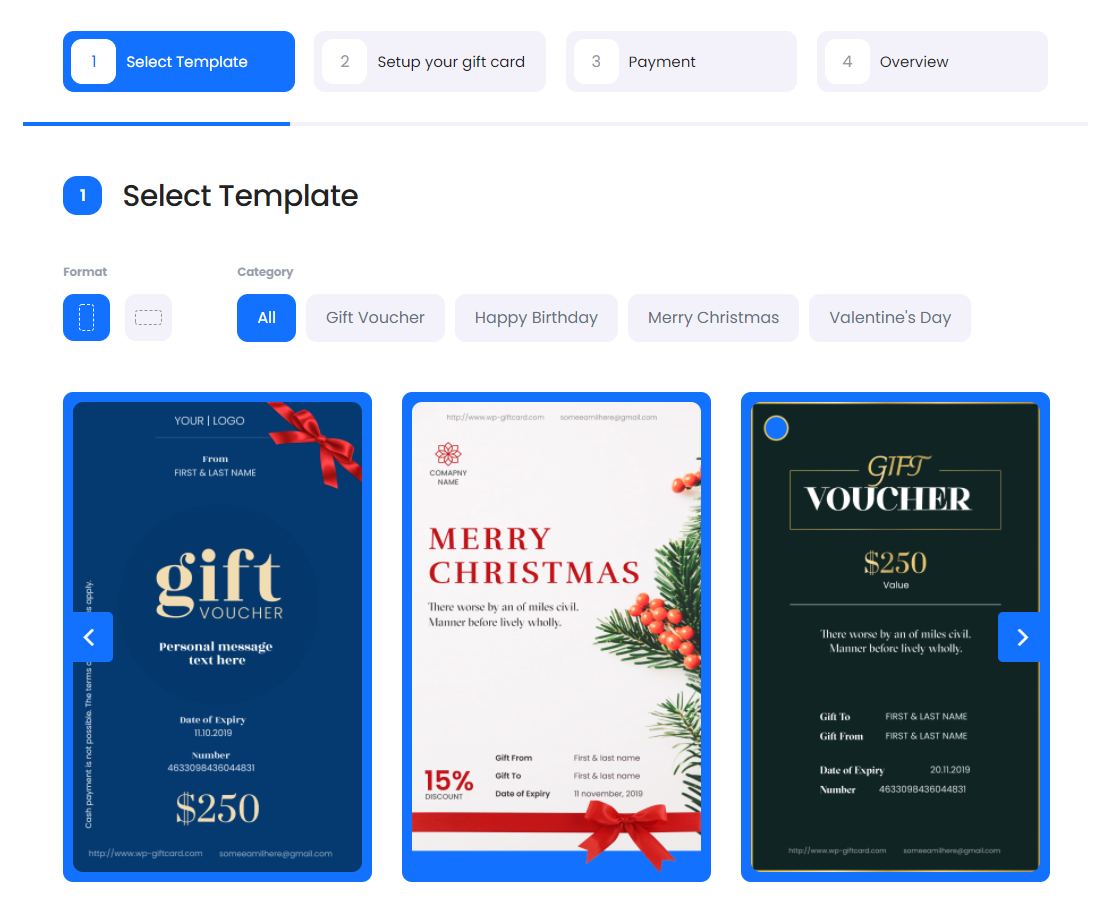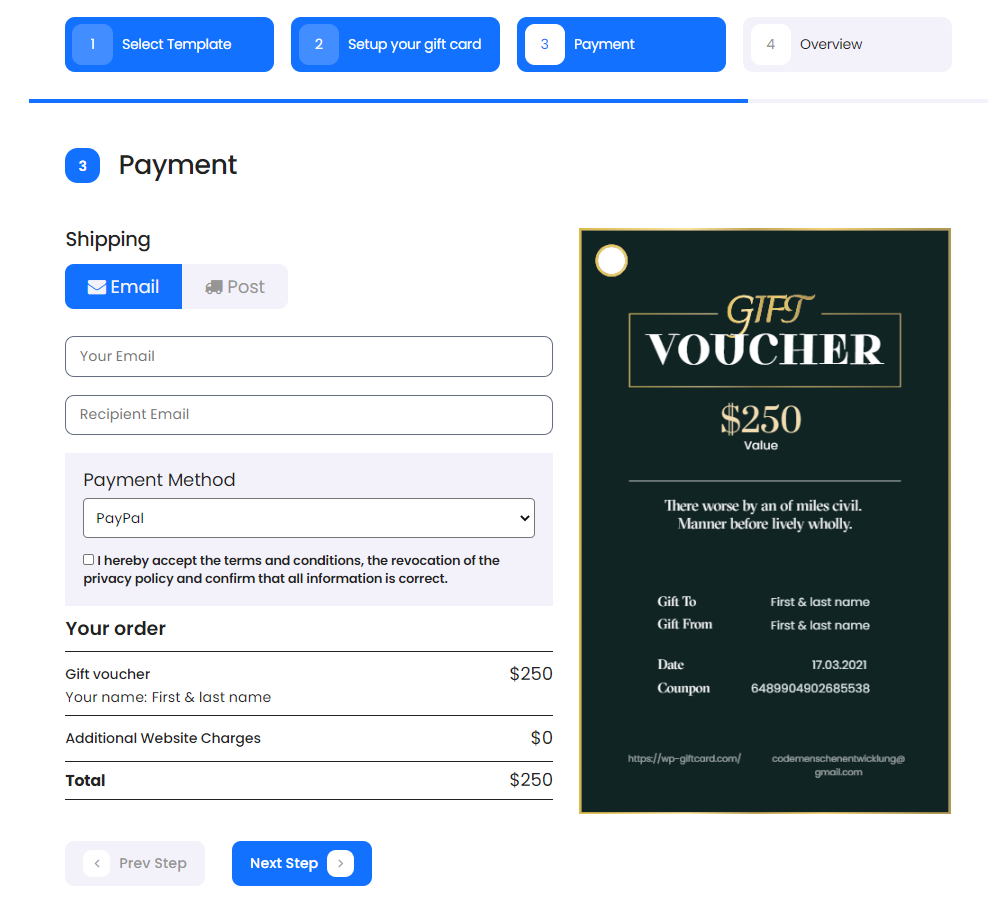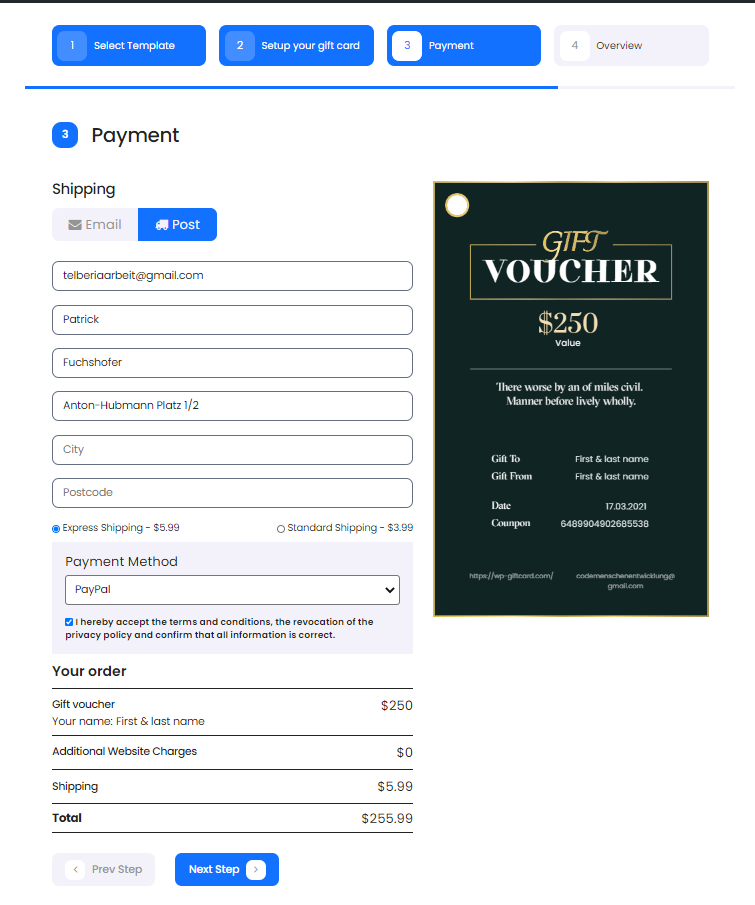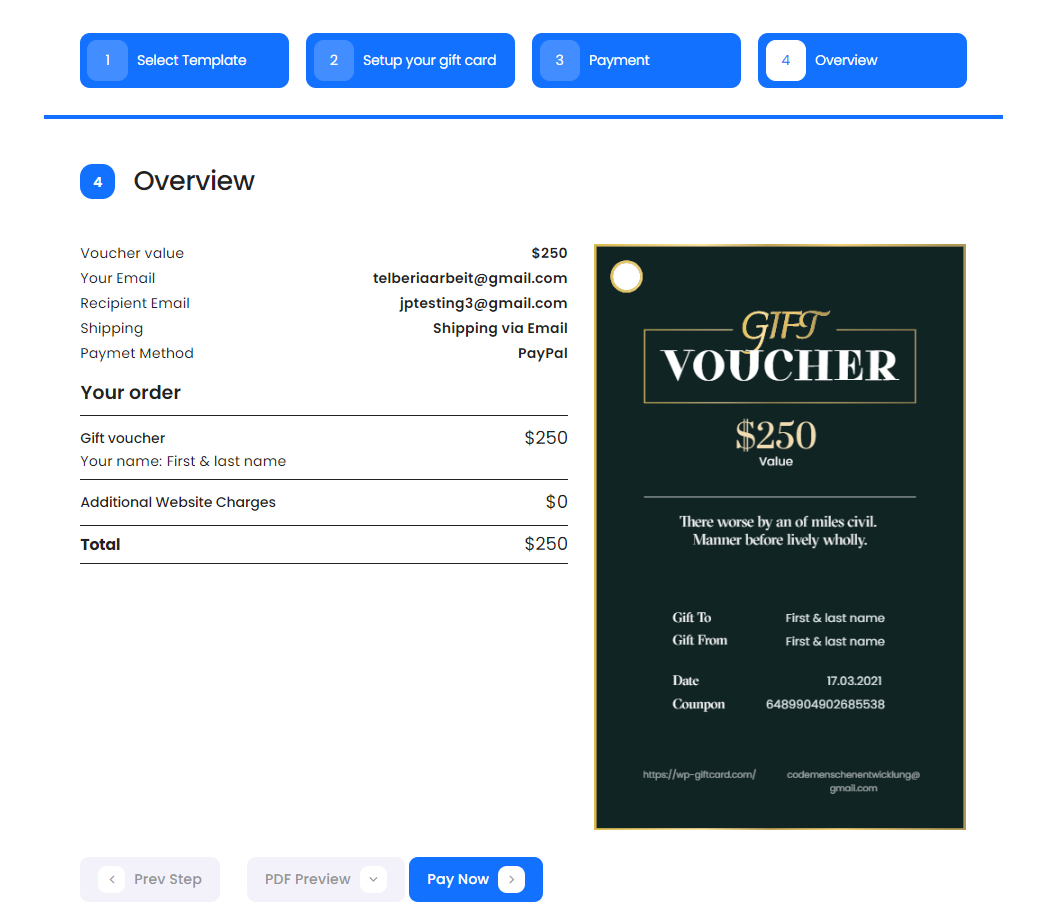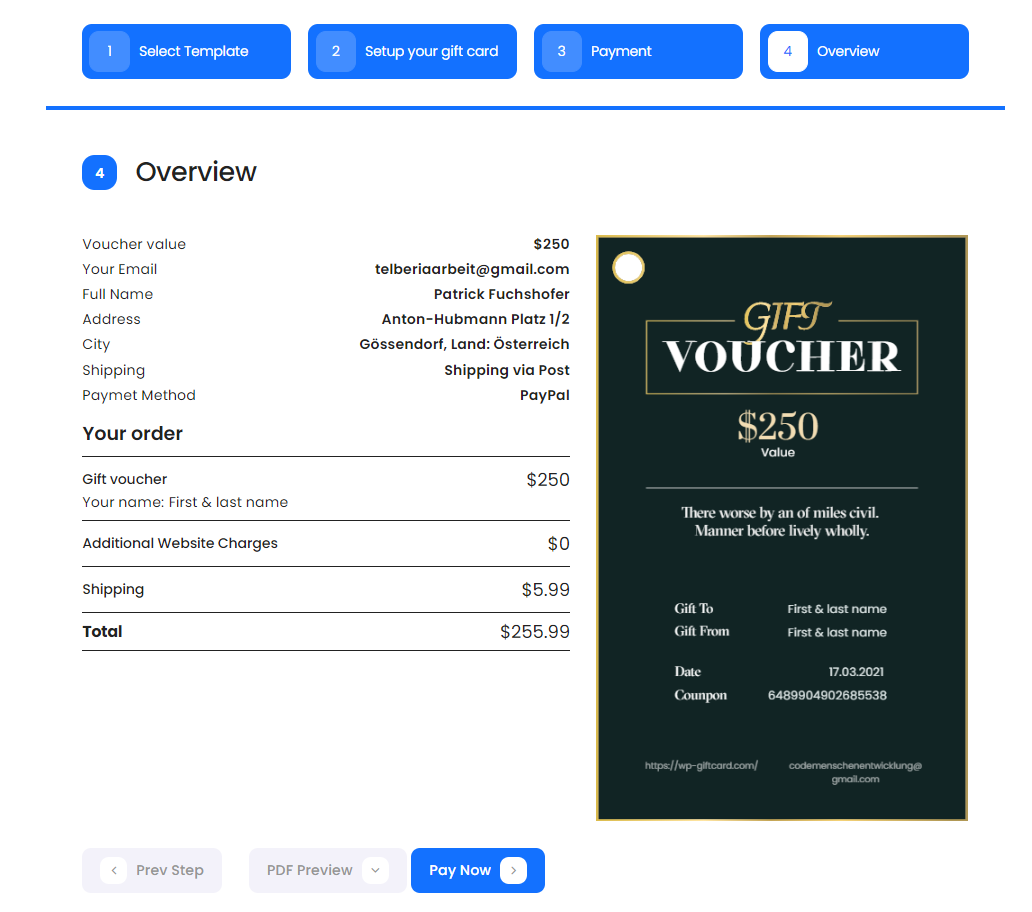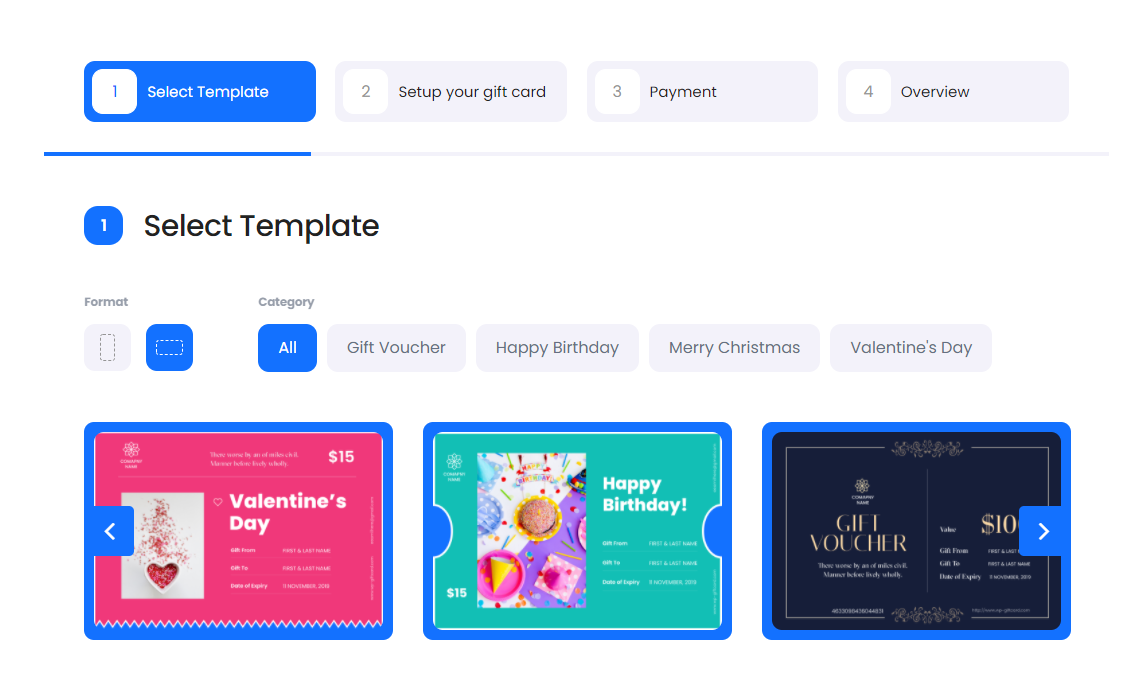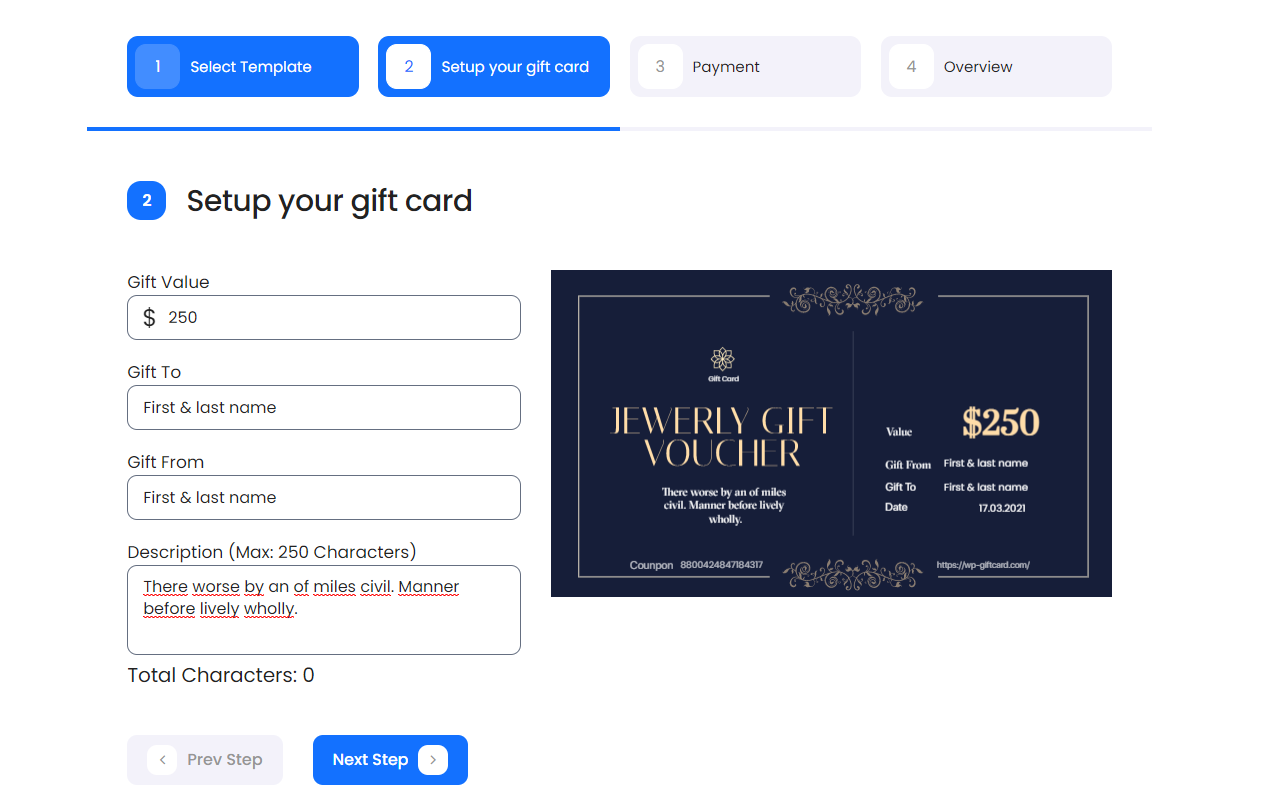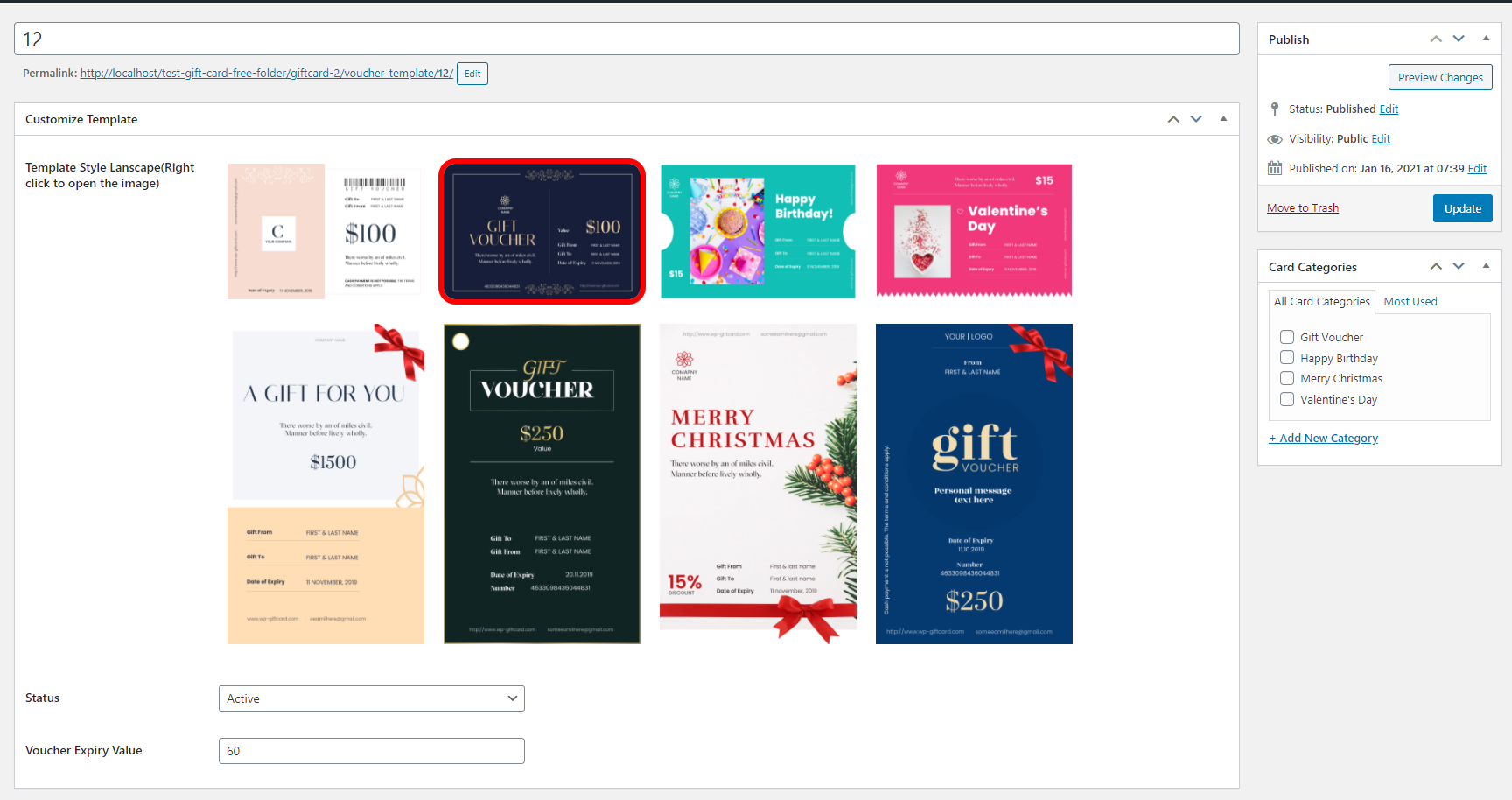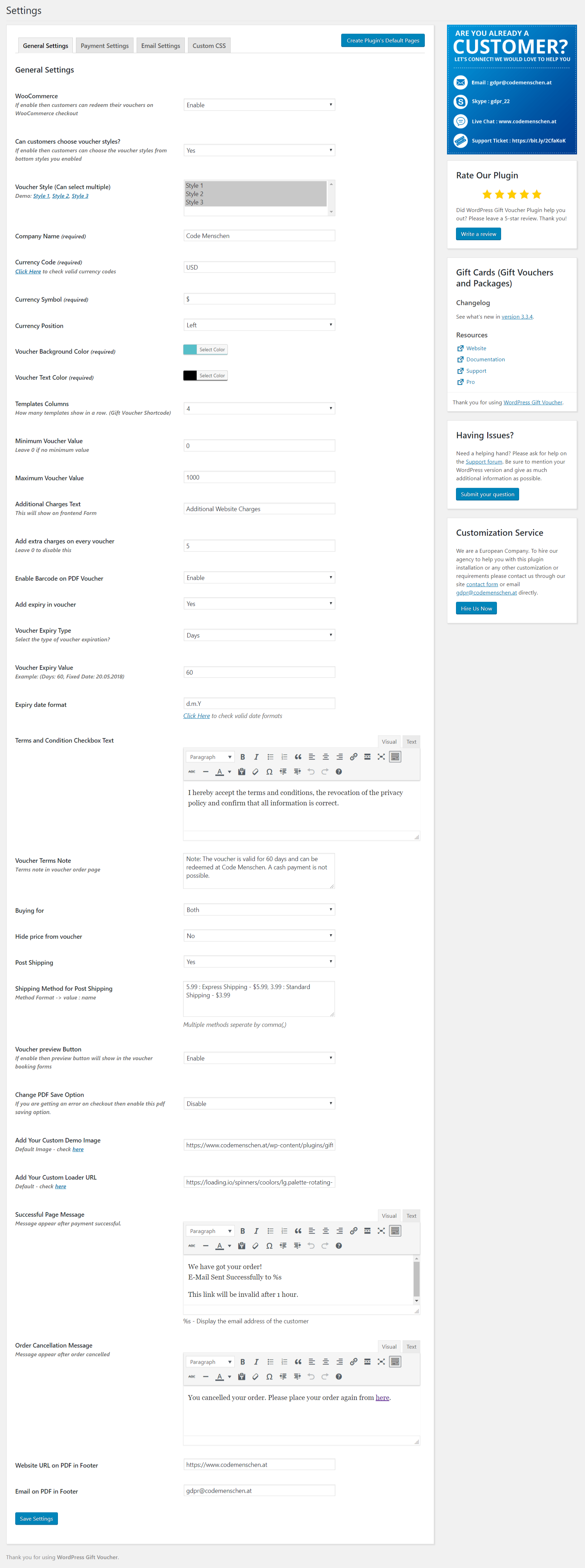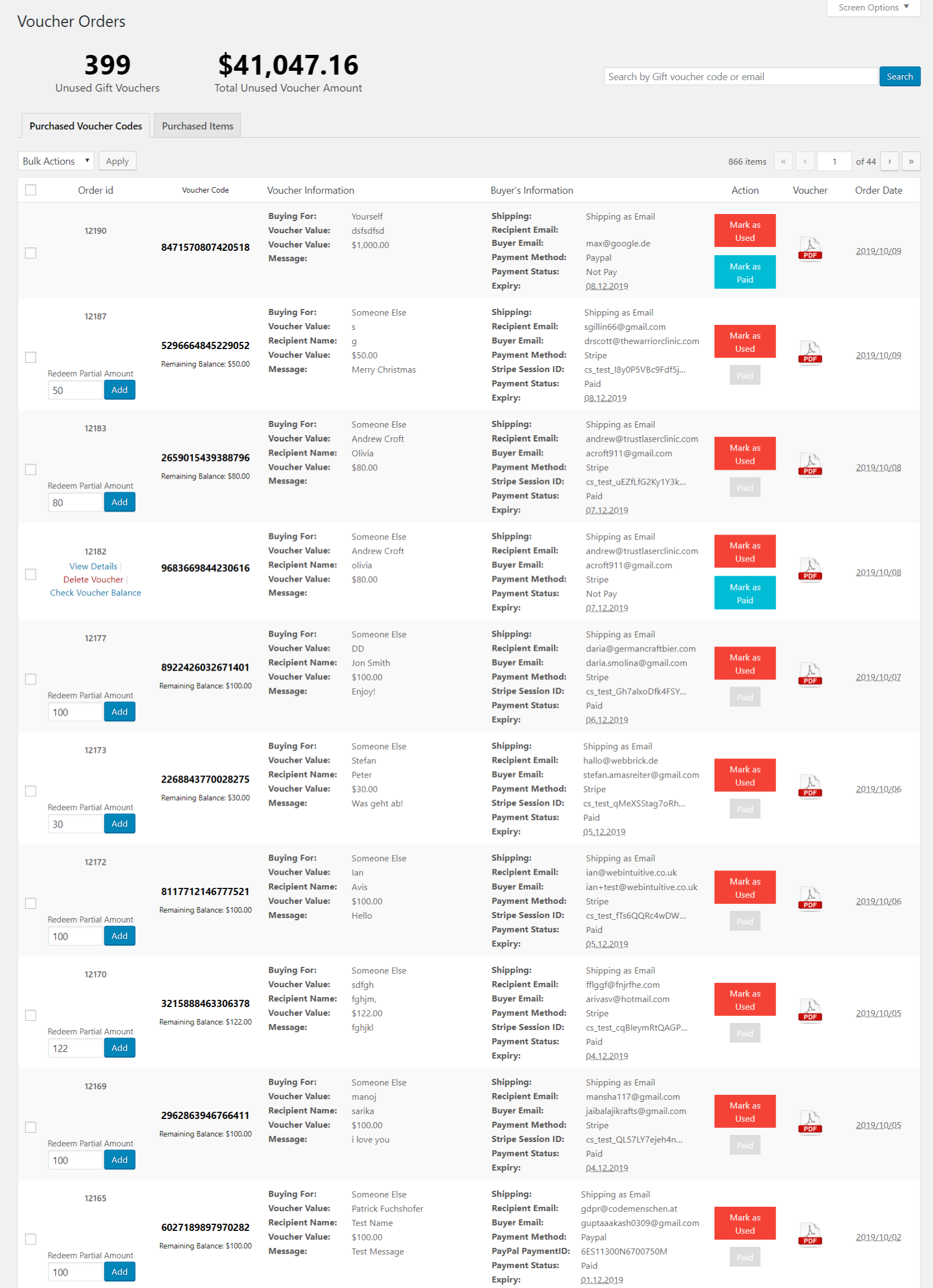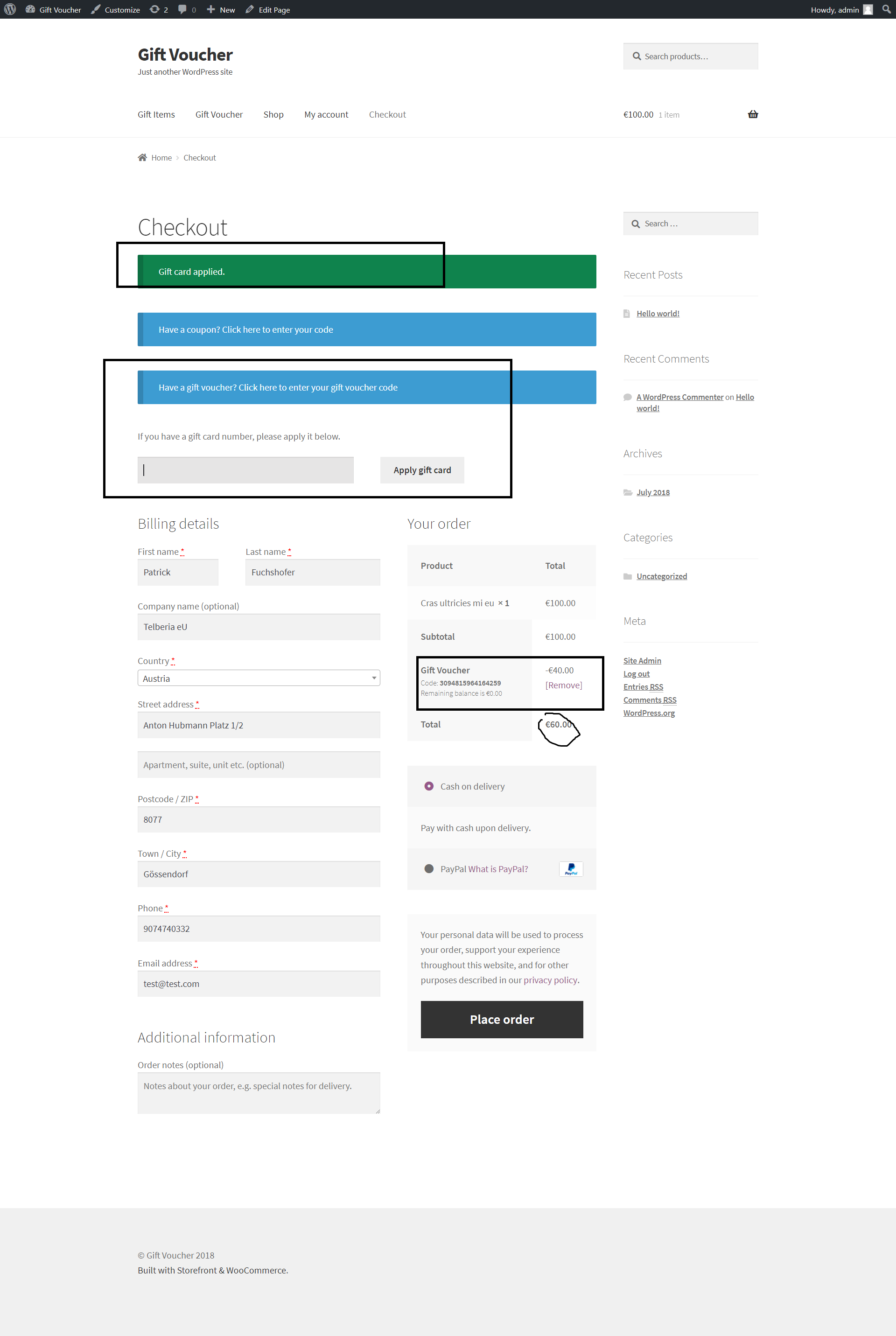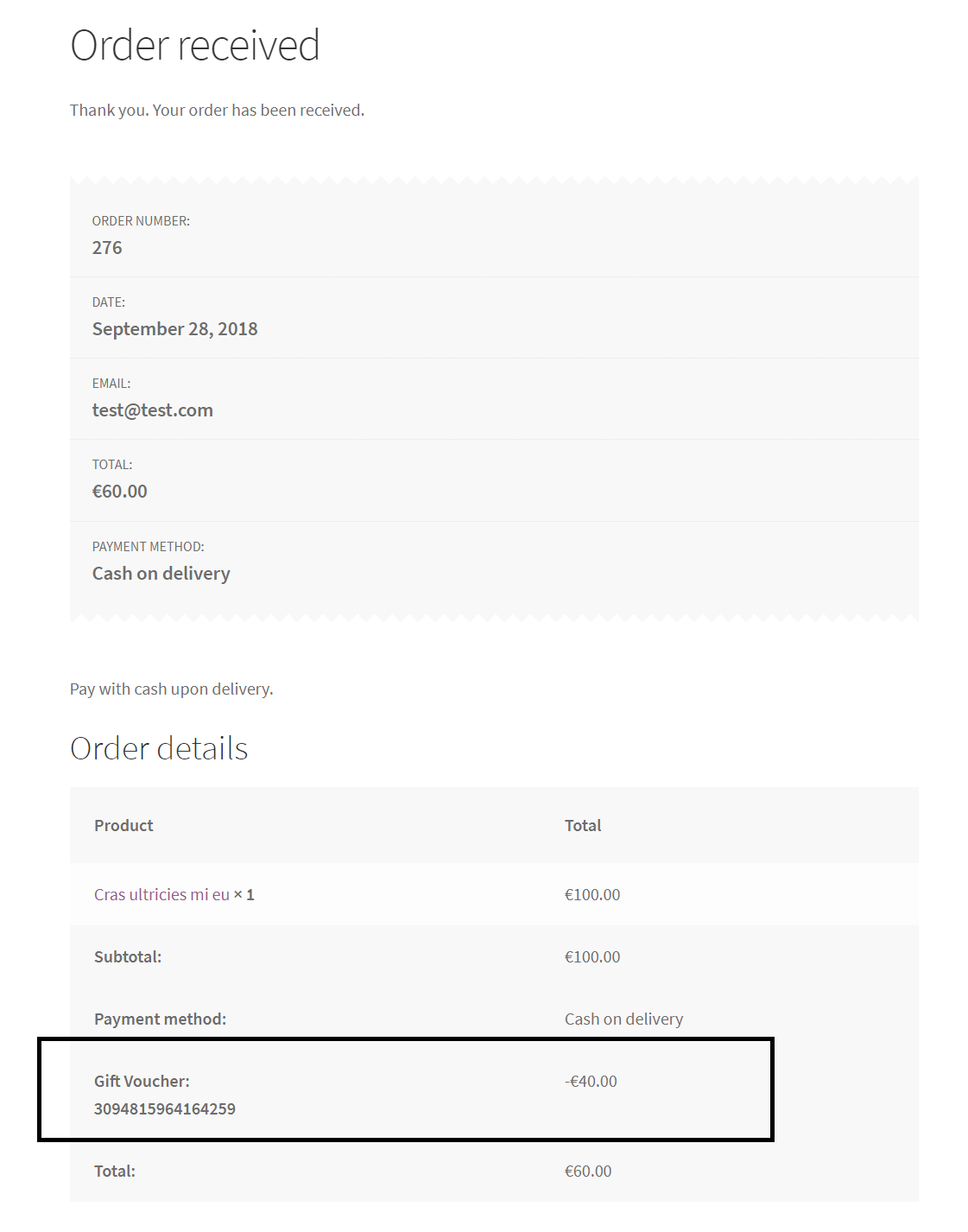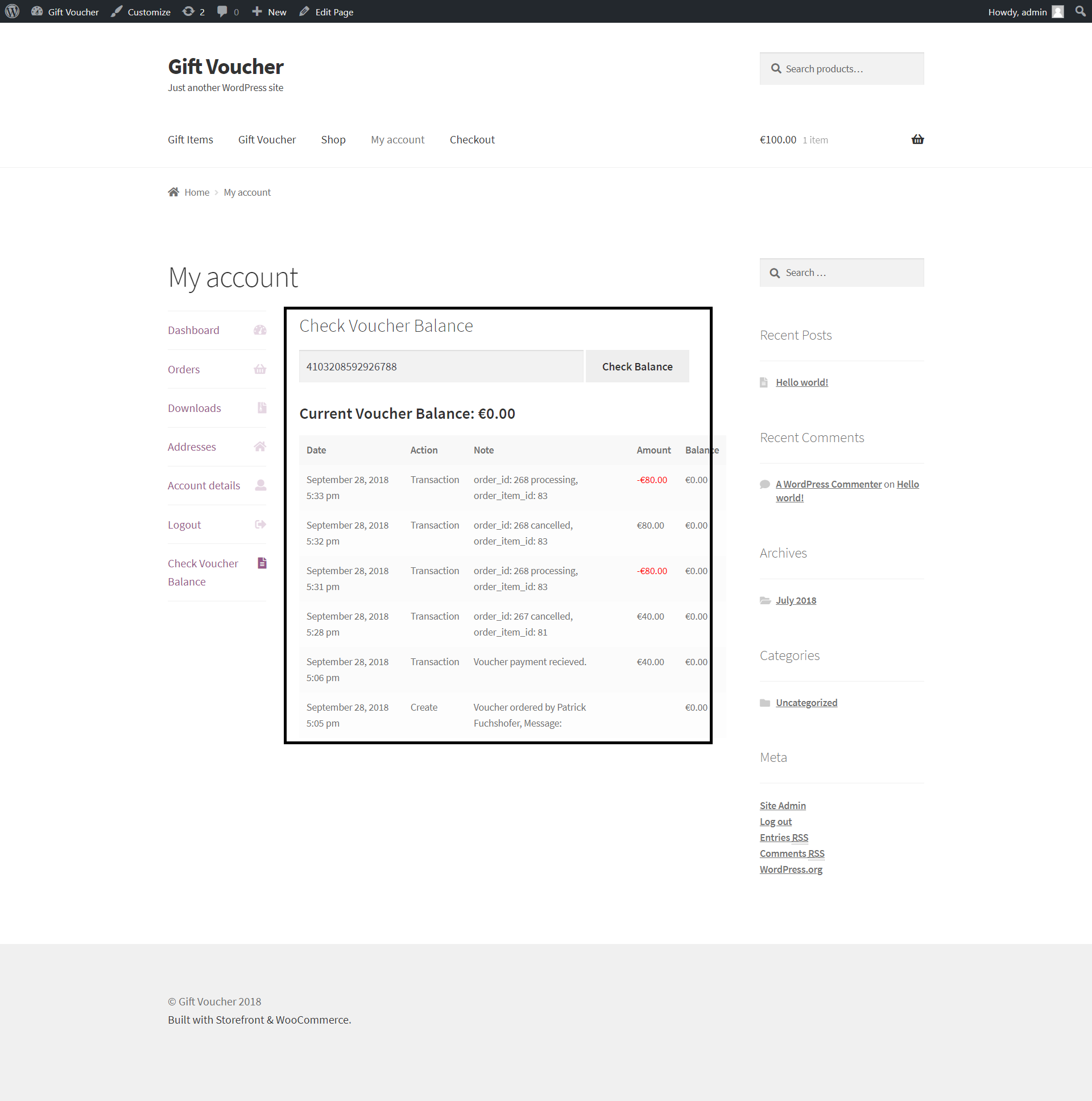Gift Cards (Gift Vouchers and Packages) (WooCommerce Supported) Plugin
Let your customers buy gift cards/certificates for your services & products directly on your website.
Are you looking for creating and selling unlimited gift vouchers on your WordPress/WooCommerce powered website? Then, your search ends here!
We bring you our top-notch product and an excellent customizable WordPress plugin that will cater to all your needs.
The Gift Cards by CodeMenschen is a multi-supported (Woocommerce and WordPress) plugin and a perfect solution for generating and selling gift cards. Be it a product, service or experience, your gift cards/gift packages can include a variety of things.
From rewards & promotions to fitness packages & event tickets, spread happiness across your customers and gift them the love they deserve from their loved ones.
Any merchant whose website is powered by WordPress can use this plugin.
We have made the process of creating basic vouchers for events like birthdays, anniversaries, new years, Valentine’s Day, etc extremely simple. This plugin not only reduces manual efforts but also saves you a lot of time. All you need to do is select a template of your choice from available options, set your logo or event image and you are DONE! Could it be any more simple?
Plugin Gift Cards by CodeMenschen is very easy to set up!
* One-click creation of the Gift Card product.
* Easily customizable to suit your needs.
* checkout the video how it works.
Now, this plugin is also WooCommerce compatible. So customers can redeem the vouchers in your WooCommerce store also.
Highlights
Read out the highlights and features to explore what’s more this plugin has in store for you.
- ONE FOR ALL – Allows customers to buy gift cards/vouchers much like any other product. Several customizable options: choosing card designs, assigning card values, writing personal messages in addition to offering regular product characteristics.
- BOOST YOUR BUSINESS – Connects your online store with your on-the-ground business making life easier for your customers with great customer service.
- WooCommerce COMPATIBLE – This plugin supports the WooCommerce store. Customers can check their voucher balance from ‘My Account’ and redeem the voucher/package from the checkout page. Pro
- GENERATE GIFT VOUCHERS – Admin can create gift vouchers from backend. Pro
- BARCODE ON VOUCHERS – Show Barcode on vouchers and redeem at store easily. Pro
- ADD COMMISSION – Can charge an additional amount on every voucher order of customers. Pro
- EXPIRATION DATES – Automatically set an expiration date according to your choice (fixed date or in days) based on the purchase date.
- BALANCE ADJUSTMENTS – Perform balance adjustments in the admin area. Pro
- CHECK BALANCE PAGE – A shortcode to let customers check their gift card balances. Pro
- SAFER REDEMPTION – Convenient and secured modes for purchasing & payments. Proven valid and authentic gift cards (with coupon codes)that deliver your product or service on a later date at a physical location.
- TRACKING – Powerful reporting and tracking features enable you to track the purchased voucher codes. Once the gift card is purchased, its further use can be tracked by the administrator through the unique gift card codes.
- EASY DESIGNING – Design templates for different themes as ‘Birthday’, ‘New Year’, ‘Valentine’s day’, ‘Independence day’ etc.
- POSTAL DELIVERY – You can accept postal orders for your gift cards. If you want, you can turn on the ability for your customers to buy your own printed gift cards/certificates. So you can send gift cards via post basis directly to the recipient.
Voucher Booking Forms
This plugin provides two types of voucher booking forms. They are,
* Fixed Value Vouchers: Administrators can provide their customers with a certain set of fixed priced gift items.
* Custom Priced Vouchers: Price of the vouchers can be defined as per one’s requirement.
checkout the video how it works
Main Plugin Features
Front end:
- Create and design templates with your own logo as per the occasions or fests.
- Customers can pick from a variety of templates uploaded by the admin and can sort by events (Anniversaries, Birthdays, Valentine’s day, Weddings, etc.)
- Redeem gift cards from the WooCommerce Checkout page.
- Customers can view coupon balance.
- Admins can create fixed price gift items for different services and products for their customers.
- Customers can preview their Gift Card on their booking page.
- Purchased gift card/voucher is sent to the recipient’s email address.
- Add messages to be printed on the PDF gift card/voucher.
- Redeem gift cards/vouchers using unique auto-generated coupon codes.
- Multiple payment gateway integrations available such as Stripe, PayPal, Sofort Pay, and Bank Transfer.
- Invoice based payment solutions i.e. your customers can directly pay to your bank account after purchasing the voucher
- Provides 3 varieties for voucher styles in PDF formats (See Demo)
- Set voucher expiry as fixed dates or number of days
- Remove Expiry date from vouchers
- Hide Price from vouchers
- Send customer receipt after successful order placement.
Backend:
- View all gift orders.
- Track the status of all gift cards/vouchers such as usage or payment status.
- Add edit/delete/view options to your voucher/card templates and gift items.
- View details of each gift card such as full amount, credit left, associated gift-card order, orders on which it has been applied and the total spend it generated.
- Create unlimited gift categories.
- Generate Gift Vouchers from admin.
- Export all orders from order page.
- Admin can set options like sender name, email, company name along with company details on templates from plugin settings.
- Admin can customize email templates both for itself and its customers.
- Admin can also enable the postal delivery options for its customers.
- Customers can view a list of their gift cards used so far, the order in which they have been used and the available credit left.
PREMIUM FEATURES of Gift cards Plugin
- Customize the template vouchers.
- Printable barcode feature on vouchers.
- Additional charges feature on each voucher order.
- Custom value redemption feature from the backend.
- Check the voucher balance page on the backend.
- Stripe with SCA-ready & Ideal Payment Option, PayPal (Express checkout), MultiSafepay and Sofort Payment Gateway Integration and Bank Transfer.
- Generate Invoice for each voucher order.
- 1-year support with updates included (Get 35% off on renewal license)
- 100% Satisfaction Guarantee (14 days refund if found unsatisfactory)
Premium Live Demos
Want to discover all plugin features? Try it out in just a single click.
For an easy and simple understanding of our plugin, click the links below for quick demos –
Copy this shortcode and paste it where you want the gift voucher form to appear; [wpgv_giftvoucher]
Old version 3.x.x and lower versions please use shortcode:
Copy this shortcode and paste it where you want the gift item/package form appears;[wpgv_giftitems]
Copy this shortcode and paste it where you want to display single gift item/package;[wpgv_giftitems item_id=1]
Copy this shortcode and paste it where you want to display Category wise gift item/packages;[wpgv_giftitems item_cat_id=1]New version 4.0.0 for new style, please use shortcode:
Copy this shortcode and paste it where you want the gift item/package form appears;[wpgv_giftcard]
Copy this shortcode and paste it where you want to display single gift item/package;[wpgv_giftcard item_id=1]
Copy this shortcode and paste it where you want to display Category wise gift item/packages;[wpgv_giftcard item_cat_id=1]
By accessing our testing platform, you will be able to discover all plugin features and test them as per your preference in front-end mode.
For more information about the PREMIUM version of Gift Cards (Gift Vouchers and Packages) (WooCommerce Supported), visit the official page on wp-giftcard.com
This plugin is already translated in Czech (Czech Republic), Danish, Deutsch, French, Hindi, Spanish and Swedish Languages
If you help us in translating this plugin in your language, It would be very helpful for us.
You can translate this plugin by clicking on the link here.
Documentation
Please, read the official documentation of Gift Cards (Gift Cards and Packages) to learn more about all plugin features.
Suggestions
If you have suggestions about how to improve Gift Cards plugin, you can write to us.
Installation
- Unzip the downloaded zip file.
- Upload the plugin folder into the wp-content/plugins/ directory of your WordPress site.
- Activate ‘Gift Cards (Gift Vouchers and Packages) (WooCommerce Supported)’ from the Plugins page.
Screenshots
FAQ
- Unzip the downloaded plugin zip file.
- Upload the plugin folder into the wp-content/plugins/ directory of your WordPress site.
- Activate ‘Gift Cards (Gift Vouchers and Packages) (WooCommerce Supported)’ from the plugins page.
CONFIGURATION
Gift Cards will add a new tab called ‘Settings’ in ‘Gift Vouchers’ menu item. There you will find quick access to the plugin settings page.
It can be shared with the recipient’s email address in PDF format
We provide two kinds of licensing
* Single website licensing at $49
* Unlimited website licensing at $79
* Lifetime & Unlimited websites licensing at $99
The plugin will auto-generate a 16 digit unique code and it will be sent as a pdf format to the recipient’s billing email address.
Yes, this plugin provides a postal delivery option.
Yes, admin can customize the email template for customers and himself.
Customers can view the voucher balance from ‘ My accounts” page and use the remaining amount later on.
The voucher codes are sent on the recipient’s email address.
Yes, This plugin will work.
No data will delete on plugin deactivation.
No, First you have to deactivate the free plugin then install the pro plugin. No data will delete on deactivation of the plugin.
There are two ways to fill up translations:
* Using Loco Translate plugin
* Using the PoEdit platform
Changelog
Version 4.4.3 – Released: July 17, 2023
- Fix plugin issue generating unexpected output of 2 characters.
Version 4.4.2 – Released: July 12, 2023
- Fix for data sanitization.
Version 4.4.1 – Released: March 11, 2023
- Fix for CSRF Vulnerability and Data Sanitization.
Version 4.4.0 – Released: February 28, 2023
- Fix HTML content saving issue in success page message and order cancellation message page.
Version 4.3.9 – Released: January 26, 2023
- Fix redirect bug on Bank Transfer payment method.
Version 4.3.8 – Released: January 12, 2023
- Optimize the notification when users enter incorrect payment information (PayPal, Stripe).
Version 4.3.7 – Released: December 19, 2023
- Fix the issue of sending duplicate emails after successful payment.
Version 4.3.6 – Released: July 07, 2023
- Fixed a security vulnerability related to nonce verification.
- Replaced unsafe usage of wp_verify_nonce() with check_admin_referer() for improved security.
Version 4.3.5 – Released: May 17, 2023
- Fix order display bug in backend
Version 4.3.4 – Released: April 21, 2023
- Fix error $item_id_sanitize is not declared in giftitems.php
Version 4.3.3 – Released: April 13, 2023
- Fix the display error of the Shipping method.
- Fix SQL Injection vulnerability.
Version 4.3.2 – Released: April 05, 2023
- Fix SQL Injection vulnerability.
Version 4.3.1 – Released: February 28, 2023
- Fix error payment of Stripe
- Update link support
Version 4.3.0 – Released: January 19, 2023
- Fix error of sending the recipient’s mail
Version 4.2.9 – Released: January 17, 2023
- Fixed error not display information when using payment method Bank Transfer
Version 4.2.8 – Released: January 06, 2023
- Change from_name to to_name in email body
Version 4.2.7 – Released: January 03, 2023
- Fix payment error on gift items page
Version 4.2.6 – Released: December 30, 2022
- Fix receipts not automatically sent in email
Version 4.2.5 – Released: December 21, 2022
- Fix error plugin does not escape the parameter
Version 4.2.4 – Released: November 29, 2022
- Change currency formatting in Gift Items page.
Version 4.2.3 – Released: November 07, 2022
- Fixed currency error of Stripe payment method..
Version 4.2.2 – Released: October 31, 2022
- Fixed Stripe payment method issue.
Version 4.2.1 – Released: July 07, 2022
- Fix the text in setting Email was not saved
Version 4.2.0 – Released: May 25, 2022
- Fix create plugin’s default pages on settings page
Version 4.1.9 – Released: April 07, 2022
- Fix get title Gift Item
- Fix get value price Gift Item
- Fix syntax error on file voucher_metabox.php
Version 4.1.8 – Released: March 09, 2022
- Fix $template_id variable not being escaped.
- Description: To escape the variable, we are use $wpdb->prepare which ensures only the intended query is made and returned.
Version 4.1.7 – Released: February 22, 2022
- Update v2 Payments API – PayPal.
Version 4.1.6 – Released: February 15, 2022
- Fix “Send Direct Mail” function with payment method-Bank Transfer
Version 4.1.5 – Released: October 06, 2021
- Fix spelling mistake on templates Giftcard
Version 4.1.4 – Released: August 30, 2021
- Fix “Hide price from Items” option
- Fix the translate language feature
Version 4.1.3 – Released: July 13, 2021
- Fix “Buy for” option (Yourself and Others)
- Fix color settings
- Fix coupon minimum and maximum value settings for new models
- Fix the PDF file on the message is blurred
Version 4.1.2 – Released: February 25, 2021
* Fix error calculate order when add voucher code
* Fix bug order status when payment stripe
Version 4.1.1 – Released: February 02, 2021
* Fix small bug
Version 4.1.0 – Released: January 18, 2021
* Update security
* Code optimization
Version 4.0.0 – Released: January 16, 2021
* Update new interface
* Add new templates
* Code optimization
Version 3.3.10 – Released: August 21, 2020
- Added different settings for Gift Voucher and Gift Items
- Added mail send option through Admin
- Added sorting option for Gift Items
- Added New shortcode to show single Gift Item
- Added New shortcode to show Gift Items by Category
- Added different color option for Voucher and Form
- Added check balance page in the pro version
- Added Stripe Ideal payment option in the pro version
- Added settings to remove first step from Gift voucher form in the pro version
- Fixed Receipt wrong price error
- Fixed PayPal Success page error
- Fixed Special Price issue on Gift Items
- Fixed Invalid notice issue on Debug Logs
- Fixed Expiry date code issue from backend
- Fixed style 3 barcode issue on pro version
Version 3.3.9.1 – Released: January 11, 2020
- Fixed the PayPal amount capturing
- Fixed Backend voucher adding value issue
- Fixed bootstrap overwriting issue on the frontend
- Fixed the translations for some strings
- Updated all language translations
Version 3.3.9 – Released: December 24, 2019
- Added MultiSafepay in the pro version
- Added total payable amount in backend order page
- Updated code to save transaction number instead of PaymentId
- Fixed Sofort Payment issue
- Fixed PayPal transaction ID issue
- Fixed the voucher and receipt pdf view on the backend
- Fixed the issue in backend voucher creation
- Fixed issue in calculation with additional charges
Version 3.3.8 – Released: November 20, 2019
- Added Feature to generate gift voucher from admin in the pro version
- Added Export orders feature in the pro version
- Added feature to a schedule gift voucher for send
- Generating demo item and category with default pages
- Fixed partial redeem issue on the backend order page
Version 3.3.7 – Released: November 14, 2019
- Fixed major issue of Gift Voucher form on iOS devices
- Updated Currency sign encoding to UTF-8
- Fixed PHP warning on the gift items page
Version 3.3.6 – Released: October 18, 2019
- Remove the limits from the free version
- Remove the message issue after 20 orders
- Added message doc to PayPal Live Client ID field
Version 3.3.5 – Released: October 16, 2019
- Fixed no data show in pdf issue
Version 3.3.4 – Released: October 10, 2019
- Added website additional charges feature
- Updated Sofort Payment Gateway
- Updated admin menu position and URLs
- Updated all language translations
- Updated Screenshots
Version 3.3.3 – Released: October 07, 2019
- Fixed barcode issue on enabling/disable
- Fixed Add new template menu on admin
Version 3.3.2 – Released: September 30, 2019
- Added Barcode features in the premium version
- Added custom value redeem from backend feature
- Added Check voucher balance page on backend
- Added button is settings page to create plugin’s default pages
- Fixed auto-created pages issue on plugin activation
- Fixed same email issue on both forms
- Fixed mark as used issue on the backend
- Fixed responsive issue for style2 and style3
- Fixed price position issue on frontend and backend
- Updated all language translations
Version 3.3.1 – Released: September 27, 2019
- Updated Stripe Payment Process
- Stripe with SCA-ready
- Updated PayPal Checkout
- Stored session and transaction keys in database
- Compatible with latest WordPress 5.2.3 version
- Fixed Mark as used issue with WooCommerce
- Fixed price format issue on both forms
- Fixed no expiry voucher issue
Version 3.3.0 – Released: May 22, 2019
- Compatible with latest WordPress 5.2.1 version
- Fixed decimal amount issue in gift items form
- Fixed issues on the success order page
- Fixed issues for PDF not found
- Updated all language translations
Version 3.2.9 – Released: April 10, 2019
- Fixed issues on the success order page
- Fixed issues for PDF not found
- Updated all language translations
Version 3.2.8 – Released: April 09, 2019
- Added customer receipt feature
- Added feature to add custom stripe text
- Fixed security issues on the success order page
- Updated all language translations
Version 3.2.7 – Released: April 09, 2019
- Added customer receipt feature
- Added feature to add custom stripe text
- Fixed security issues on the success order page
- Updated all language translations
Version 3.2.6 – Released: March 27, 2019
- Fixed PDF message box issue
- Fixed headers already sent the issue
- Added three new languages translation
- Updated all language translations
Version 3.2.5 – Released: March 06, 2019
- Compatible with latest WordPress version
- Fixed scrolling issue with some themes
- Updated language translations
Version 3.2.4 – Released: February 18, 2019
- Added hide price option
- Added no expiry option
- Added custom date formats for expiry date
- Added option to remove someone else/yourself tabs
- Added gift voucher redeem form in cart page
- Fixed redeem voucher multiple issues
- Fixed stripe payment card errors
- Fixed other small bugs
- Updated language translations
Version 3.2.3 – Released: January 03, 2019
- Changed readme details
- Updated website design and URL’s
Version 3.2.2 – Released: December 24, 2018
- Fixed timezone problem in voucher order time
- Fixed timezone problem in template added time
- Plugin update issue fixed
Version 3.2.1 – Released: December 19, 2018
- Fixed special character issues in items page
- Fixed message limit in gift items form
- Fixed stripe payment gateway problem
Version 3.2.0 – Released: December 17, 2018
- Fixed PayPal issues
- Fixed twice mail sending issue
- Fixed WooCommerce double priced discount issue
- Added translations for Czech, Spanish and Dutch
Version 3.1.5 – Released: November 12, 2018
- Added terms and condition in gift items form
- Fixed message line issue in pdf vouchers
- Fixed multiple choose styling option for customers
- Fixed payment gateway issue
- Updated all language fixed
Version 3.1.4 – Released: October 22, 2018
- Added plugin license activation system
- Added multiple chosen styling option for customers
- Fixed mail sending problem
- Fixed PayPal email issue
- Updated all language fixed
Version 3.1.3 – Released: October 17, 2018
- Fixed New Template Page
- Fixed order details page
- Fixed backend view order page
- Fixed order success page mail issue
Version 3.1.2 – Released: October 13, 2018
- Fixed New Template Page
- Fixed New Gift Item Page
- Fixed all plugin shortcodes print issue
- Fixed email sending issues
Version 3.1.1 – Released: October 10, 2018
- Fixed settings saving issue
- Fixed other bugs
Version 3.1.0 – Released: October 07, 2018
- Added new feature in Gift Voucher booking form
- Added new feature in Gift Items booking form
- Added new feature for customization of voucher
- Fixed mail sending issue
- Fixed PayPal issue
- Fixed Stripe issue
- Fixed other bugs
Version 3.0.1 – Released: September 28, 2018
- Compatible with WooCommerce
- Added option for pdf footer URL and email
- Added option for demo image
- Added option for success and order cancellation page message
- Added option for disabling preview button
- Fixed other bugs
Version 2.0.3 – Released: September 22, 2018
- Compatible with Multisite WP Environment
- Fixed small bugs
Version 2.0.2 – Released: August 28, 2018
- Fixed email sending problem
- Fixed plugin settings page
- Fixed other bugs
Version 2.0.1 – Released: July 30, 2018
- Added Gift Item creating a feature
Version 1.0.7 – Released: July 10, 2018
- Added options for email subject and body
- Added Swedish translation
- Fixed All Language translation
- Fixed some bugs
Version 1.0.6 – Released: July 03, 2018
- Added Stripe Payment Gateway
- Added Danish and French translation
- Fixed Deutsch Language translation
- Fixed some bugs
- Updated voucher-script.js file
Version 1.0.5 – Released: May 30, 2018
- Added French translations
- Fixed Deutsch and Hindi translations
- Updated voucher-script.js file
Version 1.0.4 – Released: May 28, 2018
- Fixed Deutsch Language translation
- Fixed some bugs
Version 1.0.3 – Released: May 25, 2018
- Added textual changes
- Added default error message
- Upgrading Some styles
- Fixing some bugs
Version 1.0.2 – Released: May 15, 2018
- Added Voucher max value setting
- Added voucher expiry type as the fixed date
- Replaced voucher default title to template title
- Updated voucher preview
- Updated wordpress-gift-voucher.php
Version 1.0.1 – Released: April 26, 2018
- Updated wordpress-gift-voucher.php
- Updated front.php
- Fixed ‘Note’ text problem on voucher order
Version 1.0.0 – Released: March 30, 2018
- Initial release