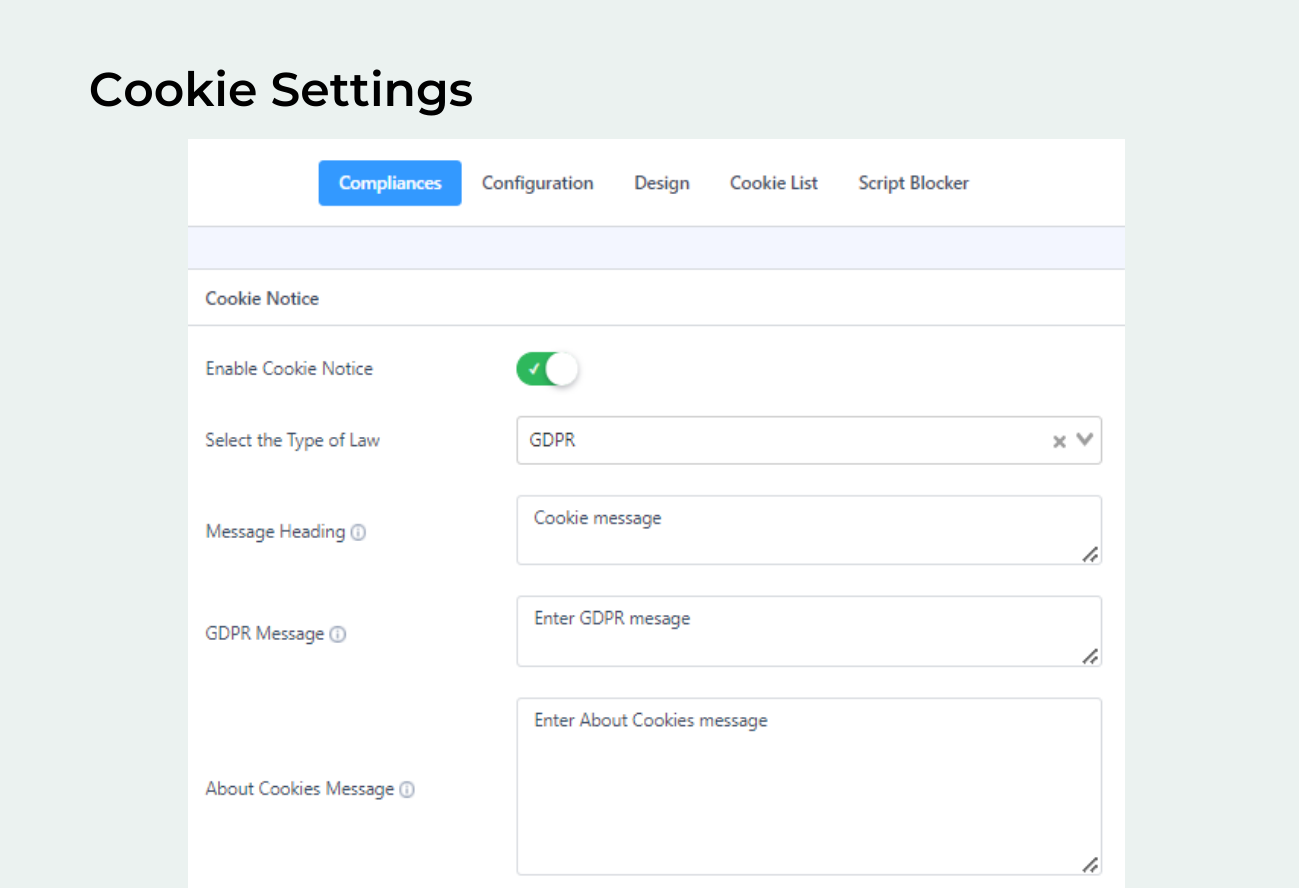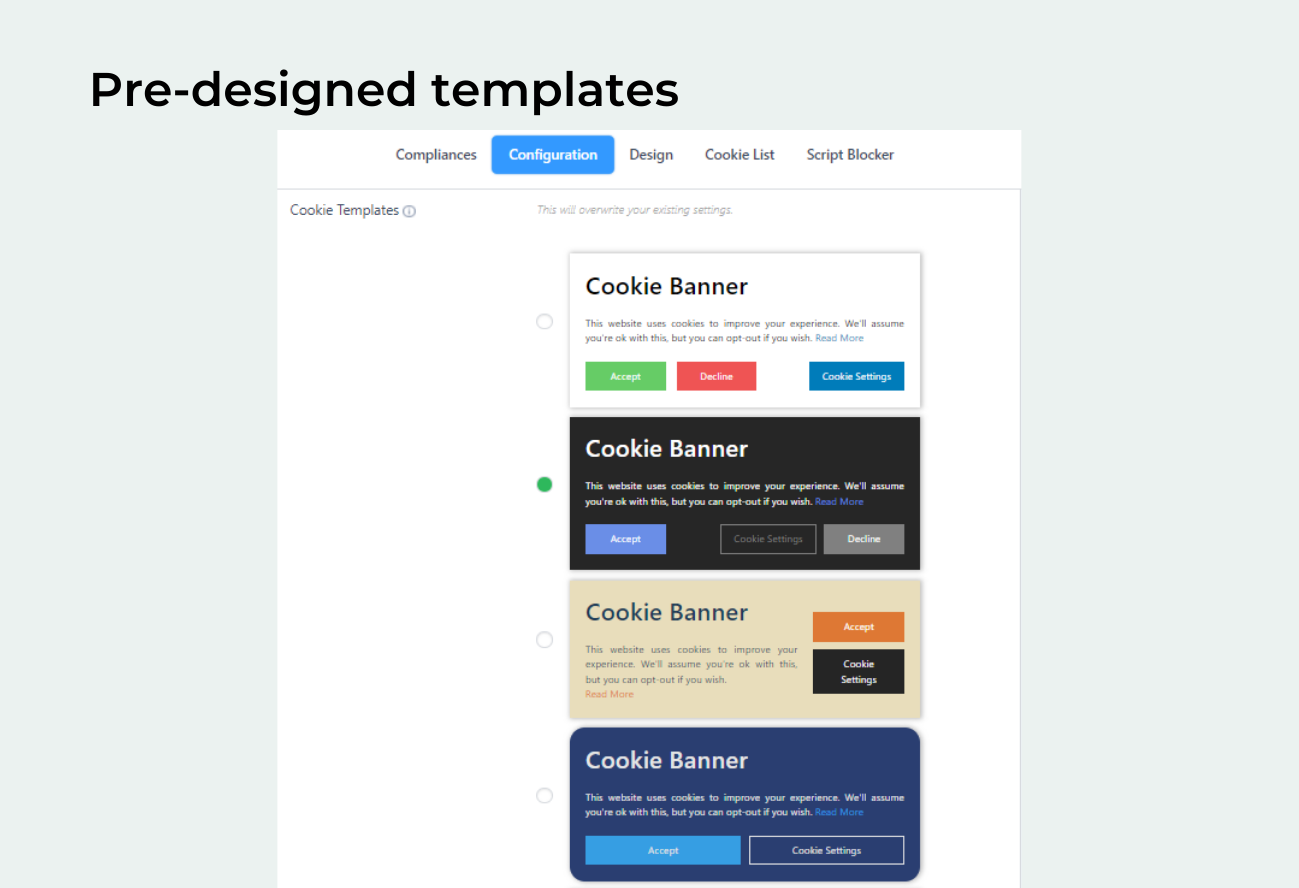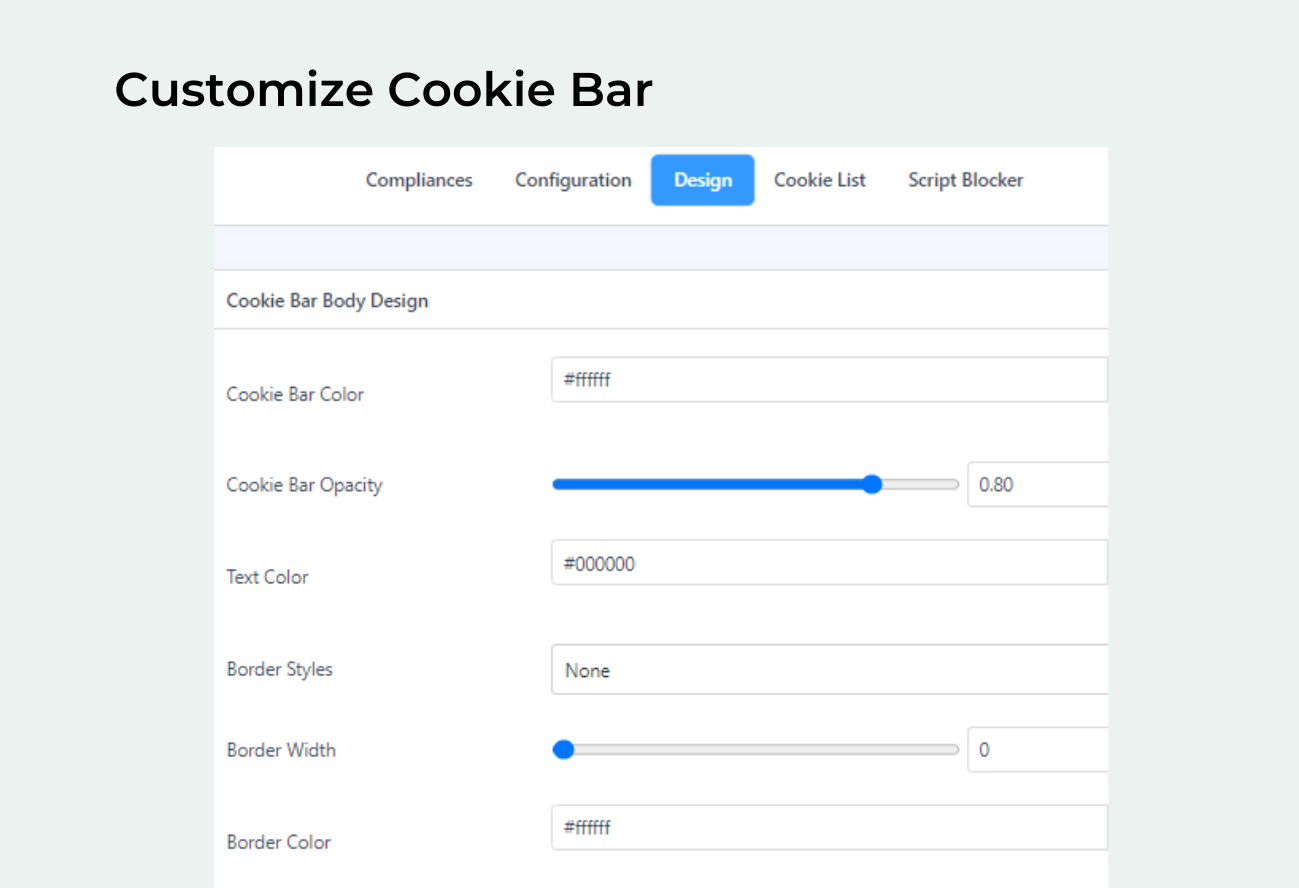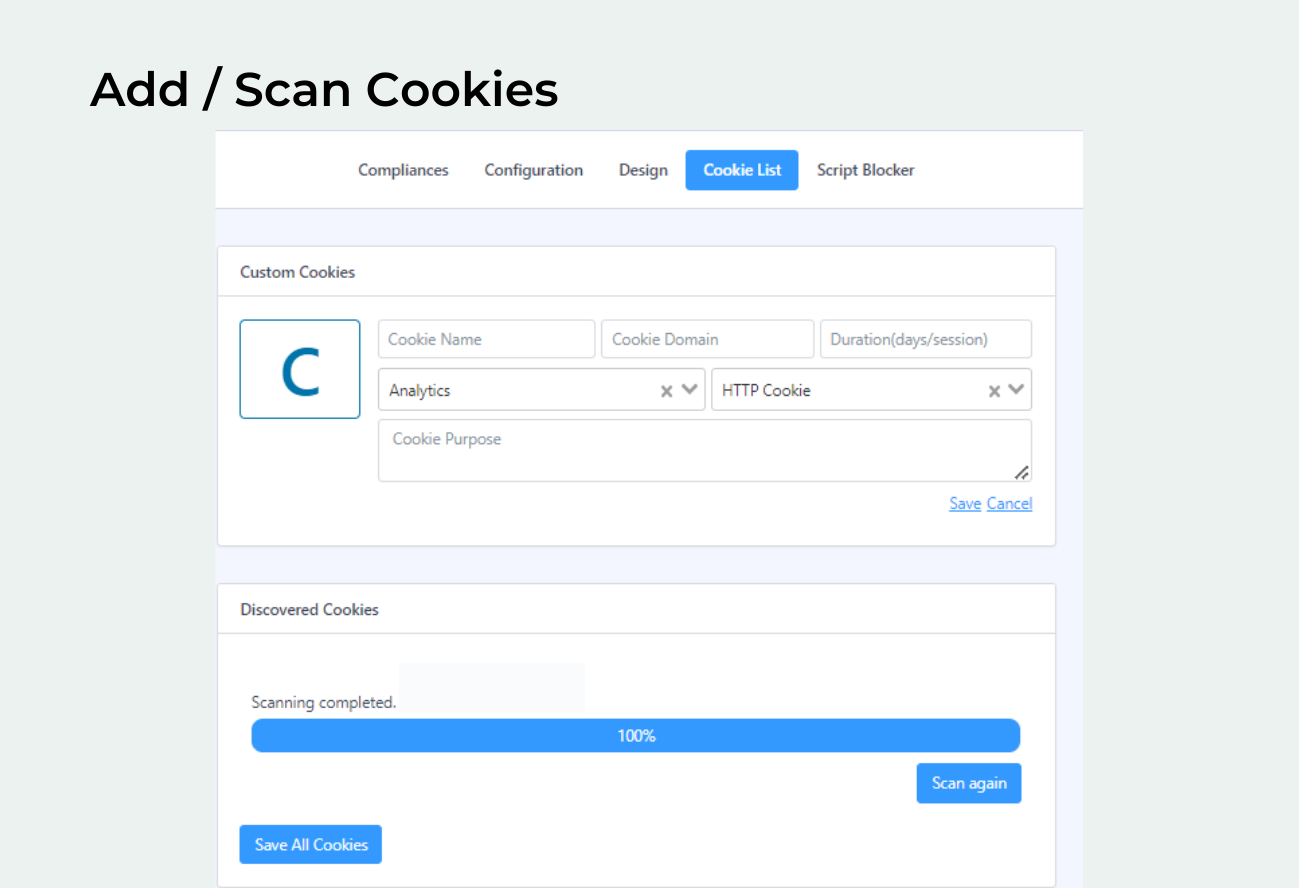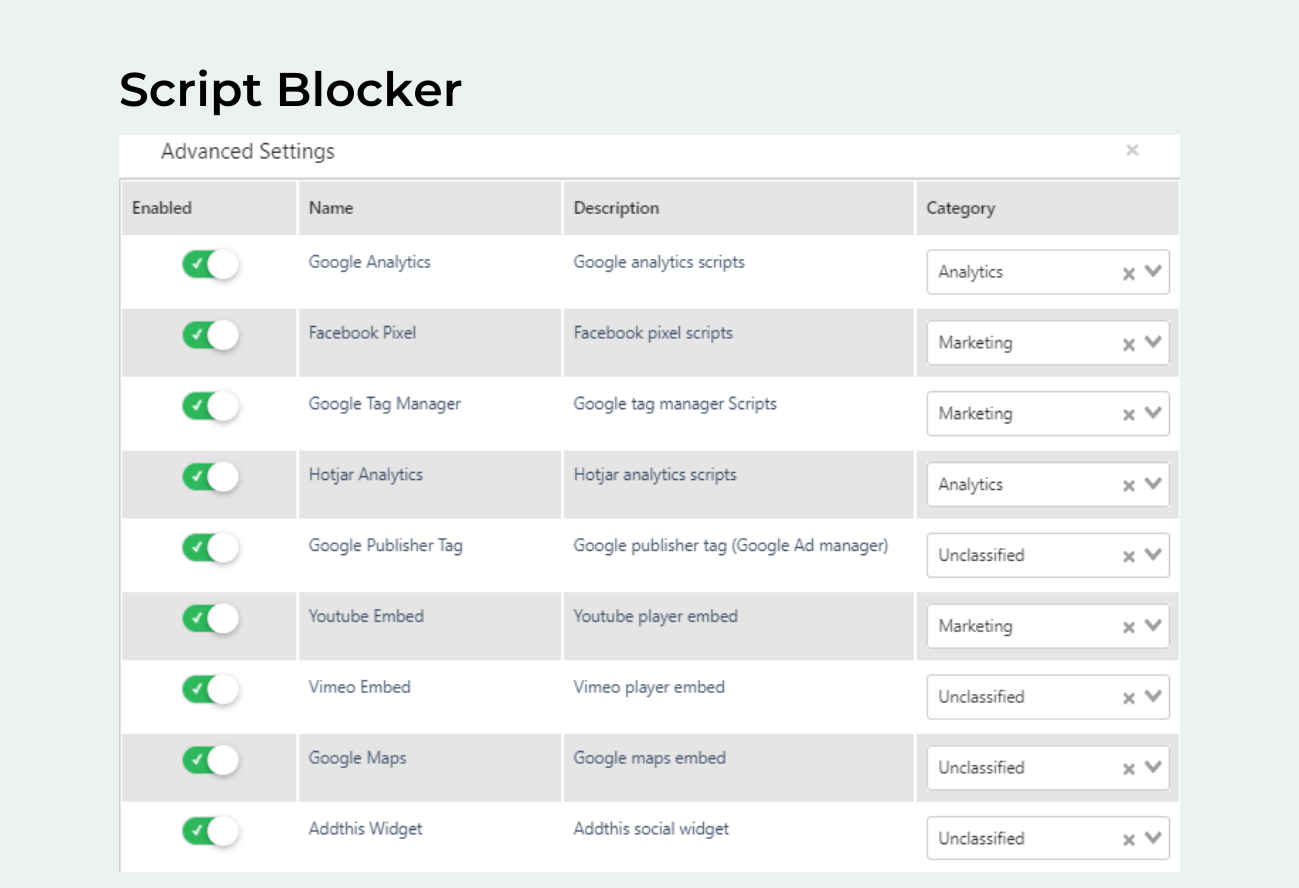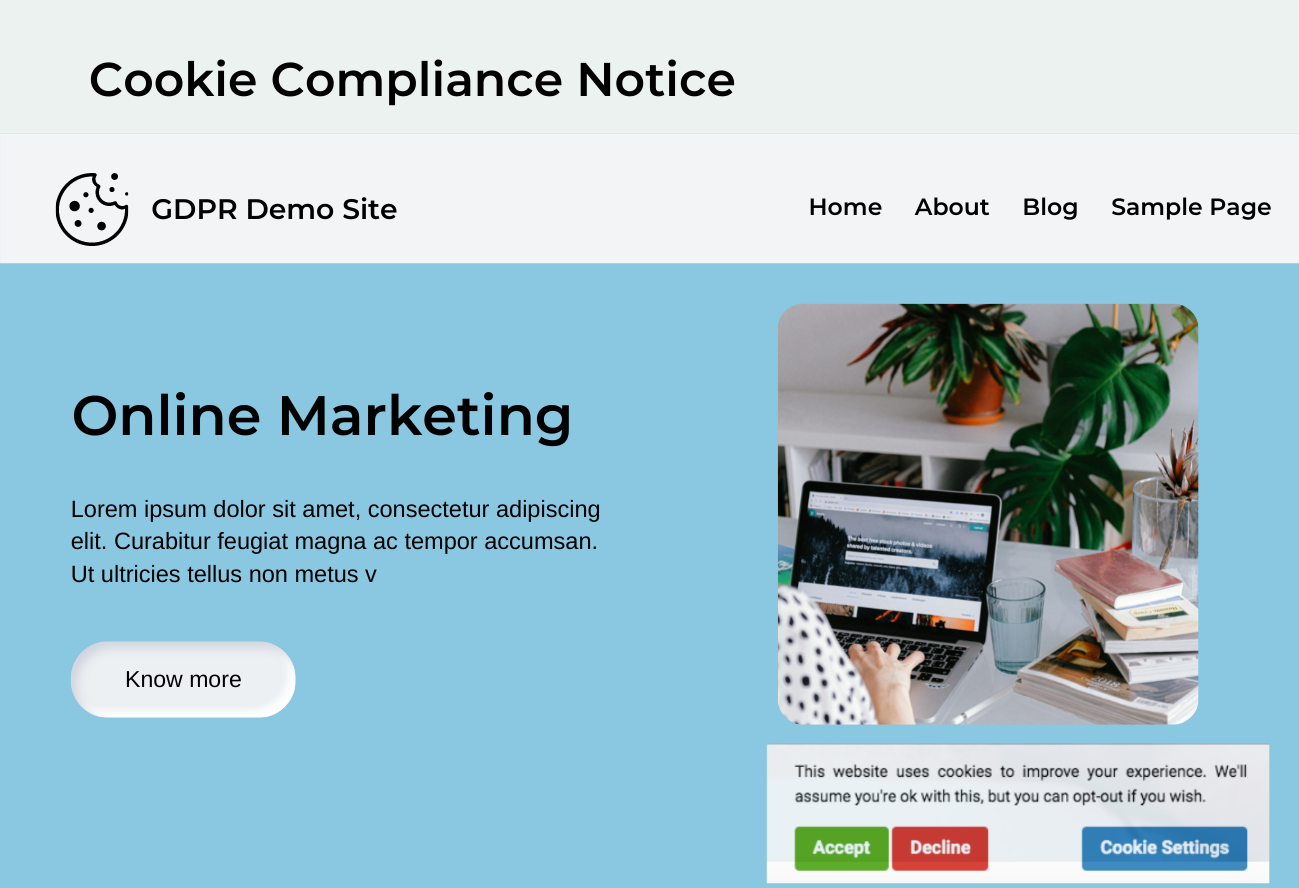Cookie Consent for WP – Cookie Consent, Consent Log, Cookie Scanner, Script Blocker (for GDPR, CCPA & ePrivacy) Plugin
The only WordPress plugin that helps you comply with the EU GDPR's cookie consent and CCPA's "Do Not Sell" Opt-Out regulations.
The only WordPress plugin that helps you comply with the EU GDPR’s cookie consent and CCPA’s “Do Not Sell” Opt-Out regulations.
- Get visitor consent for cookies using a fully customizable cookie consent bar on your website. Helps you comply with EU GDPR.
- Display a fully customizable notice with a ‘Do Not Sell’ link on your website. Helps you comply with CCPA.
- Supports WPML so your translation needs are covered.
This plugin is the closest that I have found to complying with all of the new regulation guidance and is the easiest to implement.
Victoria Etherington, thewebsitementor.com
How can this plugin help you comply with GDPR?
The cookies and ePrivacy Directive was passed in 2002 and amended in 2009 by the EU. According to the directive –
Cookies when used to identify users, qualify as personal data and are therefore subject to the GDPR. Companies do have a right to process their users’ data as long as they receive consent.
Further the to comply with the regulations governing cookies and the ePrivacy directive you must –
- Get consent from users before you use any cookies (other than necessary cookies).
- Explain in plain language what cookies are used, and what information each cookie tracks, before getting consent.
- Maintain a log of consent received from users.
- Allow access to your website, even if users do not consent to non-necessary cookies.
- Allow users to withdraw or change consent
The WP Cookie Consent ( for GDPR, CCPA & ePrivacy ) plugin helps you comply with the GDPR in the following ways:
- Provides an easy-to-use admin area in the WordPress dashboard, where you can add details of cookies used on your website. You can also classify cookies into ‘Necessary’, ‘Marketing’, ‘Analytics’, ‘Preferences’, and the ‘Unclassified’ categories.
- Shows a cookie consent notice on the website. The cookie notice shows ‘Accept’ & ‘Decline’ buttons.
- Users can choose to ‘Accept’ or ‘Decline’ the use of cookies. Users can also choose to consent to use of cookies from a specific category.
- Keeps a searchable log of consents given by all website users (Pro version).
- Allows users to withdraw or change their consent level (Pro version).
How can this plugin help you comply with CCPA?
The California Consumer Protection Act (CCPA) came into effect on 1st January 2020.
Under CCPA and the Nevada Privacy Act,
A business that collects a consumer’s personal information shall, at or before the point of collection, inform consumers as to the categories of personal information to be collected and the purposes for which the categories of personal information shall be used.
and,
Provide a clear and conspicuous link on the business’s Internet homepage, titled “Do Not Sell My Personal Information,” to an Internet Web page that enables a consumer, or a person authorized by the consumer, to opt-out of the sale of the consumer’s personal information.
The WP Cookie Consent ( for GDPR, CCPA & ePrivacy ) plugin helps you comply with the CCPA in the following ways:
- Provides an easy-to-use admin area in the WordPress dashboard, where you can add details of cookies used on your website. You can also classify cookies into ‘Necessary’, ‘Marketing’, ‘Analytics’, ‘Preferences’, and the ‘Unclassified’ categories.
- Displays the cookies in your CCPA privacy policy or anywhere on your website, along with categories with an easy to use WordPress shortcode.
- Displays a “Do Not Sell My Personal Information” link on the homepage which can be pointed to a custom page, where a user can request to opt-out of the sale of the user’s personal information.
- Keeps a searchable log of consents given by all website users (Pro version only).
Features
The WP Cookie Notice Plugin is lightweight, fast and complies with the latest WordPress coding standards. It comes with the following features.
Give your users granual control on cookies or Option to refuse the consent or for particular non-essential categories only (like marketing or analytics)
Give your users the choice to revoke their consent.
Easily create, edit or delete information about cookies used on your website.
Categorise cookies into ‘Necessary’, ‘Marketing’, ‘Analytics’, ‘Preferences’, and ‘Unclassified’ categories.
Show a subtle, non-intrusive cookie consent notice on your website.
Link to Privacy Policy page
Compatible with IAB Transparency and Consent Framework (TCF).
Show cookie consent notice as a Banner, Popup, or Widget.
Default options as per ICO compliance to quickly launch. No auto ticked consent by users. Option provided to change default settings as per your local laws.
Works out of box with your existing theme. Save time by using the default design which uses you website theme styles.
If you want to have your own design – It’s a completely customisable cookie notice plugin. Customise the text, colour picker, font customizer to give your own unique look. Animate your banner appearance.
Get granular cookie consent for cookie categories of their choice.
Option to accept the notice on scroll (Option to configure – Allowed in some countries).
Option to set “On scroll” offset (at what percent of screen scroll to accept consent)
Auto-hide cookie notice after delay (Can be configured).
WordPress Multisite compatible
Optimized for performance. Works with popular caching plugins.
You own the Data Storage – all user provided data is stored within your website only – User data is not stored on any third party servers. You can choose to export the consent logs or delete.
Provide option for user to change prior consent.
Choose from different layouts (popup, banners) or make your own layout
Show cookie information on your privacy policy or any other page with an easy to use WordPress shortcode.
[wpl_cookie_details].pot file for translations
WPML, QTranslate, WP Multilang compatible
SEO friendly
W3C Web Accessibility Standards (WCAG) Compliant
Mobile responsive design
WP Cookie Consent Pro Version Features
Manage cookie list (name, ID, description, duration, type & category).
One-click cookie scan, so you don’t have to manually enter cookie list details.
Automatically fills cookie information for all known cookies.
Continuously updated known cookie information database.
Log cookie consent and export consent log report as a csv file.
Geo-coding to detect visitor’s location & optionally show/hide the cookie notice bar.
Fully customisable to match your website’s design.
Ready to use, pre-designed templates for cookie consent notice.
Language support and translations for – French, Dutch, Czech, Spanish, Slovenian, Icelandic, Bulgaria, Deutsch, Danish, Croatian.
See the complete list of features here.
What Next?
If you like this plugin, then consider checking out our other projects:
- WPLegalPages – Generate WordPress privacy policy, terms of use, terms & conditions, eCommerce returns, refunds policy, affiliate disclaimers & more.
- WP AdCenter – Easily Manage Ads on WordPress – Banner, Amazon, Google Adsense Ads.
- WPeka Woo Auction Software – Host Simple / Reverse / Penny or eBay like auctions on your WooCommerce website.
Installation
This section describes how to install the plugin and get it working.
- Upload the
gdpr-cookie-consentfolder to the/wp-content/plugins/directory - Activate the plugin through the ‘Plugins’ menu in WordPress
- Go to “WP Cookie Consent” to configure the cookie notice bar with your own text, colours and styles
NOTE: Installing this plugin does not alone make your website GDPR compliant. Every website has different cookie needs and needs to be configured accordingly.
Screenshots
FAQ
Cookie consent is just one aspect of GDPR. Installing the plugin does not guarantee compliance. You’ll still need to implement other aspects of the GDPR regulation.
Yes, in the free version. The pro version of the WP Cookie Consent plugin has a one-click scanner, that’ll scan your website. It’ll also pre-populate cookie information for known cookies.
No. Only the ‘necessary’ cookies will be loaded until the user gives consent.
The plugin has been designed to help with the following cookie law, privacy regulations and data protection acts:
– GDPR (EU): The General Data Protection Regulation
– CCPA (California, United States): The California Consumer Privacy Act
– PIPEDA (Canada): The Personal Information Protection and Electronic Documents Act
– AAP (Australia): Australia’s Privacy Principles
– LGPD (Brazil): The Brazilian General Data Protection Law
– DSGVO, DPA, PECR, CNIL and other data, privacy regulations and cookie laws
Yes, It has an iFrame Blocker – The user data is not tracked via iFrames unless they give the consent. Users can choose which category of cookies they want to allow.
Changelog
3.3.2
- Fix: Minor bugs fixed within plugin.
3.3.1
- Fix: Minor bugs fixed within plugin.
3.3.0
- Feature: Enhanced Customization: You can now customize the background color of the “Revoke Consent” button for a more cohesive design with your website’s theme.
- Feature: Portuguese Language Support: We’re happy to announce support for the Portuguese language! This allows you to display your cookie consent message in Portuguese, catering to a wider audience.
- Update: This update includes security fixes and improvements to ensure your website remains protected.
3.2.0
- Feature: Enhanced Cookie Scanning: We’ve introduced a new shortcut button directly in your top WordPress menu bar. With a single click, you can now scan any page on your website for cookies used, along with the cookie banner activation status and script blocker status.
- Feature: Live Banner Preview: Enjoy a more dynamic experience with the real-time preview of your chosen banner template. See how your website will look with the selected design without saving changes.
- Feature: Comprehensive Preview: Gain a complete picture! The banner preview now includes a view of the preference center along with the cookie banner itself. Visualize the entire user experience for managing cookie consent.
- Fix: Minor bugs fixed within plugin.
3.1.0
- Feature: Added translation support for Polish language.
- Fix: Minor bugs fixed within plugin.
3.0.2
- Feature: Added translation support for Hungarian language.
- Fix: Minor bugs fixed within plugin.
3.0.2
- Feature: Added translation support for Hungarian language.
- Fix: Minor bugs fixed within plugin.
3.0.1
- Fix: Minor bugs fixed within plugin.
3.0.0
- New: With this update, we’ve added Pro features like script blocker, premium cookie banners, consent log, and more. Update now to unlock them!
- New: Now you can also connect your site to WP Cookie Consent for cookie scanning, geo-targeting, and an advanced dashboard.
- Fix: Minor bugs fixed within plugin.
2.6.1
- Fix: Minor bugs fixed within plugin.
2.6.0
- Feature: Respect Do Not Track & Global Privacy Control: Prioritize user privacy by respecting Do Not Track settings and Global Privacy Control.
- Feature: Hide Cookie Banner on Specific Pages: Selectively hide the cookie banner on specific pages for a more tailored user experience.
- Feature: Feature: Import Settings: Easily import cookie banner settings, streamlining workflow and ensuring consistency.
- Feature: Font Options: Customize typography effortlessly with new font options.
- Feature: Upload Logo: Personalize branding by uploading your logo directly to your cookie banner.
- Feature: Add Custom CSS: Unleash creativity with the ability to add custom CSS to your cookie banner.
- Fix: Minor bugs fixed within plugin.
2.5.2
- Fix: Minor bugs fixed within plugin.
2.5.1
- Fix: Minor bugs fixed within plugin and UI Enhancements.
2.5.0
- Feature: Revamped UI: Submenus are now organized into tabs for easier navigation to configurations.
2.4.1
- Fix: Minor bugs fixed within plugin.
2.4.0
- Feature: LGPD : Added new options to comply with LGPD law.
- Fix: Minor bugs fixed within plugin.
2.3.9
- Fix: Minor bugs fixed within plugin.
2.3.8
- Fix: Minor bugs fixed within plugin.
2.3.7
- Fix: Minor bug fixes.
2.3.6
- Update: Compatibility with WP 6.4
- Feature: Added option to export and erase personal data.
- Fix: Bug fixes and improvements.
2.3.5
- Fix: Minor bugs fixed within plugin.
2.3.4
- Feature: Introducing: 2 Additional Widget Styles for Cookie Banners
- Fix: Minor bugs fixed within plugin.
2.3.3
- Fix: Minor bugs fixed within plugin.
2.3.2
- Feature: Enhanced Language Support: Now offering translation support for an extended range of 10 languages for your cookie consent banner content.
2.3.1
- Feature: Preview your website’s cookie consent banner directly within the WordPress dashboard as you make changes.
2.3.0
- Feature: Streamlined cookie consent banner setup with a new Getting Started Wizard.
2.2.9
- Fix: Minor bugs fixed within plugin.
2.2.8
- Fix: Minor bugs fixed within plugin.
2.2.7
- Fix: Minor bugs fixed within plugin.
2.2.6
- Fix: Fixed CSV injection vulnerability in admin area.
2.2.5
- Fix: Minor bugs fixed within plugin.
2.2.4
- Fix – Allowed HTML in consent message.
2.2.3
- Update – Compatibility with WP 6.1
2.2.2
- Feature – Changes for Pro version compatibility
2.2.1
- Fix – Compatibility with WP 6.0
- Fix – Disabled Auto Hide milliseconds feature for CCPA.
- Feature – Added option to add custom text for CCPA opt-out message.
- Feature – Added admin strings translation compatibility with WPML.
2.2.0
- Fix: Accept All Button.
- Feature: Animation on Load for Cookie Banner.
- Feature: Accept cookie on click.
2.1.7
- Fix: String Translations
2.1.6
- Fix: Show credit not working.
- Fix: Cookie category and cookie count format.
- Fix: Broken cookie banner on frontend.
2.1.5
- Fix: Revoke Cookie settings button is not clickable, Revoke cookie settings are not shown for popup
2.1.4
- Fix: Fixed plugin code as per WP standards and PHPCS.
2.1.3
- Fix: Fixed plugin code as per WP standards and PHPCS.
2.1.2
- Fix: Fixed plugin code as per WP standards and PHPCS.
2.1.1
- Update: Removed analytics library.
2.1.0
- Update: UI Changes on Settings Page.
- Update: UI Changes on Dasboard (Getting Started) Page.
- Feature: Accept All Button for Cookie Banner.
- Fix: Cookie value encoding fixes.
2.0.7
- Fix: Pro version compatibility fixes.
2.0.6
- Fix: Fixed plugin code as per WP standards and PHPCS.
2.0.5
- Fix: Bug fix related to Popup display issue with theme conflicts.
2.0.4
- Update: Analytics library updated for PHP 8 compatibility issues.
- Fix: Minor bugs fixed within plugin.
2.0.3
- Fix: Bug fix related to MaxMind Geo targeting for GDPR and CCPA notice bar.
2.0.2
- Fix: Frontend UI theme conflicting issues.
2.0.1
- Feature: Ability to exclude pages and/or posts during scanning of website for cookies.
2.0.0
- Fix: Web content accessibility issues fixed.
1.9.9
- Fix: Minor plugin bugs fixed for compatibility with the latest WordPress version.
- Fix: Fixed for Accept, Decline buttons link URL issue.
1.9.8
- Fix: Fixed conflicting issue with BootStrap js.
1.9.7
- Fix: Fixed vulnerability issue for analytics within the plugin.
1.9.6
- Update: Updated links within the plugin.
- Update: Added Upgrade to Pro link on the plugins page.
1.9.5
- Fix: Hot fix for display of cookies information in the table.
1.9.4
- Feature: Added pre-designed templates for cookie consent notice.
- Feature: Added pre-designed layouts for cookie settings popup notice.
- Feature: Added border options to cookie consent notice and buttons.
- Update: Notice to track usage analytics for the plugin.
- Update: Added help mascot within the plugin.
1.9.3
- Fix: Conflicting issues in deactivation feedback form.
- Fix: Minor plugin conflicting issue.
- Fix: Required table creation issue on plugin activation.
1.9.2
- Fix: Fixed theme conflicting issues.
1.9.1
- Fix: Minor plugin fix hide/show popup in case of geo-targeting.
- Update: Plugin language translations.
1.9.0
- Feature: Plugin updated to address ePrivacy cookie notice.
- Feature: Added custom blocking scripts settings to the plugin.
- Feature: Added settings to delete plugin data on deactivation.
- Feature: Added option to select WordPress page for Readmore link, and synchronize with WordPress Privacy policy page.
1.8.9
- Fix: Deprecated curly braces syntax.
- Fix: CSS class name conflicts on the frontend.
1.8.8
- Feature: Added compatibility for IAB Transparency and Consent Framework (TCF).
1.8.7
- Feature: Added WPML compatibility.
- Update: Language translations.
- Update: Keyboard accessibility.
- Fix: Slow query issue while updating admin/public modules in options table.
1.8.6
- Update: WordPress 5.4.1 compatibility.
- Fix: Database tables creation issue on plugin activation.
1.8.5
- Feature: Plugin updated to address GDPR and CCPA according to user’s location.
- Update: Improved plugin for performance.
1.8.4
- Update: Added Getting Started page.
- Feature: Added Gutenberg block for Cookie details.
1.8.3
- Fix: Cookie Expiry and Settings Button option save functionality issue.
- Fix: Cookie Bar display on frontend issue when Pro plugin is active.
1.8.2
- Fix: Improved frontend for CCPA notice.
1.8.1
- Feature: Plugin updated to address CCPA Do Not Sell Requirements.
- Feature: Option added to reload the page after accepting the notice.
- Feature: Option to set cookie expiry time for the GDPR consent given by users.
- Feature: Option to set on scroll offset.
1.8.0
- Fix: Issue related to auto-tick for non-necessary cookies.
1.7.9
- Feature: Automatically accept cookie consent on scroll and close cookie notice (Option to configure – Allowed in some countries).
- Feature: Auto-hide cookie notice after delay (Can be configured).
- Feature: Provide option for user to change prior consent.
1.7.8
- Update: Improvements in Cookie notice display design.
1.7.6
- Feature: Added multiple options to display Cookie consent notice on frontend – Banner/Popup/Widget.
- Feature: Added opacity option for Cookie consent notice.
- Feature: Customization options for Cookie Settings Button.
- Update: Display Cookie consent details for categories in Popup on frontend.
- Update: Updated translations.
- Update: Made compatible with WordPress 5.3.2.
1.7.5
- Fix: Frontend translation issues for Cookie Categories and description.
1.7.4
- Feature: Added Cookie Bar position.
- Update: Improved Cookie Bar Frontend UI.
1.7.3
- Update: Updated language translations
1.7.2
- Fix: Fatal error if Analytics SDK is included in two or more plugins
1.7.1
- Fix: Read More URL is not rendered on Admin Dashboard
1.7
- Feature: Feedback form on plugin deactivation.
1.6
- Fix: Minor bug fixes.
- Update: Added support for SCRIPT_DEBUG.
1.5
- Update: Accept All button on consent bar
1.4
- Feature: Accept All button on consent bar
- Update: Made compatible with WordPress 5.2.3.
1.3
- Feature: custom post type for Cookie Policy Data
1.2
- Fix: Previous settings migration issue.
1.1
- Fix: Previous version settings issue (with respect to Pro Version).
1.0
- Initial version