
GD bbPress Attachments Plugin
Implement attachments upload to the topics and replies in bbPress plugin through a media library and add additional forum-based controls.
GD bbPress Attachments is an easy-to-use plugin for WordPress and bbPress for implementing files upload for bbPress Forums topics and replies. You can control file sizes from the main plugin settings panel, or you can change some attachments settings for each forum individually. Currently, included features:
- Attachments are handled through WordPress media library.
- Limit the number of files to upload at once.
- Embed a list of attached files into topics and replies.
- Attachment icon in the topic list for topics with attachments.
- Attachments icons for file types in the attachments list.
- Option to control if visitors can see a list of attachments.
- Display uploaded images as thumbnails.
- Control thumbnail size.
- Control thumbnail CLASS and REL attributes.
- Upload errors can be logged.
- Post author and administrators can see errors.
- Tool to clean up uploads error log entries from postmeta table.
- Administration: attachments count for topics and replies.
- Administration: metabox for settings override for forums.
- Administration: metabox with attachments list and errors for topics and replies.
bbPress Plugin Versions
GD bbPress Attachments 4.7 supports bbPress 2.6.2 or newer. Older bbPress versions are no longer supported!
More free Dev4Press plugins for bbPress
- GD Forum Manager – quick and bulk forums and topics edit
- GD Members Directory – add new page with list of all forum members
- GD Power Search – add advanced search to the bbPress topics
- GD bbPress Tools – various expansion tools for forums
- GD Topic Polls – add polls to the bbPress topics
Upgrade to GD bbPress Toolbox Pro
Pro version contains many more great features:
- Enhanced attachments features
- Limit file types attachments upload
- Add custom file types for upload
- BBCodes editor toolbar
- Report topics and replies
- Say thanks to forum members
- Various SEO features
- Various privacy features
- Enable TinyMCE editor
- Private topics and replies
- Auto closing of inactive topics
- Notification email control
- Show user stats in topics and replies
- Track new and unread topics
- Great new responsive admin UI
- Setup Wizard
- Forum based settings overrides
- Improved BuddyPress support
- 40 BBCodes (including Hide and Spoiler)
- 19 more Topics Views
- 9 additional widgets
- Many great tweaks
- And much, much more
With more features on the roadmap exclusively for Pro version.
- More information about GD bbPress Toolbox Pro
- Compare Free vs. Pro Plugin
- More Premium plugins for bbPress bbPress Plugins Club
Installation
General Requirements
- PHP: 7.4 or newer
WordPress Requirements
- WordPress: 5.8 or newer
bbPress Requirements
- bbPress Plugin: 2.6.2 or newer
Basic Installation
- Plugin folder in the WordPress plugins folder must be
gd-bbpress-attachments - Upload folder
gd-bbpress-attachmentsto the/wp-content/plugins/directory - Activate the plugin through the ‘Plugins’ menu in WordPress
Screenshots

Main plugins settings panel

Images settings panel

Advanced settings panel

Reply with attachments and file type icons

Attachments upload elements in the form

Single forum meta box with settings

Icons for the forums with attachments
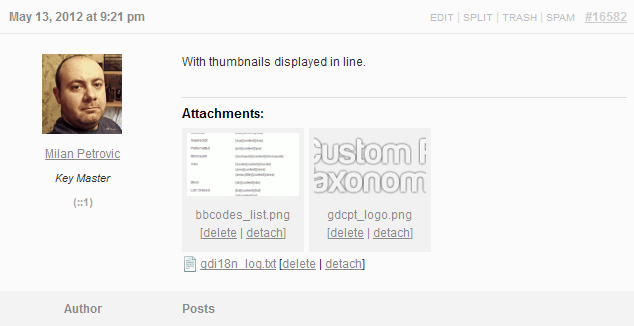
Thumbnails displayed in line

Attachments with delete and detach actions

Image attachments with upload errors
FAQ
Open the Forums menu, and you will see Attachments item there. This will open a panel with global plugin settings.
All attachments uploads are handled by the WordPress Media Library, and plugin uses native WordPress upload functions. When the file is uploaded it will be available through Media Library. Consult WordPress documentation about Media Library requirements.
If there is no error to log, it means that PHP during upload has not provided any information about upload, and that upload has failed before reaching WordPress. Usually, this is related to the file size limit in the PHP.
This has to be done on server, in the PHP.INI file (depends on the hosting) with the directive called upload_max_filesize. Also, you need to increase post_max_size value also. If you allow MAX file size of 32MB, and you want to have 4 files uploaded at once, upload_max_filesize has to be 32MB and post_max_size has to be 128M or more.
GD bbPress Attachments 4.6 is tested with BuddyPress 10.0 and newer, using bbPress for Groups forums. Make sure you enable JavaScript and CSS Settings Always Include option in the plugin settings.
In some cases, it can happen that jQuery is not included on the page, even so, the bbPress requires it to be loaded. That can happen if something else is unloading jQuery. If the jQuery is not present, the upload will not work.
Another common issue is that WordPress Media Library upload is not working. If that is not set up, attachments upload can’t work.
No. This plugin requires the plugin versions of bbPress 2.6.2 or higher.
Changelog
4.7.1 (2024.05.15)
- Edit various small updates to readme file
4.7 (2024.04.28)
- New directive
Requires Pluginadded into main plugin file - New System requirements: PHP 7.4 or newer
- New System requirements: WordPress 5.8 or newer
- New plugin fully tested with WordPress up to 6.5
- New plugin fully tested with PHP 8.3
- Updated code style and translation formatting
4.6 (2023.05.26)
- New filter
d4p_bbpressattchment_login_urlfor the login URL - New FAQ information included in the plugin readme file
- New plugin is tested with the upload of the WEBP images
- Updated more settings page with use of escaping for attributes
- Updated icons format definition for attached files
4.5 (2023.03.08)
- New Tools tab added to plugin admin page
- New Tools: option to clear all logged upload errors
- New System requirements: PHP 7.3 or newer
- New System requirements: WordPress 5.5 or newer
- New plugin fully tested with PHP 8.0, 8.1 and 8.2
- Updated various things in PHP code for better PHP 8.x compatibility
- Updated plugin admin interface items for better accessibility
- Fixed some accessibility issues with options labels
4.4 (2022.12.03)
- New plugin is tested with WordPress 6.1
- Updated rendering of attachments with improving escaping for attributes
- Updated settings page with use of escaping for attributes
- Updated some system requirements
- Fixed XSS vulnerability (thanks to Lana Codes for reporting)
4.3.1 (2022.05.16)
- New plugin is tested with WordPress 6.0
4.3 (2021.10.05)
- New system requirements: WordPress 5.1 or newer
- Improvements to the plugin readme file
- Few more minor updates
4.2 (2021.01.30)
- New system requirements: PHP 7.0 or newer
- New system requirements: WordPress 5.0 or newer
- New system requirements: bbPress 2.6.2 or newer
- Improvements to the rendering attachments code
- Various minor updates and improvements
4.1 (2020.07.23)
- New rendering method for attachments list
- New classes added to the attachments OL wrappers
- Trigger topic/reply edit revision when attachment is added
- Improvements to the attachments’ layout styling
- Improvements to the attachments icons styling
- Improvements to the plugin readme file
- Fixed some issues when showing attachments list on small screens
- Fixed some styling issues with various themes
4.0.1 (2020.05.13)
- Improvements to the plugin readme file
- Few minor updates to the frontend CSS code
- Fixed few more typos
4.0 (2020.05.08)
- New fieldset used to wrap attachments upload control
- New replacement function to determine valid forum id
- New confirmation dialog for deleting and detaching files
- New reorganized plugin code and the way it is loaded and run
- New completely rewritten JavaScript for attachments handling
- New rewritten loading of JavaScript and CSS files
- New fully reorganized CSS now written using SCSS
- New loading JavaScript and CSS minified or normal
- New error icon added to the list of errors
- Replaced icon for the attachment in the topics list
- Removed obsolete form encoding attribute settings
- Fixed issue with the topic and reply edit pages
3.2 (2019.09.02)
- Show KB or MB file size limit depending on the size
- Removed all outdated translations
- Removed some duplicated links
- Fixed a minor sanitation issues related to shortcodes
3.1 (2019.03.11)
- Few minor updates and improvements
3.0.1 (2018.10.05)
- Fixed problem with attachments save reply method passed arguments
3.0 (2018.07.26)
- New interface for the plugin settings panel
- New panel with advanced settings
- New panel with images settings
- New support for thumbnails for PDF and SVG file types
- Updated settings form with proper field types
- Updated toolbar icon to use bbPress dashicon
2.6 (2018.04.27)
- Updated plugin requirements
- Sanitize file name stored for the upload errors
- Escape the file name displayed for upload errors
- Fixed potential stored XSS vulnerability (thanks to Luigi Gubello for reporting)
- Fixed few typos and missing translation strings
2.5 (2017.09.20)
- Updated JS and CSS files are by default always loaded
- Updated WordPress minimal requirement to 4.2
- Updated several broken URLs
- Updated and improved readme file
2.4 (2016.09.24)
- Added download attribute to attached files links
- Updated sanitation of the plugin settings on save
- Updated PHP minimal requirement to 5.3
- Updated WordPress minimal requirement to 4.0
- Updated several broken URL’s
- Updated several missing translation strings
2.3.2 (2015.08.02)
- Added Swedish translation
- Updated readme file
2.3.1 (2015.07.09)
- Added Russian translation
- Updated readme file
2.3 (2015.07.04)
- Updated several Dev4Press links
- Fixed XSS and LFI security issues with un-sanitized input
- Fixed order of displayed attachments to match upload order
- Fixed inline image alignment when there is no image caption
2.2 (2015.03.06)
- Fixed problem with uploading video or audio files in some cases
2.1
- Improved default styling for the list of attachments
- Removed support for bbPress 2.2.x
- Fixed posts deletion problem caused by attachments module
2.0
- Improved default styling for the list of attachments
- Removed obsolete hooks and functions
- Removed support for bbPress 2.1.x
- Fixed method for adding some plugin hooks
- Fixed issue with attachments DIV not closed properly
- Fixed few typos and missing translation strings
1.9.2
- Added Slovak translation
- Changed upload field location to end of the form
- Dropped support for bbPress 2.0
- Dropped support for WordPress 3.2
- Fixed problem with saving some settings
1.9.1
- Fixed detection of bbPress 2.2
- Fixed missing function fatal error
1.9
- Added support for dynamic roles from bbPress 2.2
- Added class to attachments elements in the topic/reply forms
- Using enqueue scripts and styles to load files on frontend
- Admin menu now uses ‘activate_plugins’ capability by default
- Screenshots removed from plugin and added into assets directory
- Fixed problem with some themes and embedding of JavaScript
- Fixed issues with some themes and displaying attachments
1.8.4
- Additional settings information
- BuddyPress with site wide bbPress supported
- Expanded list of FAQ entries
- Panel for upgrade to GD bbPress Toolbox
- Fixed duplicated registration for reply embed filter
1.8.3
- Added Italian translation
- Updated several translations
1.8.2
- Added Portuguese translation
1.8.1
- Adding meta field to identify file as attachment
- Few minor issues with plugin settings
1.8
- Added option to display thumbnails in line
- Added Persian translation
- Improvements for the bbPress 2.1 compatibility
- Several embedding styling improvements
- Fixed some loading issues for admin side
1.7.6
- Changes to readme.txt file
- Improvements to the shared code
1.7.5
- Additional loading optimization
- Added French language
- Updated some translations
- Fixed minor issues with saving settings
1.7.2
- Missing license.txt file
1.7.1
- Added option for improved embedding of JS and CSS code
- Minor changes to the plugins admin interface panels
- Updated and expanded plugin FAQ and requirements
1.7
- Loading optimization with separate admin and front end code
- Added options for deleting and detaching attachments
- Added several new filters for additional plugin control
- Added option for error logging visibility for moderators
- Fixed logging of multiple upload errors
- Fixed several issues with displaying upload errors
1.6
- Added hide attachments from visitors option
- Added option to hook in topic and reply deletion
- Added Polish translation
- Improved adding of plugin styling and JavaScript
- Fixed visibility of meta settings for non admins
1.5.3
- Context Help for WordPress 3.3
1.5.2
- Rel attribute allows use of topic or reply ID
- Admin topic and reply editor list of errors
- Updated German and Serbian translations
- Updated readme file with error logging information
1.5.1
- Fixed logging of empty error messages
1.5
- Improved tabbed admin interface
- Image attachments display and styling
- Error logging displayed to admin and author
- Fixed upload from edit topic and reply
- Fixed including of jQuery into header
- Fixed bbPress detection for edit pages
1.2.4
- Improved Dutch Translation
- Updated Frequently Asked Questions
1.2.3
- Minor change to user roles detection
- Fixed problem with displaying attachments to visitors
1.2.2
- Spanish Translation
1.2.1
- German Translation
- Check for the bbPress to add JavaScript and CSS
1.2.0
- Disable attachments for individual forums
- Improved admin side topic and reply editor integration
1.1.0
- Attachments icons in the attachment lists
1.0.4
- Attachment icon of forums
1.0.3
- Serbian Translation
- Dutch Translation
1.0.2
- Improvements to the main settings panel
- Fixed missing variable for topic attachments saving
- Fixed ignoring selected roles to display upload form elements
- Fixed upgrading plugin settings process
- Fixed few more undefined variables warnings