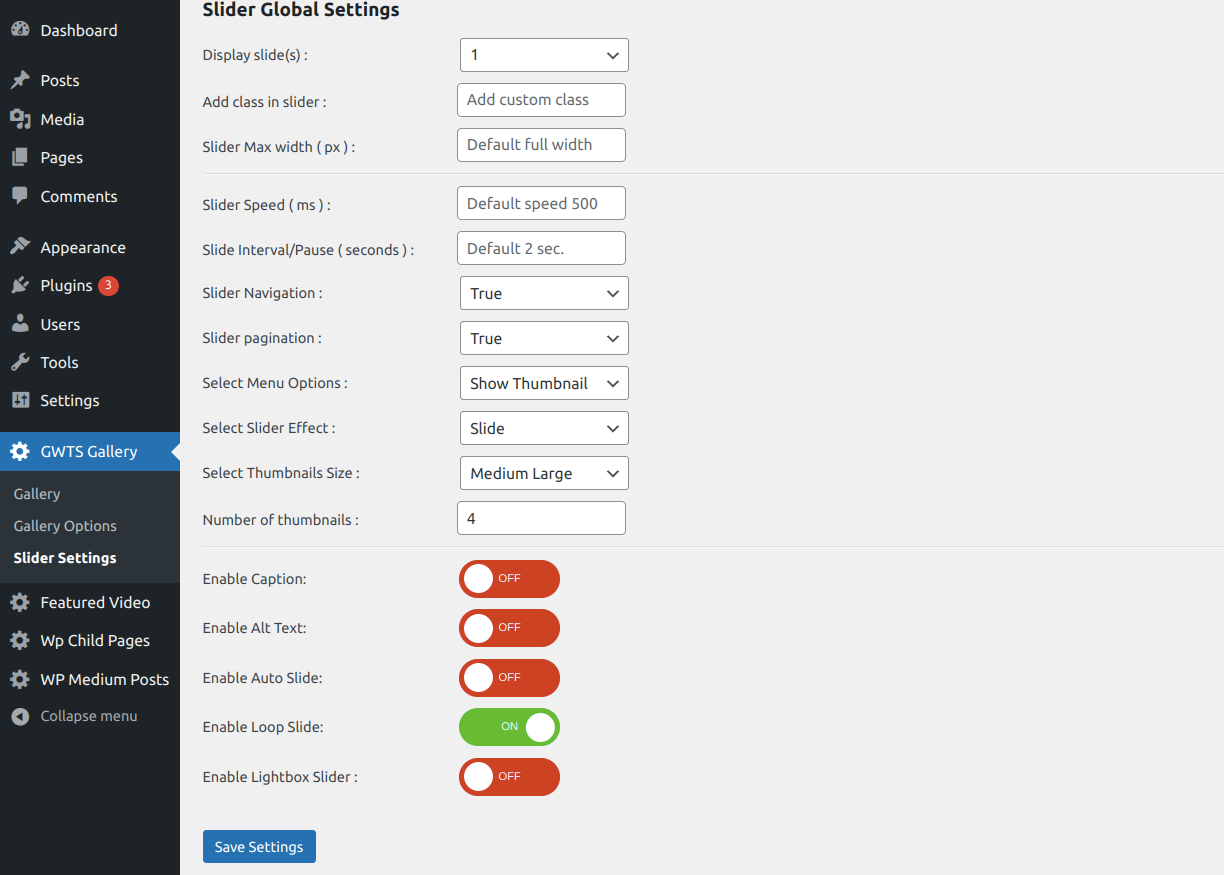Gallery with thumbnail slider Plugin
Highly customizable gallery plugin with sliders, lightbox, vertical gallery, and batch image upload for WordPress.
The plugin is highly customizable. You can adjust size, style, timing, transitions, controls, lightbox effects, vertical gallery, carousal slider and more as per your needs. It also lets you batch upload images at once when you have a lot of images and not enough time.
You have a host of functionalities to choose from:
* Thumbnail slider
* Lightbox Gallery/Slider
* Vertical Gallery/Slider
* Enable/Disable image Alt/Caption text
* Pagination and navigation Switch
* Slider loop Option
* Add unlimited images in a slider
* Pause interval timer
* Slide autoplay and much more.
Installation
Installation Steps
- Upload the folder to
/wp-content/plugins/directory - Activate the plugin through the ‘Plugins’ menu in WordPress
- Goto the admin GWL Gallery Menu and it’s submenu to set up options
Screenshots
FAQ
Once you create a new gallery, the shortcode created automatically you can place this shortcode anywhere in your post, pages or widget.
There is an option in setting page to enable gallery in post, page or custom post types where you can create a gallery that automatically displays in the bottom of the page.
Using the below shortcode you can display gallery anywhere, you can change the “no_of_items” value
[gwts_gwl_galleries_listing no_of_items=12]
Go to the admin menu and select the “settings” under the “GWL Gallery” Menu, try to do different options and check slider to changes.
Go to the admin menu > GWL Gallery and choose post type where you want to display the slider.
Yes, you can add Unlimited images slides in this plugin , you can easily change their layout position through drag and drop them.
Yes, you can go to the admin slider setting options and enable lightbox slider option.
When you create a gallery, there is an option to enable vertical gallery and setting by which you can manage your gallery. these options only work when a vertical gallery is enabled.
We can manage thumb items and vertical size in different breakpoints for responsive view.
Changelog
7.1 – 2024-05-24
– Fixed the thumbnails issue.
7.0 – 2024-05-10
– Stable Release
6.9 – 2023-09-25
– New feature to enable or disable the download option in lightbox gallery.
– New feature for the slider backgroud color.
– New feature for the slider padding/spacing.
– Enabled the gallery cover image feature.
6.8 – 2023-07-06
– Fixed fade effect in vertical slider layout
6.7 – 2023-02-22
– Add option to Enable/Disable image Alt/Caption text
6.6 – 2023-01-10
– HTML fixes
– Add option to define thumbnail size
6.5 – 2023-01-10
– Included external zoom JS fixes.
6.4 – 2022-11-23
– Security fixes of the plugin settings.
– Changed the printing functions.
6.3 – 2022-11-11
– Security fixes of the plugin settings.
– Changed the printing functions.
6.2 – 2022-11-07
– Security fixes of the plugin settings.
– Removed third party assests url.
– Changed the printing functions.
6.1 – 2022-10-28
– Security fixes of the plugin settings.
6.0 – 2022-10-20
– Fixed auto slide issue.
– Added caption option from media gallery.
– Added show/hide fetured title and description option.
– Added zoom featured of the slider image.
– Added vertical slider left image thumbnail.
5.0
Second Stable Release
4.0
A fixed conflicting issue with elementor page builder
3.0
Release with vertical gallery option and different breakpoints for responsive view
2.0
Release with lightbox gallery option
1.0
First Stable Release