
Photo Gallery by Ays – Responsive Image Gallery Plugin
Photo Gallery is a cool responsive image gallery plugin with beautiful views
WordPress Photo Gallery plugin
- WordPress Photo Gallery pricing
- Photo Gallery Free Demo
- Photo Gallery Pro Demo
- Photo Gallery Documentation
Our WordPress Photo Gallery is a cool responsive image gallery plugin with awesome layout options, stunning gallery and album views, designed with features that allow you not to just show photos in a beautiful way but to deliver the message hidden in them.
Simple in use, mobile-friendly, and user-friendly – it gives you the opportunity to create unlimited image galleries and easily add unlimited images in each gallery. You can use the galleries in different posts and pages with a very simple shortcode. When creating a new gallery, you can set the name, add a description, specify gallery width in percents and gallery height in pixels. You can even set the hover effect (more than 10 cool hover effects) and pick images from the WordPress media library. Each image can have a title, a description, and even a URL to give the viewer a better understanding of what the photo is all about.
What’s more?
Ah, yes, you can choose between grid, masonry and mosaic views (30+ views in Pro version ). You can use the plugin for all sorts of different intentions, both professional and amateur. The Photo Gallery plugin allows creating awesome portfolios, albums and slideshows about works of photographers, architects, make-up artists, programmers, designers, etc. Find more about this amazing WordPress Photo Gallery plugin features below ( be sure to check also the documentation to find the feature you are looking for or ask to our support team), have a look at the plugin Free and Pro demos and give it a try. We are sure you won’t be disappointed!
Check out awesome Free layouts:
- Nature Gallery – Grid layout
- Photography Gallery – Mosaic layout
- Animals Gallery – Masonry layout
To have fast performance it is possible to choose between lazy loading and global loading, also images have thumbnail size option and are zoomable.
The image gallery plugin also has an responsive lightbox which gives a beautiful effect to the gallery and provides slideshow of your photos.
The features that Photo Gallery plugin provides:
- Multi images upload: There is a multiple images upload button in the admin dashboard which allows you to add as many images as you want at once.
- Lightbox Gallery: Photo Gallery provides a beautiful slideshow to your photo album.
- Image attributes: Every image has attributes: title, alt, description and URL. The simple photo gallery fills the title and alt attributes automatically (by the name that you have given to the pictures in your PC) which makes your work easier. And as for the URL you can add the URL address of whatever you want.
- Image ordering: The arrangement of the pictures is being done by Title, Date and Random.
If random arrangement is selected, every time when you reload the page photo gallery plugin shows you random images from your single gallery.It helps you to create random gallery with random photos, which can grab your users attention. The arrangement of pictures in gallery can be done also by drag and drop. - Thumbnail size: You are given a possibility to choose your preferable thumbnail size.The thumb will load faster when you choose small thumbnail size (from wordpress default image sizes). In our Gallery plugin, you will not meet any inconvenience with the speed. And thanks this the time of the load is shorten.
- Images loading: Global Loading and Lazy Loading. Global loading is the load of the Gallery with images (when the loading finishes the Gallery and images open together) and Lazy loading is when the Gallery opens but the images are being loaded one by one. And this will not slow down your site.
- Gallery width: This parameter is useful because people use gadgets and different devices for the Internet (for 100%, leave blank).This is the fully responsive Picture Gallery.
- Column count: You can choose the number of columns (only in grid view).
- Gallery type: Grid view, Mosaic view and Masonry view. Mosaic and Masonry view will provide a beautiful effect to your Gallery. And the Grid view, of course, which is a default view. (there are 30+ awesome views in Premium version)
- Hover effects: You are free to choose between many parameters for hover – Hover animation, hover opacity and color, hover zoom effect, hover icon and icon size.
- Pagination (available in Pro): Organize your images by dividing them into pages. It helps to navigate through larger galleries effortlessly. Besides a smooth browsing experience, it helps to optimize performance with quicker loading times.
- More features in the Premium version.
Why to have a Image Gallery in your website?
It is not a secret that images are one of the best and most effective ways to attract people. They are catchy, colorful, bright. Even a text on an image appears to be more attention-grabbing than just a text on a website. Images speak to our emotions, imagination and our unconscious part as well. Image presence in a website make it more social as it takes a few seconds for the human brain to process an image, which is considerably faster than processing content or text.
Whether you specialize in photography, creative design, journalism or you are a travel blogger, your photos tell a unique story and deserve to be presented in the best possible way. And our friendly and feature rich Photo Gallery plugin will help you with that! Here, you can create your own single and multiple free galleries from your photo library. We offer a responsive Lightbox Gallery plugin. So you will give thorough information about your portfolio.
Adding an image gallery page to your website helps with:
- Attracting potential customers – As already mentioned images and photos grab attention, add engagement and give a boost in pageviews.
- Generating more sales – Photo Galleries give more information about your work and affect the final purchase decision.
- Increasing SEO rankings – Adding relevant tags, URL and metadata will provide more visibility in search results in Google.
- Better page navigation and control
And… don’t forget! Visual content is a power.
PRO | DEMO | DOCUMENTATION
Why choose our plugin?
The advantages of The Gallery Plugin.
- No restriction neither in the number of galleries nor in the number of images.
- Free version gallery plugin of 3 types of view: Grid view, Mosaic view, Masonry view.
- Free version gallery plugin Image Loading: Global loading and Lazy loading.
- Fully customized. As the plugin has settings and styles options you can customize everything yourself.
- Support: You will get full support and help from us for all your upcoming questions and demands.
Our customers are very valuable for us and our support team works very fast. And this WordPress Photo Gallery plugin is the best easy in use plugin you have ever seen.
Features
- Unlimited Galleries
- Unlimited Images
- Image settings
- Add multiple images at once
- Gallery preview
- Thumbnail Size option
- Images ordering
- Lazy loading
- Global loading
- Columns count
- Gallery views – grid, mosaic, masonry
- Gallery images hover settings
- Style settings
- Responsive design
PRO Features
- Includes ALL Free version Features and
- 30+ awesome views
- 20+ Transition effects
- 20+ Animation easing effects
- Transition speed (in ms)
- Lightbox overlay settings
- Lightbox live preview
- Share buttons
- Full screen button
- Images actual size button
- Download button
- Mouse wheel
- Thumbnails settings
- Key control
- More on the way …
Don’t forget, in case of any problems or upcoming questions feel free to contact us via e-mail info@ays-pro.com or via FREE SUPPORT FORUM.
Other plugins from Ays Pro Team
- Quiz Maker for creating advanced quizzes and exams easily and quickly.
- Survey Maker for collecting data and analyze it.
- Poll Maker for creating powerful and interactive polls.
- Popup Box, an easy way to create eye-catching and engaging popups.
- Secure Copy Content Protection to protect web content from being plagiarized.
- Chartify to build both static and dynamic charts, graphs and diagrams.
- Easy Form to create various forms for your website.
- AI ChatBot to generate high-quality content for your blog, and finding the answer to any questions in seconds.
- Personal Dictionary to create and organize their vocabulary lists, study and memorize the words.
- FAQ Builder to display Frequently Asked Questions on your website with a beautiful accordion.
- Image Slider give the aility to grab your audience’s attention with amazing and entertaining slideshows.
- Random Posts and Pages Widget for creating internal links and encouraging visitor engagement on your website.
- Popup Like box to promote your Facebook page and add number of Likes.
- Advanced Related Posts allows you to show a related posts list on your website after a post or via a widget.
- Portfolio Responsive Gallery to showcase beautiful image galleries on your WordPress websites.
Installation
There are two ways to install Photo Gallery: the easy way, when you install Photo Gallery from your WordPress dashboard, and the not so easy way, when you install it from WordPress.org.
- 1.1 The easiest way to enjoy Photo Gallery:
- 1.1.1 Login to your WordPress dashboard
- 1.1.2 Go to Plugins
- 1.1.3 Add New
- 1.1.4 Search for Photo Gallery
- 1.1.5 Click to install
- 1.2 The second way:
- 1.2.1 Download the zip file from https://wordpress.org/plugins/
- 1.2.2 Go to Plugins
- 1.2.3 Add New
- 1.2.4 Upload plugin
- 1.2.5 Choose file ays gallery-photo-gallery.zip
1.2.6 Click to install
1.3 In order to install the Photo Gallery from WordPress.org you must unzip the archive and copy the gallery-photo-gallery folder into your plugins folder (\wp-content\plugins).
After one ofthis steps you can activate the plugin from the Plugins menu.
Once activated configure any options as desired and you can enjoy our Photo Gallery.
Screenshots

Photo Gallery - front end preview in action
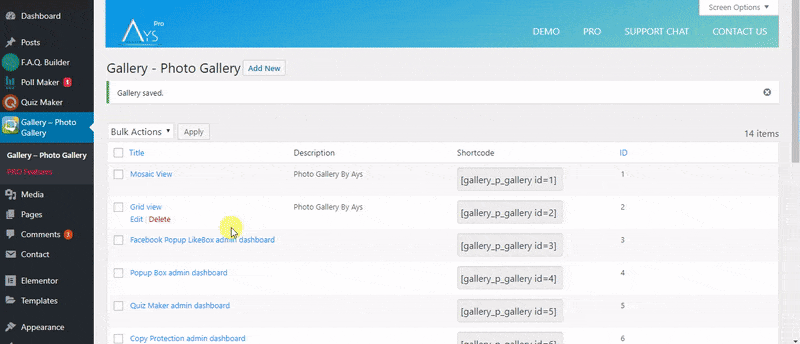
Photo Gallery - dashboard preview in action

Photo Gallery - front end lightbox preview

Photo Gallery - front end masonry view

Photo Gallery - front end mosaic view

Photo Gallery - front end grid view
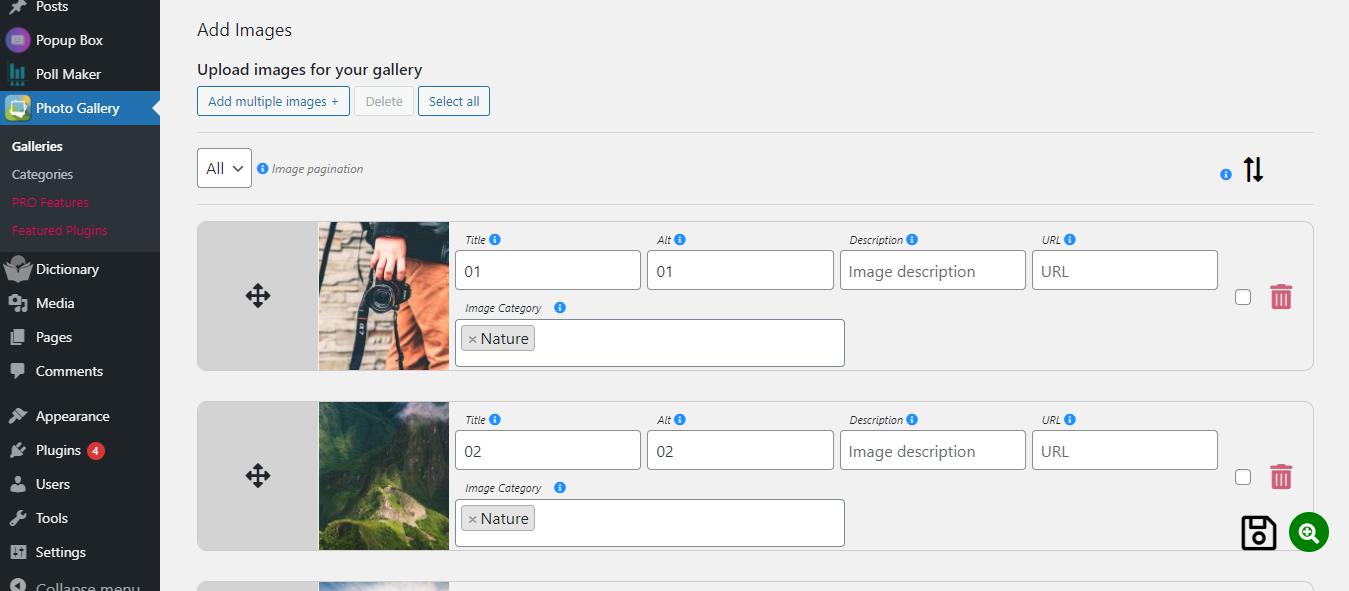
Photo Gallery - dashboard items

Photo Gallery - dashboard settings

Photo Gallery - dashboard settings
FAQ
Well, let’s see! It’s quite easy 😉
Firstly install the Photo Gallery plugin, then you will have it on the Admin Dashboard. Click on “Gallery-Photo Gallery” and push “Add new”. Then fill the Title and Description of your gallery and add images to it (you can also fill the title, description, alt, URL for each image). After clicking the button “save and close” you will see your newly made gallery with the title, description, and shortcode. Then, just take the shortcode and put it on any page or post. You can always edit your gallery – change the style, lightbox effects, etc.
Our WordPress Photo Gallery has no limitation on the number of images. You can add an unlimited number of images/photos in each gallery you will create. You can add them both from your computer and WordPress Media Library. For each image, you can fill Title, Alt, Description, URL.
Yes, by clicking the button “add multiple images” you can add both one and multiple photos/images to your Gallery at once. As well as you can delete the images one by one, or select several of them or all of them and delete at once.
Yes, our WordPress Photo Gallery is highly responsive, user-friendly and easy in use with fully responsive design and layout. Just with several simple steps, you can create stunning galleries, albums and slideshows for your site.
You can add and create an unlimited number of Galleries with our WordPress Photo Gallery plugin. Create as many galleries as you want with different titles, descriptions, styles, layouts, and lightbox effects. For each one, you will get a shortcode.
The Photo Gallery has 30+ awesome views. In the Free version, you can find 3 types of gallery views – Grid, Mosaic and Masonry. The rest are available in the Pro version.
Well, to avoid that we have designed 2 very important features – Thumbnail size and Global and Lazy loadings. To have fast performance you can chose between Global and Lazy loadings, also select your preferred thumbnail size.
Yes, you can use any CSS for your Gallery. The Photo Gallery plugin is fully customizable and allows you to make any changes you want. You can find that field in the “Styles” section.
You can add as many Galleries as you want on the same page.
Note: Putting the same Gallery twice, will bring an undesirable consequence.
Sure! In the Free version, you get support for 3 months for one site. In the Business Pro version, you get support for 12 months for 5 sites. In the Developer Pro version, you get lifetime premium support for unlimited sites.
Changelog
5.7.5
- Fixed: The vulnerability issue on the admin dashboard
- Fixed: Gallery live preview issues
5.7.4
- Improved: Some Styles on the admin dashboard
- Updated: POT and Po files
- Tested: Compatible up to 6.6
5.7.3
- Added: Reset styles button
- Improved: Some Styles on the admin dashboard
5.7.2
- Added: Gallery creation date message variable on the general settings
- Fixed: The vulnerability issue on the admin dashboard
- Tested: Compatible up to 6.5.5
5.7.1
- Added: Progress line color option for Lightbox images slide
- Fixed: The vulnerability issue
5.7.0
- Improved: Some Styles on the admin dashboard
5.6.9
- Added: Hide progress line option for Lightbox images slide
- Tested: Compatible up to 6.5.4
5.6.8
- Added: Post title variable on the general settings
5.6.7
- Improved: Styles on the admin dashboard
5.6.6
- Fixed: Footer style issue on the admin dashboard
- Updated: POT and Po files
5.6.5
- Added: Post author email variable on the general settings
- Fixed: The issue of inserting the image from the WP media library
5.6.4
- Fixed: Some styles on the admin dashboard
- Tested: Compatible up to 6.5.3
5.6.3
- Added: Post author nickname variable on the general settings
5.6.2
- Added: Admin email variable on the general settings
5.6.1
- Added: Current gallery page link variable on the general settings
5.6.0
- Added: Current gallery title variable on the general settings
- Improved: Styles on the admin dashboard
- Tested: Compatible up to 6.5.2
5.5.9
- Added: Help Tab on the Admin Dashboard
5.5.8
- Fixed: PHP error in admin dashboard
- Improved: Styles on the admin dashboard
5.5.7
- Fixed: Style issues on the front page
- Tested: Compatible up to 6.5
5.5.6
- Fixed: Style issues on the admin dashboard
5.5.5
- Improved: Some changes on the admin dashboard
- Updated: POT and Po files
5.5.4
- Added: Excerpt words count option for gallery image categories list tables
- Improved: Styles on the admin dashboard
5.5.3
- Fixed: The vulnerability issue
- Improved: Styles on the admin dashboard
5.5.2
- Improved: Ask a question button style on the admin dashboard
5.5.1
- Fixed: Filter categories link issue
- Updated: POT and Po files
5.5.0
- Added: Class for filter
- Tested: Compatible up to 6.4.3
5.4.9
- Added: Information popup about the gallery after creating a gallery
5.4.8
- Added: Gallery category column in the galleries list table
5.4.7
- Added: Show gallery button to Admins only option on the general settings
5.4.6
- Added: Gallery categories option
5.4.5
- Added: category for galleries
5.4.4
- Fixed: The issue of the published/unpublished galleries on the admin/front page
5.4.3
- Added: Bulk publish/unpublish action on the galleries list table
5.4.2
- Added: Current gallery date message variable on the general settings
- Tested: Compatible up to 6.4.2
5.4.1
- Added: Current gallery images count message variable on the general settings
5.4.0
- Added: Current gallery author email message variable on the general settings
- Changed: The banner style on the admin dashboard
5.3.9
- Added: Current gallery author message variable on the general settings
5.3.8
- Improved: Some changes on the admin dashboard
5.3.7
- Added: Gallery ID message variable on the General Settings Page
- Fixed: JS conflict with Gutenberg block
- Tested: Compatible up to 6.4.1
5.3.6
- Improved: Some changes on the admin dashboard
- Updated: POT and Po files
5.3.5
- Improved: Styles on the admin dashboard
- Tested: Compatible up to 6.4
5.3.4
- Improved: Some changes on the admin dashboard
- Tested: Compatible up to 6.3.2
5.3.3
- Fixed: Tab navigation responsiveness on the mobile version
- Fixed: CSS style issues on the admin dashboard
5.3.2
- Improved: Styles on the admin dashboard
5.3.1
- Fixed: Banner timer issue on the admin dashboard
- Improved: Styles on the admin dashboard
5.3.0
- Fixed: Banner security problem on the admin dashboard
- Updated: POT and Po files
- Tested: Compatible up to 6.3.1
- Tested: Compatible up to PHP 8.2+
5.2.9
- Improved: Styles on the features page
- Improved: Banner style on the admin dashboard
5.2.8
- Added: User ID message variable on the general settings
- Fixed: Image category issue after duplicating
- Fixed: CSS style issues on the admin dashboard
- Tested: Compatible up to 6.3
5.2.7
- Changed: The banner style on the admin dashboard
- Improved: Public styles
- Fixed: Security issue on the admin dashboard
5.2.6
- Improved: Add new button on the list tables page
- Improved: Deactivate popup style on the plugins page
5.2.5
- Fixed: Gallery Block Icon issue on Elementor
5.2.4
- Added: Add new submenu
- Changed: Some styles on the admin dashboard
- Updated: POT and Po files
5.2.3
- Fixed: CSS style issues on the admin dashboard
5.2.2
- Changed: Some CSS style issues on the admin dashboard
5.2.1
- Fixed: PHP error in front end
- Fixed: CSS style issues on the admin dashboard
5.2.0
- Added: Ability to change All images text on the general settings
5.1.9
- Added: User IP address message variable on the general settings
- Tested: Compatible up to 6.2.2
5.1.8
- Changed: Some CSS style issues on the admin dashboard
- Tested: Compatible up to 6.2.1
5.1.7
- Added: user_nickname message variable on the general settings
- Fixed: PHP problem on the admin dashboard
5.1.6
- Added: Images hover animation speed option
- Fixed: CSS style issues on the admin dashboard
5.1.5
- Fixed: CSS style issues on the admin dashboard
- Updated: POT and Po files
5.1.4
- Changed: Image position option design on admin dashboard
- Fixed: CSS style issues on the admin dashboard
5.1.3
- Changed: Some CSS style issues on the admin dashboard
5.1.2
- Added: Images hover scale animation speed option
- Tested: Compatible up to 6.2
5.1.1
- Added: Images hover zoom animation speed option
- Added: Video on How to create a gallery in one minute on the Galleries page
5.1.0
- Fixed: CSS style issues on the admin dashboard
5.0.9
- Fixed: Some changes on the admin dashboard
- Locked: New Pro features
5.0.8
- Added: How to create a gallery in one minute video on the galleries page
- Changed: The banner style on the admin dashboard
5.0.7
- Added: Functionality to insert message variables into the wp editor on the gallery description
- Fixed: Some changes on the admin dashboard
5.0.6
- Improved: Change the gallery author option design
5.0.5
- Added: SVG gallery icon in Gutenberg editor
- Fixed: Select gallery issue on the Gutenberg editor
5.0.4
- Added: Preview animation icon on the admin dashboard
5.0.3
- Fixed: Image large sizes for description on the list tables
- Fixed: CSS style issues on the admin dashboard
- Updated: POT and Po files
5.0.2
- Added: Tooltip for Save buttons on the admin dashboard
- Added: Title name live displaying on the Dashboard
5.0.1
- Added: Loader while clicking on the Save button
5.0.0
- Changed: Some CSS style issues on the admin dashboard
4.9.9
- Fixed: CSS style issues on the admin dashboard
4.9.8
- Changed: The banner style on the admin dashboard
- Fixed: CSS style issue on the admin dashboard
- Tested: Compatible up to 6.1.1
4.9.7
- Changed: The banner style on the admin dashboard
4.9.6
- Updated: POT file
- Tested: Compatible up to 6.1
- Fixed: Conflict with the WP 6.1 version
4.9.5
- Fixed: CSS style issue on the admin dashboard
- Tested: Compatible up to 6.0.3
4.9.4
- Fixed: Loader conflict with Survey Maker plugin
- Fixed: JS problem on the admin dashboard
4.9.3
- Changed: The banner style on the admin dashboard
- Fixed: CSS problem on the admin dashboard
4.9.2
- Added: Show images count by category shortcode on the general settings
- Fixed: CSS problem on the admin dashboard
- Tested: Compatible up to 6.0.2
4.9.1
- Added: Redirect to another galleries after clicking on them functionality on the galleries page
4.9.0
- Changed: Our Products submenu Interface design
4.8.9
- Fixed: Displaying the banner icon on the admin dashboard
- Fixed: Gallery Category delete functionality on category list table
- Updated: POT and Po files
4.8.8
- Added: Show User Nickname shortcode on the general settings
4.8.7
- Added: Next category button on the categories edit page
4.8.6
- Fixed: Shortcode showing issue in Description
- Tested: Compatible up to 6.0.1
4.8.5
- Added: Option to Specify the opening method of the Image URLs
4.8.4
- Added: user_wordpress_roles message variable on the general settings
4.8.3
- Added: Show User Email shortcode on the general settings
4.8.2
- Changed: Community section style on the How to use page
4.8.1
- Added: Show User Last Name shortcode on the general settings
4.8.0
- Added: Show User Display name shortcode on the general settings
4.7.9
- Added: Show User First Name shortcode on the general settings
- Changed: Notification text of the message variables on the general settings
4.7.8
- Added: user_wordpress_email message variable on the general settings
4.7.7
- Changed: The banner style on the admin dashboard
- Updated: POT and Po files
4.7.6
- Added: Documentation button on the admin dashboard
- Tested: Compatible up to 6.0
4.7.5
- Added: Custom gif functionality instead of the loader
- Added: Gallery loader custom gif width functionality
4.7.4
- Added: Previous Gallery button on the galleries edit page
- Fixed: PHP problem on the admin dashboard
4.7.3
- Fixed: Gallery loader text issue
- Fixed: JS problem on the admin dashboard
- Updated: POT and Po files
4.7.2
- Added: user_display_name message variable on the general settings
4.7.1
- Added: Custom gallery loader type
4.7.0
- Added: Show images count in gallery shortcode
4.6.9
- Added: Next Gallery button on the galleries edit page
- Tested: Compatible up to 5.9.3
4.6.8
- Added: Show gallery category description in a shortcode with a category ID on the general settings
4.6.7
- Added: Show gallery title in a shortcode with a category ID on the general settings
4.6.6
- Added: Excerpt words count option for gallery categories list tables
4.6.5
- Added: Show current gallery author shortcode on the general settings
4.6.4
- Added: Gallery description text color
- Tested: Compatible up to 5.9.2
4.6.3
- Added: Gallery title text color
- Tested: Compatible up to 5.9.1
4.6.2
- Added: Images hover animation preview
4.6.1
- Added: Change the author of the current gallery option
4.6.0
- Added: Exclude general CSS file from home page option on the general settings
4.5.9
- Added: Excerpt words count option for galleries list tables on the general settings
4.5.8
- Added: message variable tab on the general settings
- Added: user_first_name message variable on the general settings
- Added: user_last_name message variable on the general settings
4.5.7
- Added: Extra Shortcode Section on the general settings
- Added: Show gallery creation date shortcode on the general settings
4.5.6
- Added: General Settings tab
- Added: WP Editor height option on the general settings
4.5.5
- Improvement: Gallery description option changed to the WP Editor
- Fixed: Code correction on the admin dashboard
4.5.4
- Added: Shortcode copy functionality on the galleries page
4.5.3
- Tested: Compatible up to 5.9
- Updated: POT and Po files
4.5.2
- Fixed: JS problem on the admin dashboard
4.5.1
- Fixed: CSS problem on the admin dashboard
4.5.0
- Fixed: Some issues on the admin dashboard
- Fixed: CSS problem on the front page
4.4.9
- Updated: POT file
- Tested: Compatible up to 5.8.2
4.4.8
- Added: Image column on the galleries list table
- Tested: Compatible up to 5.8.1
4.4.7
- Updated: POT file
- Fixed: Search for image option issue
- Fixed: Quote conflict on the admin dashboard
4.4.6
- Added: Search Functionality on the Categories List Table
4.4.5
- Fixed: CSS conflict with Elementor plugin on the dashboard
- Fixed: Custom CSS option quote conflict on the admin dashboard
- Fixed: Category title displaying issue
- Tested: Compatible up to 5.8
4.4.4
- Updated: POT file
- Fixed: SQL query problem on the admin dashboard
4.4.3
- Added: Created date column in the galleries list table
- Fixed: Title option issue
4.4.2
- Added: Search Functionality on the List Page
- Fixed: Some style issues on the Admin Dashboard
4.4.1
- Added: Make a link on the whole image option
- Tested: Compatible up to 5.7.2
4.4.0
- Added: Allow key control option
4.3.9
- Added: Ctrl+S saving combination option
- Fixed: Image rows responsive style issue
- Fixed: Top banner responsive style issue
4.3.8
- Fixed: Conflict between the “Height / Width ratio” option and a lazy loading mode
- Fixed: Image rows unstable display in the admin dashboard
4.3.7
- Added: Touch effect to see full image
- Added: Ask a question icon
- Added: “How to use” page
- Added: Temporary deactivation button within the deactivation popup
4.3.6
- Tested: Compatible up to 5.7.1
- Fixed: Disable lightbox option issue
4.3.5
- Added: Categories filter animation
- Added: Thumbnail title text color
- Tested: Compatible up to 5.7
4.3.4
- Added: Touch effect to see full image for mobile devices
- Tested: Compatible up to 5.6.1
4.3.3
- Fixed: Style conflict with the Astra theme
4.3.2
- Added: Use RTL direction option
4.3.1
- Tested: Compatible up to WP 5.6
4.3.0
- Fixed: Height / Width ratio option negative value issue
- Fixed: Multiple selecting checkbox issues in the list table
- Fixed: Gallery title quotes issue
4.2.9
- Added: Shortcode text for an editor in add/edit gallery page
4.2.8
- Fixed: Height / Width ratio option issue during Global loading
- Fixed: Some issue in admin dashboard
- Modified: Activation functionality
4.2.7
- Added: Height / Width ratio option
4.2.6
- Fixed: Choose filter for thumbnail effect issue while using multiple galleries
- Fixed Twenty Nineteen theme thumbnail hover effect issue
- Tested: Compatible up to 5.5.3
4.2.5
- Fixed: Images loading issue
4.2.4
- Added: Opacity to Color Picker
- Fixed: JQuery Migrate Helper Conflict
4.2.3
- Added: Custom CSS new editor
- Tested: Compatible up to 5.5.1
4.2.2
- Tested: Compatible up to 5.5
- Fixed: Some issue in admin dashboard
4.2.1
- Fixed: Gallery positioning issue during lazy loading
4.2.0
- Added: Custom class option
4.1.9
- Fixed: Search option issue during lazy loading
4.1.8
- Fixed: Some issue in admin dashboard
- Fixed: Some style bugs in front-end
4.1.7
- Fixed: Upgrade function when deactivating
- Fixed: Some style bugs in front-end
4.1.6
- Fixed: Screen option issue
- Fixed: Multiple gallery search problem
4.1.5
- Added: Ascending / Descending select for Images order by option
- Tested: Compatible up to 5.4.2
4.1.4
- Added: Search option for image
4.1.3
- Added: Filter property option for image lightbox
- Updated: POT and PO files
4.1.2
- Added: Filter property option for image thumbnail
- Updated: POT and PO files
4.1.1
- Added: Russian language support
- Updated: POT and PO files
4.1.0
- Added: Change the ordering of images with one click
- Fixed: Some style bugs in front-end
4.0.9
- Fixed: Masonry view type bottom distance issue
- Tested: Compatible up to: 5.4.1
4.0.8
- Fixed: Images hover effect for category filter
- Fixed: Images zoom for category filter
4.0.7
- Added: Images hover scale box shadow effect option
- Fixed: Some style bugs in front-end and admin dashboard
4.0.6
- Fixed: Lightbox close button console error
- Changed: Gutenberg shortcode input make readonly
4.0.5
- Fixed: PHP error in front end
- Fixed: Database create table issue
- Fixed: Some small bugs in the dashboard
- Updated: PO file
4.0.4
- Fixed: Gutenberg block bug
- Fixed: PHP error in front-end
4.0.3
- Added: Images loading effect option for lazy loading
- Updated: POT file
- Tested: Compatible up to: 5.4
4.0.2
- Added: Filter by category for grid layout
4.0.1
- Fixed: Dashboard preview button error
- Fixed: Some style issue
4.0.0
- Added: Category for images
3.9.9
- Fixed: JavaScript conflict in admin dashboard
3.9.8
- Fixed: Adding a blank image to the database
- Fixed: Ordering PHP error
3.9.7
- Fixed: jQuery early load issue
3.9.6
- Fixed: Conflict with Smush plugin
3.9.5
- Added: Images hover color option
- Fixed: Some themes style issue
3.9.4
- Fixed: When lightbox disable, the hover effect is not appearing
- Fixed: Lightbox header position issue
3.9.3
- Fixed: Page load time issue
- Fixed: Load JS and CSS only for gallery pages
3.9.2
- Added: Images position option
3.9.1
- Fixed: Empty images saving issue
- Fixed: Some style bugs
3.9.0
- Added: Thumbnail title font size option
- Fixed: Some style bugs in front-end
3.8.9
- Fixed: Thumbnail title background color issue
3.8.8
- Fixed: Elementor widget bug
- Fixed: Some themes style issue
- Fixed: PHP error in front-end
3.8.7
- Added: Confirm for delete gallery
- Fixed: Color picker style issue
3.8.6
- Added: Feature to duplicate Gallery
- Tested: Compatible up to: 5.3.2
3.8.5
- Added: Apply button in the dashboard
- Fixed: Select multiple images bug
- Fixed: Some style issue
3.8.4
- Changed: Galleries list table default ordering descending
- Fixed: Preview style issues
- Fixed: Allow empty save
3.8.3
- Fixed: Gutenberg block bug
- Fixed: Loader icon position
- Fixed: Some style issue
3.8.2
- Changed: Plugin size
- Fixed: Loader icon issue
3.8.1
- Fixed: Admin dashboard image thumbnail size issue
- Fixed: Internet explorer issue
3.8.0
- Added: Image hover icon none option
- Fixed: Column count content center issue
3.7.9
- Fixed: Grid width style issue
3.7.8
- Tested: Compatible up to: 5.3
3.7.7
- Fixed: Mosaic view style issue
- Fixed: Some small bugs
3.7.6
- Fixed: Some conflicts with other plugins
- Fixed: Some small bugs
3.7.5
- Fixed: Default loader issue
3.7.4
- Fixed: WordPress 4.7 WP Editor error
3.7.3
- Fixed: Background color of the Gallery thumbnail title in hover issue
- Fixed: Small bugs
3.7.2
- Fixed: Preload icons size issue
3.7.1
- Fixed: Bug with saving
3.7.0
- Tested: Compatible up to: 5.2.3
- Updated: All color pickers
3.6.9
- Added: Image title position in thumbnail
3.6.8
- Fixed: Default loader issue
3.6.7
- Fixed: Lazy loading issue
3.6.6
- Fixed: Lightbox show caption issue
3.6.5
- Fixed: Column count default option issue
- Added: Link for Pro features
3.6.4
- Fixed: Saving without pictures issue
- Added: Item count for list view
3.6.3
- Added: Apply button when adding a new gallery
- Fixed: WordPress 4.7 WPEditor error
3.6.2
- Fixed: Inappropriate output in front-end
3.6.1
- Fixed: Custom URL issue in front-end
- Fixed: Masonry view issue
3.6.0
- Added: Gallery image border options
3.5.9
- Fixed: Some backend issues
3.5.8
- Fixed: Masonry view issue
- Fixed: Custom URL issue in front-end
3.5.7
- Removed: Default galleries
- Updated: thumbnail size on “medium”
3.5.6
- Added: Show caption in lightbox option
3.5.5
- Fixed: Masonry and mosaic loading issue
3.5.4
- Fixed: Gallery display issue for iPads
3.5.3
- Fixed: Badge issue
3.5.2
- Fixed: Lightbox option bug
3.5.1
- Tested: Compatible up to: 5.2
3.5.0
- Added: Disable lightbox option
3.4.9
- Fixed: Quotes issue
- Added: Defoult value
- Fixed: New item prepend issue
3.4.8
- Fixes: Dashboard css issue
3.4.7
- Fixed: Deactivator issue
- Fixed: Images distance issue
3.4.6
- Fixed: Images hover icon position issue
3.4.5
- Added: Thumbs height options for grid view
3.4.4
- Fixed: Mosaic view issue
- Fixed: Image title issue
- Fixed: Some bugs in admin dashboard
3.4.3
- Fixed: WordPress version issue
3.4.2
- Tested: Compatible up to: 5.1
- Fixed: Gallery live preview new options issue
3.4.1
- Added: Loaders for gallery
- Added: Featured plugins submenu
- Fixed: Hover icon issue
3.4.0
- Added: Images hover icon size option
- Updated: Decreased load time and improved performance
- Fixed: Some issue in front-end
3.3.9
- Added: Upgrade popup
- Fixed: Different galleries hover icon conflict
- Fixed: Gallery opening issue
- Fixed: Description slashes issue
3.3.8
- Added: Gallery loader option
- Fixed: Mosaic view issue
- Fixed: Add image issue on dashboard
- Fixed: Images loading failed issue
- Deleted: Height option
3.3.7
- Added: Gutenberg block support
- Deleted: Tab cookie
3.3.6
- Fixed: Border radius option issue
- Fixed: Empty image title issue
3.3.5
- Added: PRO features
- Fixed: Shortcode issues
- Updated: Border-radius default value
- Fixed: Mosaic view hover issue
- Fixed: Some issue in admin dashboard
3.3.4
- Fixed: Ordering issue
- Fixed: Images border issue
- Fixed: Activation errors issue
3.3.3
- Removed: Rate message
- Added: Lightbox images slide duration option
3.3.2
- Fixed: Icons conflict with SVG
- Fixed: Some bugs in admin dashboard
- Added: Lightbox images counter option
- Added: Lightbox images slide show option
3.3.0
- Fixed: Some bugs in front-end
- Tested: Compatible up to: 5.0
3.2.9
- Added: Border option for images
3.2.8
- Updated: POT file
- Fixed: Some JavaScript issues in dashboard
3.2.7
- Updated: Gallery lightbox style
- Fixed: Gallery display issue
- Fixed: Some bugs in dashboard
3.2.6
- Added: Masonry view type
- Added: Elementor page builder support
- Fixed: PHP version issue
- Fixed: Gallery live preview issues
- Fixed: Front-end images hover icon sizes
3.2.5
- Added: Image hover effect option
- Added: Image hover animation option
- Added: Tooltips for admin dashboard fields
- Fixed: Front-end images hover issues
3.2.4
- Added: Show title option
- Added: Show description option
- Fixed: Admin dashboard issues
- Fixed: Front-end display issues
3.2.3
- Added: Live preview for gallery in dashboard
3.2.2
- Fixed: Images thumbnails size issue
- Fixed: Grid view correct display issue
- Added: Link button for URL on image hover
3.2.1
- Added: Bulk delete button
- Added: Images zoom in hover option
- Added: Admin dashboard images pagination
3.2.0
- Added: Images border radius option
- Fixed: Admin dashboard notice issue
- Fixed: Admin dashboard display issues
3.1.9
- Added: Images loading option
- Fixed: Admin dashboard save issue
3.1.8
- Added: Images distance option
- Added: Images hover icon option
- Added: Show images title option
- Added: Show images title with date option
- Added: Show images title on selected place option
- Fixed: Gallery lightbox issue
- Updated: Gallery dashboard style
3.1.7
- Added: Images ordering option
- Added: Detele all images button
- Fixed: Gallery lightbox issue
- Updated: Gallery restrictions
3.1.6
- Added: Gallery lightbox color option
3.1.5
- Fixed: Activation issue
- Fixed: Gallery display issues
- Added: Custom CSS option
3.1.4
- Fixed: Admin dashboard issues
- Added: Gallery column count option
- Added: Images size option
3.1.3
- Updated: Gallery admin dashboard design
- Added: Image hover opacity option
- Added: Gallery additional saving button
3.1.2
- Fixed: Gallery display issue
- Fixed: Activation issue
3.1.1
- Fixed: Images hover issue
3.1.0
- Added: Tinymce button
- Updated: Gallery display style
3.0.9
- Added: Gallery images titles and alts default values
- Fixed: Gallery title saving issue
- Modified: Activation functionallity
3.0.8
- Added: Option for gallery image hover effect
- Fixed: Activation issue
3.0.7
- Updated: Dashboard design
- Fixed: Uninstall issue
3.0.6
- Added: Multiple uploade button
3.0.5
- Updated: Gallery Mosaic view display style
3.0.4
- Updated: Dashboard full redesign
3.0.3
- Updated: Dashboard design
3.0.2
- Fixed: bugs with old PHP versions
- Added: Dashboard notices
- Added: Multilang support
3.0.1
- Tested: Compatible up to: 4.9.7
- Fixed: small design issues
- Added hover effects on both (mosaic and grid view)
3.0.0
- Optimized code, improved security
- Added: Gallery will be shown 3 columns
- Added: 2 views mosaic, grid
2.1.0
- Tested: Compatible up to: 4.9.4
1.1.0
- Fixed: bug connected with admin save action
- Tested: Compatible up to: 4.7.2
1.0.1
- Fixed: bug connected with sql injection