
GAinWP Google Analytics Integration for WordPress Plugin
Enable Google Analytics tracking and reporting dashboards in your WordPress site in just seconds.
The GAinWP Google Analytics Integration for WordPress plugin easily integrates Google Analytics tracking and dashboard reporting into your website in just minutes.
It was created from the excellent Google Analytics Dashboard for WordPress (GADWP) plugin to maintain a simple, direct Google Analytics integration for those concerned about data privacy.
In addition to a set of general Google Analytics stats, in-depth page reports and in-depth post reports allow further segmentation of your analytics data, providing performance details for each post or page from your website.
The Google Analytics tracking code is fully customizable through options and hooks, allowing advanced data collection like custom dimensions and events.
Google Analytics Real-Time Stats
Google Analytics reports, in real-time, in your dashboard screen:
- Real-time number of visitors
- Real-time acquisition channels
- Real-time traffic sources details
Google Analytics Reports
The Google Analytics reports you need, on your dashboard, in your All Posts and All Pages screens, and on site’s frontend:
- Sessions, organic searches, page views, bounce rate analytics stats
- Locations, pages, referrers, keywords, 404 errors analytics stats
- Traffic channels, social networks, traffic mediums, search engines analytics stats
- Device categories, browsers, operating systems, screen resolutions, mobile brands analytics stats
In addition, you can control who can view specific Google Analytics reports by setting permissions based on user roles.
Google Analytics Tracking
Installs the latest Google Analytics tracking code and allows full code customization:
- Universal Google Analytics (analytics.js) tracking code
- Global Site Tag (gtag.js) tracking code
- Enhanced link attribution
- Remarketing, demographics and interests tracking
- Page Speed sampling rate control
- User sampling rate control
- Cross domain tracking
- Exclude user roles from tracking
- Accelerated Mobile Pages (AMP) support for Google Analytics
- Ecommerce support for Google Analytics
User privacy oriented features:
- IP address anonymization
- option to follow Do Not Track (DNT) sent by browsers
- support for user tracking opt-out
GAinWP enables you to easily track events like:
- Downloads
- Emails
- Outbound links
- Affiliate links
- Fragment identifiers
- Telephone
- Page Scrolling Depth
- Custom event categories, actions and labels using annotated HTML elements
With GAinWP you can use custom dimensions to track:
- Authors
- Publication year
- Publication month
- Categories
- Tags
- User engagement
Actions and filters are available for further Google Analytics tracking code customization.
Google Tag Manager Tracking
As an alternative to Google Analytics tracking code, you can use Google Tag Manager for tracking:
- Google Tag Manager code
- Data Layer variables: authors, publication year, publication month, categories, tags, user type
- Exclude user roles from tracking
- Accelerated Mobile Pages (AMP) support for Google Tag Manager
Accelerated Mobile Pages (AMP) features
- Google Tag Manager basic tracking
- Google Analytics basic tracking
- Automatically removes amp/ from Google Analytics tracking page URL
- Scrolling depth tracking
- Custom dimensions tracking
- User sampling rate control
- Form submit tracking
- File downloads tracking
- Affiliate links tracking
- Hashmarks, outbound links, telephones and e-mails tracking
- Custom event categories, actions and labels using annotated HTML elements
GAinWP on Multisite
This plugin is fully compatible with multisite network installs, allowing three setup modes:
- Mode 1: network activated using multiple Google Analytics accounts
- Mode 2: network activated using a single Google Analytics account
- Mode 3: network deactivated using multiple Google Analytics accounts
GAinWP on GitHub
You can submit feature requests or bugs on GAinWP repository.
Why this Plugin
The IntelligenceWP project leverages the GADWP plugin for core Google Analytics integrations.
After the Google Analytics Dashboard for WordPress changed maintainers in April 2018, users expressed concern over the new auth process proving 3rd party access to Google API keys and analytics data.
GAinWP implements a direct auth process where API keys only reside in your WordPress site eliminating 3rd party access.
The long term goal of the project is to provide an open, standards based Google Analytics WordPress API to facilitate integration of Google Analytics data by other plugins and themes into WordPress.
Credits
This plugin was originally created by Alin Marcu as the Google Analytics Dashboard for WordPress (GADWP)
Standard Installation
- Upload the full ga-in directory into your wp-content/plugins directory.
- In WordPress select Plugins from your sidebar menu and activate the GAINWP – Google Analytics Integration for WordPress plugin.
- Open the plugin General Settings page, which is located under Google Analytics menu.
- Make sure Setup Mode is set to “Tracking & Reporting” (default).
- Click the Authorize Plugin button.
- Click the red Get Access Code link to open a new browser tab/window and follow the steps to generate the code.
- Back on your WordPress browser tab/window, copy and paste the access code into the Access Code input field.
- Click Save Access Code button.
- After the save, select the Tracking ID / View for your site.
- Click the Save Changes button.
Reporting Only Installation
- Complete steps 1-3 from the Standard Installation.
- Set Setup Mode to “Reporting only”.
- Click Save Changes.
- Complete steps 5-8 from the Standard Installation.
Tracking Only Installation
- Follow setups 1-3 of the Standard Installation.
- Set Setup Mode to “Tracking only”.
- Copy and paste your Tracking ID from Google Analytics into the Tracking ID input.
- Click Save Changes.
Localization
You can translate GAinWP on translate.wordpress.org.
License
GAinWP it’s released under the GPLv2, you can use it free of charge on your personal or commercial website.
Installation
The Standard Installation enables both tracking and reporting for your site. If you already have tracking you want to keep, see Reporting Only Installation below. If you only want track your site in Google Analytics and not connect to reporting data, see Tracking Only Installation below.
Screenshots
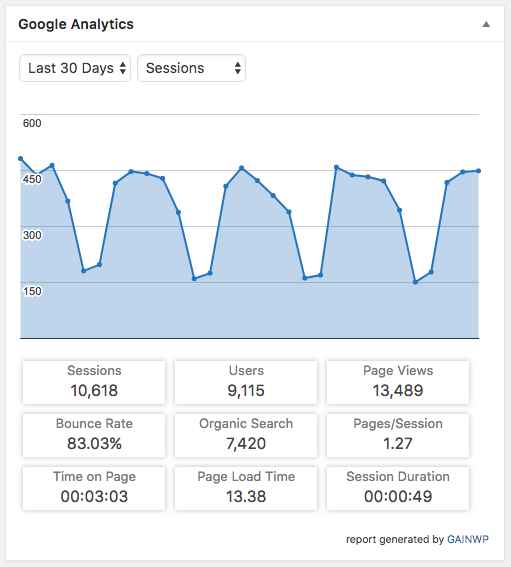
Google Analytics Dashboard Sessions Report

Google Analytics Dashboard Real-Time Report

Google Analytics Posts/Pages Admin Report Overlay

Google Analytics Dashboard Geo Map Report

Google Analytics Dashboard Pages Report

Google Analytics Dashboard Traffic Details Report

Google Analytics Frontend Report Overlay

Google Analytics Frontend Widget
FAQ
Do I have to insert the Google Analytics tracking code manually?
No, once the plugin is authorized and a default domain is selected the Google Analytics tracking code is automatically inserted in all webpages.
Some settings are missing in the video tutorial
We are constantly improving GAinWP, sometimes the video tutorial may be a little outdated.
How can I suggest a new feature, contribute or report a bug?
You can submit pull requests, feature requests and bug reports on our GitHub repository.
Documentation, Tutorials and FAQ
For documentation, tutorials, FAQ and videos check out: GAinWP documentation.
Changelog
5.4.5
- Verified support for WP 5.4
- Bug Fixes:
- fix js events calling non existent ga object after diabled user login
- Enhancements:
- Added Authors (user login) custom dimension
5.4.3
- Verified support for WP 5.2
5.4
- Enable direct Google API auth process to prevent access keys and Google Analytics data sharing with 3rd parties
- Enabled Google Analytics tracking without requiring GAPI authentication
- Consolidate settings
5.3.2
- Bug Fixes:
- fixes for user opt-out feature
- Enhancements:
- use gainwp_useroptout shortcode to easily generate opt-out buttons and links
- adding gainwp_gtag_commands and gainwp_gtag_script_path hooks to allow further gtag (Global Site Tag) code customization
- adds opt-out and DNT support for Google Tag Manager
5.3.1.1
- Bug Fixes:
- avoid tracking issues by not clearing the profiles list on automatic token resets
5.3.1
- Bug Fixes:
- frontend_item_reports PHP notice when upgrading from a version lower than v4.8.0.1
5.3
- Enhancements:
- adds full support for Global Site Tag (gtag.js)
- remove Scroll Depth functionality, since this is now available as a trigger on Google Tag Manager
- adds custom dimensions support for AMP pages with Google Tag Manager tracking
- adds support for button submits
- Bug Fixes:
- form submit events were not following the non-interaction settings
5.2.3.1
- Bug Fixes:
- fixing a small reporting issue
5.2.3
- Enhancements:
- add Google Analytics user opt-out support
- add option to exclude tracking for users sending the Do Not Track header
- add System tab to Errors & Debug screen
- check to avoid using a redeemed access code
- Bug Fixes:
- remove a debugging message
- cURL options were overwritten during regular API calls
5.2.2
- Enhancements:
- more informative alerts and suggestions on the authorization screen
- disable autocomplete for the access code input field to avoid reuse of the same unique authorization code
- GAINWP Endpoint improvements
- Error reporting improvements
- introducing the gainwp_maps_api_key filter
- Bug Fixes:
- use the theme color palette for the frontend widget
5.2.1
- Enhancements:
- avoid submitting empty error reports
- Bug Fixes:
- fixes a bug for custom PHP cURL options
5.2
- Enhancements:
- improvements on exponential backoff system
- introduces a new authentication method with endpoints
- multiple updates of plugin’s options
- code cleanup
- improvements on error reporting system
- option to report errors to developer
- move the upgrade notice from the Dashboard to plugin’s settings page
- enable PHP cURL proxy support using WordPress settings, props by Joe Hobson
- hide unusable options based on plugin’s settings
- Bug Fixes:
- some thrown errors were not displayed on Errors & Debug screen
- analytics icon disappears from post list after quick edit, props by karex
- fix for inline SVG links, props by Andrew Minion
- fixes a bug on affiliate events tracking