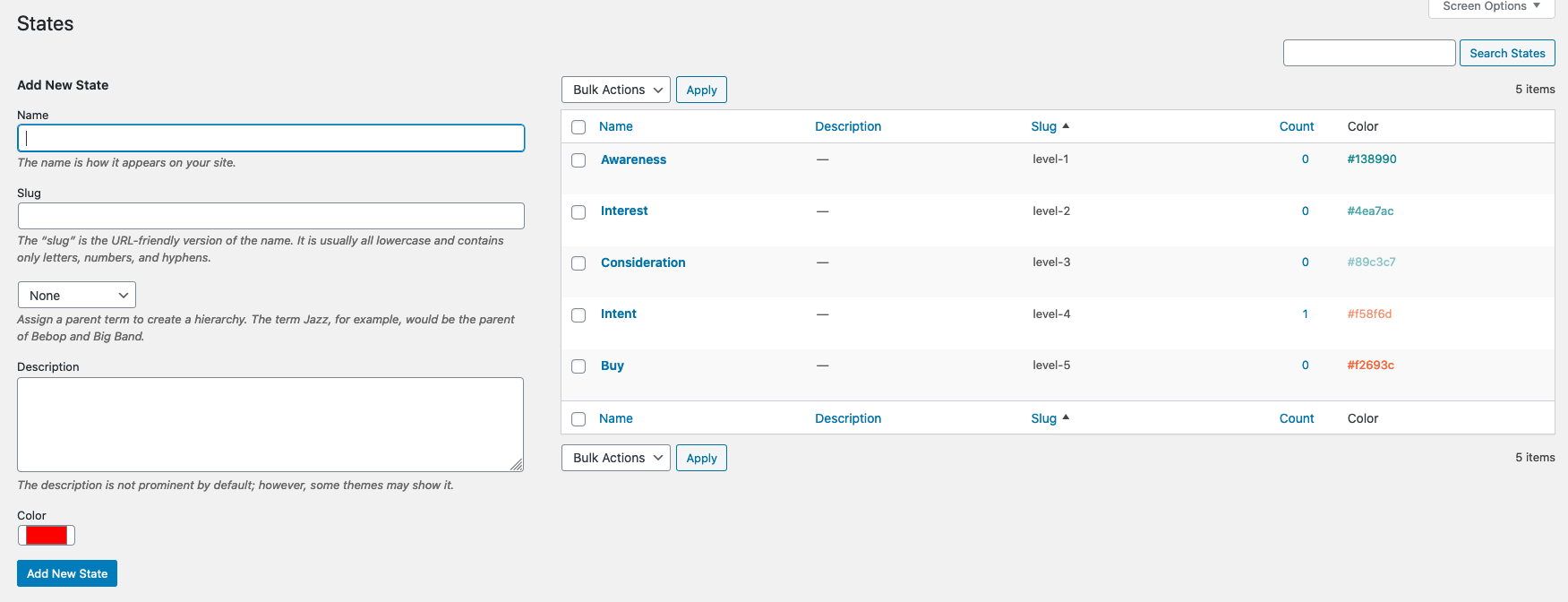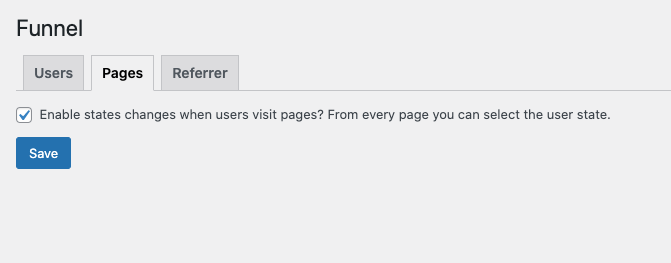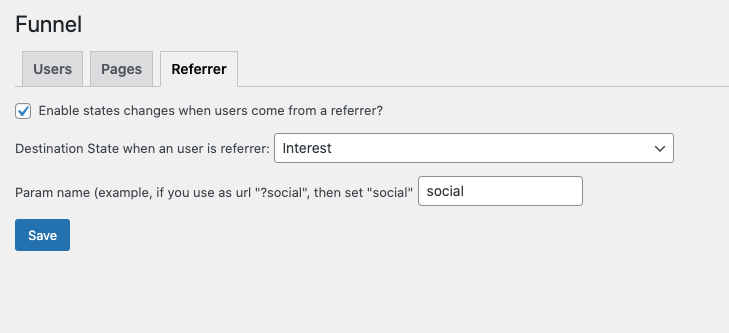Funnel Plugin
Streamline Your Marketing: Effortlessly Navigate User Conversion Paths
Create a conversion funnel in your wordpress.
It allows for seamless tracking and categorization of users based on their conversion states, providing valuable insights to optimize marketing strategies and enhance overall user engagement.
You can create leads manually or automatically when register new users.
Users can travel through the conversion funnel by visiting different pages.
Referrer system ready with url param.
If you need to notify them, you can use WordPress emails.
Installation
- Upload the plugin files to the ‘/wp-content/plugins/plugin-name’ directory, or install the plugin through the WordPress plugins screen directly.
- Activate the plugin through the ‘Plugins’ screen in WordPress
- Use the Funnel screen to configure the plugin
Screenshots
Changelog
1.4.0
- Added Buyer Persona settings in States
1.3.1
- WordPress 6.4.3 tested up.
1.3.0
- Added user profile edit options.
- WordPress 6.2.2 tested.
1.2.0
- Added leads email notification system.
- WordPress 6.1.1 compatible.
1.1.5
- Restructured dashboard menus, less is more.
1.1.4
- WordPress 6.0 compatible.
- Added AIDA states by default.
1.1.3
- WordPress 5.7 compatible.
- Improved translations.
1.1.2
- Now States have color.
1.1.1
- Improved setting page. Now you can select if you want to enable the funnel pages feature.
1.1.0
- The user state can change whe he/she visits a page.
1.0.0
- Initial version.