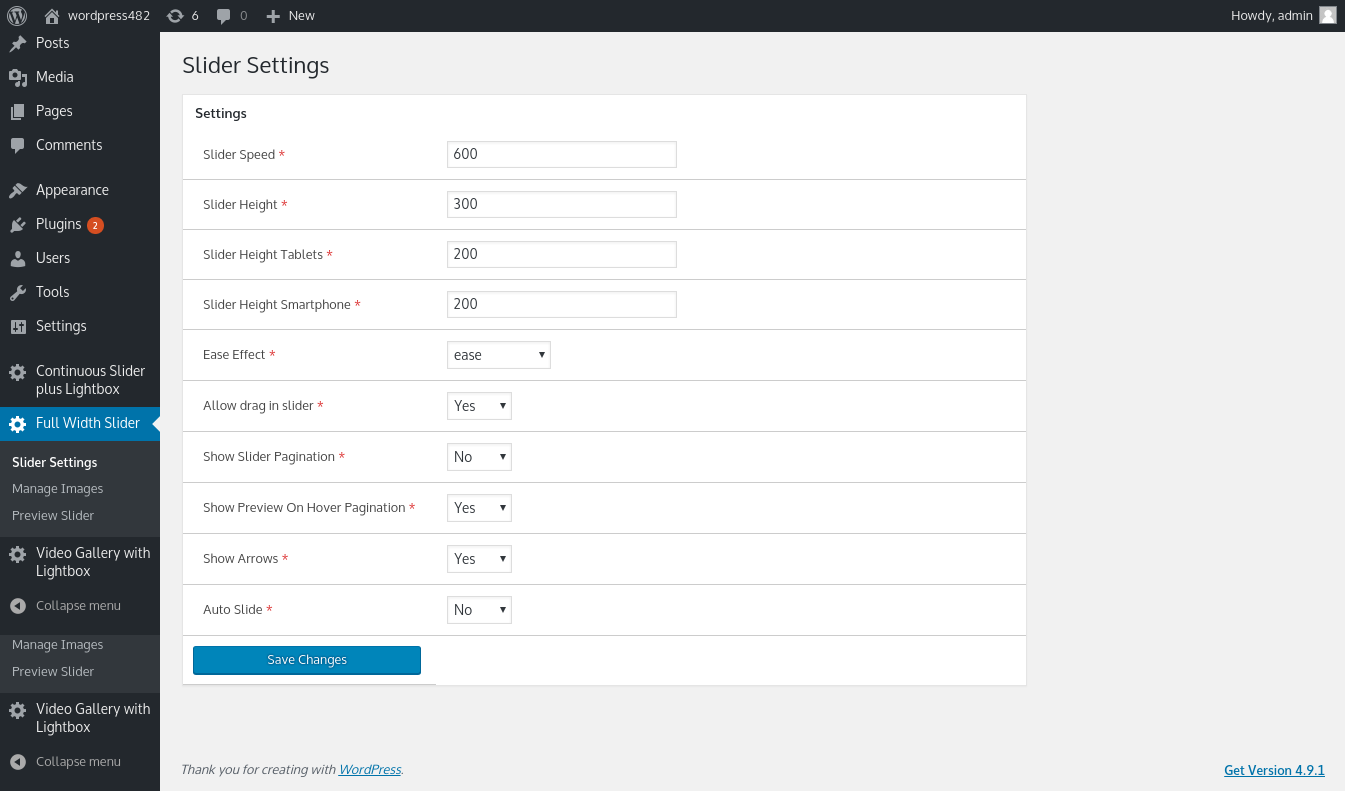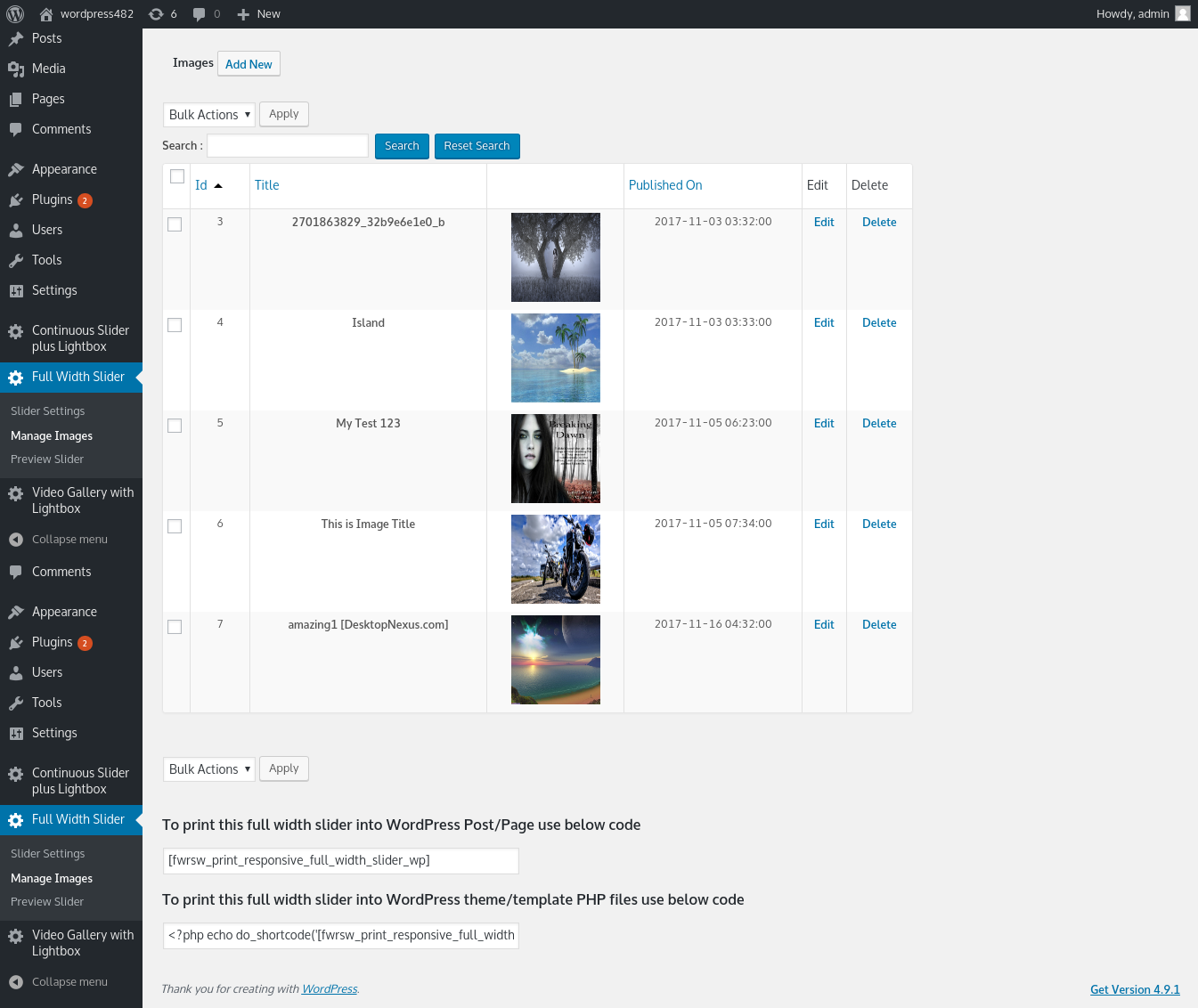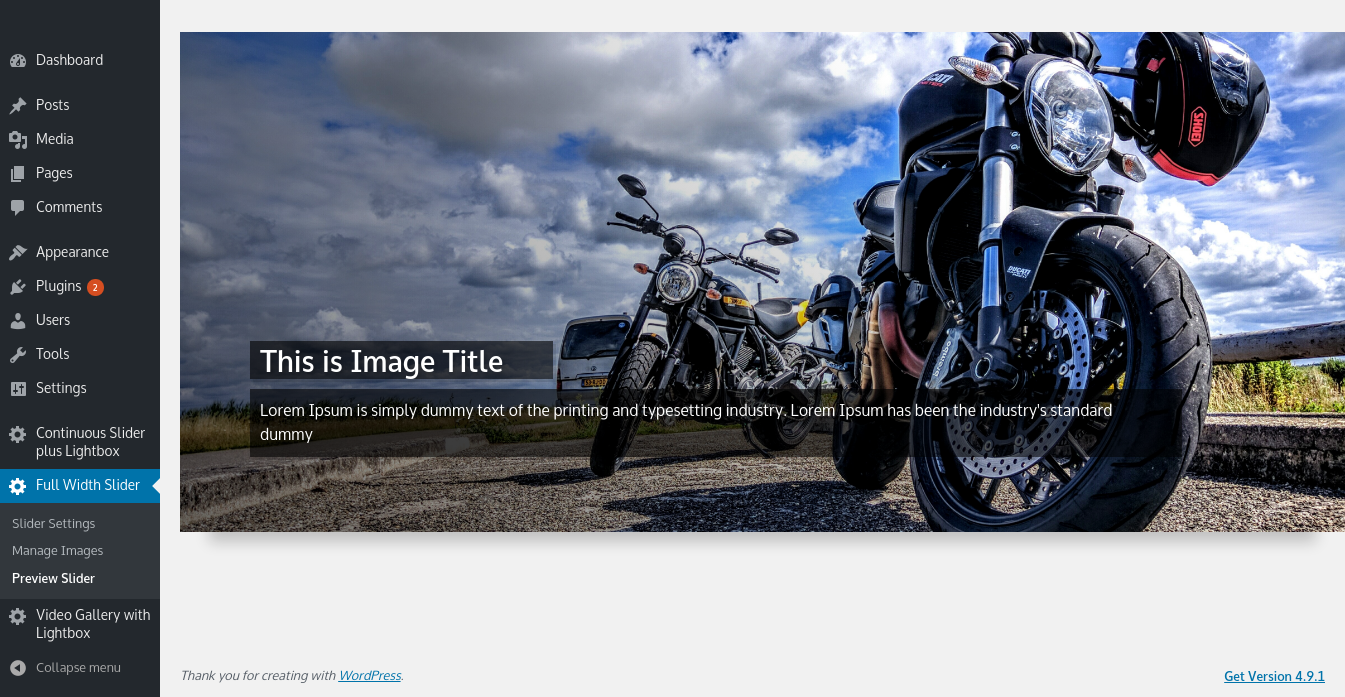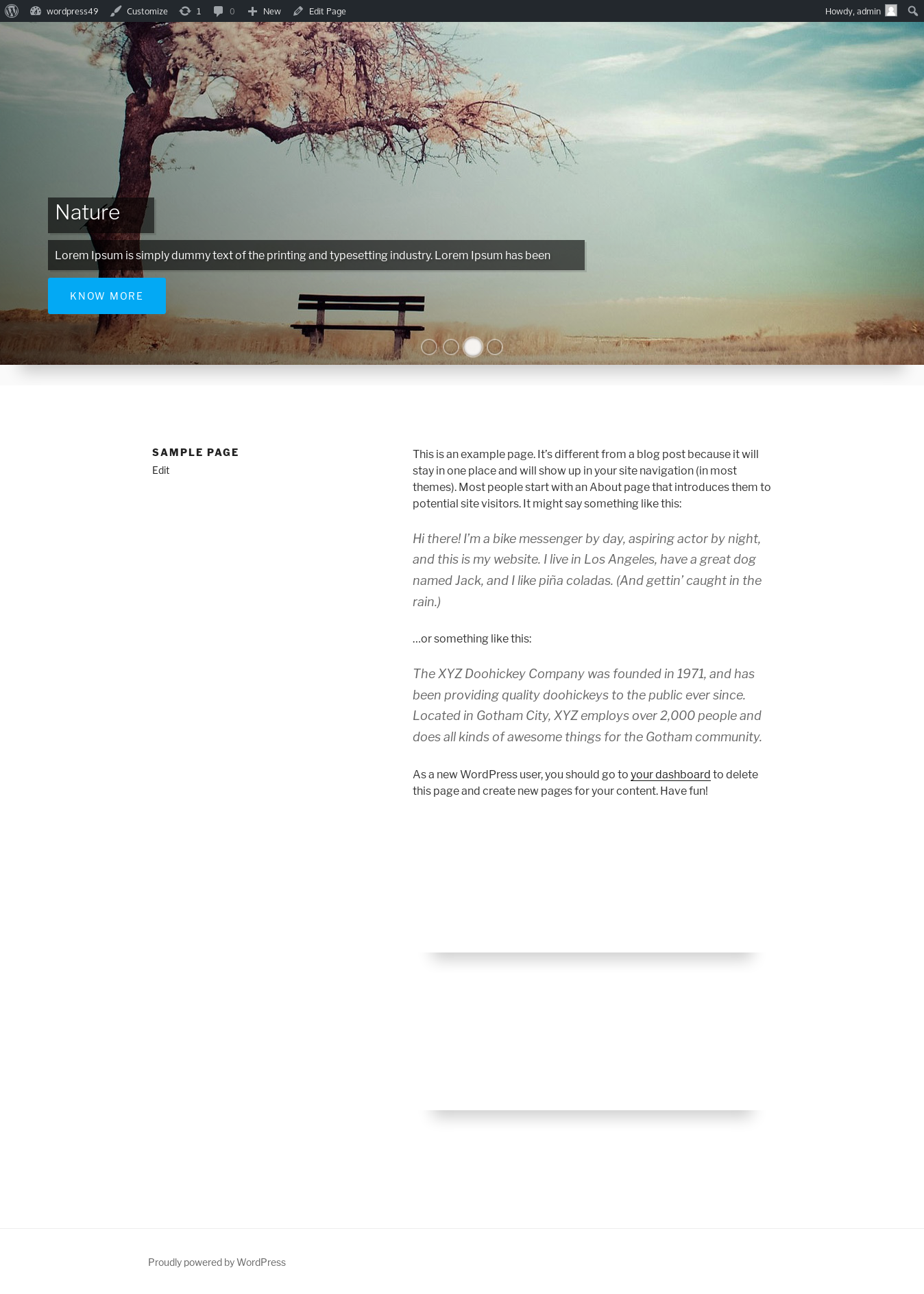Full Width Banner Slider Wp Plugin
This is a beautiful responsive full-width slider plugin for WordPress blogs and sites. Admin can manage any number of images into the slider.
This is a beautiful responsive full-width slider plugin for WordPress blogs and sites. Admin can manage any number of images into the slider.
Admin can add, edit and delete images from a full-width slider. Before adding the slider to the WordPress blog and site admin can preview a full-width slider. Admin can set the height of the slider. Your full-width slider will be ready within few min. Very easy and user-friendly full-width slider.
Live Demo Full Width Slider Plugin
Find Full Width Slider Pro Plugin(Unlimited sliders + More) at WordPress Full Width Slider Pro
Video WordPress Full Width Responsive Slider
Please rate this plugin if you find it useful
=Features=
Add any number of images to slider.
full width slider is responsive
Edit image.
Preview your slider before use it.
full width slider installation into theme is simple just add shortcode to theme or pages/posts.
changes to height of slider are easy.
Changes to slider speed is easy.
WordPress capebilities feature.
=Pro Version Features=
Unlimited Sliders.
Add Custom Button into slider image.
Sort by Random images.
Sort by sorting order.
Responsive Admin Layout.
No advertisements.
WordPress capebilities feature
License
This plugin is free for everyone! Since it’s released under the GPL, you can use it free of charge on your personal or commercial blog. But you can make some donations if you realy find it useful.
Installation
This plugin is easy to install like other plug-ins of WordPress as you need to just follow the below mentioned steps:
upload full-width-responsive-slider-wp folder to wp-Content/plugins folder.
Activate the plugin from Dashboard / Plugins window.
Now Plugin is Activated, Go to the Usage section to see how to use wordpress full slider.
Usage
1.Use of wordpress responsive full slider is easy after activating plugin go to full Width Slider.
2.You can manage images by Manage images menu.
3.You can set settings for this plugin using Slider Settings menu.
4.You can add this full width slider to your wordpress page/post by adding this shortcode to [fwrsw_print_responsive_full_width_slider_wp]
OR you can add this to your theme by adding this code echo do_shortcode(‘[fwrsw_print_responsive_full_width_slider_wp]’); to your theme
Screenshots
FAQ
1.How to use ?
For More info use readme installation and usage notes.
Changelog
1.1.10
- Fixed E_Error – Too few arguments to function
1.1.9
- Make shortcode compatible with block editor
- Tested with WordPress 6.3
1.1.8
- Fixed Vulnerability
- Tested with WordPress 6.2
1.1.7
- Fixed page not refresh after mass images add
- Tested with WordPress 6.1
1.1.6
- Fixed image not showing in loader of mass image add.
1.1.5
- Added Mass images adding functionality
- Tested with WordPress 5.9
1.1.4
- Removed jQuery.noConflict()
- Tested with WordPress 5.5
1.1.3
- Tested with WordPress 5.3
- Fixed default value not set during plugin activation
1.1.2
- Improve code so that slider continue work when themes jquery in footer.
- Tested upto wordpress 5.2
1.1.1
- Added wordpress capebilities feature. So that admin can set permissions
- Tested upto wordpress 5.1
1.1
- Added new option in settings to show/hide black transition in slider
- Improve admin UI
- Tested with latest WordPress 5.0
- Bug fix for auto slide(not consistency in timing)
1.0
- Stable 1.0 first release