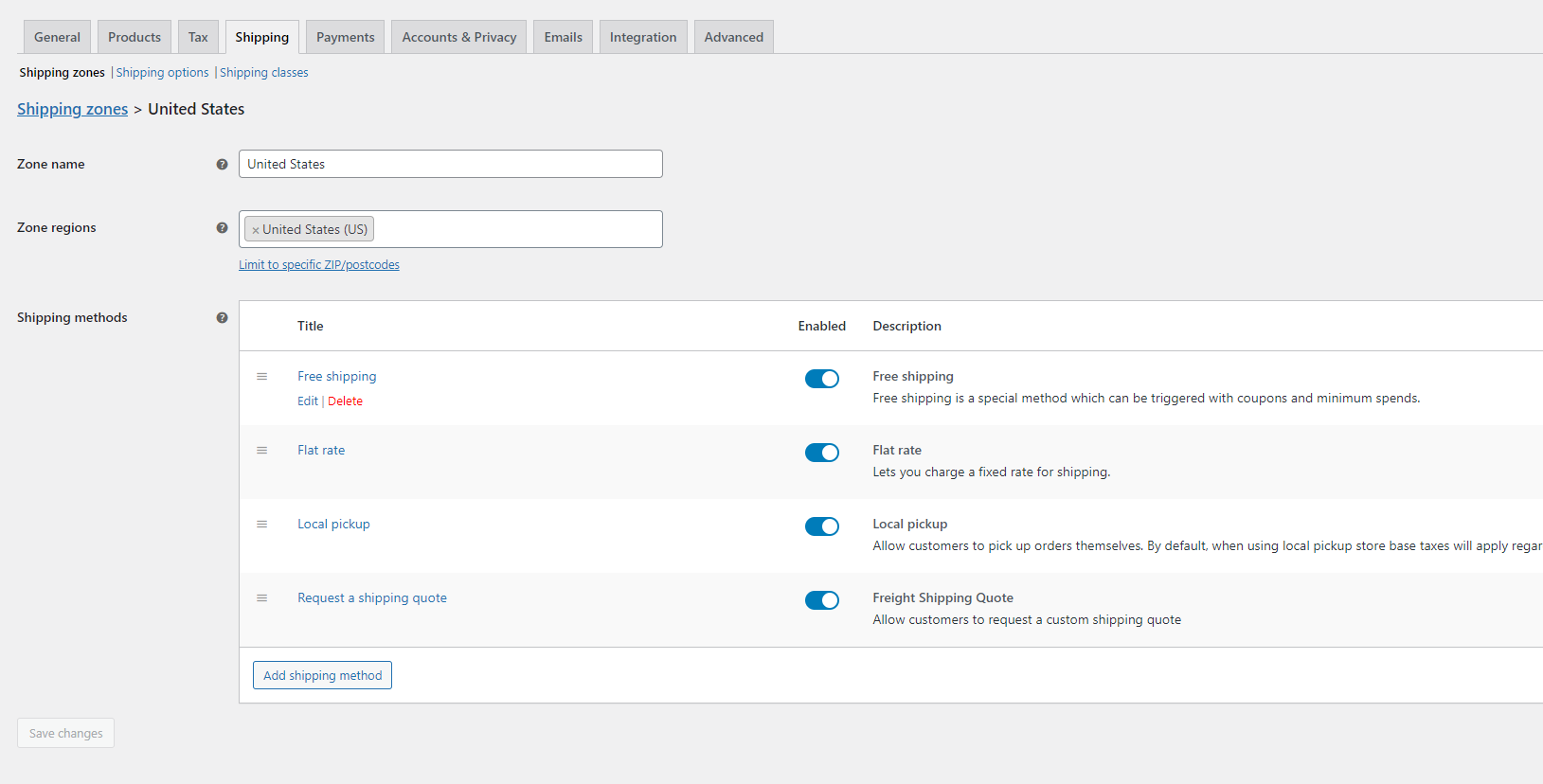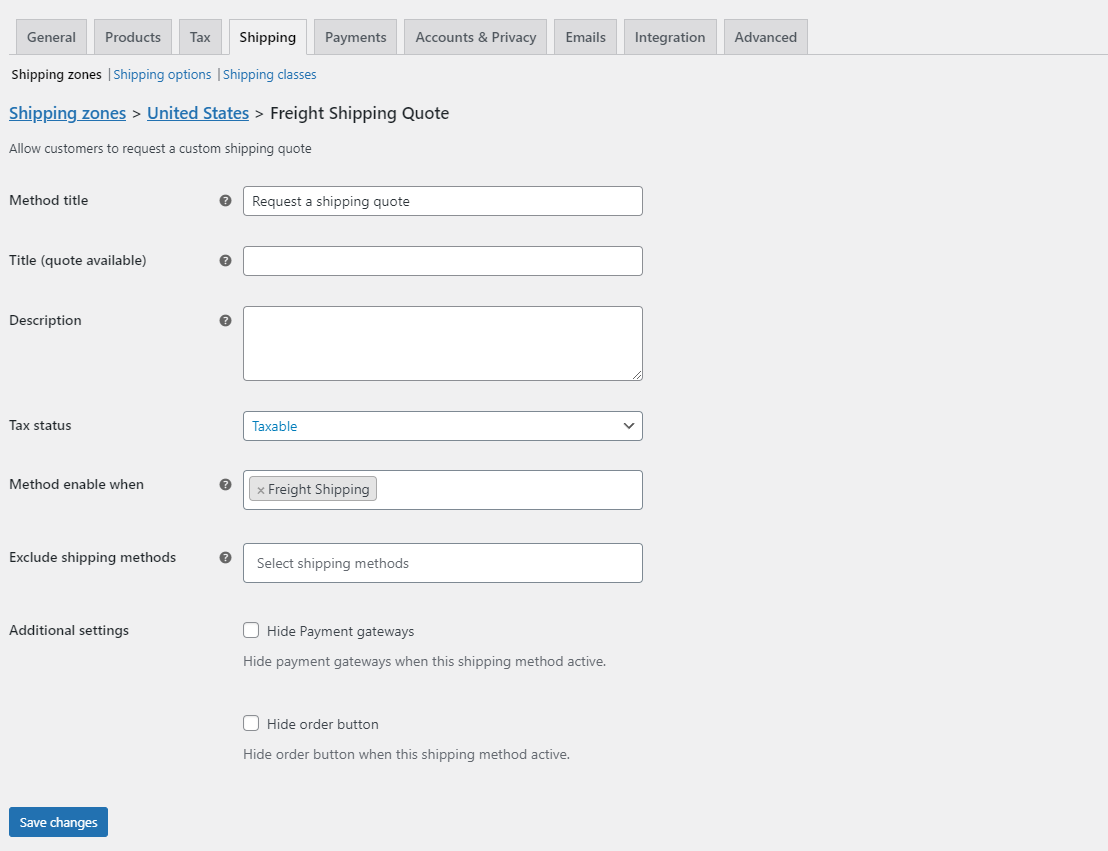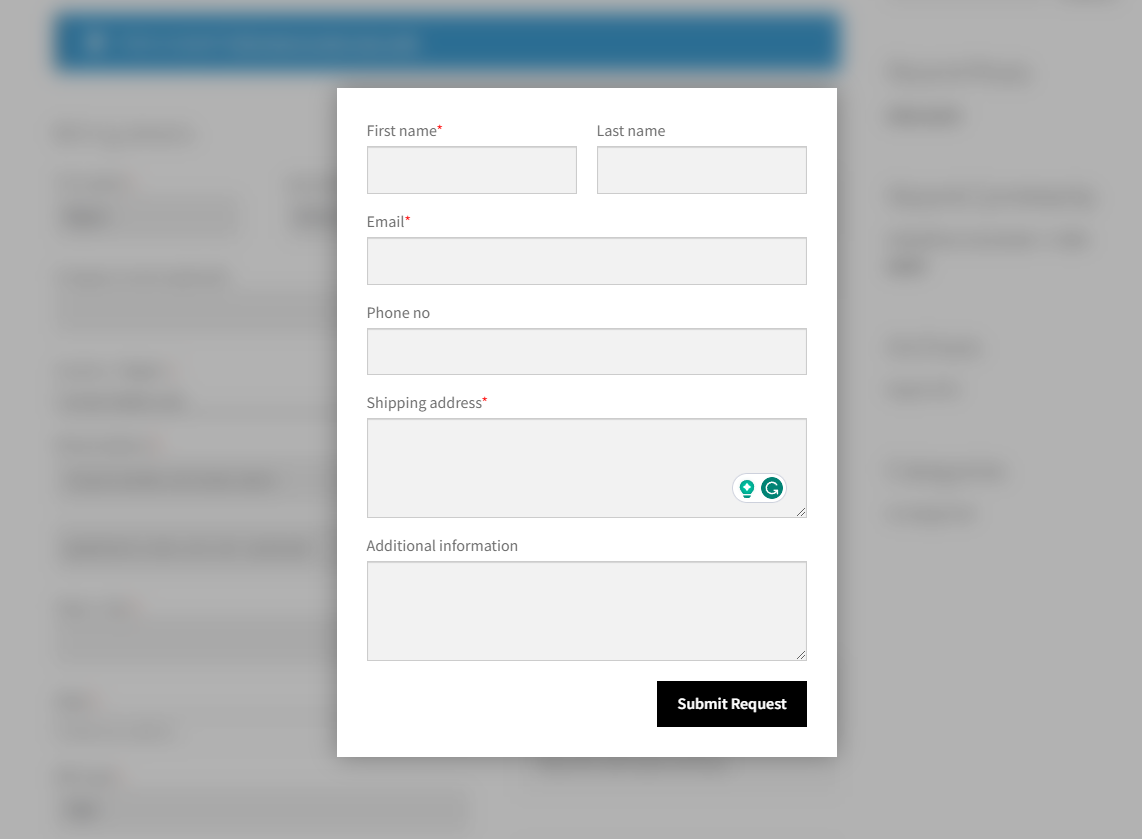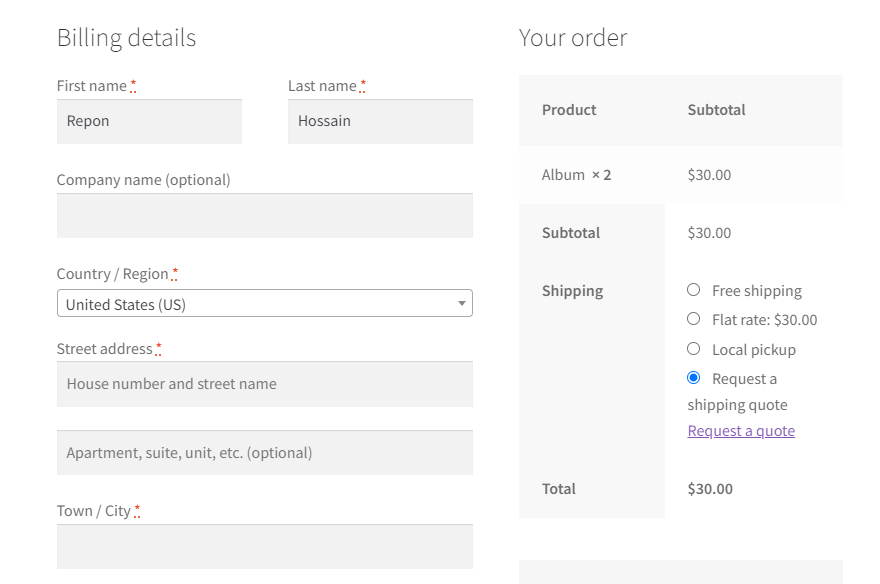Freight Shipping Quote Plugin
Freight Shipping Quote allow your customer to request a custom shipping quote before checkout for freight shipping.
In situations where standard flat rates and automated live quotes may not suffice, the Freight Shipping Quote plugin provides a vital solution. It empowers customers to request personalized shipping quotes directly from the store manager, ensuring that their unique shipping requirements are met accurately.
With the Freight Shipping Quote plugin, you gain the ability to establish a personalized connection with your customers. This tool empowers you to set up a system where customers can request custom shipping quotes tailored to their shopping carts and shipping addresses.
Upon the submission of a shipping quote request, the WooCommerce backend equips store owners or managers to efficiently review these inquiries and provide accurate quotes. Customers can then update their order totals to reflect the quoted shipping price before finalizing their purchase with the custom shipping cost seamlessly integrated.
Please check out our video for instruction
Streamlining Custom Freight Shipping
The necessity for customers to contact your store for a shipping quote often arises in cases involving sizable and weighty shipments that necessitate freight shipping. The Freight Shipping Quote plugin serves as a reliable solution for such instances. It presents customers with clear instructions during the checkout process, guiding them to initiate contact via a popup window with instructions provided by your store. Once this step is completed, customers can proceed with their order.
Personalized Shipping Quotes on a Global Scale
In situations where international shipping isn’t the core focus of your business, automating shipping costs might not be feasible or cost-effective for occasional international shipments. Nevertheless, retaining the ability for these customers to make purchases from your shop remains crucial. The Freight Shipping Quote plugin is a versatile solution, configurable for various shipping zones. This enables you to designate specific locations where customers can request shipping quotes, maintaining a seamless purchasing experience.
Efficient Shipping Quote Communication
For scenarios requiring customers to connect with you to obtain accurate shipping costs, effective communication and comprehensive information provision are paramount. Whether you prefer direct customer calls or initiating outreach yourself, the plugin allows you to determine instructions within an information modal. This ensures smooth communication channels, enhancing the overall shopping experience.
Simplified Management and Enhanced Shopping Experience
Managing shipping quotes is hassle-free with the WooCommerce admin screen. This user-friendly interface enables quick assignment of shipping costs to quotes. Additionally, the Freight Shipping Quote plugin grants the option to exclude alternative shipping choices when the contact for a shipping quote is available. This feature complements the ability to display the quote option based on specific cart contents, allowing you to prompt shipping quote requests for particular product categories or shipping classes.
Elevate Customer Engagement with Personalized Shipping Quotes
The Freight Shipping Quote plugin revolutionizes the way you interact with customers regarding shipping costs. By providing tailored quotes and transparent communication, you create a shopping experience that’s informed, efficient, and customer-centric.
Installation
Minimum Requirements
- PHP 7.3 or greater is required (PHP 8.0 or greater is recommended)
- MySQL 5.6 or greater, OR MariaDB version 10.1 or greater, is required
Automatic installation
Automatic installation is the easiest option — WordPress will handle the file transfer, and you won’t need to leave your web browser. To do an automatic install of Freight Shipping Quote, log in to your WordPress dashboard, navigate to the Plugins menu, and click “Add New.”
In the search field type “Freight Shipping Quote” then click “Search Plugins.” Once you’ve found us, you can view details about it such as the point release, rating, and description. Most importantly of course, you can install it by! Click “Install Now,” and WordPress will take it from there.
Manual installation
Manual installation method requires downloading the “Freight Shipping Quote” plugin and uploading it to your web server via your favorite FTP application. The WordPress codex contains instructions on how to do this here.
Screenshots
FAQ
Yes, This plugin is supports the Polylang plugin as well. But you need to use Polylang for WooCommerce plugin.
Yes, This plugin is supports the WPML plugin as well.
Changelog
1.1.9
- Fixed minor issue
1.1.8
- Assure compliance with WordPress 6.5.5
- Assure compliance with WooCommerce 9.0.2
1.1.7
- Updated email templates
- Fixed minor issue
1.1.6
- Autocheck ship to a different address checkbox
1.1.5
- Autofill checkout fields from requested quote
- Fixed hide payment methods and order now button
1.1.4
- Show update of request shipping quote
1.1.3
- Added pot file
- Added form information into email template
1.1.2
- Support WPML default language
1.1.1
- Compatible with WPML plugin
1.1.0
- Fixed error for composite product
1.0.9
- Minor Fix
1.0.8
- Added expiry date for quote
1.0.7
- Fixed minor issue
1.0.6
- Compatible with Polylang plugin
1.0.5
- Add new settings for localization of checkout validation
- Assure compliance with WordPress 6.5.2
1.0.4
- Add new settings for disable shipping mismatch notice
- Assure compliance with WordPress 6.5
- Assure compliance with WooCommerce 8.7.0
1.0.3
- Added settings page for texts
1.0.2
- Add recipient field at email settings
1.0.1
- Support modal form for shipping setting
1.0.0
- Initial release