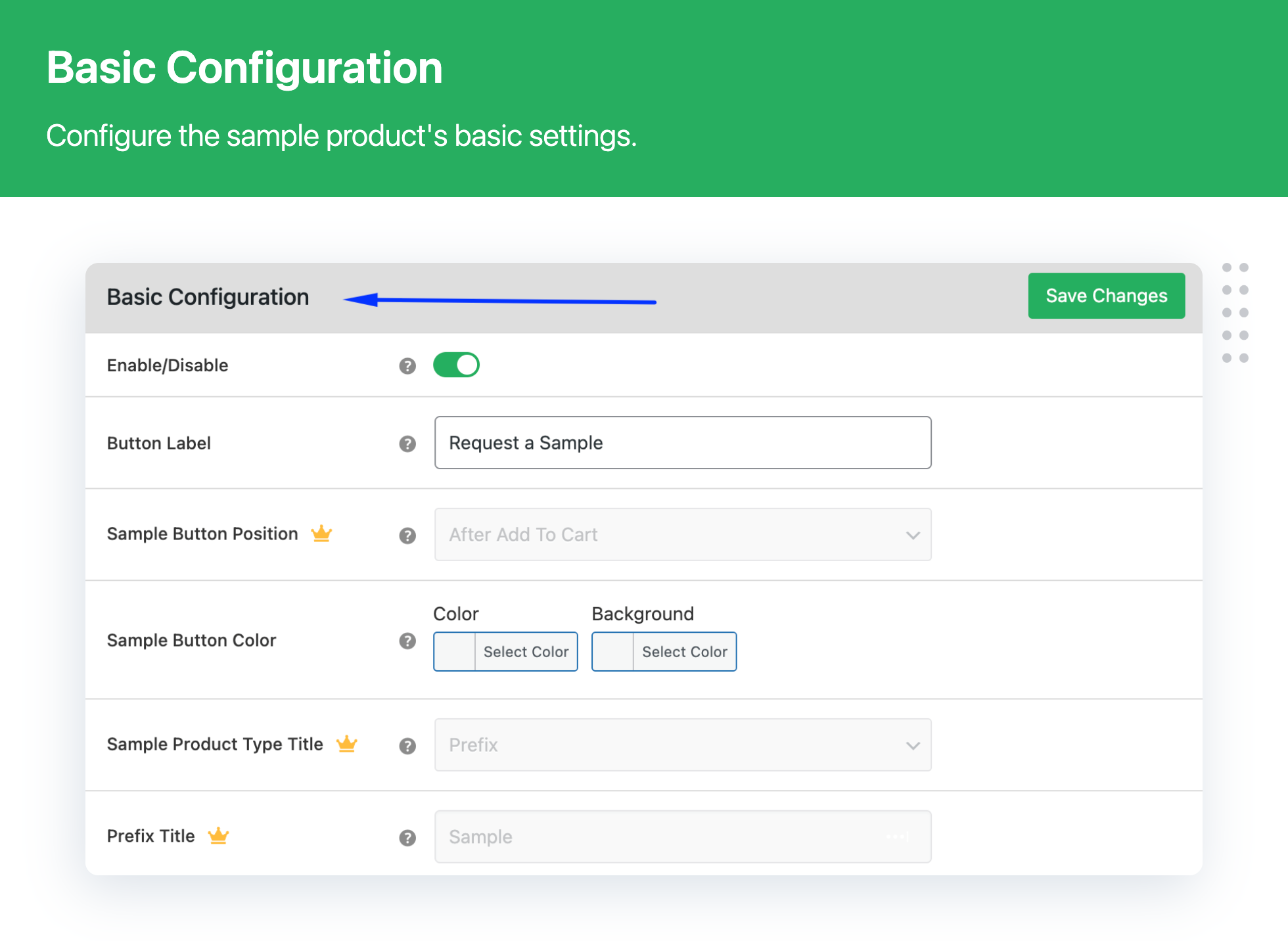Advanced Product Sample for WooCommerce Plugin
Advanced Product Sample for WooCommerce does one thing, and it does it well. It lets you order product as a product sample.
👉 Offer Product Samples to Customers!
👉 Allow your customers to order and try out samples before buying the product
eCommerce websites are often looking for different methods to increase their product sales and improve customer satisfaction. One of the most effective ways of achieving these is by promoting your products and services by offering product samples.
The Advanced Product Sample for WooCommerce is designed for store owners who want to employ an effective marketing tool, and are concerned about their customers and the target audience of their product.
This plugin when integrated with your WooCommerce store allows the store owners to grab the attention of their customers by providing sample products for free or at a percentage of the original price.
You can add a customized button to nudge visitors and enable them to request a sample from your store’s WooCommerce product page.
You can decide whether or not to activate the sample, and also set a specific price or percentage for the product sample. Additionally, you can also configure the maximum limit of products that your customers can order at once.
This plugin can be especially beneficial for you if your eCommerce business is focused on skincare, health care, cosmetics, perfumes, food, beers and wines, and apparel. You can easily give your customers a glimpse of your products by enabling them to try out a few free samples.
💁 Key Features of Free Sample Product Plugin
Learn all the things you can do on your website by installing the free Sample Product plugin
The Sample Product plugin is equipped with several advanced features that make it easy for customers to order samples from your store. It allows you to –
🔑 Enable or disable sample products on your store
🔑 Customer access to free samples or charge a nominal price
🔑 Set customized prices for sample products
🔑 Limit samples to specific product types
🔑 Restrict the number of samples a customer can order
🔑 Write a message for your customers for exceeding the sample limit
🔑 Provide customers access to expensive products
🔑 Make a customized button for people to simply click and order samples
🔑 Assign different prices for different samples depending on the product cost and other factors
Key Benefits of Product Sampling
Here’s how offering your customers free product samples can increase your sales performance
- Increases consumer satisfaction
- Paves the way for a successful promotion of products
- Boosts your product position in the market
- Improves customer loyalty
- Increases sales of products
- Gives people an option to choose what suits them best
- Improves the confidence of customers regarding your products
- Helps you retain your customers for a longer time
- Increases the credibility of your products
- Introduces new products to a newer audience
- Creates a significant impact from a marketing standpoint
- Persuades customers to make the right decision and purchase your product
Plugin – VIEW LIVE DEMO
Free plugin: Need Technical Help? – Click here
Pro Plugin: PRE-SALE Questions – Click here or Review Help Document
Ways to Offer Sample Products to Your Customers
Use comprehensive strategies and ideas to reach your target audience
With the rise of online websites and stores that sell goods, giving out sample products to customers can set your eCommerce store apart from your competition. However, you require a strategy to ensure that your samples reach the target customers and establish loyalty.
Here are a few ways in which eCommerce stores are using sample products:
- Show a sneak peek to the customers into your broad range of offerings with easily consumable and impressive samples
- Launch new and riskier products to a new audience in the market and gauge the reaction of customers by launching free samples
- Get easy feedback and product reviews from customers regarding your products by giving them samples
- Accurately interpret the wants and needs of customers by tracking which samples are ordered the most
- Establish your brand as customer-centric by giving out samples of products that are popular in your store
- Conduct sample product giveaways and offers for recurring customers, and upsell the real product in their next order
- Create a loyal consumer base by offering free products on a timely basis
- Offer samples on bulk orders to ensure the customer comes back again
- Encourage customers to place larger orders by offering sample WooCommerce products after the cart exceeds a certain amount
- Offer samples for high-end products, and encourage customers to try out the more expensive products in your store
Product Sampling Campaign
A 4-step process to design and launch an effective product sampling campaign for your WooCommerce store
Set Realistic Goals
Establish realistic goals and objectives for your campaign
Select Your Target Audience
Select a target audience and type of key consumers towards whom you want to direct your campaign marketing
Decide the Right Time for Campaign Launch
Set a period for your campaign, i.e., close to festivals, holidays etc.
Provide Post-launch Updates to Customers
Follow up on the experience with post-purchase updates after sending out samples
Increase Customer Loyalty
Encourage your customers to become recurring buyers
Customers directly affect your brand’s performance and its ability to do well. Therefore, they need to interact with your product before spending money on it.
Several brands miss out on potential customers by not opening up their products. As a brand, you cannot expect your audience to take your word and order the expensive products you are offering.
Product samples for your WooCommerce store can be just what you need as they can be a perfect segue to building a loyal consumer base. Customers can try your products at minimum to no cost and choose ones that fit their requirements.
You can offer personalized recommendations to improve consumer confidence and increase the chances of getting recurring, long-term buyers for your WooCommerce store.
👉 DIFFERENCE BETWEEN LITE AND PRO VERSION
Check the detailed difference between the Pro and Lite – Click here
💁 Contact Us or Submit Support Ticket
- Free plugin: Need Technical Help? – Click here
- Pro Plugin: PRE-SALE Questions – Click here or Help Document
EXPLORE OUR OTHER PLUGINS TO SUPERCHARGE YOUR WEBSITE:
👉 Premium WooCommerce Plugins list
- Flat-rate shipping plugins for WooCommerce
- WooCommerce Extra Fees Plugin
- Advanced Product Size Charts For WooCommerce
- Hide Shipping Method For WooCommerce
- Product Attachment For WooCommerce
- Blocker – Prevent Fake Orders And Blacklist Fraud Customers
- Enhanced Ecommerce Google Analytics for WooCommerce
- Category Banner Management for Woocommerce
- Product Finder For WooCommerce
- Mass Pages Posts Creator For WordPress
- Conditional Discount Rules For WooCommerce Checkout
- WooCommerce Checkout For Digital Goods
- Advance Menu Manager For WordPress
👉 Some of our other free WooCommerce plugins:
Installation
- Download the plugin
- Upload the folder “free-product-sample” to wp-content/plugins (or upload a zip through the WordPress admin)
- Activate and enjoy!
Screenshots
FAQ
ANS: Yes! Customers can order free samples, or you can set a price for your sample products.
Ans: You certainly can offer samples for all products, but we understand that it may not make sense for every product to have a free sample. In the plugin’s settings, you can select the specific products you want to offer samples for.
Ans: Yes, you can add sample products for variations.
Ans: Nope. That’s not a feature currently. You can create one sample product, and this will be used as a sample for all the products that you target. You can’t create multiple sample variations. However, if you like this to be a feature. Leave us a quick message via the contact button above this FAQ and we’ll count your vote.
Ans: No, It’s not fully compatible with Min/Max Quantities plugin.
Ans: Yes, It’s fully compatible with some popular themes like Neve Shop, OceanWP, Astra, ShoppingCart, etc.
Ans: No, the sample plugin will not work with the whole store. This plugin is working with only Simple products & Variable products. It will also work with virtual & downloadable products.
Ans: No, you can only assign the global flat sample charges.
Changelog
1.3.0
- [Enhancement] Plugin UI enhancement
- [Enhancement] Compatible with WooCommerce 9.0.x
- [Enhancement] Compatible with WordPress 6.5.x
1.2.3
- [Bug Fix] Minor fixes related to the Re-order samples from My Account Page
- [Enhancement] Plugin compatibility with Variation Swatches for WooCommerce by Emran Ahmed
- [Enhancement] Plugin UI enhancement
- [Enhancement] Compatible with WooCommerce 8.8.x
- [Enhancement] Compatible with WordPress 6.5.x
1.2.2
- [Bug Fix] Minor fixes related to the maximum sample product limitations
- [Bug Fix] Minor fixes related to the Cross Site Request Forgery (CSRF) vulnerability
- [Enhancement] Plugin compatibility with Ajax add to cart for WooCommerce By QuadLayers
- [Enhancement] Included pagination on sample products listing page
- [Enhancement] Compatible with WooCommerce 8.2.x
- [Enhancement] Compatible with WordPress 6.4.x
1.2.1
- [Enhancement] Quick fix related to the Cross Site Scripting (XSS) vulnerability
- [Enhancement] Compatible with WooCommerce 7.9.x
- [Enhancement] Compatible with WordPress 6.2.x
1.2.0
- [Bug Fix] – Minor fixes related to the sample maximum quantity limitation
- [Bug Fix] – Minor fixes related to the product listing on settings page
- [Bug Fix] – Minor fixes related to the users listing on settings page
- [Enhancement] – Made sample order meta name dynamic as per sample prefix/suffix
- [Enhancement] – Added free user upgrade dashboard
- [Enhancement] – Introduced plugin setup wizard
- [Enhancement] – Plugin UI enhancement
- [Enhancement] – Plugin compatibility with BeTheme
- [Enhancement] – Plugin compatibility with Kadence theme
- [Enhancement] – Plugin compatibility with Measurement Price Calculator by SkyVerge plugin
- [Enhancement] – Plugin compatibility with WooCommerce High-Performance Order Storage (HPOS)
- [Enhancement] – Plugin compatibility with PHP 8.1.x
- [Enhancement] – Compatible with WooCommerce 7.8.x
- [Enhancement] – Compatible with WordPress 6.2.x
1.1.2
- Fixed – Minor bug fixes related to variable product “Add To Cart”
- Update – Compatible with Elementor – Menu Cart Widget (Pro)
- Update – Compatible with WooCommerce 6.9.x
- Update – Compatible with WordPress 6.0.x
1.1.1
- Fixed – Minor bug fixes related to {PRICE} shortcode ( Variation prices don’t show properly sometimes )
- Fixed – Minor bug fixes related to Product loading issue in “select products” option on settings page
- Fixed – Minor bug fixes related to Ajax dialog message visibility
- Update – Compatible with WooCommerce 6.7.x
- Update – Compatible with WordPress 6.0.x
1.1.0
- Enhancement – Button layout enhancement
- New – Sample add to cart button with AJAX loader
- New – Sample add to cart button with sample price
- Fixed – Minor bug fixed related to order detail page variation price
- Fixed – Minor bug fixed related to product loading issue
- Update – Compatible with WooCommerce 6.6.x
- Update – Compatible with WordPress 6.0.x
1.0.1
- Enhancement – Security patch
- Update – Compatible with WooCommerce 6.3.x
- Update – Compatible with WordPress 5.9.x
1.0.0
- initial release