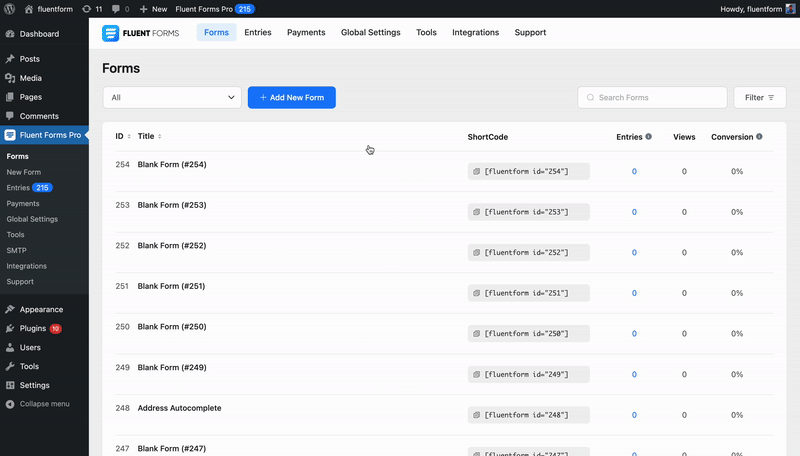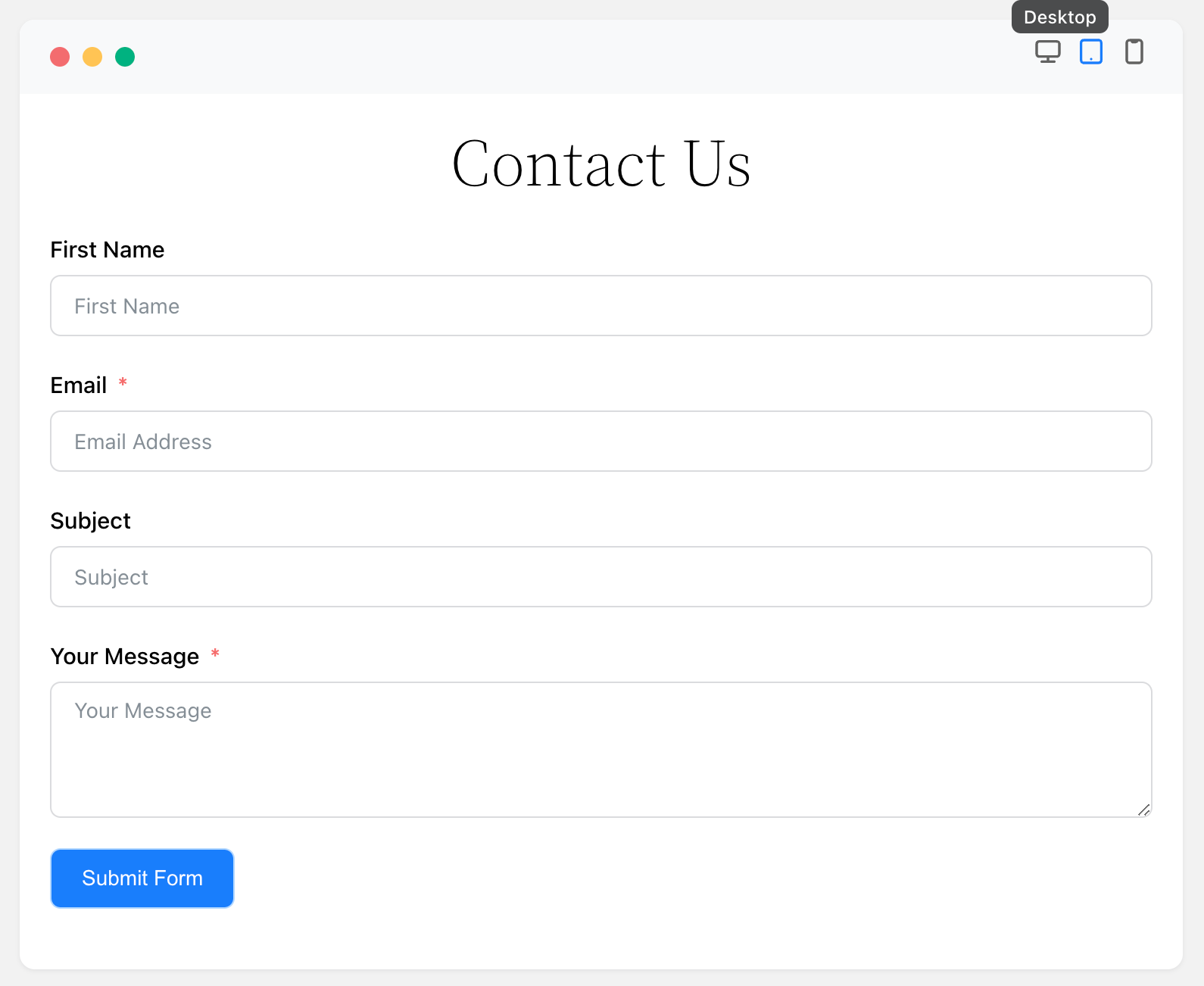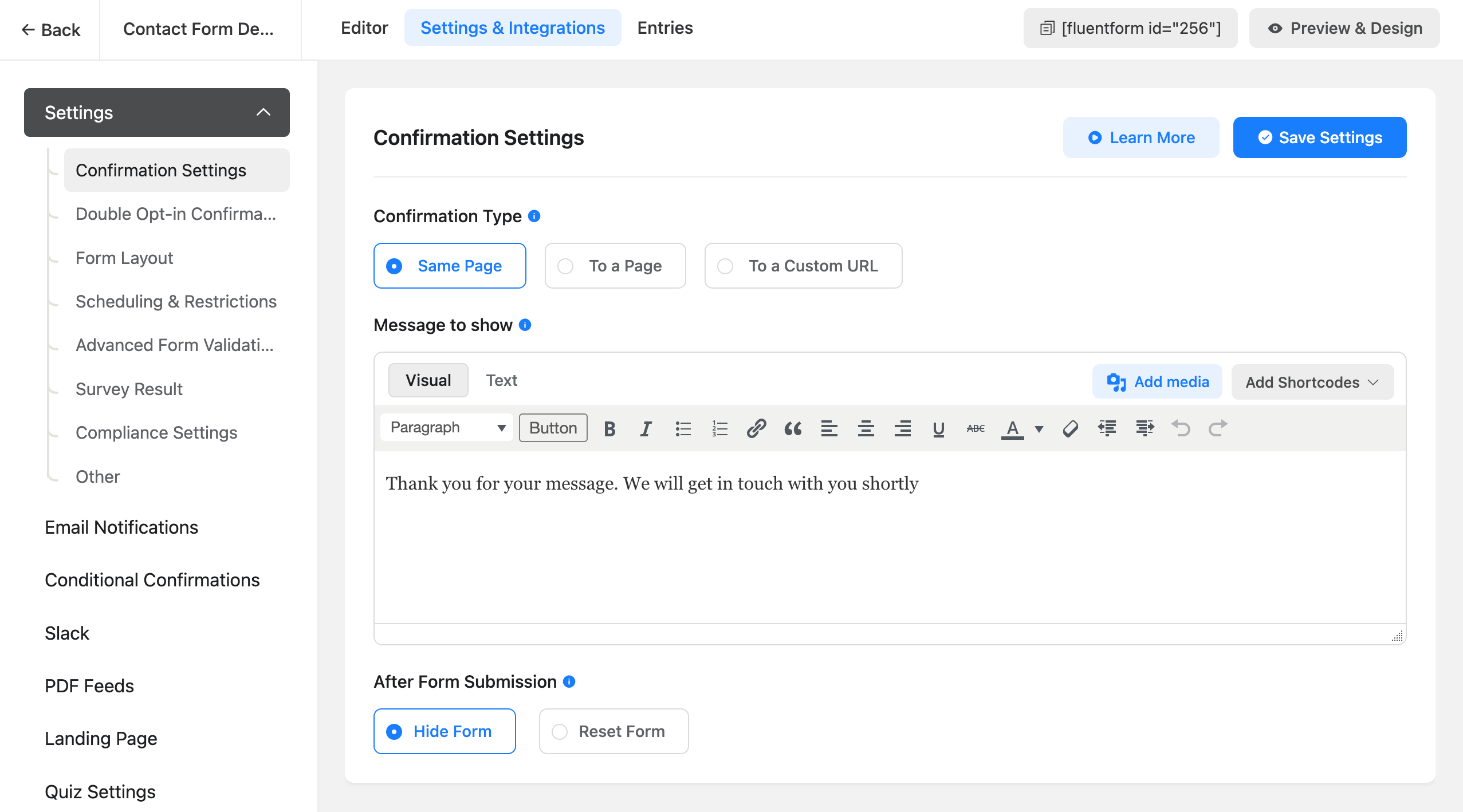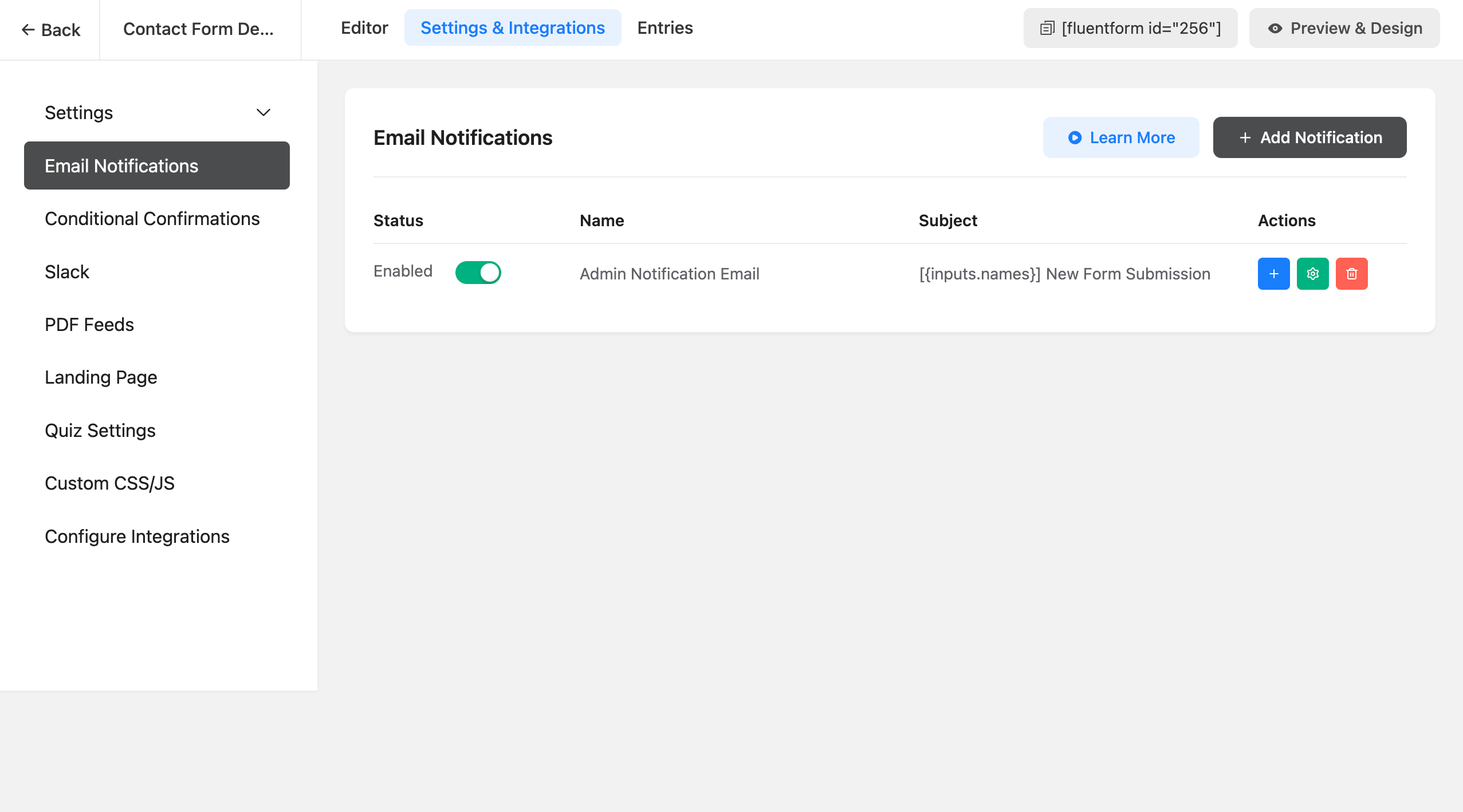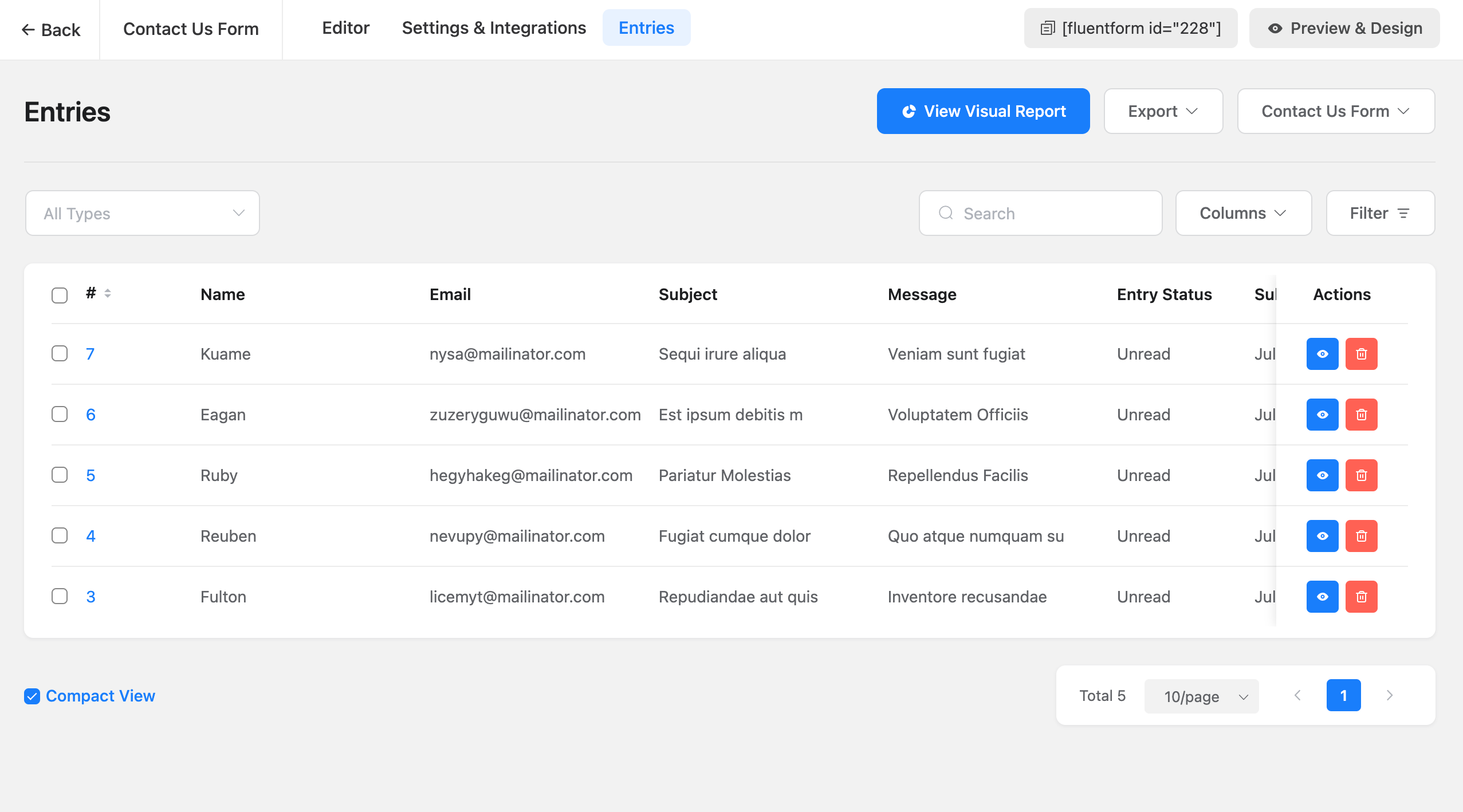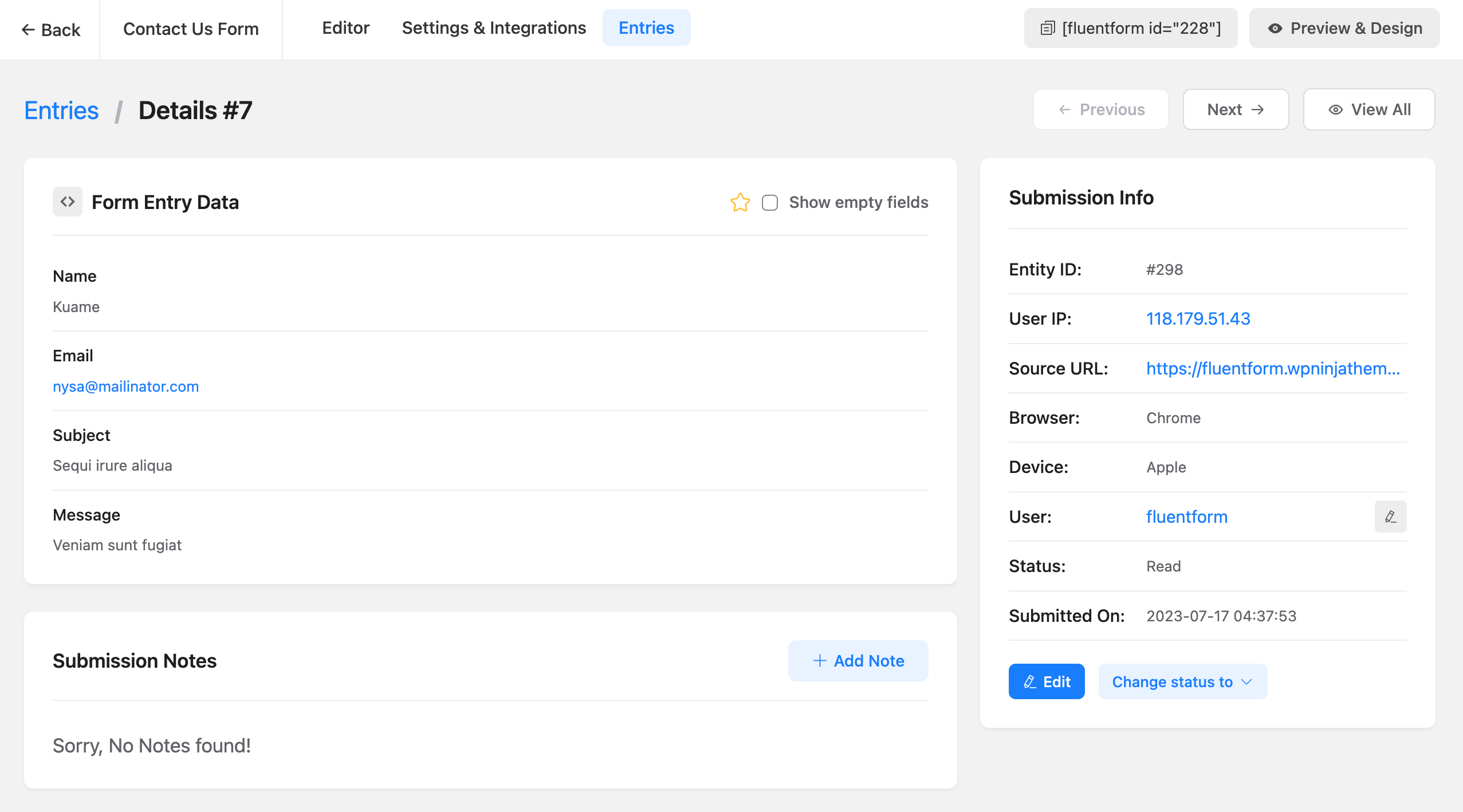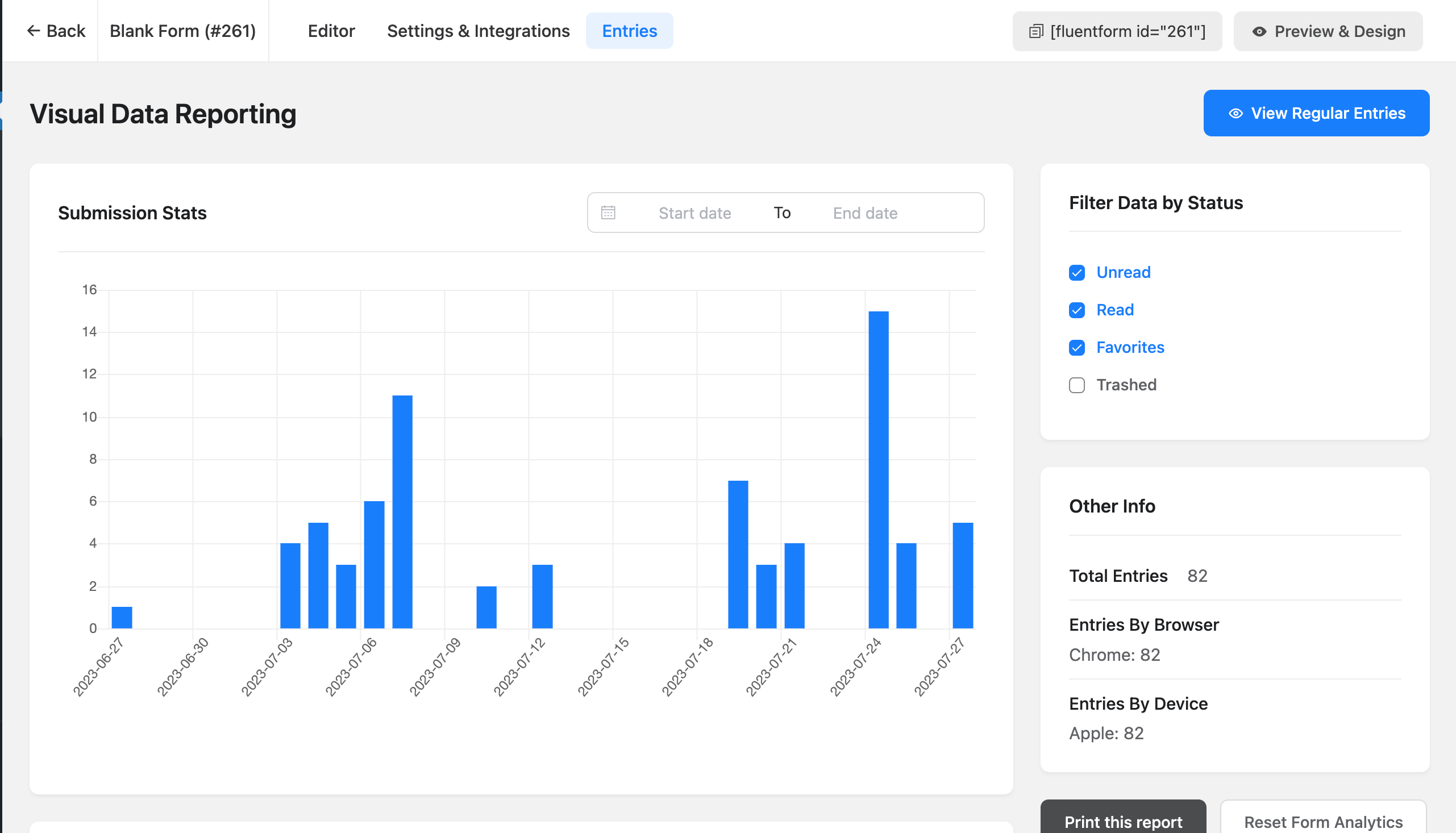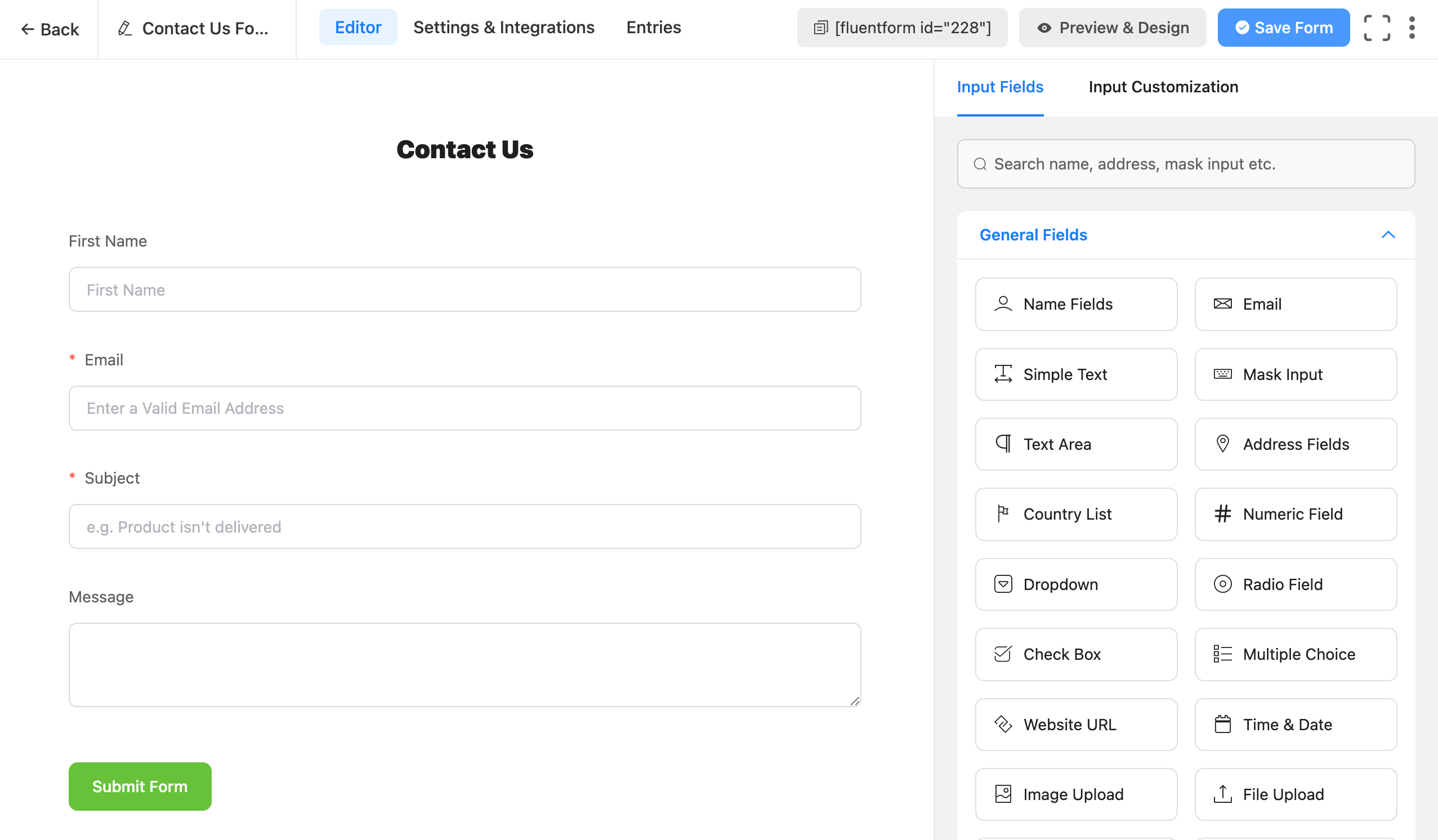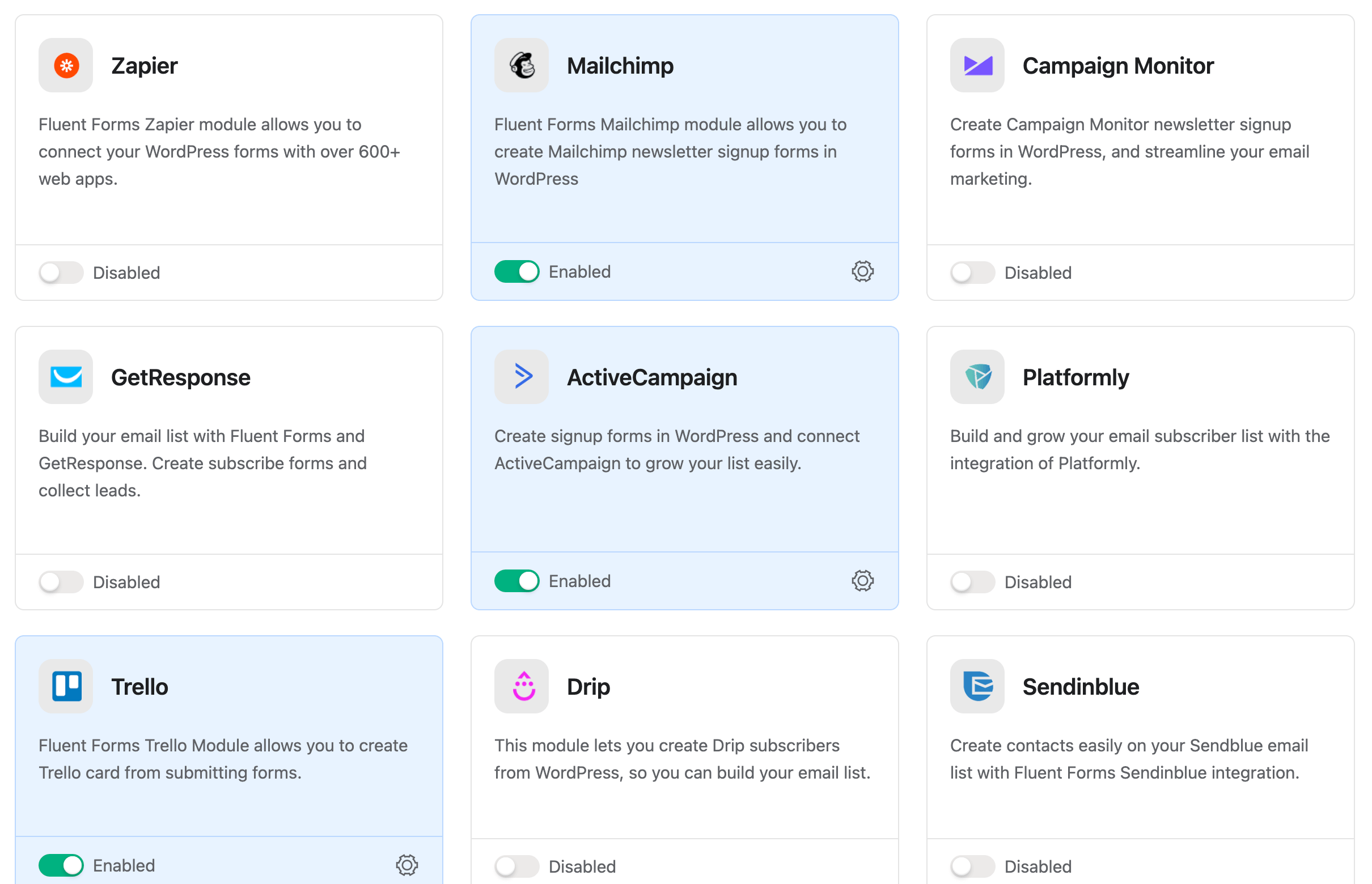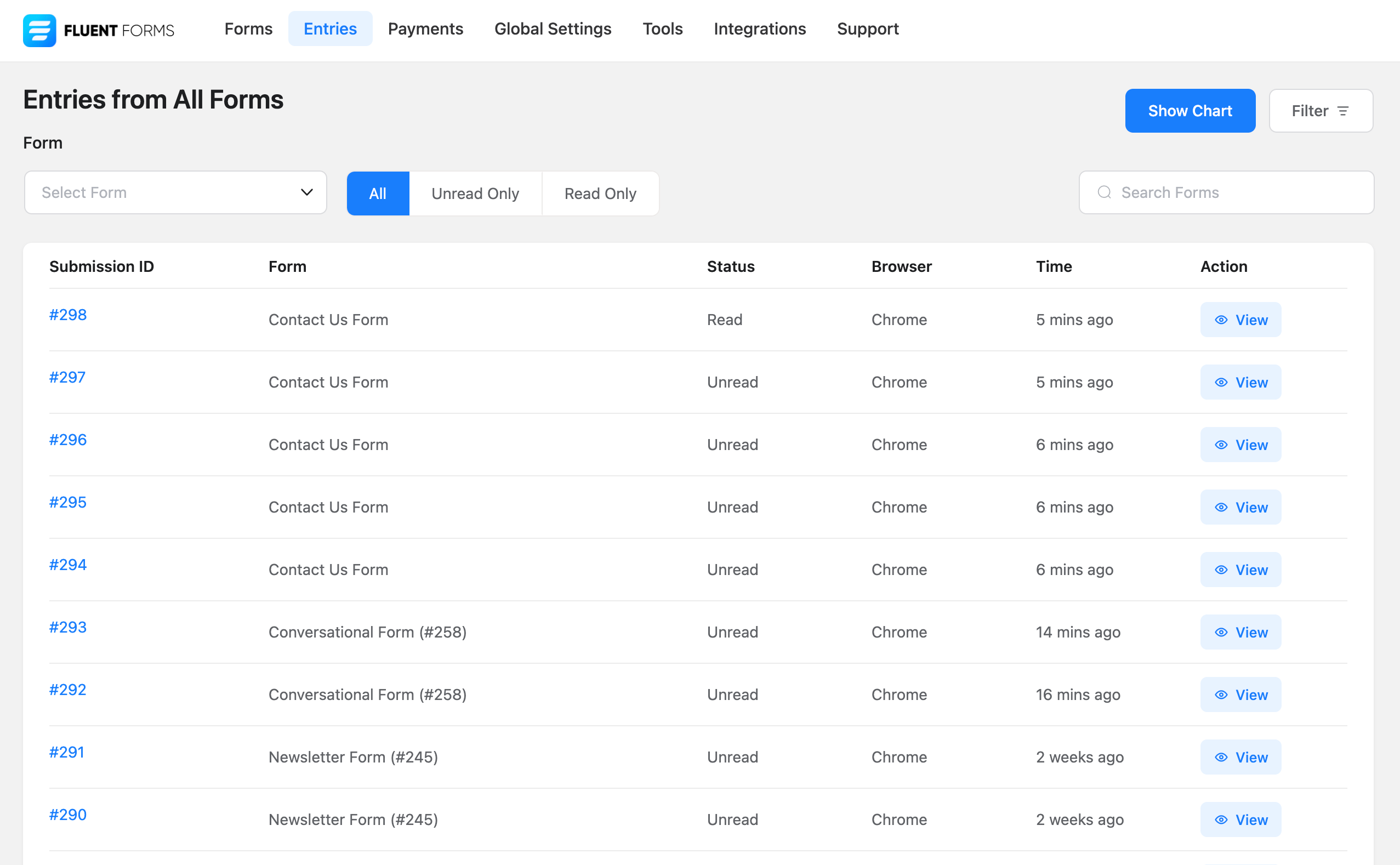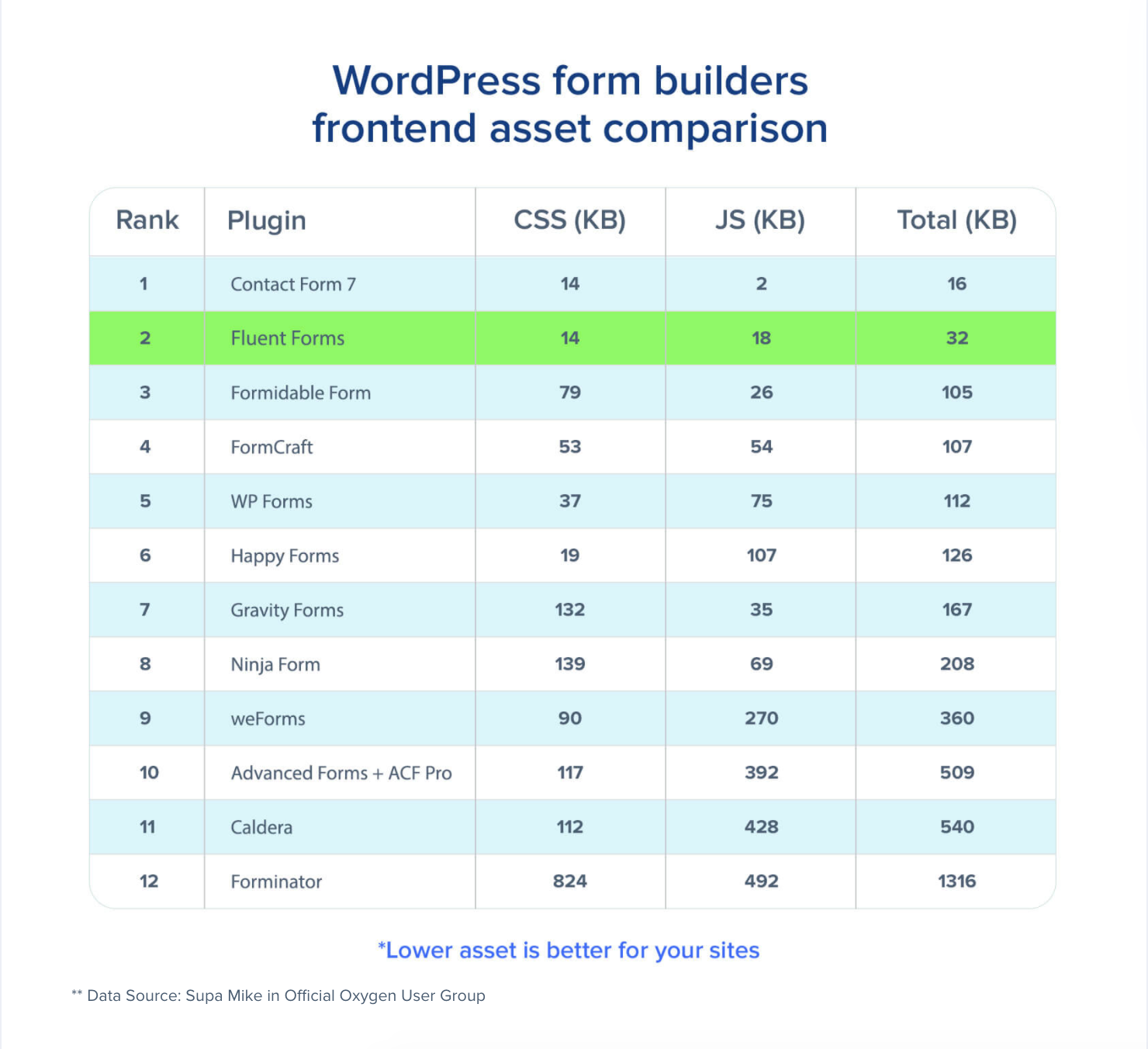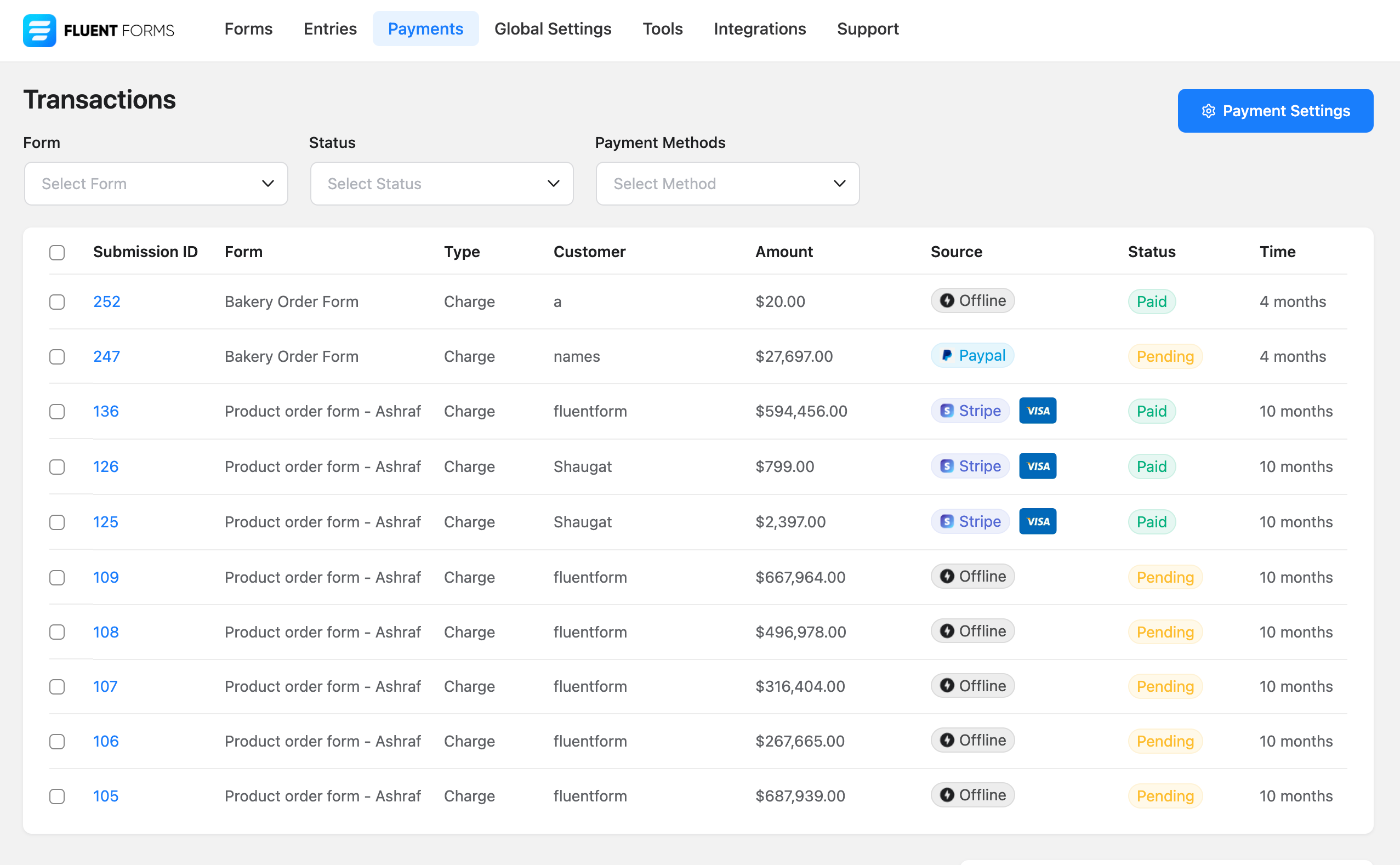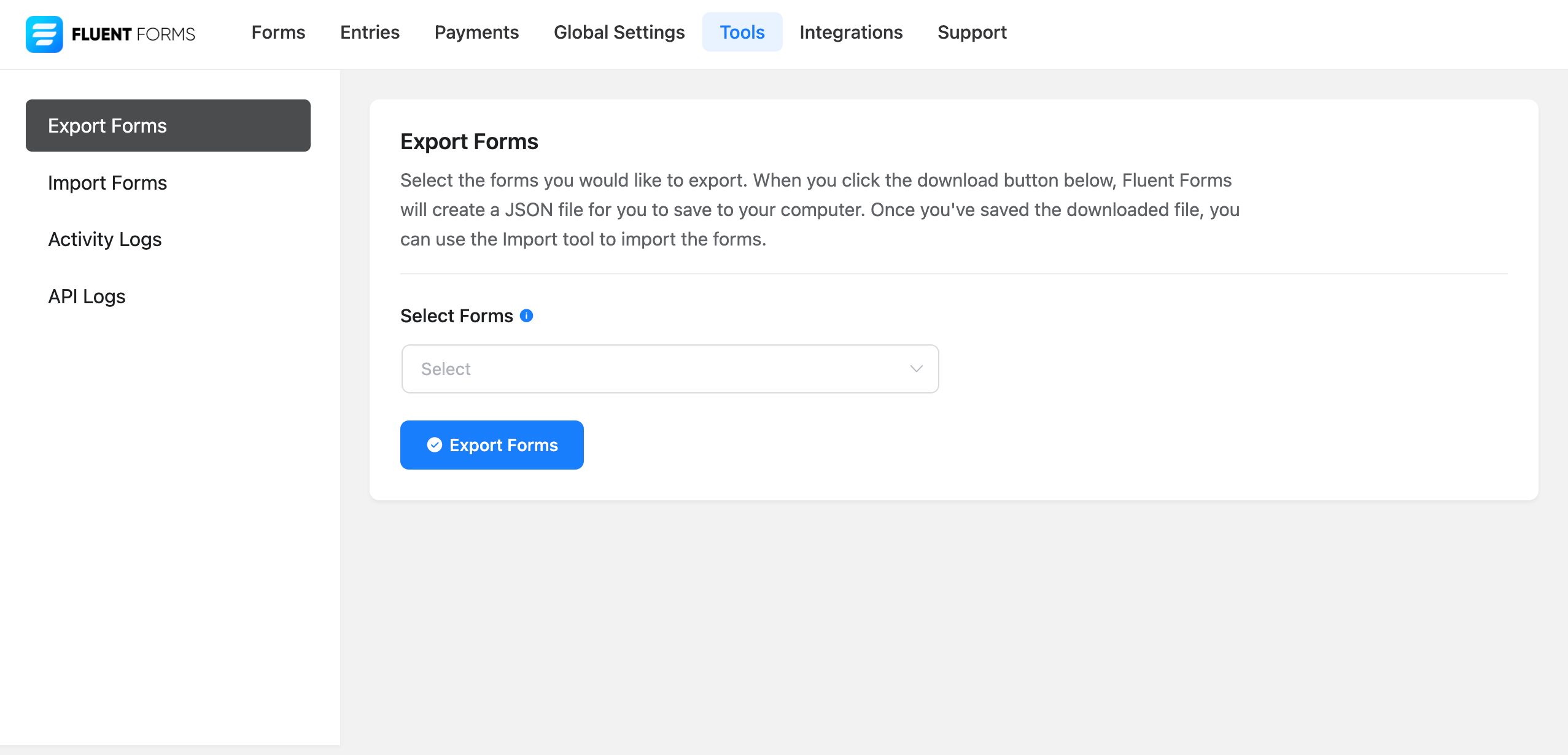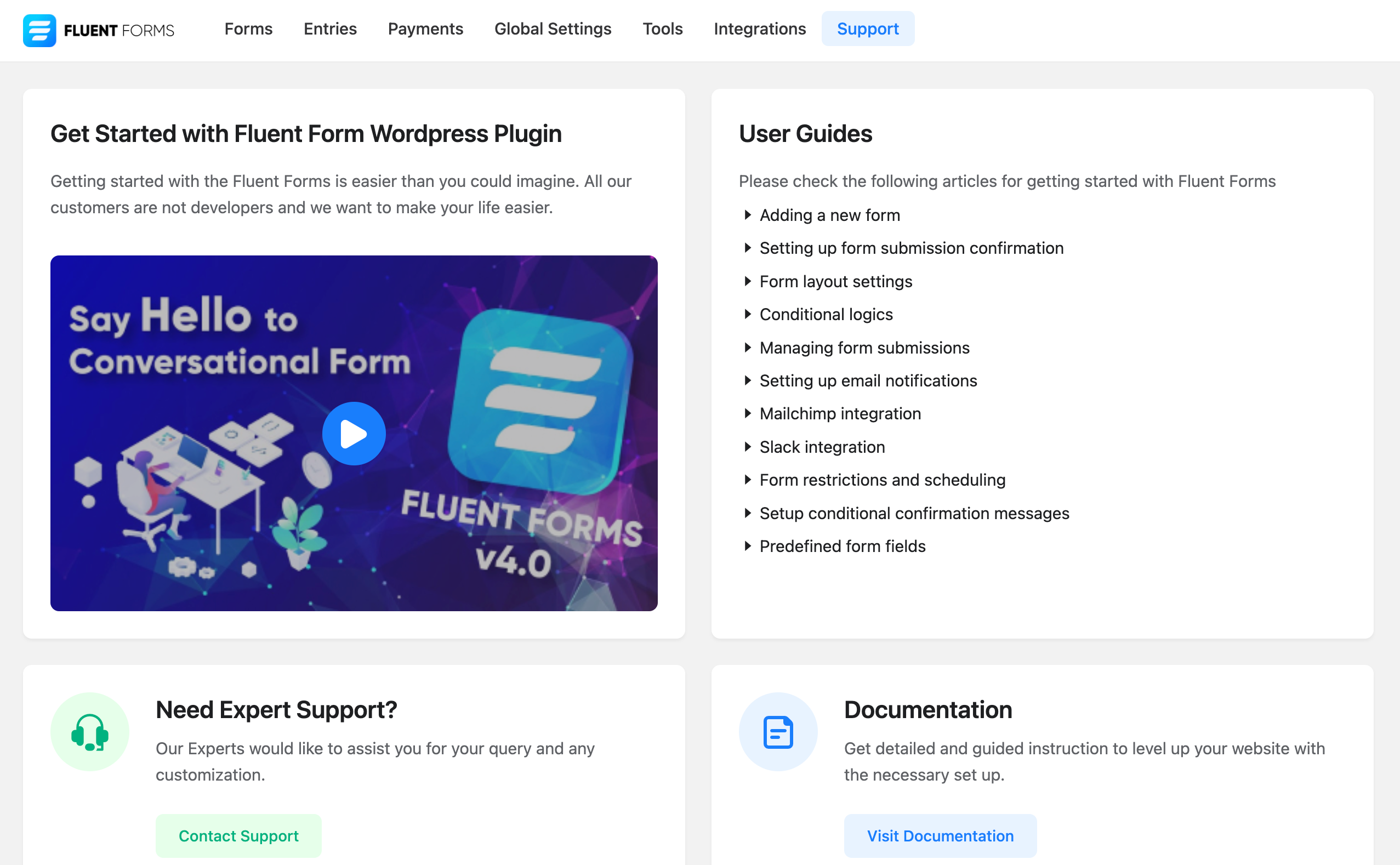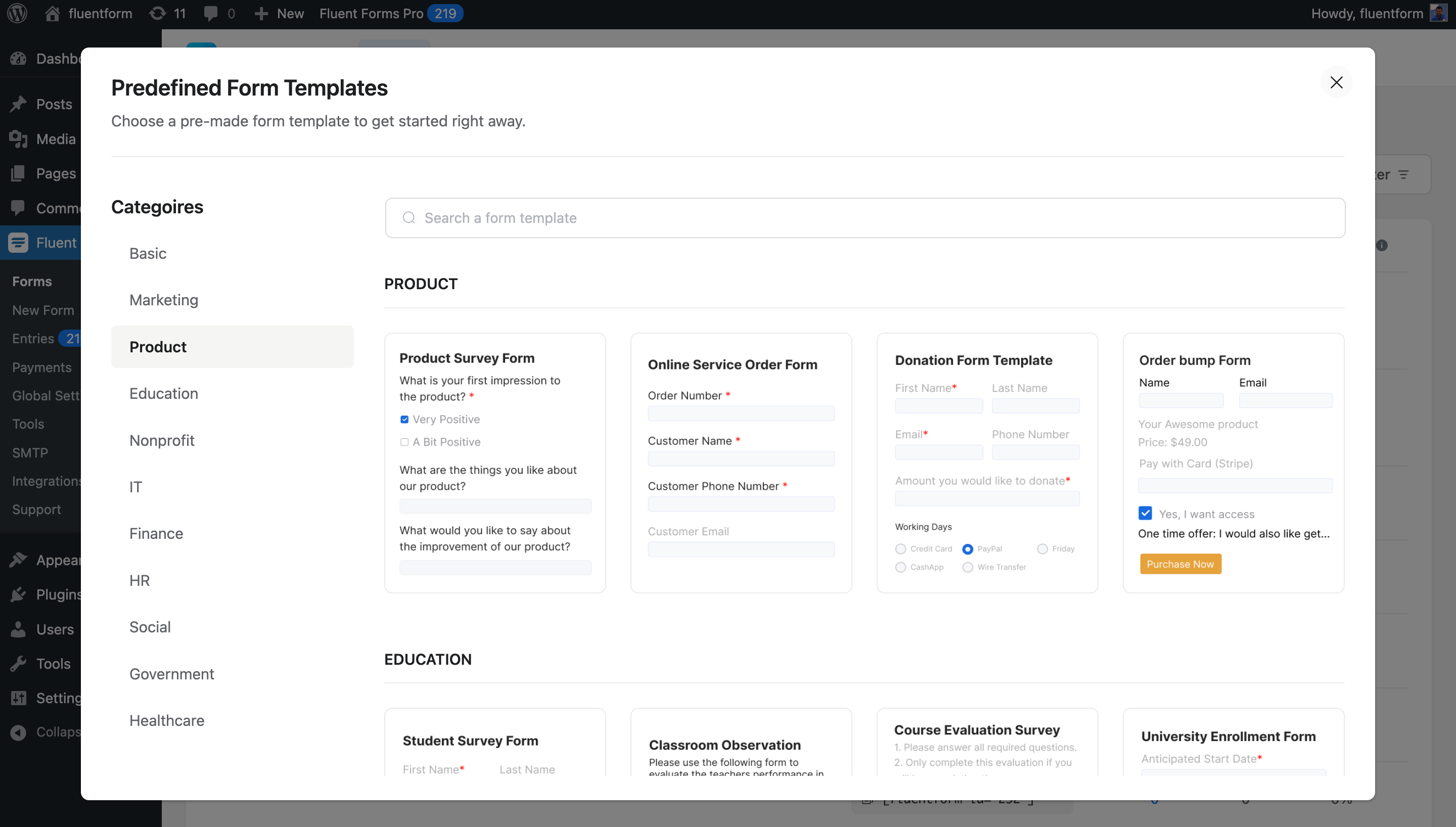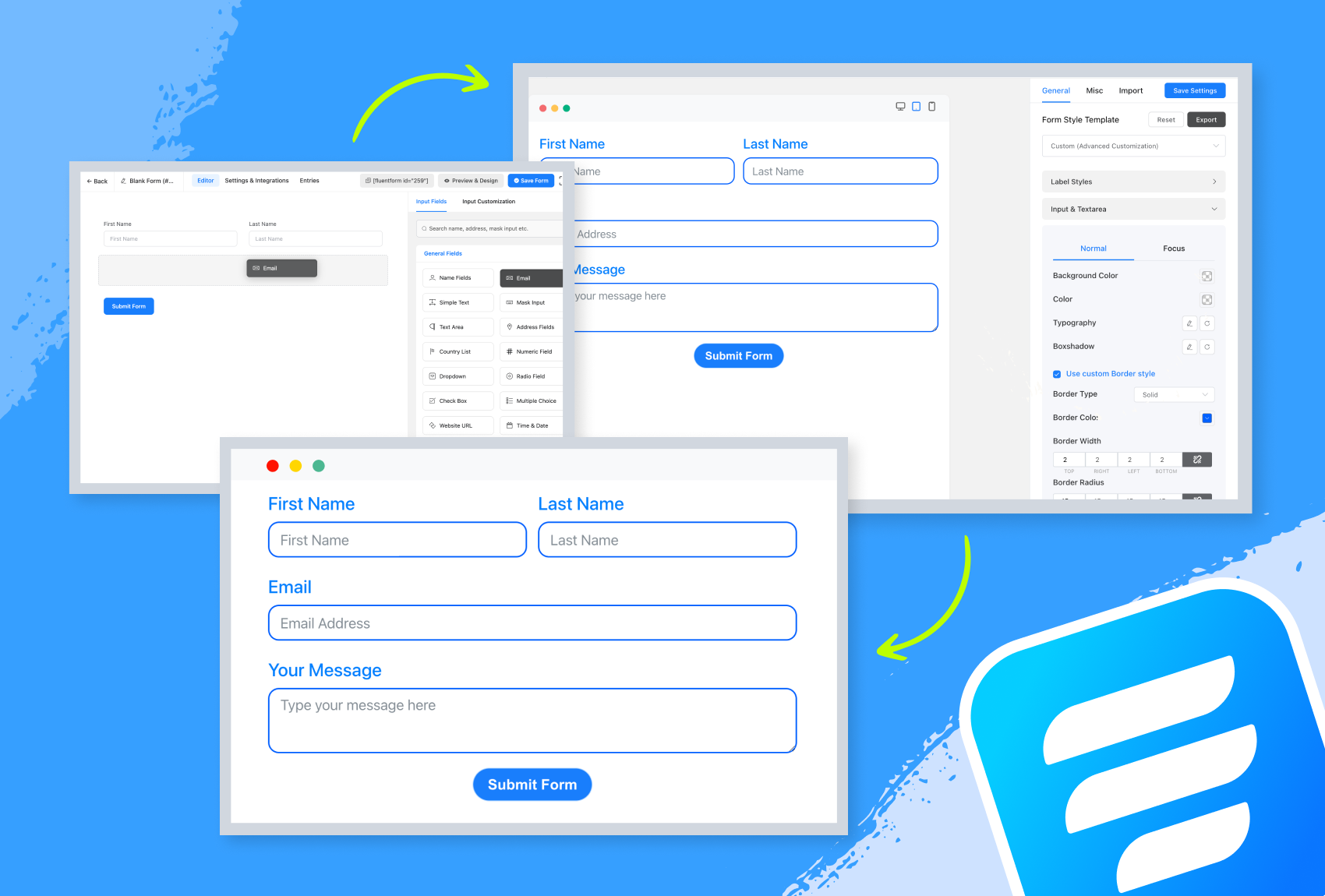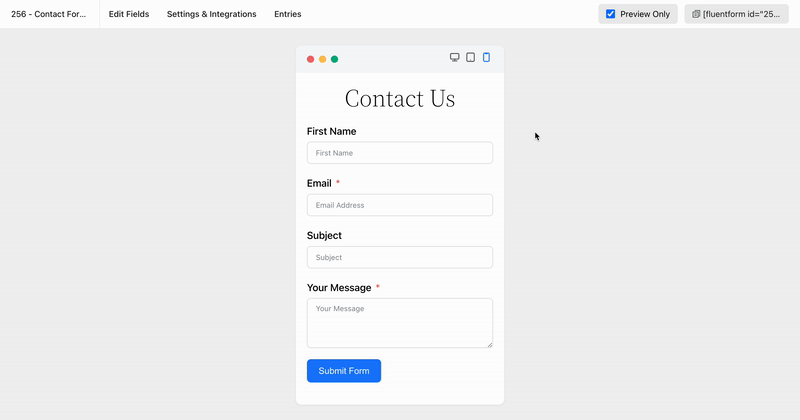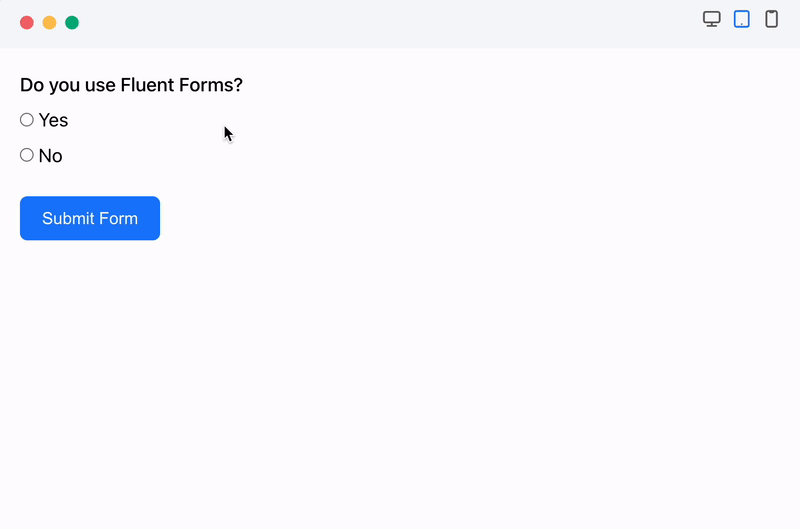Contact Form Plugin by Fluent Forms for Quiz, Survey, and Drag & Drop WP Form Builder Plugin
Get a fast contact form plugin. Create advanced forms using drag and drop form builder with all smart features.
Fluent Forms is an advanced and lightweight Contact Form Builder
Fluent Forms is the ultimate user-friendly, customizable drag-and-drop WP contact form plugin that offers you all the powerful features. It is a perfect no-code form builder for both beginners and advanced users.
Demo | User Guide | Youtube Video Tutorials | Get Support | Youtube Video Tutorials | Official Facebook Community
Anything from a simple contact form to a more advanced payment, quiz, or calculator form, Fluent Forms can meet virtually all your needs.
Powerful Features available in the Free Version
- Drag & drop builder
- Smart conditional logic
- Conversational form
- 25+ ready-to-use input fields
- Reusable form templates
- Adjustable Multi-column form layout
- Fully responsive & accessible for users with special needs
- Spam protection using reCAPTCHA, hCaptcha & more
- Email notification
- Form scheduling & restriction
- Export/import forms
- Export entries in CSV/Excel/ODS/JSON format
- Filter entries
- Form analytics
- Visual data report
- Set default value for input fields or populate from URL parameters
- Custom CSS & JS
- Migrate from WPForms, Contact Form 7, Gravity Forms, Ninja Forms & Caldera Forms
Features available in the Pro Version
- 45+ input fields
- Quiz & survey module
- Inventory module
- Numeric calculation
- Multi-step form
- Advanced form styler
- Import form entries
- Conditional confirmation messages
- Double opt-in
- Advanced form validation
- Delete entry data after submission
- Landing page
- Geo-location provider
- SMS notifications
- Conditional email routing
- 50+ third-party integrations (and a lot more via Zapier)
- User registration
- Advanced post/CPT creation
Super Fast Contact Forms
Fluent Forms is built for speed. It does not slow down your site nor load lots of CSS & JS. A standard form built with Fluent Forms only loads less than 30KB CSS and JS combined, whereas most of the form builders load at least 300KB assets to load a simple form. Build the fastest online forms in minutes.
Drag & Drop Contact Form Builder
Our drag-and-drop form builder allows you to easily create any form you can imagine in a few minutes without writing any code.
Fully Mobile Responsive Forms
Fluent Forms is developed to make sure that it satisfies devices of all display sizes. Display your forms on all devices without any extra hassle.
Reusable Form Templates
Why do the same thing over and over again? Fluent Forms enables you to choose a pre-built form with a single click and make necessary tweaks in a short time, which will save you precious time. We have dozens of useful pre-built form templates for quick form building. Here are a few of them:
- Contact Form
- Support Form
- Event Registration Form
- Vendor Contact Form
- Patient Intake Form
- Volunteer Application Form
- Request for Quote Form
- Conference Proposal Form
- Report a bug Form
- Polling Form
- Tell A Friend Form
- My Directory Information Form
- Request for Leave Form
- Admissions Form
- Loan Application Form
- Job Listing Form
- Website Feedback Form
- Comment & Rating Form
- User Registration Form (Pro)
- Donation Form (Pro)
- Payment Form (Pro)
- Subscription Payments Form (Pro)
Conversational Forms
One of the best features of any form builder plugin is its ability to create different types of forms. One of the key features of Fluent Forms is conversational forms. With conversational forms, users get one question at a time, unlike traditional forms. This reduces distraction and results in a higher form completion rate. There are multiple layout options to serve your purpose. There are multiple sharing options for conversational forms, including direct URLs, shortcodes, HTML embedding and more.
[YouTube https://www.youtube.com/watch?v=lLQWsjqrGtg]
View Conversational Form Demo
With Fluent Forms Pro, you can enjoy more advanced functionalities in conversational forms. Users can browse through questions with scroll and key press. They can also customize the fonts, colors, backgrounds, and more to match brand identity.
Built-in Data Visualization Tool
With Fluent Forms, you can easily analyze form submissions using pie charts, bar charts, or tabular views. Whether you’re using it as a form plugin, or quiz builder, Fluent Forms simplifies data analysis for you. You can graphically see the results of any survey or poll in real time.
Email Notification
Get notified every time someone submits a form and also send a confirmation email to the one who fills out the form. To make it more advanced, you can use conditional email notification to send emails when certain conditions are met.
Input Fields
Available in the Free Version
– Name Fields
– Email Address
– Simple Text
– Mask Input
– Text Area
– Address Fields
– Country List
– Numeric Field
– Dropdown
– Radio Button
– Check Box
– Multiple Choice
– Website URL
– Time & Date
– Custom HTML
– Hidden Field
– Section Break
– reCAPTCHA
– hCaptcha
– Turnstile
– Shortcode
– Terms and Conditions
– GDPR Agreement Field
– Password Field
– Custom Submit Button
– Multiple Column Container
Available in the Pro Version
– Image Upload
– Phone/Mobile
– File Upload
– Shortcode
– Action Hook
– Form Step
– Google Maps & Address Autocomplete
– Quiz Module
– Ratings
– Checkable Grid
– Range Slider
– Color Picker
– Net Promoter Score
– Repeat Field
– Save & Resume
– Post/CPT Selection
– Post Update
– Chained Select
– Post Creation Fields
– Payment Item
– Subscription Field
– Custom Payment Amount
– Item Quantity
– Payment Method
– Payment Summary
– Coupon
Multi-column Form Layout
Stack input fields in multiple columns and make the long, boring form appear compact and smart. This will lead to a lower form abandonment rate. There are six types of column containers to choose from.
Conditional Logic
Show or hide specific input fields according to users’ behavior so they do not have to be bothered with unnecessary fields. Users can set multiple conditions by selecting input fields and defining rules such as equal, not equal, greater than, less than, includes, not includes and more. Using conditional logic, you can receive email notifications automatically upon form submissions and display different confirmation messages to different users when specific conditions are met.
Calculator for Advanced Form Calculation
The numeric field of Fluent Forms gives you the power to create smart calculators. Whether it’s a car loan calculator, BMI calculator, simple mortgage calculator, or tax calculator, creating these calculator forms is a no-brainer. You can set minimum and maximum values to define the acceptable range for numerical input fields.
Create PDF Files from Form Submission
Generate PDF from your submitted entries and let users download the PDF file or send it via email. You can use this feature to generate invoices, create reports, or provide order summaries.
Conditional Confirmation
Fluent Forms Pro allows you to send customized confirmation messages to your users if they meet specific conditions.
Advanced Form Styler
In Fluent Forms Pro, you can easily customize your contact forms. In this way, you can attract more visitors with amazing form design and boost form conversion. With Advanced Form Styler, you can adjust the colors and fonts, add box shadows and borders, and set margins and padding. Moreover, you can import styles from previously designed forms in no time.
Build Quizzes & Surveys
Fluent Forms Pro is not just a contact form builder, but it can also be used as a powerful quiz builder. Fluent Forms as a quiz builder plugin allows you to create fun quizzes, personality quizzes, trivia quizzes, and more. You can assign scores to each question and let people know how they perform right after the form submission or via email notification. You can also run surveys and show survey results.
Payment Forms
Fluent Forms Pro offers functionalities beyond contact forms, it is a powerful solution that you can use to create payment forms, product order forms, and donation forms. It integrates with popular payment gateways like PayPal, Stripe, Razorpay, etc. so you can easily accept credit card payments on your website.
One-Click Migrator
If you are already using Contact Form 7, WPForms, Caldera Forms, Ninja Forms or Gravity Forms and looking to move to Fluent Forms, you can do this with a single click.
Fluent Forms CLI
Users are given incredible Command Line Interface (CLI) capabilities with Fluent Forms. For those who like to easily take control of their forms, this CLI tool is an amazing one. You can quickly create and manage forms, export or import data, track submissions, set up settings, and even explore plugin integration possibilities with Fluent Forms CLI. It’s a simple, effective approach for WordPress users who prefer the command line to take full advantage of Fluent Forms.
Enhanced Email Routing & Automation
Improve your website’s efficiency by bridging the gap from visitor input to email responsiveness. Use query strings to pre-fill your visitor’s details and deliver forms directly to designated teams via email routing, auto-response, and conditions.
Integrations and Add-ons Available in the Free Version
- FluentCRM
- Fluent Support
- MailChimp
- Slack
- FluentSMTP
- Ninja Tables
- Mautic
- Mailpoet
- Fluent Forms PDF Generator
Integrations Available in the Pro Version
- Zapier
- WebHook
- Google Sheets
- ActiveCampaign
- Campaign Monitor
- Constant Contact
- ConvertKit
- GetResponse
- HubSpot
- iContact
- MooSend
- SendFox
- SMS Notification
- Platform.ly
- Trello
- Drip
- iContact
- Sendinblue
- Automizy
- User Registration
- Post/CPT integration
- PayPal
- Stripe
- Mollie
- RazorPay
- Paystack
- Pipedrive
- Discord
- Salesflare
- AffiliateWP
- Zoho CRM
- ClickSend
- CleverReach
- Salesforce
- Mailjet
- Mailster
- Insightly
- Airtable
- WP Social Ninja
- OnePageCRM
- amoCRM
- Dropbox
- Telegram
- Twilo
- GetGist
- ConvertKit
- WP Social Ninja
- BuddyBoss
- FluentBooking
- Notion
Create Extensions
Fluent Forms is open to all WordPress users worldwide. You can utilize the Developer API, hooks, and filters to create your own integrations or extensions.
Check Out the Documentation and the Video Tutorials
Fluent Forms has detailed step-by-step documentation. Some essential documentations are provided below:
- How to Create a Form in WordPress
- Set up Form Submission Confirmation Message
- Setting up Email Notifications in Fluent Forms Plugin
- Send Email Notifications on Form Submission
- Managing the Submitted Entries in Fluent Forms
- Available Field Types in WordPress Forms
- Set up Forms with Conditional Logic
- WordPress Form Scheduling and Restriction Feature
- Global Inventory Manager in Fluent Forms
- All Available CRM and Marketing Tools Integration Modules
What Our Users Say About Fluent Forms
Fantastic Form Plugin!
I’ve tried a number of premium (and free) WP form plugins including Forminator Pro (by WPMU Dev) and Piotnet Forms. But I’ve come back to Fluent Forms as my favourite. It’s lightweight and easy to use!
– By @jeremywardkccBest form plugin ever with first class support
This is the lightest form plugin I’ve ever used (except basic CF7 which is not enough for me). Great performances, great UI, great features, and above all, amazing dev/support team!!!
Plugin is improving almost every week and they listen to you 🙂
– By @yankiaraAgency Owner / Web Designer
Fluent forms is a great contact form plugin that allows customization and advanced features and addons such as taking payments. As a web designer / agency owner wpmanageninja is my go to for a lot of my software. Sure the software is great, but it is their support that keeps me coming back. I can count on them to assist me when my back is against the wall.
– By @nickyeager123456Powerful Form Plugin
Fluent Forms is very intuitive and easy to use form plugin. I am not an expert in website creation, and learned how to use it very easily. The documentation available in their official website is very usefull, it helps me a lot when in doubt on how to do something. The Pro is even better, and includes some functionalities that are worth it (if you need them, of course). Good deal with lifetime licence. Thank you.
– By @francksdlExcellent Support
Excellent customer service. I have fluent forms and fluent CRM, both pro versions, and not only do they work great but the support you get is excellent. Can totally recommend
– By @facua1Free Version Has Options Found only in Premium Plugins
This is a fantastic email form. It’s fast (very light weight), easy to use, and the support is great. To boot, the free version also has options usually found only in premium email forms. Don’t waste your time looking for another form. I spent countless hours looking for the “right” form, and this one is it, hands down.
– By @nevrsmer
Other Plugins By WPManageNinja Team
- Fluent Forms PDF – PDF Entries for Fluent Forms
- Ninja Tables – Best WP DataTables Plugin for WordPress
- Email Marketing, Newsletter, Email Automation and CRM Plugin for WordPress by FluentCRM
- Fluent Support – WordPress Helpdesk and Customer Support Ticket Plugin
- Simple Payment Donations & Subscriptions Plugin by Paymattic – Best Payments Plugin for WP
- FluentSMTP – The Most Advanced SMTP, SES Plugin for WordPress
- WP Social Ninja – Best Social Feed, Reviews Plugin for WordPress (Google Reviews, Photo Feeds, Chat & More)
Installation
This section describes how to install the plugin and get it working.
- Upload the plugin files to the
/wp-content/plugins/fluentformdirectory, or install the plugin through the WordPress plugins screen directly. - Activate the plugin through the \’Plugins\’ screen in WordPress
- Use the
Fluent Forms->Settingsscreen to configure the plugin - (Make your instructions match the desired user flow for activating and installing your plugin. Include any steps that might be needed for explanatory purposes)
Screenshots
FAQ
No, you don’t need any pre-requisite programming knowledge to build beautiful forms. With Powerful drag and drop features you can build any simple or complex form.
Absolutely not. We build Fluent Forms very carefully and maintained WP standards as well as we only load styles / scripts in the pages where you will use the Fluent Forms. Fluent Forms is faster than any form builder plugin. Fluent Forms only load less than 30KB css and js combined.
Yes, with our powerful conditional logic panel you can build any type of complex forms. You can add one or multiple conditional logics to any field and it will work like a charm.
Yes, you can use 2 column or 3 column containers and you can build forms.
Yes, you can export your data in CSV, Excel, ODS, JSON format. You can also import in pro version.
Yes. You can use Migrator feature of Fluent Forms to migrate from WPForms. To do so, just go to Fluent Forms -> Tools -> Migrator and you will find a section for the WPForms. Click the Import Form button to migrate your forms. To import the entries, click the Import Entries button.
Yes. You can use Migrator feature of Fluent Forms to migrate from Gravity Forms. To do so, just go to Fluent Forms -> Tools -> Migrator and you will find a section for Gravity Forms. Click the Import Form button to migrate your forms. To import the entries, click the Import Entries button.
Yes. You can use Migrator feature of Fluent Forms to migrate from Ninja Forms. To do so, just go to Fluent Forms -> Tools -> Migrator and you will find a section for Ninja Forms. Click the Import Form button to migrate your forms. To import the entries, click the Import Entries button.
Yes. Please check our public road map in Trello
The entire source code is available on github. Please feel free to fork and send a pull request or report a bug.
You can get support from our official support thread at wpmanageninja.com/support-tickets
Changelog
5.1.19 (Date: June 15, 2024)
- Adds injectable custom Vue component on form settings and global settings
- Fixes integration update authorization vulnerability
- Fixes dynamic default values with default options
- Fixes Elementor v3.0.0 deprecated class
- Fixes phone field country container z-index
- Fixes hidden turnstile margin
- Fixes numeric-field name hyphen format
5.1.18 (Date: May 23, 2024)
- Fixes cross form captcha error
5.1.17 (Date: May 16, 2024)
- Improved capability check for global settings & manager settings
- Adds label shortcode support in global default message
- Changed type of source_url database column from varchar to text
- Improved ux of form active/inactive loader
- Improved keyword based restriction
5.1.16 (Date: May 6, 2024)
- Fix editor vulnerability for attacker with contributor level access (WordPress version 6.4.0)
- Fix conversational design settings sanitization & escaping
- Fix conversational form save and resume preview form
- Fix conversational form conditional based calculation field error
5.1.15 (Date: April 25, 2024)
- Fix nested condition
5.1.14 (Date: April 19, 2024)
- Improves conversational form sanitization & escaping
5.1.13 (Date: April 18, 2024)
- Fix conversational form shortcode issue
5.1.12 (Date: April 18, 2024)
- Adds Name Field on conversational form
- Adds label shortcode
- Improved container action UI
- Fixes mask input on Elementor popup
- Fixes coupon skip button text on conversational form
- Fixes query string email symbol encode on redirect URL
- Fixes redirect URL params with anchor
- Fixes checkbox and radio smart UI keyboard tab navigation
- Fixes name fields individual label placement
- Fixes checkbox & radio field issue with condition
5.1.11 (Date: February 26, 2024)
- Fixes URL escaping bug
5.1.10 (Date: February 26, 2024)
- Adds turnstile captcha for conversational form
- Improves turnstile with appearance modes
- Fixes Inventory Module hiding empty stock
- Fixes url escaping issue of form redirect
- Fixes sanitization issue for html supported fields
- Fixes Entry Export with user submission IP
- Fixes PDF feed watermark image
- Fixes Name Field aria-required attribute
- Fixes PDF Feeds on duplicate form
- Fixes Numeric min max Field Bug
5.1.9 (Date: January 19, 2024)
- Update Custom html field sanitization
- Improves server side conditional settings validation
5.1.8 (Date: January 19, 2024)
- Improves sanitization on form import
5.1.7 (Date: January 17, 2024)
- Adds Contact Form 7 Migration
- Adds Inherit theme style support in form Styler
- Adds Form Title smart code on confirmation
- Adds more translations string
- Adds Filter to skip validation of selectable inputs
- Improves Admin Mobile responsiveness
5.1.5 (Date: November 23, 2023)
- Improves options validation
- Improves date validation
- Improves conditional logics
5.1.4 (Date: November 22, 2023)
- Fixes advanced country list issue
5.1.3 (Date: November 22, 2023)
- Improves container width auto calculation
- Improves PHP 8.2 support
- Improves backend performance
- Fixes GDPR field required message
5.1.2 (Date: November 9, 2023)
- Maintenance updates for WP 6.4
- Improves data escaping for URL params
- Fixes HTTP status code issues
5.1.1 (Date: November 4, 2023)
- Improves custom CSS & JS loading
5.1.0 (Date: November 1, 2023)
- Adds Global Search
- Adds Global Default Validation Messages
- Adds support for Fluent Booking in Conversational Form
- Adds theme style inherit option.
- Adds Form submission restriction based on Keyword
- Adds a refresh button on form entries
- Improves WPForms and Gravity Forms migration support for conditional logic mapping
- Removes total views from exported forms
5.0.12 (Date: October 19, 2023)
- Fixes theme selection bug
5.0.10 (Date: October 18, 2023)
- Adds form preview in Gutenberg block
- Adds form theme change support in Gutenberg block
- Adds theme style inherit option
5.0.9 (Date: Sept 8, 2023)
- In active form submission prevented
- Fixes Broken Access Control vulnerability
5.0.8 (Date: August 24, 2023)
- Adds address field in conversational form with Google Map Support
- Adds entries sort by column
5.0.7 (Date: July 18, 2023)
- Fixes LiteSpeed caching issue
- Fixes dynamic shortcode bug
- Fixes style issues
- Fixes PDF issue for checkbox field
- Fixes post update issue for block themes
- Fixes conditional issue for payment items
- Improves email on iOS devices
5.0.5 (Date: June 28, 2023)
- Fixed Form Editor Update Error due to Old API
5.0.4 (Date: June 28, 2023)
- Styling Improvement for Gutenberg Editor
- Fixed ModSec issues for Form Builder & Settings Update
- Fixed Compatibility Issue with WP Fusion
5.0.3 (Date: Jun 26, 2023)
- Form Restrictions check improved
- Email Notification improved
- Visual Reporting issues fixed
- Fixed issues with the REST API endpoints
- Fixed Compatibility issue with Caching Plugins and Few other servers
- Styling issues fixed
- Deprecated hooks notices fixed
- Litespeed cache compatibility issue fixed
5.0.2 (Date: Jun 23, 2023)
- Fixed UI issues with Conversational Forms
- Fixed Styling issues from 5.0.0
- Advanced Calculation issues fixed
- Fixed Deprecated hooks from Fluent Forms 4.*
5.0.0 (Date: June 22, 2023)
- Revamped UI and better UX
- Global Styler Improvement
- The new framework for faster response
- Fixes SQL Injection vulnerability
- Fixes issue with repeater field not appearing correctly on PDF
- Fixes issue with WPForm Migrator not properly transferring text fields to text input fields with correct maximum text length
- Fixes issue with entry migration
- Fixes number format in PDF files
- Fixes radio field label issue
- Updated Ajax routes to Rest Routes
- Updated filter & action hooks naming convention with older hooks support
- Updated translation strings
4.3.24 (Date: February 03, 2023)
- Fixes Accessibility CSS issue
4.3.23 (Date: February 02, 2023)
- Adds WPForms Form & Entry Migrator
- Adds Form shortcode page finder
- Improves Form Accessibility
- Fixes Mp3 File issue in Conversational Form
- Fixes Oxygen Builder Popup Form
- Fixes Elementor v3.9.1 popup issue
- Fixes Migration Issue of Gravity Form
- Fixes Numeric Field US format Negative value
- Fixes URL validation for Conversational Form
- Fixes Asterisk Position for Conversational Forms
- Fixes Conditional Shortcode contains ‘&’ character
- Fixes Conversational Form Duplicated Form’s Design Issue
- Fixes Conditional Logic Empty Ruleset for Conversational Form
- Fixes Text Input field’s Max Text Length for Conversational Form
- Fixes Conditional Logic with Calculation for Conversational Form
- Fixes Conditional Logic Enabled Icon on Conversational Form Fields
- Fixes Payment Quantity Field issue on Conversational Form Editor
- Fixes Error Message instant Trigger For Numeric Field on Conversational Form
4.3.22 (Date: November 11, 2022)
- Adds Conversational form to Regular form converter
- Fixes conditional field for EU number style
- Fixes rating field for conditional
- Fixes file upload preview
4.3.21 (Date: October 27, 2022)
- Adds Ninja Forms entry migrator
- Adds Gravity Forms entry migrator
- Adds Birthday field support on Mailchimp
- Improves Sanitization
- Improves Conversational Forms responsiveness
- Improves UX
4.3.20 (Date: October 22, 2022)
- Fixes Date / Time field config bug
4.3.18 (Date: October 19, 2022)
- Improves Turnstile
- Fixes condition checker nullable bug
- Fixes Multi-Select upgrade bug
4.3.17 (Date: October 18, 2022)
- Adds GDPR field in Conversational Form
- Fixes Email Feed duplicate bug
- Fixes Custom Button style in Containers
- Fixes Custom Button style in Step Form
- Improves Multi-Select field
- Improves Conversational Form calculation
4.3.13 (Date: October 07, 2022)
- Adds Cloudflare Turnstile
- Adds full admin side translations
- Improves entry page styles
- Improves label placement settings
- Improves Slack integration for Checkable Grid
- Improves Password truncate module
- Improves AJAX calls
- Fixes CSV export issue
- Fixes multiple success message issue
- Fixes conditional logics for Containers
- Fixes long file names issue for file upload
4.3.12 (Date: September 01, 2022)
- Adds manual control for Container width
- Improves PHP 8 compatibility
- Improves field deletion UX
- Improves Conversational Forms Captcha
- Fixes Global Default settings not being applied
- Fixes form submission search for accented characters
- Fixes Captcha Label placement
- Fixes http_referer shortcode
- Fixes URL field issue
- Fixes additional shortcode Entry Count
- Fixes Conversational form auto validation message issue
- Fixes Conversational form long “Custom HTML Field” issue
4.3.10 (Date: August 04, 2022)
- Adds Forms type filter
- Improves data sanitization
- Improves email summary
- Improves Resizeable Container
- Fixes Conversational Form issue with Elementor popup
4.3.9 (Date: July 04, 2022)
- Adds Resizeable Container Width
- Adds hCaptcha in conversational form
- Improves Regex pattern Condition
- Fixes confirmation message responsive issue
- Fixes conditional logic empty issue
- Fixes form duplicate issue
- Fixes auto captcha option issue with Custom Submit Button
- Fixes tooltip issue
4.3.6 (Date: May 19, 2022)
- Adds public PDF downloadable option
- Improves Slack integration
- Fixes Caldera migrator
- Fixes CSS issue for multiple choice field options
- Fixes email footer HTML issue
- Fixes Numeric field formatting issue
4.3.5 (Date: Apr 22, 2022)
- Adds CLI support
- Adds Oxygen builder native widget support
- Adds support for programmatically form rendering
- Adds digits validation for numeric field
- Adds mechanism for adding custom validation rules
- Adds {all_data_without_hidden_fields} shortcode
- Improves payment status translations
- Improves deactivated form styles
- Fixes help message tooltip position issue
- Fixes tooltip behavior in Elementor Popup
- Fixes reCAPTCHA v3 issue in Elementor Popup
- Fixes entries table style
- Fixes dropdown open style issue
- Fixes Elementor widget issue
4.3.4 (Date: Mar 18, 2022)
- Adds configuragion option for email summary subject
- Adds RTL support for backend
- Adds Datepicker field language support
- Adds integration search option on form settings
- Adds elementor popup support for Conversation Forms
- Adds quick form deactivation toggle option
- Adds Timezone preset for Dropdown field
- Improves calculation module
- Improves chained select CSV upload
- Improves conditional rendering module
- Improves Select field data rendering
- Improves entry user update module
- Fixes US style numerical value calculation
- Fixes shareable link bug
- Fixes mask field bug
…