
Flexible Refund and Return Order for WooCommerce Plugin
WooCommerce refund and returns process made simple. Let your customers request a refund and return products directly from the My Account page.
Flexible Refund and Return Order for WooCommerce is a plugin that lets you manage refund and return requests. Your customers will be able to send a refund request directly from the My Account page. The plugin will handle return and refund requests and communication with your customers directly in WooCommerce! You may also inform customers about the privacy and refund policy to help you with returns and warranty requests.
Flexible Refund for WooCommerce – Plugin Features
See the main features of the free version:
- Enable the refund and return system for WooCommerce,
- Cash/ On bank account refund type,
- Allow shipping costs refund too,
- Handle full refunds for WooCommerce orders,
- Refund form builder,
- Text, textarea, checkbox, radio, select with description, CSS class, and additional form fields’ settings,
- Describe your refund and return policy, terms and conditions, or conditions for returns and warranty requests for WooCommerce orders with the form as well,
- Add privacy and refund policy checkbox,
- Include the terms and conditions text and conditions to accept,
- Describe the return policy and refund requirements of your WooCommerce store,
- Refund button for an order on the customer My Account page -> Orders,
- Refund form for an order,
- Withdraw the refund request with the cancel button,
- Refund Request management page,
- Decide about the refund status for a WooCommerce order directly from the Order Edit Screen,
- Add notes to the customer about the refund request status change,
- Automatic emails to the customer after the WooCommerce refund request status changes,
- Edit and customize the content of these notifications,
- Handle the refund communication and the process faster,
- Send an email to the store administrator about the WooCommerce refund request,
- Adjust the order returns with the plugin,
- Compatible with WooCommerce Subscriptions.
VisitFlexible Refund Docs to see all features of the plugin & how to set up a refund and return system for your WooCommerce orders.
Flexible Refund for WooCommerce – PRO Features
Do you need more automation for WooCommerce refunds? You may manage the refund system automatically with Flexible Refund and Return Order for WooCommerce PRO.
See some of its features:
* [PRO] Enable the conditions for the refund button visibility,
* [PRO] [NEW] Enable refund for shop customers who do not have an account (guests),
* [PRO] Refund button for specific user roles, order statuses, product categories, products, and payment methods,
* [PRO] Partial refunds,
* [PRO] Change the refund type to an automatic WooCommerce coupon,
* [PRO] Auto refund option to accept order refund requests automatically,
* [PRO] Hide the refund button after a specified time (days, weeks, months, years),
* [PRO] Additional form fields (Multiselect, Upload, HTML),
* [PRO] Add the privacy and refund policy checkbox and link to the terms and conditions page you set in WooCommerce,
* [PRO] Use as a WooCommerce warranty plugin,
* [PRO] Let customers upload files for warranty requests,
* [PRO] Benefit from your return and warranty management system for WooCommerce (with automatic refunds),
* [PRO] Use the Multiselect form field to collect data about refunds and returns,
* [PRO] Priority email support.
Try refunds and returns for WooCommerce – Live Demo
Test Flexible Refund and Return Order for WooCommerce (free and PRO) in your free demo.
The Flexible Refund and Return Order for WooCommerce plugin checklist
The benefits and scenarios for the plugin to help you manage your advanced refund system in WooCommerce.
- Enable the advanced refund system for WooCommerce with a free plugin 🔄
- Let customers ask for a refund, return and exchange products, or warranty requests in WooCommerce 🔐
- Choose to refund cash or send automatic WooCommerce discount coupons 💲
- Allow customers to cancel a refund request for a WooCommerce order ↩️
- Use and customize the refund form builder with multiple fields and options 🎛️
- Accept, deny, and manage all WooCommerce refunds and returns in one place ⚙️
- Adjust the email templates to personalize the communication for refunds, returns, and warranty requests in WooCommerce 📨
- Enable partial refunds and automatic returns in WooCommerce (PRO) 💞
- Get professional assistance for the plugin on the plugin forum or through priority email support (PRO) 🚀
Languages
The Flexible Refund and Return Order for WooCommerce plugin is available in:
- English
- Polish
You may help us translate the plugin.
Docs
View Flexible Refund and Return Order for WooCommerce Documentation
Support Policy
We provide support for the free version in the plugin Support Forum. You may purchase the PRO to receive priority email support and all PRO features. Upgrade Now →
Flexible Refund and Return Order for WooCommerce in a nutshell
Flexible Refund and Return Order for WooCommerce is a plugin you need when you want to handle return and refund requests directly in your store.
The plugin helps you to add a refund form and allows your customers to request an order refund or return directly from the My Account page. Also, communicate about the WooCommerce refund with a customer by using refund request order statuses, notes, and emails. Add a privacy and refund policy (or terms and conditions) checkbox for users to accept to proceed with the refund for WooCommerce orders. Define conditions for returns and warranty requests in WooCommerce with the form fields and description.
The PRO version will help you handle the refund process automatically by setting conditions for refund button visibility, managing partial refunds, enabling auto refunds, hiding the refund button after some time, and choosing a new refund type (on WooCommerce coupon). You may also let customers upload a file for returns and warranty requests. Moreover, add a link to the privacy and refund policy page and your WooCommerce terms and conditions.
Installation
You can install the plugin like any other WordPress plugin.
1. Download and unzip the latest release of the plugin.
2. Upload the entire plugin directory to your /wp-content/plugins/ directory.
3. Activate the plugin through the Plugins menu in the WordPress Administration.
You can also use WordPress uploader to upload the plugin zip file in WordPress menu Plugins -> Add New -> Upload Plugin. You can find and install the plugin through your Plugins menu with a search bar too.
Screenshots

Flexible Refund and Return Order for WooCommerce - plugin settings.

WooCommerce Refund Form settings.

Refund form field settings - refund reason.
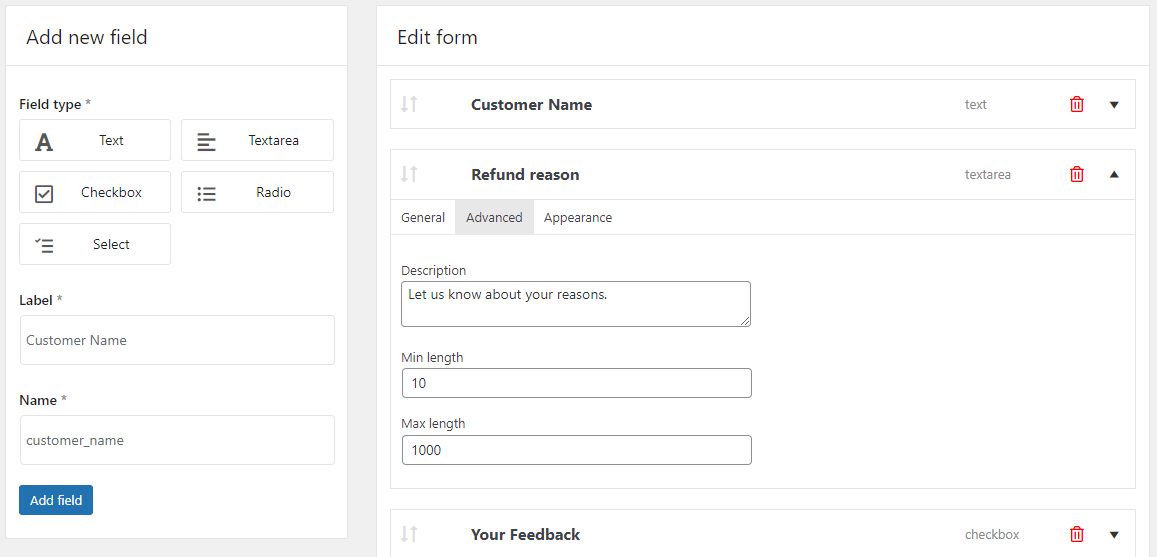
Additional settings of the refund form fields - description and length.

Placeholder and CSS class for a field of the WooCommerce refund form.

Refund Order from My Account in WooCommerce.

WooCommerce Order Refund requests directly from the My Account page.

Manage the Refund Request from the WooCommerce order edit screen.

Send emails about WooCommerce refunds, returns, and warranty requests automatically.

Use Flexible Refund emails to notify about refunds in WooCommerce.

Edit and customize the content of the Flexible Refund emails easily.
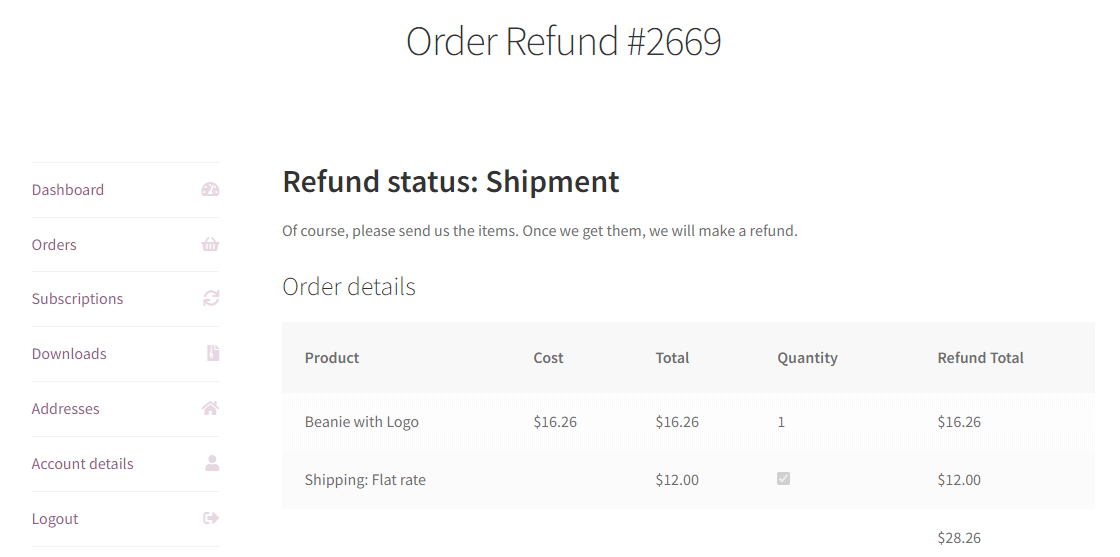
Customers can also see the refund status in their WooCommerce accounts.

The list of the WooCommerce refund order requests.

Customize the refund request form in WooCommerce.

Gather information and policy consent from the customer for the refund and return requests in WooCommerce.

All options (including PRO) to build your advanced refund system for WooCommerce.

Refund button visibility conditions for customized refunds, returns, or warranty requests in WooCommerce (PRO).

Additional refund form fields - Multi Select, Upload, and HTML (PRO).

Refund request without logging in (PRO).
FAQ
After installing the plugin, enable the refund button in the plugin settings. You may also add a refund form with fields for your customers like text, textarea, checkbox, radio, and select with description, CSS class, and additional field settings. You can describe your refund and return policy and show your customers additional information for the refund form.
Refund buttons will become visible for your customers on the My Account page of their accounts for their orders.
You will find refund requests in your WooCommerce -> Refund Request menu. You’ll be able to send the message and decide about the refund (and change its status) in the Order Edit screen.
The customer will receive your notes and refund request status changes via automatic emails (that are customizable too). For example, you may add the refund requirements or further steps to follow by your customers.
So, the Flexible Refund and Return Order for WooCommerce plugin will help you manage refund requests and communication with your customers!
By default, WooCommerce lets you process the refund manually. After you receive the call or an email from a customer, go to the WooCommerce → Orders → Edit the order → and use the Refund button below the product list.
If you want to speed up the refund and returns process and do not miss any calls or emails from your customers, use Flexible Refund and Return Order for WooCommerce. The plugin makes refund requests easier for your customers and yourself! You will manage all order refunds under the WooCommerce → Orders menu.
The plugin lets you add and customize the refund form, communicate with customers, and process the refund in WooCommerce!
Yes. You can enable that option in the plugin settings. The plugin will allow your clients to ask for a refund for the whole order.
Customers can select specific items for a partial refund in the PRO version of the plugin.
The plugin works for WooCommerce orders. It will help you manage refund and return requests in WooCommerce better. You can also add a refund form to ask for more information about the refund or reasons for a product return.
The automatic email notifications will shorten communication and support.
You may also choose the conditions for refunds, enable auto refund, hide the refund button after some time, handle partial refunds, and choose an automatic WooCommerce coupon refund type in the PRO version of the plugin.
The plugin is easy to configure and start using!
You will no longer have to handle the refund and return requests by phone or email. Your customers will be able to ask for a refund from their accounts.
The whole communication will take place directly in WooCommerce (with automatic and adjustable emails too). You can adjust the refund form by asking to accept the checkbox of your WooCommerce terms and conditions, or privacy and refund policy. And there is even more automation, new settings, new form field types, partial refunds, and priority support in PRO if you need additional speed.
Yes. The refund button will appear on the My Account -> Orders page for those orders that are appropriate for the refund. Your customer will be able to request a refund and fill out the form directly there. So, no need to call or mail you outside WooCommerce.
If customers change their minds, they cancel the refund request for the WooCommerce order in the same place!
Yes. You may add a checkbox to accept the privacy and refund policy. You can do similarly with your WooCommerce terms and conditions.
Also, by setting the conditions for the refund button in the PRO version of the plugin, you may show it only for some orders. You may autohide the refund button after a specified time too.
The plugin will help you manage refunds for WooCommerce orders based on your refund requirements.
You may add a checkbox in the refund form. Also, inform about the privacy and refund policy in your WooCommerce store with a field description. In the PRO version of the plugin, you can use the HTML form field to add links. For example, to terms and conditions or your WooCommerce refund policy page.
The plugin options and form fields will provide you with the WooCommerce management system for returns, refunds, and warranty requests under the refund requirements you want.
Yes. You may translate it and also add your translation for other users of the plugin.
Read more about translating WordPress plugins.
Visit our blog to find interesting knowledge about WooCommerce.
Read how to set your WooCommerce refund and return system with this free plugin.
Also, about adding the return policy and managing order refunds in WooCommerce stores.
Last but not least, how to build trust and handle returns and warranty requests in your WooCommerce store.
Read about the default WooCommerce refund process. You can then compare it with the possibilities of Flexible Refund and Return Order for WooCommerce. The plugin lets you manage and process the refunds in WooCommerce much faster!
You may read how to cancel an order in WooCommerce, set the WooCommerce pending payment time limit, and clear the WooCommerce cart after a chosen time.
Yes. The Flexible Refund helps you manage the WooCommerce refund process like the YITH Advanced Refund System for WooCommerce plugin. Flexible Refund lets you build trust, speed up refunds, and also build a reliable return and warranty management system for WooCommerce!
The plugin lets your customers send you WooCommerce order refund requests much faster. They may also cancel such requests before your reply on the My Account page if they change their mind, or want to correct the refund request.
With the Flexible Refund and Return Order for WooCommerce plugin, buyers may also cancel WooCommerce orders using the refund request button for an order before payment. You can add the information about the refund process on the separate page (Refund Policy or Terms & Conditions), and in the refund form as well. In that case, of course, you will not have to give the money back.
If you want to cancel the WooCommerce orders automatically if buyers don’t pay for them online, use the WooCommerce built-in settings. Go to WooCommerce → Settings → Products → Inventory, enable stock management, and choose the maximum time for the payment (Hold Stock). That will auto-cancel a WooCommerce order for you without the need to change something programmatically.
Yes. Flexible Refund can handle a lot of scenarios for order refunds, product returns, and warranty requests in your WooCommerce store! If you have more questions or suggestions about the plugin, contact us!
It’s possible in the PRO version of the plugin. You may add a shortcode to the site that will let customers send the refund request without logging in.
Of course. After the plugin installation, first, go to the settings. Next, enable the refund order button in WooCommerce. Also, decide if the shipping cost will be refundable. Finally, add a refund form and customize it to your needs. And that’s it 😊!
Customers will be able to send refund requests for their WooCommerce orders from the My Account → Orders. It will also be possible for them to cancel the refund request with a button. What’s more, the plugin lets them check the refund status changes on their My Account pages, and thanks to the refund emails (you may customize them as well).
The store administrator will be able to manage all refunds, returns, and warranty requests in WooCommerce → Refund Requests tab. After the customer requests a refund for a WooCommerce order, the new section with refund info will appear in the specific order view.
See the screenshots above or read how to set the advanced WooCommerce refund and return system with the plugin.
Yes. Check out our free WooCommerce plugins →
You can also choose one from the list below based on your needs.
- Flexible Invoices – issue free PDF invoices in WordPress and WooCommerce.
- Custom Price – let customers name the WooCommerce product price. Use this plugin to receive donations or sell products with custom prices in WooCommerce.
- Flexible Checkout Fields – add, remove, and manage custom fields on the WooCommerce checkout page. Customize checkout fields in WooCommerce easily.
- Flexible PDF Coupons – sell pdf gift cards, vouchers, and tickets in WooCommerce (unlimited gift card templates).
- Flexible Wishlist – let customers create product wishlists in WooCommerce, share favorite products, and save the cart for future shopping!
- Dropshipping XML – Import Products – import and update WooCommerce products from any CSV or XML file. Update products easier or use to start selling dropshipping products in WooCommerce.
- Flexible Quantity – choose new units of measure for your WooCommerce products.
- Flexible Product Fields – add custom product fields for WooCommerce products. Customize the product page layout with the free plugin (designer) and sell customizable products in WooCommerce.
- ShopMagic – a free email marketing plugin for WordPress and WooCommerce (with 5 free add-ons)! Create, customize, and send personalized emails to your WordPress users and WooCommerce customers.
Let us know about more functionalities you’d like to see in the plugin 🙂
We may also focus on better compatibility with invoicing plugins.
Changelog
1.0.21 – 2024-07-21
- Added support for WordPress 6.6
1.0.20 – 2024-07-09
- Updated readme
1.0.19 – 2024-07-07
- Added support for WooCommerce 9.1
1.0.18 – 2024-06-25
- Added support for WooCommerce 9.0
1.0.17 – 2024-04-16
- Added support for WooCommerce 8.8
1.0.16 – 2024-03-07
- Added support for WooCommerce 8.7
- Fixed the tracker
- Fixed email message formatting
- Fixed the upload field for the form
- Fixed refunded amount
1.0.15 – 2024-02-05
- Added support for WooCommerce 8.5
- UX improvements
1.0.14 – 2024-01-10
- Added support for WooCommerce 8.4
- Fixed passing the coupon code to the body of the email
- Changed plugin text domain to fix missing translations.
1.0.13 – 2023-11-16
- Raised minimal support version for WordPress to 6.1.
- Raised minimal support version for WooCommerce to 8.1.
- Fixed translation issues with inconsistent plugin text domain.
1.0.12 – 2023-11-07
- Added support for WordPress 6.4
- Added support for WooCommerce 8.3
1.0.11 – 2023-10-09
- Added support for WooCommerce 8.2
1.0.10 – 2023-09-13
– Improved WooCommerce High Performance Order Storage compatibility.
– Improved view of refund table. It doesn’t include misleading quantity to refund subtotal row in user table.
– Improved links to documentation.
– Added support for WooCommerce 8.1
1.0.9 – 2023-08-16
– Added support for WordPress 6.3
– Added support for WooCommerce 8.0
1.0.8 – 2023-05-16
– Fixed support for triggering emails by external plugins
1.0.7 – 2023-03-13
– Added support for WooCommerce 7.5
1.0.6 – 2023-02-14
* Fixed refund table on orders page
1.0.5 – 2022-12-14
* Added support for WooCommerce high performace order storage
* Fixed refund table mobile responsiveness
1.0.4 – 2022-10-06
* Fixed amount round
* Fixed admin email
* Fixed refund table
1.0.3 – 2022-09-22
- Updated readme file
1.0.2 – 2022-09-08
- Fixed currency for wc_price
- Fixed overwriting of templates
1.0.1 – 2022-08-25
- Fixed shipping amount
1.0.0 – 2022-08-04
- First Release!