
Flexible Quantity – Measurement Price Calculator for WooCommerce Plugin
WooCommerce price calculator. Sell products by unit, dimension or volume. Calculate quantity increment and final price for a new unit of measure.
Flexible Quantity – Measurement Price Calculator for WooCommerce is a plugin that will let you sell products based on their weight, dimension, area, or volume. Your customers will be able to choose the quantity of a new unit of measure. You will be able to set the price for the unit, set the increment value of the unit, and set the minimum and maximum product quantity.
Measurement Price Calculator for WooCommerce – Plugin Features 🪟
See the main features of the free version:
- Measurement price calculator for WooCommerce products,
- Select the unit of measure for the product whose quantity you are selling,
- Cost calculator based on unit, weight, dimension, area, and volume,
- Price by Weight (g, kg, t, oz, lbs, tn),
- Product price based on dimension (mm, cm, m, km, in, ft, yd, mi),
- Sell products depending on the area (sq mm, sq cm, sq m, sq km, acs, ha, sq. in., sq. ft., sq. yd.),
- Choose the volume of the product (ml, l, cup, pt, qt, gal, fl. oz.),
- Products with volume dimensions (cu cm, cu m, cu. in, cu. ft., cu. yt.),
- Set the minimum and maximum product quantity,
- Extend the WooCommerce product with new units and prices,
- Compatible with the Flexible PDF Invoices for WooCommerce & WordPress plugin. Sell with new units of measure and show them on your WooCommerce PDF invoices!
- Compatible with product variations
- Create measurement setting templates to save your time
- [NEW] more user-friendly dashboard
Measurement Price Calculator in WooCommerce for free 🚀
Let’s see more examples of how you can use the plugin!
- Set the new unit of measure for your WooCommerce products,
- Sell products based on item, weight, dimension, area, or volume,
- Show the product price dynamically based on quantity,
- Use advanced quantity settings for a standard unit (item),
- Use decimal values for the increment and min/ max quantity settings of your WooCommerce products,
- Calculate inventory per unit and based on the product,
- Boost your WooCommerce with advanced settings for product quantities and units of measure,
- Set the minimum and maximum quantity for your WooCommerce products,
- Limit quantity per WooCommerce product,
- Set the WooCommerce product quantity increment value,
- Calculate inventory based on the new unit of measure, sell WooCommerce products individually, and more 😊.
VisitFlexible Quantity Docs to see all features of the plugin & how to set up the measurement calculator for your WooCommerce products.
Measurement Price Calculator for WooCommerce Docs ⚙️
View Flexible Quantity for WooCommerce Documentation
See the ideas and scenarios of using the plugin 💡:
- How about a WooCommerce Price Calculator free plugin ♾️?
- How to change the weight unit in WooCommerce (no Code required) ⚖️!
- Use Measurement Price Calculator for WooCommerce (free plugin) 📏
- Unit of measure in WooCommerce – all that you need to know 🌡️!
- How to limit quantity per product with minimum and maximum values; and set increment quantity in WooCommerce ✋?
- How to create a WooCommerce PDF invoice with new units of measure (with free plugins) 🧾?
- How to add product dimensions in WooCommerce 🧊?
- Advanced product quantities, decimals, and new units in WooCommerce 📶
Support Policy
We provide support for the free version in the plugin Support Forum. You may purchase the PRO to receive priority e-mail support as well as all PRO features. Upgrade Now →
Measurement Price Calculator for WooCommerce – PRO Features ⭐
Do you need a more complex solution like setting unit dimensions, a pricing table for ranges, and shipping costs based on the product quantity? You may achieve it and better manage the cost based on measurement price calculation with Flexible Quantity Calculator for WooCommerce PRO.
Measurement Price Calculator for WooCommerce PRO
See some of its features:
- [PRO] Enable the unit dimensions and unit measurement price calculator,
- [PRO] Add the label for the unit dimension field,
- [PRO] Fixed or user-based value of the dimension,
- [PRO] Set the minimum and maximum values for the unit dimensions,
- [PRO] Define the dimension increment value for flexible price calculation formulas,
- [PRO] Choose different units of measure for unit dimensions,
- [PRO] Add or hide dimensions of the product,
- [PRO] Product pricing based on the dimension and dynamic unit measurement calculations,
- [PRO] Define the unit dimensions names,
- [PRO] See the product price upfront based on the customer input,
- [PRO] Enable pricing table for ranges,
- [PRO] Shipping class based on the product quantity,
- [PRO] WooCommerce quantity based product pricing and flexible shipping cost,
- [PRO] Dynamic Price per quantity,
- [PRO] Add custom units of measure, for example, box, bundle, or pallet.
As you can see, the Measurement Price Calculator for WooCommerce PRO gives you custom units of measure, unit dimensions, and advanced product price calculations 🚀!
Ideas for Measurement Price Calculator for WooCommerce PRO 💡
The PRO version of the plugin lets you offer WooCommerce products with new units of measure with advanced options. For example, you can:
- Set custom units of measure per WooCommerce product 🎁
- Sell WooCommerce products with minimum and maximum quantity 🎚️
- Choose the quantity increment value for each WooCommerce product 📶
- Let customers choose the exact dimensions of the WooCommerce product and its unit of measure 🪟
- Use the advanced Measurement Price Calculator features for dimensions 🌟
- Calculate the WooCommerce product price based on the dimensions of the unit of measure like area or volume 💰
- Enable dynamic pricing per WooCommerce product based on the quantity and shipping class 📦
Live Demo
Test Flexible Quantity Measurement for WooCommerce (free and PRO) in your free demo.
Flexible Quantity in a nutshell
Flexible Quantity – Measurement Price Calculator for WooCommerce is a plugin you need when you want to sell products based on unit, size, area, weight, or volume.
The plugin helps you create unit-based pricing in WooCommerce. Define and sell products per unit of measure. The plugin will calculate the product price based on the buyer’s choices. You will also be able to choose the increment steps for your customers and set the minimum or maximum quantity of the product.
You can use advanced quantity settings of the increment and min/max quantities with decimal values for your WooCommerce products ⚙️!
The PRO version will help you achieve pricing based on quantity. You will also be able to define unit dimensions and let your users decide about the exact size or volume. What’s more, the shipping cost (through a dynamic shipping class) will depend on the quantity of the product. Get the quantity measurement calculator and flexible shipping for your WooCommerce store!
Also, in the PRO version, you can add custom units of measure for your WooCommerce products, for example, box, bundle, or pallet ⭐.
Languages
The Flexible Quantity for WooCommerce plugin is available in:
- English
- Polish
You may help us translate the plugin.
Roadmap
Let us know about more functionalities you would like to see in the plugin 🙂
Currently, we focus on better compatibility with Flexible Invoices and other invoicing plugins.
Installation
You can install the plugin like any other WordPress plugin.
1. Download and unzip the latest release of the plugin.
2. Upload the entire plugin directory to your /wp-content/plugins/ directory.
3. Activate the plugin through the Plugins menu in the WordPress Administration.
You can also use WordPress uploader to upload the plugin zip file in WordPress menu Plugins -> Add New -> Upload Plugin. You can find and install the plugin through your Plugins menu with a search bar too.
Screenshots

Enable the measurement price calculator for a WooCommerce product.
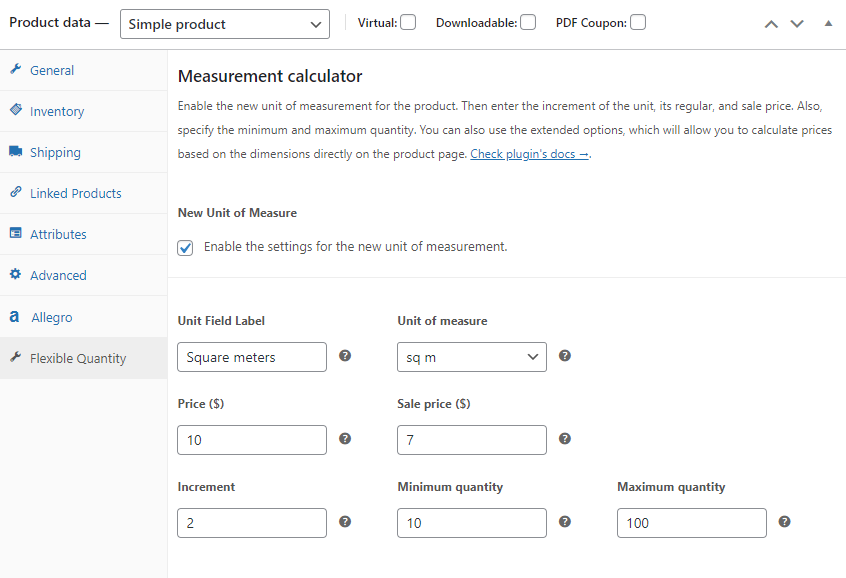
Set the new unit of measure for a simple product in WooCommerce.

The new unit of measurement on the WooCommerce product page - price calculator based on the quantity of the new unit.

Set the new unit of measure (area) per WooCommerce product.

Choose the new unit of measurement - weight, dimension, area, and volume for your WooCommerce products.

Calculate Inventory and Sold Individually options for better management of the WooCommerce product inventory.

How to use the new unit of measurement and instructions about the plugin settings.

Decimal values for WooCommerce product quantity increment.

Sell WooCommerce products based on weight.

Set the new unit of measure for a WooCommerce product (weight).

New unit of measure - plugin settings.
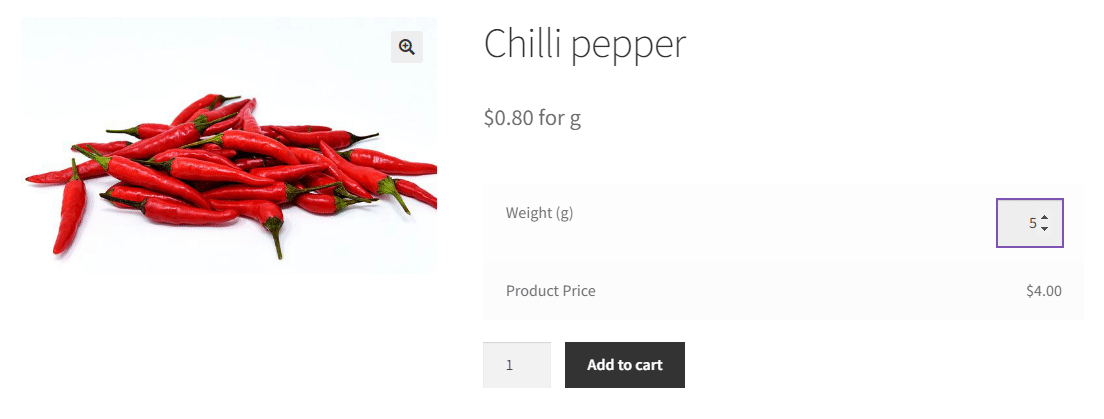
Sell WooCommerce products in grams.
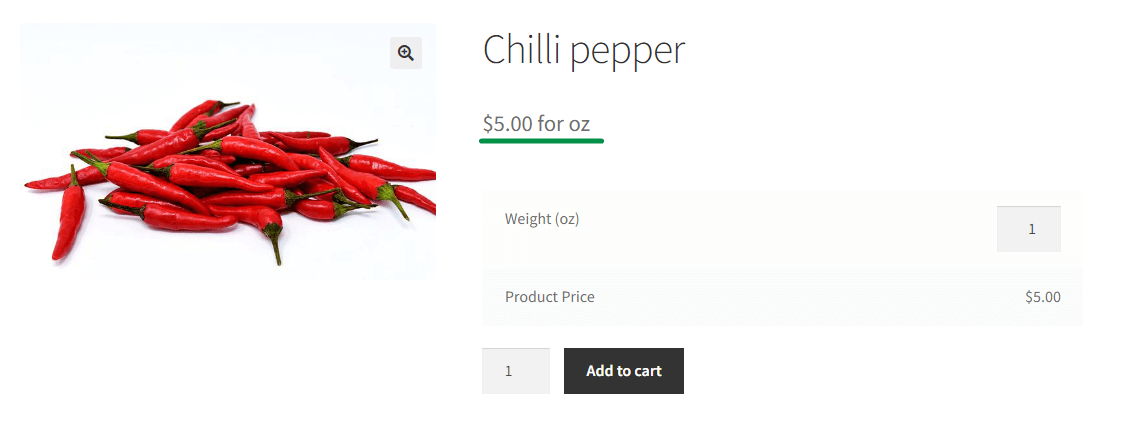
Sell a WooCommerce product by weight (oz unit).

The default unit options in WooCommerce are limited.

WooCommerce lets you show the unit of measure (weight) in additional information.

The default product options for weight and dimensions.
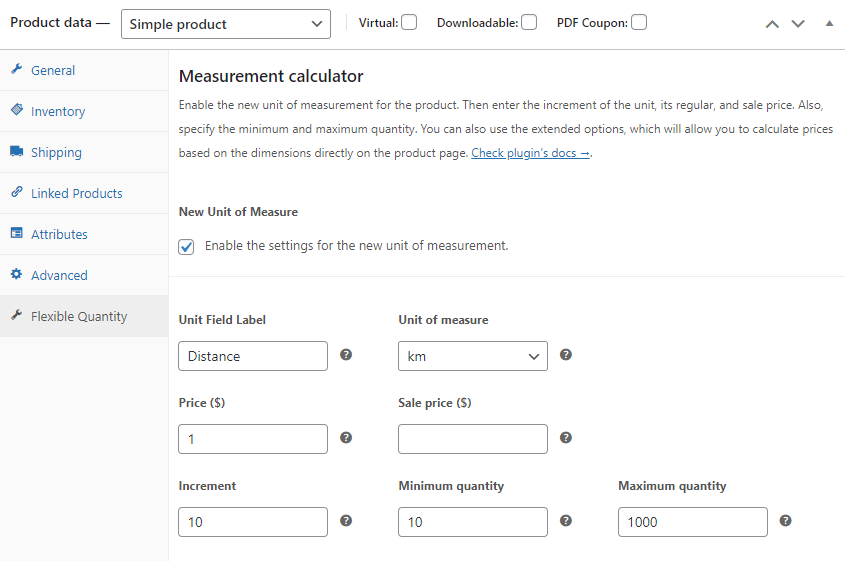
Boost your WooCommerce products with new units of measure!

Sell WooCommerce products with new units.

Set the increment value for WooCommerce product quantity (item).

Limit the product quantity in WooCommerce (item).

Minimum and maximum quantity of the WooCommerce product (with a new unit of measure).

You may set min/max for WooCommerce products based on new units of measure.

Another example of how the plugin lets you limit the WooCommerce product quantity (item).

Decimal product quantity in WooCommerce.

The inventory management and sold individually options for WooCommerce products with a new unit of measure.

Add a new dimension unit of measure for a WooCommerce product.
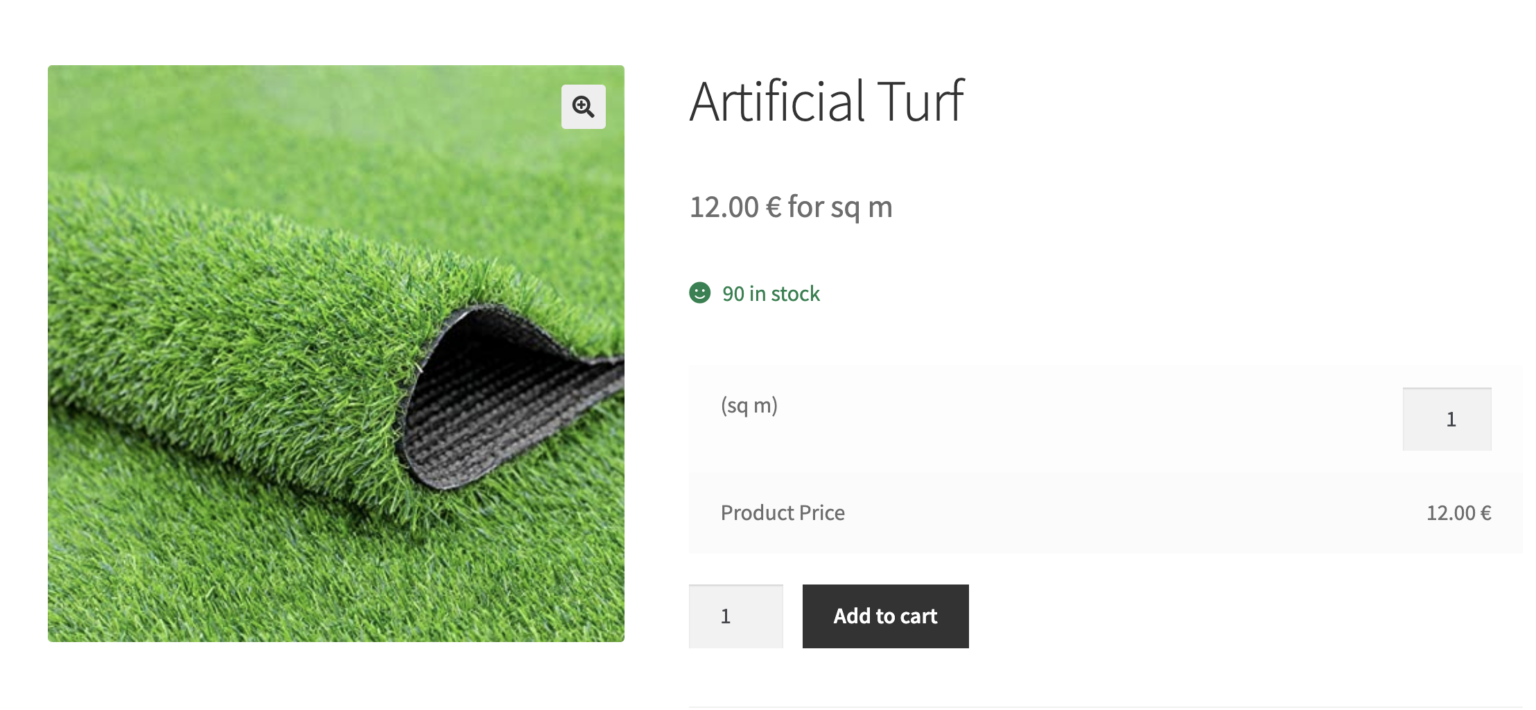
Sell products by square meters.

Measurement Price Calculator for WooCommerce - a product page with a new unit of measure (cm).

Offer WooCommerce products by meters.

Sell products by cubic meters.
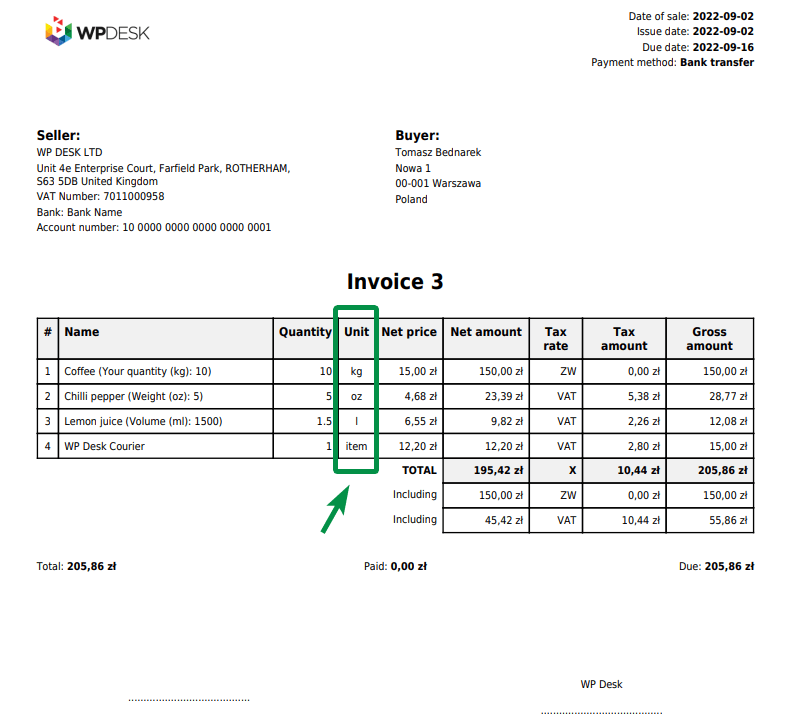
Invoice with the product's new units of measure in WooCommerce (with a free invoicing plugin).

Sell WooCommerce products by volume.

Sell products based on volume in WooCommerce.
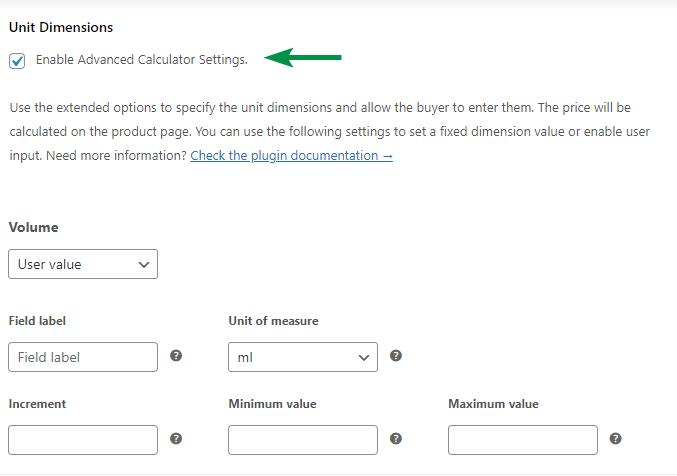
Enable unit dimensions of the Measurement Price Calculator for WooCommerce plugin (PRO).

Sell products in l but let customers choose them in ml (PRO).

Add dimensions for a new unit of measure per WooCommerce product (PRO).
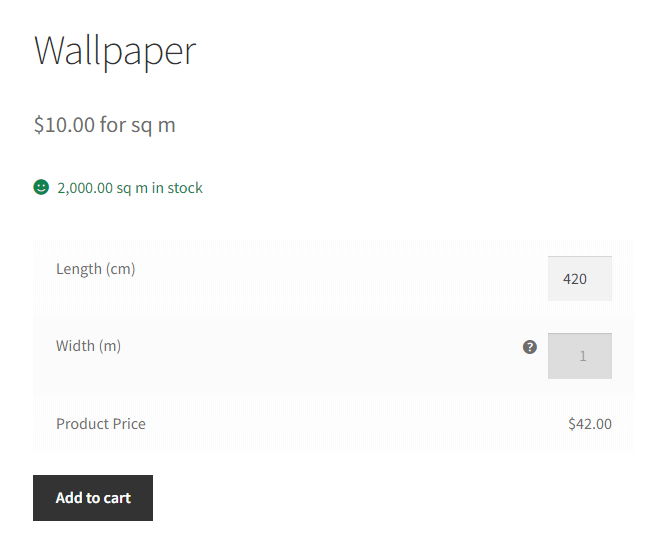
Sell a WooCommerce product with dynamic pricing calculations based on unit dimensions (PRO).
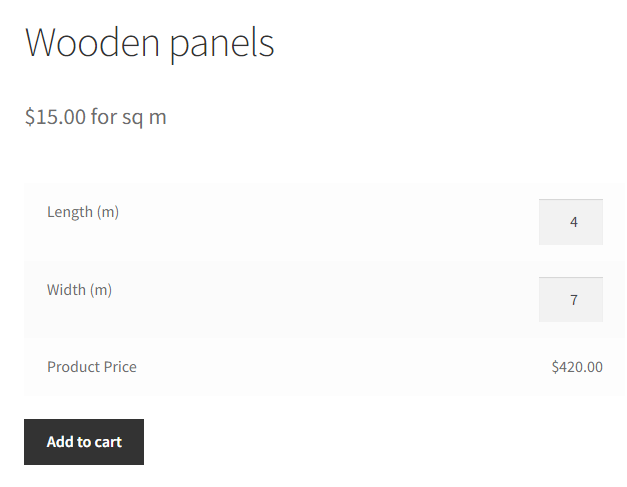
Flexible product quantity and price based on user input in WooCommerce (PRO).
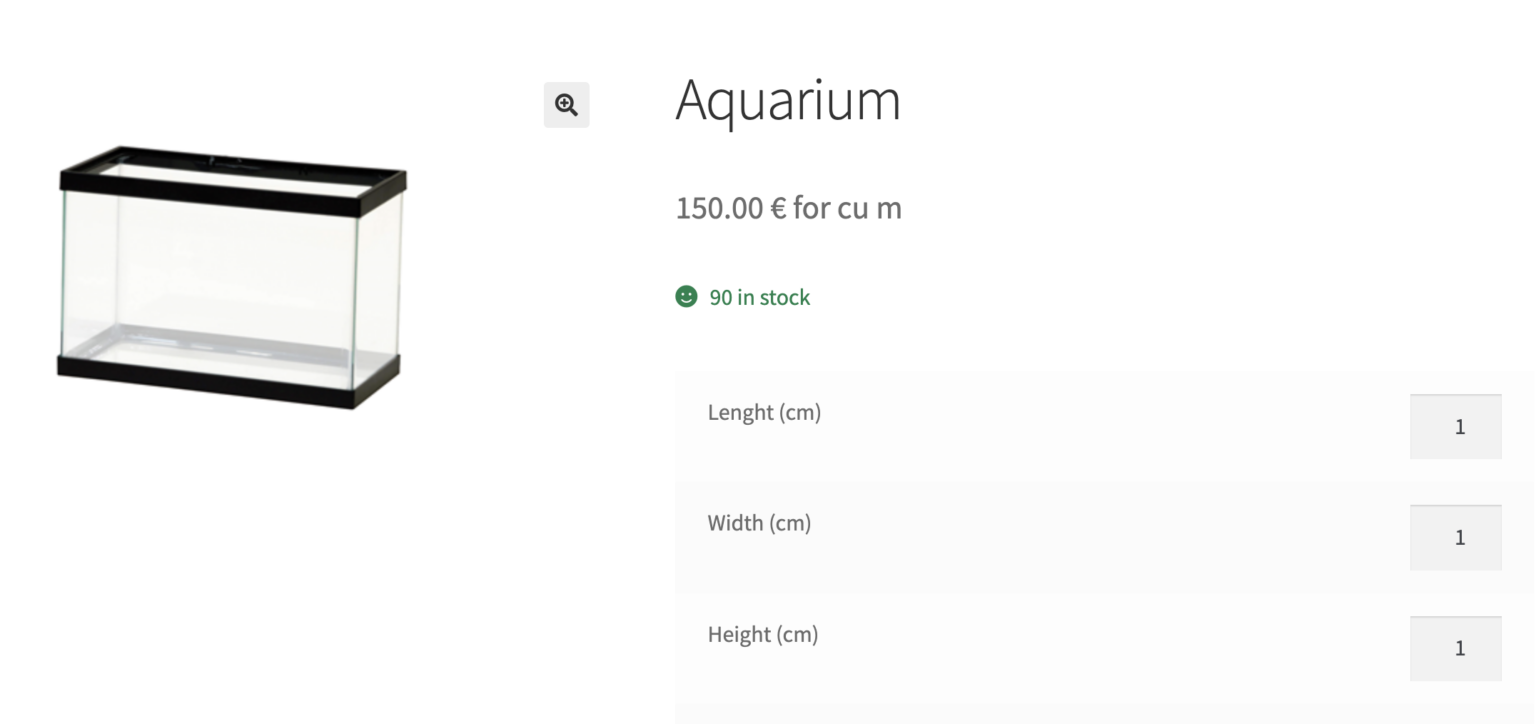
WooCommerce product page with cubic dimensions fields (PRO).

Additional options in the PRO version of the Flexible Quantity plugin (PRO).

Additional plugin settings for dynamic product pricing and shipping cost (PRO).

Dynamic pricing for WooCommerce products based on quantity (PRO).

Dynamic shipping cost based on the WooCommerce product quantity and the shipping class table (PRO).

Dynamic shipping cost based on class (WooCommerce settings for additional shipping fees).

Shipping cost based on the product quantity in WooCommerce - example (PRO).

Add custom units of measure for WooCommerce products (PRO).

Custom units of measure - plugin settings (PRO).

Advanced WooCommerce product quantity options.
FAQ
After installing the plugin, edit the product for which you want to enable the quantity calculation. Go to the Product Data section -> Flexible Quantity. Enable the calculator settings and choose the unit for the product (weight, dimension, area, or volume).
Choose the unit and its price. Also, set the increment value for the quantity at which the price will be increased. You may also set the minimum and maximum range for the quantity.
In the free version of the plugin, you can use the following product units of measure:
- Item 🛒
- Weight (g, kg, t, oz, lbs, tn) ⚖️
- Dimension (mm, cm, m, km, in, ft, yd, mi) 📏
- Area (sq mm, sq cm, sq m, sq km, acs, ha, sq. in., sq. ft., sq. yd.) 🪟
- Volume (ml, l, cup, pt, qt, gal, fl. oz.) 🥤
- Volume dimensions (cu cm, cu m, cu. in, cu. ft., cu. yt.) 🧊
Yes. It’s possible in the PRO version of the plugin. You may add multiple custom units that will then be ready to use for WooCommerce products! Read more about Advanced product quantities, decimals, and new units in WooCommerce!
You can do this by enabling the measurement calculator for the product in the Product Data -> Flexible Quantity. You will be able to set the minimum and maximum range, and also the quantity increment value.
So you may use the plugin to limit quantity per WooCommerce product setting the min and max quantity values for your products ⭐. You may define both minimum and maximum product quantity, and the quantity increment value as well 🚀!
Yes, it’s possible. After enabling the Flexible Quantity settings for a WooCommerce product, you may stay with the default unit of measure (item). Read more on How to limit quantity per product with minimum and maximum values; and set increment quantity in WooCommerce!
Yes. You may use decimal quantity settings for WooCommerce products with new units of measure or a standard one (item). Decimals will work for the increment value and minimum and maximum quantity settings. Read more about Advanced product quantities, decimals, and new units in WooCommerce!
Yes. You can enable the advanced settings for the unit dimensions in the PRO version of the plugin. You may set the fixed values or let buyers enter them on the product page. You may also choose the default increment value for the unit dimension and set its range (the minimum and maximum values).
The plugin will let you add flexible and independent unit dimensions for WooCommerce products. The customer will see the instant cost calculation directly on the product page. That will enhance your WooCommerce with a flexible Measurement Price Calculator based on customer input.
Read how to add product dimensions in WooCommerce!
The plugin works for WooCommerce products. It will help you build the quantity measurement calculator extending the default product options in WooCommerce.
The price will depend on the product quantity and a new unit of measure like size, weight, area, or volume.
You may benefit from the plugin if you need quantity and dimension-based prices for your products and services. Use the plugin for dynamic pricing calculations for services, agencies, fees, diet planners, cost estimations, building renovation offers, etc.
As you can see, there are multiple ways to use new units of measure for your WooCommerce products 😊!
Flexibility, that’s for sure! By default, WooCommerce lets you use simple quantity-based prices. Here are the most important things you get with the plugin:
- new unit of measure for your products and services,
- one, two, and three-dimensional units of measure,
- unit dimensions based on the user input (PRO),
- dynamic price by unit,
- use decimal values,
- quantity increment,
- limit quantity per product,
- independent settings for each product,
- price calculation formulas tailored to your needs,
- flexible settings for dimensions (PRO),
- increment, minimum and maximum values for unit dimensions (PRO),
- pricing table (PRO),
- dynamic shipping cost based on the quantity (PRO).
Yes. You can show new units of measure like weight, dimension, area, density, and volume on invoices with the Flexible PDF Invoices for WooCommerce & WordPress plugin. The Flexible Invoices are compatible with Flexible Quantity, so the new units will appear on your WooCommerce PDF invoices automatically. Read more about setting and adding new units of measure on such PDF invoices.
View Flexible Quantity for WooCommerce Documentation
See the ideas and scenarios of using the plugin 💡:
- How about a WooCommerce Price Calculator free plugin ♾️?
- How to change the weight unit in WooCommerce (no Code required) ⚖️!
- Use Measurement Price Calculator for WooCommerce (free plugin) 📏
- Unit of measure in WooCommerce – all that you need to know 🌡️!
- How to limit quantity per product with minimum and maximum values; and set increment quantity in WooCommerce ✋?
- How to create a WooCommerce PDF invoice with new units of measure (with free plugins) 🧾?
- How to add product dimensions in WooCommerce 🧊?
- Advanced product quantities, decimals, and new units in WooCommerce 📶
Yes.
We provide support for the free version in the plugin Support Forum. You may purchase the PRO to receive priority e-mail support as well as all PRO features. Upgrade Now →
If you have any questions or feature requests let us know too 😊!
Yes. You may translate it and also add your translation for other users of the plugin.
The plugin is translation ready. Read more about translating WordPress plugins.
Yes. Check out our free WooCommerce plugins →
You can also get them from the list below.
- Flexible Invoices – create and send free PDF invoices in WordPress and WooCommerce.
- Custom Price – let clients name the WooCommerce product price (a plugin to receive donations and sell products at custom prices).
- Flexible Checkout Fields – add custom fields to the WooCommerce checkout page. Use it to build your flexible, fast, and user-friendly WooCommerce checkout.
- Flexible Product Fields – customize WooCommerce products with custom fields for free!
- Flexible PDF Coupons – sell WooCommerce pdf gift cards, vouchers, and tickets with unlimited gift card templates.
- Dropshipping XML – Import Products – import or update WooCommerce products from any CSV or XML file. A plugin to start the dropshipping business in WooCommerce.
- Flexible Wishlist – let customers create product wishlists in WooCommerce, share favorite products, or save their carts!
- Flexible Refund – process refund requests in WooCommerce much faster!
- ShopMagic – get a free email marketing plugin for WordPress and WooCommerce (with 5 free add-ons)!
Changelog
2.0.5 – 2024-07-21
- Added support for WordPress 6.6
= 2.0.4 – 2024-07-18
* Fixed product page unit translations
2.0.3 – 2024-07-15
- Fixed product page price calculations when more than one dimension is used
- Fixed product page add to cart validation
2.0.2 – 2024-07-10
- Fixed cart total weight calculations
- Fixed product price updates on input event (was on change event)
- Updated readme
2.0.1 – 2024-07-07
- Added support for WooCommerce 9.1
2.0.0 – 2024-07-04
- Major Release
- Added new templates for calculator settings, now accessible through a separate menu for easier configuration
1.0.29 – 2024-06-26
- Added support for WooCommerce 9.1
- Update repo banner
1.0.29 – 2024-06-26
- Added support for WooCommerce 9.1
- Update repo banner
1.0.28 – 2024-06-07
- Added support for WooCommerce 9.0
1.0.27 – 2024-05-21
- Added support for WooCommerce 8.9
1.0.26 – 2024-04-09
- Added support for WooCommerce 8.8
- Fixed some rounding issues
1.0.25 – 2024-03-25
- Added support for WordPress 6.5
1.0.24 – 2024-03-12
- Added support for WooCommerce 8.7
- Fixed AJAX nonce check in op-in form
- Fixed some valid values are not passing the increment validation function
- Fixed unit conversion not precise enough for some units (factor 12)
- Fixed price per unit html do not show price sufix
1.0.23 – 2023-12-13
- Added support for WooCommerce 8.4
- Fixed an issue with calculating sq. in. to sq. ft., causing validation errors when adding to the cart.
- Resolved an issue where orders could not be saved in the admin area when the quantity was fractional.
1.0.22 – 2023-11-07
- Added support for WordPress 6.4
- Added support for WooCommerce 8.3
1.0.21 – 2023-10-09
- Added support for WooCommerce 8.2
= 1.0.20 – 2023-10-03
* Fixed adding to the cart – whether a new item is created or we increase its quantity.
1.0.19 – 2023-09-28
- Fixed validation ignors what comes after the decimal point (when sold individually).
- Added support for WooCommerce 8.1
1.0.18 – 2023-08-16
- Updated readme
1.0.17 – 2023-08-11
- Added support for WordPress 6.3
- Added support for WooCommerce 8.0
1.0.16 – 2023-06-26
- Added support for WordPress 6.2
- Added support for WooCommerce 7.9
1.0.15 – 2023-03-13
- Added support for WooCommerce 7.5
1.0.14 – 2022-12-19
- Updated readme
1.0.13 – 2022-12-14
- Added support for WooCommerce high performace order storage
- Fixed calculation on product page
1.0.12 – 2022-11-07
- Fixed translation
1.0.11 – 2022-10-17
- Added decimals in quantity
- Added item as new unit
1.0.10 – 2022-09-14
- Fixed compatibility issue with WooCommerce 6.9
1.0.9 – 2022-09-09
- Updated readme
1.0.8 – 2022-09-08
- Updated readme
- Added dashbaord widget
1.0.7 – 2022-06-14
- Fixed translations
1.0.6 – 2022-06-08
- Added movie to readme file
1.0.5 – 2022-06-07
- Fixed missing function error
1.0.4 – 2022-06-07
- Added monolog library
1.0.3 – 2022-06-07
- Fixed debug logger
1.0.2 – 2022-06-07
- Added icons
1.0.1 – 2022-06-07
- Fixed translations
1.0.0 – 2022-05-31
- First Release!