
Flexible Product Fields (WooCommerce Product Addons) – WooCommerce Product Page Editor Plugin
Add extra product options on your WooCommerce product page. Product addons for all product variations. 20 free product addons.
The Flexible Product Fields plugin extends WooCommerce product options with WooCommerce extra product addons. It is a product page configurator that allows users to set a product tailored to their needs. Creating additional WooCommerce product fields in the management panel is very simple and gives a lot of options when making changes.
See how to customize your WooCommerce products with extra fields, configurable options, and product add-ons 🚀!
Customize WooCommerce product pages
You may use the plugin to add custom fields, extra options, and edit the WooCommerce product pages easily!
- Add options and custom fields for WooCommerce products quickly 🔘
- Sell more with the WooCommerce configurable product pages 🎚️
- Increase the cart value thanks to the WooCommerce product addons, bundles, and extra options 🛒
- Use the plugin as your WooCommerce product customizer, configurator, and product page designer 🎨
- Add custom product fields with or as a faster alternative to WooCommerce variations 🪁
- Define groups of custom fields to WooCommerce products 🗂️
- Set optional or required fields in seconds 🛑
- See the customer choices for product addons directly in WooCommerce orders ⭐
- Manage product options with the easy-to-use plugin interface 🎚️
- Set advanced product fields for WooCommerce products 🎛️
- Give customers a better WooCommerce shopping experience with the frontend product configurator ⭐
- Offer products with options, color swatches, and add-ons 🔥
- Set additional product variation images in WooCommerce 🖼️
- Change the product page layout for all or selected WooCommerce products 🎨
- Enable product personalization in WooCommerce ⭐
- Set custom products in WooCommerce ⚙️
- Add color picker, input, text, select, and more custom fields for free 🍭
- Sell products with input text or images, for example, t-shirts 🐾
- Add warranty, insurance, or product options 🛡️
- Charge for extra product options and add-ons (PRO) 💰
- Let users upload files or pick a date (PRO) 📅
Some examples of using WooCommerce extra product fields
- Text fields for entering prints on T-shirts or engraving
- Text fields with number and email/URL validation
- Select and Radio fields with predefined text options – e.g. for selecting sizes or components
- Color swatches and a color picker for selecting the color of the product
- Date product option
- Checkbox with an additional service such as gift wrapping or insurance
- Other fields that enrich the product page with text (Headings and Paragraphs) or images
- and other extra product fields…
Areas where WooCommerce extra product options are shown
WooCommerce custom product fields are visible on the product page in the area above or below the Add to Cart button (depending on the settings).
WooCommerce product add-on will also appear on the Cart and Checkout page (as a summary – the extra product fields cannot be edited there) and in the dashboard in the Order Details.
>>> Go to the FPF admin demo <<< – here you can test the admin panel of all WP Desk plugins including Flexible Product Fields
FREE
Main features of the FREE version of this WooCommerce product page configurator
- Adding WooCommerce extra product options on the product page
- Showing labels and field values in cart summary and checkout page (read more)
- Marking custom product fields as required or not (read more)
- Editing options for each placeholder and tooltip
- Assigning CSS classes for field targeting and styling
- Saving product configuration (read more)
Fields available in the FREE version
Read more to find out which WooCommerce Product Addons are there in the FREE version of Flexible Product Fields:
- Text
- Textarea
- Number
- E-mail (New feature)
- URL (New feature)
- Checkbox
- Multi-checkbox (New feature)
- Select
- Multi-select
- Radio
- Radio with images
- Radio with colors (New feature)
- Time (New feature)
- Color (New feature)
- Heading (New feature)
- Paragraph (New feature)
- Image (New feature)
- HTML (New feature)
Assigning additional product fields in the FREE version
It is possible to assign a group of custom fields to a specific product.
PRO
Main features of the PRO version
Read more to find out what you can get in the PRO version of this WooCommerce product configurator:
- Order Group
Arranging field groups in order (read more) - WooCommerce custom price fields
Assigning a fixed or percentage price (of on an initial price) to a field (read more) - Conditional logic for fields
Setting rules for conditional logic based on the values of other preset FPF fields (read more) - Quick Support
Providing fast and priority Helpdesk Support via email - Duplication
Duplicating field groups (read more)
Extra product fields available in the PRO version
- Date with advanced date exclusion options
- File Upload (New feature)
Assigning WooCommerce product extra fields in the PRO version:
You may also choose to customize the custom fields for more WooCommerce products:
- Categories
- Tags
- All products
Installation
You can install this WooCommerce product configurator like any other WordPress plugin.
- Download and unzip the latest release zip file.
- Upload the entire plugin directory to your /wp-content/plugins/ directory.
- Activate the plugin through the Plugins menu in WordPress Administration.
You can also use WordPress uploader to upload plugin zip file in menu Plugins -> Add New -> Upload Plugin. Then go directly to point 3.
Screenshots
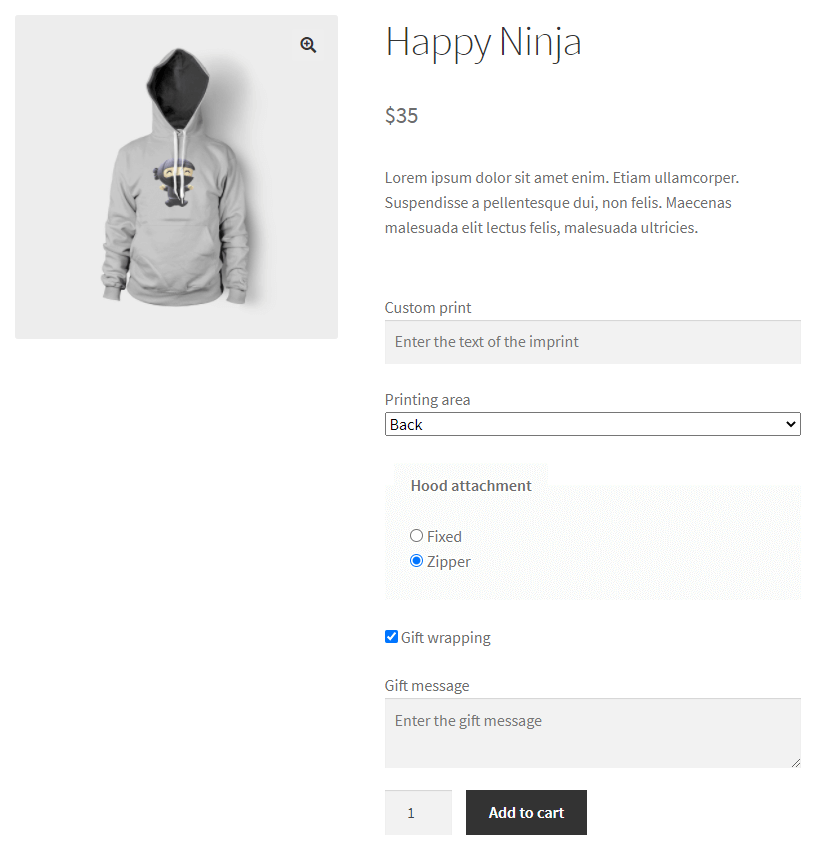
Advanced product fields for WooCommerce products
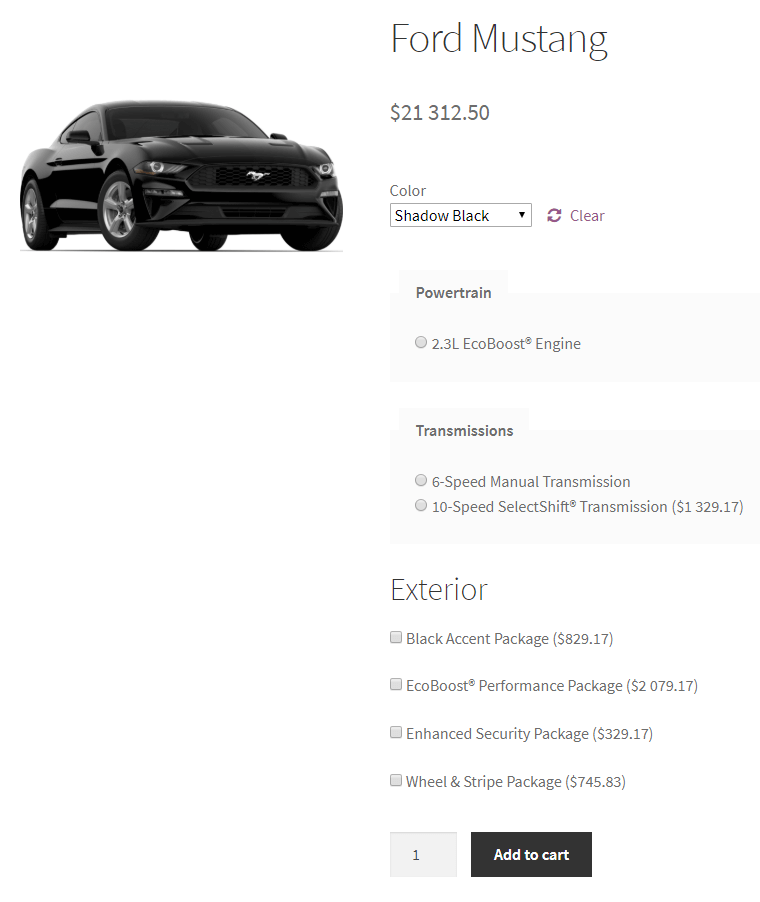
WooCommerce configurable product with custom fields
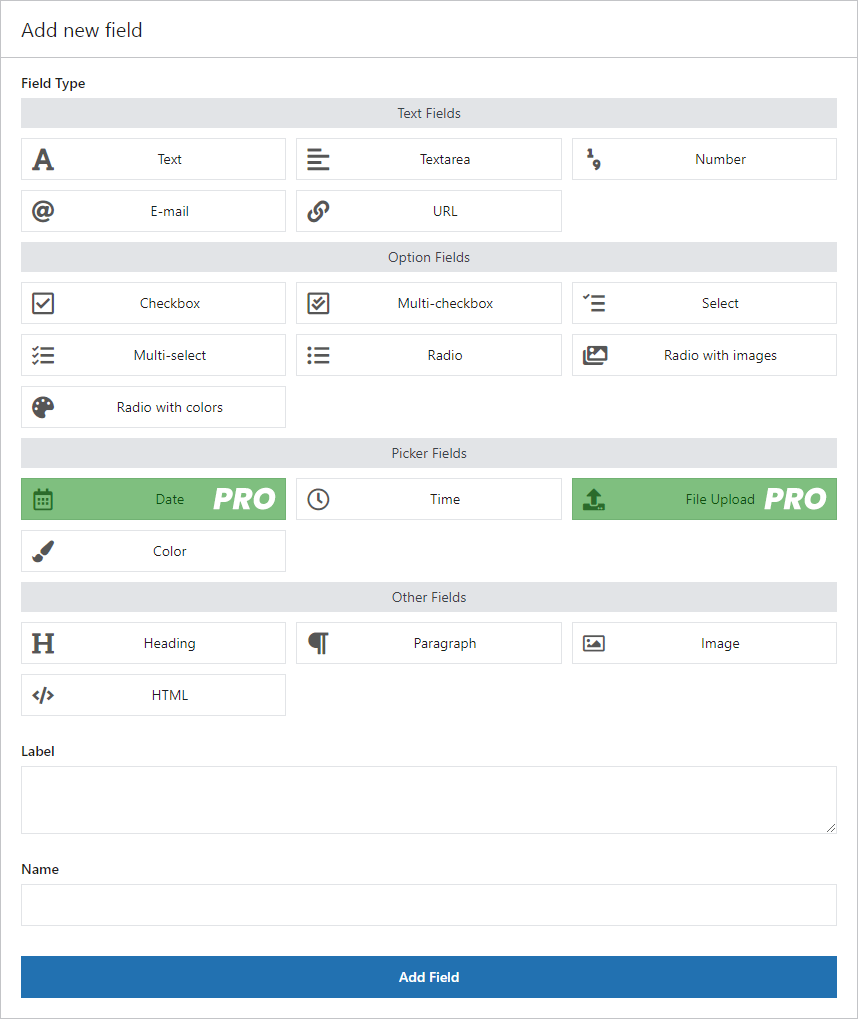
Add custom product fields in WooCommerce
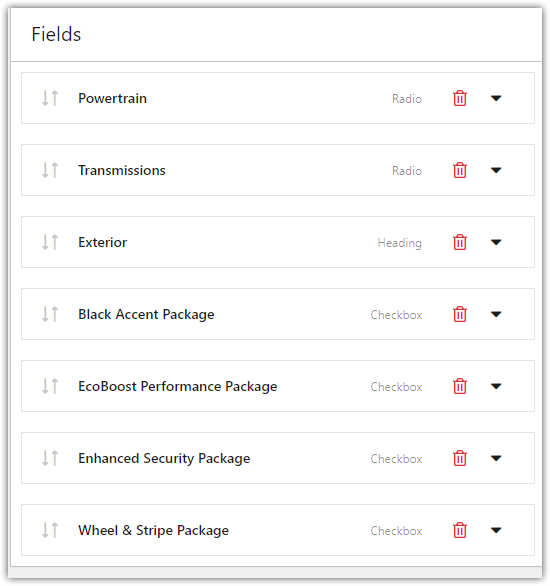
Rearrange the WooCommerce single product page with custom fields
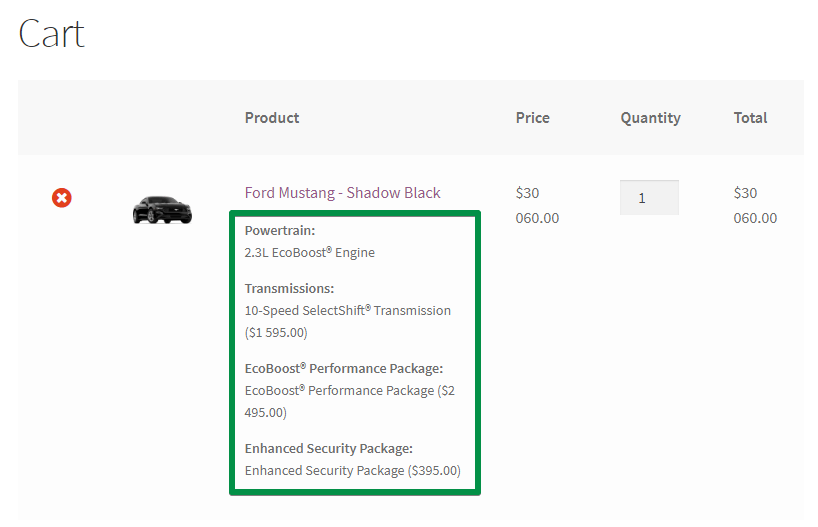
Custom product meta fields in the WooCommerce cart
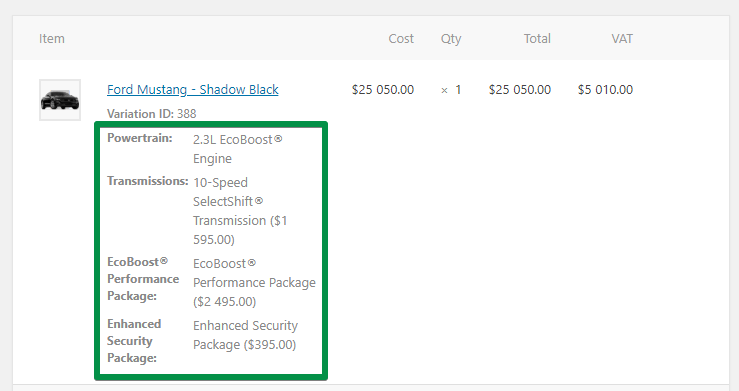
Custom meta fields in the WooCommerce order screen
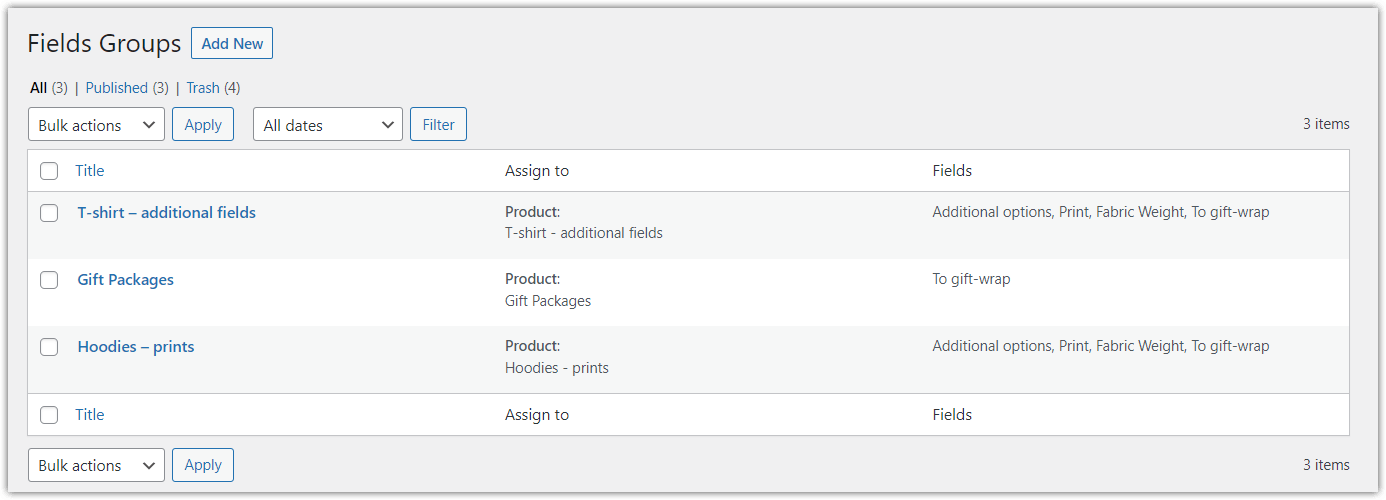
Additional custom product fields for WooCommerce products
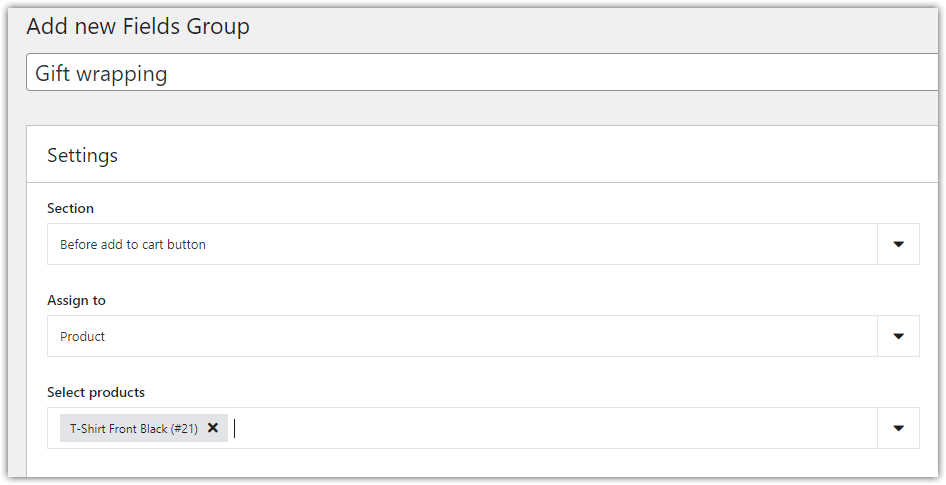
Add extra product options for WooCommerce products
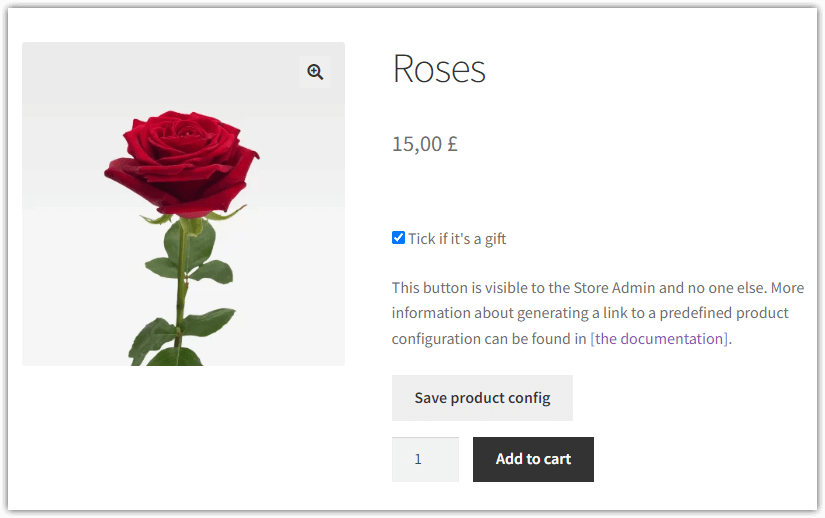
Add a checkbox to a WooCommerce product
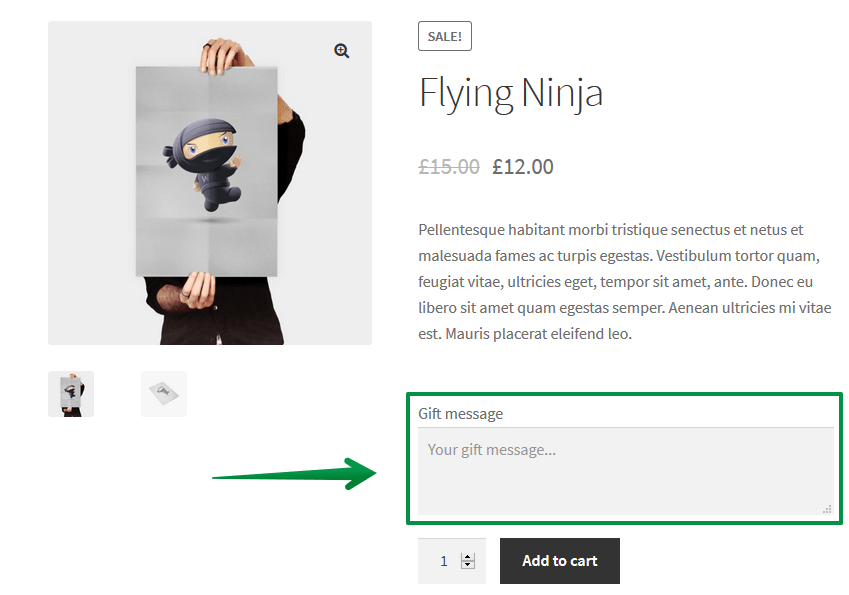
Textarea input for WooCommerce products - gift message
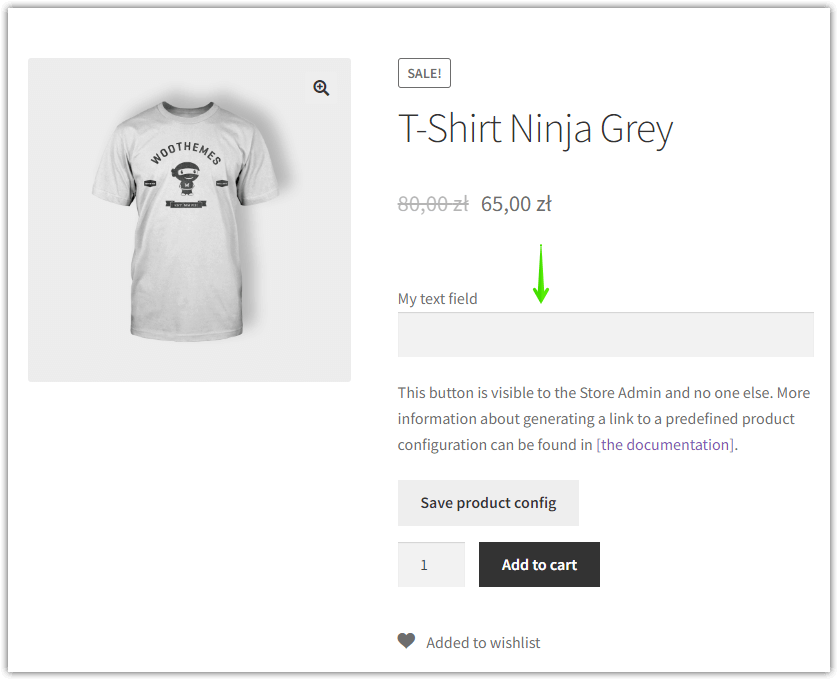
How to add a text field to a WooCommerce product
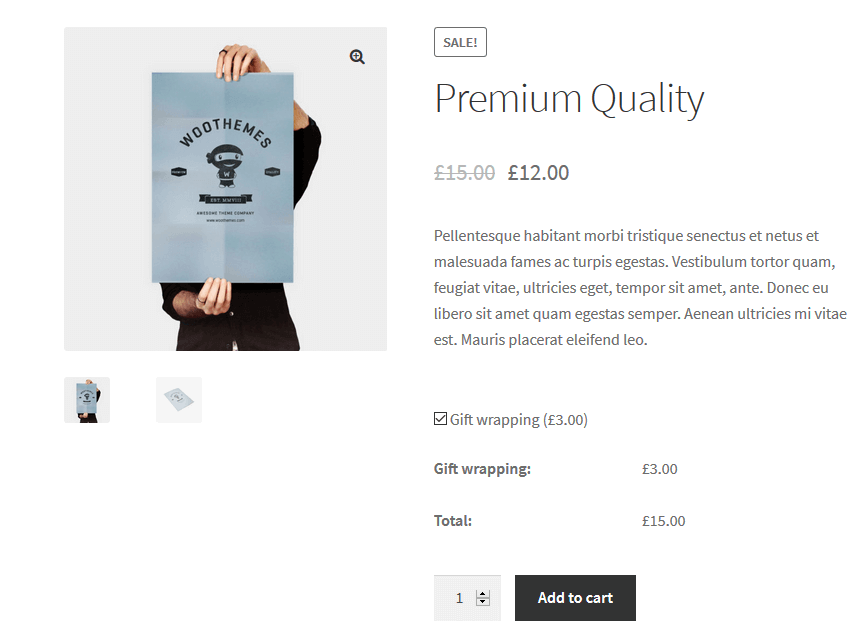
Add an extra fee for gift wrapping option per WooCommerce product (PRO)
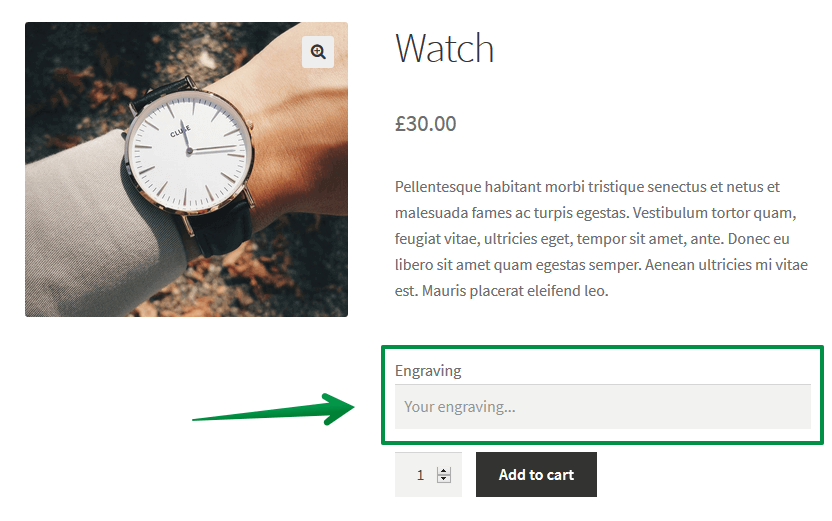
Engraving input field with a free WooCommerce product customizer plugin
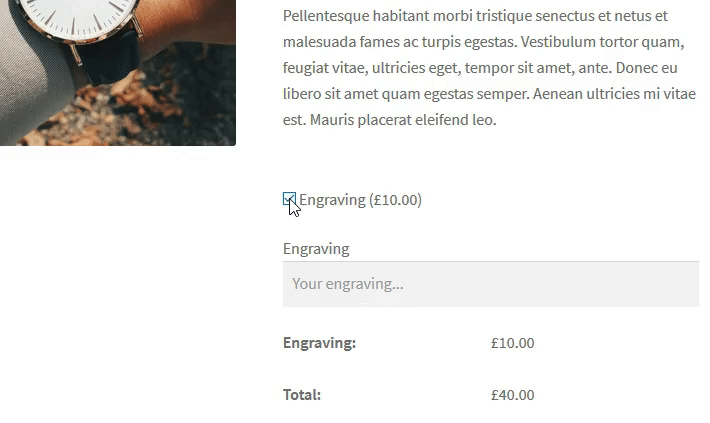
WooCommerce product text input with additional field pricing (PRO)
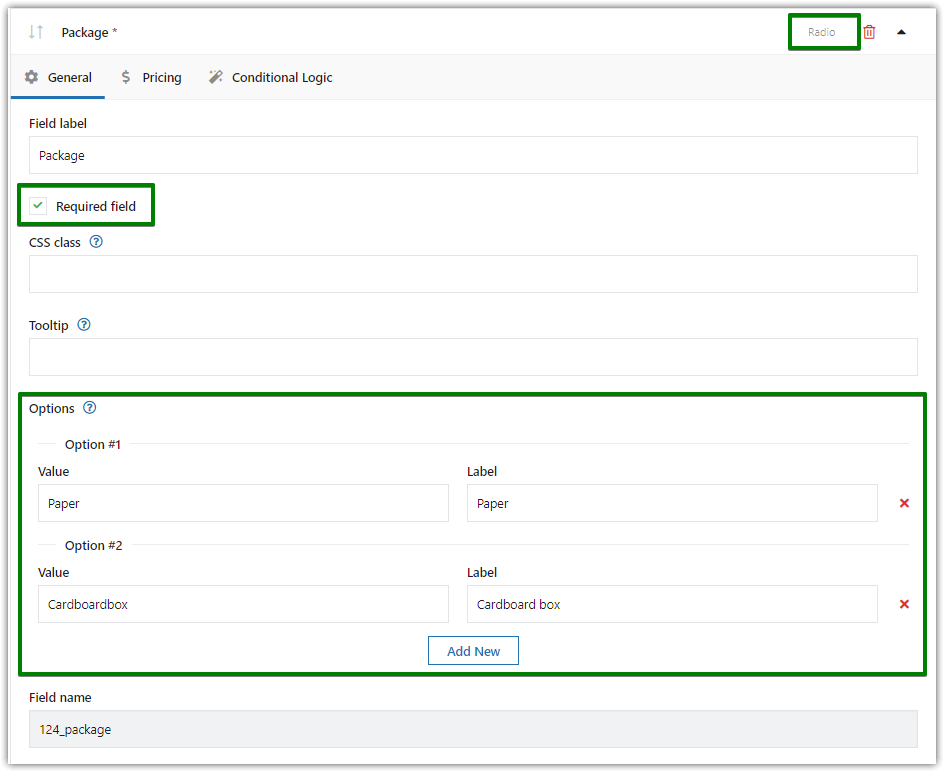
Add a gift-wrapping option for WooCommerce products
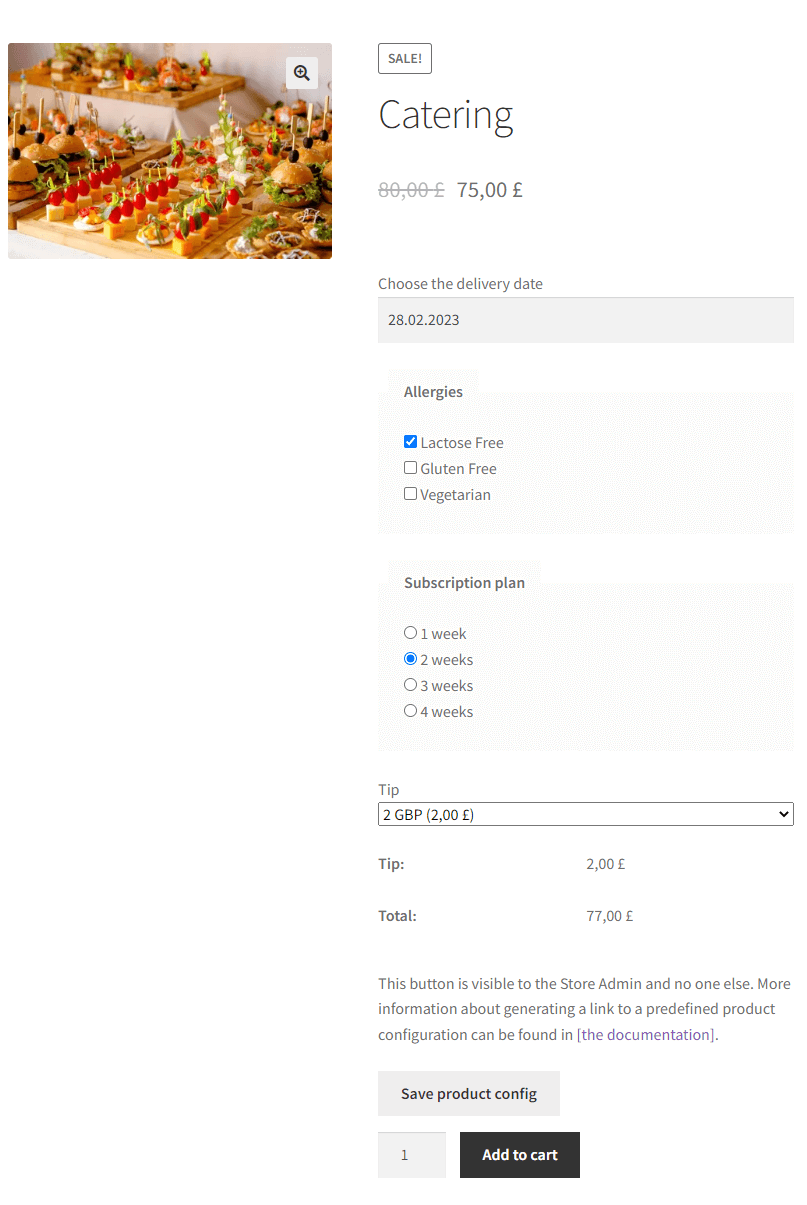
WooCommerce product customizer - sell custom products
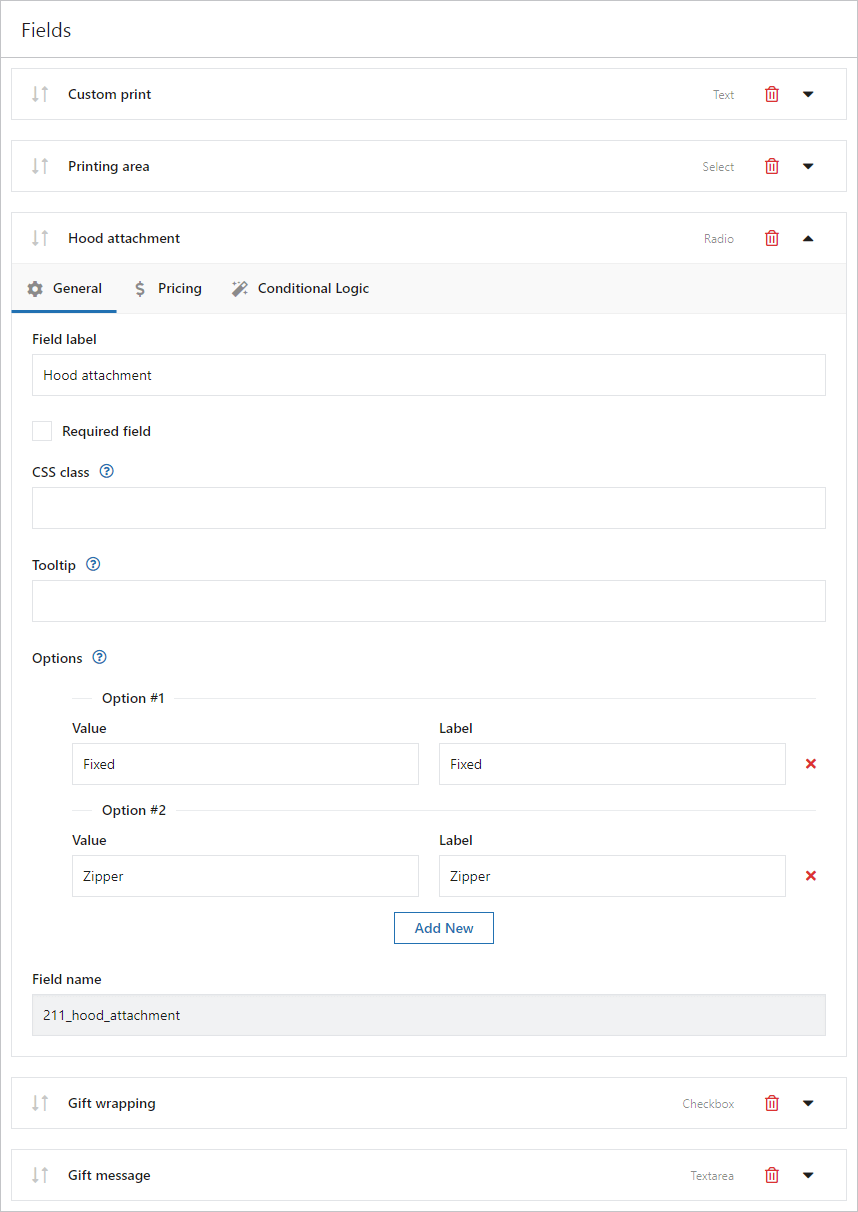
Custom fields settings for WooCommerce products

Advanced product fields in the WooCommerce cart view
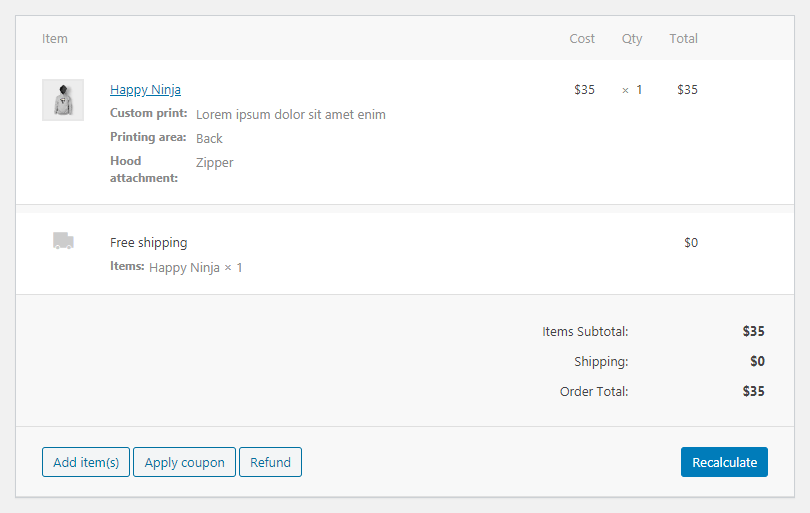
Display custom product fields value in the WooCommerce order view
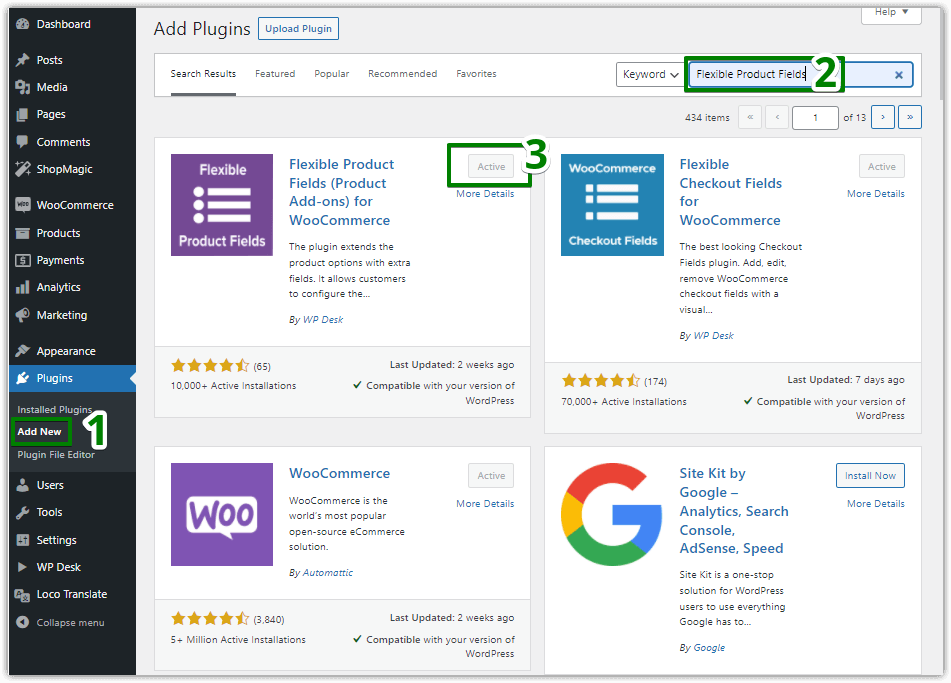
Install the free product configurator for WooCommerce
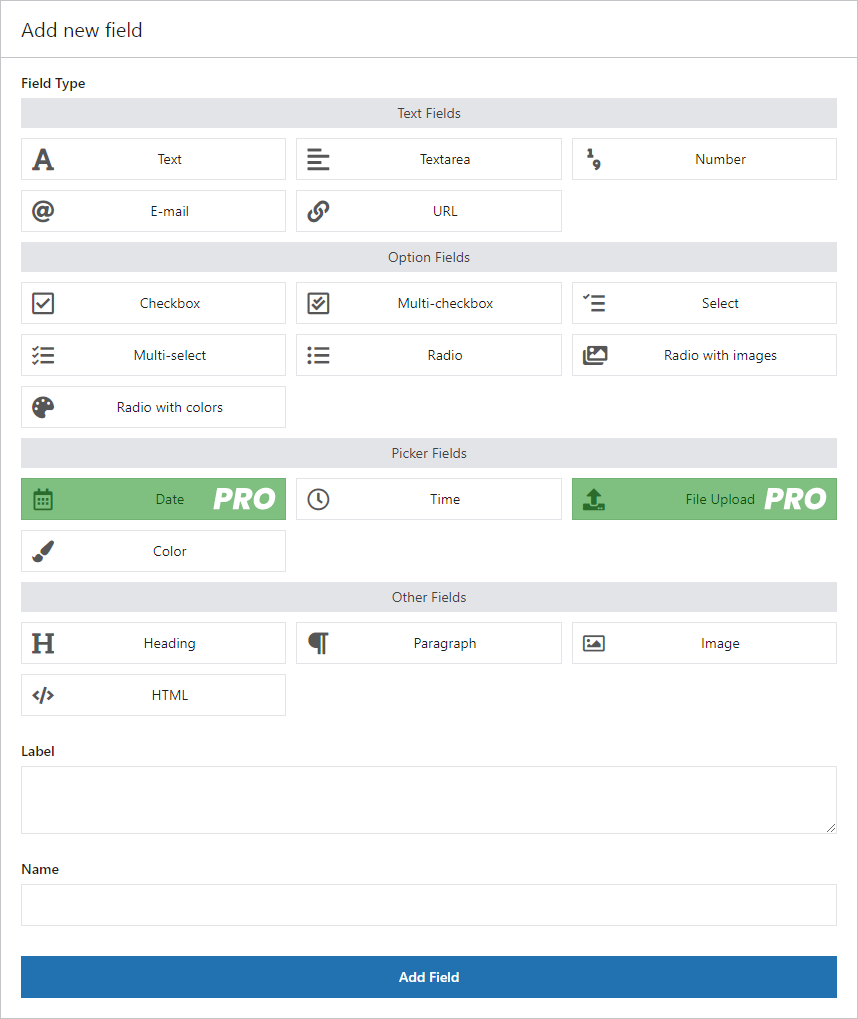
WooCommerce custom product fields with a free plugin
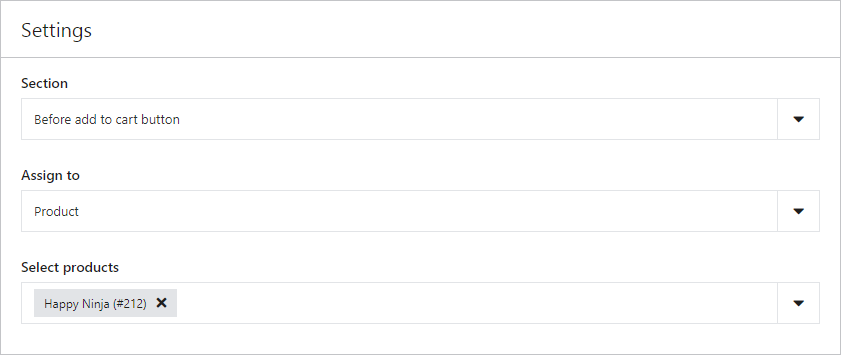
Assign product custom fields before the Add to Cart button
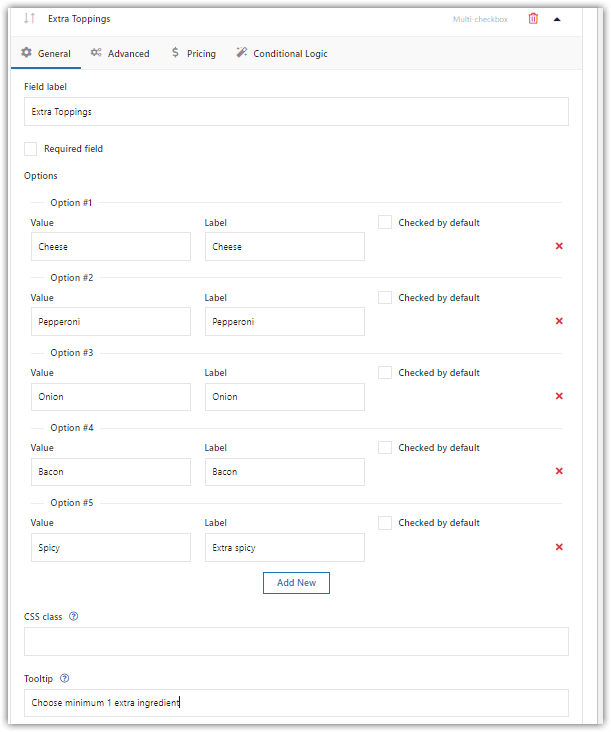
WooCommerce product with multiple options to select variations easier
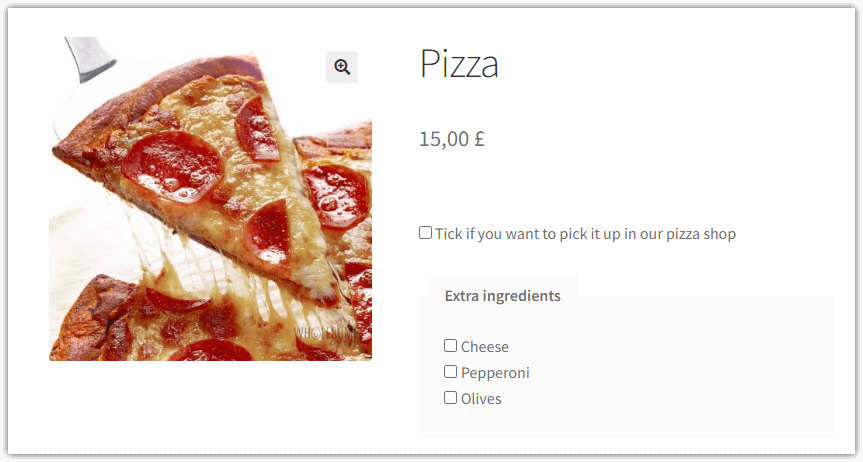
Add a multi-select option per WooCommerce product
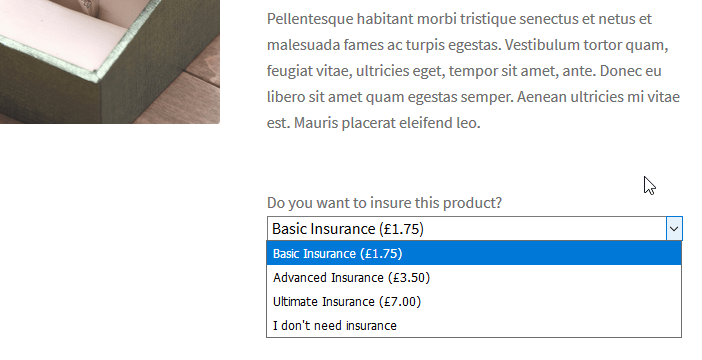
Custom variation select per WooCommerce product
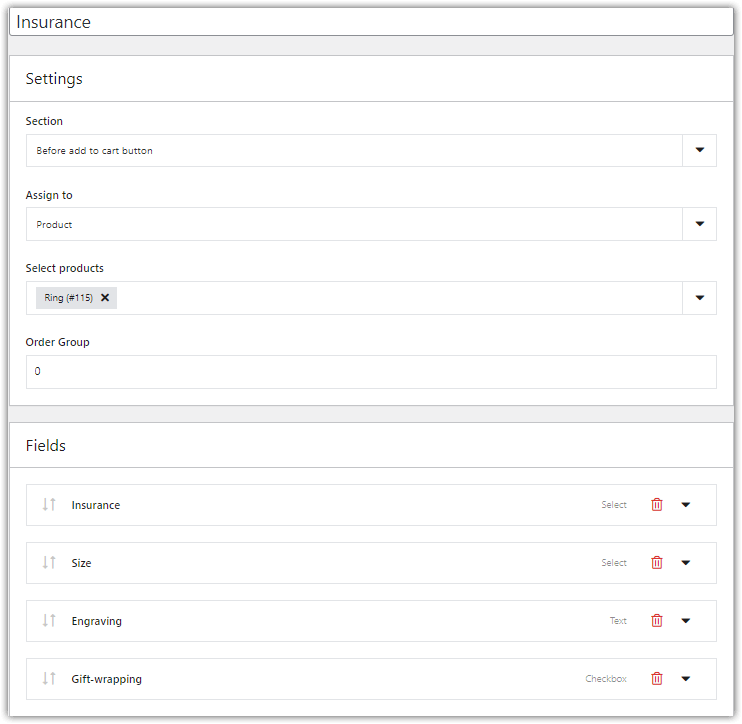
Extra custom product options for WooCommerce - color, size, insurance
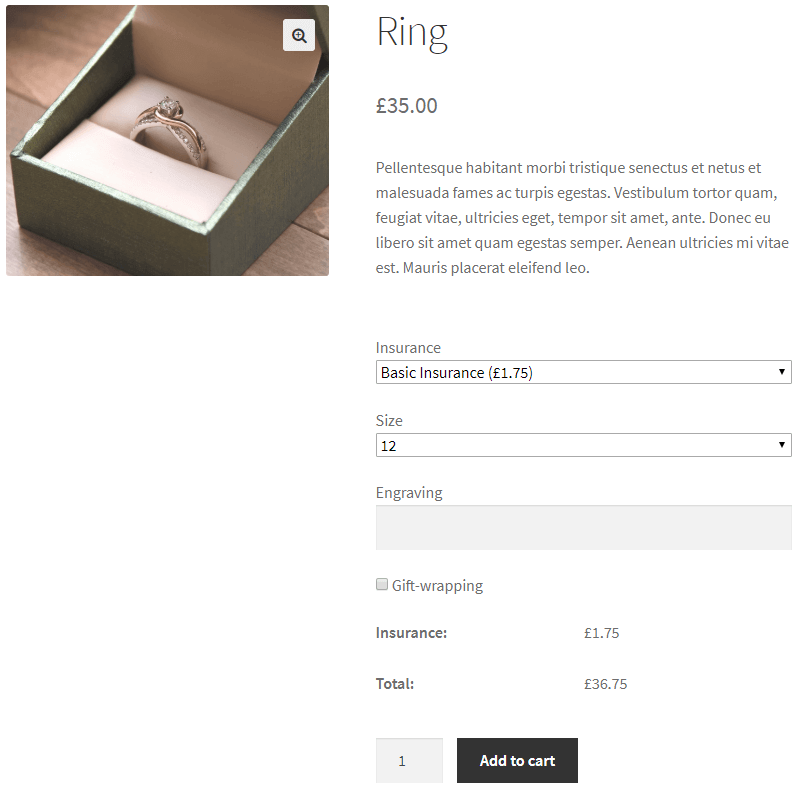
WooCommerce custom product builder with custom fields
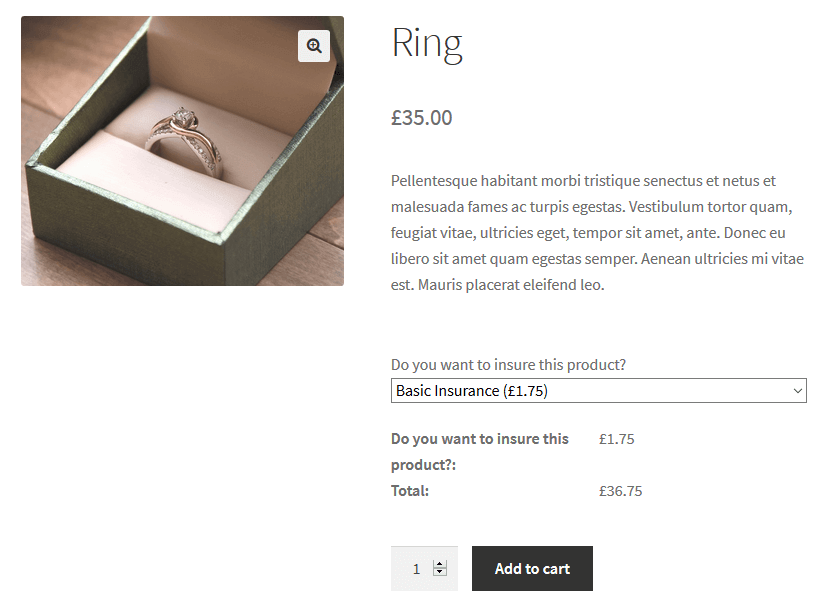
Extra custom product options for WooCommerce - insurance with additional fee (PRO)
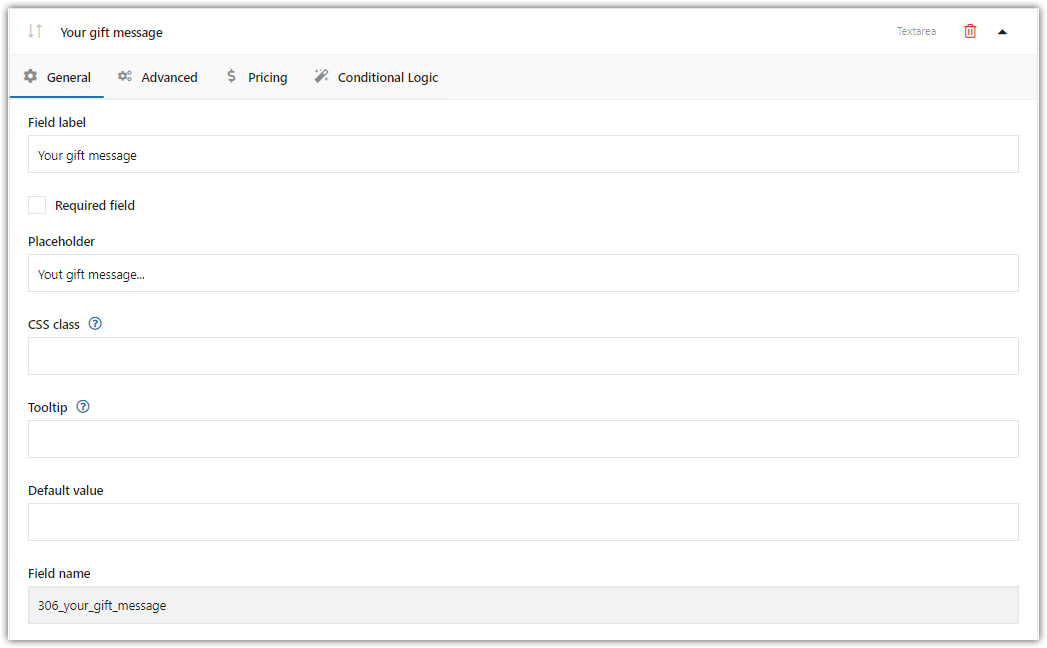
WooCommerce text area field on the product page - settings
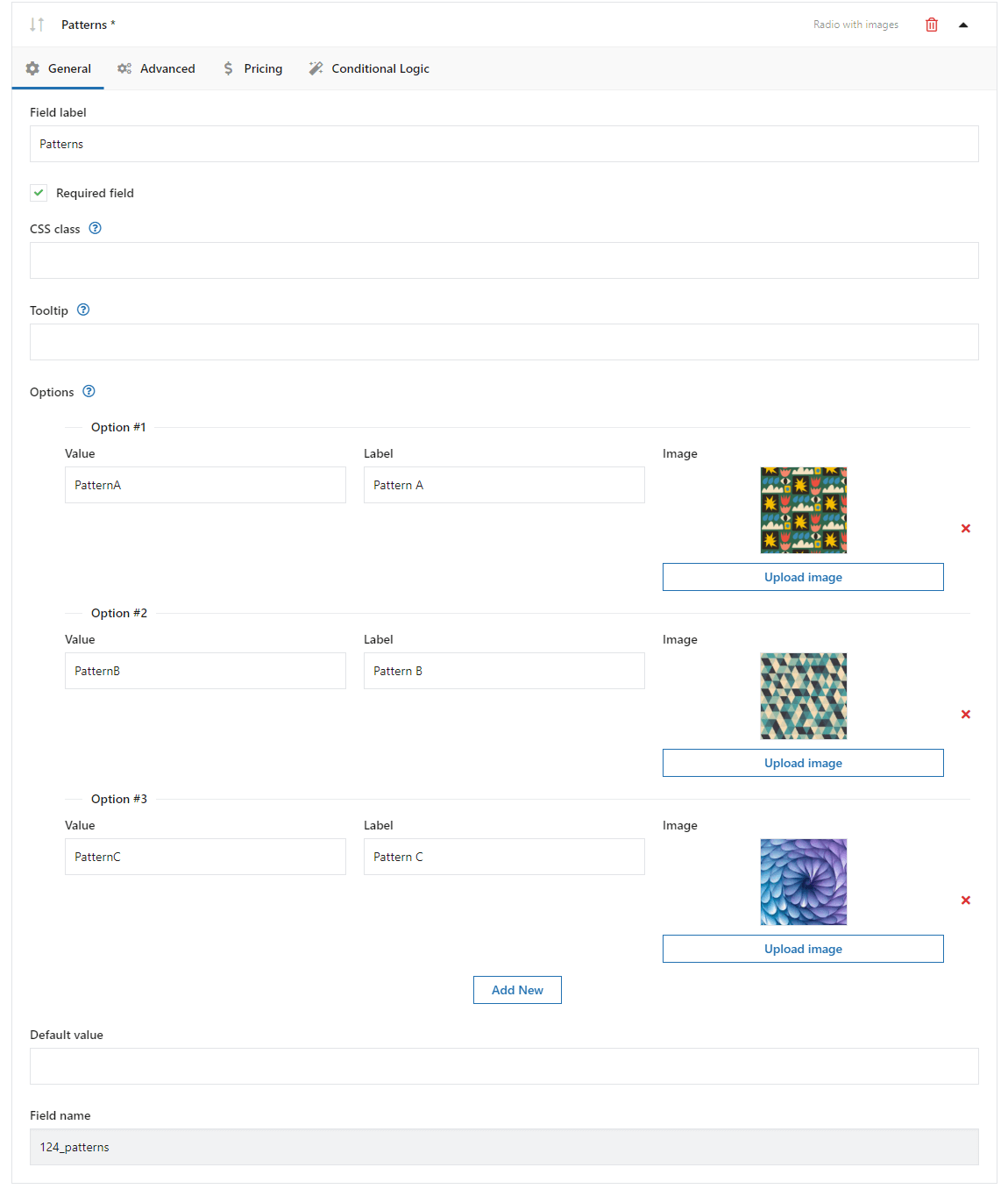
Additional variation images for WooCommerce products
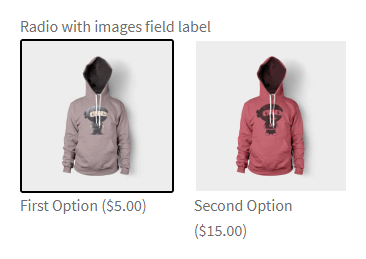
Use additional product images for products (WooCommerce variation alternative)
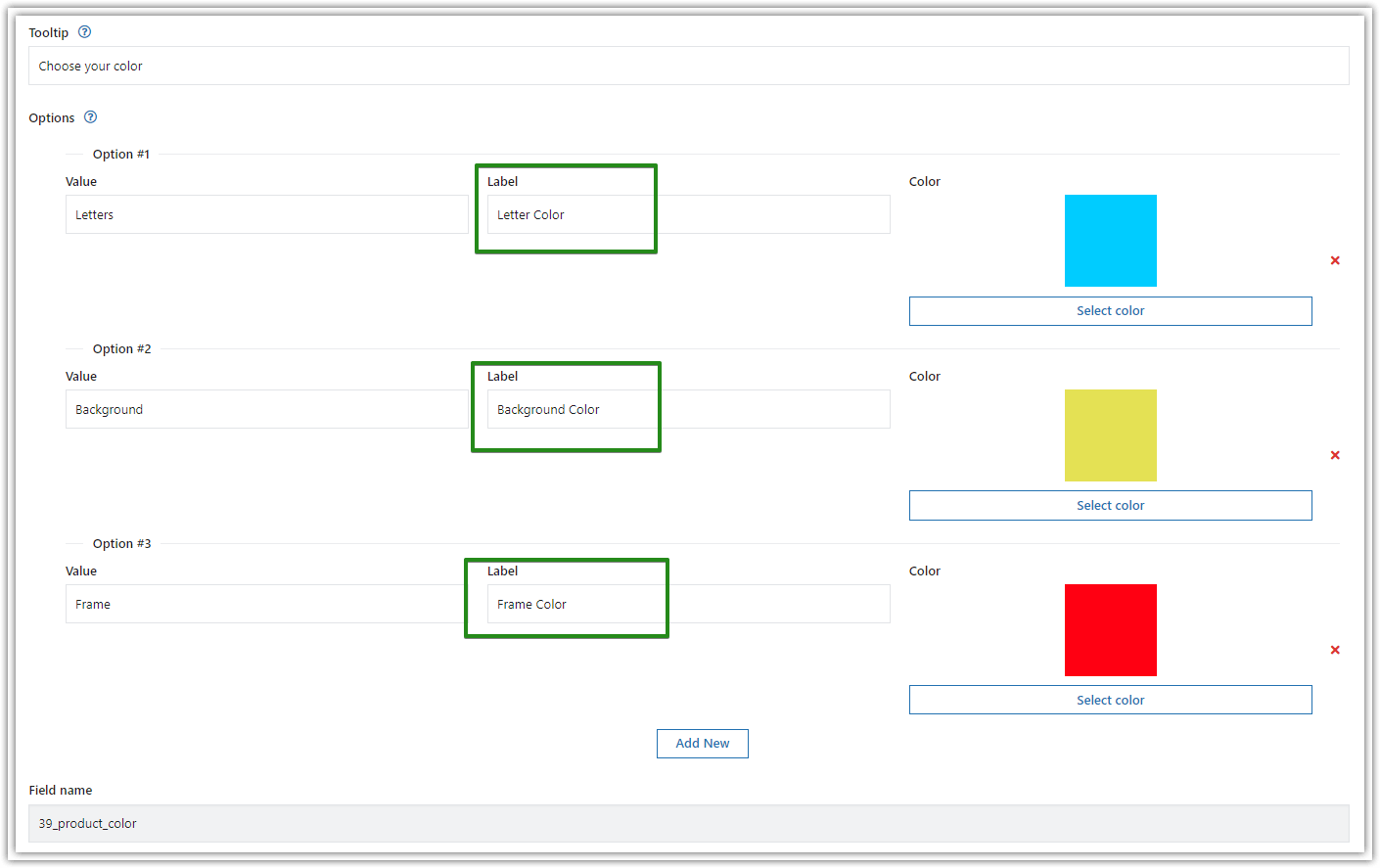
WooCommerce color swatches for products
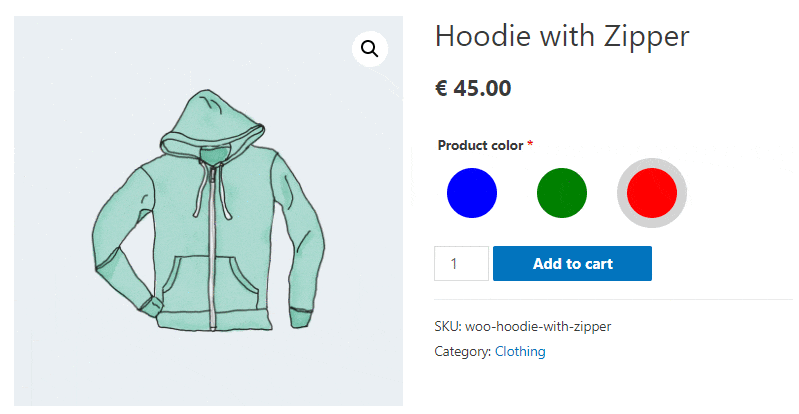
Better product color picker for WooCommerce products
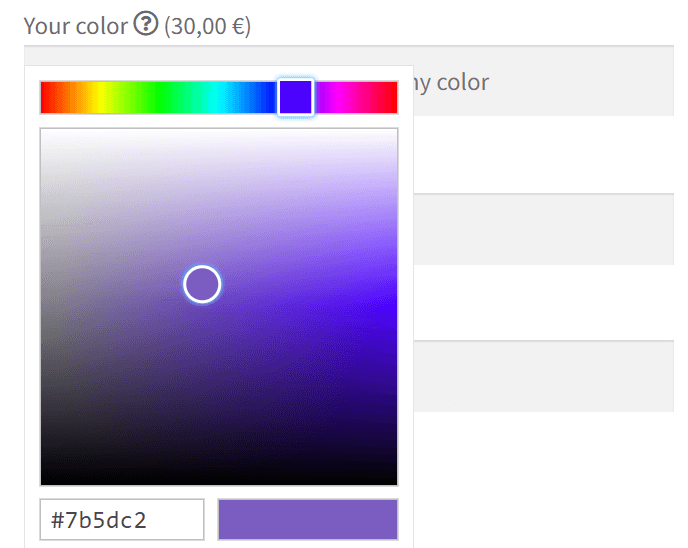
WooCommerce color picker for products
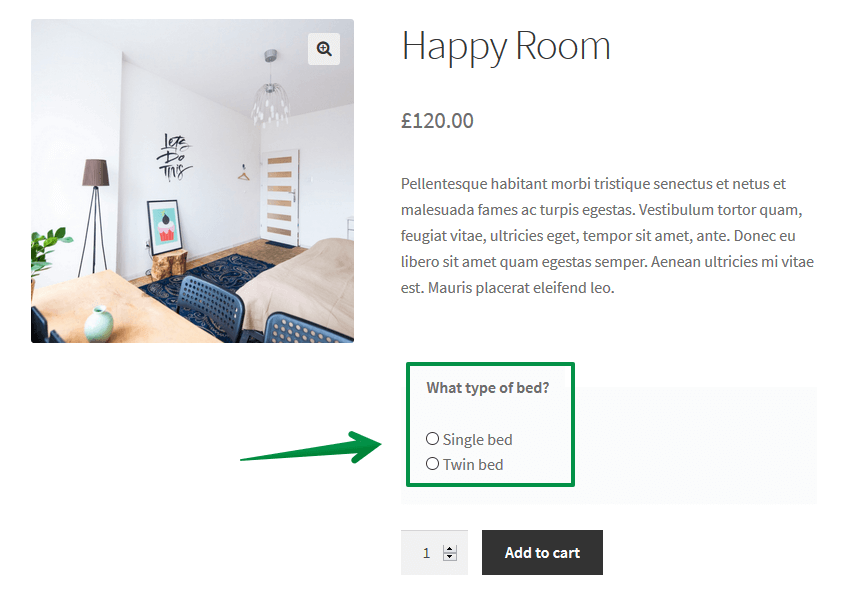
Custom radio buttons for a WooCommerce product
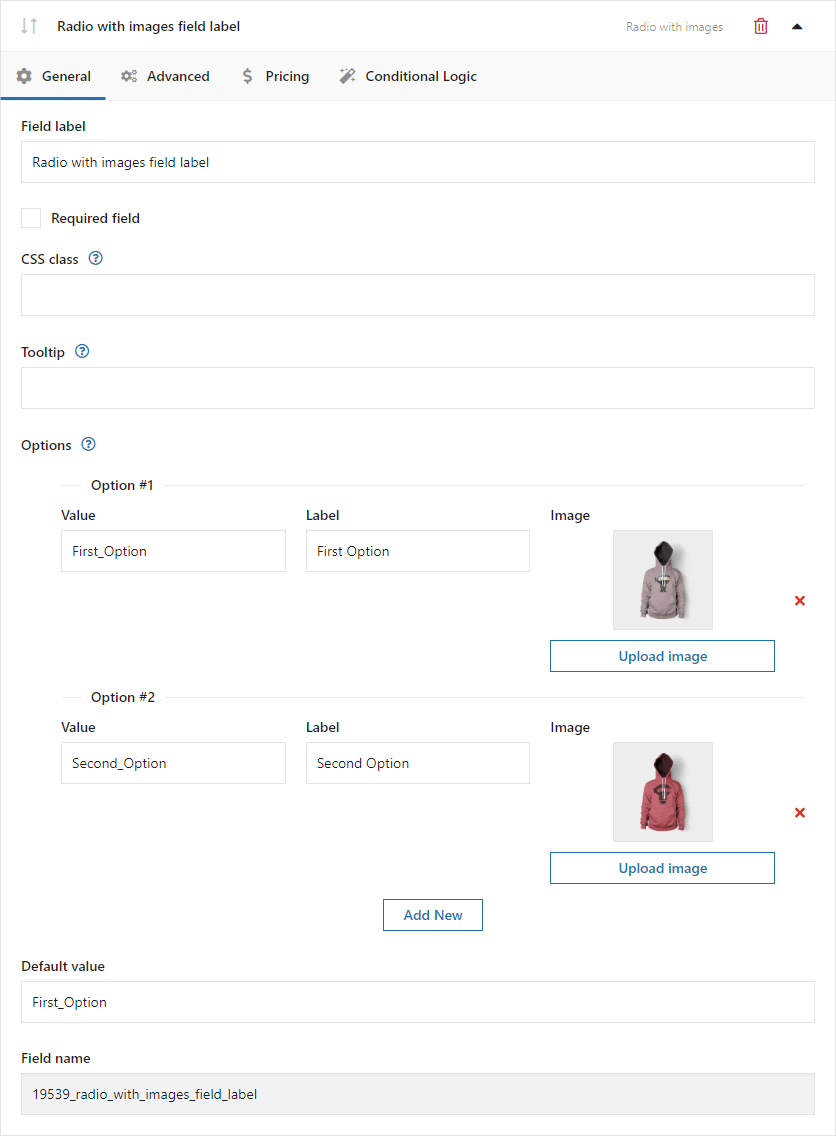
Radio buttons for additional product images
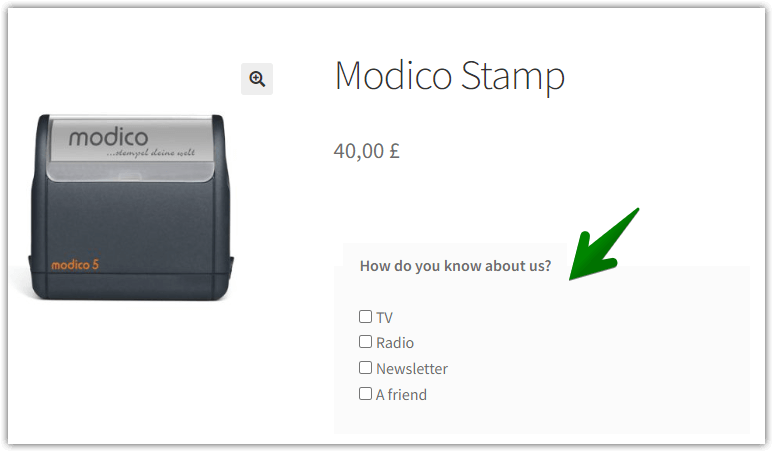
Multi-select option per WooCommerce product
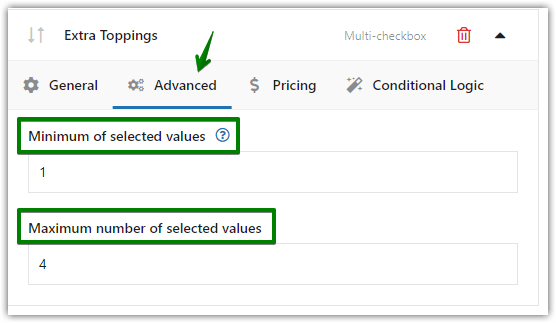
Add multiple checkbox options to a WooCommerce product
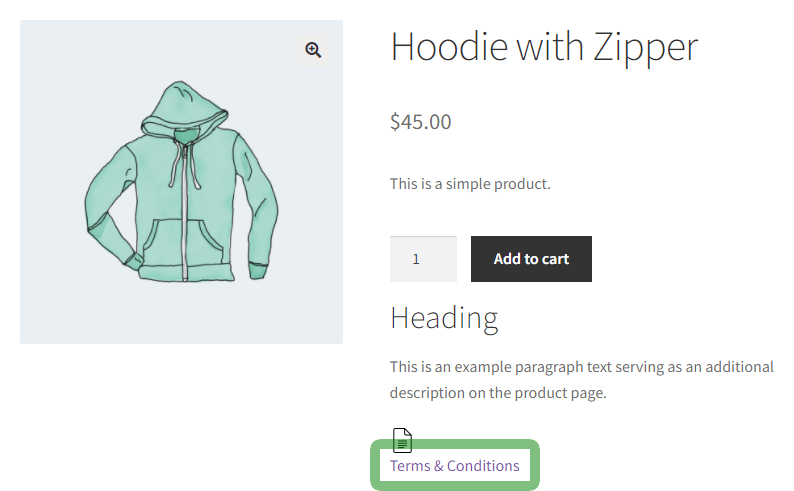
WooCommerce terms and conditions per product
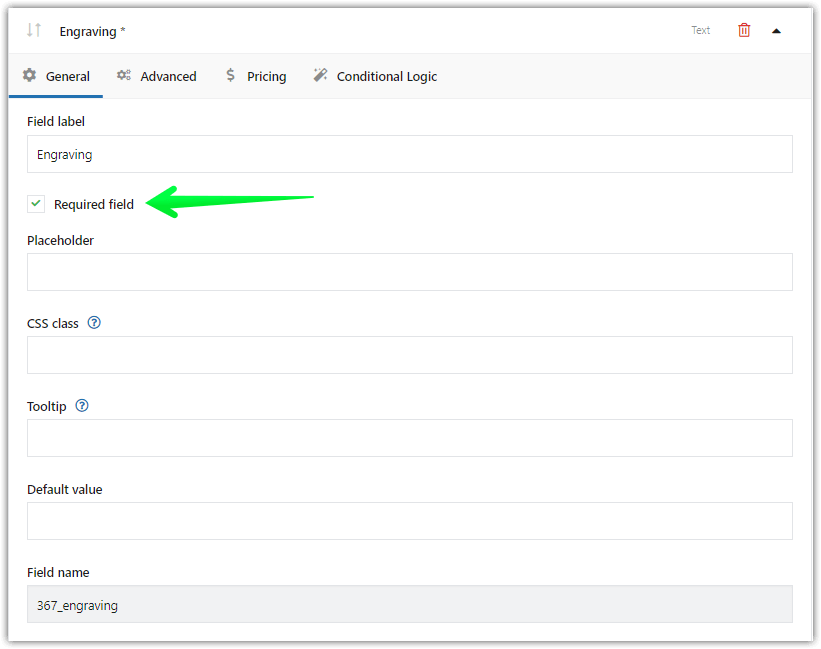
WooCommerce mandatory product fields - make a field required
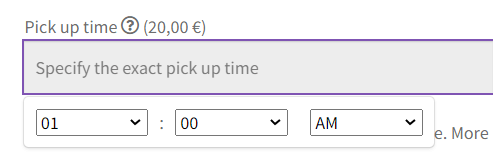
Time picker for WooCommerce products - with additional pricing option (PRO)
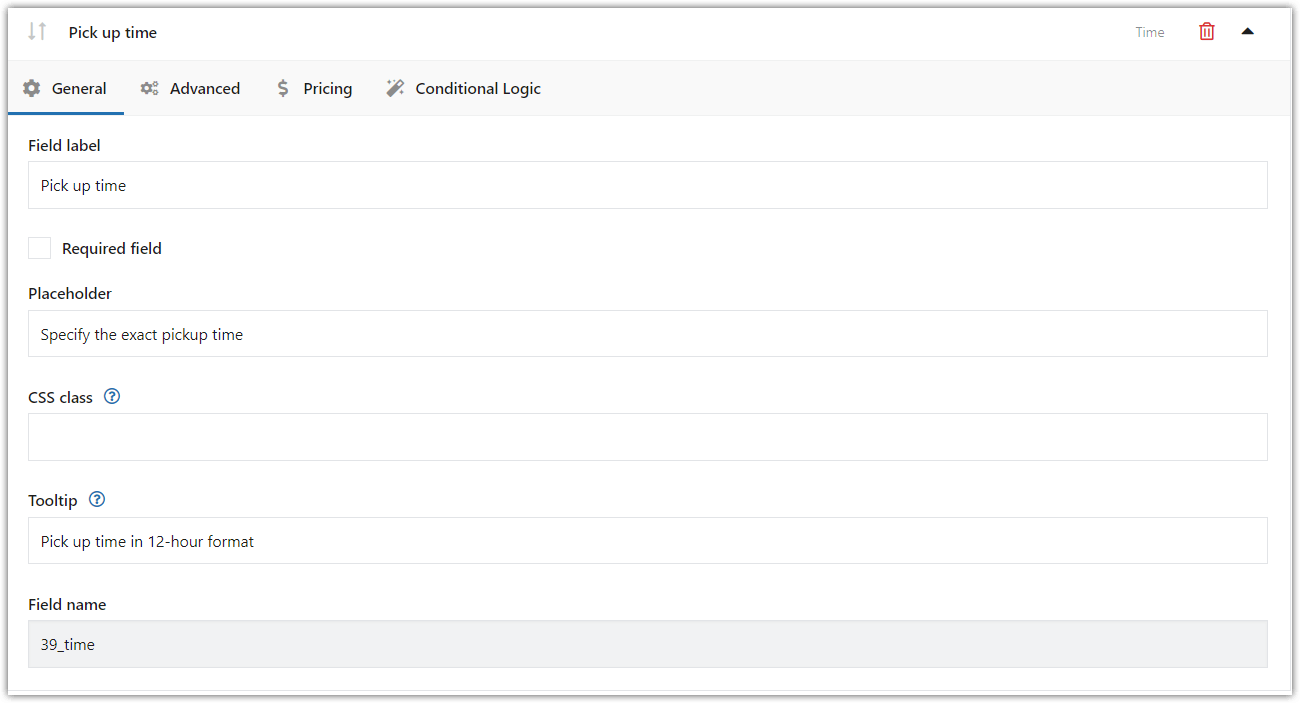
Time picker for WooCommerce products - field settings

Time picker for WooCommerce products - advanced settings
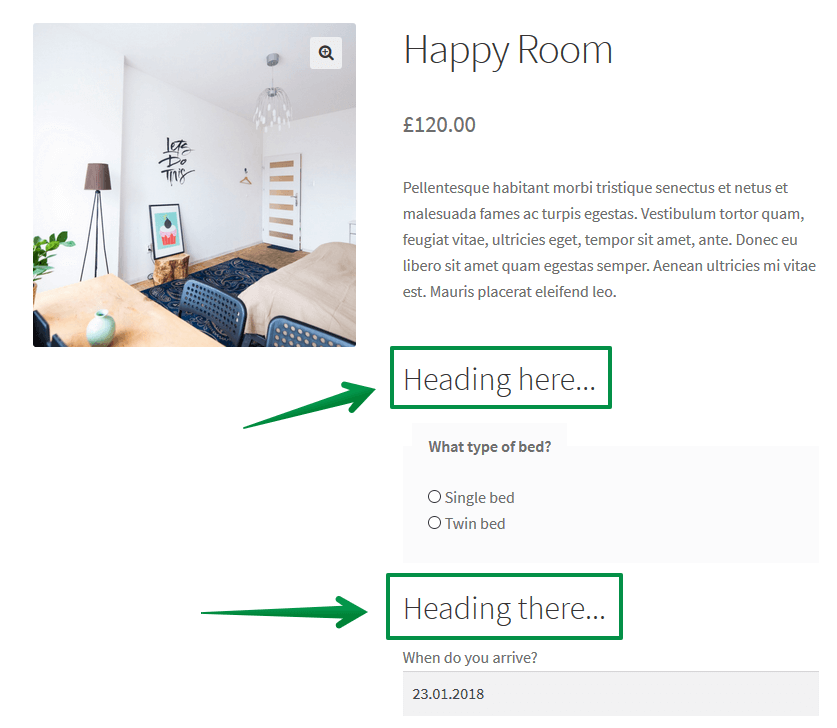
Add additional heading per WooCommerce products - customize the product page layout
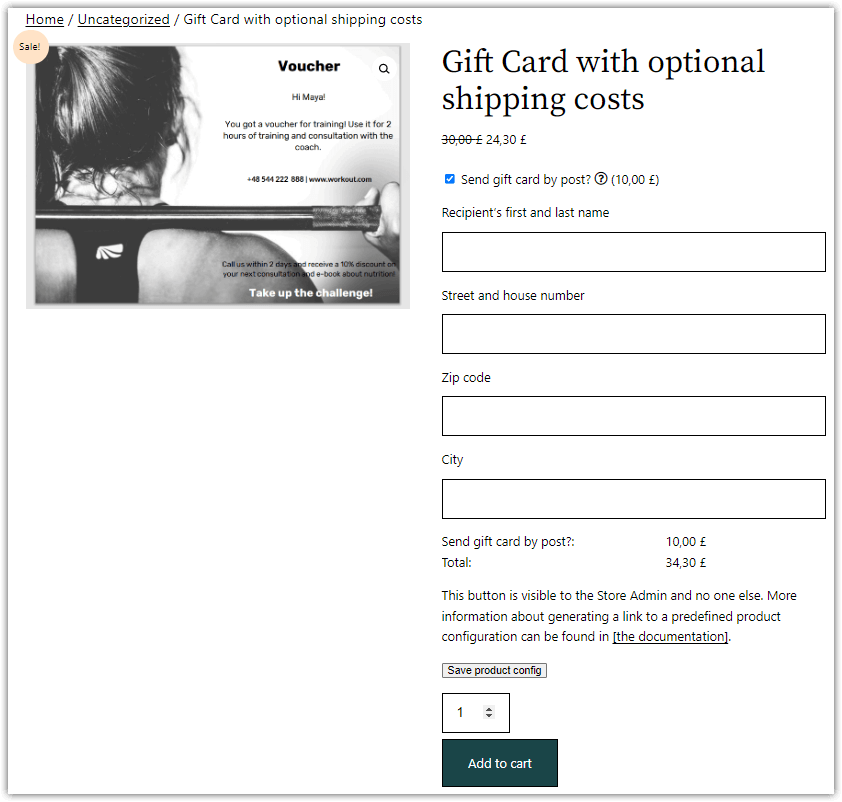
Add shipping cost per WooCommerce product (PRO)
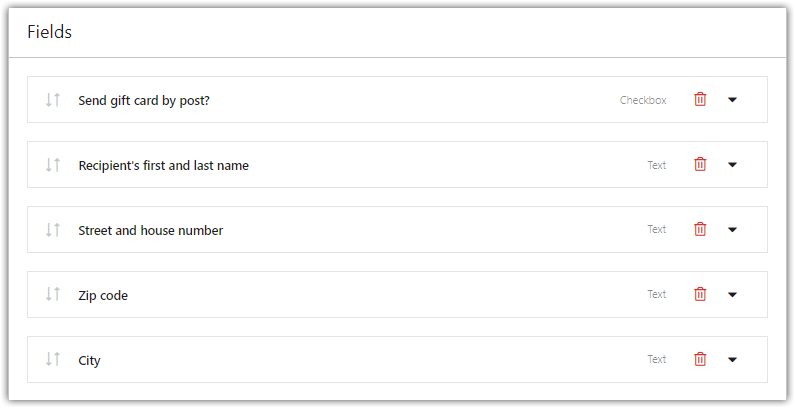
WooCommerce shipping price per product - custom field settings

File upload on the WooCommerce product page (PRO)
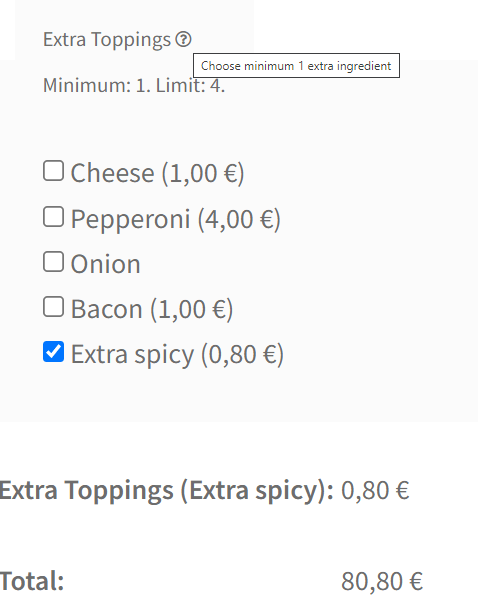
WooCommerce custom price based on user input (PRO)
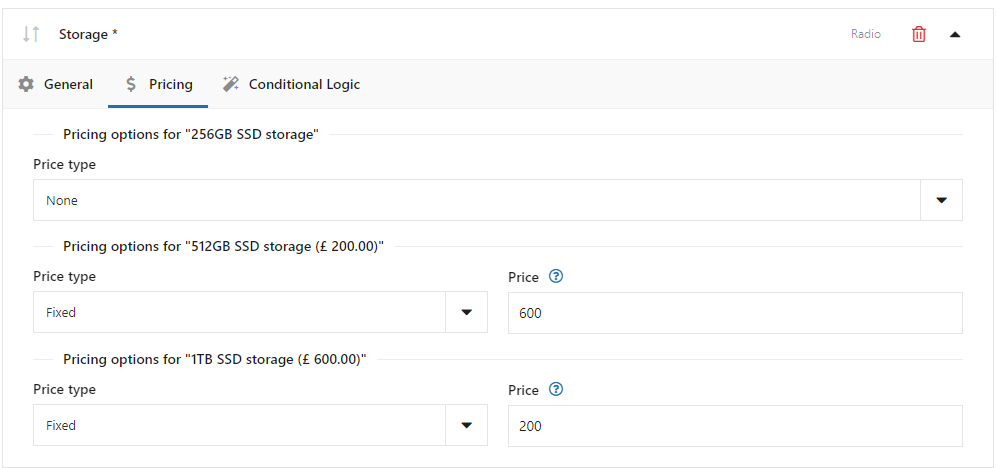
How to change product price in WooCommerce with custom fields and extra pricing (PRO)
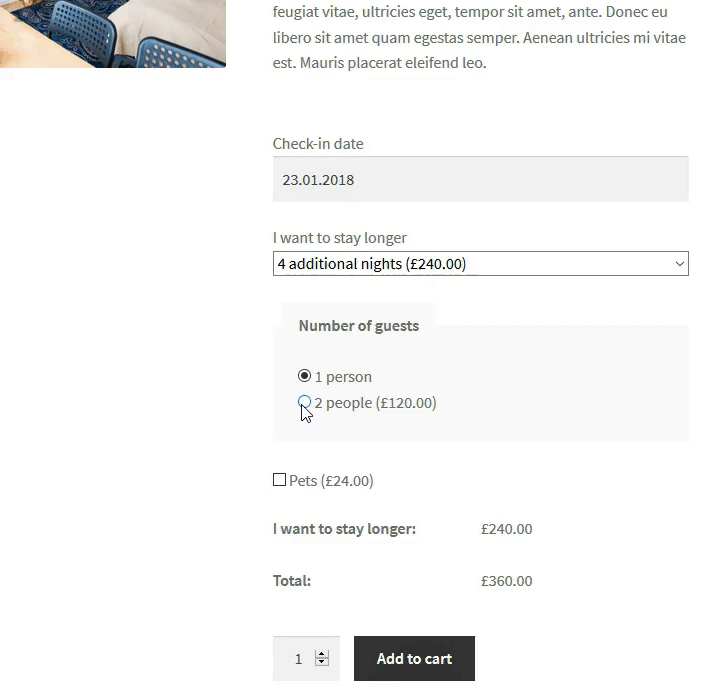
Change product price dynamically in WooCommerce with custom fields and extra pricing (PRO)
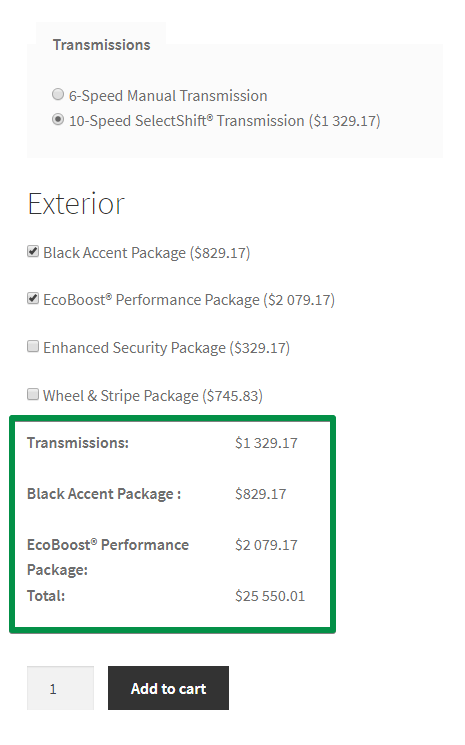
Flexible product pricing in WooCommerce (PRO)
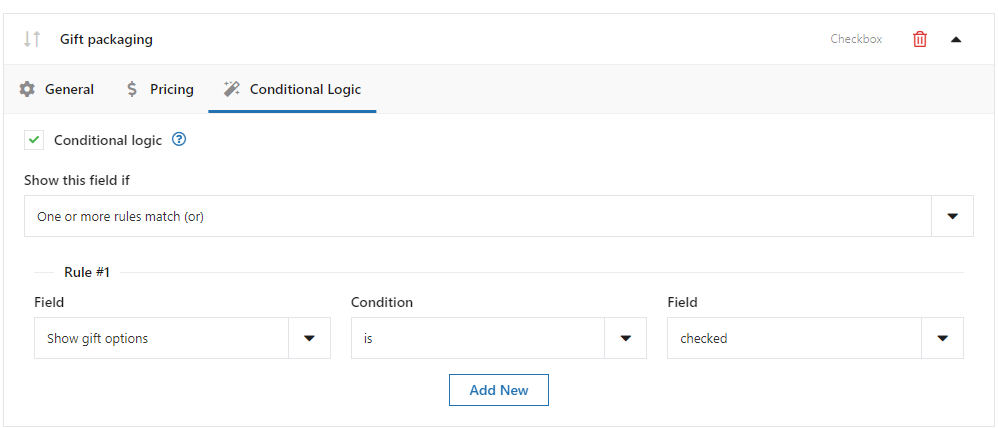
Conditional content for WooCommerce products based on a checkbox (PRO)
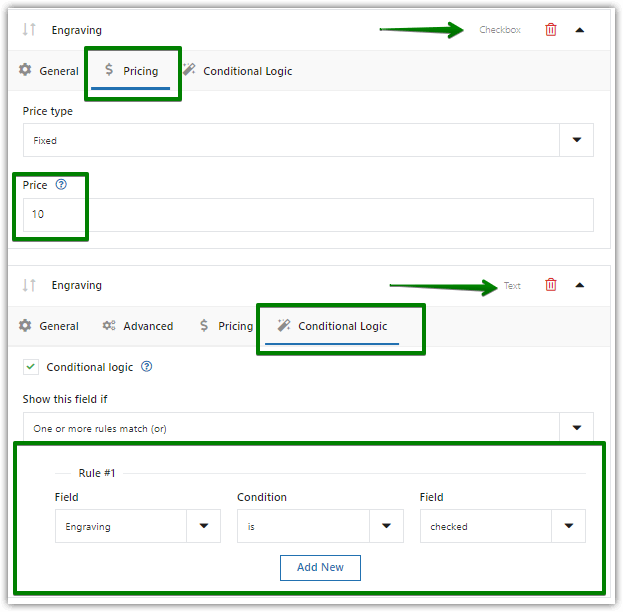
Conditional product fields and custom pricing for WooCommerce products (PRO)
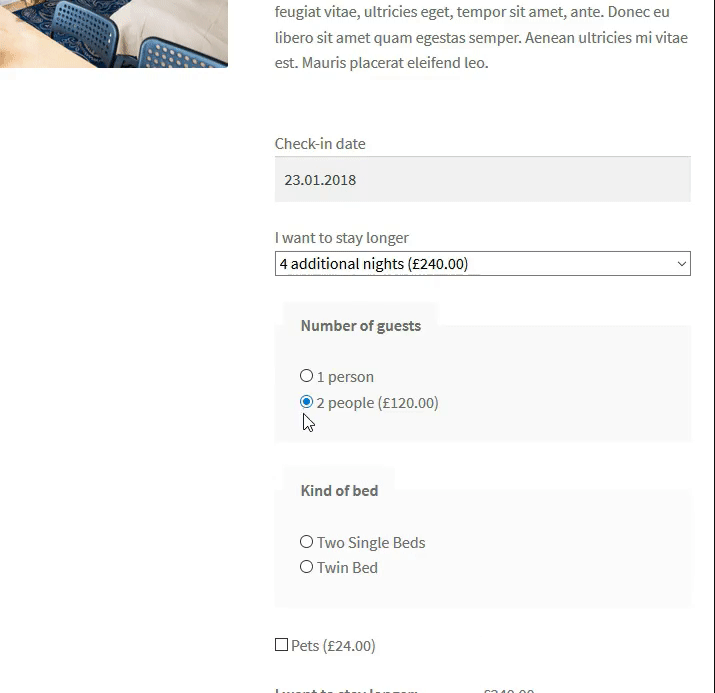
WooCommerce variable product radio buttons with extra pricing (PRO)
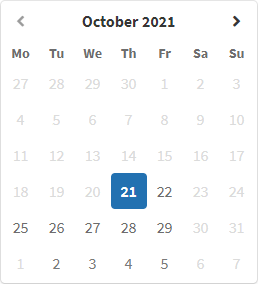
WooCommerce product date picker (PRO)
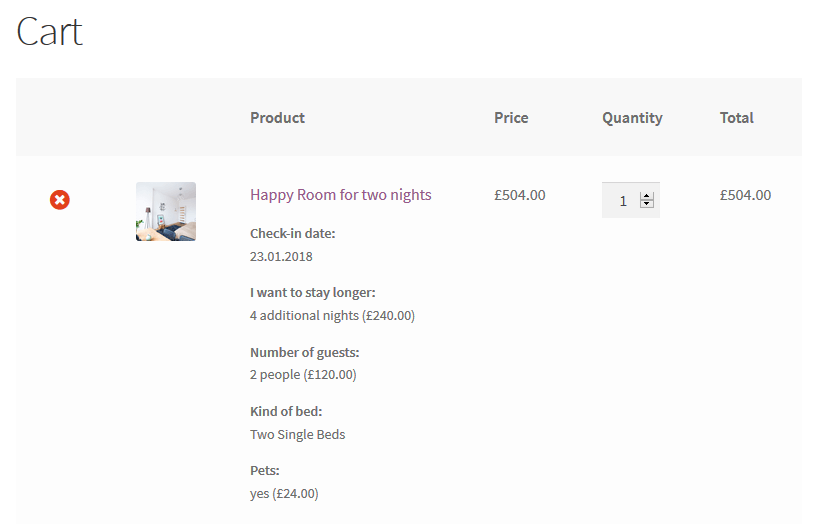
Add custom cart item data in WooCommerce
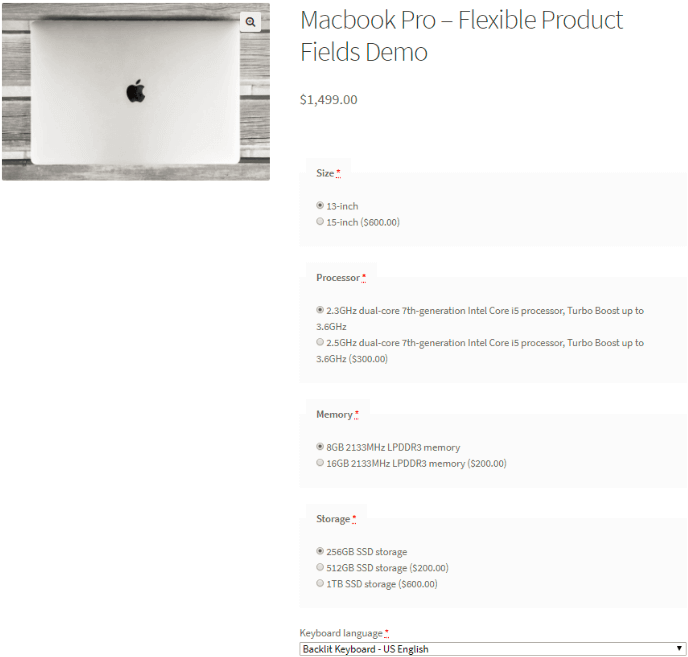
WooCommerce product configurator - best plugin
FAQ
After installation, add a new group of custom product fields for your WooCommerce products. You can use dozen of product fields depending on your needs to customize WooCommerce products. Advanced product fields will give your WooCommerce customers more choices and increase the overall shopping experience 😊.
The plugin works as your product customizer, configurator, and designer in one WooCommerce extension. Adding custom products in WooCommerce with the plugin is much easier and lighter compared to variations. What’s more, you may edit every WooCommerce product page layout using fields (heading, paragraph, HTML) and CSS 🎨.
Yes, you may choose all WooCommerce products to use custom product fields. Also, you can add different groups of product custom fields for selected products.
In the free version of the plugin, you can select products one by one. Upgrade to PRO to choose all products or products with specific categories, or product tags.
You may choose from a dozen of custom product fields:
- Text
- Textarea
- Number
- URL
- Checkbox
- Multi-checkbox
- Select
- Multi-select
- Radio
- Radio with images
- Radio with colors
- Time
- Color
- Heading
- Paragraph
- Image
- HTML
In the PRO version of the plugin, you can also use:
- Date with advanced date exclusion options
- File Upload
And additional pricing for custom product fields and conditional logic to boost the shopping experience for your WooCommerce customers.
Upgrade to Flexible Product Fields PRO Now →
All documentation is available on page Docs: Flexible Product Fields – WooCommerce.
We provide support for the free version in the plugin Support Forum. We answer within 72 hours. Please upgrade to PRO version to get priority email support.
A product can have variations and FPF fields set at the same time. All features of the free version are compatible with the product variations.
Go to field settings and assign a CSS class in the “CSS Class” input. Then go to the Appearance Customizer > Additional CSS tab and enter the custom CSS code using the assigned class.
Flexible Product Fields is a plugin that inserts new WooCommerce custom product fields to the product page. Adding a field to the Checkout page requires another plugin named Flexible Checkout Fields. This plugin is a powerful tool when it comes to customizing the entire order.
The PRO version supports the currency conversion mechanism and works with the most popular plugins of this type:
– Multi Currency for WooCommerce
– Currency Switcher for WooCommerce
– WooCommerce Currency Switcher
The list of compatible plugins is growing and we are open to new integrations.
Our product will work with most other plugins supporting WooCommerce. Among them will be language plugins that support string translation:
– WPML
– Polylang
– Loco Translate
Adding a fixed or percentage price is a killer feature when the product add-on affect its price. This option is available in the PRO version.
Conditional logic is a PRO version feature that can show one field if a specific value is selected in another field.
In short, to customize your WooCommerce products with product custom fields and edit the layout of the product page. This extension will help you offer additional options, customizable products, and extra product fields, get customer feedback, and sell more in your WooCommerce store 😊.
With flexible pricing for custom fields and conditional logic, you can sell custom products in WooCommerce much easier!
Yes. Check out our free WooCommerce plugins →
You can also choose one from the list below based on your needs.
- Flexible Invoices – issue free PDF invoices in WordPress and WooCommerce.
- Custom Price – let customers name the WooCommerce product price. Use this plugin to receive donations or sell products with custom prices in WooCommerce.
- Flexible Checkout Fields – add, remove, and manage custom fields on the WooCommerce checkout page. Customize checkout fields in WooCommerce easily.
- Flexible PDF Coupons – sell pdf gift cards, vouchers, and tickets in WooCommerce (unlimited gift card templates).
- Flexible Wishlist – let customers create product wishlists in WooCommerce, share favorite products, and save the cart for future shopping!
- Dropshipping XML – Import Products – import and update WooCommerce products from any CSV or XML file. Update products easier or use to start selling dropshipping products in WooCommerce.
- Flexible Quantity – choose new units of measure for your WooCommerce products.
- Flexible Refund – let customers send refund requests in WooCommerce.
- ShopMagic – a free email marketing plugin for WordPress and WooCommerce (with 5 free add-ons)! Create, customize, and send personalized emails to your WordPress users and WooCommerce customers.
Changelog
2.4.2 – 2024-06-26
- Added support for WooCommerce 9.1
- Update repo banner
= 2.4.1 – 2024-06-20
* Added support for WooCommerce 9.0
2.4.0 – 2024-04-09
- Added support and marketing page
- Added support for WooCommerce 8.8
2.3.17 – 2024-03-25
- Added support for WordPress 6.5
2.3.16 – 2024-03-12
- Fixed AJAX nonce check in op-in form
2.3.15 – 2024-03-07
- Added support for WooCommerce 8.7
- Fixed tracker
2.3.14 – 2023-11-07
- Added support for WordPress 6.4
- Added support for WooCommerce 8.3
- Fixed warning on plugins admin page
2.3.13 – 2023-10-05
- Added support for WooCommerce 8.2
- Added minor UI/links changes
2.3.12 – 2023-09-25
- Added MoreConvert plugin integration
- Changed required PHP version to 7.2
2.3.11 – 2023-08-09
- Added support for WordPress 6.3
- Added support for WooCommerce 8.0
- Major changes in readme description
2.3.10 – 2023-08-08
- Fixed certain fields were not showing their value properly (in cart)
2.3.9 – 2023-08-01
- Fixed pricing on currency switch (wpml) in cart
2.3.8 – 2023-06-26
- Added support for WordPress 6.2
- Added support for WooCommerce 7.9
2.3.7 – 2023-03-13
- Added support for WooCommerce 7.5
2.3.6 – 2023-02-27
- Fixed missing stylesheets in frontend.
2.3.5 – 2023-02-21
- Added support for WooCommerce 7.4.
- Minor changes in readme description.
2.3.4 – 2022-11-24
- Removed notifications about promotions
2.3.3 – 2022-11-14
- Changed readme
2.3.2 – 2022-11-09
- Changed ux settings
2.3.1 – 2022-11-09
- Added promotion notices
2.3.0 – 2022-11-04
- Added support for WooCommerce 7.1
- Added support for High-Performance Order Storage
2.2.5 – 2022-10-13
- Fixed settings for Number field
- Added support for WordPress 6.1
- Added support for WooCommerce 7.0
2.2.4 – 2022-09-08
- Added support for WooCommerce 6.9
2.2.3 – 2022-08-01
- Fixed data loading into widget in Admin Dashboard
- Added support for WooCommerce 6.8
2.2.2 – 2022-07-28
- Fixed widget in Admin Dashboard
2.2.1 – 2022-07-27
- Fixed default value for fields: Radio, Radio with images, Radio with colors
- Fixed image refreshing for Image field
- Added support for WooCommerce 6.7
2.2.0 – 2022-06-14
- Added support for WooCommerce 6.6
2.1.4 – 2022-05-12
- Fixed calculation of product price for percent price type
- Added support for WordPress 6.0
- Added support for WooCommerce 6.5
2.1.3 – 2022-03-09
- Added support for WooCommerce 6.3
2.1.2 – 2022-02-10
- Added support for WooCommerce 6.2
2.1.1 – 2022-01-18
- Fixed displaying Image field for PHP 8
- Fixed handling of custom CSS classes for fields
- Fixed issue related to refreshing rewrite rules
- Fixed URL validation for values containing special characters
- Changed CSS class for Date field
- Changed performance of Conditional Logic settings
- Added support for WordPress 5.9
- Added support for WooCommerce 6.1
2.1.0 – 2021-12-21
- Fixed removing nonexistent values for multiselect field
- Added new field type: E-mail
- Added new field type: URL
- Added new field type: Multi-checkbox
- Added new field type: Radio with colors
- Added new field type: Time
- Added new field type: Color
- Added new field type: Heading
- Added new field type: Paragraph
- Added new field type: Image
- Added new field type: HTML
2.0.3 – 2021-11-29
- Fixed searching for items for select field in plugin settings
- Added support for WooCommerce 6.0
2.0.2 – 2021-11-16
- Fixed data migration from old plugin version for floating values
- Fixed saving prices for fields when adding to cart
- Added dynamic search of product list
2.0.1 – 2021-11-04
- Changed plugin deactivation modal
2.0.0 – 2021-10-14
- Major Update!
- Dropped support for Flexible Product Fields PRO version lower than 2.0
- Added new admin page to manage plugin settings
- Added validation for fields on settings page
1.7.5 – 2021-09-13
- Fixed display of price with decimal value
1.7.4 – 2021-09-08
- Fixed adding multiple products to the cart
- Changed plugin deactivation modal
- Added filter to modify price label of field
1.7.3 – 2021-07-15
- Added support for WordPress 5.8
- Added support for WooCommerce 5.5
1.7.2 – 2021-05-20
- Added support for WooCommerce 5.3
1.7.1 – 2021-04-22
- Fixed validation rules
- Added support for WooCommerce 5.2
1.7.0 – 2021-03-30
- Changed validation rules for field value
1.6.5 – 2021-03-11
- Added support for WordPress 5.7
- Added support for WooCommerce 5.1
1.6.4 – 2021-02-25
- Fixed character limit option for Latin Extended characters
1.6.3 – 2021-02-11
- Fixed values of Assign to and Fields columns on Fields Groups
- Added support for WooCommerce 5.0
1.6.2 – 2021-01-14
- Updated hook for integration with FPF plugin
1.6.1 – 2021-01-11
- Changed data for tracker
1.6.0 – 2020-12-16
- Fixed CSS Class option for Heading field
- Fixed image upload for Radio with images field
- Changed URLs for docs
- Added hook for integration with FPF plugin
1.5.0 – 2020-12-01
- Fixed saving Checkbox field with no value set
- Changed generation of args for fields on Product Page
- Added new field type: Multi-select
- Added new field type: Number
- Added new field type: Radio with images
- Added ability to display tooltip for field lab
- Added generation of predefined product configuration
- Added notice asking for plugin review
- Added placeholder option for Select field
- Added support for WooCommerce 4.8
- Added support for WordPress 5.6
1.4.1 – 2020-10-29
- Fixed saving Fields Group as draft
1.4.0 – 2020-10-15
- Changed required PHP version to 7.0
- Added support for WooCommerce Currency Switcher (WOOCS) plugin
- Added support for WooCommerce 4.6
1.3.7 – 2020-10-01
- Updated screenshots
1.3.6 – 2020-09-23
- Added notice of planned change of required PHP version to 7.0
1.3.5 – 2020-09-17
- Fixed saving products prices for session
- Added support for Multi Currency for WooCommerce plugin
- Added support for Currency Switcher for WooCommerce plugin
1.3.4 – 2020-09-10
- Fixed JS error on settings page
1.3.3 – 2020-09-10
- Fixed permissions level for REST API endpoints
- Added support for WooCommerce 4.5
1.3.2 – 2020-08-10
- Added support for WordPress 5.5
1.3.1 – 2020-07-28
* Removed unneeded REACT dequeue.
1.3.0 – 2020-06-17
* Moved React to webpack.
1.2.19 – 2020-06-10
* Fixed warning on empty products or categories
* Fatal error on rest_api_init action with third party plugins
1.2.18 – 2020-05-26
* Fixed field label requirement
* Fixed fields validation
1.2.17 – 2020-05-05
* Added support for WooCommerce 4.1
1.2.16 – 2020-04-17
* Fixed options with ending spaces in value
1.2.15 – 2020-04-10
* Fixed validation on fields with options
1.2.14 – 2020-03-23
* Added validation for fields with options
1.2.13 – 2020-03-09
* Added additional security hardenings
1.2.12 – 2020-02-25
* Fixed percentage option price on variable products
1.2.11 – 2020-01-30
* Fixed WPML multicurrency compatibility
1.2.10 – 2019-12-17
* Fixed WPML compatibility
1.2.9 – 2019-12-06
* Fixed field values with ampersand
1.2.8 – 2019-11-04
* Added support for WooCommerce 3.8 and WordPress 5.3
1.2.7 – 2019-10-30
* Fixed fatal error in fields group settings
1.2.6 – 2019-10-29
* Fixed fatal error in plugin settings page
* Fixed WordPress 5.3 compatibility
1.2.5 – 2019-10-10
* Added support for WPDesk prefixed libraries
1.2.4 – 2019-09-18
* Fixed option price display when price is negative number
1.2.3 – 2019-09-03
* Fixed price display and calculation for various tax settings in WooCommerce
1.2.2 – 2019-08-12
* Added support for WooCommerce 3.7
1.2.1 – 2019-07-11
- Fixed rare chance for fatal error when activating plugin
1.2.0 – 2019-07-12
- Added support for WPDesk libraries
1.1.20 – 2019-05-16
- Fixed actions order with PRO plugin older versions
1.1.19 – 2019-05-13
- Fixed CSS padding
1.1.17 – 2019-04-23
- Removed WordPress build in react scripts on FPF settings page
1.1.16 – 2019-04-05
- Added support for WooCommerce 3.6
1.1.15 – 2019-01-24
- Fixed add to cart button on related products
1.1.14 – 2018-12-03
- Fixed quotes in fields values
1.1.13 – 2018-11-15
- Fixed display price value 0
- Fixed missing CSS class in heading field
1.1.12 – 2018-10-16
- Added support for WooCommerce 3.5
- Dropped support for WooCommerce 3.0 and older (the plugin may still work with older versions but we do not declare official support)
1.1.11 – 2018-08-20
- Fixed price for percentage discount for simple products
1.1.10 – 2018-08-08
- Fixed issue with prevent multiple fields display on subcategories
- Fixed issue with display fields more than once – woocommerce_before_add_to_cart_button are triggered by third party plugins, ie. WooCommerce Subscriptions
1.1.9 – 2018-08-02
- Fixed optional labels by removing them
1.1.8 – 2018-06-26
- Fixed error with conflict in tracker
1.1.7 – 2018-06-25
- Tweaked tracker data anonymization
- Fixed tracker notice
1.1.6 – 2018-05-23
- Added support for WooCommerce 3.4
1.1.5 – 2018-03-26
- Fixed percentage price type for variable products
- Fixed display of select field the product/category
- Deleted display fields for group products
1.1.4 – 2018-03-06
- Fixed some minor notices
1.1.3 – 2018-03-01
- Fixed displaying images added to field labels on WooCommerce 3.3
- Fixed problem with displaying fields when product doesn’t have a price
- Fixed problems with plugin deactivation on multisite
- Fixed warnings from WP Desk Tracker
1.1.2 – 2018-01-31
- Fixed issue with category and product search when the store uses a plain permalink
1.1.1 – 2018-01-15
- Added support for WooCommerce 3.3
- Fixed default option for group assignment
1.1 – 2017-12-13
- Added new field types: checkbox, select and radio
- Added character limit option for text fields
1.0.6 – 2017-11-08
- Fixed adding price field in checkout when fields group is assigned to category and product is variation
- Fixed problems with plugin activation with WooCommerce 3.2.x
1.0.5 – 2017-10-10
- Added support for WooCommerce 3.2
- Fixed bug that prevented entering decimal numbers in Firefox and Edge
- Fixed Polish translation for “is required filed”
1.0.4 – 2017-05-30
- Integrated WP Desk Tracker class to help us understand how you use the plugin (you need to opt in to enable it)
- Added upgrade link to quick links
1.0.3 – 2017-05-18
- Load assets locally to prevent random changes in CDNs
- Fixed error: Cannot find module “create-react-class”
1.0.2 – 2017-04-27
- Fixed variations pricing
1.0.1 – 2017-03-23
- Minor fixes related to WooCommerce 3.0
- Fixed prices display with exluding taxes
- Fixed saving product groups with enter key
1.0 – 2017-02-28
- First release!