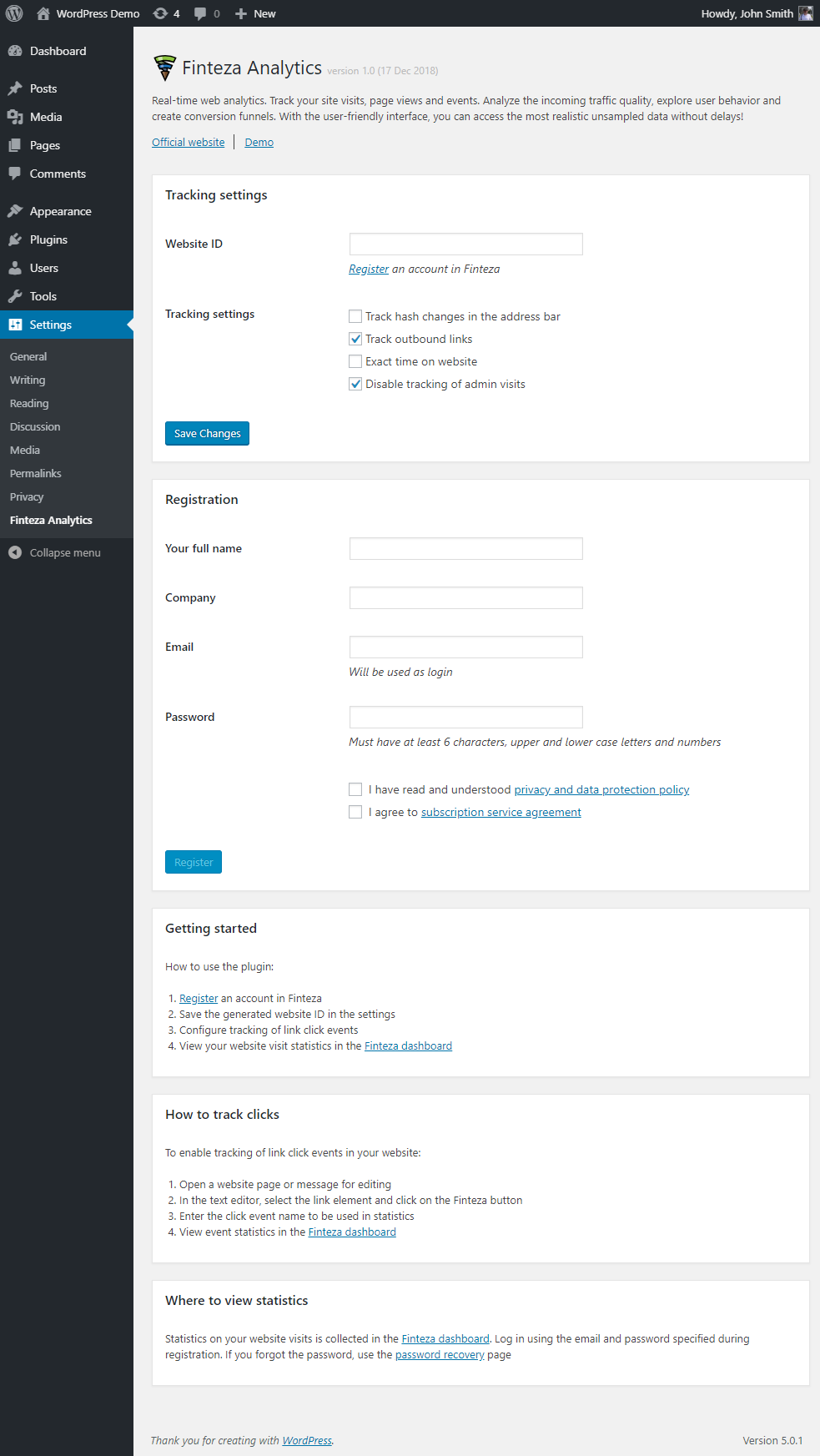Finteza Analytics Plugin
Finteza web analytics plugin for WordPress websites
The official plugin for integrating Finteza web analytics with WordPress websites
What is Finteza?
The system features real-time web analytics. Track the number of visitors, page views and events of your website. Analyze the incoming traffic quality, examine the audience behavior and build conversion funnels. Detailed statistics on users’ georgraphy and traffic sources are updated in the reports in real time!
Finteza advantages
- Online tracking of website audience
- Bots and toxic clicks detection
- Stats without delays and sampling
- Intuitive interface
For more information, visit the official Finteza website.
Plugin features
- Quick registration in Finteza
- Counter code integration in all pages of the site
- Tracking of Link clicks
Installation
To install the plugin, please follow these steps:
- Upload plugin files to the directory
/wp-content/plugins/finteza-analytics - Activate the plugin in the ‘Plugins’ section of the WordPress console
- Configure the plugin using Settings->Finteza Analytics
Screenshots
FAQ
The system features real-time web analytics. For more information, visit the official Finteza website.
The ID will be provided to you after registration in Finteza:
- automatically during registration, in plugin settings, or
- in the platform panel
- In plugin settings, after the plugin installation
- On the platform website
On the Finteza panel. Log in using the email and password specified during registration. If you forgot the password, use the password recovery page
The service employs a freemium model.
Basic functions are available for free, with more advanced features available in a paid version.
Changelog
1.0
- Initial version
1.1
- Refactoring