
Featured Image Admin Thumb Plugin
Adds inline thumbnail image to admin columns on Post/post types view (where supported). Click to easily set/change the featured image.
When active this plugin adds a column to the All Posts/All Pages and where supported the All Custom Post Type admin views. This column, “Thumb”, will display a thumbnail of the featured image
or post thumbnail so you can easily determine the content that is missing an image.
You can also make inline edits that allow you to change the thumb/image from the All Posts/All Pages/All Custom Post Type view without having to edit the post.
Now the plugin is translatable. Using tools such as Poedit along with localized / international versions of WordPress, FIAT can display user supplied translations of its text.
Updates
Installation
Using The WordPress Dashboard
- Navigate to the ‘Add New’ in the plugins dashboard
- Search for ‘featured-image-admin-thumb’
- Click ‘Install Now’
- Activate the plugin on the Plugin dashboard
Uploading in WordPress Dashboard
- Navigate to the ‘Add New’ in the plugins dashboard
- Navigate to the ‘Upload’ area
- Select
featured-image-admin-thumb.zipfrom your computer - Click ‘Install Now’
- Activate the plugin in the Plugin dashboard
- Consider using a thumbnail re-generator to create specific thumbnails for the All Posts/Pages admin views
Using FTP
- Download
featured-image-admin-thumb.zip - Extract the
featured-image-admin-thumbdirectory to your computer - Upload the
featured-image-admin-thumbdirectory to the/wp-content/plugins/directory - Activate the plugin in the Plugin dashboard
Screenshots
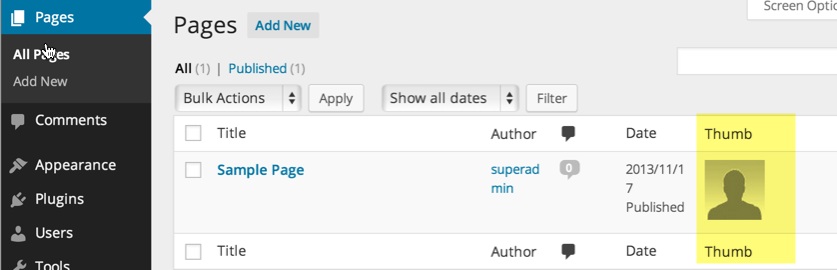
This shows the Thumb column in the All Pages/Posts admin view and in this case a thumbnail is available and shown. There would be a blank space if no thumbnail was found for the post or page.
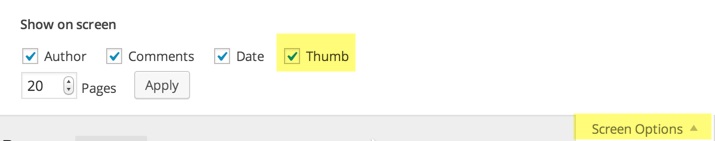
If the column is not showing in your All Posts/Pages view this shows you where you can check to see that the "Thumb" column is selected to be displayed
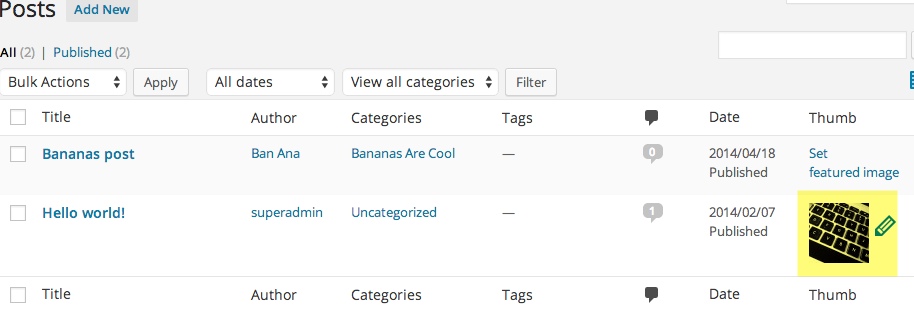
Shows the change icon located next to a featured image/thumb indicating it can be changed inline without having to edit the content item first
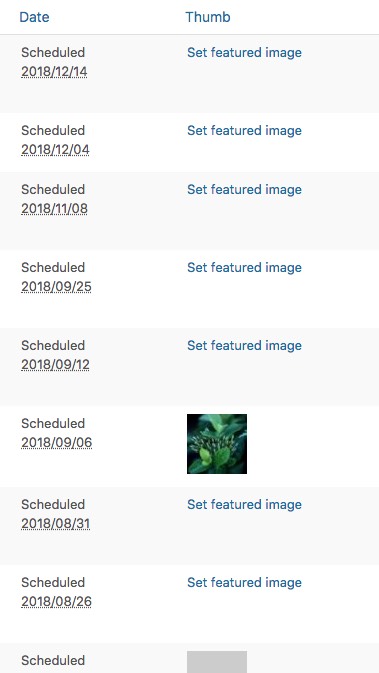
Shows the default display when no sorting is set on the thumb column
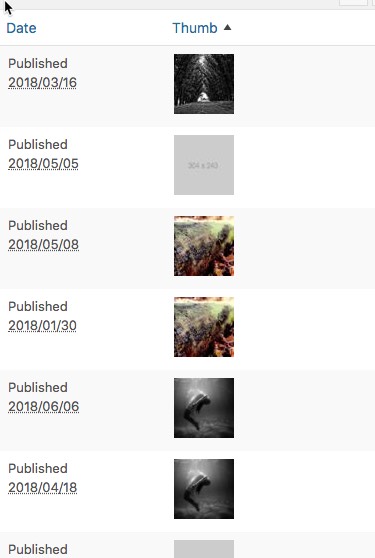
Shows the thumb column when sorted ascending
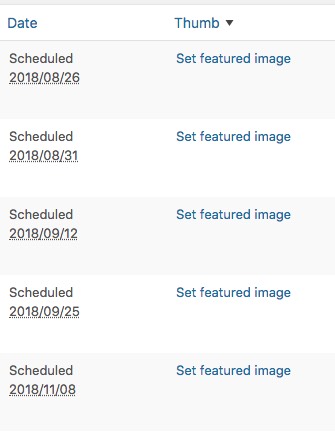
Shows the thumb column when sorted descending
FAQ
After checking that the plugin is enabled, be sure to click Screen Options if you don’t immediately see the column and ensure “Thumb” has a checkmark next to it
During testing I found that if a post has a featured image assigned but does not show a thumbnail it was because the image file is missing it will show up blank within the sorted posts that do show thumbnails
Changelog
1.6 (2021-03-30)
* Addresses plugin conflict when using Gutenberg editor and ACF Conflict with ACF
1.5.3 (2019-07-01)
* Addresses thumb column dislay issue with EDD Frontend Submissions Plugin not working with EDD
1.5.2 (2018-09-26)
* Addresses an issue where in Excerpt view where the displayed thumbnail did not represent the thumbnail in the post. Switching to List view, however, the thumbnail showed correctly.
* Fix for support request odd thumb behavior in excerpt view:
1.5.1 (2018-08-31)
* Add thumb column to EDD Downloads. Use filter (documented in 1.4.2 release) if you want to exclude thumb column in EDD Downloads. Code linting.
1.5.0 (2018-06-21)
* Ability to sort featured image thumbnail column. You can easily see the content that has a featured image, displays no featured image or has no featured image assigned to it.
* Posts that have not had a featured image assigned will show up as Set featured image
1.4.4 (2017-11-22)
* Restoring an accidental PHP specific array definition to be compatible with earlier PHP versions
1.4.3 (2017-11-8)
* A general tidy up release
* Code tidy up, removal of unneeded definitions and legacy unused functions
* Correcting return variables
* Adjust fiat_thumb image size to be square and have a centered crop
you might need to regenerate thumbnails if there are visual inconsistencies with thumbnails.
* Escaping in markup has been improved
1.4.2 (2017-5-15)
* Updated list of default excluded post types
* Page post type is now included by default hopefully fixing this support query:
* Added filter “fiat/restrict_post_types”
* Example filter usage add_filter( 'fiat/restrict_post_types', 'your_theme_name_restrict_post_types' ); then create a function your_theme_name_restrict_post_types to modify and return and array of post_types to exclude
1.4.1 (2016-6-9)
* Bug fix when checking sizes and removal of pencil based on support feedback
1.4 (2015-11-16)
* Language translation functionality added
1.3.6 (2015-10-29)
* Removed post check inadvertently included from another branch and was restricting display of thumbnail column
1.3.5 (2015-10-28)
* Check if WooCommerce is installed and if so adjust column output on WooCommerce product post type page reported here thank you:
1.3.4 (2015-08-14)
* Check if sizes is an array before looping over it as reported here: to prevent PHP error display
* Updated stable tag
1.3.3 (2015-02-04)
* Additional excluded post type
* Markup and JS to support showing the selected thumbnail in the media uploader
1.3.2 (2015-02-04)
* Minor improvement to code that attaches FIAT column handler to Posts, Pages and other taxonomy screens
* Inclusion of fix from here: that allows filters from other plugins to work
1.3.1 (2014-07-24)
* Adding in missing Genericons.
1.3 (2014-07-15)
* Added highlighting on images in All Post/All Pages/All Custom Post Type screens – displaying an edit icon that when clicked can change the featured image inline without having to edit the relevant content item
1.2
* Add custom media uploader (css and js) support for all registered and active custom post types
1.1
* Improved sizing logic when displaying existing thumbnails
1.0.2
* Updated logic to detect best thumbnail size to use
1.0.1
* Added thumbnail size check to use default “thumbnail” if bundled “fiat_thumb” is not available for some images
1.0
* First version