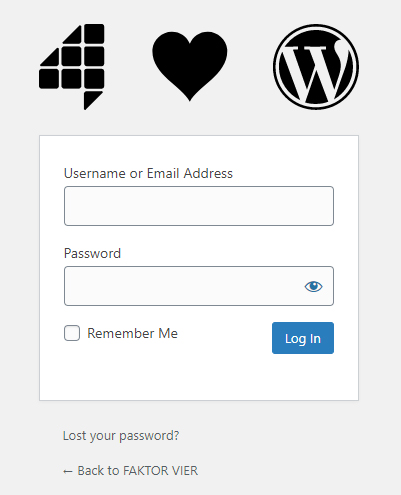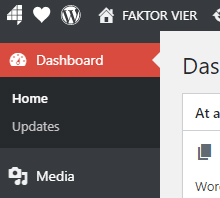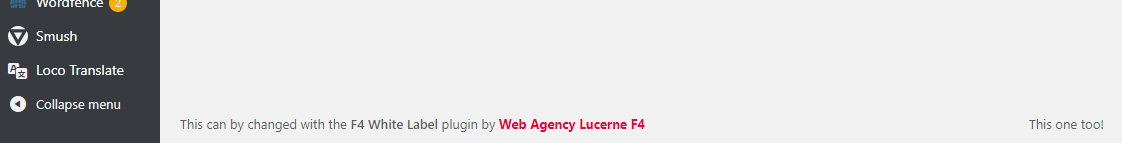F4 Simple White Label Plugin
Allows you to to change the login image, admin bar logo and admin footer text.
With F4 Simple White Label you can change the login image, add a custom logo to the admin bar and change the admin footer texts.
Currently this is only possible with a few easy to use hooks. We plan to add an options page to the WordPress backend, so you can change all the above mentioned without using a single line of code.
Usage
You can add the following hooks to the functions.php of your theme.
Add favicon to login page and backend:
add_filter('F4/SWL/admin_favicon', function() { return 'url-to-your-favicon.ico'; }); Change the login page image:
add_filter('F4/SWL/login_image', function() { return 'url-to-your-login-image.png'; }); You can also change the href, link text, image alt text like this:
add_filter('F4/SWL/login_image_href', function() { return 'https://www.f4dev.ch'; }); add_filter('F4/SWL/login_image_link_text', function() { return 'This WordPress is powered by FAKTOR VIER'; }); add_filter('F4/SWL/login_image_alt', function() { return 'FAKTOR VIER logo'; }); If needed you can add custom inline styles to the image:
add_filter('F4/SWL/login_image_style', function() { return 'width:50px; height:50px;'; }); Add a custom logo to the admin bar:
add_filter('F4/SWL/admin_bar_logo', function() { return 'url-to-your-admin-bar-logo.png'; }); You can also change the href, logo alt text like this:
add_filter('F4/SWL/admin_bar_logo_href', function() { return 'https://www.f4dev.ch'; }); add_filter('F4/SWL/admin_bar_logo_alt', function() { return 'FAKTOR VIER logo'; }); If needed you can add custom inline styles to the logo:
add_filter('F4/SWL/admin_bar_logo_style', function() { return 'height:20px; margin:8px 0;'; }); If you have users that like to use the light color theme, you can define a different logo for that. If you dont use this hook, the admin_bar_logo logo us used for all themes:
add_filter('F4/SWL/admin_bar_logo_light', function() { return 'url-to-your-admin-bar-logo-light.png'; }); Change the backend footer texts:
add_filter('F4/SWL/admin_footer_text', function() { return '<span id="footer-thankyou">Thank you for creating with WordPress.Get</span>'; }); add_filter('F4/SWL/admin_footer_update_text', function() { return 'Version 5.3'; }); Features overview
- Add favicon to login page and backend
- Change the login page image
- Add a custom logo to the admin bar
- Change the backend footer texts
- Easy to use
- Lightweight and optimized
- 100% free!
Planned features
- Everything configurable in the backend without a single line of code
Installation
- Upload the plugin files to the
/wp-content/plugins/f4-simple-whitelabeldirectory, or install the plugin through the WordPress plugins screen directly - Activate the plugin through the ‘Plugins’ screen in WordPress
- Use the hooks explained in the usage section above
Screenshots
Changelog
1.0.11
- Support WordPress 6.5
1.0.10
- Support WordPress 6.1
1.0.9
- Update www.f4dev.ch links
1.0.8
- Support WordPress 6.0
1.0.7
- Support WordPress 5.9
1.0.6
- Support WordPress 5.8
1.0.5
- Support WordPress 5.7
1.0.4
- Support WordPress 5.6
1.0.3
- Support WordPress 5.5
1.0.2
- Support WordPress 5.4
1.0.1
- Update namespaces
1.0.0
- Initial stable release