
WooCommerce Etsy Integration Plugin
Sync your WooCommerce products, orders, and inventory effortlessly with Etsy.com. List your products on Etsy and sync orders and stock levels.
Etsy Marketplace Integration for WooCommerce: Real-time Order, Inventory and Product Sync
Sync your products, orders, and inventory effortlessly with WooCommerce Etsy Integration. Seamlessly list your WooCommerce products on Etsy and sync orders and stock levels in sync.
PLUGIN FEATURES
- Easy Installation & Setup
- Bulk upload to Etsy
- Real-time Inventory & Order sync
- Both Way Inventory Sync on Matched SKU
- Etsy calculated shipping support
- Track Etsy sales in WooCommerce
- Variation Management before upload
- Lightning-fast order syncing & Updates with WooCommerce HPOS support
- Etsy sales tax tracking
- Custom attribute support
- Default shipping profile for products
- Multiple image support
- Live chat & email support through Exportfeed.com
- One-time feed setup service free for Etsy
Why Choose ExportFeed for WooCommerce-to-Etsy Integration?
Bulk Upload to Etsy: Upload individual products or entire categories to Etsy via a user-friendly interface in just a few clicks.
Real-Time Inventory & Order Sync: Experience lightning-fast inventory synchronization. Any changes you make to products on WooCommerce are instantly reflected on Etsy. Plus, Etsy orders are fetched into WooCommerce for centralized fulfillment.
Calculated Shipping Support: Sync product details, such as dimensions and weight, from WooCommerce to Etsy. And enable accurate and transparent shipping costs for the listings using Etsy’s Calculated Shipping feature.
Track Etsy Sales in WooCommerce: Easily sync order details from Etsy to WooCommerce, streamlining your fulfillment process. Track essential information like tracking numbers, order fulfillment status, and customer data.
Variation Management Before Upload: Effortlessly customize your products before sending them to Etsy. Adjust prices based on percentage, consider transaction fees, or quickly update product titles.
Plugin Configurations for All Sellers: Tailor the attributes you want to synchronize between WooCommerce and Etsy: control titles, descriptions, tags, and more to meet your needs.
Stay up to date with your sales tax: Sales tax data from each order is imported into WooCommerce along with other order details.
Custom Attributes Support: Customize product information beyond what WooCommerce offers. Map the information you need to existing attributes using our handy customization feature.
Free Version Available: Enjoy all functionality with a 20-product upload limit and a 10-order and inventory sync limit.
Pro-Version License:Upgrade to the Pro-version for smooth and unrestricted product syncing between WooCommerce and Etsy.
Screenshots

On-boarding Stage
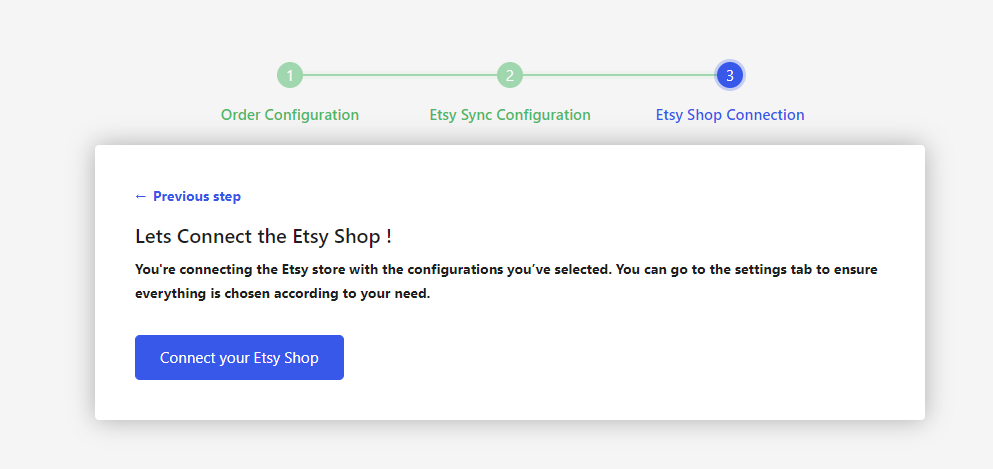
Click on Connect to Authenticate to provide app permissions
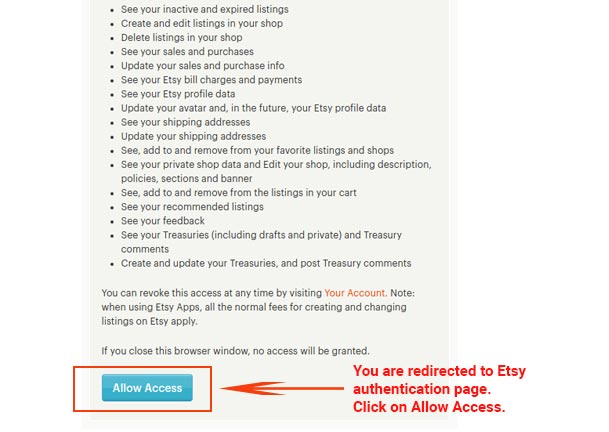
Click on Allow Permissions on the Etsy permissions page

Create new shipping or select your existing shipping rules pulled from Etsy

Select your WooCommerce category & corresponding Etsy category. Then give name for feed file.

Go to Manage Feed and hover over the feed to click on the Upload link
FAQ
Yes! There is a free version of the plugin available that you can download and use without the license. But please do note that there is a limit on the number of products upload and inventory sync.
Yes, there are a few limitations on the free version of the plugin. You will be limited to uploading only 20 products and 10 orders and inventory sync. To enjoy all the features of the plugin without any limitations you should upgrade your plugin to the pro version.
With the pro license, you get the premium features of upload, real-time syncing, and order syncing for the time until your license is valid so that you do not have to keep worrying about the products overselling on either platform.
The plugin setup does not take more than a couple of minutes. You add the plugin to your site, activate it, and proceed with the Etsy connection, which will be complete within a couple of clicks.
The products are uploaded to Etsy using the feed. You can easily create a data feed of your products by selecting the products you want to send to Etsy and the respective category to which the products are sent. Here’s one article that shows it clearly.
Yes, there are two options for upload in the plugin. You can select the whole WooCommerce category or choose the individual products you want to upload.
Once you upload the products to Etsy with our plugin, the sync takes place in real-time. As soon as you update anything on WooCommerce, it instantly reflects on Etsy.
To sync a product between WooCommerce and Etsy, use matching titles or SKUs. For simple products, either matching titles or SKUs will suffice. For variation products, both the title and SKU, along with matching product attribute values, are needed. Once synced, any updates in WooCommerce will reflect in Etsy according to the plugin settings.
When you perform product sync from Etsy to WooCommerce, matching SKUs ensures synchronization. Updating inventory in WooCommerce automatically updates the corresponding SKUs’ inventory in Etsy through real-time sync using the Etsy API.
Yes, any orders made on Etsy will be fetched and sent to your WooCommerce orders section so that you can keep track of all your sales in one place.
The plugin fetches orders from Etsy at intervals specified in the settings. These orders are first fetched into the plugin, and if the order’s SKU matches a WooCommerce product SKU, the order is linked to that product in WooCommerce.
Etsy only allows third-party apps like ours to transfer products with fixed shipping profiles. So, you’ll need a fixed shipping profile on Etsy. Here’s how you can create that. After you create a fixed shipping profile on Etsy, that can easily be imported into our system, and you can start uploading the products.
Changelog
6.0.2 2024/07/25
- Added: Filter by state on Etsy Product Page
6.0.1 2024/07/19
- Fix: View on Etsy URL made working
- Fix: Single Reverse sync on new installation
6.0.0 2024/07/17
- Added: Both way inventory sync for shared SKUs
5.8.8 2024/07/16
- Fix: Tag sync while turned off
- Fix: Weight Conversion from lbs to gram
5.8.7 2024/06/21
- Updated: Advanced commands working again
5.8.6 2024/06/19
- Updated: Variation image upload improvisation with linking
5.8.5 2024/06/10
- Updated: Variation image upload improvisation
5.8.4 2024/05/23
- Fix: Image sync
5.8.3 2024/05/22
- Fix: Image sync improvisation.
- Fix: variation upload improvisation
5.8.2 2024/05/07
- Fix: Warnings message display.
- Fix: Re-upload the deleted listings on Etsy
- Added: Documentation on how order sync works on Etsy
5.8.1 2024/05/06
- Added: Upload the production partner to Etsy.
5.8.0 2024/04/30
- Updated: Overall UI/UX of the plugin.
5.7.2 2024/04/18
- Fix: Image Upload to Etsy in same order as in WooCommerce Gallery.
5.7.1 2024/04/16
- Fix: Upload variations to Etsy and product not syncing.
5.7.0 2024/04/12
- Added: Support HPOS functionality to sync order to WooCommerce.
- Fix: Variation mismatch while uploading product to Etsy.
5.6.3 2024/04/04
- Added: Update tracking number to Etsy on fulfillment of Order from WooCommerce.
- Fix: Not able to update the Settings.
5.6.2 2024/04/02
- Added: Material sync to Etsy.
5.6.1 2024/03/15
- Fix: Order Sync in WooCommerce for empty SKU in Etsy.
5.6.0 2024/03/14
- Added: Need Attention Tab to display the failed upload of the product(s).
5.5.9 2024/03/08
- Fixes: Etsy Category Selection for multiple categories
- Added: Sync inventory on Etsy upon reduction of WooCommerce Inventory by third party plugins
- Fixes: Inventory sync upon sold_out product on Etsy
5.5.8 2024/03/06
- Fixes: Etsy Category Update on updating the feed and some php warning
5.5.7 2024/03/05
- Fixes: Error in custom feed creation for products in RTL language.
- Fixes: Correct category display on manage feed section.
5.5.6 2024/02/22
- Fixes: Error uploading products, SKU sync.
5.5.5 2024/02/13
- Added: Validation for uploading variation product.
- Updated: Update the feed after updating the product.
- Fixes: Inventory sync issues.
5.5.4 2024/02/05
- Added: Order and inventory sync, Inventory sync only.
- Fix: Correct message display on order page.
5.5.3 2024/01/25
- Fix: Display the price of the single line item on plugins’ order page rather than subtotal.
5.5.2 2024/01/23
- Fix: Fixes after freemius update and warning message of error_check.
5.5.1 2024/01/22
- Feature Added: Support return policy for Etsy.
- Fix: Order Update date format
5.5.0 2024/01/15
- Update: Order fetching functionalities
- Feature Added: Tracking number update in Etsy
- Feature Added: Sync the Etsy discounts and tax to WooCommerce Orders
- Feature Added: Creation of Customers on WooCommerce on Order sync
- Fix: Inventory not syncing in etsy after order in WooCommerce
5.4.10 2024/01/03
- Update: Changes to when_made option in settings page
5.4.9 2023/12/22
- Fix: Image sync on already uplaoded category
5.4.8 2023/12/19
- Update: Single feed for single category
- Fix: Product Upload Process
5.4.7 2023/12/12
- Fix: Advanced command issue unique to feed
5.4.6 2023/12/6
- Fix: Advanced command usage in variation profiling
- Feature Added: Already uploaded collection’s product upload
5.4.5 2023/11/24
- Fix: Daily rate limit case minimization
5.4.4 2023/11/8
- Fix: User friendly Remarks after product upload
- Fix: Product’s quantity issue
- Update: Shop disconnected message before product upload to etsy
5.4.3 2023/11/6
- Fix: Product filter issue on upload page
5.4.2 2023/11/2
- Fix: UI/UX changes in uploading feed
5.4.1 2023/10/02
- Feature Added: Support variation profiling
- Fix: Image sync issue
- Fix: inventory sync issue
5.4.0 2023/09/19
- Feature Added: Support Calculated Shipping for Etsy
- Update: Product Upload and Update Process
- Update: Able to update the already uploaded listings for free plan
5.3.3 2023/09/07
- Fix: WordPress notice and warnings
- Fix: Updated Cron for product fetch
5.3.2 2023/09/06
- Fix: WordPress notice and warnings
5.3.1 2023/09/06
- Fix: Issue while selecting Categories for Etsy
- Fix: UI/UX changes display the variations before uploading to Etsy
- Fix: Product’s image upload process
5.3.0 2023/08/31
- Fix: Error on uploading products
- Fix: WooCommerce categories takes time to load
- Fix: Validatation incase of missing value for Woo Categories, Etsy Categories, Shipping Profile Name, and Feed Name
- Fix: Minor Changes in UI/UX related to feed upload process
- Fix: Minor Changes in UI/UX related to shipping profile selection
5.2.4 2023/08/23
- Update: Etsy connector url
- Fix: Etsy account connection issue
5.2.3 2023/08/03
- Fix: Etsy category selection issue
5.2.2 2023/07/26
- Fix: Deprecated notice and php warnings
- Fix: Feed Creation issue
- Fix: Order Fetch issue
5.2.1 2023/07/11
- Fix: Missing freemius files
5.2.0 2023/07/11
- Added: Support upto php 8
- Fix: Deprecated notice and php warnings
- Fix: Order fetching
5.1.2 2023/06/13
- Added: Secure Connection for Etsy-Connector URL
5.1.1 2023/05/23
- Added: WordPress Support for Version 6.2.2
5.1.0 2023/05/08
- Feature Added: Support Etsy Multiple Language while uploading and syncing
- Fix: Issue with order remarks
5.0.6 2023/04/26
- Fix: Etsy Shop disconnected frequently
5.0.5 2023/04/21
- Fix: minor fix related to taxonomy_id
5.0.4 2023/04/19
- Fix: Invalid function call
- Fix: Site not performing well while updating the product
- Updated: Necessary fields in etsy configuration settings
5.0.3 2023/04/06
- Fix: Variation Price Sync issue
5.0.2 2023/04/06
- Fix: Etsy token issue
5.0.1 2023/04/05
- Fix: Etsy categories rendering problem
- Fix: Etsy shop connection issue
5.0.0 2023/04/03
- Add: Implementation of Etsy v3 api
- Fix: Minimise time to fetch Etsy categories
4.0.3 2023/02/14
- Update: Tax rate included in prices with advance command option
- Update: Postcode added in order buyer shipping address
4.0.2 2023/01/02
- Bugfix: Limit while creating feed in premium version removed
4.0.1 2022/12/36
- Update: Plugin documentation updated
4.0.0 2022/12/20
- Update: License handling from freemius.com
3.9.5 2022/10/31
- Bugfix: Image not uploading issue
3.9.4 2022/10/11
- Bugfix: Order timestamp not synced properly
- Bugfix: Order sync not working from woo to etsy
3.9.3 2022/09/26
- Bugfix: Woocommerce tax class overriding
- Added dropdown to change woocommerce tax order label
3.9.2 2022/09/15
- Bugfix: Order id search not working
3.9.1 2022/09/14
- Bugfixes
3.9.0 2022/09/13
- Added Etsy Order Tags
- Added support for exclusive VAT orders
3.8.9 2022/08/29
- Added: Added latest when_made from etsy
- Updated: License expiry message
3.8.8 2022/08/18
- Fix: Etsy Api Issue
3.8.7 2022/07/30
- BugFix: Fatal Error issue
3.8.6 2022/07/29
- BugFix: Order Sync issue
- Feature Added: Database upgrade is introduced
3.8.5 2022/07/05
- Fix: Fix compatibility issue
3.8.4 2022/07/04
- Feature Added: Tax is synced in Woocommerce orders
- Feature Added: Discount is synced in Woocommerce orders
- Feature Added: Currency is synced in Woocommerce orders
- Feature Added: Buyer’s note and Personalization message is synced in Woocommerce orders
3.8.3 2022/06/23
- Add: Added option to turn off sync to WooCommerce’s Order page
3.8.2 2022/05/19
- Add: Plugin’s order page synced with WooCommerce’s order page
3.8.1 2022/05/12
- Add: Added Save button in categories modal
3.8.0 2022/04/27
- Add: Shipping tempalate choose option while creating feed and UI upate of setting page
3.7.4 2022/04/26
- Add: License information text on license info box in remaining page and design revamp of setting page
3.7.3 2022/04/20
- Add: License information text on license info box
3.7.2 2022/03/16
- Add: Updated categories list
3.7.1 2022/03/14
- Add: Added UI components
3.7.0 2022/03/09
- Add: PHP version 8 compatibility
3.6.1 2022/02/28
- Remove: Removed unwanted UI components
3.6.0 2022/02/21
- Add: Feature to update license key
3.5.4 2022/02/17
- Fix: Issues Fixes
3.5.3 2022/02/15
- Fix: Issues Fixes
3.5.2 2022/02/07
- Fix: Issues Fixes
3.5.1 2022/02/02
- Fix: Issues Fixes
3.5.0 2022/01/24
- Fix: Order Feature Minor Bugfix
3.4.3 2022/01/11
- Fix: Issues Fixes
3.4.2 2022/01/10
- Fix: Issues Fixes
3.4.1 2021/12/29
- Fix: Issues Fixes
3.4.0 2021/12/21
- Fix: Issues Fixes
3.3.9 2021/12/13
- Fix: Issues Fixes
3.3.8 2021/12/01
- Fix: Issues Fixes
3.3.7 2021/11/26
- Fix: Issues Fixes
3.3.6 2021/11/22
- Fix: Issues Fixes
3.3.5 2021/11/19
- Fix: Issues Fixes
3.3.4 2021/10/31
- Fix: Issues Fixes
3.3.3 2021/09/30
- Fix: Issues Fixes
3.3.2 2021/07/27
- Fix: Issues Fixes
3.3.1 2021/07/13
- Fix: Issues Fixes
3.3.0 2021/07/01
- Update: Refactored plugin codes as per standard
- Fix: Issues Fixes
3.2.2.0 2021/05/06
- Fix: Minor issues
- Add: 2020_2021 when made option added
3.2.1.7 2021/03/10
- Fix: Minor issues
- Update: Compatible with latest WP version
3.2.1.6 2021/02/18
- Fix: Product aut update Minor Fix
3.2.1.5 2021/02/05
- Fix: Variation auto update Minor Fix
3.2.1.4 2021/01/14
- Fix: Minor issues
- Update: In plugin description
3.2.1.3 2021/01/19
- Fix: Variation Upload Minor Bugfix
3.2.1.2 2020/12/09
- Fix: Minor issues
- Update: Plugin compatible with latest WP
3.2.1.1 2020/11/18
- Fix: Minor issues
- Update: In plugin description
3.2.1.0 2020/09/03
- Update: Plugin compatible with latest WP
- Update: In plugin description
Version 3.2.0.3 2020/08/24
- Fix: Minor UI fixes
Version 3.2.0.2 2020/08/18
- Fix: Minor design fixes
Version 3.2.0.1 2020/08/18
- Fix: Upload Issues
Version 3.2.0.0 2020/08/12
- Fix: Upload Issues
Version 3.1.2.0 2020/07/13
- Fix: Auto Upload
- Fix: Inventory management
Version 3.1.0.0 2020/06/04
- Fix: Etsy order not decreasing WooCommerce inventory fixed
Version 3.0.1.5 2020/05/11
- Fix: Variation upload with language translation
Version 3.0.1.4 2020/05/08
- Fix: Feed Auto Submission
Version 3.0.1.3 2020/04/21
- Fixed: Handling Oauth Problem with Etsy Store
Version 3.0.1.2 2020/04/16
- Fixed: Etsy upload handled for duplicate tags
Version 3.0.1.1 2020/04/15
- Added: Etsy connection automatic flow added
Version 3.0.1.0 2020/04/09
- Fix: Design issue fix
Version 3.0.0.9 2020/04/03
- Fix: Etsy Order Page Error
- Fix: Default Stock Quantity option working
Version 3.0.0.8 2020/03/05
- Fix: Etsy Order Page Optimization
Version 3.0.0.7 2020/02/26
- Fix: Product Auto update-hook fixes when the product are edited/Modified.
- Fix: Image upload for the variation product.
- Fix: Domain Validity fixes.
Version 3.0.0.6 2020/02/10
- Fix: License validity code fixes.
Version 3.0.0.5 2020/01/30
- Fix: License validity code optimized for reducing the server load.
Version 3.0.0.4 2020/01/14
- Fix: Feed update problem fixed
Version 3.0.0.3 2020/01/09
- Fix: Tested with the Latest version of WordPress
- Fix: Simple error.
Version 3.0.0.2 2019/12/05
- Fix: Changes on woo etsy listing
Version 3.0.0.1 2019/12/05
- Add: Improved order sync
- Fix: Known issues
Version 3.0.0.0 2019/11/08
- Add: Single variation support(by merging multiple attributes)
- Add: Individual variation price support
- Add: Single attribute variation image support(merging multiple variation or just one attribute products)
- Add: Price, Quantity, Title, Description real time update
- Fix: Known issues
Version 2.4.0.0 2019/10/23
- Add: Etsy variation profiling
- Add: Etsy individual variation image
Version 2.3.6.2 2019/10/04
- Add: Increased API limit.
Version 2.3.6.1 2019/09/20
- Fix: Remove #(hash) from the tags while uploading.
- Fix: Enable Tags to populate in custom feed file.
Version 2.3.6.0 28/08/2019
- Add: Product Sync from etsy to local shop.
- Add: Product update on etsy when updated in local.
- Fix: Individual feed udpate.
Version 2.3.5.0 23/07/2019
- Add: Default shop language selection while syncing products from Etsy.
- Add: Etsy variation on property value made changable.
- Add: Etsy API limit settings managed.
- Add: User experience related minor issues and simple errors.
Version 2.3.4.1 10/07/2019
- Add: Shipping Templates Creation.
- Fix: Simple error.
Version 2.3.4.0 25/06/2019
- Add: Order Inventory Sync on the basis of sku.
- Add: Optional product attribute update.
- Add: Auto update feed and listing on etsy.
- Add: Stock managed from woo-commerce to etsy.
- Fix: Simple error.
Version 2.3.3.2 14/05/2019
- Fix: Variation upload.
- Fix: Simple error.
Version 2.3.3.1 30/04/2019
- Fix: Bug fix.
Version 2.3.3.0 19/04/2019
- Add: Etsy listing feature optimized.
- Add: Listing delete and make active from etsy upload page.
- Fix: Simple error fix.
Version 2.3.2.0 18/03/2019
- Add: Custom Feed Creation.
- Add: Listing Re-upload and Resume Feature.
- Fix: Simple error fix.
Version 2.3.2.0 18/03/2019
- Add: Custom Feed Creation.
- Add: Listing Re-upload and Resume Feature.
- Fix: Simple error fix.
Version 2.2.2.0 26/02/2019
- Add: Feed resolution in product and bulk level.
- Add: Listing Re-upload Feature.
- Add: Managed listing process.
- Fix: Item listing duplication.
- Fix: Simple error fix.
Version 2.1.2.0 26/11/2018
- Add: Multiple Image Upload.
- Add: Raw Feed Generation.
- Fix: Item listing duplication.
- Fix: Simple error fix.
Version 2.1.1.0 14/09/2018
- Fix: UI changes for feed customization.
- Fix: simple errors.
Version 2.1.0 27/06/2018
- Add: Etsy variation listing support add as per allowed by Etsy api.
- Add: Flexibility added for multiple product variation listing option.
- Fix: UI changes for create feed page.
- Fix: Design aspects of plugin interface.
Version 2.0.3 30/04/2018
- Fix: Listing Specification fixed
- Fix: Normal issues
Version 2.0.2 30/03/2018
- Fix: Auto Feed Refresh cron issue
- Fix: Normal issues
Version 2.0.1
- Add : Feed Specification Changes
Version 2.0.0
- Add : Support for Multiple Image Upload
- Add : Support for Variation Listing
Version 1.2.8 05/01/2018
- Fixes rule no variations issue.
Version 1.2.7 14/08/2017
- Fix: Language not supported by Etsy shop fixed.
- Fix: Upload Feed showing Server Error fixed.
Version 1.2.6 24/07/2017
- Minor Patches Added: Clearer update messages.
Version 1.2.5 14/07/2017
- Minor bug fixes: lisecense verfication failed fixed.
Version 1.2.4 12/07/2017
- Added cron disable message.
- Minor bug fixes: lisecense verfication failed fixed.
- Minor bug fixes: loading of insecure files resolved.
Version 1.2.3 03/07/2017
- Progress of feed upload improved.
- Minor bug fixes: categories not showing bug fixed.
- Minor bug fixes: get feed error resolved.
Version 1.2.2 14/06/2017
- Report error fixed in progress.
Version 1.2.1 14/06/2017
- Added new ui for upload listing progress.
- Bug fixes: Image upload not working fixed.
- Bug fixes: License activate not working fixed.
Version 1.2.0 19/05/2017
- Added new shipping feature added.
- WooCommerce 3.0 Comptible.
- PHP 7.0 Compatible.
- Added more bulk options.
- Licesnse restriction added.
Version 1.0.7 17/03/2017
- Progress indicator UI for Account setup.
- Error resolved while upload.
- Allowing tags, materials and currency to sumbitted on Etsy as attributes.
- resolving conflict error with other plugins.
- clearing out the confusing messages.
Version 1.0.6 28/02/2017
- Configuration menu added.
- Shop reconnect error fixed
- Added feature like edit, change state and delete in listing page.
- Image uploading error fixed
- Listing information added for costs and fees.
Version 1.0.5 28/02/2017
- delete option added for uploaded listing.
- advanced command hidding error fixed.
- product quantity 0 even set error fixed.
Version 1.0.4 28/02/2017
- php errors in various pages resolved.
Version 1.0.3 28/02/2017
- New shop setup interface introduced
- uploading product error fixed
- Error message while uploading feed shown in listing feed page.
- 403 Error Code resolved.
Version 1.0.2 17/02/2017
- Custom Feed removed
- Upload from Product page removed
- Feed Upload error fixed
- Image Upload Error fixed
Version 1.0.1 04/11/2016
- Added Credentials
Version 1.0 04/11/2016
- First Release