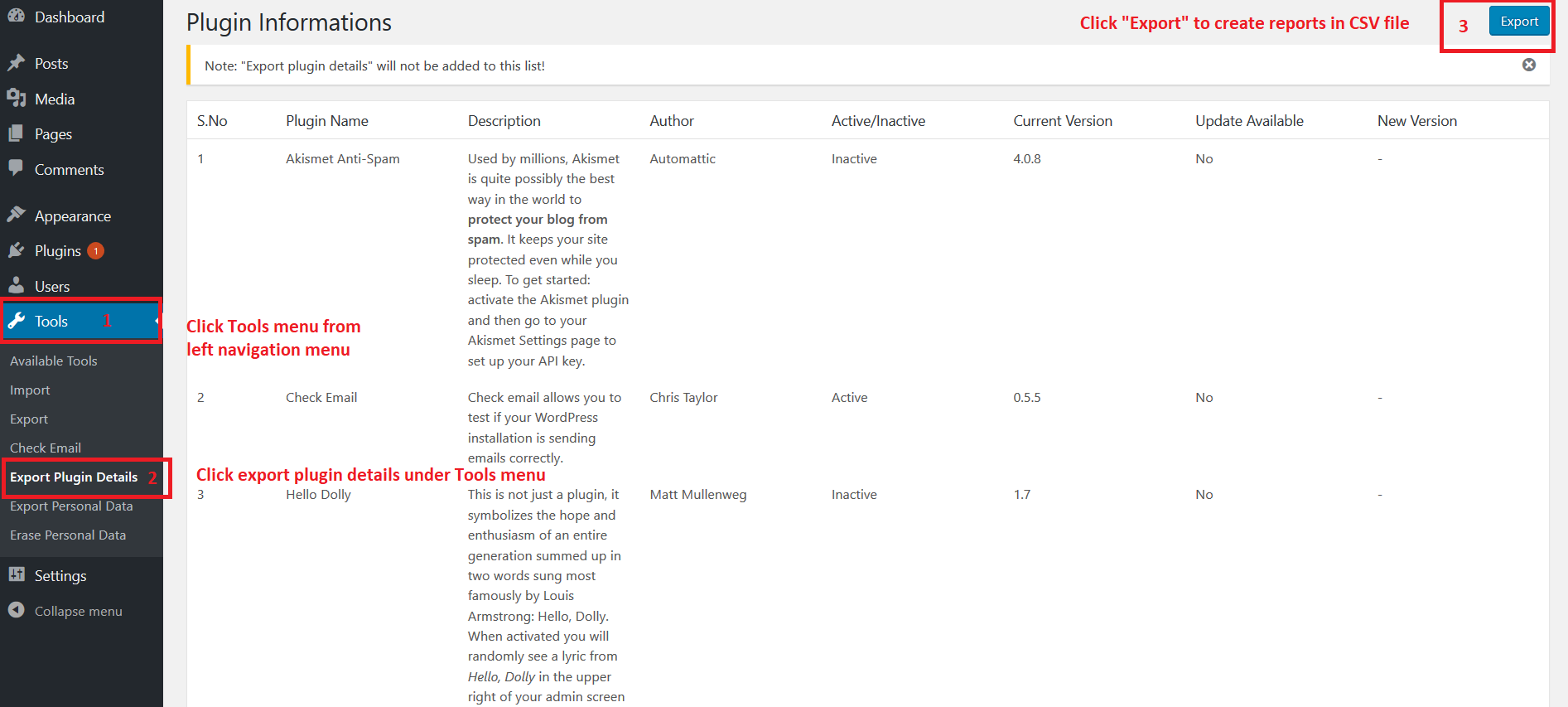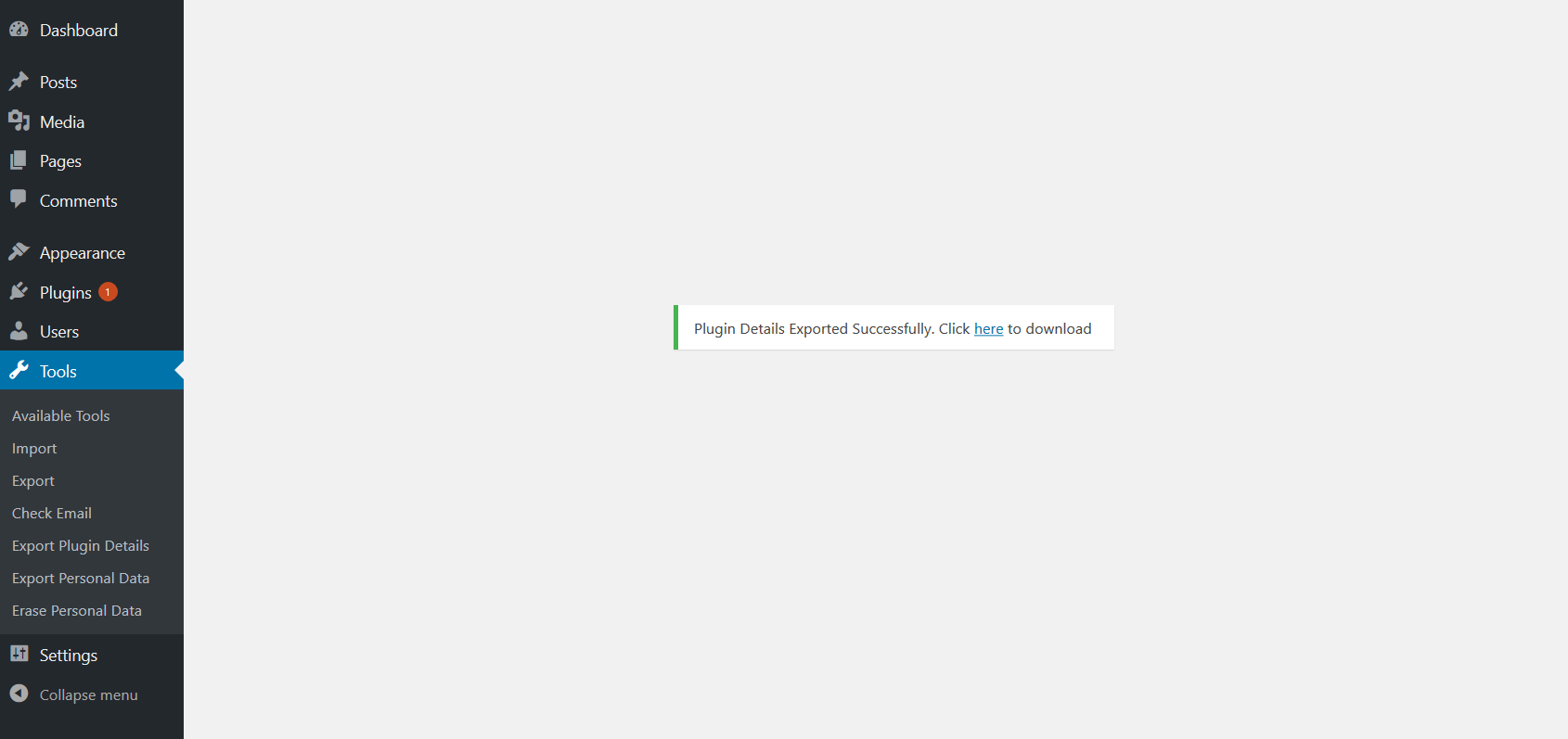Export Plugin Details Plugin
Simple way to export your installed plugins list in CSV format.
This plugin allows you to export your installed plugin list in CSV format. CSV file having the following fields
- Plugin Name
- Description
- Author
- Active/Inactive
- Current Version
- Update Available(Yes/No)
- New Version
Kindly let us know your feedback or comments to add more features in this plugin.
Installation
- Log in to your WordPress admin panel and go to Plugins -> Add New
- Type Export Plugin Details in the search box and click on search button.
- Find Export Plugin Details plugin.
- Then click on Install Now after that activate the plugin.