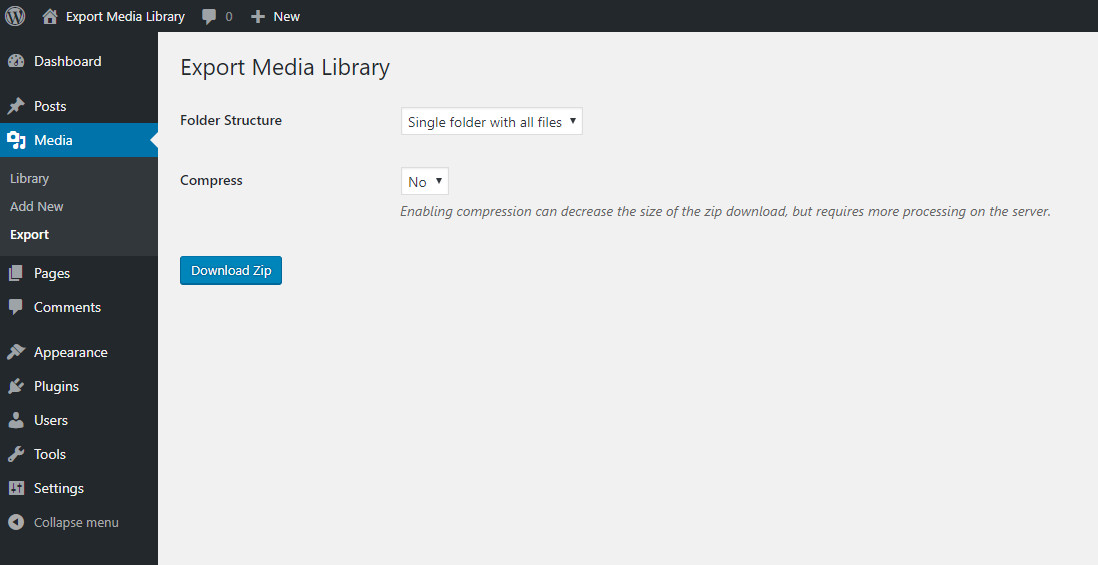Export Media Library Plugin
Allows users to export media library files as a compressed zip archive. Links Website Support
Installation
- Download and activate the plugin through the ‘Plugins’ screen in WordPress.
- Go to Media -> Export via the admin menu to access the Export Media Library page.
- Adjust form options before proceeding with the export.
Screenshots
FAQ
Please try using the 7-Zip extractor utility if you are having trouble extracting the downloaded zip file. It’s free and open source.
Changelog
4.0.2
- Apply WordPress Coding Standards via PHP_CodeSniffer
- Ensure echo-ed values are escaped
4.0.1
- Tested against WordPress 6.2
4.0.0
- Bumped minimum PHP version to 7.4
3.1.0
- Bumped
maennchen/ZipStream-PHPversion to2.1.0 - Added FAQ
3.0.1
- adjust syntax to ensure plugin compatibility check can run on older php versions (eg. PHP 5.2)
- removed dependency on ext-mbstring by allowing mbstring polyfill to be used as fallback
- export zip filename now incorporates blogname and utc date for better consistency and organization
- clean and end all output buffers by default to ensure PHP doesn’t store zip archive in output buffer and run out of memory
3.0.0
- bumped minimum php version to 7.1
- flush buffer after every write in order to avoid exceeding memory
2.2.0
- added support for PHP 7.0
2.1.0
- composer – maennchen/zipstream-php – bumped to version 1.1
2.0.0
- bumped minimum php version to 7.1
- updated zipstream library
1.1.0
- expose API::export function for easier reuse by 3rd-party code
- set last modify time for each file in zip to match the timestamp on disk
1.0.1
Fixed title of plugin in readme.
1.0.0
- Fully functional release.
0.0.1
- Alpha release.