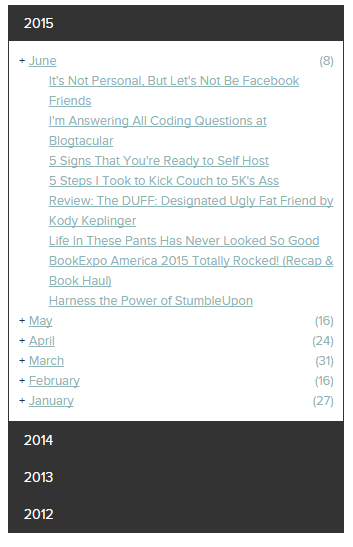Expanding Archives Plugin
This plugin adds a new widget where you can view your old posts by expanding certain years and months.
Expanding Archives adds a widget that shows your old posts in an expandable/collapsible format. Each post is categorized under its year and month, so you can expand all the posts in a given month and year.
This plugin comes with very minimal CSS styling so you can easily customize it to match your design.
JavaScript is required. No IE support.
Installation
- Upload
expanding-archivesto the/wp-content/plugins/directory - Activate the plugin through the ‘Plugins’ menu in WordPress
- Go to Appearance -> Widgets and drag the Expanding Archives widget into your sidebar.
Screenshots
FAQ
The plugin does not come with a settings panel so you have to do this with your own custom CSS. Here are a few examples:
Change the year background colour:
.expanding-archives-title { background: #000000; } Change the year font colour:
.expanding-archives-title a { color: #ffffff; } By default, the widget includes posts in all categories. You can add the following code to a custom plugin or a child theme’s functions.php file to limit the results to posts in a specific category:
add_filter('expanding_archives_get_posts', function(array $args) { $args['cat'] = 2; // Replace with ID of your category. return $args; }); add_filter('expanding_archives_query', function(string $query) { $category = get_category(2); // Replace with ID of your category. if (! $category instanceof \WP_Term) { return $query; } global $wpdb; return " SELECT DISTINCT MONTH(post_date) AS month, YEAR(post_date) AS year, COUNT(id) as post_count FROM {$wpdb->posts} INNER JOIN {$wpdb->term_relationships} ON ({$wpdb->posts}.ID = {$wpdb->term_relationships}.object_id AND {$wpdb->term_relationships}.term_taxonomy_id = 2) WHERE post_status = 'publish' AND post_date <= now() AND post_type = 'post' GROUP BY month, year ORDER BY post_date DESC "; }); Be sure to set the ID of your category in both of the designated places (the examples use ID 2).
Note that the results may not update instantly, as the query to retrieve the date periods is cached for one day. To force the query to re-run, delete this transient: expanding_archives_months
By default, the widget will show a list of every year you’ve published posts.
If you have a lot of posts, you may wish to only show results from the last few years. This can be done with the following code snippet:
add_filter('expanding-archives/earliest-date', fn() => '-4 years'); You can change -4 years to any value supported by the PHP DateTime constructor. This can be a relative value (as shown above), or a specific date like:
add_filter('expanding-archives/earliest-date', fn() => '2023-01-01'); Note that the results may not update instantly, as the query to retrieve the date periods is cached for one day. To force the query to re-run, delete this transient: expanding_archives_months
Changelog
2.1.0 – 23 March 2024
- New: Added support (via a filter) for specifying a cut-off date. See readme FAQ for details.
2.0.2 – 3 February, 2022
- Refactor: Posts are now retrieved via a custom REST API endpoint, instead of the default. This allows developers to more easily filter the query arguments for retrieving posts.
2.0.1 – 31 January, 2022
- Fix: Only showing a max of 10 posts in a month. Now it will show up to 100.
2.0 – 23 January, 2022
- Dev: Plugin has been rewritten (should be backwards compatible).
- Dev: Removed jQuery dependency (and dropped IE support).
- Dev: Remove Font Awesome spinner in favour of vanilla CSS.
- Fix: Invalid HTML when the site has no posts.
1.1.1
- Added filters that allow developers to easily modify the archive list.
1.1.0
- Added a new option in the widget where you can choose to auto expand the current month or not.
1.0.5
- Use transient for database query that fetches all the months.
1.0.4
- Added
xhrFields: { withCredentials: true }to ajax call.
1.0.3
- Changed the month URLs to use get_month_link() instead of building them manually.
- Tested the plugin with WordPress 4.4 beta.
1.0.2
- Tested with WordPress version 4.3.
1.0.1
- Month names are now displayed using date_i18n() instead of date() so they will translate.
1.0.0
- Initial release.