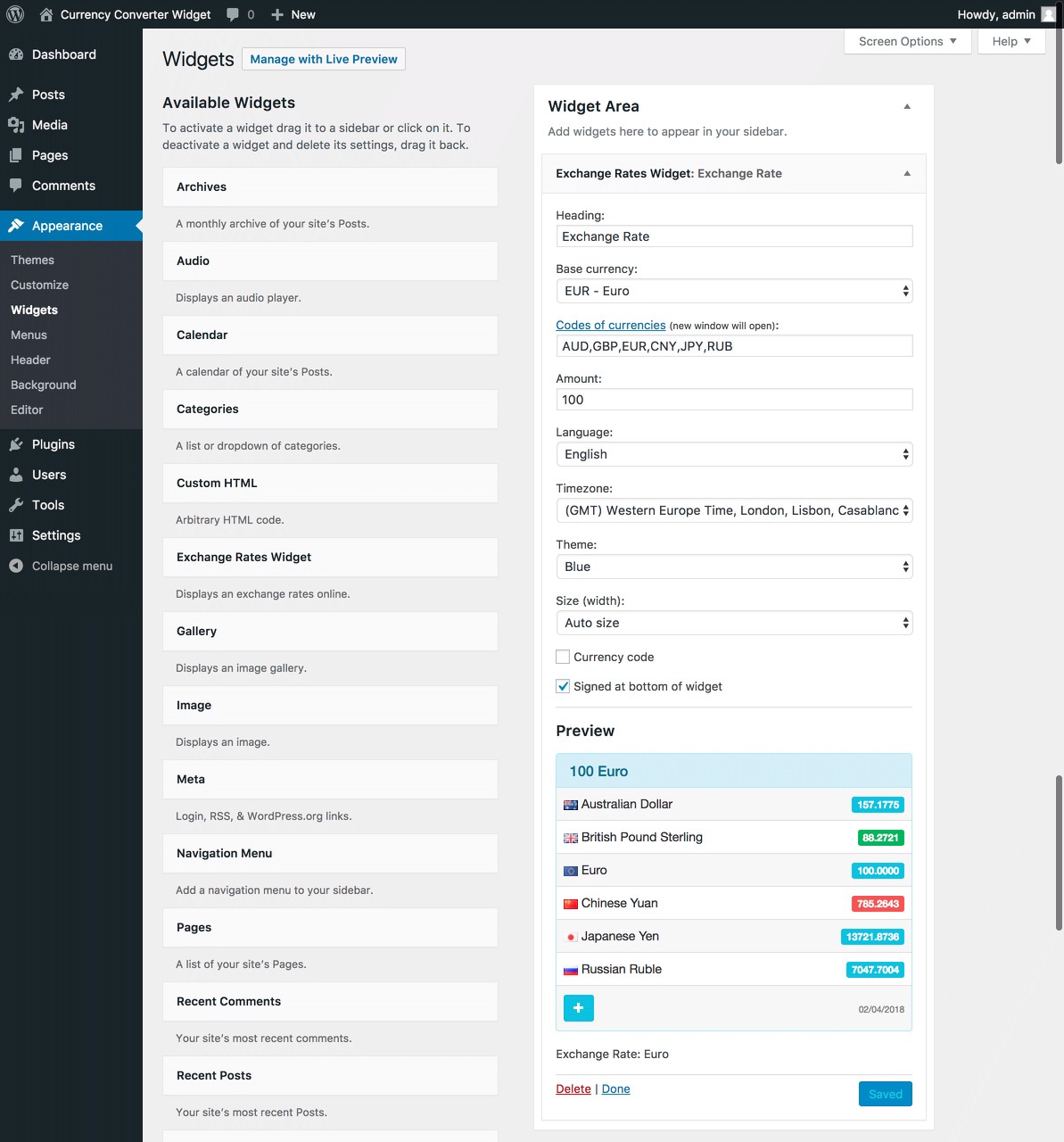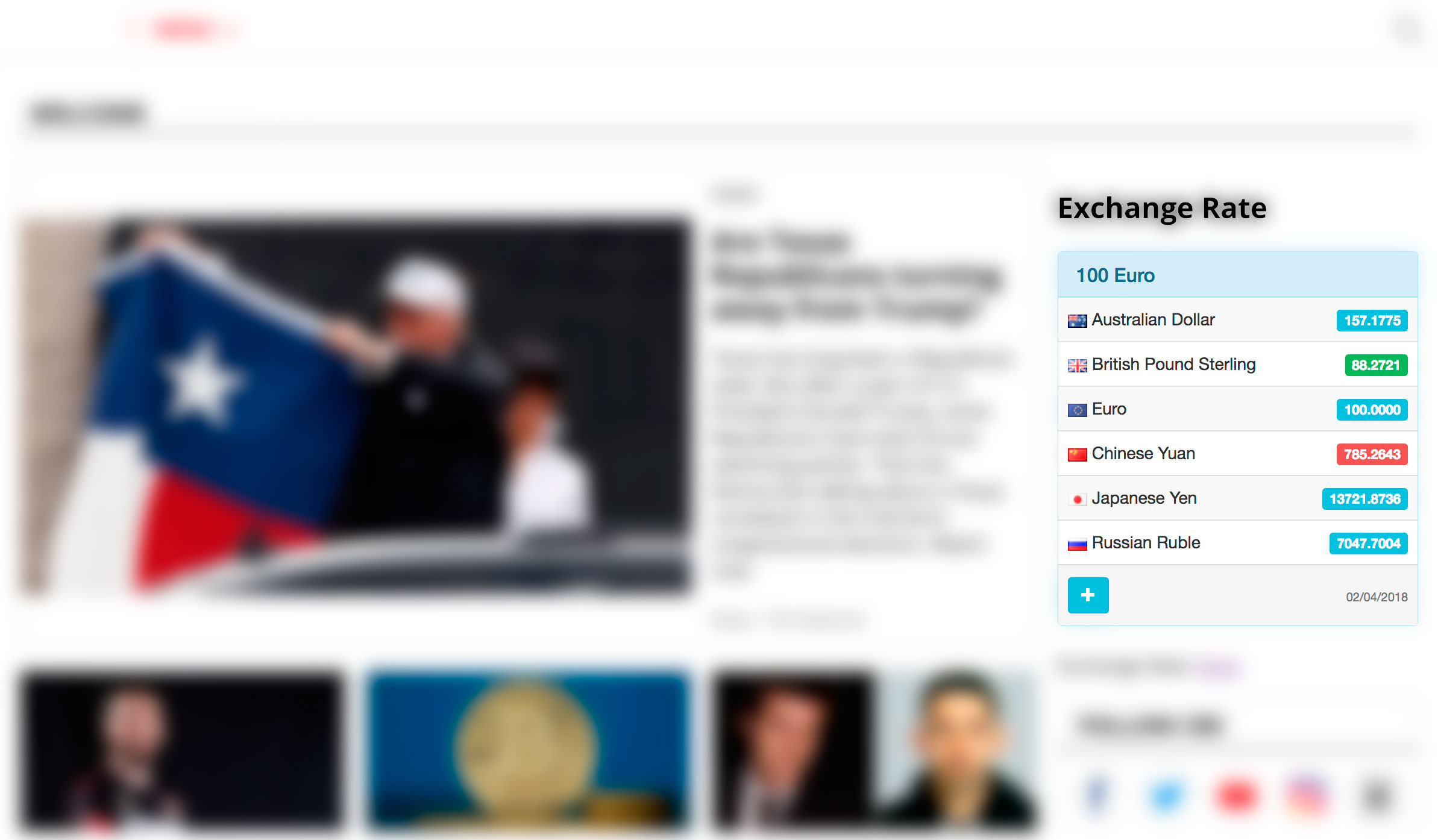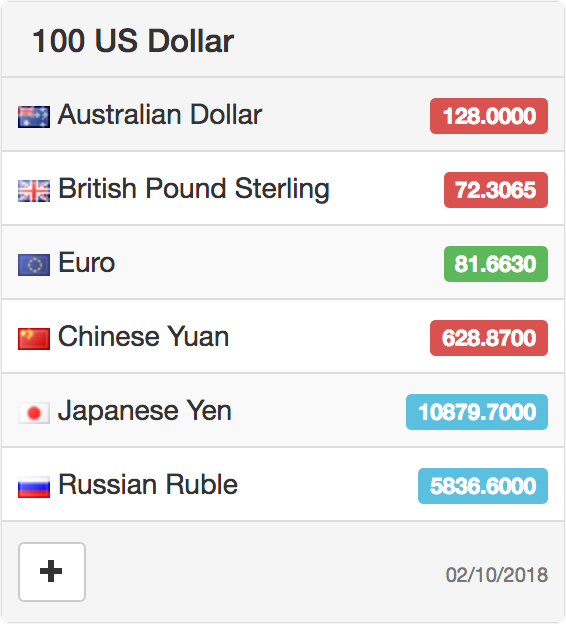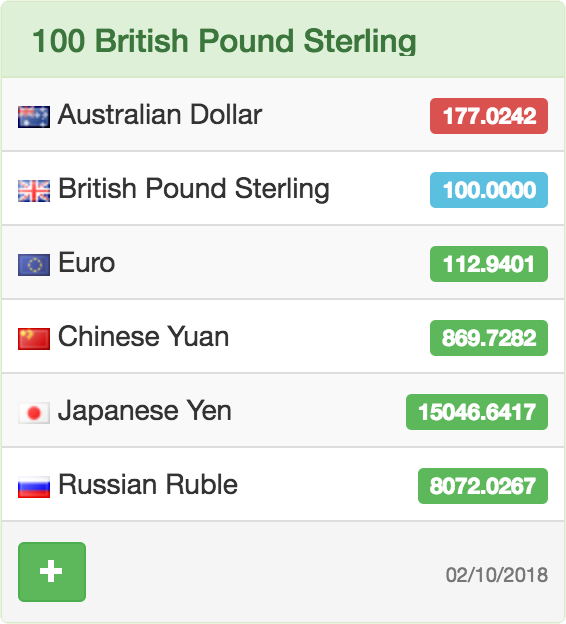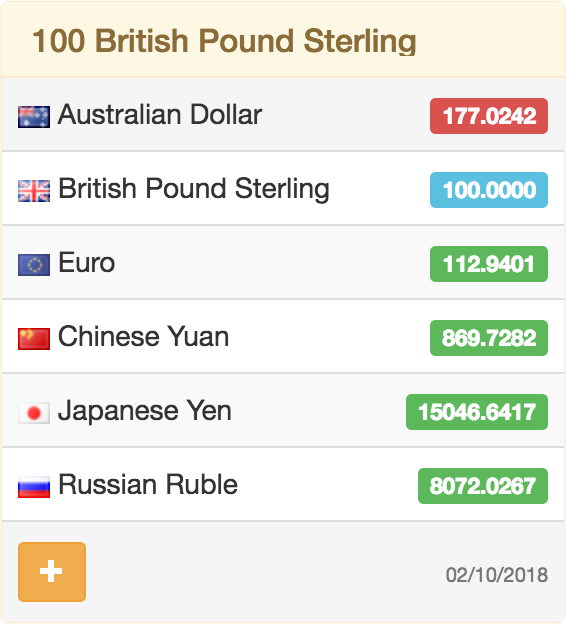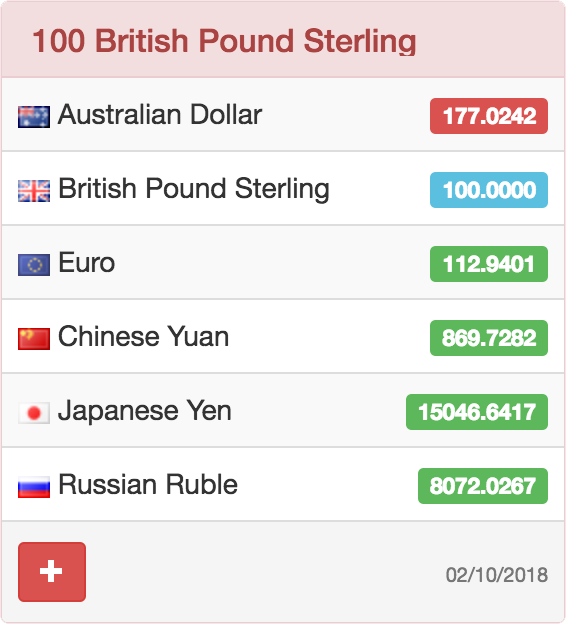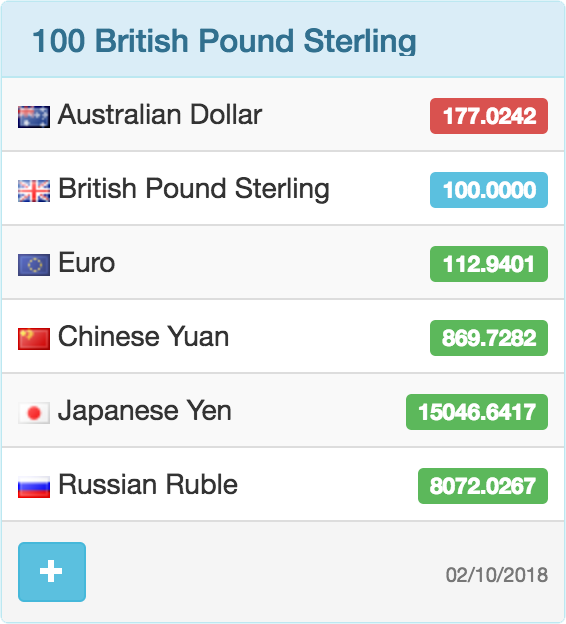Exchange Rates Widget Plugin
❤️ Is a magic and easy-to-use with beautiful UI widget. Included 190+ world currencies with popular cryptocurrencies.
❤️ Is a magic and easy-to-use with beautiful UI widget. Included 190+ world currencies with popular cryptocurrencies.
📌 About
Simple and powerful currency exchange rates widget for your website or blog. Included 190+ world currencies with popular cryptocurrencies. Updates each hour automatically. Multi Language support: English, Русский, Italiano, Français, Español, Deutsch, 中国.
DEMO 1 👀
DEMO 2 👀
📩 Feel free, write if you will have any questions: Online support
⭐️ FEATURES ⭐️
- 190+ Currencies and Popular CryptoCurrencies;
- You can use the plugin on any page using shortcode;
- Does not create a load on the site, all data is processed on a third-party server;
- Updates automatically;
- Multi languages and SSL support;
- Responsive design;
📌 Installation
= From your WordPress dashboard =
1. Visit ‘Plugins > Add New’
2. Search for ‘Exchange Rates Widget’
3. Activate Exchange Rates Widget from your Plugins page.
4. Add widgets on yourdomain.com/wp-admin/widgets.php page.
From WordPress.org
- Download Exchange Rates Widget.
- Upload the ‘Exchange Rates Widget’ directory to your ‘/wp-content/plugins/’ directory, using your favorite method (ftp, sftp, scp, etc…).
- Activate Exchange Rates Widget from your Plugins page.
- Add widgets on yourdomain.com/wp-admin/widgets.php page.
From WordPress ‘Add Plugins’
- Download Exchange Rates Widget.
- Go to yourdomain.com/wp-admin/plugin-install.php
- Press button ‘Upload Plugin’
- Choise ‘Exchange Rates Widget’ zip archive and press button ‘Install Now’.
- Add widgets on yourdomain.com/wp-admin/widgets.php page.
🍩 Donations
ℹ️ Official website & 💹 Source: CurrencyRate
❓ Feel free, write if you will have any questions: Online support
💵 Fiat money: in-English | по-русски
💰 Your might like it:
🔵 Currency Converter Widget
🟢 Crypto Converter ⚡ Widget
🟡 Cryptocurrency Price Widget
Screenshots
FAQ
- You can generate a shortcode manual
Example:
[erw_exchange_rates_widget lg=”ru” tz=”0″ fm=”EUR” to=”USD” st=”info” bg=”FFFFFF” lr=”1″ rd=”0″][/erw_exchange_rates_widget]
Params:
lg=”ru” – languages, use: en, de, ru, it, fr, es, cn, pt, ja, hi, id
tz=”0″ – timezone
fm=”EUR” – currency code from (list of currency codes: http://currencyrate.today/different-currencies)
to=”AUD,GBP,EUR,CNY,JPY,RUB” – currency codes separated by commas (list of currency codes: http://currencyrate.today/different-currencies)
st=”info” – theme (color scheme) primary, info, danger, warning, gray, success (used bootstrap3 color classes)
cd=”1″ – 0 only currencu code, 1 – full currency name
am=”100″ – amount of the exchange rate - You can generate a shortcode automatic
a. Go to yourdomain.com/wp-admin/widgets.php page;
b. Add widget “Exchange Rates Widget”;
c. Select options, click save;
d. Copy shortcode from textarea.
Changelog
1.4.1
- Security fixed
- Minor bug fixed
1.4.0
- Language fix
- Minor bug fixed
1.3.8
- Minor bug fixed
1.3.7
- Minor bug fixed [+]
1.3.6
- Minor bug fixed
1.3.5
- Minor bug fixed
- Language fix, add: id, hi, ja, pt
1.3.0
- Minor bug fixed
- Add accessibility
1.2.2
- Important fixed
- Minor fix
1.2.1
- Minor bug fixed
1.1.2
- Minor bug fixed
1.1.1
- Fix bug (generated shortcode $params with empty value)
1.1.0
- Added support for shortcodes
1.0.0
- First release