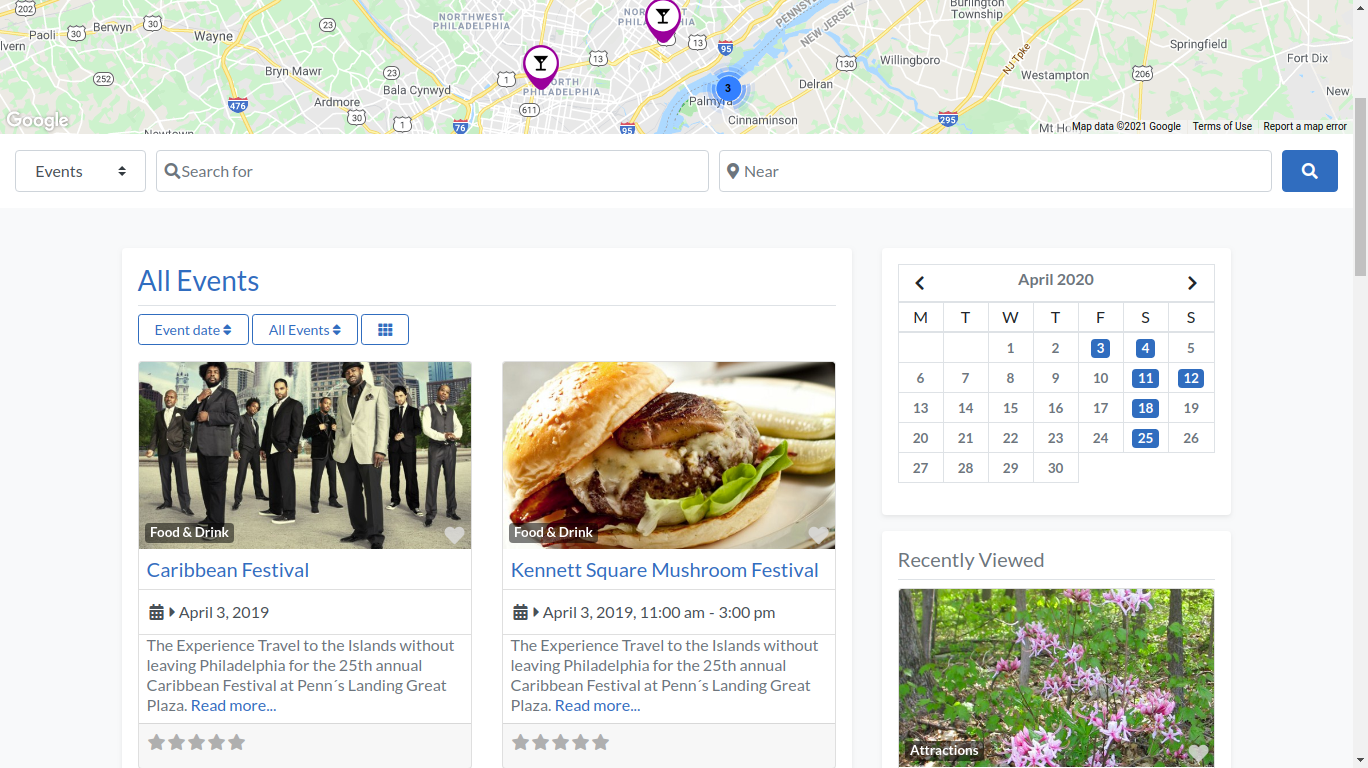Events Calendar for GeoDirectory Plugin
Events Calendar add-on for GeoDirectory allows to extend your GeoDirectory powered website with a versatile event manager.
The Events Calendar add-on for GeoDirectory is a compelling way to feature events on your directory, using Custom Post Types (CPT). This events calendar plugin creates the CPT Events, by adding time and date to a standard listing. Users can now choose to list a place or an event.
Recurring Events Included
Do you host the same event every day, or every second week, or every 3 months, or once every 4 years? The Events Calendar for GeoDirectory has your back!
You can set events as recurring type daily, weekly, monthly, yearly and even pick custom dates.
The recurring interval can be from 1 to 30.
So if you select type weekly and interval 2, the events will happen every 2 weeks.
Events Custom Fields
Add unlimited custom fields to your events out of the box with our add event form builder.
Events Calendar Widgets, Shortcodes or Blocks
It’s easy to sort events by selecting “upcoming,” “today,” “past” or “all” and display custom events lists, grids and a simple events calendar anywhere using Widgets, Shortcodes or Blocks. By default, events are ordered with the upcoming event first.
Events Locator
The Events Calendar for GeoDirectory is a full-featured Events Locator too. Events are easily displayed on a map, allowing user to locate your events with ease. Easily show distance from them and driving directions.
Premium add-ons
- SEO Location Manager – Create a global Events Directory with unique pages for Countries, Regions, Cities, and Neighbourhoods. Also create an an events calendar of virtual Events without a physical address.
- Pricing Manager – Set prices for the Events Submission on your Events Calendar & Directory. Enable/disable features per price. It uses our free GetPaid Plugin to manage payments, taxes, and invoices.
- Custom Post Types – Create unlimited events custom post type, each with its own custom fields, prices and more.
- MultiRatings and Reviews – Extend the review system allowing multiple rating categories (e.g., service, quality, price), add images to reviews and other cool features.
- Advance search filters – Turns any Events custom field into an advance filter of the search widget. Adds smart autocompletes, geolocation, and much more. Search Events by date.
- Buddypress Integration – Smoothly integrates The events Calendar for GeoDirectory with Buddypress.
- Claim Listing Manager – Allow events owners to claim existing listings about their events and fine-tune them. Add/edit images, link to places (venues) and show an ‘owner-verified’ badge on the listing. Now with force upgrade/paid option.
- Marker Cluster – Avoid cluttered maps by using numbered markers at high zoom levels. Now with super fast server-side clustering!
- Duplicate alert – Alert users when they add an event with the same title (or other details) as another event.
- Custom Map Styles – Modify the look and feel of all Maps widgets via an intuitive user interface, with color pickers and simple-to-use options.
- Social Importer – Import events from Facebook. One listing at a time, no bulk scraping.
- GD reCAPTCHA – Banish spam by adding the No CAPTCHA reCAPTCHA widget to any GeoDirectory form.
- Franchise Manager – Allows users to submit Events that span into multiple locations.
- List Manager – Allows users to create their lists of events and make them public to other users.
- WP All Import – Use the power of WP All Import to import your listings from anywhere with this add-on that integrates Wp All Import with The Events Calendar for GeoDirectory
- Embeddable Ratings Badge – Let users embed their Events info with current ratings on their site, styled the way they want.
- Compare Listings – Let your users compare Events side by side and compare vital info about the Events.
Go Pro – Become a member!
Get your hands on all the Events Calendar for GeoDirectory premium add-ons and themes. Sign up at wpgeodirectory.com.
Installation
- Upload ‘events-for-geodirectory’ directory to the ‘/wp-content/plugins/’ directory
- Activate the plugin “Events for GeoDirectory” through the ‘Plugins’ menu in WordPress
- Go to WordPress Admin -> Events -> Settings and customize behaviour as needed
Screenshots
Changelog
2.3.12 – 2024-05-23
- Advanced search default event type can error if not set – FIXED
- Dummy data improved and increased – ADDED
- Are You Interested widget will now show to logged out and redirect to login page – CHANGED
2.3.11 – 2024-05-02
- Are You Interested widget breaks the page – FIXED
2.3.10 – 2024-04-09
- Dummy data using old CDN url which can cauSE broken images – FIXED
2.3.9 – 2024-04-04
- WordPress v6.5 compatibility check – CHANGED
2.3.8 – 2024-02-08
- TGM_Plugin_Activation class from other plugin conflicts – CHANGED
2.3.7 – 2023-11-08
- Dynamic content event dates conditions are not working – FIXED
2.3.6 – 2023-10-05
- Added post meta variables to show events dates & time in Ymd & Hi format – ADDED
2.3.5 – 2023-09-13
- Custom keys added in GD > Post Meta to show first & last schedules – ADDED
2.3.4 – 2023-08-10
- WordPress v6.3 compatibility – CHANGED
2.3.3 – 2023-08-07
- Remove past events cron hook executed twice – FIXED
- Ongoing + Upcoming event filter option added – ADDED
- Option added to set event filter to directory map markers – ADDED
2.3.2 – 2023-04-19
- Disable date native datetime input on mobile – CHANGED
- Option added to enable/disable recurring event schedules in SEOPress XML sitemap – ADDED
2.3.1 – 2023-03-16
- Add .distignore file – CHANGED
2.3 – 2023-03-16
- Changes for AUI Bootstrap 5 compatibility – ADDED
2.2.7 – 2022-12-22
- GD clear versions tool don’t execute events details DB table columns – FIXED
- Replace dummy images CDN url – CHANGED
2.2.6 – 2022-09-22
- Custom recurring different event times resets on date select or deselect – FIXED
- Elementor tag now supports event start date & end date – ADDED
2.2.5 – 2022-07-06
- Event calendar preview not working on Elementor preview – FIXED
- Export events missing different times field – FIXED
2.2.4 – 2022-05-26
- Event duration field not saved for custom recurring – FIXED
- Changes for Fast AJAX feature – CHANGED
2.2.3 – 2022-05-05
- Event calendar preview not working on block preview – FIXED
2.2.2 – 2022-03-29
- Event time always shown in military time – FIXED
2.2.1 – 2022-03-28
- Enhance recurring event fields labels & description – CHANGED
- Set event date as a default sort on new install – ADDED
2.2 – 2022-02-22
- Hook added to filter event schedule templates in GD > Event Schedules – ADDED
- GD > Event Schedules shows same date for recurring schedules when searched with dates – FIXED
- Changes to support GeoDirectory v2.2 new settings UI – CHANGED
2.1.1.10
- Ongoing event type filter added to show ongoing events – ADDED
2.1.1.9
- Fresh install sometimes don’t creates event fields – FIXED
2.1.1.8
- Option added to remove date from recurring event title – ADDED
2.1.1.7
- Don’t update schedules when event date/time columns are not included in import – CHANGED
- Changes for the conditional fields compatibility – ADDED
- Prevent the block/widget class loading when not required – CHANGED
2.1.1.6
- Repeat recurring days always shows Sunday selected – FIXED
- Event date range search don’t translates ” to ” in filter correct results – FIXED
- Settings added to handle expired events – ADDED
2.1.1.5
- Option added to limit max. number event occurrences created for the event – ADDED
- Custom event CPT don’t shows predefined event fields like Event Disruption – FIXED
2.1.1.4
- Allow to show next schedule on single event page – ADDED
- Hook added to enable/disable 24 hour timepicker – ADDED
- GD Listings block not showing event filters when multiple Event CPT active – FIXED
2.1.1.3
- Event schedules are not reflected on preview event – FIXED
- Google Search Console shows timezone error for startDate for live events – FIXED
2.1.1.2
- Default translation not working event start date & end date – FIXED
2.1.1.1
- Draft event preview don’t show event dates sometimes – FIXED
- Show field description for Is Recurring? field – FIXED
- Deactivating the The events Calendar for GeoDirectory doesn’t hides Events admin menu – FIXED
2.1.1.0
- Events Calendar for GeoDirectory now available on wp.org – CHANGED
2.1.0.3
- [gd_post_meta] Fix formatting issue in event dates shortcode – ADDED
- Show month & year dropdown in event dates datepicker – CHANGED
- Plugin name changed to “Events for GeoDirectory” – CHANGED
- Event end date field not visible when recurring is disabled via package – FIXED
- Changes for extension move to wp.org – CHANGED
2.1.0.2
- [gd_post_badge] now supports past, ongoing, upcoming conditions for events – ADDED
2.1.0.1
- Change Jquery doc ready to pure JS doc ready so jQuery can be loaded without render blocking – CHANGED
- Shows incorrect start time & end time with bootstrap style – FIXED
2.1.0.0
- Changes for AyeCode UI compatibility – CHANGED
- Event cal widget will lazy load now – CHANGED
- No way to show event description set in field setting – FIXED
2.0.1.1
- Web accessibility changes in search by event dates – CHANGED
- Set performer & organizer in schema from fields if exists – CHANGED
2.0.1.0
- Screen keyboard on iPhone 7 prevents working with the calendar – FIXED
- Set event end to max no. of repeat if repeat date is empty – FIXED
- Add hook for date and time separator – ADDED
- Event post type category add/edit page shows wrong event schema options – FIXED
- Sometime event calendar fails to load data on large directory – FIXED
- [gd_post_meta] widget/shortcode key added for start date, end date, start time, end time – ADDED
- Hackathon added as new event schema option – ADDED
2.0.0.18
- Spelling mistake on online only event schema – FIXED
- Set EventScheduled to active in schema even if no status is set – CHANGED
2.0.0.17
- Allow to show event date raw value with gd_post_meta – CHANGED
- Changes for Schema markup for disrupted events – ADDED
- New pre defined field for setting event disruption status – ADDED
2.0.0.16
- Event calendar looses the location when redirected to search page – FIXED
- Show event date & time in RSS feed – ADDED
- Event range from/to not returning all relevant results – FIXED
- Listings widgets pagination shows wrong total number of events – FIXED
- Event categories shows wrong terms count when no location set – FIXED
- Single event option shows incorrect event date ordering – FIXED
- New “GD > Event Schedules” widget added to display event schedules – ADDED
2.0.0.15
- Linked posts widget has no option to filter event type – FIXED
- Unable to translate month names in custom event type calendar – FIXED
- Events calendar week start day setting not working – FIXED
- Events calendar shows non published events on calendar – FIXED
- Delete subsite removes data from main site on multisite network – FIXED
2.0.0.14
- Weekend starts on Saturday – CHANGED
- Remove pagination when an event filter is changed – FIXED
2.0.0.13
- Event title meta variables not working with Yoast SEO – FIXED
2.0.0.12
- Events spanning multiple days not shown for new sort time spans – FIXED
2.0.0.11
- Display event past schedules if event has no upcoming schedules – CHANGED
- More event filter options – ADDED
2.0.0.10
- Map shows past events markers on map – FIXED
- Import events should supports m/d/y date format – CHANGED
2.0.0.9
- Allow to set recurring enabled by default for the event – CHANGED
- Class and highlighting added for today on event calender – ADDED
- Event dummy categories don’t have new cat icon set – ADDED
2.0.0.8
- Edit form shows incorrect dates for the events created with v1 – FIXED
2.0.0.7
- Event categories shows wrong location term counts – FIXED
- Not able to translate “All %s” string – FIXED
2.0.0.6
- Events query conflicts with advance ads plugin query – FIXED
- Event detail page not generating startDate, endDate structured data – FIXED
2.0.0.5
- [gd_post_meta] always shows icon & label for event_dates – FIXED
- Some timezone shows date one day ahead in calendar selected dates for custom recurring event – FIXED
2.0.0.4
- Changes for franchise manager addon – ADDED
2.0.0.3
- Some plugins WP Query conflicts with event calendar query – FIXED
- Added event_past class to calender widget for past dated – ADDED
2.0.0.2-rc
- Adding new date to custom recurring event resets the start and end hours – FIXED
2.0.0.1-rc
- Install script should only run if not upgrading from v1 – FIXED
2.0.0.0-beta
- First beta release – INFO