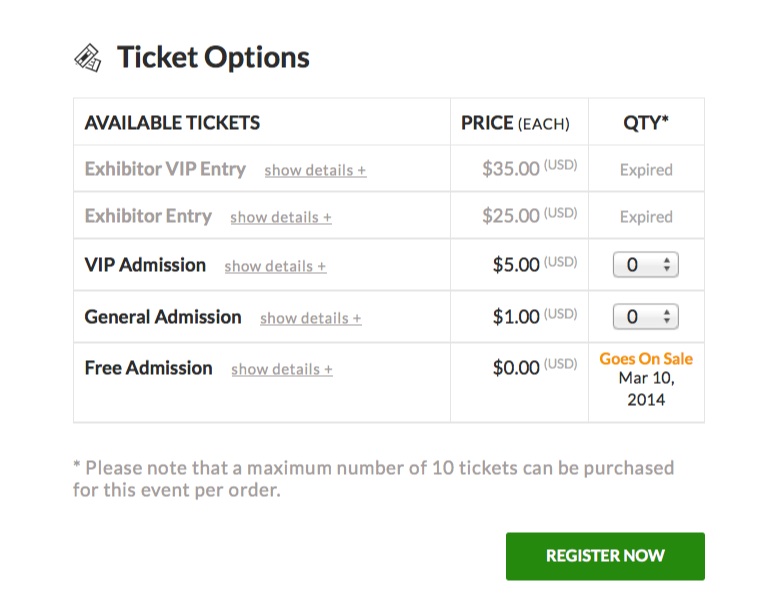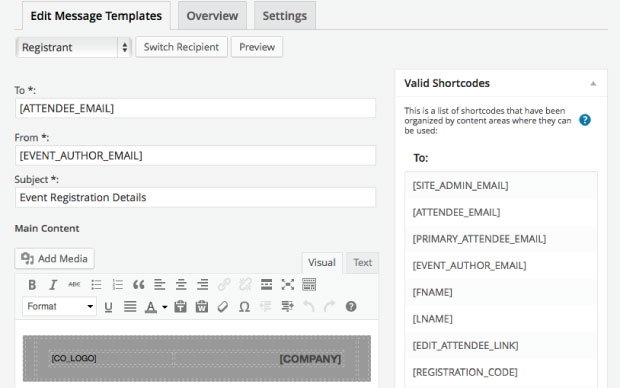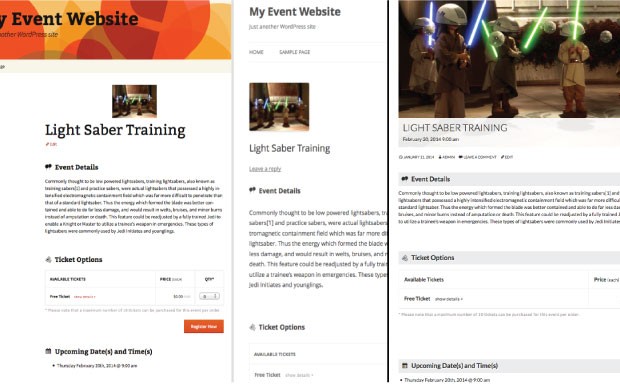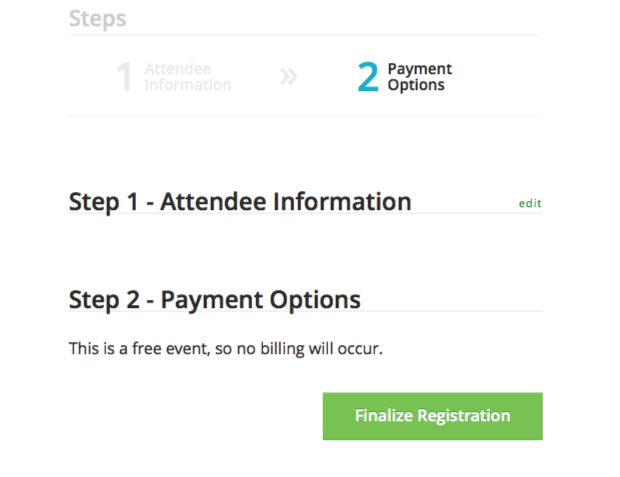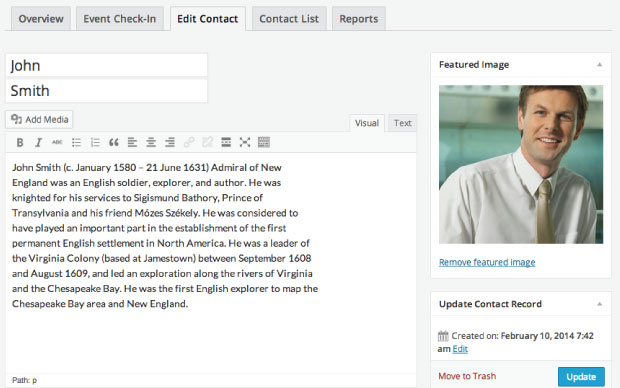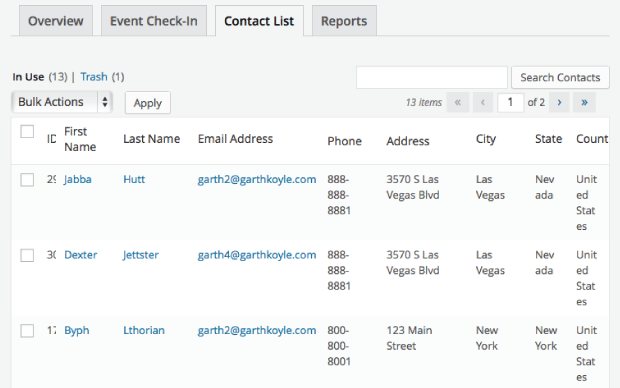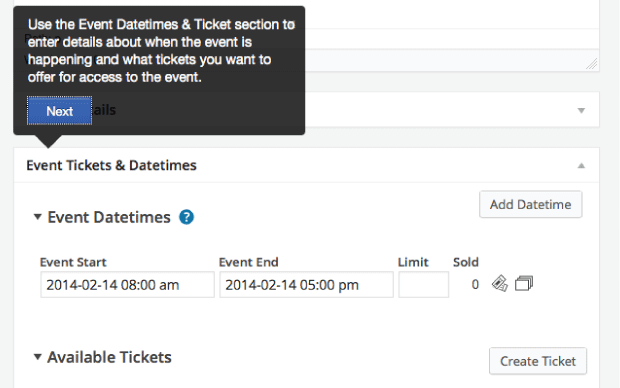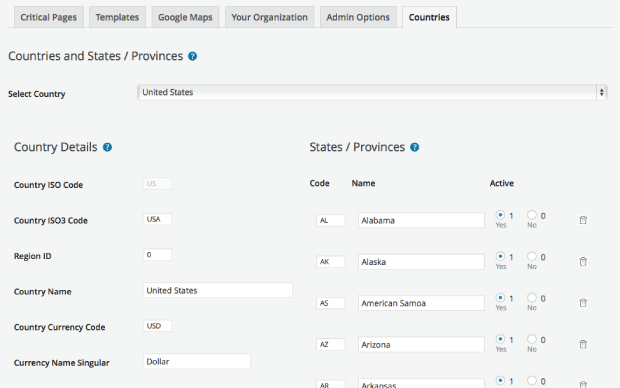Event Espresso 4 Decaf – Event Registration Event Ticketing Plugin
Manage online event registration and ticketing. Create event registration forms, sell tickets, collect money, send email, and SEO for events.
Manage your events from your WordPress dashboard. Reduce your admin, reduce your costs, make your life easier!
Event Espresso is a WordPress event manager which makes it easy for you to sell tickets for events, workshops, training, conferences or concerts, register attendees for classes, all from your WordPress website. Quickly create events from within the WordPress admin area using the Event Espresso engine. You can create signup forms to collect information about your attendees, accept payments, and create reports. The decaf version of the plugin provides everything that you need to sell tickets, collect payments, and manage events all from within your WordPress dashboard.
Would you like to do online event registration and ticketing without having to build and maintain a WordPress website? Please be sure to check out our service website called Event Smart.
(Some features not available in all versions)
Why Online Event Management?
You shouldn’t need to be convinced about how awesome online event management is, but in case you do:
- Save yourself countless hours of tedious admin processes
- Create green, paperless event registration
- Reduce costs
- Process sign-ups 24/7
What’s Included?
Everything you need to sell tickets and manage event registrations from your website. Here’s what you get:
- Out-of-the-box event ticketing and registration from your WordPress website
- Process payments using PayPal Express Checkout, or buy a support license for more payment options.
- Automated confirmation emails
- Manage registrants (attendees) and export registrant (attendee) data
- Easily manage registrants’ (attendees) profiles
- Android & Apple event apps for ticket scanning and attendance tracking
View Features & Sample Screenshots Here OR Compare Features
Support License
Just in case you want some advanced features, you can purchase a Premium Support License to get access to additional features and payment options for your events.
Premium Features
* Event Calendar
* Additional Payment Gateways (including Authorize.net and PayPal Pro)
* Multiple Pricing and Ticket Options
* Manual Registration
* Reusable, Customizable Email Templates
* Transaction Reporting
* Event Check-in
* Contact Profiles & Contact List
* Tax Administration
Newsletter
Be the first to know when we ship new features, signup here.
Community Chat
Join a real-time community chat group for professionals that are leading the way in events from event management, event technology and event marketing to work-life balance.
Testimonials & Reviews
Your plugin saved our client nearly $9000 in development costs because it handled the majority of the functionality we were looking for at a much lower cost. Event Espresso’s staff have been very responsive to our needs when we have them (which has been rare, because the plugin is so well coded). Great job on a great plugin!
Brandon P. – Experience Farm
At first we looked at CVENT for one of our clients and they wanted $16,000 per year for 3000 event attendees + fees totaling $22k. That is before Staff and Webinar fees. Worst of all we had to prepay the $16k amount even if we never used all 3000 attendees. That was when we looked at Event Espresso and we realized we could build our own event system for less than 16K. For the most part we have been very satisfied with our decision. The real ROI will come next year when they don’t have to pay another 16k-22K! Over the next 5-6 years we should be able to claim that we saved the company over $100,000 – Thanks Event Espresso!
David Waterman – KT Benefits & InkItDigital.com
I can’t really estimate how much time or money I’ve saved by using EE because I’ve always used it! I would have to guess that without it, I would need someone full time to keep my events organized, so that’s at least $10K. In 3 years I went from running up to 7 parties per weekend (Fri. night – Sun. night) to running up to 33 parties per weekend. My sales for 2014 were $540,000+. It boggles my mind sometimes. I don’t know how I would possibly keep this all straight without my Event Espresso registration system which allows my guests to register and pay online, and keeps track of everything for me.
Tara Smith – The Uncorked Artist
Thank you, we just did 2 sell out seminars of 50 attendees in 48 hours using Event Espresso and it was awesome. My wife was able to pick up on the processing backend with ease. You have done a great job on getting this system together – very simple, clear and well laid out With powerful functionality. I am so glad I dumped the old booking application we had and gave Event Espresso a go. Just wanted to say thanks, and thanks for the very patient, friendly and speedy assistance in helping me to get it all set up at the start. Many thanks to you and your team. A grateful customer.
Nicholas de Castella – Emotional Intelligence Trainings
It is a very, very slick plugin. It’s one of those plugins where you install it, change a couple of settings, and boom you’re selling tickets.
Brad Williams – WebDevStudios
Thanks to you and the rest of the team for Event Espresso — Every time I get a signup for an event, I think about how much time EE saves me — and signups happen while I’m out on the water teaching kayaking, not answering the phone.
Tue Brems Olesen OnAdventure
Tri-South, Inc is using Event Espresso to manage the course catalog, event ticketing, and class registration. [As their developer] I have customized a few items to make the site and plugin a seamless integration. The client is very pleased!
Jenifer – Jenifer Design
Event Espresso saves us money, saves our secretary 16-24 hours and looks so professionally done that people ask us how we do it; which we happily tell them, “Event Espresso, and be sure to get the ticketing add-on.”
David – House of Prayer
I have been using Event Espresso to run my festival and have been very happy with how it has worked out. They have provided tremendous support and their iPhone app is amazing and easy to use. I suggest using it for your event.
Alex Grant – Byron Spirit Festival
Love the plugin, we only use it once a year for a race we have in February. This saved us tons of time in data entry. In addition, we had more runners register than any other year. We attribute that to the ease of registering online. Thanks for your work.
Ed – Friends of Oscar Scherer Park
My hope with this whole integration is to be able to show other school districts an affordable and easy solution to these registrations. I cannot believe how much money they are charged for less by other companies. This has the potential to save schools tens of thousands, which is huge right now.
Kelly – College Station Independent School District
I chose EE because, a few years ago, I was using it on a personal website and loved it. So, when I discovered that our current event management system that is deployed in other areas of campus was completely deficient for this initiative’s needs, I didn’t even hesitate to use EE.
Rob Domaschuk
Support
This version is self-supported only. We DO NOT regularly monitor the WordPress.org support forums. For faster support you can purchase a support license and ask questions in our support forum. You can also visit the Help/Support menu from the Event Espresso admin.
If your support issue is urgent, we also offer priority event management support (support tokens).
Check out the advanced installation and setup instructions on our website.
Developer Resources
Translators, find out how you can translate Event Espresso
Use Cases
Event Espresso is a very flexible, and robust event ticketing plugin for WordPress. Many optional features include an integrated calendar, ticket scanning & check-in/out capabilities, single page checkout, multiple event registration, and after event marketing tools.
Arts & Culture
- City Tours
- Club Performances
- Concerts
- Film Festivals
- Museum Tickets
- Music Festivals
- Movie Theater Ticket Sales
- Paint & Wine
- Plays and Theatrical Performances
- Sewing & Quilting Retreats
- Social Events
Business
- Asset/Resource Booking/Scheduling
- Car Wash Sales & Reservations
- Conference Registration
- Haunted House Ticket Sales
- House Cleaning Services
- Model Agency Booking/Scheduling
- Room Booking/Scheduling
- Workshop Registrations
Classes
- Art Classes
- Cooking Classes
- Dance Classes
- Continuing Education Classes
- Fitness Club Classes
- Martial Arts Classes
- Firearms and Concealed Weapons Training
- Music Classes
- Scrapbooking Classes
- Skydiving Classes
- Training Classes
- Yoga Classes
- Drivers Education
- Technical/IT Training
Community Events Conferences
- Backyard Barbecues
- BBQ Festivals
- Car Shows
- Group Meetings
- Neighborhood Association Gatherings
- Youth Conferences/Camps
Conferences
- Conference Registration
- Geek/IT Conferences/Camps
- Political Conferences
- Social Media Conferences
- Tradeshow Booth Reservations/Sales
- Tradeshow Vendor Registration
- WordCamps
Education
- Concealed Weapons Courses
- Course Registrations
- School Lunch Reservations
- Parent Teacher Conferences
- Parent Teacher Association Meetings
- Wildlife Education and Tours
Fundraisers & Non-Profit Organizations
- Boy Scout Jamborees
- Car Show Registration
- Donation Drives
- Industry Association Events
- Religious Events
- Volunteer Management
Government
- Chamber of Commerce
- Community Recreation Centers
- Department of Justice
Parties
- Birthday Parties
- Christmas Parties
- Class Reunions
- New-Year’s Eve Parties
- Paint & Wine Parties
- Weddings
Recreation
- Skydiving Bookings
- Adventure Tours
Socials
- Dancing
- Painting & Vino
- Sewing & Quilting Retreats
- Speed Dating
Sports
- Races
- Sports Arena Tickets and Season Passes
- Tournament Registration
- Football and Soccer Training
- Tennis Classes
Training
- ACLS & CPR Training
- Firearms and Concealed Weapons Training
- Medical & First Aid Training
- Scrum Master Training
- Technical/IT Training
Workshops
- Carpentry & Wood Working
- Furniture Restoration
- Marketing
- Public Speaking
- Real Estate Workshops
- Visualization Workshops
If you aren’t quite sure if Event Espresso will work for you and it’s not listed above, then contact us and we’ll do our best to evaluate your needs.
License
Copyright 2016 Event Espresso (email : info@eventespresso.com) This program is free software; you can redistribute it and/or modify it under the terms of the GNU General Public License, version 2, as published by the Free Software Foundation. This program is distributed in the hope that it will be useful, but WITHOUT ANY WARRANTY; without even the implied warranty of MERCHANTABILITY or FITNESS FOR A PARTICULAR PURPOSE. See the GNU General Public License for more details. You should have received a copy of the GNU General Public License along with this program; if not, write to the Free Software Foundation, Inc., 51 Franklin St, Fifth Floor, Boston, MA 02110-1301 USA Installation
Quick Install
- Event Espresso can be installed and activated by searching for the plugin through WordPress admin → Plugins → Add New.
Installing via FTP
Alternatively, you can download Event Espresso to your computer from the WordPress Plugin Directory.
- Then locate the
event-espresso-core-decaffolder on your computer and unzip it. - Login to your WordPress root with an SFTP or FTP client and browse to the WordPress plugins directory:
wp-content/plugins. - Now upload the
event-espressofolder to the WordPress plugins directory. - Return to the WordPress admin and go to Plugins. Then activate Event Espresso.
Check out the advanced installation and setup instructions on our website.
Documentation
Find resources on Event Espresso 4 for a beginner to advanced users.
View Event Espresso 4 Documentation
Mobile Event Apps
The Event Espresso 4 check-in & ticket scanning event app is available for Android and Apple
Developers
The full version can be found on Github and provides everything that you need to sell tickets, collect payments, and manage events all from within your WordPress dashboard.
Buy a Premium Support License to get access to more features (including one-click upgrades, growing list of add-ons).
Screenshots
FAQ
Event Espresso is ticket and event management software for the modern world. Do you need to convince someone about Event Espresso? Share our new video or print a brochure.
You will be able to manage basic events with Event Espresso Decaf entirely, which is sufficient for many WordPress users. If you need advanced features, you can check out our Premium Event Management plugin
Yes, the event apps work great with Event Espresso Decaf!
We have a plugin available that will check your server for the minimum requirements.
WordPress multisite brings some complexity that can lead to some challenges. As such we cannot support multisite, but we’ll offer recommendations wherever we can. Multisite compatibility is much better with EE4 than EE3. If you’re unsure about using multisite, then please read this article.
Event Espresso has been tested with the most current versions Internet Explorer (Windows only), Firefox, Safari, Chrome on the Windows PC and Mac OSX platforms. Event Espresso may function just as well in older or other, less modern browsers, but we only support those listed previously. For more information, please see our supported web browsers page.
We DO NOT regularly monitor the support forums on WordPress.org. You’ll find a faster response time at the support forums on our website.
If you want to organize your event fast without the hassle of managing a server, plugins, and security, then build your event website on our event cloud Event Smart – free online event registration and ticketing management.
Yes, you can get access to the core files via the Event Espresso 4 Github page.
Changelog
Important Note
Backup your database before installing any updates. Please see our article on Backing Up your WordPress Site.
Please Note: Due to the fact that the Event Espresso 4 Decaf and Caffeinated (paid) versions share the same codebase, the changelog presented here is based on the Caffeinated (paid) version of Event Espresso 4. Up to date changelog for the current premium version can be found here.
Developers, find us on Github