
Ether and ERC20 tokens WooCommerce Payment Gateway Plugin
Ether and ERC20 tokens WooCommerce Payment Gateway enables customers to pay with Ether or any ERC20, ERC777 or ERC223 tokens on your WooCommerce store …
Ether and ERC20 tokens WooCommerce Payment Gateway is the only one true decentralized ether and ERC20, ERC777 and ERC223 token payment plugin. It enables customers to pay with Ether or any ERC20, ERC777 or ERC223 token on your WooCommerce store. Your customers will be offered the option of paying with Ether or some ERC20, ERC777 or ERC223 token at checkout. If they choose that option then they will be quoted a price in Ether or ERC20, ERC777 or ERC223 token for their order automatically.
After submitting their order they will be given the details of the Ether or ERC20, ERC777 or ERC223 token transaction they should make.
Binance Smart Chain (BSC) and Polygon (Matic) are also supported!
Features
- Accept payment in Ether or any ERC20, ERC777 or ERC223 token of your choice
- Second payment method can be configured to accept Ether or token only.
- Mobile ready with WalletConnect payment method
- Free to use. Fixed fee per purchase
- User friendly payment wizard
- Automatically convert order value to Ether or ERC20, ERC777 or ERC223 token at checkout
- Option for adding a percentage mark-up to the converted price of Ether and/or tokens to help cover currency fluctuations.
- Allows easy payment via MetaMask or any other Web3 Wallet client. If customer do not want to use MetaMask, she can just copy and paste Value, Address, and Data fields in her favorite wallet software.
- Provides a link to install MetaMask on desktop and deep link to install MetaMask Wallet or Trust Wallet on mobile
- The
Disallow customer to pay with Etheroption is useful to accept only some token - Automatic transaction tracking / reconciliation and order updates
- Integration with the Ethereum Wallet plugin is provided. Ethereum Wallet PRO is required.
- Token rate can be specified in the store’s base currency code
- myCRED Point Based Stores are supported: points can be sold for ERC20 tokens
- Custom WooCommerce currency based stores support
Payment Complete Order Statussetting can be used to configure the status to apply for order after payment is complete- Dynamic token prices from UniswapV2, livecoin.net, coinmarketcap.com, coinbase.com, cryptocompare.com, kanga.exchange
- Markup per token
- Digits after a decimal point display count setting
- Binance Smart Chain support
- Polygon (Matic) support
Ethereum Node JSON-RPC EndpointandEthereum Node Websocket Endpointadmin settings allows you to use your own Ethereum node.Transaction explorer URLsetting can be used to set your own blockchain explorer for tx links shown- The WooCommerce Deposits and other similar plugins are supported
- WPJobster theme addon compatibility.
- The Cryptocurrency Product for WooCommerce plugin token product icons are shown on the WooCommerce Checkout page.
- The only one true decentralized ether and ERC20, ERC777 or ERC223 token payment plugin. There are no service other that Ethereum blockchain is used in this plugin. You do not need to trust us or any other party. This plugin uses a public smart contract in the Ethereum blockchain to record and confirm orders
- The Payment Gateway smart contract: 0xd0E4e3A739A454386DA9957432b170C006327B0d
- The Payment Gateway smart contract on the Binance Smart Chain: 0x77913766661274651d367A013861B64111E77A3f
- The Payment Gateway smart contract on the Polygon (Matic): 0x77913766661274651d367A013861B64111E77A3f
Combined with the Cryptocurrency Product for WooCommerce plugin it can allow you to sell ERC20, ERC777 or ERC223 tokens for Ether or Ether for ERC20, ERC777 or ERC223 tokens.
Ether, ERC777 or ERC223 payment
The payment with Ether, ERC777 or ERC223 tokens is a simple one step process. Customer have to send one transactions to the Ethereum blockchain.
ERC20 token payment
The ERC20 token payment consists of two steps:
- Deposit funds to the payment gateway smart contract in the Ethereum blockchain, and
- Use this deposit to pay for your order
Customer have to send two transactions to the Ethereum blockchain:
- first for deposit and
second for the real payment
There are no need to refund the deposit to cancel the first step, since it is actually a
Token.approvecall that doesn’t transfer any tokens.
Business Version Features
This feature is only supported for the Business plan. Upgrade to Business
- Custom or private network. Support for your own custom or private Ethereum fork or
Quorumnetwork.
Disclaimer
By using this free plugin you accept all responsibility for handling the account balances for all your users.
Under no circumstances is ethereumico.io or any of its affiliates responsible for any damages incurred by the use of this plugin.
Every effort has been made to harden the security of this plugin, but its safe operation depends on your site being secure overall. You, the site administrator, must take all necessary precautions to secure your WordPress installation before you connect it to any live wallets.
You are strongly advised to take the following actions (at a minimum):
- Educate yourself about cold and hot cryptocurrency storage
- Obtain hardware wallet to store your coins, like Ledger Nano S
- Educate yourself about hardening WordPress security
- Install a security plugin such as Jetpack or any other security plugin
- Enable SSL on your site if you have not already done so.
By continuing to use the Ether and ERC20 tokens WooCommerce Payment Gateway plugin, you indicate that you have understood and agreed to this disclaimer.
Troubleshooting
WooCommerce session broken
If you are getting this message: ETH price quote has been updated, please check and confirm before proceeding it means that your server installation settings broke the WooCommerse session somehow. Install the WordPress Native PHP Sessions in this case.
Configure for woocommerce-deposits plugin
Use this snippet in your function.php file if the woocommerce-deposits plugin is used and you want to disable tokens payment for the full payment case.
// @see https://wordpress.stackexchange.com/a/138598/137915 add_filter('woocommerce_available_payment_gateways','my_filter_gateways',1); function my_filter_gateways($gateways) { global $woocommerce; //Remove a specific payment option if (isset($gateways['ether-and-erc20-tokens-woocommerce-payment-gateway']) && !(isset(WC()->cart->deposit_info['deposit_enabled']) && true === WC()->cart->deposit_info['deposit_enabled']) ) { unset($gateways['ether-and-erc20-tokens-woocommerce-payment-gateway']); } return $gateways; } Testing
You can test this plugin in some test network for free.
Testing in sepolia
- Set the
Blockchainsetting tosepolia - Buy some
0x9295a2ba374cf5d575d076c0a48ed12287ad4659TSX token by sending some Sepolia Ether amount to it’s Crowdsale contract:0x1ddef0c5628fc54c1eb0f91a3fdba57b05549d13 - Set the
Supported ERC20 tokens listsetting to support the0x9295a2ba374cf5d575d076c0a48ed12287ad4659token - Create a cheap test product in your store
- Buy this product with Sepolia Ether and/or this TSX token
- Check that proper amount of Sepolia Ether and/or TSX token has been sent to your payment address
Testing in goerli
- Set the
Blockchainsetting togoerli - Buy some
0xb4354f51b51ab69d7415d54108dd2f68223c3239TSX token by sending some Goerli Ether amount to it’s Crowdsale contract:0x448276ac3c99620f02cc2ac60964aca44b20929a - Set the
Supported ERC20 tokens listsetting to support the0xb4354f51b51ab69d7415d54108dd2f68223c3239 - Create a cheap test product in your store
- Buy this product with Goerli Ether and/or this TSX token
- Check that proper amount of Goerli Ether and/or TSX token has been sent to your payment address
Fees
The fee is published in a blockchain and is limited by a maxFee property in smart contract.
This guaranties your safety as a plugin customer. The feePercent and maxFee values a saved as % * 10^6:
- The maxFee is 3% which is saved as 3000000 and can not be changed.
- The feePercent is 1,5% which is saved as 1500000 and can be changed in a 0% to 3% range.
We reserve the right to change the fee in the 0% to 3% range to reflect the market changes.
l10n
This plugin is localization ready.
Languages this plugin is available now:
- English
- Russian(Русский)
- Polish(Polski) by Jacek from btcleague dot net
- Spanish(Español)
- Chinese(中文)
- German(Deutsche)
Feel free to translate this plugin to your language.
Installation
- Make sure that System Requirements are met on your hosting provider. These providers are tested for compliance: Cloudways, Bluehost, SiteGround
- Install and activate it as you would any other plugin
- Head over to WooCommerce » Settings » Checkout » Ether and ERC20 tokens WooCommerce Payment Gateway
- Enter your Ethereum address to receive payments and confirm markup %
- Register for an Infura.io and Coinmarketcap.com API keys and put it in admin settings. It is required to interact with Ethereum blockchain and obtain rates. Use this guide for Infura.io: Get infura API Key.
- Tune other options if you need to
Binance Smart Chain (BSC)
Polygon (MATIC)
Screenshots
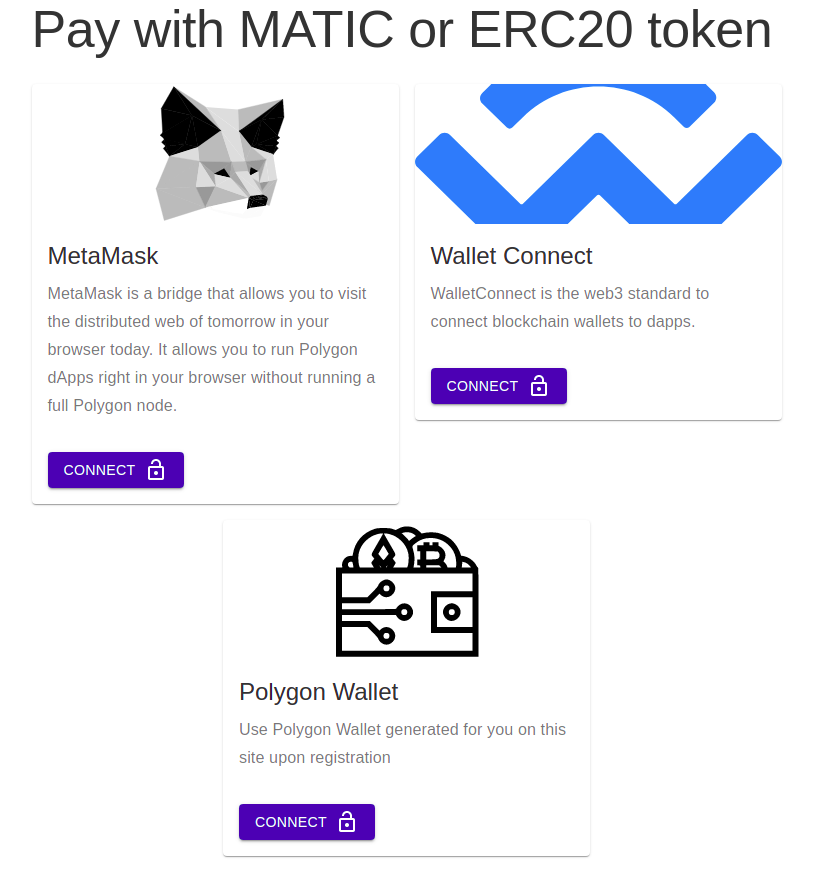
The payment method choice

MetaMask payment method

Advanced panel expanded

QR-code dialog

ERC777 token payment

ERC20 token payment. The first (deposit) step

WalletConnect payment method account input dialog with QR-code to scan from mobile phones

Confirmations waiting dialog

Payment succeeded indication panel

Order notes with transaction link
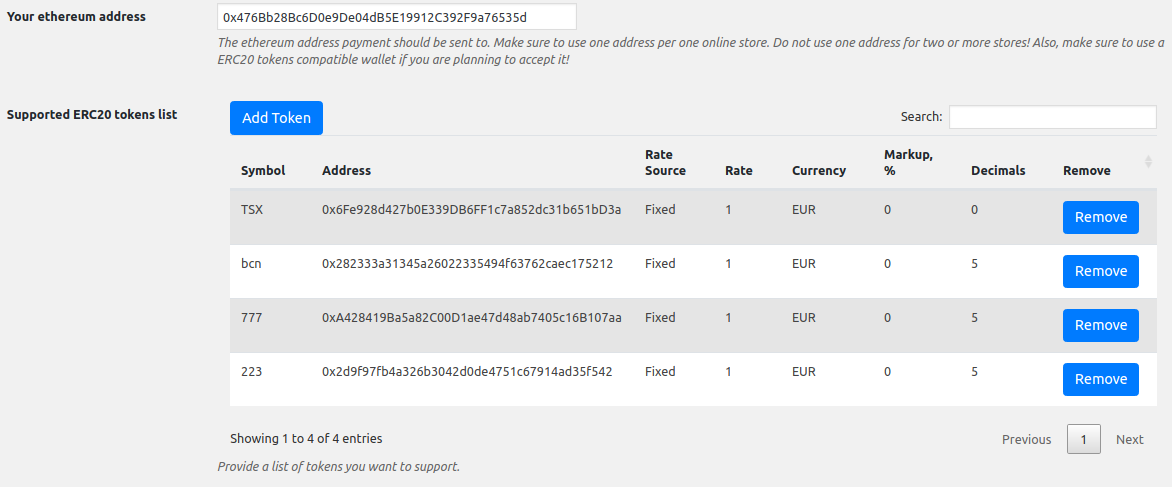
Settings: payment address and supported tokens

Settings: Disable Ether and Mark up percents

Blockchain settings

Gas and confirmations number settings

API Credentials

Advanced settings

Binance Smart Chain settings
Changelog
4.14.0
- Better icon display for basic currency and tokens
4.13.1
- Coinmarketcap.com metadata update
- Cryptocompare.com metadata update
- freemius library version update
4.13.0
- Sepolia and Goerli test networks support
4.12.13
- freemius library version update
4.12.12
woocommerce/action-schedulerupdate to the 3.5.1
4.12.11
- Fix configuration error if token address is not correct
- Security fix
4.12.10
- web3 endpoint usage lowered
4.12.9
- Better EIP-1559 compliance
- New freemius.com library version
4.12.8
- Rate source dictionaries updated for better Polygon support
4.12.7
- Fix for incomplete token configuration error
4.12.6
- Fix for double value calculations rounding errors that cause paid orders marked as
Failed
4.12.5
- Fix error log output
4.12.4
- Fix for double value calculations rounding errors that cause paid orders marked as
Failed
4.12.3
- WalletConnect payment method fix for non-Ethereum networks
4.12.2
- WalletConnect payment method fix for non-MetaMask wallets
4.12.1
- The email
Payment pagelink fix
4.12.0
- QR-code payment method is replaced with the WalletConnect payment method
4.11.2
- Rate source dictionaries updated
4.11.1
- WooCommerce
action-schedulerissue workaround
4.11.0
- Polygon mainnet and mumbai testnet support is added
4.10.1
- Fix floating point error that leads to order fails
action-schedulerlib update
4.10.0
- CSS class is added dynamically to help customize look of the payment button on the deposit and payment steps separately.
4.9.3
- Fix fatal error when incorrect endpoints are entered.
4.9.2
- Fix fatal error when incorrect endpoints are entered.
4.9.1
- EIP-1559 new gas oracle version and better estimateGas call
4.9.0
- EIP-1559 support