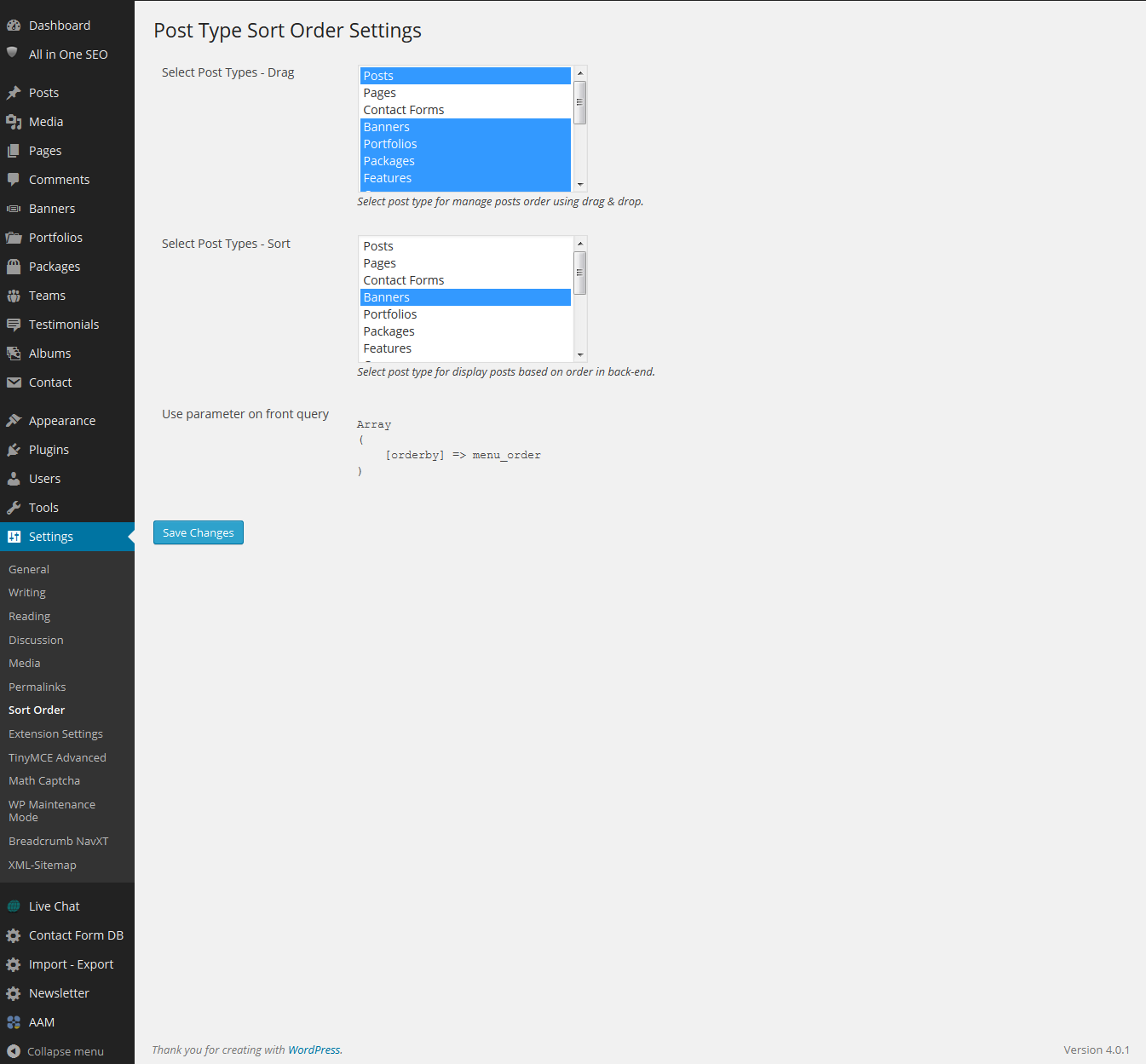ESB Post Type Order Plugin
This plugin will allow you to change the any post type menu order using drag & drop.
This plugin will allow you to change the any post type menu order using drag & drop.
It is compatible for any WordPress site.
- Change post type order using drag & drop using WordPress inbuilt jQuery.
- Also manage from settings page, you can manage which post type will use drag & drop functionality.
- Also manage which post type will display based on sort order in back-end post type lists.
- Use parameter on front query : Array ( [orderby] => menu_order )
Installation
- Upload the entire esb-post-type-order folder to the /wp-content/plugins/ directory, or just upload the ZIP package via ‘Plugins > Add New > Upload’ in your WP Admin
- Activate ESB Post Type Order from the ‘Plugins’ page in WordPress