
WP ERP | Complete HR solution with recruitment & job listings | WooCommerce CRM & Accounting Plugin
WP ERP comes with HR, CRM & Accounting modules. HR helps to manage leaves, attendance, recruitment & job listings.
ULTIMATE COMPANY/BUSINESS MANAGEMENT SOLUTION FOR WORDPRESS
👉 Official Free Demo Link: Official Demo of WP ERP
👉 Learn More About WP ERP (PRO): All The Features of WP ERP PRO
SUPERCHARGE YOUR GROWING BUSINESS FROM YOUR WORDPRESS DASHBOARD
WP ERP is the first full-fledged ERP (Enterprise Resource Planning) system through which you can simultaneously manage your WordPress site and business from a single platform.
WP ERP aims to deliver all your enterprise business requirements with simplicity. With real-time reports and a better way to handle business data, make your operation better managed, away from errors, and prepare your company for the next leap.
WP ERP’s core version has all the important features you need to manage the basics of your business.
WP ERP has 3 core modules: HR, CRM, and Accounting, which together make a complete ERP system for any type of business.
The plugin is so beginner-friendly that all you need is a one-click activation to get started!
Core Modules
WP ERP Comes with three powerful pre-built core modules –
Other Modules
- Project Management via WP Project Manager
OUR SPECIALITIES
- WP ERP core plugin is free. You only pay for components, support, and updates
- Fast and Real-time. Even faster with a personal hosting server
- Ease of access. Accessible from any platform or device
- Ease of use. Intuitive and requires almost no training for the user
- Cloud-based. Never lose data and keep everyone synced
- Secure according to WordPress standards and your data stays with you
- Lightweight and divided into **Components. So, companies can expand their ERP system in a step-by-step process
- Industry-specific customizations are readily available and even easier to modify
- No maintenance is required
- Open-source.Development and customization become easy
- Streamlined for Collaboration and Teamwork. Easily share, track time, and review projects with co-workers
- Privacy at every level of work
- Option to use a built-in WooCommerce CRM
- Option to manage job listings related works
- Best accounting component on the market
♦️General Free features of WP ERP core:♦️
Here are some of the benefits you get for using the pioneer WordPress ERP
- Your own company profile
- Full control over operations
- Easy employee management
- 44+ Currency Support
- Overview of all modules
- Notification emails with templates & short-code
- Help from support & documentation
♦️Free WordPress HR MANAGEMENT directly from your dashboard♦️
Create your very own HR system for your company just the way you like!
Free features of WP ERP HR Manager module:-
- Manage all company information
- Manage locations
- Easy employee management system
- Add & list departments & designations
- Create employee profiles with editing privilege
- Share announcements
- Manage holidays
- Allow employees to request leave
- Manage employee leaves, leave policies, and attendance
- Create Reports based on employee age & gender, headcount, salary, and year of service
♦️Free CLIENT MANAGEMENT – KEEP CUSTOMERS ONLINE AT YOUR FINGERTIPS!♦️
With the WP ERP CRM module, the process of converting leads to customers is much easier, organized, and seamless.
Free features of WP ERP CRM module:
- Create contacts with life stages to prioritize service
- Create contact groups
- Make notes for each customer
- Use Activity logs to see all deals
- Schedule meetings & calls directly
- Create company profiles
- Filter contacts using keywords or attributes
- Save search filters & conditions
- Assign contacts & tasks to the right agents
- Create a CRM activity report including customers & business growth
♦️Free ACCOUNTING MODULE MADE FOR NON-ACCOUNTANTS♦️
This is the perfect accounting module for anyone who is un-initiated with accounting. The simple intuitive interface makes it easy for anyone to get started.
Free features of WP ERP Accounting module:
- Get a dashboard to track all incomes, expenses, receivables, payables, balances, etc
- Get various reports like ledger reports, trial balances, income statements, sales tax reports, balance sheets, etc
- Set a financial year or fiscal year
- Set opening balance for all accounts
- Create a closing balance sheet for a financial year
- Get preloaded ledger accounts for assets, liabilities, expenses, income, etc
- Add custom ledger accounts or bank accounts according to your needs
- Manage sales using invoices
- Create quotations for estimation
- Receive payments from customers
- Create a bill for any customer, vendor, or employee
- Pay bills against any bill
- Make direct expenses or issue a check
- Get a Purchase report of products/services
- Make payments to vendors
- Create products/product categories
- Create unlimited users like vendors, customers, etc
- Partial payments for any transactions
- Create unlimited bank accounts, manage, and view economics in a graph
- Produce journal entries for any transaction
- Create tax rates, tax agencies, tax zones & tax categories for invoices
- Pay tax to agencies
- Send pdf copy of all transactions via email
- Filter reports by date range
- Print all transactions or reports
Getting Started with WP ERP is only a matter of moments.
Check out the detailed documentation created by us to help you to run WP ERP in the best way.
♦ WP ERP PRO – PREMIUM EXTENSIONS & FEATURES ♦
Automate & Manage your growing business even better using Human Resources, Customer Relations, and Accounts Management right inside your WordPress
Why WP ERP Pro
Build a modern, convenient and reliable business management system for your company
- Gain access to nine powerful extensions and different features with a single purchase
- Add only those individual extensions which suit your business
- Get priority support from our support team
- Save money: User-based Pricing
- Easy & simple to upgrade or downgrade
- Get powerful CRM integrations including a WooCommerce CRM
- Take advantage of advanced leave management
- Manage WooCommerce store’s finance better with a powerful WooCommerce Accounting system
What you will get
Take your business to the next level with 9 accessible premium extensions & different features
- Advanced Leave Management: Create and manage multiple types of leave across your organization. Take leave management to a new level!
- WP ERP HR Frontend: Bring the powerful HR Module of WP ERP to your web front using this handy extension. Let staff check in, check out, and even take leaves from the web front.
- Awesome Support Sync: Using Awesome Support to support your customers? Easily bring them to your CRM with WP ERP’s CRM integration, so you get full relationship management features!
- Gravity Forms Sync: Create users in the CRM module automatically with the data you receive on a form created by Gravity Forms.
- Help Scout Integration: Sync Help Scout contacts with your CRM & view your CRM contact data on Help Scout with this two-way integration!
- Mailchimp Contacts Sync: Import and Sync all your MailChimp mailing lists into the WP ERP CRM system and vice versa.
- Salesforce Contacts Sync: Import and Sync all your SalesForce mailing lists into the WP ERP CRM system with its effective CRM integration.
- Hubspot Contacts Sync: Import and Sync all your Hubspot contacts into the WP ERP CRM system and vice versa.
- Zendesk Integration: Increase CRM contacts, leads, and customers by integrating the Zendesk ticket support system to WP ERP’S CRM integration and responding to clients faster.
Choose other premium extensions that match your business
- Payment Gateway: This feature extension allows you to take payments from the most popular payment gateways – PayPal and Stripe.
- Recruitment: This is a Job Manager and complete Job Vacancy, Resume, and Employment Manager. You can directly create, publish and manage your recruitment from your WordPress-powered company website and manage the whole job listings.
- Attendance: Manage attendance digitally and easily with WP ERP. Track the work hours of your employees and balance them with their leaves with this feature extension.
- Training: Monitor training programs for different teams & employees.
- WoCommerce Integration: Sync your WooCommerce order details and customer data with WP ERP’s efficient WooCommerce CRM and WooCommerce accounting to allow your assigned agent to track your sales.
- Custom Field Builder: Add more fields to your ERP forms with custom field builder for collecting extra information about your employees or customers.
- Payroll: Manage your employee salaries more efficiently and automate the payment system with this amazing extension of WP ERP.
- Deals: Deals is a great tool to manage and guide your CRM agents on a faster and more organized sales process.
- Workflow: Automate actions in your ERP system with this advanced extension. Save time and reduce the margin of error. This workflow can be used from job listings to WooCommerce CRM, the entire part of WP ERP.
- Reimbursement: Manage your employee expenses and complete payments easily and effectively using ERP Reimbursement.
- Document Manager: Store and access your company and employee documents on-site with WP ERP’s powerful document manager.
- Inventory: Managing your inventory for your products within your accounting software can be done with WooCommerce accounting.
- Asset Manager: Create your company assets virtually, assign them to employees and keep track of all your company assets in one place. Making your employee management and asset management easy with one extension.
WHAT OTHERS HAVE TO SAY ABOUT WP ERP:
👉 Businesses Using ERP Solution: Success Stories That You Can’t Afford to Miss Out
👉 WP ERP Wins Two Prestigious ERP Software Awards From FinancesOnline
👉 WP ERP: Journey of Bringing Revolutionary Changes in the WordPress Industry to Becoming the No.1 ERP Solution
SOME OF OUR RESOURCES ON WP ERP:
👉 Introducing WP ERP Pro: Get User-Based Pricing & Manage Your Business Like An Expert
👉 How to Translate WordPress ERP to Your Favorite Languages Easily
👉 How to Install WP ERP on Your WordPress Site (with Configurations)
👉 A Beginner’s Guide to Implement ERP System on WordPress (Free)
*** VISIT OUR WEBSITE TO LEARN MORE ***
➡️ WP ERP, Inc. ⬅️
Privacy Policy
WP ERP uses Appsero SDK to collect some telemetry data upon the user’s confirmation. This helps us to troubleshoot problems faster & make product improvements.
Appsero SDK does not gather any data by default. The SDK only starts gathering basic telemetry data when a user allows it via the admin notice. We collect the data to ensure a great user experience for all our users.
Integrating Appsero SDK DOES NOT IMMEDIATELY start gathering data, without confirmation from users in any case.
All the promotional data for marketing are fetched through REST API from the official website of WP ERP
Contribute
This may have bugs and lack many features. If you want to contribute to this project, you are more than welcome. Please fork the repository from Github.
Installation
Automatic Install From WordPress Dashboard
- Login to your WordPress Dashboard
- Navigate to Plugins -> Add New
- Search WP ERP
- Click install and activate and follow instructions
Manual Install From WordPress Dashboard
If your server is not connected to the Internet, then you can use this method-
- Download the plugin by clicking on the red button above. A ZIP file will be downloaded
- Login to your site’s admin panel and navigate to Plugins -> Add New -> Upload
- Click choose file, select the plugin file and click install
Install Using FTP
If you are unable to use any of the methods due to internet connectivity and file permission issues, then you can use this method-
- Download the plugin by clicking on the red button above. A ZIP file will be downloaded
- Unzip the file
- Launch your favorite FTP client. Such as FileZilla, FireFTP, CyberDuck etc. If you are a more advanced user, then you can use SSH too
- Upload the folder to wp-content/plugins/
- Log in to your WordPress dashboard.
- Navigate to Plugins -> Installed
- Activate the plugin
Screenshots
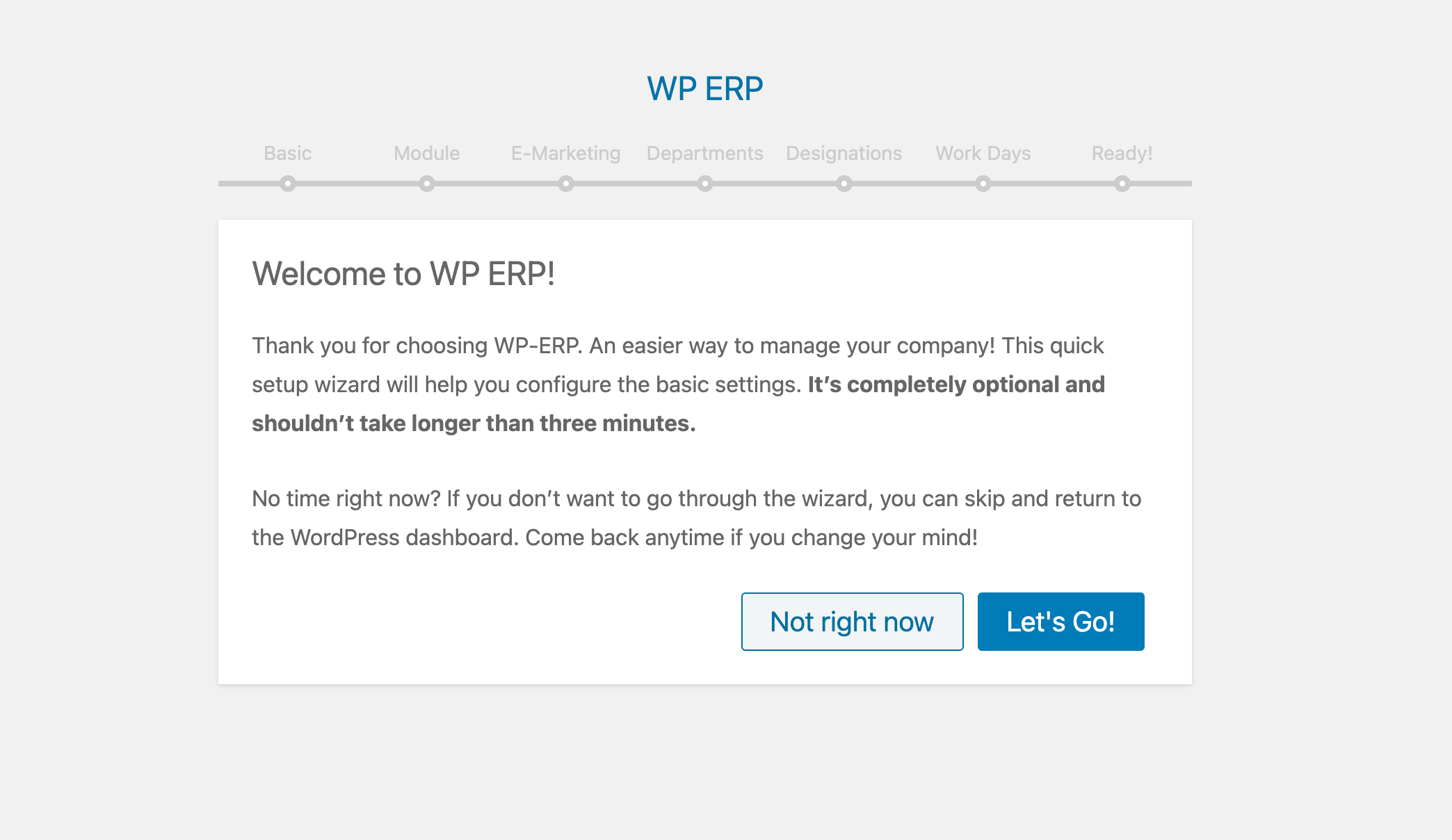
Plugin on-boarding
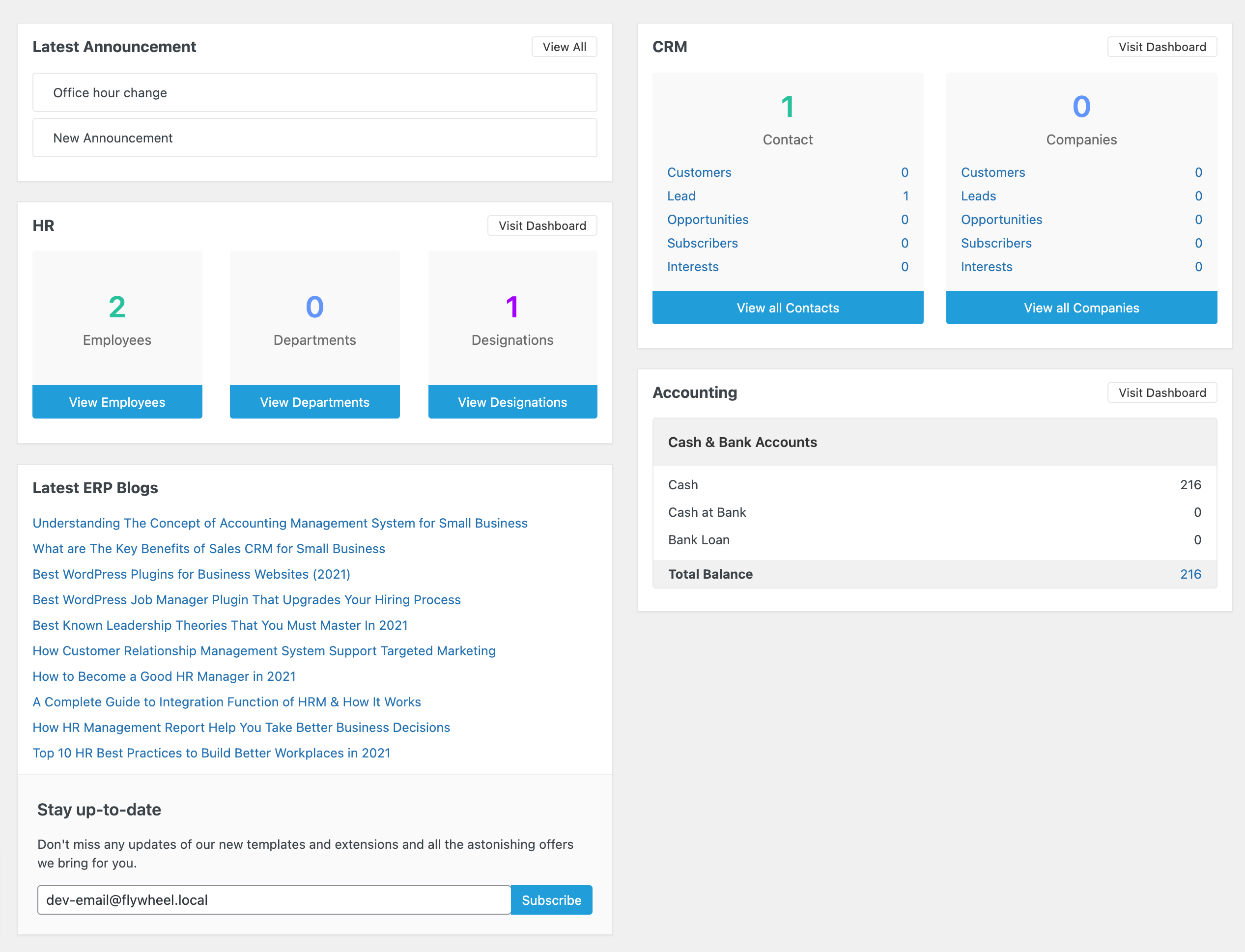
Dashboard Overview- Your business overview is here
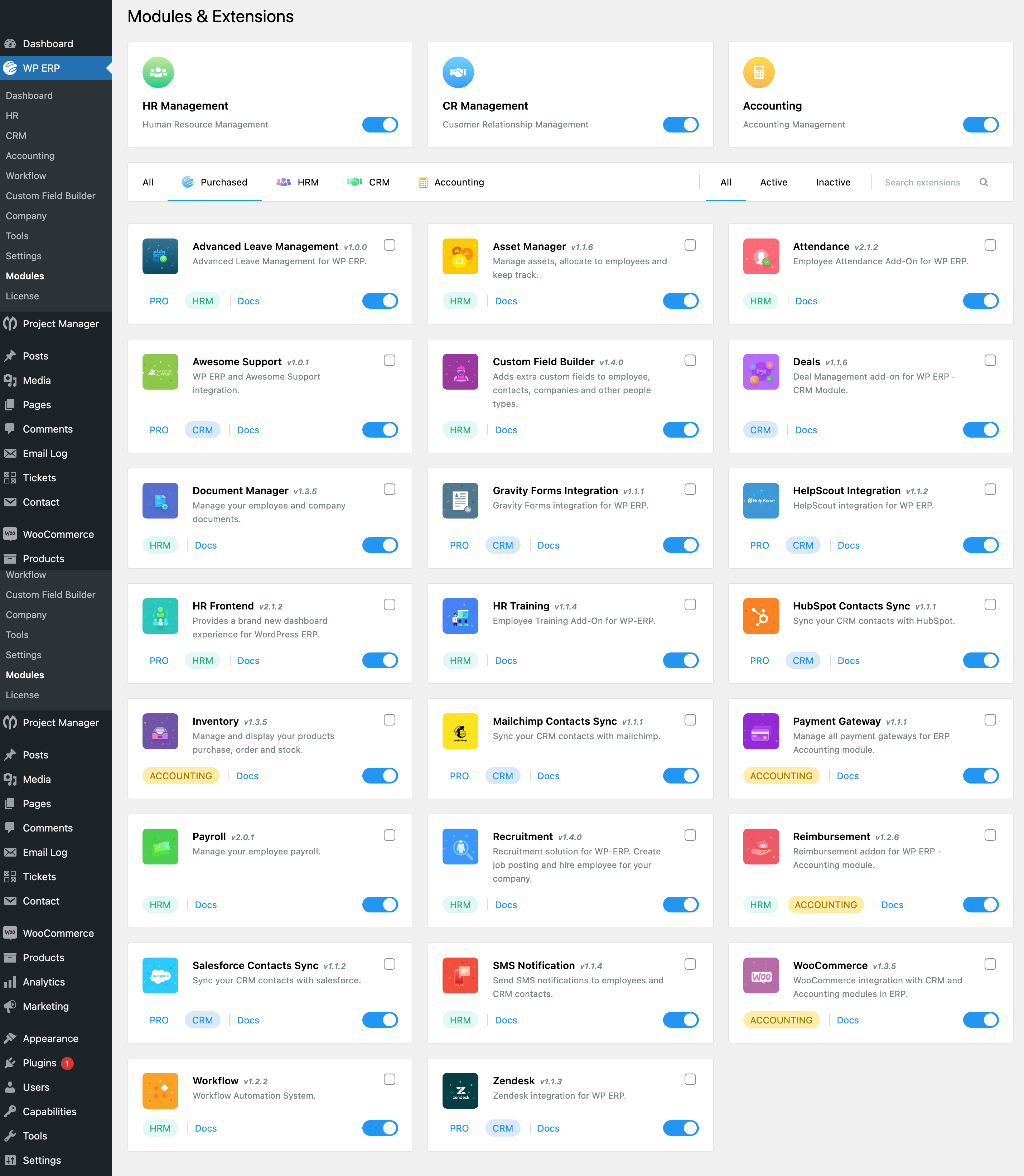
Available modules and extensions that can make your growth with ease
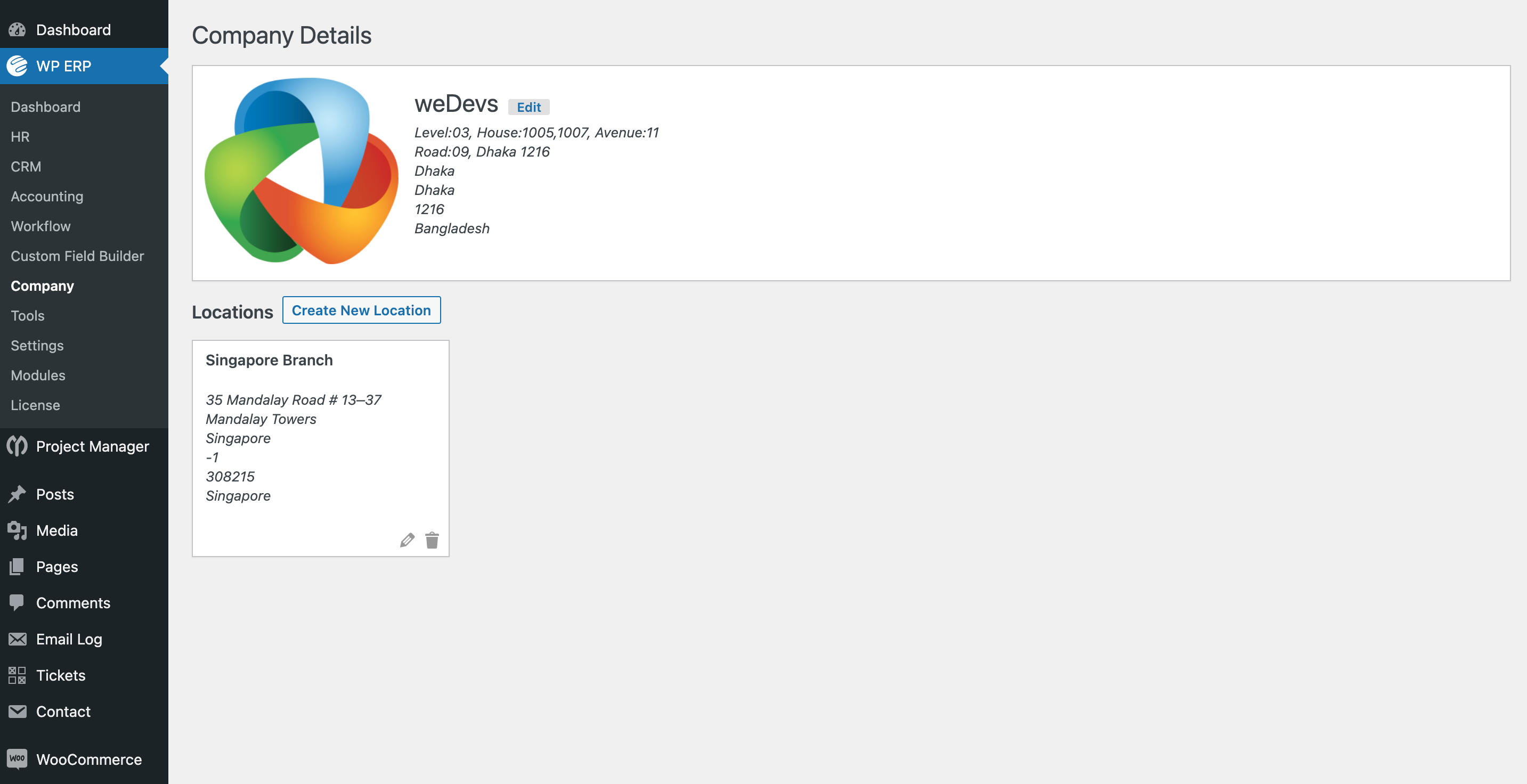
Your Company Details are here
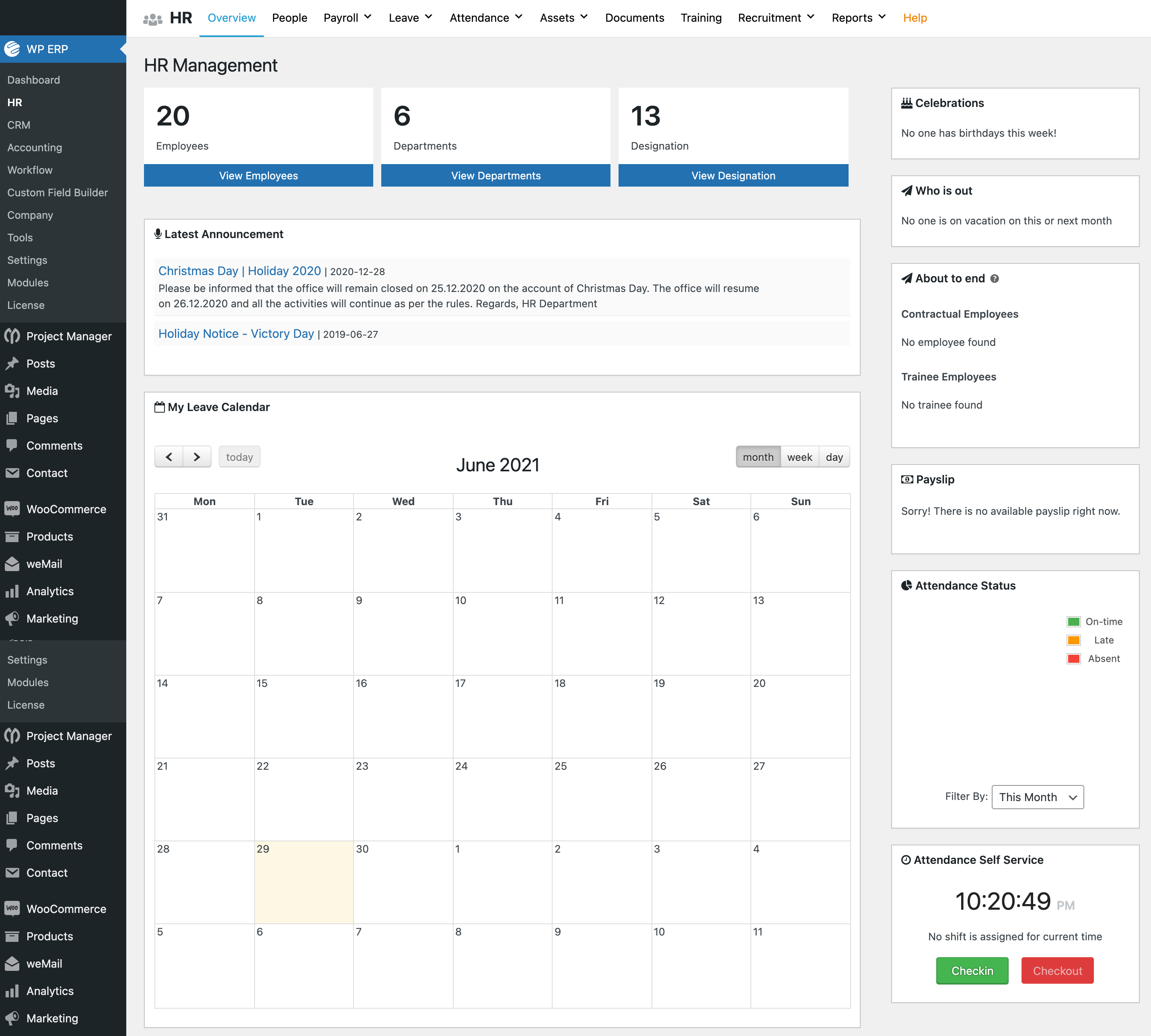
HR Dashboard- Overviewing all over your Human Resource Management
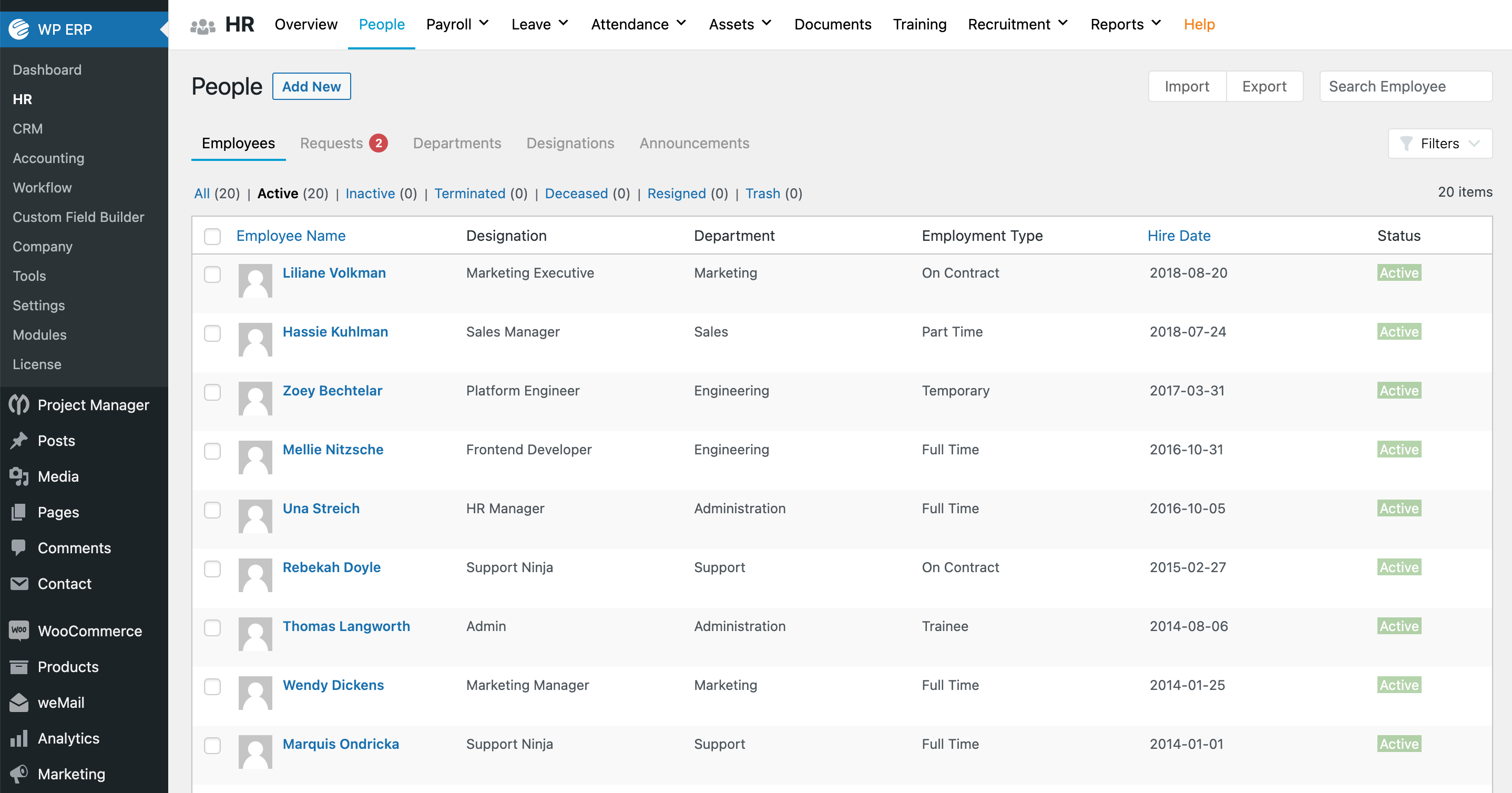
Overall Company Employee list
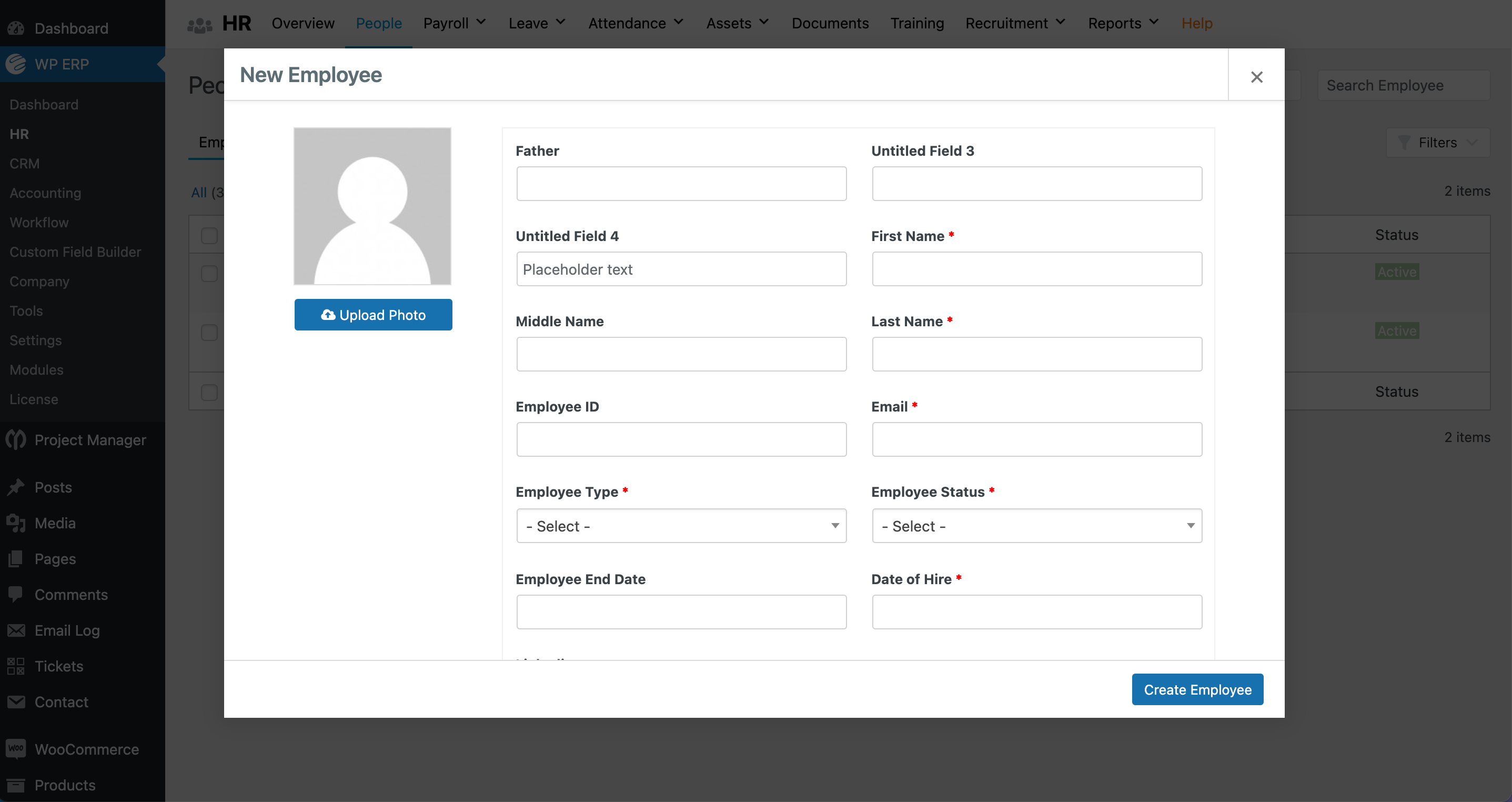
Just a single form to create/board an Employee
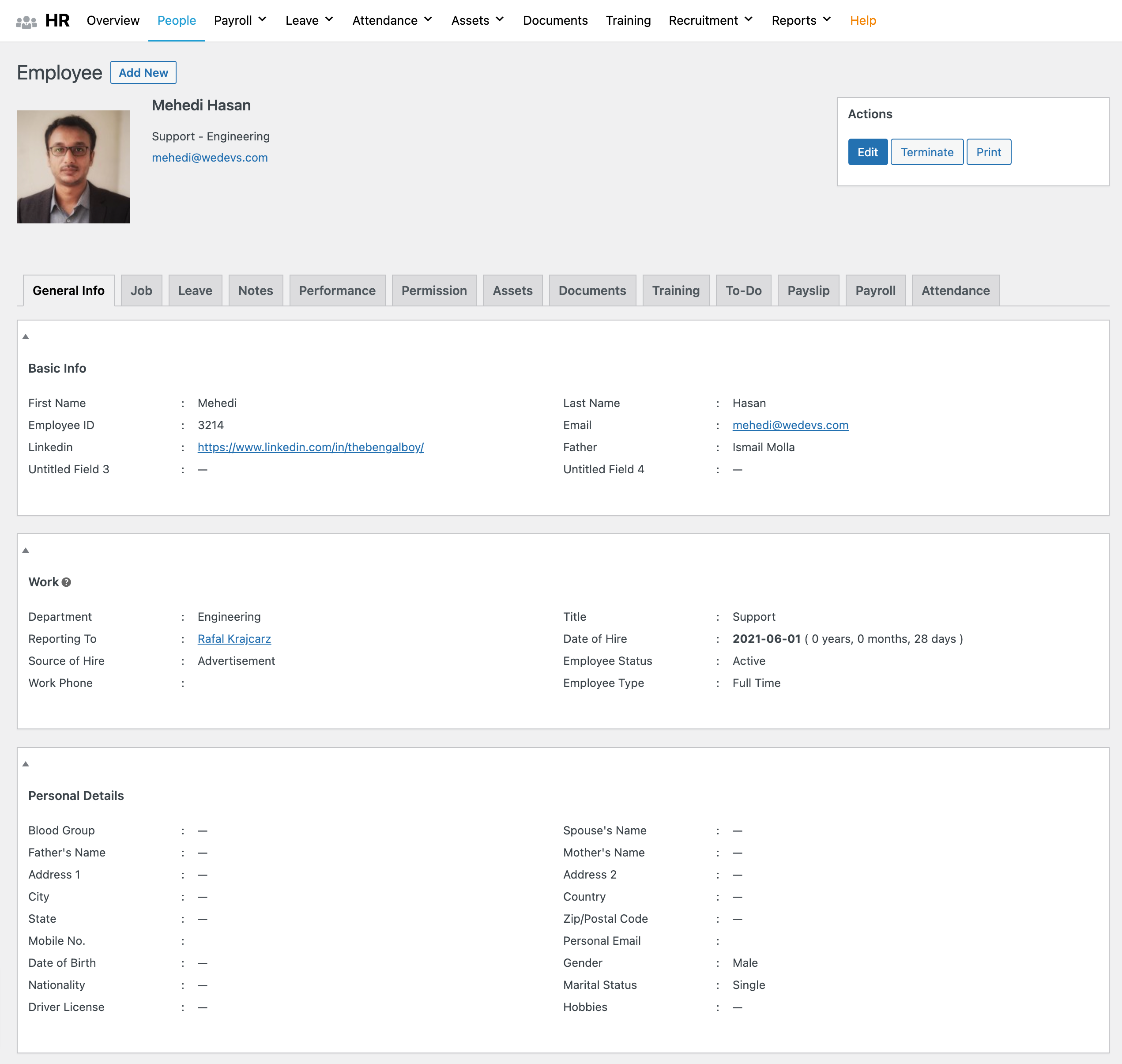
Here is what an Employee profile looks like and to manage

HR Report
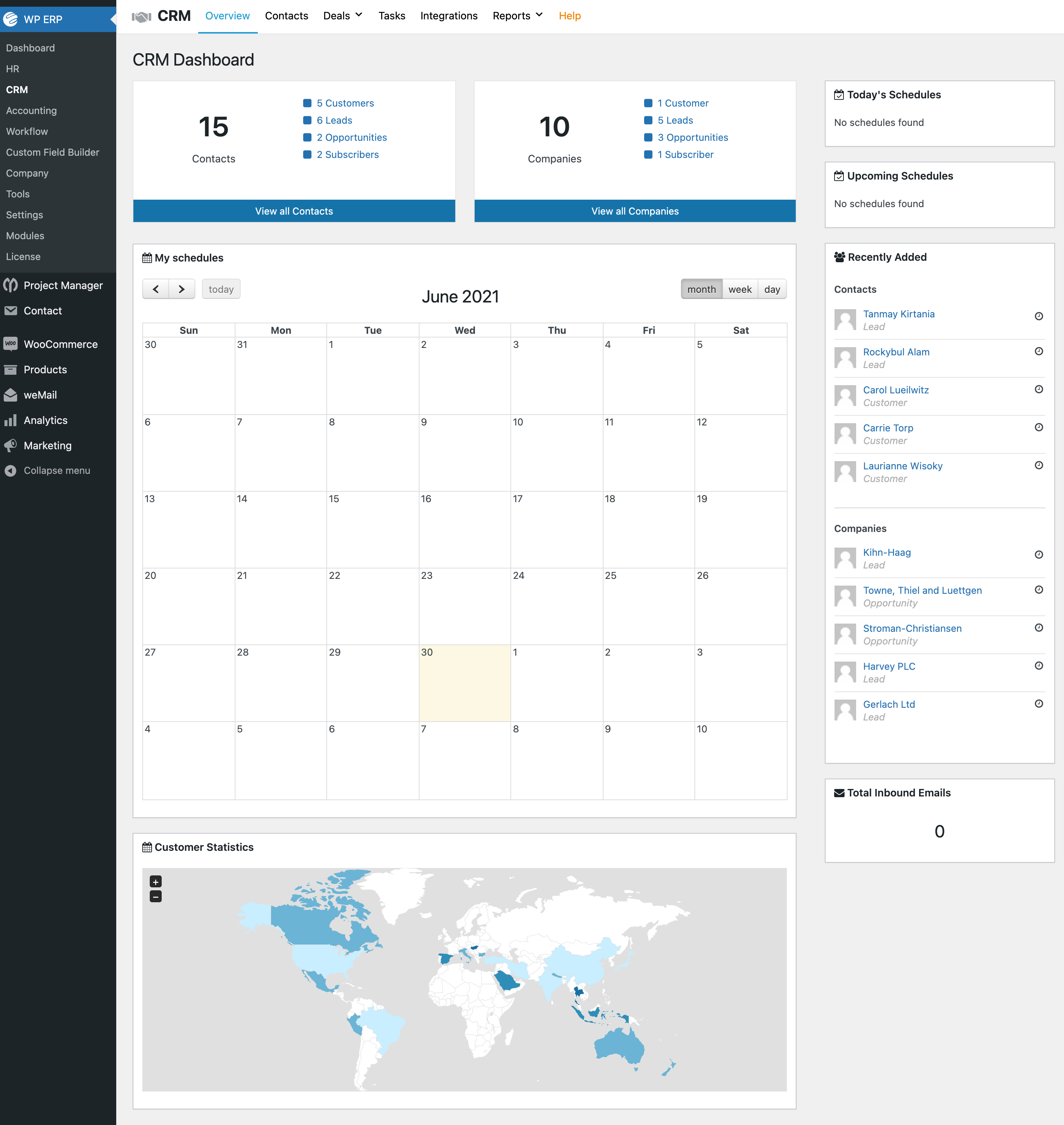
CRM Dashboard- Reflects your overall CRM status
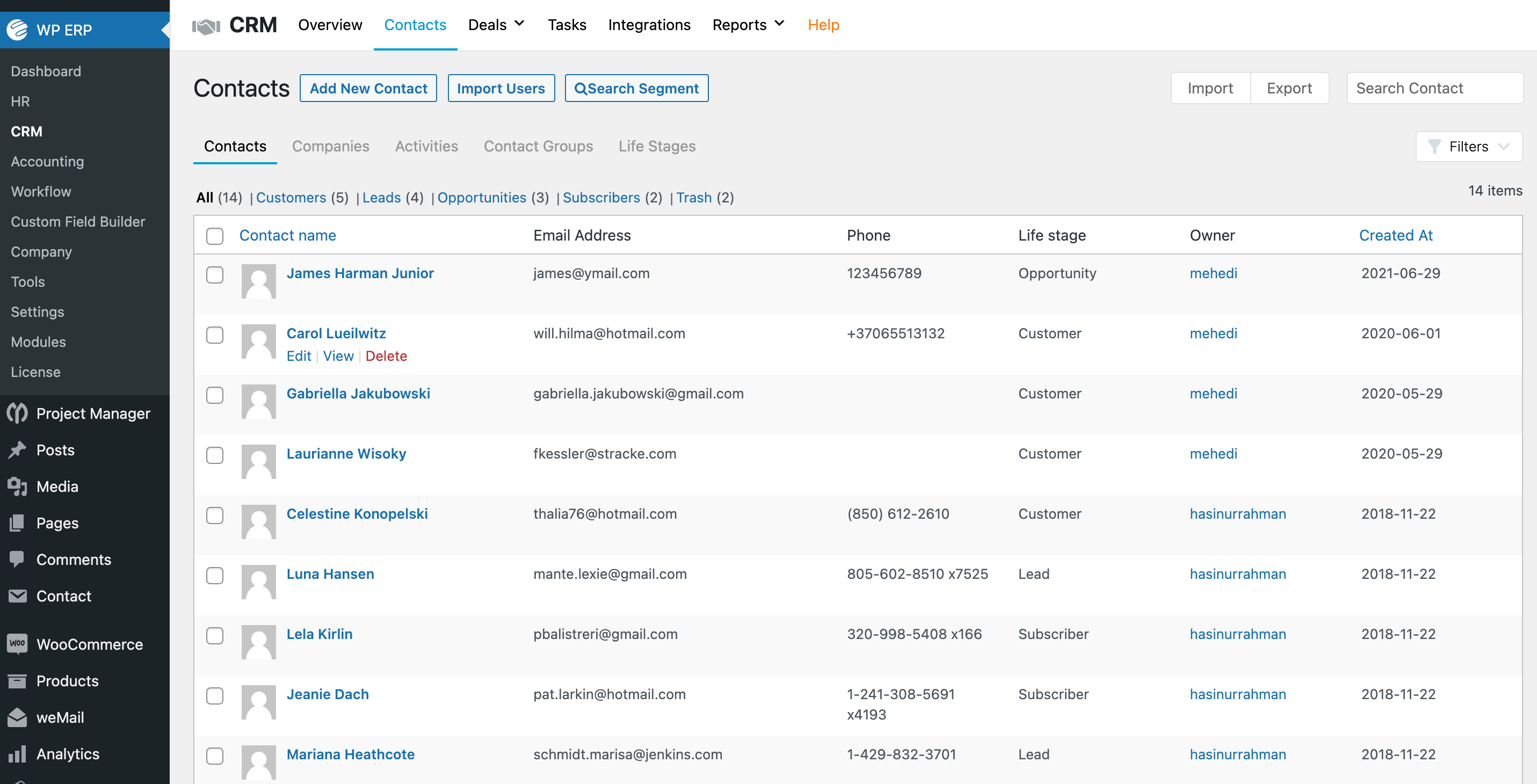
CRM Contact list
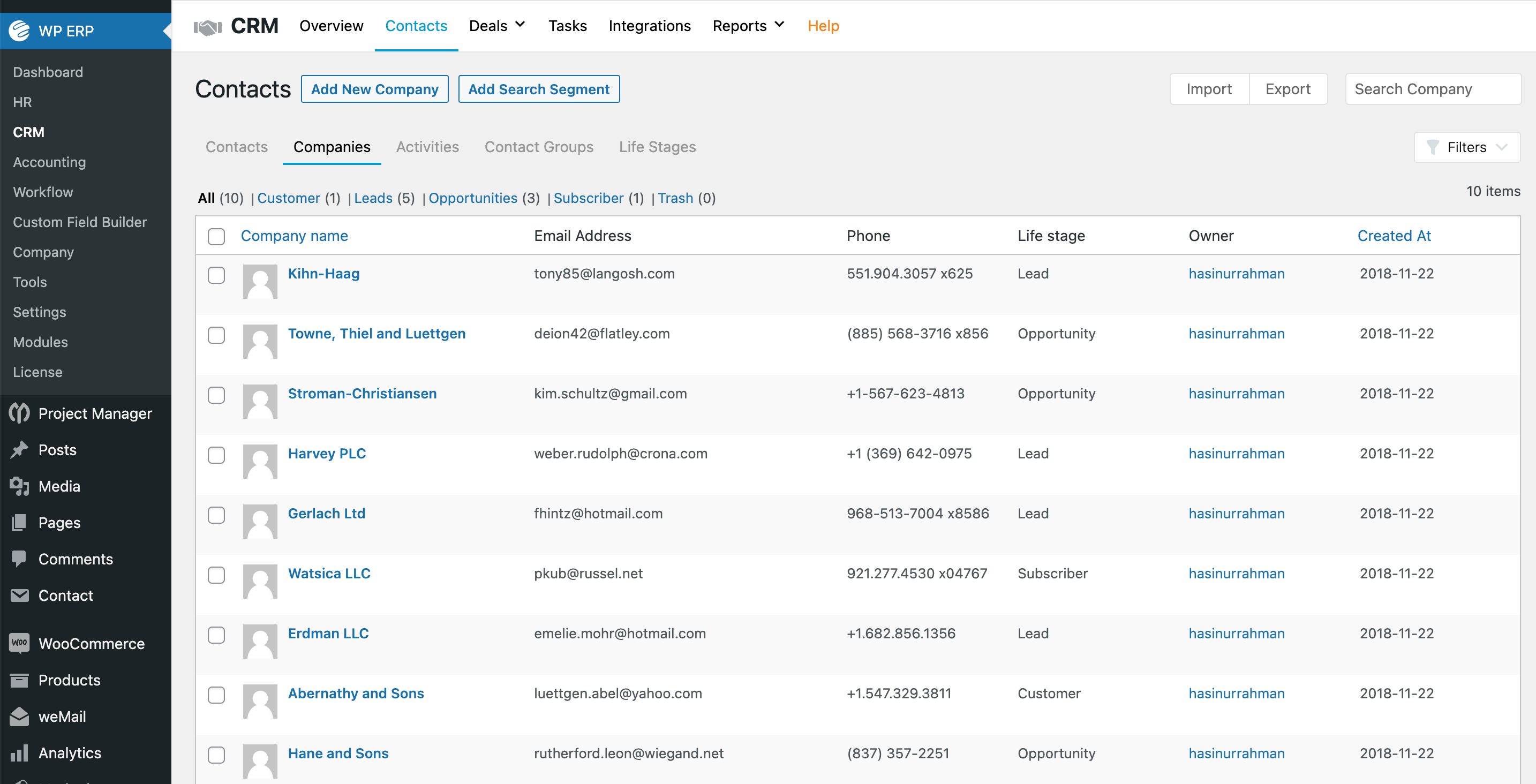
CRM Company List
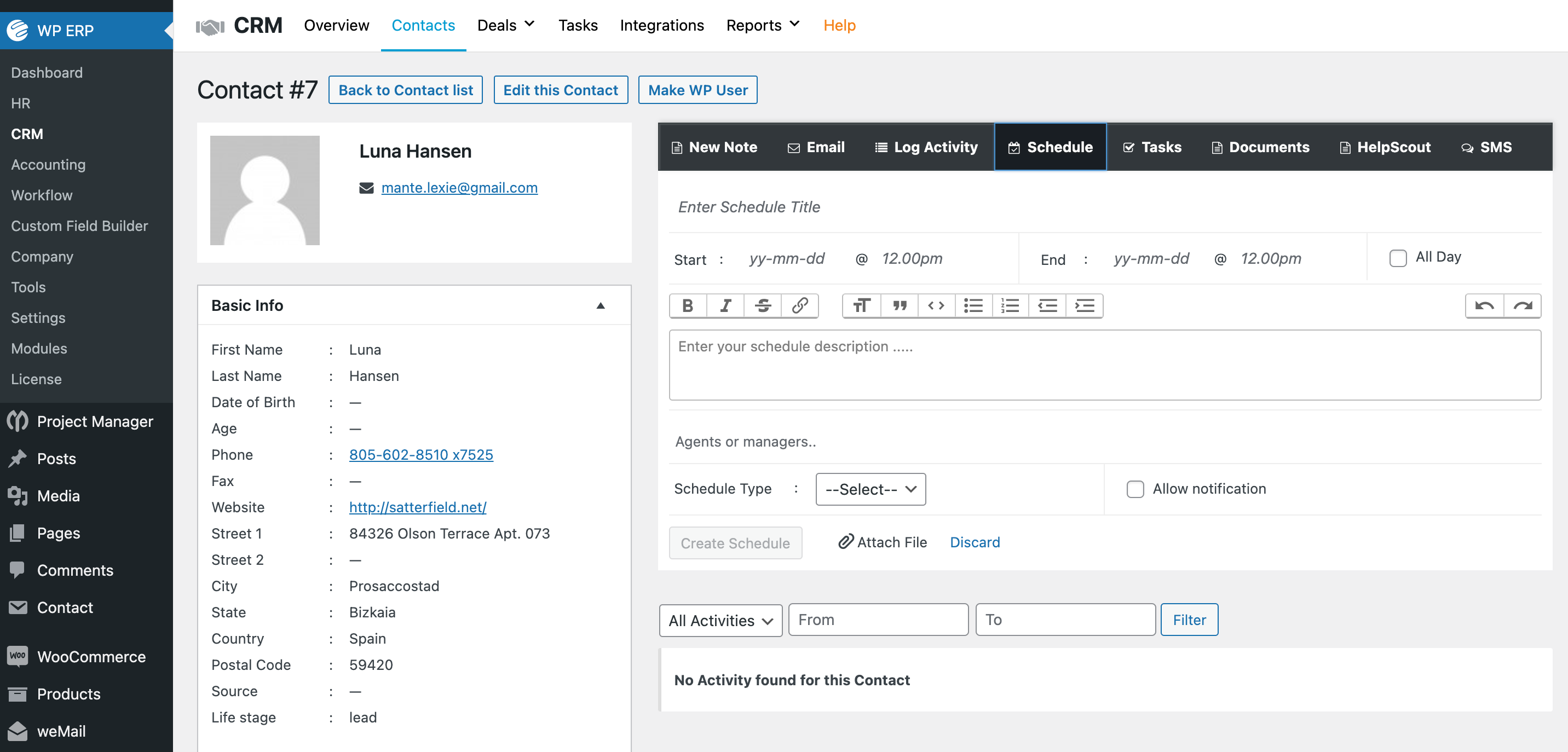
CRM Contact Profile- where you can manage and interact with the contact/lead
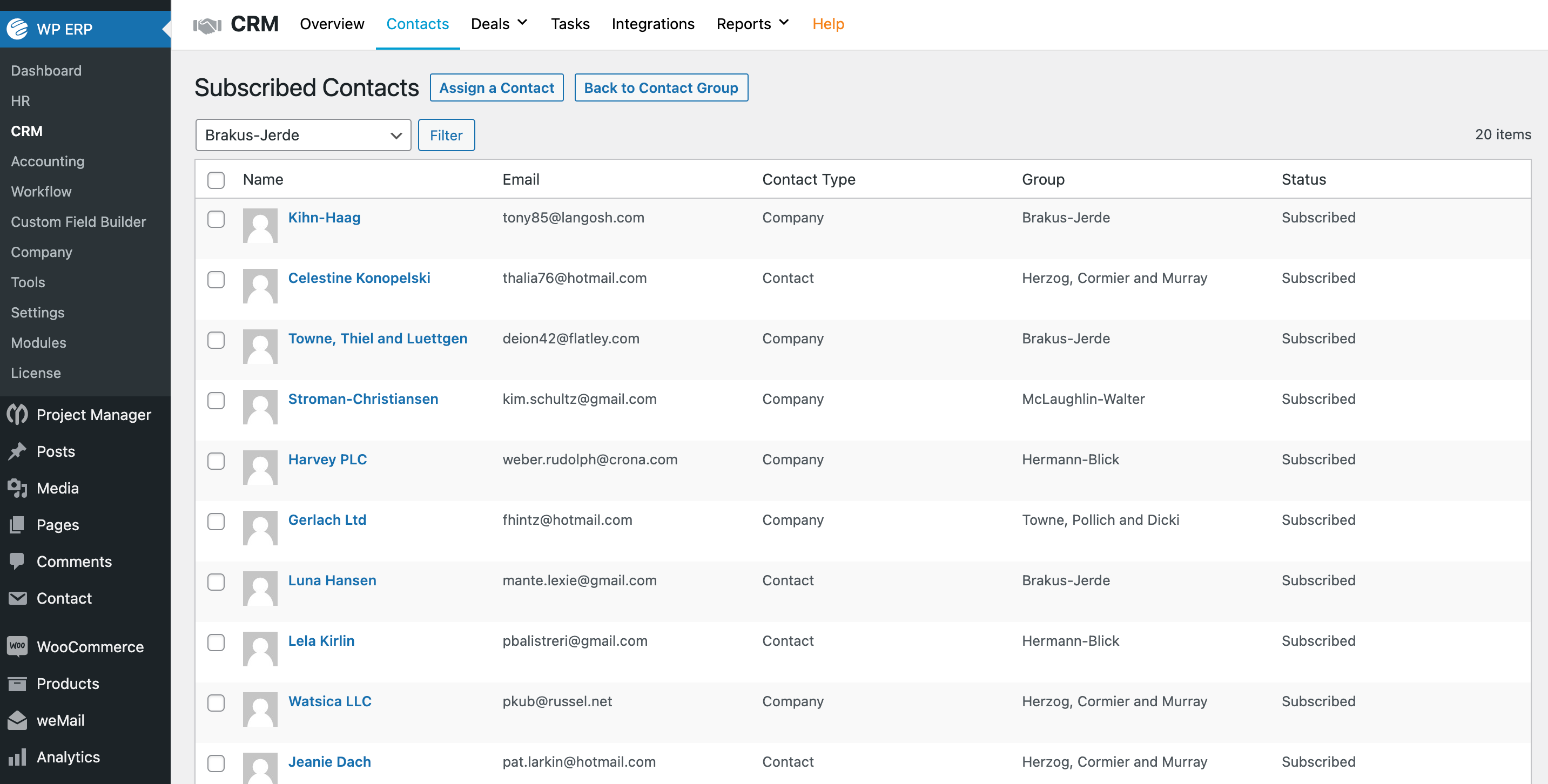
Contacts that subscribed to your list
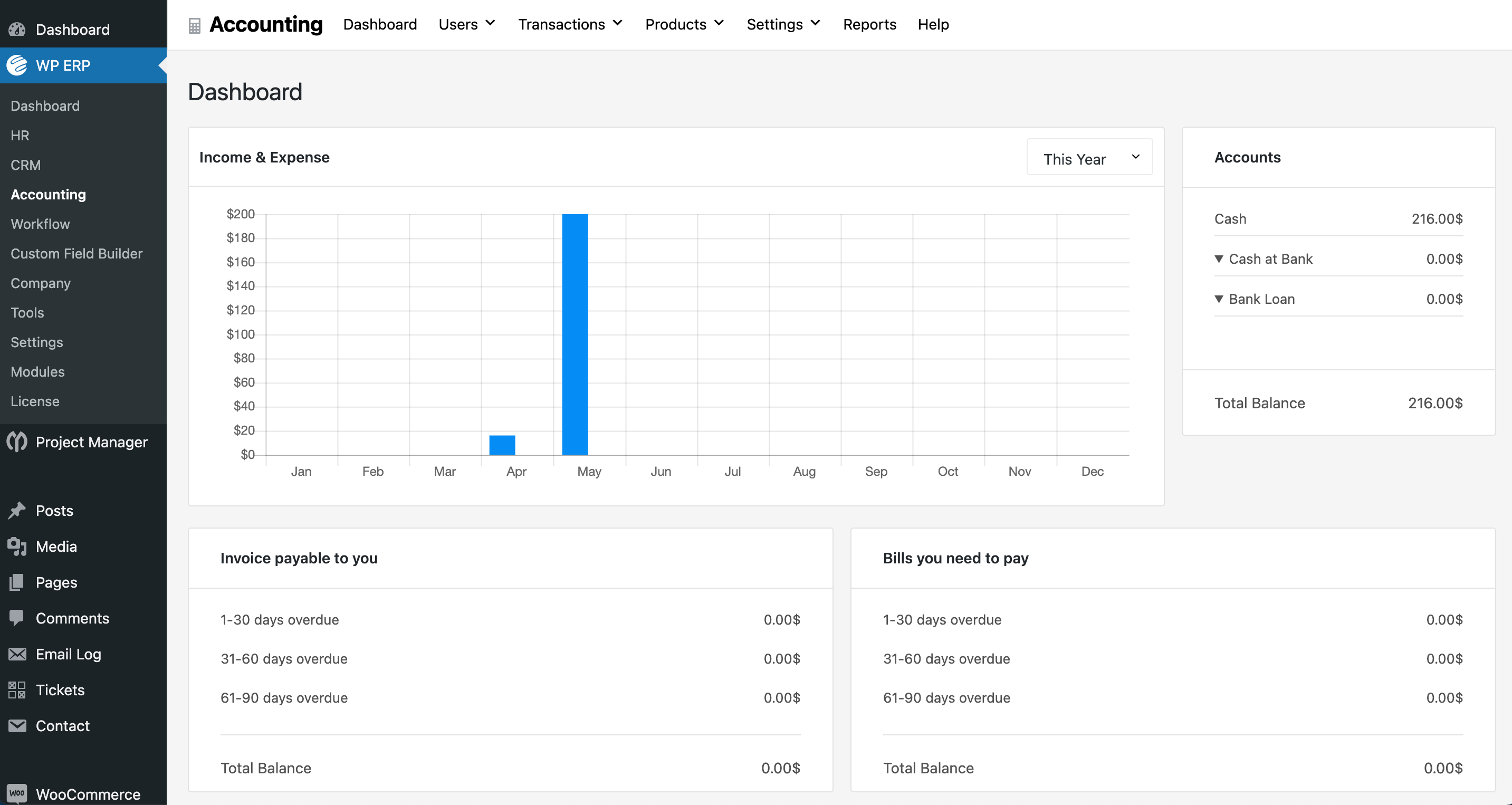
Accounting Dashboard- Your overall sales, income, expenses status
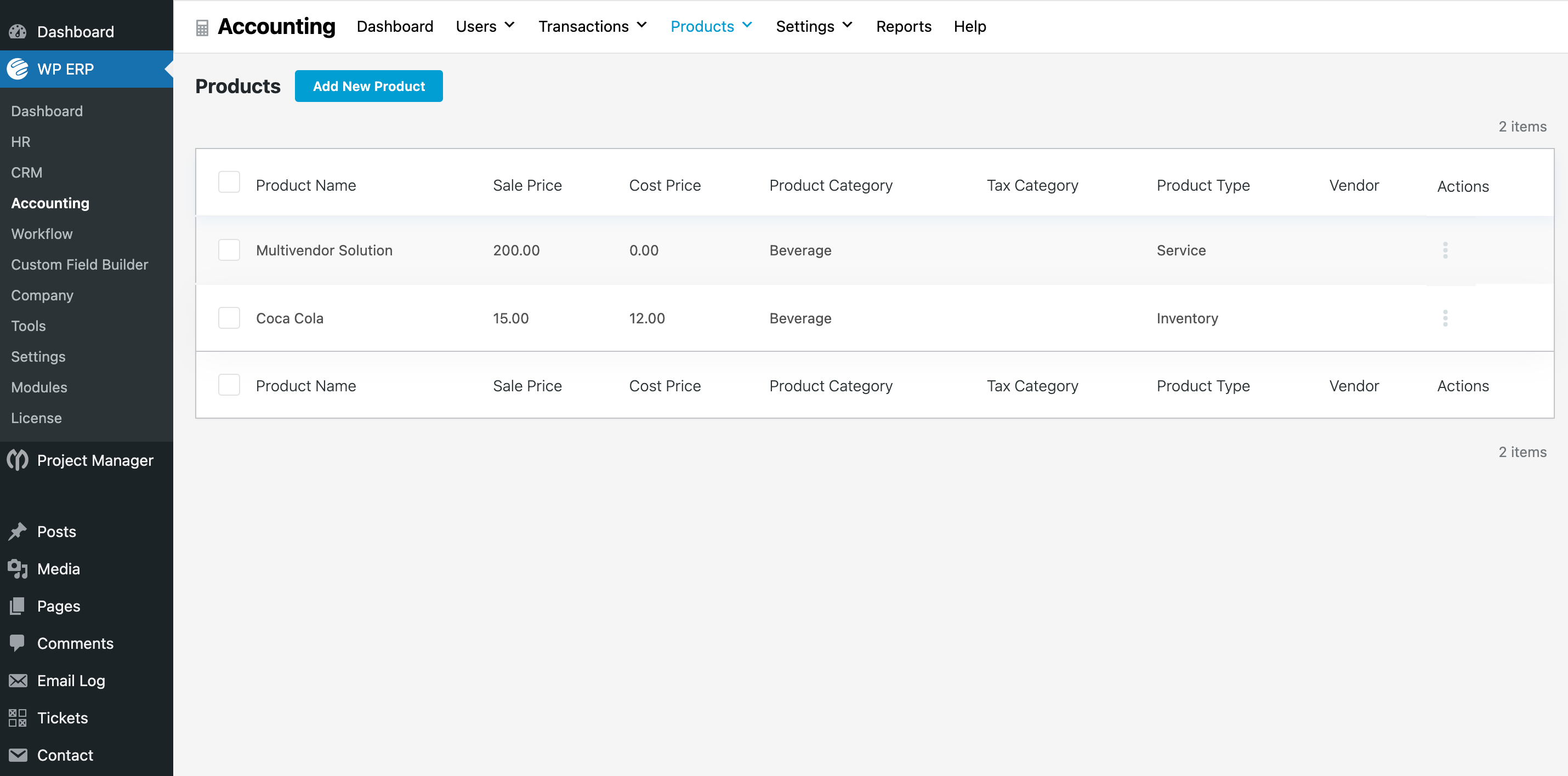
Product and services- that you sell or your business is about to
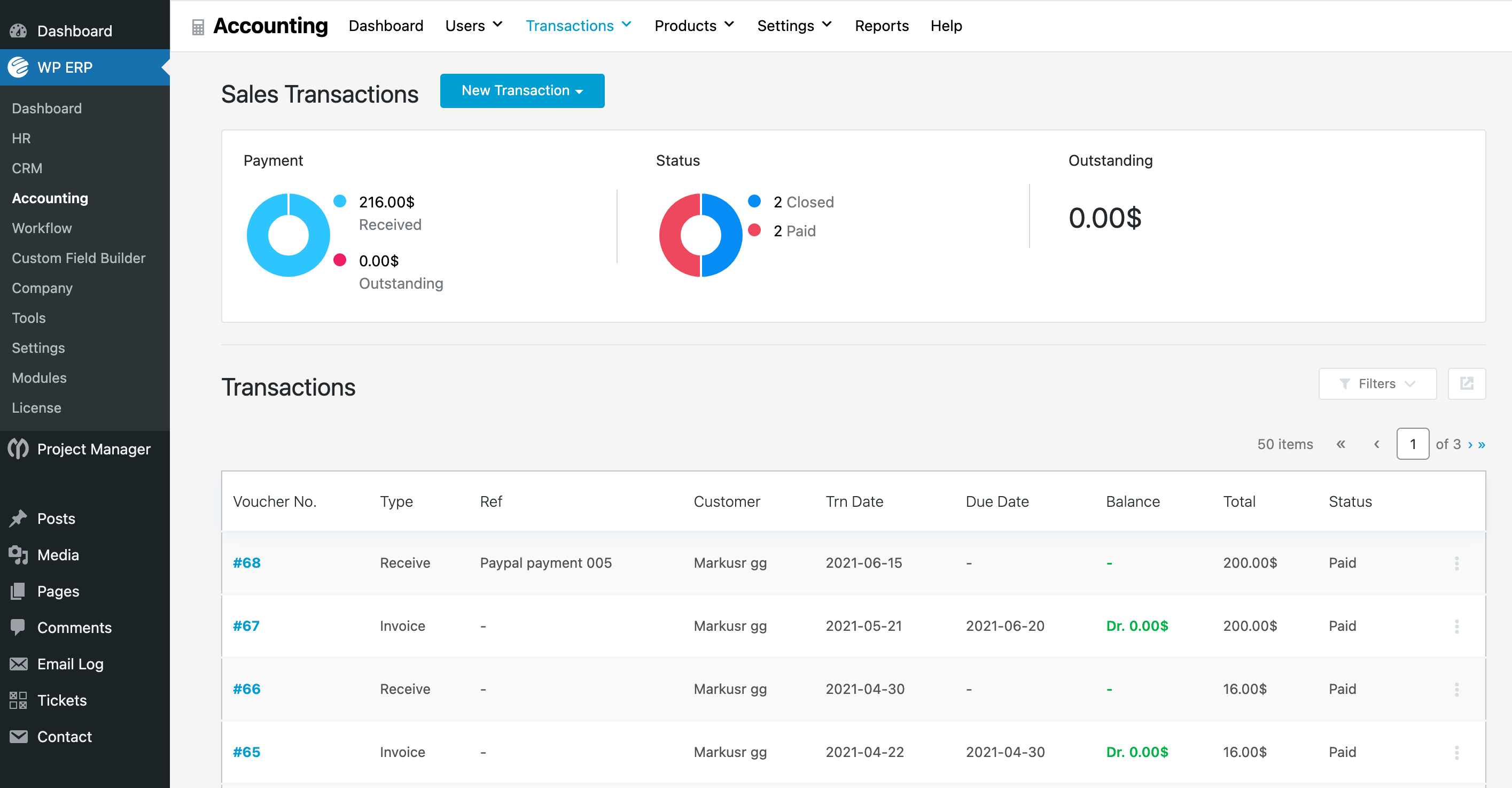
Sales Transactions
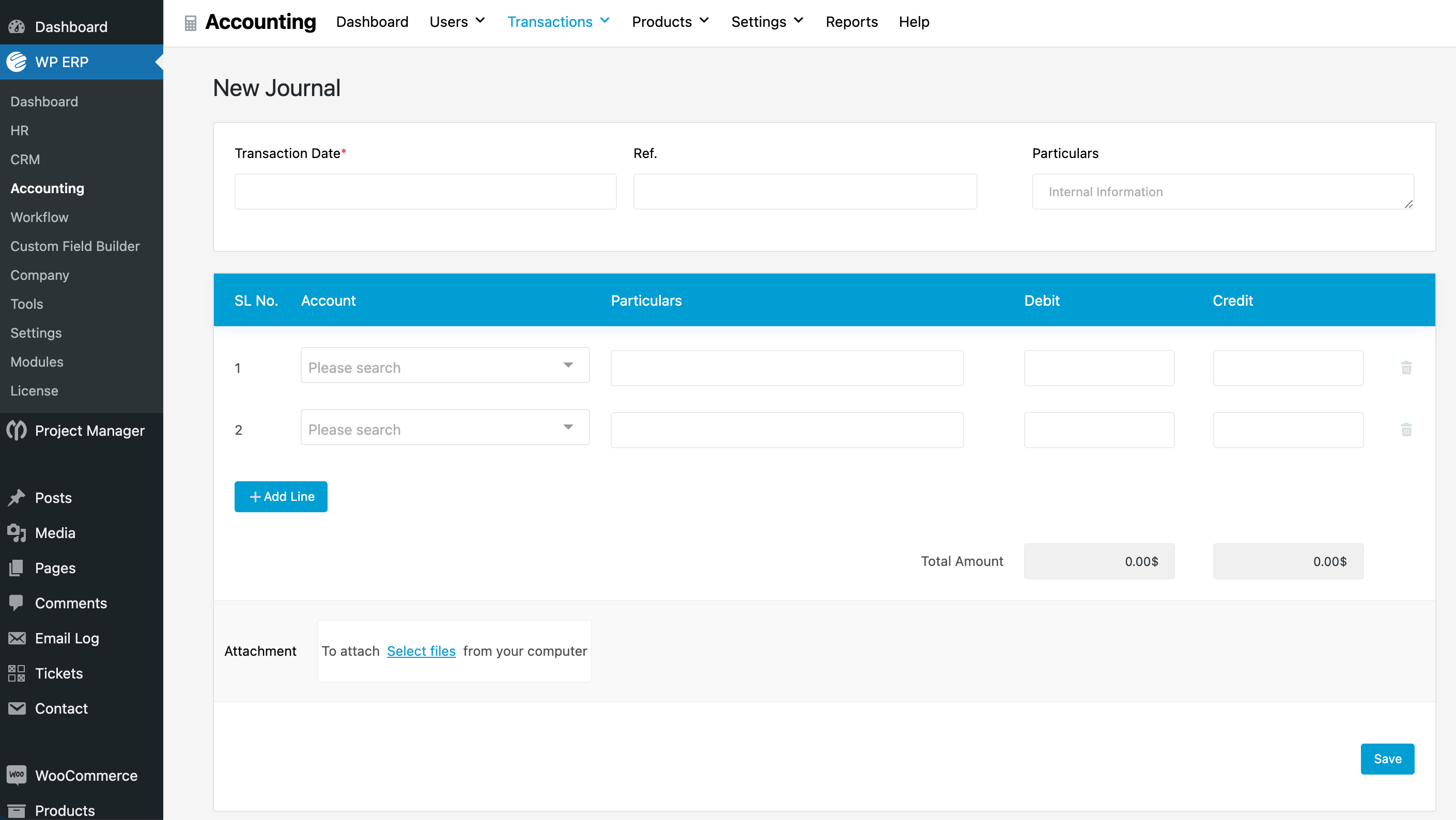
Journal Entry
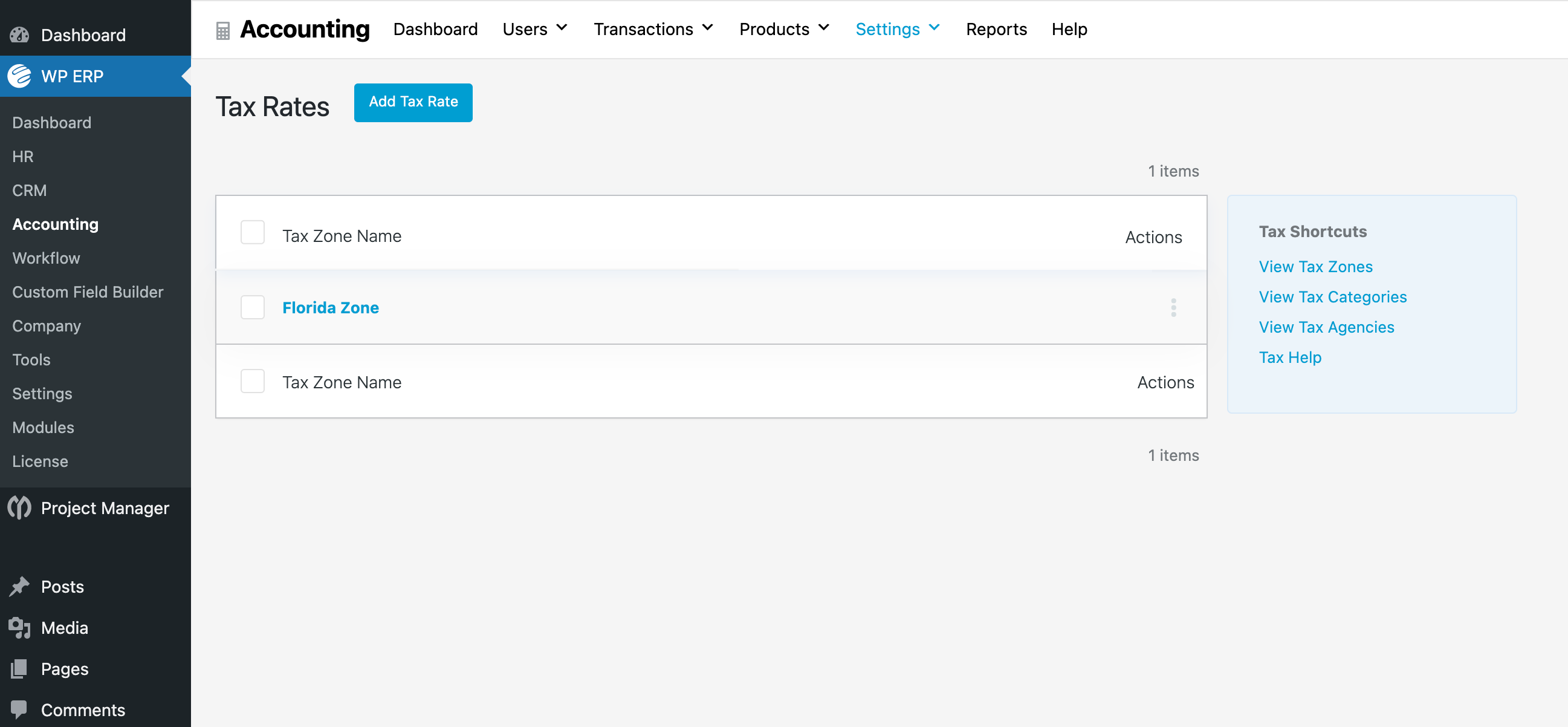
A complete VAT-TAX management
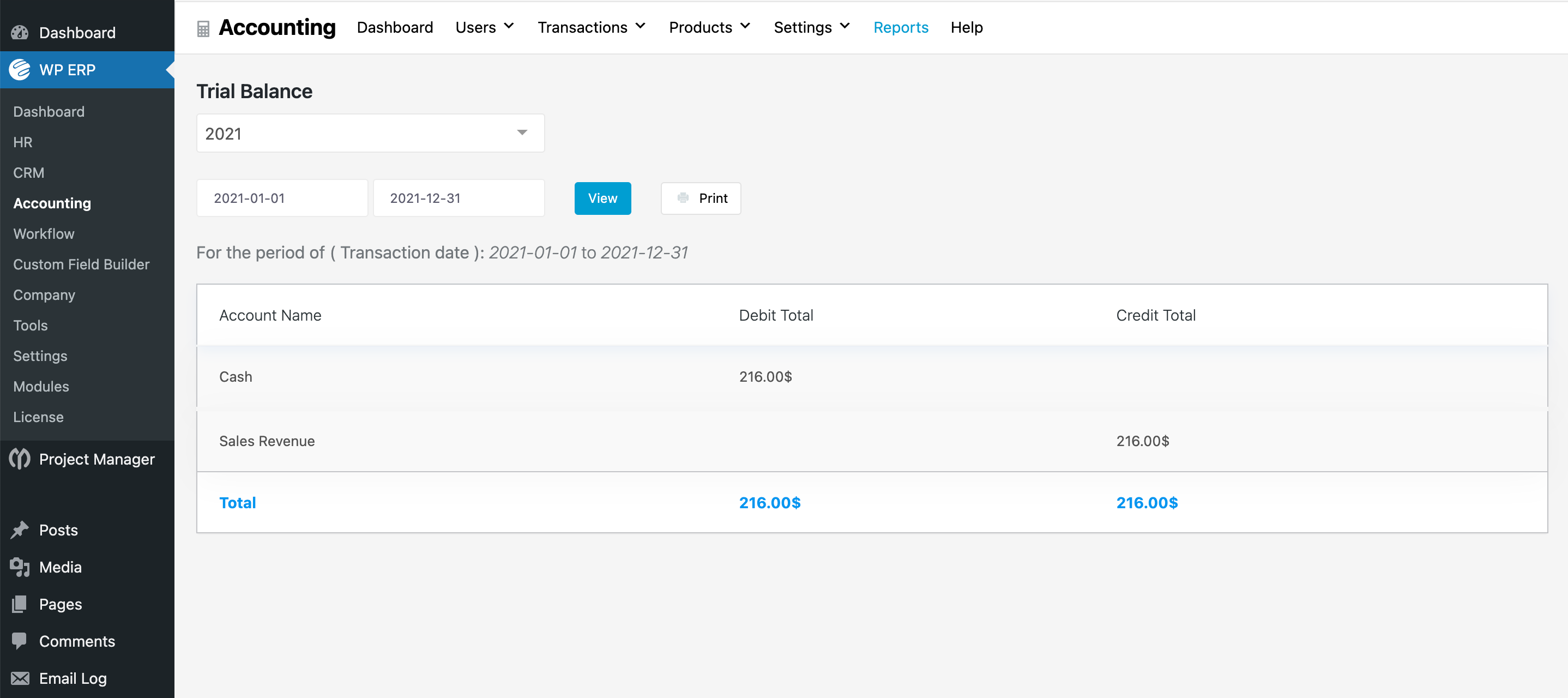
Trial Balance
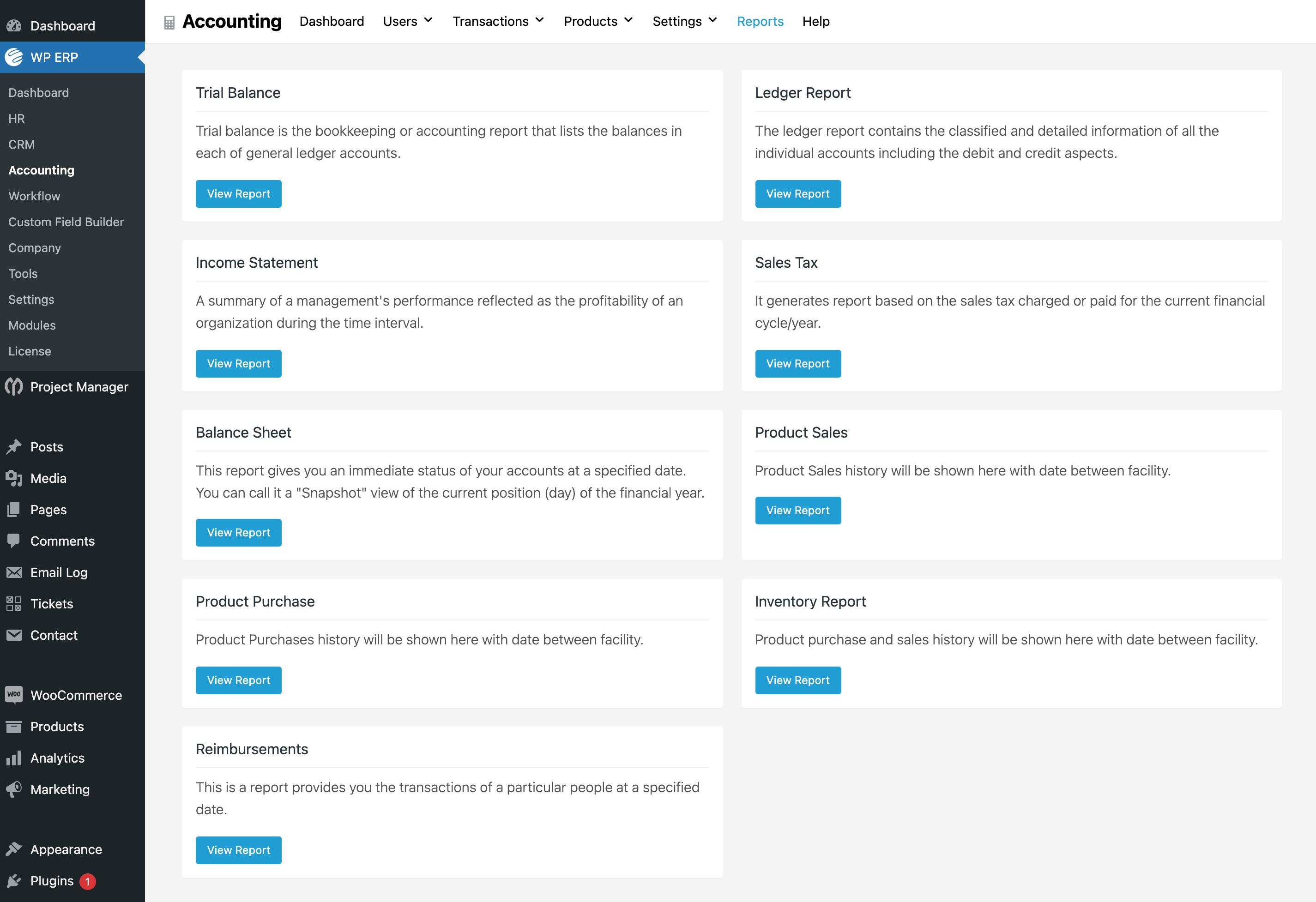
Accounting Reports

Audit Log- Reflects the overall operations of your business
FAQ
WP ERP is completely free of cost, you can download and install the plugin right from your WordPress dashboard just like any other WordPress plugin.
Yes, you definitely can! The whole plugin is divided into three parts- HR, CRM, and Accounting based on features and the source code are separate for each module. So you can turn on or off any module you like from the settings.
Absolutely! WP ERP and all its extensions are open-source and the source files are well-documented. So you can customize any feature you want. Our support service is always there to help you with information to get you started.
Currently, we do not offer customization support. However, you can post your requirements on specialized and diverse marketplaces like Upwork, Freelancer, PeoplePerHour, etc.
We are always here to help you with more information to get started.
You can use one ERP installation on 1 database. That means one WordPress installation can have only one ERP activation. You can install and activate the plugin on a single sub-site of a network installation. But WP ERP can not be used across multiple sub-sites of a network installation.
You can easily translate WP ERP (and its extensions) by following some simple steps. You’ll find the [guideline here.](https://wperp.com/docs/erp-core/how-to-translate-wp-erp-plugin/…
Yes, we have some helpful videos on our YouTube channel.
You can use the HR module from the frontend now by using the “HR Frontend” extension. The CRM & Accounting module does not have a frontend right now.
To get continuous support and updates on our products you just need to renew the license.
We would love to hear your suggestions! Feel free to submit your suggestions here
You can also suggest new features through your My Account dashboard if you are already registered with WP ERP. Simply generate a new support ticket under the Plugins form. Choose the plugin you want to query about and under Query type select Feature Suggestion. Then type the kind of new feature you would like to see under Description.
Our general live support hours are-
24 hours of support (Monday to Friday)
Off day/Weekend (Saturday & Sunday)
We strive to respond to all queries within 12 hours. Our response time may be just 1 hour if you reach us during our working hours!
It may take longer to respond to more advanced or technical queries. We promise to serve and support you in the best way possible, which can sometimes take time, but you will be assured of the best service.
Changelog
v1.13.2 -> April 16, 2024
- 🛠️ [FIX] Security vulnerability fixes and overall reliability improves.
- 🛠️ [FIX] SQL injection related error fixed.
v1.13.1 -> April 04, 2024
- 🛠️ [FIX] Security vulnerability fixes and overall reliability improves.
v1.13.0 -> Mar 27, 2024
- 🛠️ [FIX] The setting fields helper text support HTML.
- 🛠️ [FIX] Use prepare method for data binging to avoid SQL injection.
- 🛠️ [FIX] Attachment remove from create purchase.
- 🛠️ [FIX] Enable reset option for leave filter.
- 🛠️ [FIX] Resolve illuminate/database package conflict with the WP Project Manager.
v1.12.9 -> Dec 28, 2023
- 🛠️ [FIX] SQL injection issue.
v1.12.8 -> Dec 14, 2023
- 🪄 [UPDATE] Update security patch for the WP List Table deprecation issue.
v1.12.7 -> Sep 21, 2023
- 🪝 [ADD] Implement Live Search on People List Table.
- 🛠️ [FIX] Dependents DOB empty – Showing random date.
- 🛠️ [FIX] Employee Notes – Not adding the notes given properly.
- 🛠️ [FIX] Menu items overlapping issue.
- 🛠️ [FIX] Invoice ID is not showing for Sales Transaction.
- 🛠️ [FIX] Redirecting to incorrect page instead of Profile.
- 🛠️ [FIX] Ninja Forms integration error.
- 🛠️ [FIX] security vulnerability on notices.
- 🛠️ [FIX] Email not sent warning.
v1.12.6 -> Jun 07, 2023
- 🔥 [NEW] Added create Invoice Button to WP ERP Sidebar Menu.
- A new invoice button is added in the main admin sidebar.
- 🔥 [NEW] Added additional Notes input to the invoice.
- Now when a user creates a new invoice, they can add additional texts.
v1.12.5 -> Jun 07, 2023
- 🛠️ [FIX] If email setup in WP ERP is not done, then sent mail using default WP.
- 🛠️ [FIX] Redirects on the purchased extensions while activating/deactivating on the module page.
v1.12.4 -> May 26, 2023
- 🐛 [FIX] SQL injection and HTML vulnerability.
v1.12.3 -> May 17, 2023
- [Enhancement] Added the year in the leave request list table.
- [FIX] Fatal error on HR > Leave – Holidays.
- [FIX] Leave date mismatch on the “Leave Request” page.
- [FIX] Handled log error on CRM Contact and/or Company.
- [FIX] Handled php notice in Mailchimp Configuration.
- [FIX] Handle log error on accounting module’s vendor creation.
v1.12.2 -> May 05, 2023
- [FIX] – CRM contacts are not imported in accounting module.
- [FIX] – Invoice format gets distorted.
- [FIX] – ERP Help button displaying error.
v1.12.1 -> February 15, 2023
- [FIX] – Contacts are not importing properly.
- [FIX] – Fixed unformatted strings for translation.
- [ENHANCEMENT] – Filter value gets removed when going to next page on Leave Report.
v1.12.0 -> January 12, 2023
- [Feature] – Implement Advanced Filtering & Live Search on Leave Request.
- [Feature] – Upgrade prompts design revamp.
- [Update] – Update project in composer version 2.
- [Enhancement] – Update Appsero SDK
- [Enhancement] – Bug fix and reliability improvements across all ERP core
v1.11.3 -> October 13, 2022
- [fix] Fatal error due to some version incompatibility
v1.11.2 -> October 13, 2022
- [fix] Error while creating holiday. (HRM)
- [fix] Pay rate validation inconsistencies in some cases. (HRM)
- [fix] Year range of datepicker was limited to 50 years. It has been changed as needed. (CRM)
- [fix] Contact activities were not being loaded when the user is both crm manager and agent. (CRM)
v1.11.1 -> August 26, 2022
- [update] Optimized holiday importing process in favor of large number of data (HRM)
- [fix] Bulk delete was not working for Holidays (HRM)
- [fix] Life stages, names of that are formed with non-English strings, were not supported while importing contacts from Users (CRM)
- [fix] Text formats were not persisting while creating different activities for any contact/company (CRM)
- [fix] Some caching issues to avoid data inconsistency
v1.11.0 -> June 15, 2022
- [update] Some package compatibilities
- [update] Support for fractional quantity during transactions (Accounting)
- [fix] All people were not being loaded in filter dropdown for transaction (Accounting)
- [fix] Download link of sample csv for customer and vendor was not working (Accounting)
- [fix] Inbound email using IMAP was not working (CRM)
- [fix] Gravity form integration was not working properly (CRM)
- [fix] Contact list table UI was breaking in some cases (CRM)
- [fix] Timezone inconsistencies for contact related operations (CRM)
- [fix] Some contact integration related issues (CRM)
- [fix] Non alphanumeric slug was causing issue for life stages (CRM)
- [fix] Retrieving people was throwing error when CRM module was deactivated
- [fix] Resetting ERP was removing admin access in some cases
v1.10.6 -> May 24, 2022
- [update] Enhanced securities to avoid vulnerabilities
- [fix] Sanitization, escaping, permission and data validation all over the plugin
- [fix] Fixed missing translation issues
v1.10.5 -> March 15, 2022
- [notice] Limited time promotional offer on WeDevs’ anniversary
v1.10.4 -> December 29, 2021
- [fix] Data synchronization and compatibility issues with PDF invoice plugin
- [fix] Pagination was not working correctly in Employee list table
v1.10.3 -> December 24, 2021
- [update] Functionality to import Accounting customers and vendors as CRM contacts
- [update] Restrict access of CRM agents to their own contacts only while importing/exporting csv
- [fix] CRM agent’s top navigation bar status count was showing wrong
- [fix] CRM manager can’t access all contacts if CRM Agent adds or lists contacts first after a cache invalidation
- [fix] CRM contacts settings were not being saved and parsed properly
- [fix] CRM contact form settings were throwing error when no contact form is available
- [fix] Email templates settings were generating error when CRM module was not active
- [fix] Compatibility issues of some hooks
- [fix] Compatibility issue with PDF Invoice plugin
- [notice] Limited time promotional offer on holiday sale
v1.10.2 -> November 16, 2021
- [new] Option to assign relevant leave policies to employees after employment type is changed
- [update] ERP addon page backend optimization
- [update] Attachment download links are included in single invoice view and in downloadable invoice
- [fix] CRM Growth report labels were not translatable
- [fix] Contact group subscriber bulk delete was not working
- [fix] Page responsive issues on whole Accounting module
- [fix] Action trigger and action dropdown issues on small screen
- [notice] Promotional offer notice regarding Black Friday and Cyber Monday
v1.10.1 -> October 12, 2021
- [notice] Promotional offer notice on account of Halloween
- [update] Some dependency package version updated to maintain compatibility
- [update] CRM Agent will not be able to import Users as CRM contacts
- [update] CRM Agent will not be able to import contact/company from CSV
- [update] CRM Agent will not be able to export contact/company to CSV
- [fix] Note section in contact/company single page was not working while adding a note for the first time
- [fix] Department parent sorting was generating some redundant data
v1.10.0 -> August 17, 2021
- [new] Agency wise sales tax report
- [new] Transaction wise sales tax report
- [new] Category wise sales tax report
- [new] Customer wise sales tax report
- [update] Employee list table design in Accounting people
- [update] Deactivating a module will deactivate its associated extensions
- [update] License page redesign in the settings for separate extension
- [update] UX for leave type actions for better usability
- [update] Meta postbox design of employee single page
- [update] Task description and link in email while sending email notifications for new task
- [update] Redesign of email connectivity settings page
- [update] Mailgun email service for outgoing email
- [update] Email template settings has been moved from CRM to Email section globally
- [update] Support for dynamic side menu list hiding option inside Tools
- [update] Some more admin toolbar options to hide in Tools
- [update] Announcements list table has been integrated under people menu of HR
- [update] Announcements filtering based on date range
- [fix] Termination widget was not showing in terminated employees’ single page
- [fix] Tax category was not inserting properly while adding or updating products
- [fix] Tax agency was not inserting properly while creating or updating purchase transaction
- [fix] Some backend issues to avoid any transaction issues in Accounting
- [fix] Audit log filtering dropdown was not working
- [fix] Activities filtering was not working properly in CRM
- [fix] Some validations were generating inconsistency for employees’ old data export/import
- [fix] Leave policy delete option was not working properly
- [fix] Leave type bulk delete was not working
- [fix] Mobile responsiveness for requests table in HRM
- [fix] employee permanent delete was not working
- [fix] SMTP test email was not working properly
- [fix] IMap enable/disable option was not working properly
- [fix] Some backend optimizations all over the plugin
- [fix] Some texts were not translatable
v1.9.0 -> July 15, 2021
- [notice] Limited time summer sale promotional offer
- [new] A new tab titled ‘Danger Zone’ inside Tools
- [new] WP ERP database can be reset and installed newly from Danger Zone
- [new] Accounting Quick tour to demonstrate accounting module at a glance
- [new] Import from CSV option for products in Accounting
- [new] Export to CSV option for products in Accounting
- [update] A brand new look all over the settings. The usability will be smoother and more comfortable with this new UI/UX
- [update] Search option in products list table page
- [update] Current history of employment type, compensation, and job info will be able to be edited
- [update] In the employee list table, instead of ‘Status’ a new column will show the status update date for non active status filters
- [update] Some optimization to make the performance better
- [fix] Existing data were not parsing properly while updating job related information of employees
- [fix] Current job history in the employee section was not showing properly in some cases
- [fix] Mobile responsive issue in Contacts list table
- [fix] Mobile responsive issue in Company list table
v1.8.6 -> June 30, 2021
- [update] Included all new features’ info in the ERP Pro add-ons page
- [update] Optimized some backend technicalities
v1.8.5 -> June 08, 2021
- [new] While adding people in Accounting with an email that exists in CRM, the people can be updated and imported from CRM directly at that moment
- [new] New Request submenu under HRM People
- [new] Real-time bubble to show pending request count in Requests
- [new] Import csv options in Employee, Contact, Company, Vendor, and Customer list table page individually
- [new] Export csv options in Employee, Contact, Company, Vendor, and Customer list table page individually
- [new] Import users as contacts option in Contact list table page
- [update] Styles upgrade for filter dropdown
- [update] Optimized some library scripts and stylesheets
- [update] Removed import/export tabs from Tools
- [update] Some backend optimization in Accounting
- [update] Filtering use case of dropdown has been improved in leave entitlement form
- [update] Responsive design in modules and extension page
- [update] Optimized extension icons to make the page more smooth and lightweight
- [update] Filter dropdown buttons design upgrade
- [fix] Employee address was unable to update
- [fix] Adding new customer/vendor with an email that exist in CRM was showing error
- [fix] All transaction payment chart was not showing amounts correctly
- [fix] Some incompatible API response issues on products and customers in accounting
- [fix] Country and state was getting reset each time a customer is updated in accounting
- [fix] Customer and vendor address was not showing correctly on frontend
- [fix] Outside click event for transaction filter was generating error
- [fix] Department dropdown was not showing all departments in some cases
- [fix] JSON datatype issue in employee education table
- [fix] Error regarding gmail api connection with CRM when google auth api returns error
- [fix] Accounting manager permission checkbox option was not showing in employee permissions tab
- [fix] Leave policy list page was showing empty after updating a policy
- [fix] Some undefined index notice issues all over the plugin
v1.8.4 -> May 07, 2021
- [notice] Limited time promotional offer on account of Eid
- [update] Applied status change action when an employee gets trashed
- [fix] Department listing issue when there is no root parent
v1.8.3 -> May 05, 2021
- [update] Caching process has been applied in the missing area to make performance faster and more smooth
- [update] New create option for Department and Designation on Employee create/update form
- [update] Some predefined department and designation for first time installation
- [update] Detailed result feature in employee education
- [update] A new design on modules and extension page
- [update] Delete option has been disabled for current employee history
- [fix] Employee history was not showing the current value correctly
- [fix] Terminate option was showing for already terminated employees
- [fix] Compensation history from past was updating the current value of employee
- [fix] Caching issues all over the plugin
- [fix] Contact group order by column
- [fix] DB table prefix issue in leave
- [fix] Delete product details was not deleting from detail table
- [fix] Some list parsing, ordering, counting and filtering
- [fix] Leave policy filtering by name was not working
- [fix] Reactivity on updating and deleting holidays
- [fix] Delete, bulk delete was not working properly on contact, company in CRM
v1.8.2 -> April 15, 2021
- [new] Attachments feature for note, email, log activity, schedule, and tasks inside CRM contact/company
- [update] Actions on tax payments have been temporarily disabled
- [update] User limit check has been applied on updating status and restoring trashed employee
- [update] Sanitization on all phone number input has been applied to filter numeric values and an optional ‘+’ at the beginning
- [update] Current user will be auto assigned while creating schedule from my schedule section
- [update] Autocomplete has been disabled for many datepicker and other input fields to make usability better
- [update] All filter menu usability has been updated including reset option and outside click event
- [update] Translation has been applied in all missing translatable string in all over the accounting module
- [fix] Inconsistent schedule data in my schedule section
- [fix] User was not being assigned to while creating backdated schedule
- [fix] Additional fields in employee were not updating
- [fix] Some checkbox, radio, and dropdown input validations were not working properly
- [fix] Issues on loading some components
- [fix] Existing employees were unable to update upon reaching user limit
- [fix] Direct termination was not updating employee history
- [fix] Some minor undefined index notices on various actions
- [fix] Transaction count filter with pagination was not working correctly
- [fix] Datepicker empty selection issue in accounting transactions
- [fix] Date filtering was not working for expense transaction
- [fix] Inconsistent default end date on ledger reports filters
- [fix] Dynamic voucher pages were not loading in accounting transactions
- [fix] Tax rates were unable to update
- [fix] Design of tax rate edit form was broken
v1.8.1 -> March 17, 2021
- [fix] Fixed fatal error while updating data
- [fix] Fixed incompatibility on contact form integration settings
- [fix] Fixed data was not loading in my schedule tab
- [fix] Fixed design conflict of setup wizard
- [update] Updated some designs
v1.8.0 -> March 15, 2021
- [new] Added VAT on purchase feature in accounting
- [new] Added both way payment system for sales and purchases to receive and pay amount for the same invoice/purchase
- [notice] Added limited time promotion for weDevs’ birthday
- [update] Updated menu arrangement to group some menus under their parent menu to make the arrangement more organized
- [update] Updated transaction lists to track debit/credit balance
- [update] Updated pdf invoices for all transactions
- [update] Updated some frontend design of accounting to make the usability smoother
- [update] Updated designs of list tables in CRM and HR
- [update ] Updated settings tabs to organize the settings under their corresponding parent settings
- [update] Updated the design of settings section menu
- [fix] Fixed pdf export issues for some voucher types
- [fix] Fixed wrong percentage issues of all transaction charts
- [fix] Fixed user permission issue on viewing single invoice
- [fix] Fixed google access token storing error response was generating fatal error
- [fix] Fixed deprecation warning on some codebase
- [fix] Fixed setup page design was broken with new WordPress update
v1.7.5 -> February 12, 2021
- [fix] Fixed nonce verification issue while leave year is being saved
- [fix] Issue with importing WP user to CRM contact fixed
- [fix] CRM agent was not able edit their own contact- this has been fixed
- [fix] Fixed extra slash issue if CRM first name last name has apostrophe
- [fix] Fixed the Admin access loosing issue when adding an Employee with the Admin email address
- [fix] Fixed accounting transaction summary piechart was not showing the percentage value
- [fix] Fixed static cache key issue at designation list page
- [update] Updated already existing employee check functionality
v1.7.4 -> December 31, 2020
- [new] Added holiday reminder email
- [new] Added action to synchronize employee status with attendance shifts
- [update] Updated calendar library.
- [update] Updated importing holidays from iCal/CSV to ensure the holidays can be customized before importing
- [fix] Fixed some minor issues
v1.7.3 -> December 18, 2020
- [update] Improved the code quality & fixed a minor issue
- [update] Added holiday gift promotional notice
v1.7.2 -> December 17, 2020
- [fix] Fixed searching employee was not working in other languages except english
- [fix] Fixed type checking issue while accessing contact/company single page
- [fix] Fixed leave creating problem for 31st December
- [fix] Fixed user given website is not saved while creating or updating employee
- [new] Added restriction for trashed contact/company. From now on, trashed contact/company cannot be edited or made WP user.
- [update] Updated audit logger to log all activities for CRM, HRM, and Accounting
- [new] Added email marketing step for weMail setup in installation wizard
v1.7.1 -> December 09, 2020
- [fix] Fixed js compatiblity issue with WordPress version 5.6
v1.7.0 -> November 30, 2020
- [new] Added Accounting vendor import option in the CSV import feature
- [new] Added Accounting vendor export option in the CSV export feature
- [new] Added filter at holiday calender
- [new] Added hr calendar weekend marker
- [new] Added filter at workdays
- [fix] Fixed issue of deleting all leave related references when an employee is permanently deleted
- [fix] Fixed permission issue of contact and company single pages to ensure no unauthorized user can access those pages
- [fix] Fixed CRM contact form integration issue to prevent contact owner from being reset every time a contact form is submitted by an existing contact
- [fix] Fixed issue of contact form settings so that the settings can not be saved without selecting contact owner as a required field
- [fix] Set hr calendar starting day as per settings
- [fix] Fixed announcement employee selection tag
- [fix] Fixed issue of deleting all leave related references when an employee is permanently deleted
- [update] Updated weekend from setting at hr leave calendar
- [update] Updated validation for CSV import to show row-wise detailed error notice when import operation fails
v1.6.9 -> November 20, 2020
- [update] Improved the code quality & fixed some minor issues to make your usages smoother
v1.6.8 -> November 12, 2020
- [new] Added prevention of product duplication when product create and update
- [new] Added transaction charge for purchase payment , expense
- [new] Added filter at WP ERP title & CRM title
- [new] Added reference number for expense, bill, bill payment
- [update] Updated csv export import permission
- [update] Updated employee display name when update employe information
- [update] Updated PDF export system for Expense, bill, bill pay, purchase, purchase pay voucher with reference number, due date and dynamic invoice type
- [update] Updated expense, sales, purchase filtering system with type and people
- [update] Updated reference no in purchase list
- [update] Updated customer transaction ledger
- [fix] Fixed Employee/Contact/Company name and city name validation issue to lessen the restrictions
- [fix] Fixed tax payment for decimal value support
- [fix] Fixed redirect to expense list after saving or update expense
- [fix] Fixed validation issue for name & city
v1.6.7 -> October 29, 2020
- [fix] Fixed phone no validation issue while importing contact or company from CSV
- [fix] Fixed email body style support issue
- [fix] Added asynchronous loading of holiday & leave data at HR calendar
- [new] Added inactive contact/company segmentation for CRM
- [new] Added validation for all fields of employee, contact, and company forms
- [new] Added validation to alert for number of empty required fields on submitting employee, contact, and company forms
- [fix] Fixed employee type update history tracker, previously stated as employee status
- [new] Added history tracker on updating employee status
- [update] Updated edit employee form to remove employee status and type fields
- [update] Updated task/schedule assign user dropdown to include CRM managers and contact owner only
- [fix] Fixed showing status, type, pay type and pay reason with localized values, previously db keys were shown.
- [update] Rearranged employee job histories in descending order, added indicator for all latest histories
- [update] Updated activity assign permission so that crm agents can assign activities to themselves only, involving only the contacts/company they own
- [new] Added WP ERP Pro sub menu
- [fix] Fixed responsive issues on mobile devices
- [fix] removed unnecessary use of wrongly called Google_Auth class reference, this was causing fatal error for some users.
v1.6.6 -> September 25, 2020
- [fix] Fixed category creating issue, set default value as 0 if no parent category assigned
- [fix] Fixed notice display conflict
- [fix] Fixed imported csv count issue
v1.6.5 -> September 24, 2020
- [new] Added csv data validation when importing contact, company & employee
- [new] Added csv data validation when importing holidays
- [update] Updated parseCsv library to support php 7.4
- [update] Updated Trix Editor version
- [fix] Fixed Menus responsive issue with iPad 11 inch view
- [fix] Fixed email heading html tag support issue
- [new] added support for “dd.mm.yyyy” as new ERP “Date Format”
- [new] added new filter hook “erp_pre_contact_form_people_data”
- [new] added new action hook “erp_crm_email_opened”
[new] added various tooltips for easy access of various features
[fix] Fixed responsive issue of leave application form
- [fix] Fixed Leave requests table ‘Employee Search’ filter
- [fix] fixed timezone problem of leave request modal
- [new] added employee type filter on leave policy, now user can create leave policy based on employee types
[update] added proper redirect based on various actions on hrm leave related sections
[fix] Fixed issue with Company and contact filtering where data not loading correctly
- [fix] Fixed Problem creating CRM schedule/notes(All text field) from Mobile
[fix] fixed Import contacts from WP users is broken
[new] Increased accounting DB fields limit to decimal(20,2)
- [update] add transaction charge for payment
- [update] add new sub head ‘bank transaction charge’ to ledger
- [update] update opening balance/ acct financial year date picker problem
- [update] update trial balance, Balance Sheet: total Cash At Bank, cash At Bank Breakdowns, total Loan At Bank
v1.6.4 -> August 25, 2020
- [tweak] changed ERP PRO class references
- [new] revoke access of hrm, crm and accounting modules if employee status is not active
- [new] added various erp user count on Status report page
- [fix] Optimized code for better security
v1.6.3 -> August 13, 2020
- [enhancement] Support both old PHPMailer v5 (WordPress <=5.4) and PHPMailer v6 (WordPress >=5.5)
- [new] Added Bank Transaction Charge on Accounting Module
- [fix] Fixed life stage display issue when translating
v1.6.2 -> July 23, 2020
- [new] added bulk action for leave requests
- [fix] Fixed pdf attachment issue at transactional emails
- [enhancement] Added missing string translation for Accounting module
- [new] Added accounting emailer class
- [new] Added tab view at email setting page
- [new] Filter extension email base on criteria
- [new] Registered switch check for email type & configure email for invoice
- [new] Added accounting payment email template
- [new] Added new purchase email template at accounting
- [new] Fixes Cannot find taxes in Chart of Accounts #1066
- [new] Fixed Chart of account ledgers update issue
- [new] Added email template for accounting product estimate
- [new] Configured accounting new purchase order create email template
- [new] Configured pay purchase email template for accounting
- [new] Disallowing expense, bill & pay bill emails
v1.6.1 -> June 30, 2020
- [fix] Fixed auto select issue of state while adding new company
- [fix] Fixed vendor search issue while adding new product
- [new] Added custom date range search for leave report
- [fix] Fixed email Template is adding back slash () when using with single and double quote
v1.6.0 -> June 01, 2020
- [enhancement] Rewritten HR leave feature from the ground up for better performance and better management.
- [new] Introduced new tables related to leaves for better management
- [new] Added Year support for leaves under Settings —> HR —> Leave Years
- [new] Moved policy name under Leave Management —> Policies —> View Leave Types for better policy management. Now you can define all leave types eg: Annual Leave, Casual Leave, Sick Leave, etc in one place and reuse them when you create new policies
- [new] Add new policy page moved to a standalone page
- [new] Leave Year and Leave Type fields are mandatory to create new policies now
- [new] Now policies can be customized for each leave year by leaving previous policy settings untouched
- [new] Now policies can be duplicated depending on department, designation, location, gender, marital status filter
- [new] Added copy feature for policies where you can copy an existing policy and reuse it for next year
- [enhancement] Updated Leave Entitlements table for a more compact view.
- [enhancement] Updated Leave Entitlements: Add New page with related policy filters, now to entitle employees to a policy, you’ve to select related filters to get desired leave policy
- [enhancement] Now only full-time employees will be considered for leave entitlements
- [new] Added related filters for leave entitlement list page
- [enhancement] Moved policy and entitlement delete feature to debug mode. If you want to delete leave policies or leave entitlements, enable debug mode from Settings —> General —> Enable Debug Mode
- [new] Added new Year field for New Leave Request form on admin and Take a Leave modal on employee end, if there are multiple leave years defined, users can choose which leave year they are going to apply leave for
- [enhancement] Updated Leave History section under Employee —> Leave tab, so that user can view all request made from their end, view request status, filter through a leave year, approve status and policies, etc
- [new] User can now apply for leaves for multiple leave year
- [new] Added Approve message feature while approving a leave request
- [new] Added new Approved By column on leave request table
- [enhancement] Updated existing leave request table view for better information display, now you can get an overview of leave request on a more compact way
- [tweak] Removed leave request bulk action from Leave Requests table
- [tweak] Updated API related to leave features
- [tweak] Updated some string on various pages
- [enhancement] On CRM Contact Activity Feeds Filter added a new filter to display all activities, thanks to Andrija Naglic
- [fix] updated schedule event hooks to avoid duplicate events
- [fix] updated validation for extra leave requests
v1.5.16 -> April 17, 2020
- [fix] [Accounting] Fixed Trial Balance bank balance-loan calculation
- [fix] [Accounting] Fixed balance of ledger report debit-credit label: Wrong Dr/Cr label is showing at the rightmost balance column in the list row of accounting ledger details report page.
- [fix] [Accounting] moved Chart of Accounts “Sales Returns and Allowance:1403” from Income to Expense section
- [fix] fixed tooltip display issue on WP ERP -> Tools -> Status page
- [fix] fixed a notice on “Latest ERP Blogs” section under WP ERP -> Dashboard page
v1.5.15 -> March 31, 2020
- [fix] Plugin update capability of the user
- [fix] Fixed pay bill duplicate entry issue on the ledger_details
- [fix] Fixed the Check single view- which was not showing properly
- [fix] Fixed dashboard CSS conflict with wpdatatable
- [fix] Fixed accounting load issue with different permalink structure
- [fix] Fixed Contact Group-based permission issue for the CRM agent
- [fix] Contact Owner was not being updated from the CRM contact profile, Which has …