
EnvíaYa: Ship with all carriers (Rating, Booking and Tracking) Plugin
A powerful plugin to rate multi-carrier shipment services and est. delivery dates during checkout, create shipment labels with one click and track.
A complete shipping integration is key to a high conversion rate and to increase the sales of your store.
In order to achieve this, you do not only need a partner who provides attractive shipping rates for all carriers, but also an application which rates real delivery dates and precise rates during checkout. Another important requirement is quick and automatable bulk label creation for your orders, as well as an advanced, white label tracking experience.
Improve and optimize your WooCommerce store using EnvíaYa. Our technology has been developed in order to guarantee an incredible shipping experience to you and your customers. All our shipping rates are 100% legal and authorized by all carriers. At the time of writing this text, EnvíaYa for example is the only shipping platform in Mexico which is authorized to sell FedEx shipments online.
Benefits of EnvíaYa
The best Shipping rates
- For all types of shipments: Locale, national and international ones
- Ship with all important carriers in Mexico
- Dynamic and flat rates, based on your preference
- Benefit from immediate discounts starting with your very first shipment
- Use our exceptional relationship with the carriers for your advantage. EnvíaYa is the only legal distributor, authorized by all carriers.
- Do you have your own negotiated rates and want to use them? With EnvíaYa, that’s no problem at all, configure your own carrier accounts in a few minutes.
Shipment rating during checkout
- Rate precise Shipping costs and delivery dates
- Consider remote áreas and all other surcharges
- Create our own mixture of shipping services, based on your preferences and/or configure professional filters to only use and offer specific carriers and shipping services. Do not loose sales because of not offering the correct shipping costs and speeds anymore. (Same day, Next day, Economic of free shipping)
- Include insurance costs in all rates.
- Communicate a precise and trustworthy delivery date to your customers, not only based on the destination, but also on the cut off times of each carrier.
- Define your own, customized cut off times for your shop and warehouse, either global ones or different cut off times for each carrier and service type.
- Configure your own visualization of shipping services, in order to make them easy to understand for your customers. (Standardized service names, include or exclude the carrier name, delivery date, etc.)
Advanced options
- Store pickup (always available or on neighborhood, city or state level)
- Automatic insurance (fixed amount or cart amount)
- Configure free shipping or multiple subsidies, based on minimum order amounts.
- Multi-currency support
- Multi-language support (English, Spanish and German)
Innovative tracking
- 1 click shipments: Create instant shipments with one click.
(Only if shipping rates during checkout are enabled) - Book shipments using predefined packagings and templates
- Bulk shipments: Create shipments for multiple orders in a few seconds
- Define alternative Shipping services: If you standard service doesn’t have coverage at the destination, you can configure up to two alternatives which will be used automatically.
- Create local, national and international shipments. (incl. commercial invoices)
- NEW! Carta Porte: Automatic submission of all information required by the Mexican fiscal bureau (SAT) to the carriers.
- Generate return shipments with just a click.
- Book your shipments directly from your WooCommerce store or from your user’s area on EnvíaYa (Shop Connect)
- Automatic update of tracking numbers, carriers and tracking links in your WooCommerce store.
- Multiple label formats (Letter / Thermal printers (ZPL))
- Schedule future shipments
- Multiple measuring units support (kg, gr, mm, cm, m) or (in, lbs)
- Request pickups with all carriers.
Use your own brand (White Label)
- Tracking page with your color, logo and your own domain.
- Send delivery notifications using your own brand and e-mail sender address.
Control and reporting
- Detailled shipment reports
- Transit time and performance reports by carrier
- Detailled CSV and Excelreports by period and advanced filters
Multi-Carrier
- 99minutos
- Borzo
- DHL
- Estafeta
- FedEx
- iVoy
- Paquetexpress
- PickIt
- Redpack
- Sendex
- Treggo
- Tresguerras
- Uber
- UPS
Raise your online store to the next level today and accomplish a high customer satisfaction by a complete shipping integration, delivering your orders faster and easier than ever before.
If you have any question or would like us to help you with the configuration of our logistics integration, please feel free to contact us. We are also happy to provide a free logistic processes consultancy. You can easily get in touch with our logistics experts by sending a WhatsApp message with the word “WooCommerce” to +52 1 55 7963 6080.
We wish you a very happy shipping!
Installation
An EnvíaYa user account is required
In order for the plugin to work, you will need enter an API key after you activated the plugin. You can get an API key by registering a user on https://app.enviaya.com.mx/sign_up.
Automatic Installation
The fastest and easiest option is to use the automatic installation provided by WordPress itself. WordPress will handle everything on its own and you never need to leave your web browser.
In order to do an automatic installation of the “EnvíaYa – Shipping for WooCommerce” plugin, just log into your WordPress dashboard, navigate to to the Plugins menu, and click “Add New.”
Search for “EnvíaYa” and once you found our plugin, you can install it by clicking on “Install Now”. WordPress will then take it from there.
Manual Installation
It is also possible to install the plugin manually. If you want to do this, you need to download the “EnvíaYa – Shipping for WooCommerce” plugin file and upload it via FTP do your webserver. The WordPress codex contains instructions on how to do this here.
Screenshots

Integrared live rates in your store's checkout.

Configure professional filters to only use and offer specific carriers and shipping services.

Use our powerful dashboard for a real-time overview of your crucial shipping metrics.

Create predefined packagings and templates.
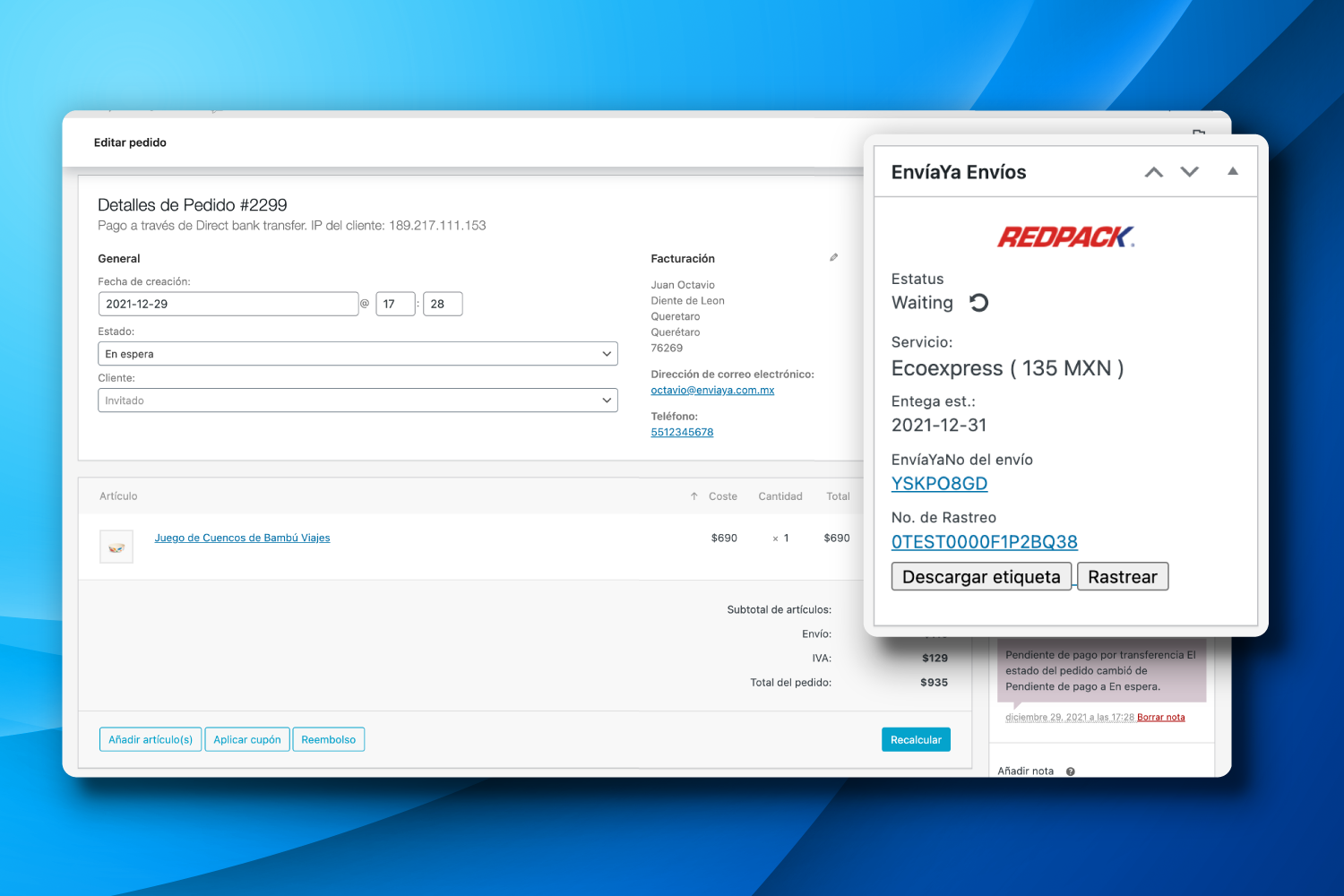
Create shipment labels with one click from WooCommerce order page.

Track all your shipments in one place.
Changelog
1.0.1 2022-06-1
- Fixed Installation issue.
1.0.2 2022-06-17
- Fixed a rating issue.
- Fixed a bug when updating the billing account
1.0.3 2022-09-29
- Include a new timeout field in the rating API request. If rating has not finished within the timeout configured in the plugin, only the shipping rates obtained until the timeout will be returned.
- Submit the direction street lines in the API request to enable shipping rates for last mile delivery services like Uber.
- Updated language files (po and mo)
1.0.4 2022-10-05
- Fixed the EnvíaYa link on the shipping settings page
- Fix in the setup wizard modal
- Updated language files (po and mo)
1.0.5 2022-10-06
- Fixed reactivation from broken version processes
1.0.6 2022-10-07
- Fixed default timeout
- Fixed a cart and checkout rating bug
- Fixed a bug when saving the technical tab
- Fixed languages display
1.0.7 2022-10-07
- Added css to display rates labels correctly
- Fixed shipping metadata values for the shop-connect functionality
1.0.8 2022-10-10
- Minor css fix
- Fixed free shipping image
1.0.9 2022-10-10
- Fixed store pickup label and image
1.1.0 2022-10-10
- Added Spanish languages files
1.1.1 2022-11-08
- Updated carrier logos SVG
1.1.2 2022-11-25
- Added new featured ( Fixed content shipping )
1.1.3 2022-11-29
- Updated language files (po and mo)
1.1.4 2022-11-29
- Fixed localization
1.1.5 2022-11-29
- Added WCVendors integration
1.1.6 2022-11-29
- Fixed duplicated shipments with WCVendors integration
1.1.7 2022-11-29
- Fixed create shipment on orders updated
Updated compatibility
2.1.2 2024-06-25
- WooCommerce 9 compatability
2.1.3 2024-06-26
- Updated the plugin version in all files.
2.1.4 2024-06-27
- Added support for woocommerce blocks checkout.