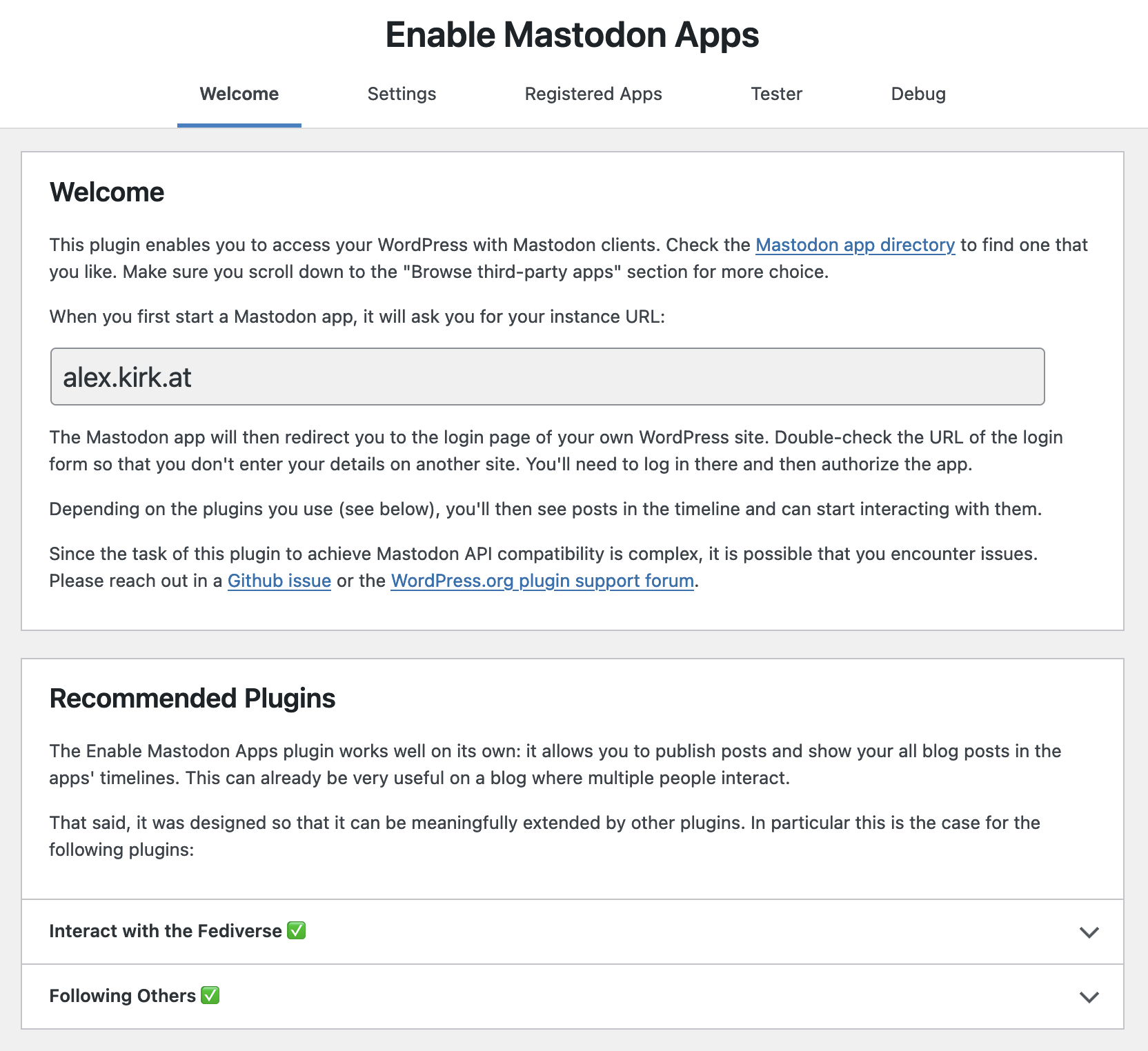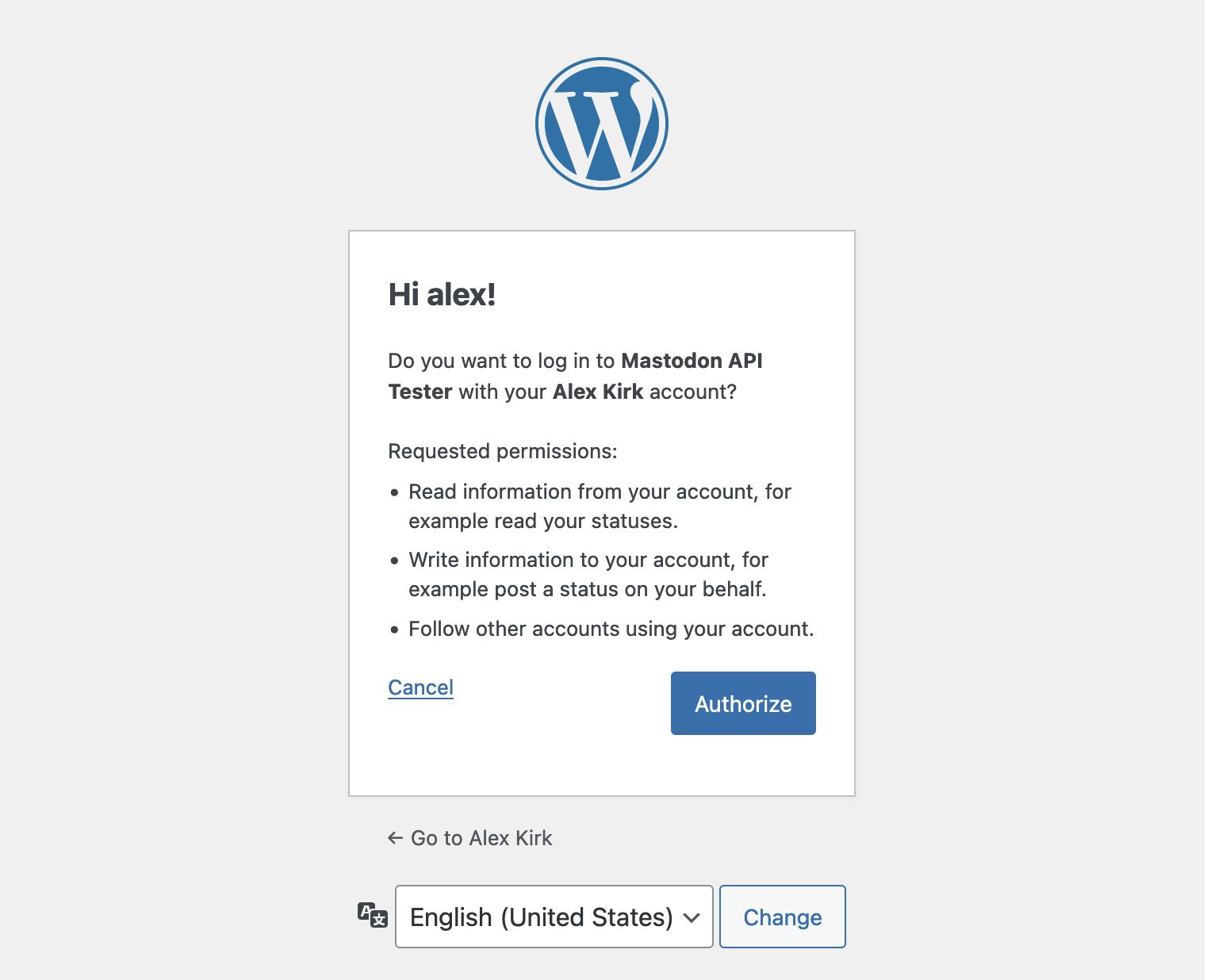Enable Mastodon Apps Plugin
Allow accessing your WordPress with Mastodon clients. Just enter your own blog URL as your instance.
Despite Mastodon implying that you would use this plugin for engaging on Mastodon (when you have enabled it for that, see below), the plugin is useful when installed on a plain WordPress.
When you use a Mastodon app, you’ll enter your own blog URL to connect and log in to your blog in the following screens.
You’ll then see just the posts on your blog which can already be useful in a multi-author environment (e.g. private blogs). You can also use that Mastodon app to create simple posts with a message + attachment(s) which can be better suited for your usecase than using the Gutenberg-capable WordPress mobile app.
When used in combination with the ActivityPub (for being followed via Mastodon) and Friends (for following people on Mastodon or via RSS) plugins, the Enable Mastodon Apps plugin will show you your feed of people you follow and you can follow and unfollow people from within the app.
Be aware that an app will have a post format associated (see the settings page). The plugin will check for the existance of the Friends plugin to find a resonable default (status with Friends plugin, standard otherwise). When you create a post with your Mastodon app, the post format that you selected for the app will be used.
The plugin has been tested with quite a number of Mastodon clients, among them are:
- Elk (Web)
- Pinafore (Web)
- Tusky (Android)
- Ivory (macOS and iOS)
- Mona (macOS)
- IceCubes (macOS)
- Mammoth (macOS and iOS)
- Phanpy (Web)
- Mona (macOS and iOS)
Many more, see the Third-party apps section on joinmastodon.org/apps. Each app might have its quirks, please report an issue when you have troubles. There is also a chance that the API has not been implemented yet (see below.)
Mastodon API Implementation
The plugin implements the Mastodon API as documented on joinmastodon.org: The OAuth API for logging in (you will see your WordPress login screen when logging in to your Mastodon app, it also works with 2FA plugins) and the REST API for accessing your data.
Here is a list of endpoints and their implementation status:
- [x]
GET /oauth/authorizeAuthorize a user - [x]
POST /oauth/tokenObtain a token - [x]
POST /oauth/revokeRevoke a token - [ ]
GET /api/v1/emails/confirmationResend confirmation email - [ ]
GET /api/v1/accountsRegister an account - [x]
POST /api/v1/appsCreate an application - [ ]
GET /api/v1/apps/verify_credentialsVerify your app works - [x]
GET /api/v1/instanceView server information (v1!) - [x]
GET /api/nodeinfo/2.0.json(used by Pixelfed) - [ ]
GET /api/v1/announcements(implemented as empty) View all announcements - [ ]
POST /api/v1/announcements/:id/dismissDismiss an announcement - [ ]
POST /api/v1/announcements/:id/reactions/:nameReactions to an announcement - [ ]
GET /api/v1/filters(implemented as empty) - [ ]
GET /api/v1/lists(implemented as empty) - [ ]
GET /api/v1/custom_emojis(implemented as empty) View all custom emojis - [x]
GET /api/v1/accounts/verify_credentialsVerify account credentials - [x]
GET /api/v1/accounts/:idGet account - [x]
GET /api/v1/accounts/:id/statusesGet account’s statuses - [x]
GET /api/v1/accounts/:id/followersGet account’s followers - [ ]
GET /api/v1/accounts/:id/followingGet account’s following - [ ]
GET /api/v1/accounts/:id/featured_tagsGet account’s featured tags - [ ]
GET /api/v1/accounts/:id/listsGet lists containing this account - [x]
GET /api/v1/accounts/:id/followFollow account - [x]
GET /api/v1/accounts/:id/unfollowUnfollow account - [x]
GET /api/v1/accounts/relationshipsCheck relationships to other accounts - [x]
POST /api/v2/mediaUpload media as an attachment (async) - [x]
GET /api/v1/media/:idGet media attachment - [x]
POST /api/v1/statusesPost a new status - [x]
GET /api/v1/statuses/:id/contextGet parent and child statuses in context - [x]
POST /api/v1/statuses/:id/favouriteFavourite a status - [x]
POST /api/v1/statuses/:id/unfavouriteUnfavourite a status - [x]
POST /api/v1/statuses/:id/reblogBoost a status - [x]
POST /api/v1/statuses/:id/unreblogUndo the boost a status - [x]
GET /api/v1/statuses/:idView a single status - [x]
GET /api/v1/notifications/(partial, just mentions) Get all notifications - [x]
GET /api/v1/notifications/:idGet a single notification - [x]
POST /api/v1/notifications/clearDismiss all notification - [x]
POST /api/v1/notifications/:id/dismissDismiss a single notification - [x]
GET /api/v1/timelines/homeView home timeline - [x]
GET /api/v1/timelines/publicView public timeline - [ ]
GET /api/v1/markers(implemented as empty) Get saved timeline positions - [ ]
POST /api/v1/markersSave your position in a timeline - [x]
GET /api/v2/search(partial, accounts (local and exact match for remote) and statuses in the local db) Perform a search
Unmentioned endpoints are not implemented. Contributions welcome!
Endpoints around interacting with non-local users require the ActivityPub plugin. Following users requires the Friends plugin. Lists-related endpoints require the Friends Roles plugin.
Screenshots
Changelog
0.9.4
- Added a dedicated page per app in the settings. There you can set which post types should be shown in the app. Also which post type should be created for new posts. (#154)
- Fixed authenticating Jetpack so that you can connect WordPress.com to this plugin (#152)
0.9.3
- Bring back the upgrade code.
0.9.2
- Quick fix to disable the upgrade script to avoid errors.
0.9.1
- Allow an empty search type, to search in all categories (#150) props @pfefferle
- Don’t reactivate the Link Manager (#148)
- Avoid errors when dividing strings (#147) props @mattwiebe
- Don’t include spam comments in the feed (#149)
- Ensure no spaces in URLs (#144)
- Fix some typos on the Welcome Screen (#143)
0.9.0
- Complete Rewrite, started at the Cloudfest Hackathon! Props @pfefferle, @drivingralle, @kittmedia, @obenland
- Thus: all ActivityPub related tasks are handled by the ActivityPub plugin, all following-related tasks by the Friends plugin. Please make sure you have the latest version of those plugins if you want to use such features
- Reorganized settings, added a way to tester the local api (#138, #140)
- Allow Editing a submitted status (#137)
- Improves to Attachments (#132, #136)
- Fix OAuth rewrite path (#130)
0.6.6
0.6.5
- Fix missing image attachments for WordPress posts, props @thatguygriff (#72)
0.6.4
- Address an incompatibility with the IndieAuth plugin (#65)