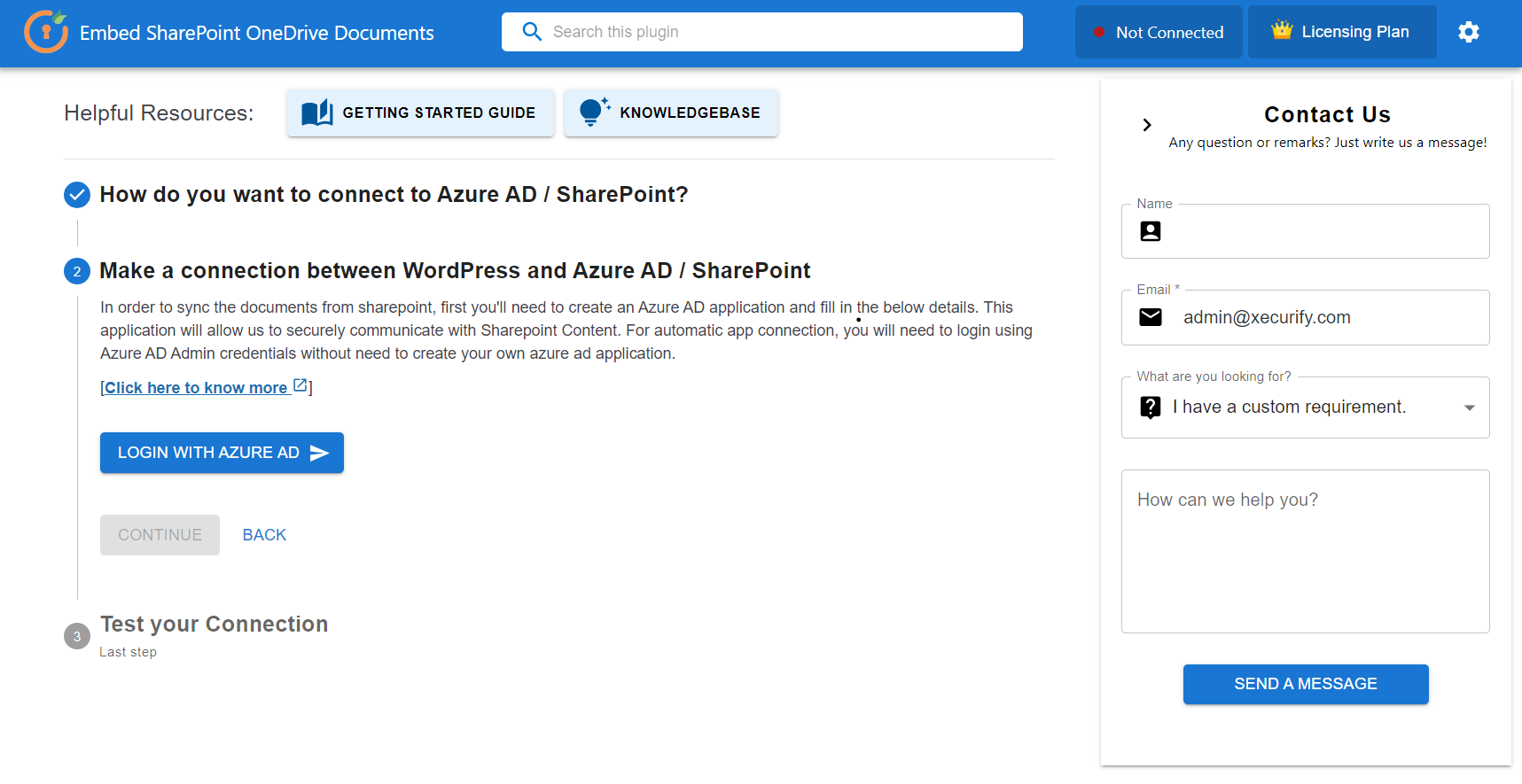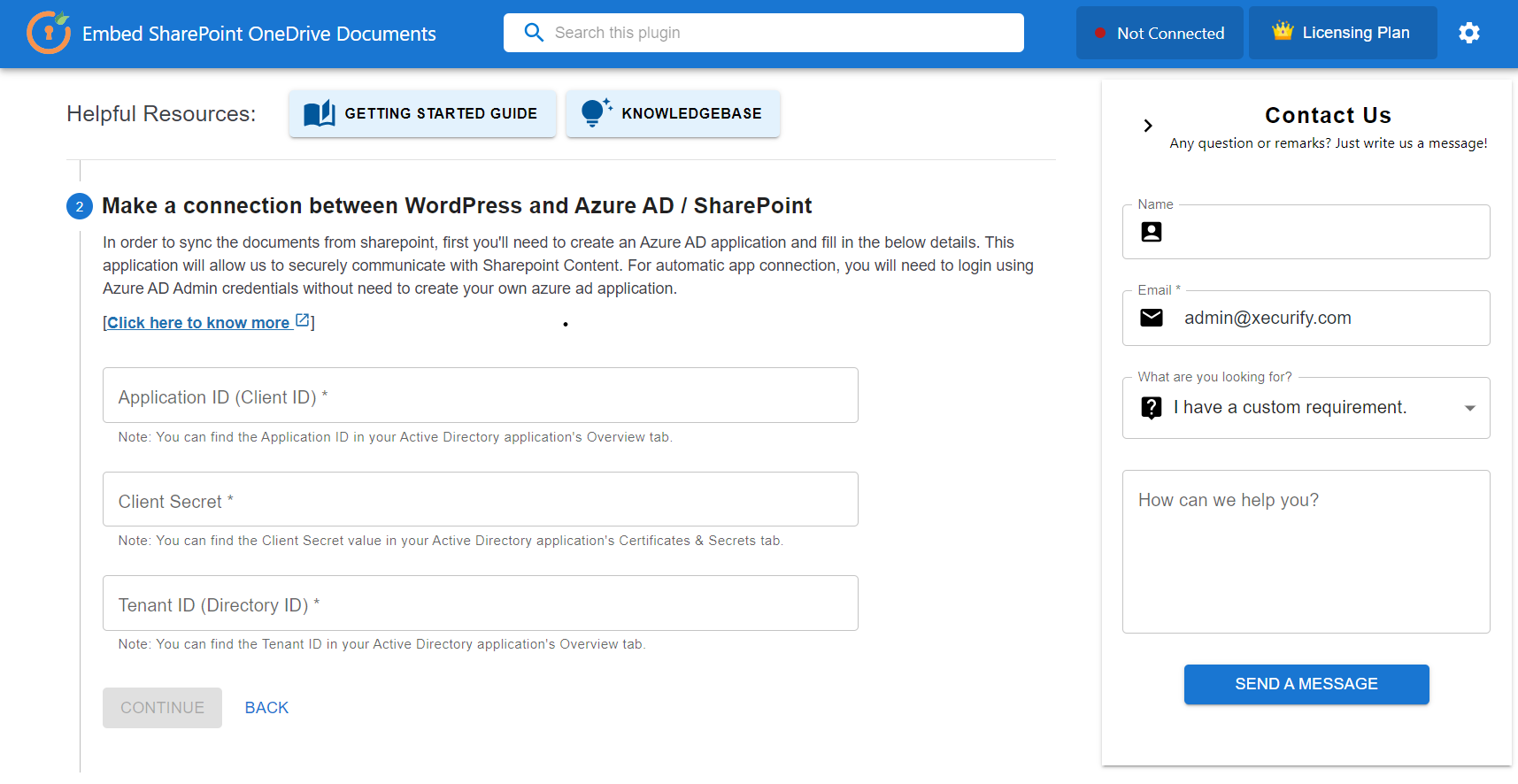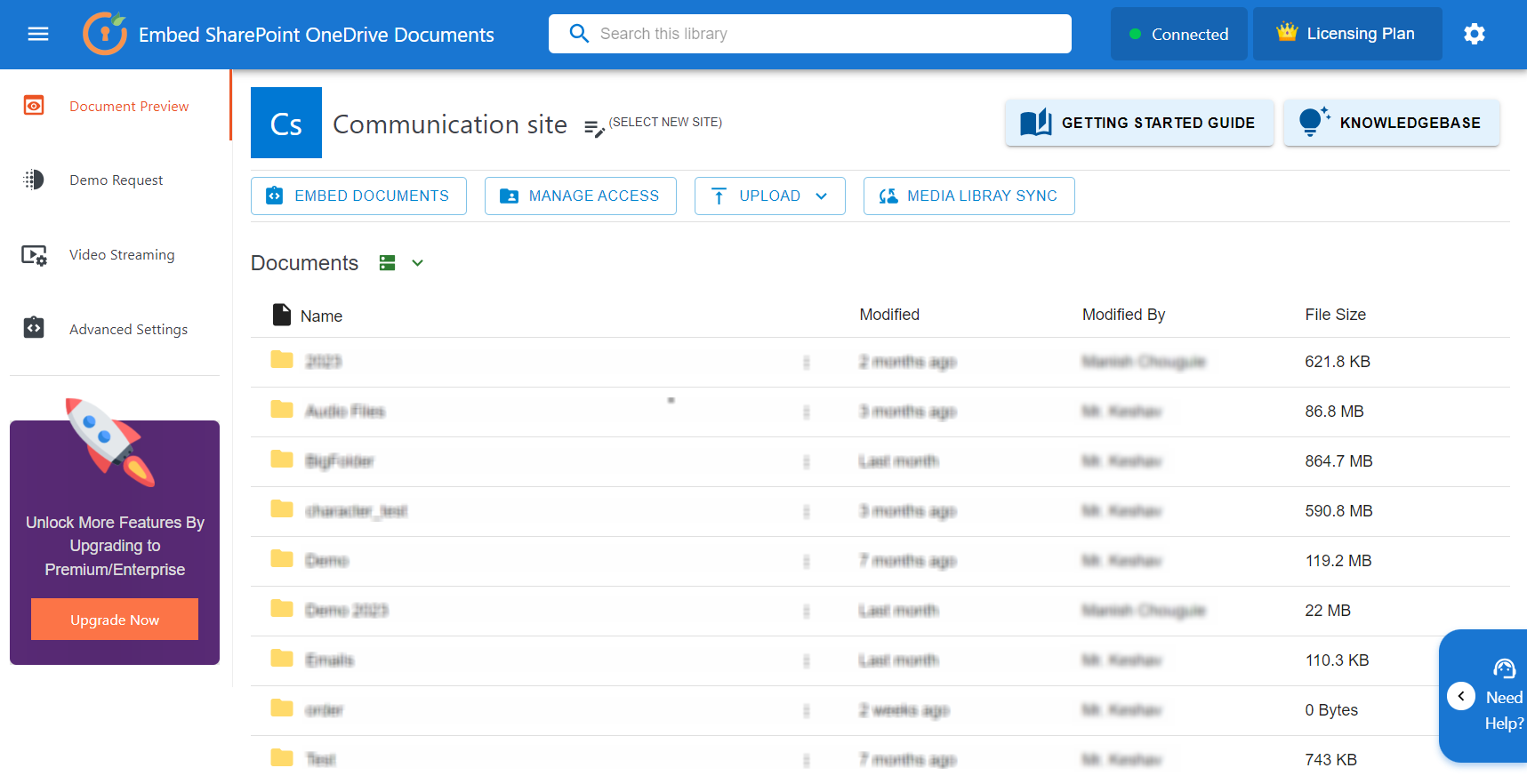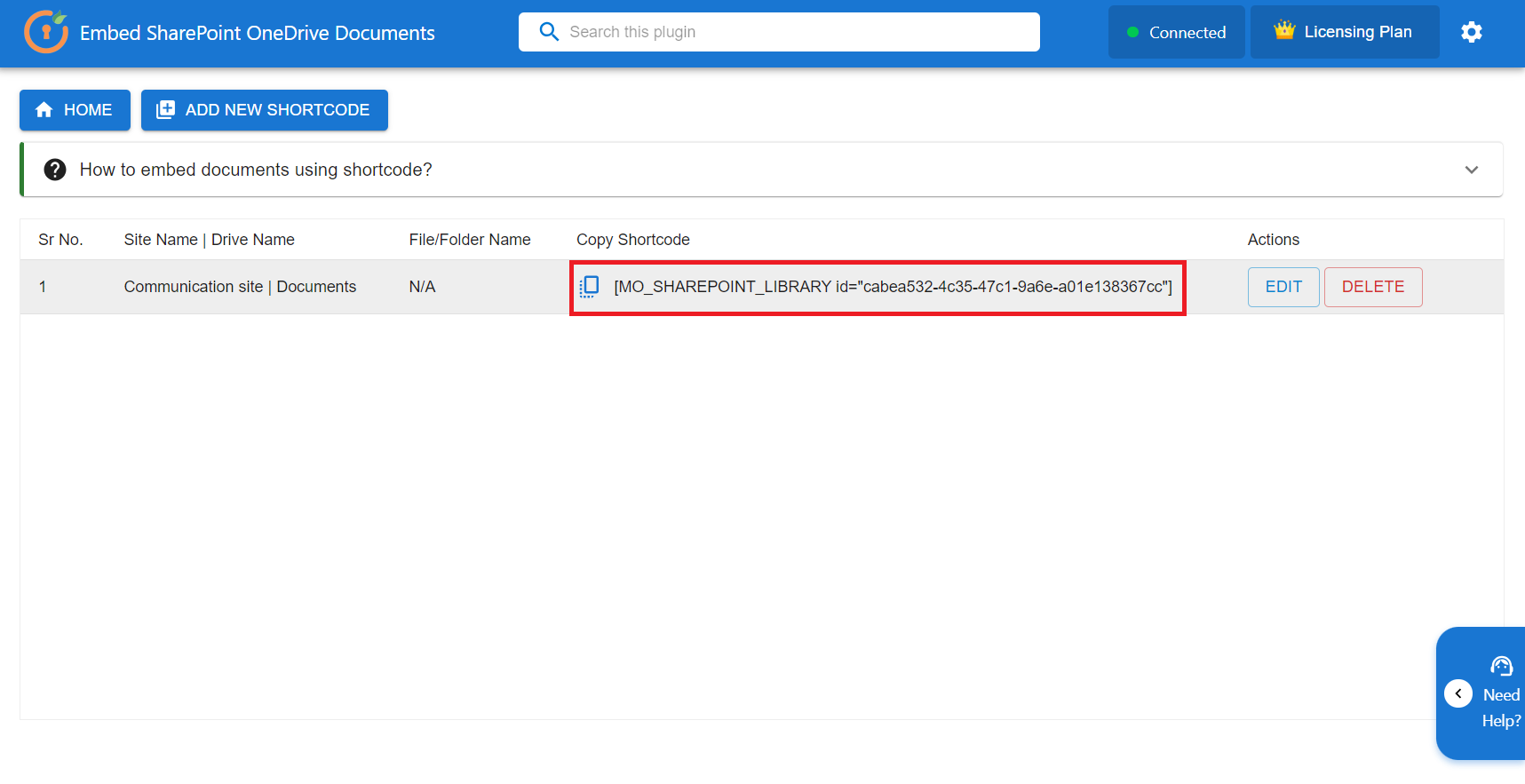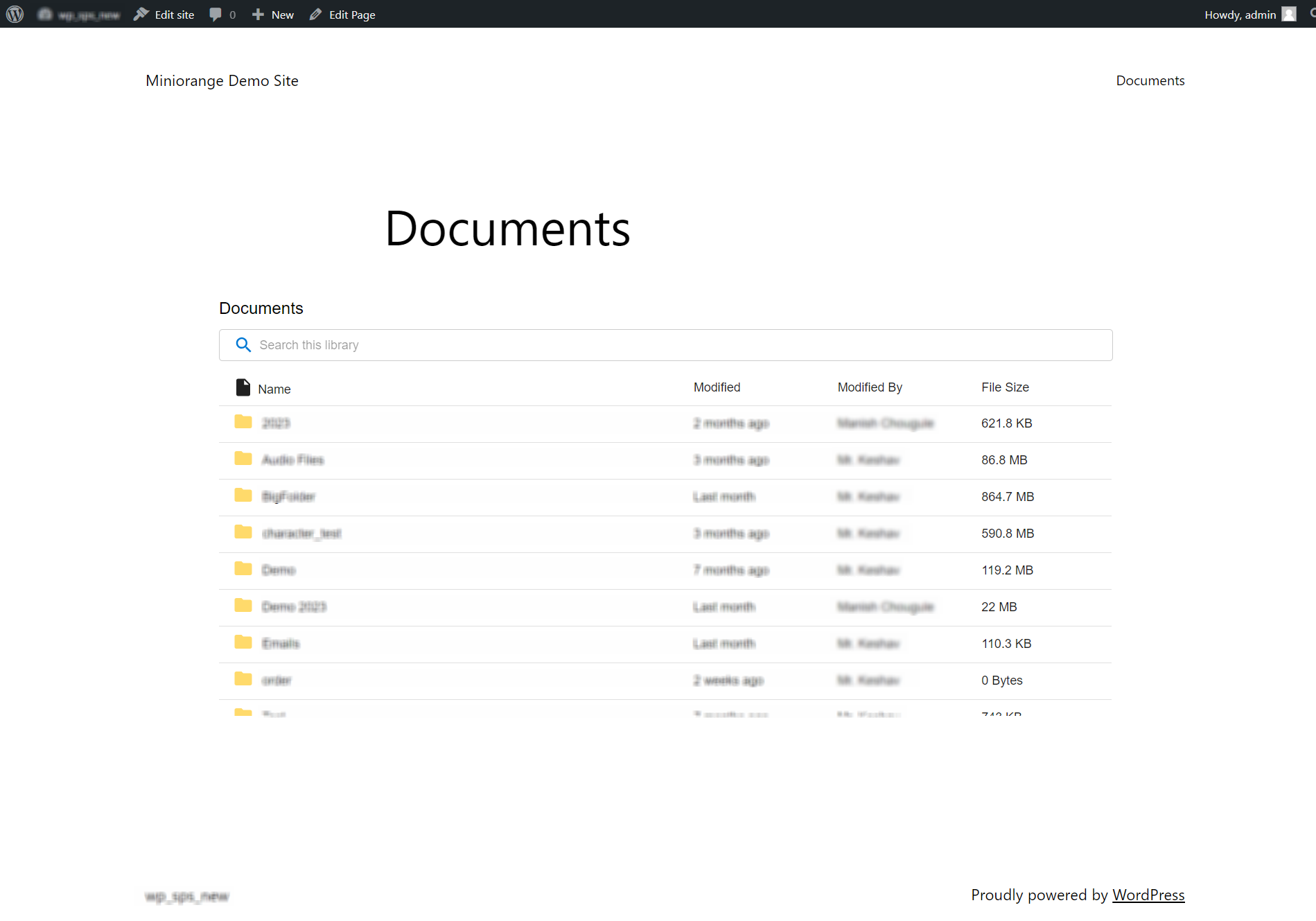Embed SharePoint OneDrive Library/Documents/Files Plugin
WordPress Embed SharePoint OneDrive Documents plugin synchronizes SharePoint/Office 365 library documents, files & folders, sites and user profile …
WordPress Embed SharePoint OneDrive Documents plugin allows you to embed share OneDrive documents/files on your wordpress site. It also allows you to synchronize your sharepoint/OneDrive/Office365 user details / documents /files to the WordPress site. Your employees can create and view sharepoint OneDrive documents from the wordpress site.
The Embed SharePoint OneDrive Document plugin also allows effective file management of SharePoint OneDrive folders / Files / Media in your wordpress site using integrations with 3rd party plugins like BuddyPress, WooCommerce, MemberPress, Paid Membership pro, etc.
You can also use sharepoint onedrive Integrator plugin to configure Microsoft365/Office 365 apps like Power BI, SharePoint, Microsoft Teams, Dynamics CRM, Power Apps, Yammer, OneDrive, etc. with WordPress using Microsoft Graph APIs and User Sync for Azure AD/Azure B2C plugin for seamless Power BI integration, SharePoint integration, Dynamics CRM integration, and integration for other Office 365 apps.
Features
Embed SharePoint Online Library Documents
- Use sharepoint files as wordpress Media with support for file types like PDFs,Images,Videos,etc.
- Use SharePoint files on the WordPress with ACF media fields.
- Display Sharepoint files to the Users based on the domain
- Display SharePoint files to the users based on the roles
- Display SharePoint Files to the Users based on the WooCommerce Membership Subscription
Embed SharePoint Online Folders
- Display SharePoint Folder on specific page/post using ShortCode.
- Display specific Sharepoint Directory to the Users based on the domain
- Display specific SharePoint Directory to the users based on the wordpress roles
- Display specific SharePoint Directory to the Users based on the WooCommerce Membership Subscription
Restrict Direct Acess to Sharepoint Files/Folders
- You can restrict direct URL access to SharePoint Files using our Embed sharepoint onedrive Document plugin. The URLs will be masked behind WordPress.
- You can restrict direct URL access to SharePoint Folders using our Embed sharepoint onedrive Document plugin. The URLs will be masked behind WordPress.
WordPress Page/Post Creation
- Create new post in WordPress on new document in Microsoft SharePoint and vice versa.
- Create new comment in WordPress on new doucment/task in Microsoft SharePoint and vice versa.
- Create new user to WordPress from New List in SharePoint
- Delete Custom post type from in WordPress when new List is created in SharePoint
WordPress Pages / Posts
- Notify members in the sharepoint groups on new post in the WordPress
- Notify teams in the SharePoint on new Page / Post / Comment in the WordPress
Integration with 3rd Party Plugins
- Integrate with WooCommerce, WooCommerce memberships, WooCommerce Teams
- Integrate with MemberPress
- Integrate with Paid Membership Pro
- Integrate with Ultimate members and many more.
Sync User Profiles, Sites from SharePoint
- You can synchronize the user profile attributes like SharePoint About me, Skills, etc. to the WordPress Site.
- Sync Office 365 Delve user profile attributes like About me, Skills, etc. to the WordPress site.
- Synchronize user details from WordPress to SharePoint
- Create new users in SharePoint once Registered in the WordPress
Search SharePoint Files / Change View
- You can search sharepoint files throughout the directory using search filters
- Change the SharePoint Directory View / Display SharePoint Files in thumbnail view
Links for SharePoint File Download / Preview
- Generate link to download the sharepoint files and embed it in your application or wordpress site
- Generate link to preview the SharePoint files and embed it in your application or wordpress site
Edit / Upload SharePoint files from WordPress
- Embed sharepoint onedrive Documents / Directory / Files plugin allows you to edit sharepoint files from your wordpress site.
- Embed sharepoint onedrive Documents / Directory / Files plugin allows you to Upload new files to the sharepoint storage from your wordpress site.
- Embed sharepoint onedrive Documents / Directory / Files plugin allows you to delete files / directories from the WordPress.
Integration with SharePoint Sites
- Retrieve/Synchronize list of all sharepoint sites in the WordPress
- Retrieve/Synchronize metadata for single site in SharePoint to the WordPress
- Synchronize SharePoint items to the WordPress site
- Create new SharePoint site from the WordPress
Integration with SharePoint Social Feeds
- Sync SharePoint social feeds like news and articles into the WordPress posts.
Integration with OneDrive
- Upload an existing file or attachement from WordPress to OneDrive
- Create a new folder in OneDrive and add files from the WordPress
- Create new text file in OneDrive from the post created in the WordPress
- Find file/Folder by name in the WordPress
Onedrive file sharing:
*Enable onedrive file sharing for collaboration and easy access to documents directly from WordPress.
Installation
From WordPress.org
- Download miniOrange WordPress Embed SharePoint OneDrive Documents plugin.
- Unzip and upload the
WordPress Embed SharePoint OneDrive Documentsdirectory to your/wp-content/plugins/directory. - Activate WordPress Embed SharePoint OneDrive Documents from your Plugins page.
From your WordPress dashboard
- Visit
Plugins > Add New. - Search for
WordPress Embed SharePoint OneDrive Documents. Find and InstallWordPress Embed SharePoint OneDrive Documents. - Activate the plugin from your Plugins page.
For any query/problem/request
Visit Help & FAQ section in the plugin OR email us at info@xecurify.com or (Contact us)[https://miniorange.com/contact].
Screenshots
FAQ
Please email us at office365support@xecurify.com or Contact us. You can also submit your app request from plugin’s configuration page.
This issue sometime may occur because new SharePoint subscription Grant App Permission is disabled by default. You can click here to resolve the issue.
Changelog
2.2.9
- Important bugfix in automatic connection.
- Updated plugin description.
2.2.8
- Fixed issue with the manual test connection.
- Menu image included.
2.2.7
- Fixed the preview for searched documents and resolved issues with breadcrumbs.
- Added a search feature for OneDrive Personal, and displayed required permissions for connect and its justifications.
- Implemented folder-specific search functionality.
2.2.6
- Fixed a warning related to general exceptions encountered when connecting with new SharePoint users.
- Display default drive size and resolved an issue where email IDs were not being displayed in the connection.
2.2.5
- Resolved automatic connection issue and loading problems with default sites and drives.
- Improved UI elements such as tooltips, connection dropdown, and preview documents/files tab.
- Fixed refresh issue in the preview documents/files tab, particularly when connected with Personal OneDrive.
2.2.4
- Fixed the issue with redirection after activation.
- Major UI Fixes.
- Fixed issue related to error code MO_SPS_ERROR_001.
- Updated the setup guide.
- Added a feature to display shortcodes for logged-in users with any role.
2.2.3
- Made plugin compatible with the WordPress version 6.5.
- Fixed the issue with settings in installed plugins section.
2.2.2
- Fixed the issue with migration while connected previously with manual connection.
- Fixed the issue with preview documents button in test connection window.
2.2.1
- Fixed the issue with the migration feature and resolved all warnings.
- Fixed minor bugs for the connection tab reload.
- Fixed the issue with Breadcrumbs while connecting with Onedrive business.
2.2.0
- Added support for Automatic Connection via SharePoint, OneDrive Peronal and OneDrive Business.
- New Banner design with book a meeting and forum link changes.
2.1.3
- Made changes in the setup guide.
- Added resource links for SharePoint / OneDrive integration knowledgebase.
2.1.2
- Made plugin compatible with the WordPress version 6.4
- Changes in UI and Search functionality.
- Load default Site and Drive automatically.
2.1.1
- Fixed the document embed view UI.
- Added feature to preview and download files.
- Enhanced the connection and search functionality.
2.1.0
- Fixed an issue where folder name, breadcrumbs were not visible because of the theme
2.0.9
- Added Search option for selecting the sites and drives
- Fixed an issue where plugin used to throw critical error while activating the Elementor Pro License
- Migrated localization scripts to inline js
2.0.8
- UI Fixes.
2.0.7
- Fixed scrolling UI problem in the plugin settings page.
2.0.6
- Fixed blank screen issue in the settings page for languages like italian, russian, etc.
2.0.5
- bug fix for js issue
- notice for onedrive personal & business accounts.
2.0.4
- Direct File Preview Module added.
2.0.3
- Bug fix for error while loading js file in the plugin.
2.0.2
- Bug fix for Update shortcode settings.
2.0.1
- API framework migration from CSOM to Graph API.
- Major UI changes.
1.1.3
- Fixed an string compare issue with php7.2
1.1.2
- Added feature to open files in sharepoint
1.1.1
- Changed the configuration flow
- added notes and descriptions for input fields
- Client Secret validation and some UI fixes
1.1.0
- Simplified Sharepoint Configuration
- Bug Fixes
1.0.9
- Search files & folders through document library.
- Bug fixes for embed document library using Gutenberg block feature.
- Bug fixes in SharePoint User profile mapping feature.
1.0.8
- minor bug fix in support form
1.0.7
- Add SharePoint library on WordPress pages/post using Gutenberg block.
- Added support for custom document library folders other than Shared Documents.
- Bug fixes for file names having special characters like {#,$,*,&,`,’}
1.0.6
- shortcode support to embed SharePoint Online Library into pages/posts
- Added a support for viewing documents from specific SharePoint site other than main site.
- UI improvements
1.0.5
- Updated setup guide
1.0.4
- Document sync tab improvements
- Bug Fixes
1.0.3
- Added Support For Embedding Documents, Files
1.0.2
- Manual user profile sync from SharePoint to WordPress.
- User Profile Mapping (SharePoint -> WordPress)
1.0.1
- Test SharePoint Online Connection
- Fetch SharePoint Online User Attributes