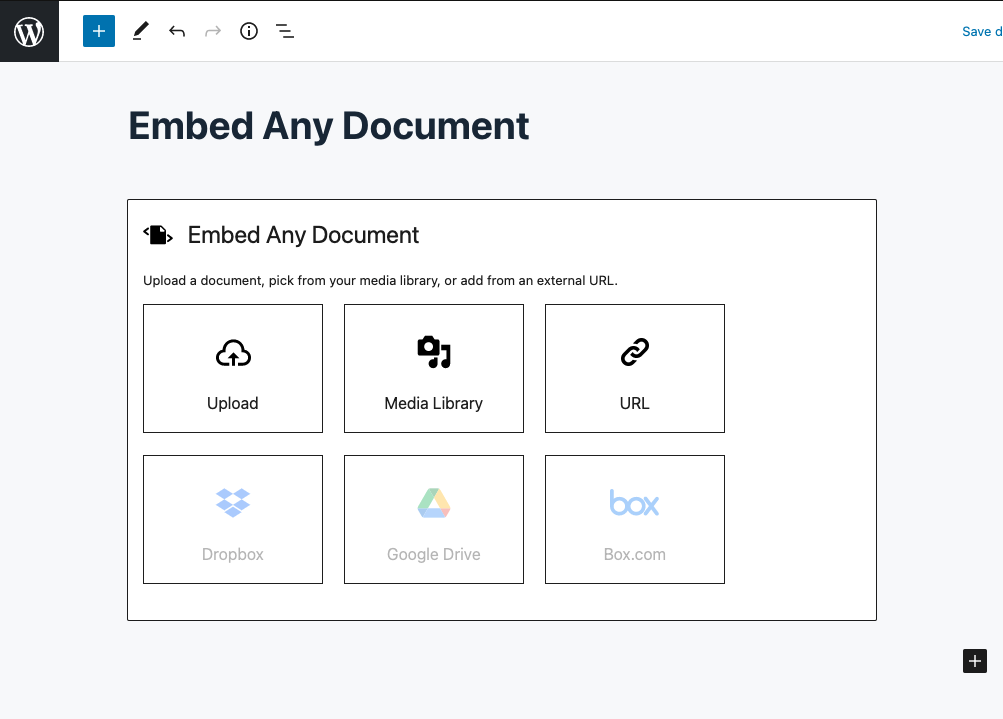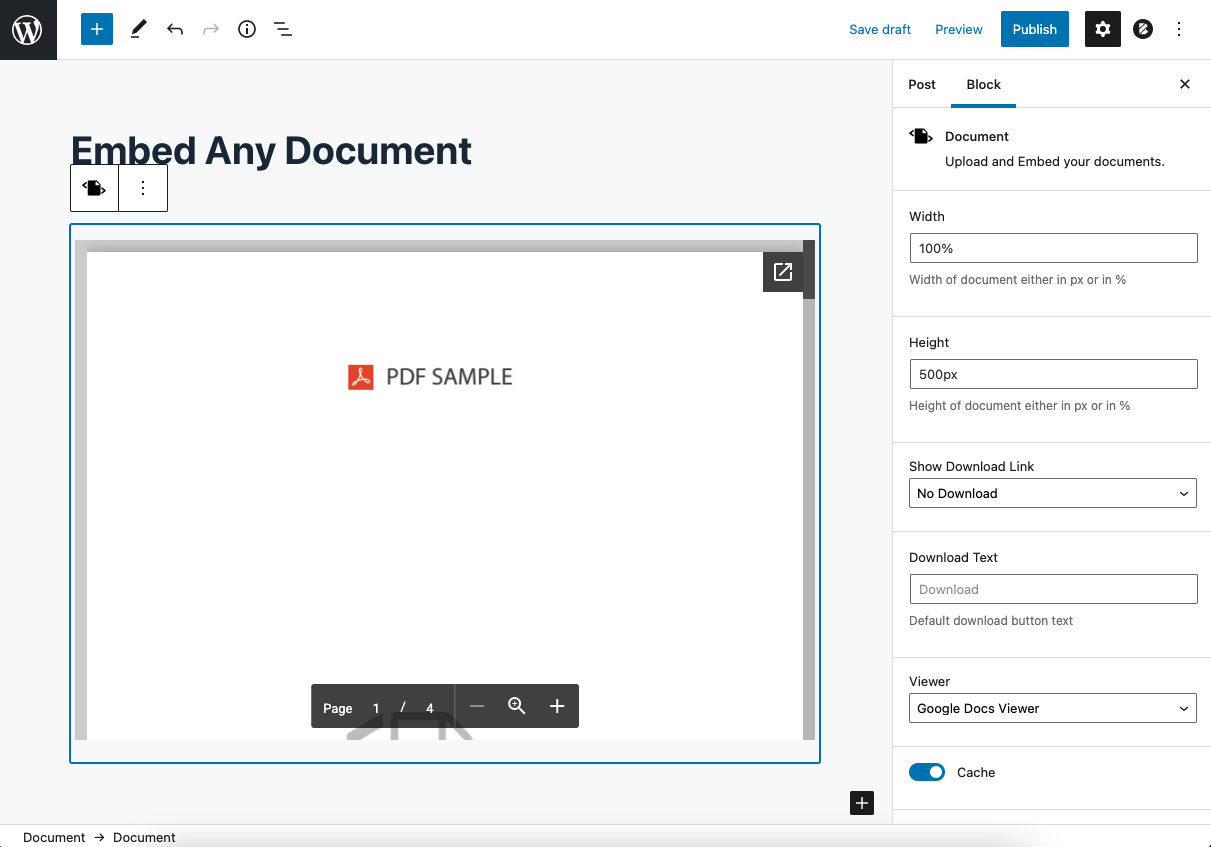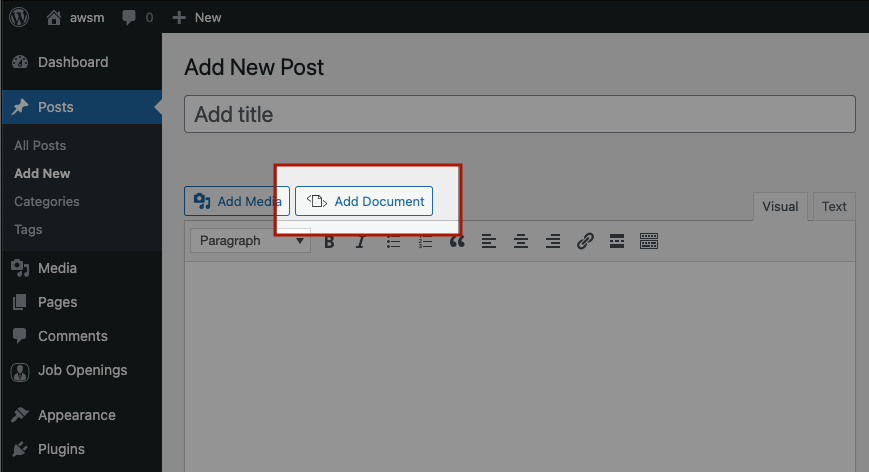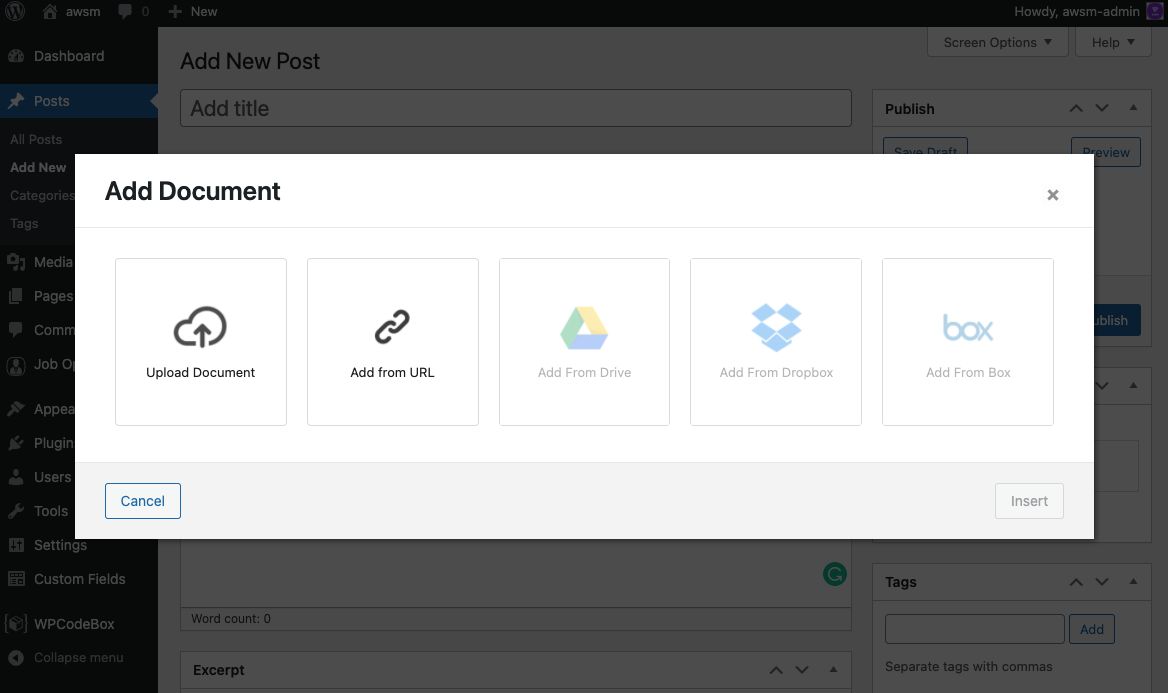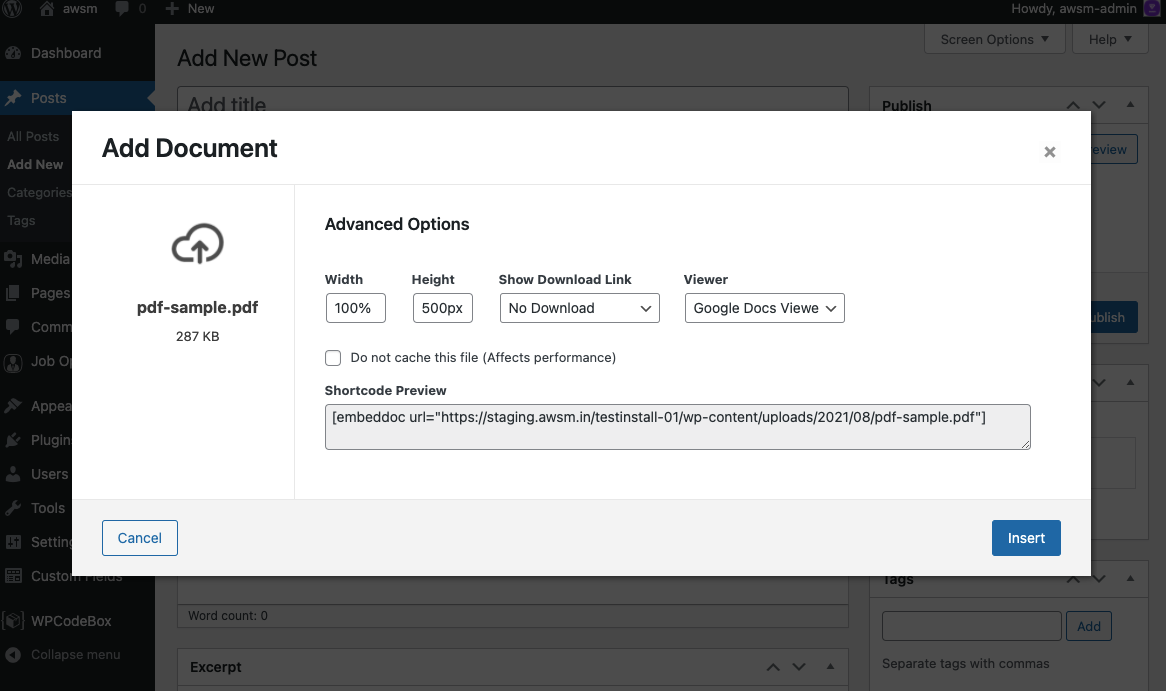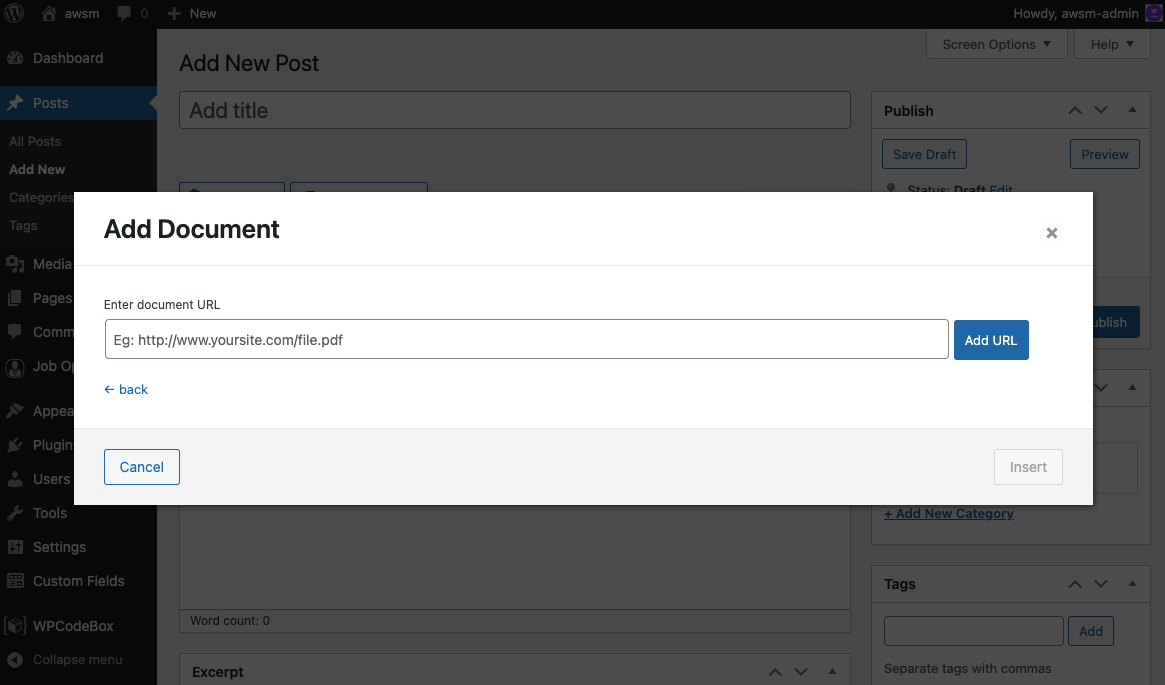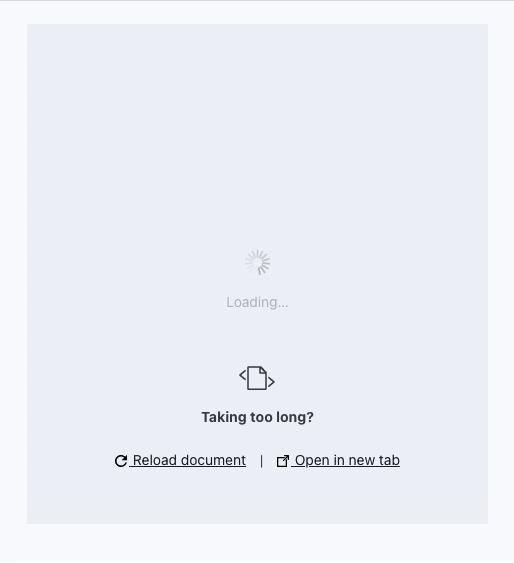Embed Any Document – Embed PDF, Word, PowerPoint and Excel Files Plugin
Embed PDF, DOC, PPT and XLS documents easily on your WordPress website with the help of Google Docs Viewer or Microsoft Office Online.
Embed Any Document WordPress plugin lets you embed your PDF, Word, PowerPoint and Excel documents easily in your WordPress website. The plugin integrates Google Docs Viewer and Microsoft Office Online to display your documents on your website.
Embed Any Document works just perfectly with Gutenberg as well as the classic editor. Support for more site builders are on its way! It also lets you add a Download link below your embed optionally.
🆕 NEW IN VERSION 2.7.0
Embedding documents is now easier than ever in the block editor! The whole new Document block lets you embed the documents quicker than ever
The EAD-Exclusive document pre-loader helps you with better performance and better User Experince
📂 Supported file types
- Microsoft Word (DOC, DOCX, DOCM, DOTM, DOTX)
- Microsoft Excel (XLS, XLSX, XLSB, XLSM)
- Microsoft PowerPoint (PPT, PPTX, PPSX, PPS, PPTM, POTM, PPAM, POTX, PPSM)
- Adobe Portable Document Format (PDF)
📋 Supported Viewers
- Google Docs Viewer (PDF & Office Documents)
- Microsoft Office Online (Office Documents Only)
- Browser Native (PDF Only)
- [PLUS VERSION] Google Drive Viewer (Stable and high performance viewer for documents hosted with Google Drive)
- [PLUS VERSION] One Drive Viewer (Document viewer for documents hosted in OneDrive)
- [PLUS VERSION] Box.com Viewer (Viewer for all documents hosted in Box.com with advanced security options to disable download button, add password, etc)
🔥 Key Benefits of Embed Any Document WordPress plugin
Easy to Upload and Embed. Embed Any Document is integrated seamlessly into the Classic Editor and the Block Editor. With a click of ‘Add Document’ button it lets you upload documents and embed them.
No 3rd party plugin needed. The plugin uses Google Docs Viewer and Microsoft Office Online’s services to display the documents in your website. You will not require any additional browser plugins to view the documents and you can expect maximum compatibility for your documents.
Option to choose the viewer. You can choose between Google Docs Viewer and Microsoft Office Online to display your document. If one service is down, you can switch to another easily. EAD also supports browser-based viewer for PDF files.
Cross-browser compatibility. The viewers are mobile-ready and cross-browser compatible.
Clean and Minimal UI. Embed Any Document comes with a clean and clutter-free UI.
🚀 Embed Any Document PLUS
The plugin comes with a premium version which allows you embed documents from Google Drive, Dropbox and Box.com.
By using Embed Any Document PLUS you can make use of the privacy options the cloud services (OneDrive, Google Drive, Dropbox and Box.com) offering you. You can remove download options, embed larger files, put passwords and even restrict the views.
⛔️ Limitations of the plugin
Being entirely depending on third-party cloud services (Google Docs Viewer and Microsoft Office Online), Embed Any Document has its own limitations.
The embedded display does not support video/audio playback and animations/transitions in the embedded documents
Your document has to be available online for the embed views to work. The viewers do not support local host, intranet and files hosted in any password protected environment
The viewers can handle files of a limited size only (Maximum 8MB for Google Docs Viewer and 10MB for Microsoft Office Online)
The download and pop-out buttons cannot be removed – Any feature that comes by default with the viewers cannot be removed or altered
Please read our FAQs for details.
This is an AWSM Project.
Disclaimer: This plugin is not authorized by, endorsed by or sponsored by Google or Microsoft. The plugin is just making use of the cloud services the respective companies provide to preview your documents.
Summary
Seamlessly embed and display PDF, Word, Excel and PowerPoint documents on your WordPress website.
Installation
- Upload the entire
embed-any-documentsfolder to the/wp-content/plugins/directory. - Activate the plugin through the ‘Plugins’ menu in WordPress.
- Done.
Upload or link the documents to your site using the ‘Add Document’ button in the Visual editor.
Screenshots
FAQ
Once the plugin is activated you can find ‘Add Document’ button in your WordPress visual editor. Just click on that and follow your heart.
The viewers (Google Docs Viewer and Microsoft Office Online) do not support locally hosted files. Your document has to be available online for the viewers to access.
Great. Send it to ead@awsm.in. We will answer it as soon as we can.
Changelog
V 2.7.4 – 2023-08-07
- Added: Cookie Policy section.
- Code improvements.
V 2.7.3 – 2023-07-12
- Improved security.
- Code improvements.
V 2.7.2 – 2022-01-30
- Fixed: Security issue with file uploading.
- Fixed: Document block style issues.
V 2.7.1 – 2021-12-10
- Fixed: Fatal error in some installations.
- UI Improvements.
V 2.7.0 – 2021-08-02
- Added: Improved Block Design.
- Fixed: Conflict with Lazy loading feature added by some themes and plugins.
- Fixed: Browser viewer fallback for unsupported browsers not working.