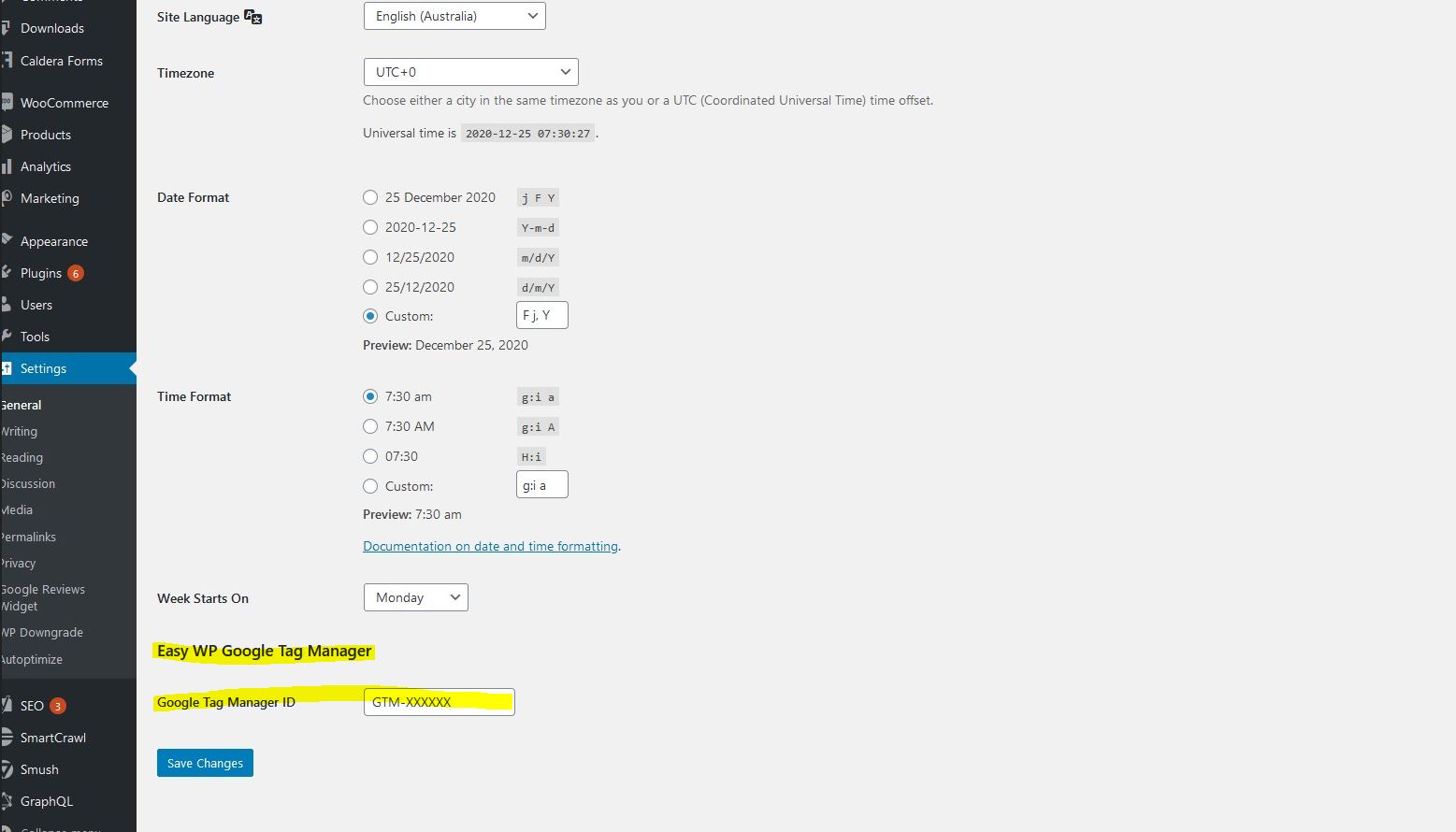Easy WP Google Tag Manager Plugin
Easily add Google Tag Manager to your blog without having to edit your theme or know how to code.
Easily add Google Tag Manager to your blog without having to edit your theme or know how to code.
Installation
After installing the plugin, go to Settings > General and add your Google Tag Manager’s container ID to the field called ‘Google Tag Manager ID’.
Screenshots
FAQ
No! If you install this plugin, you just need to go to Settings > General and add your Google Tag Manager’s container ID to the field called ‘Google Tag Manager ID’.
Changelog
=1.0=
* First version released.