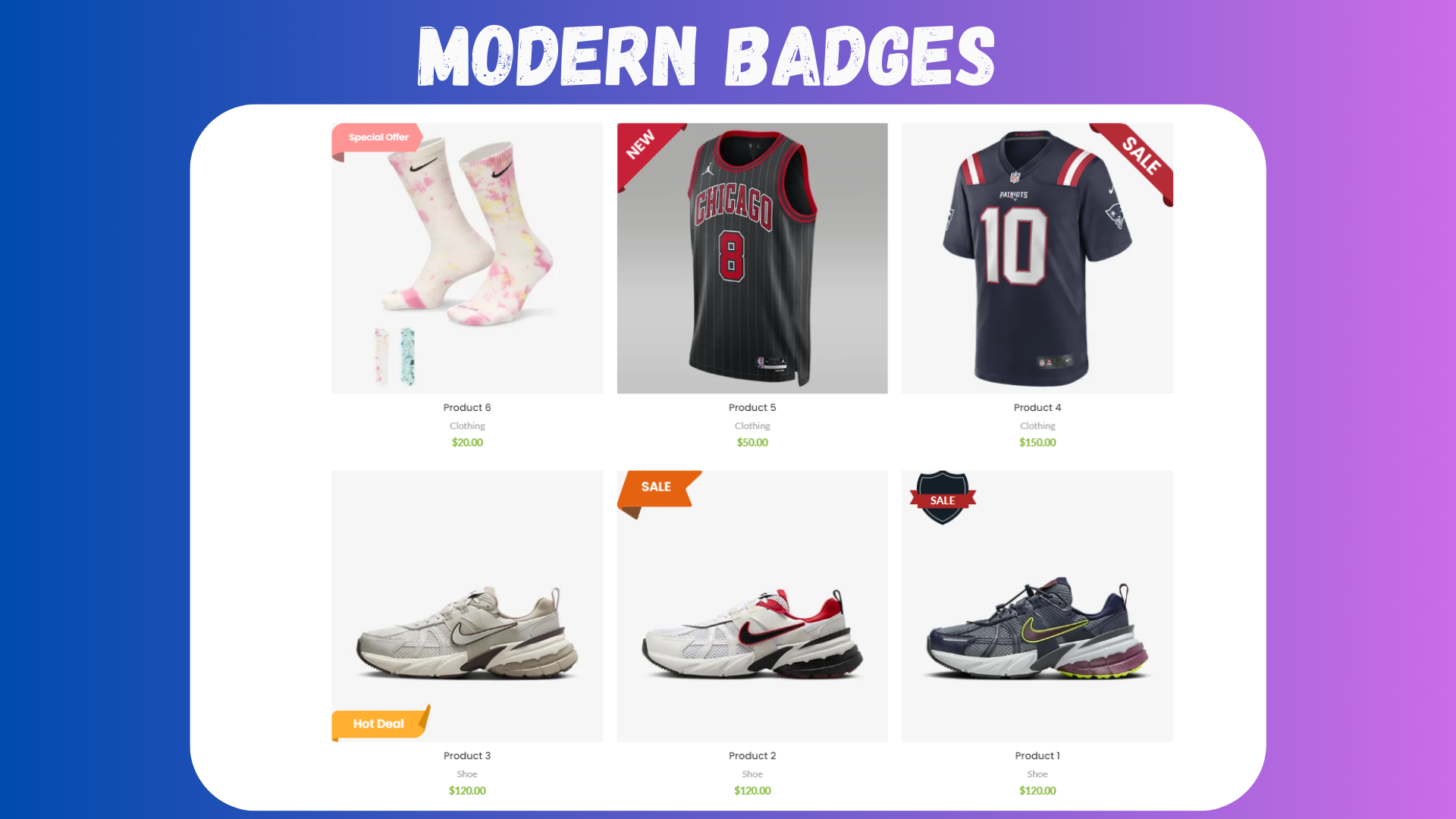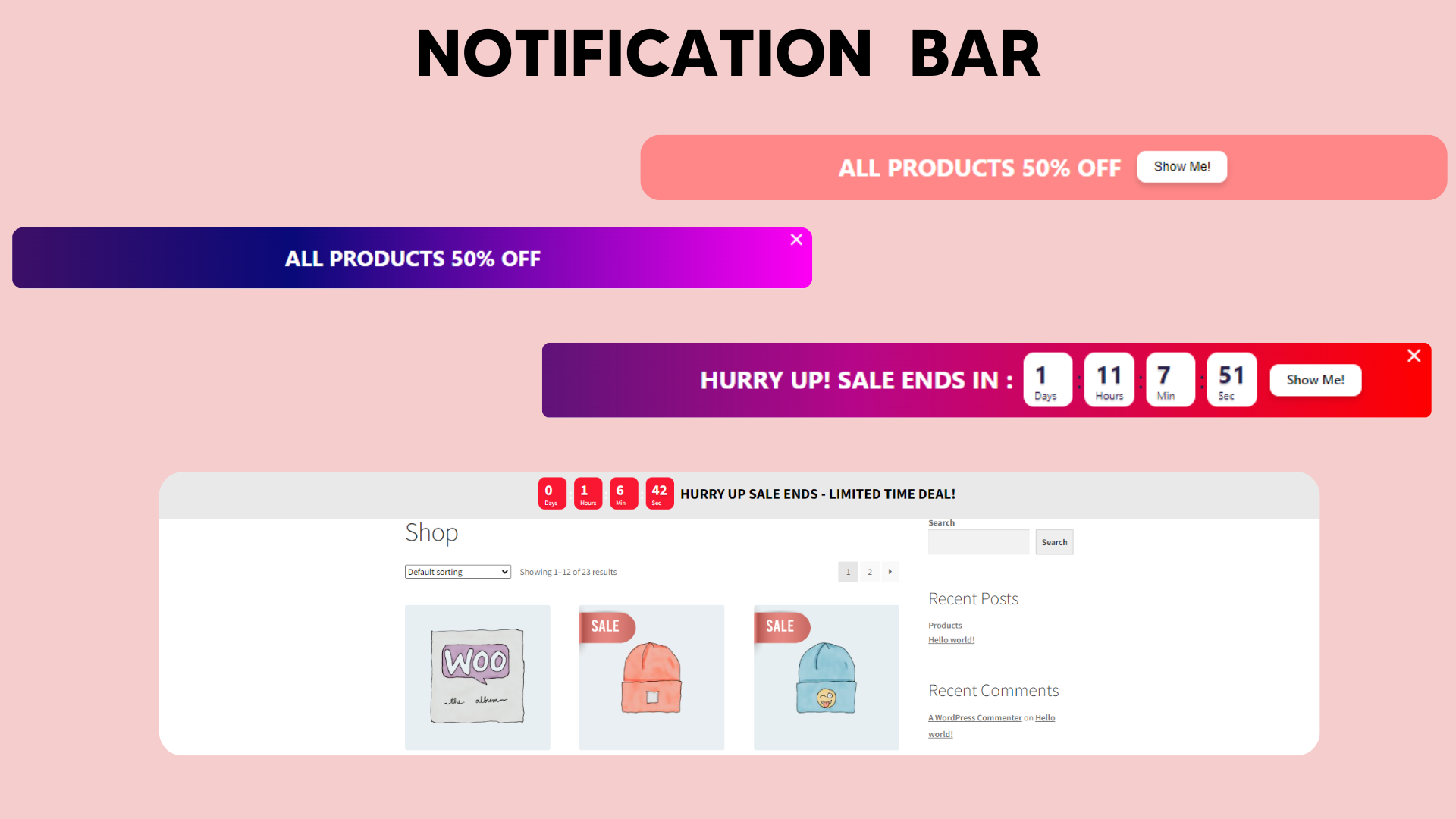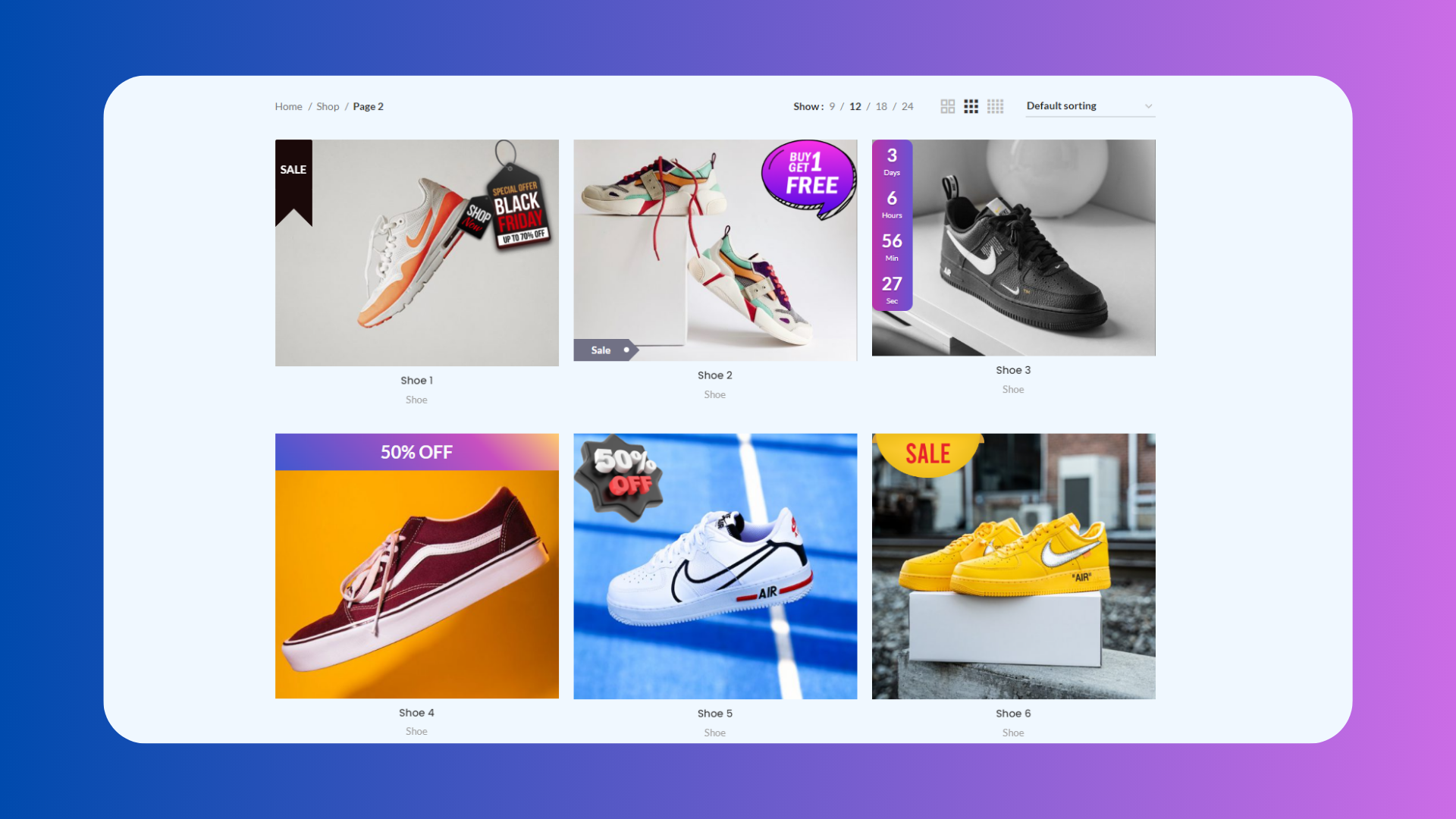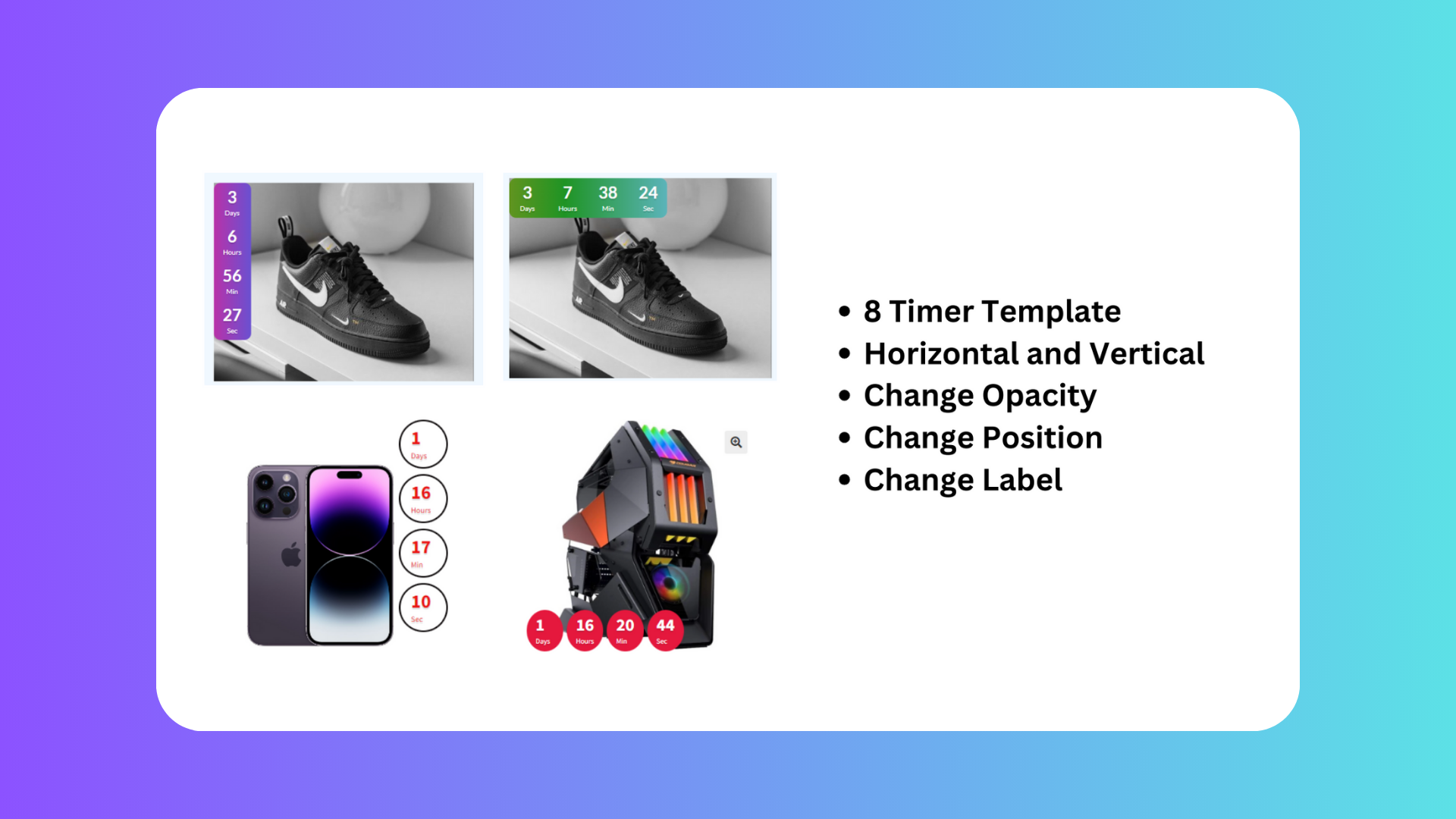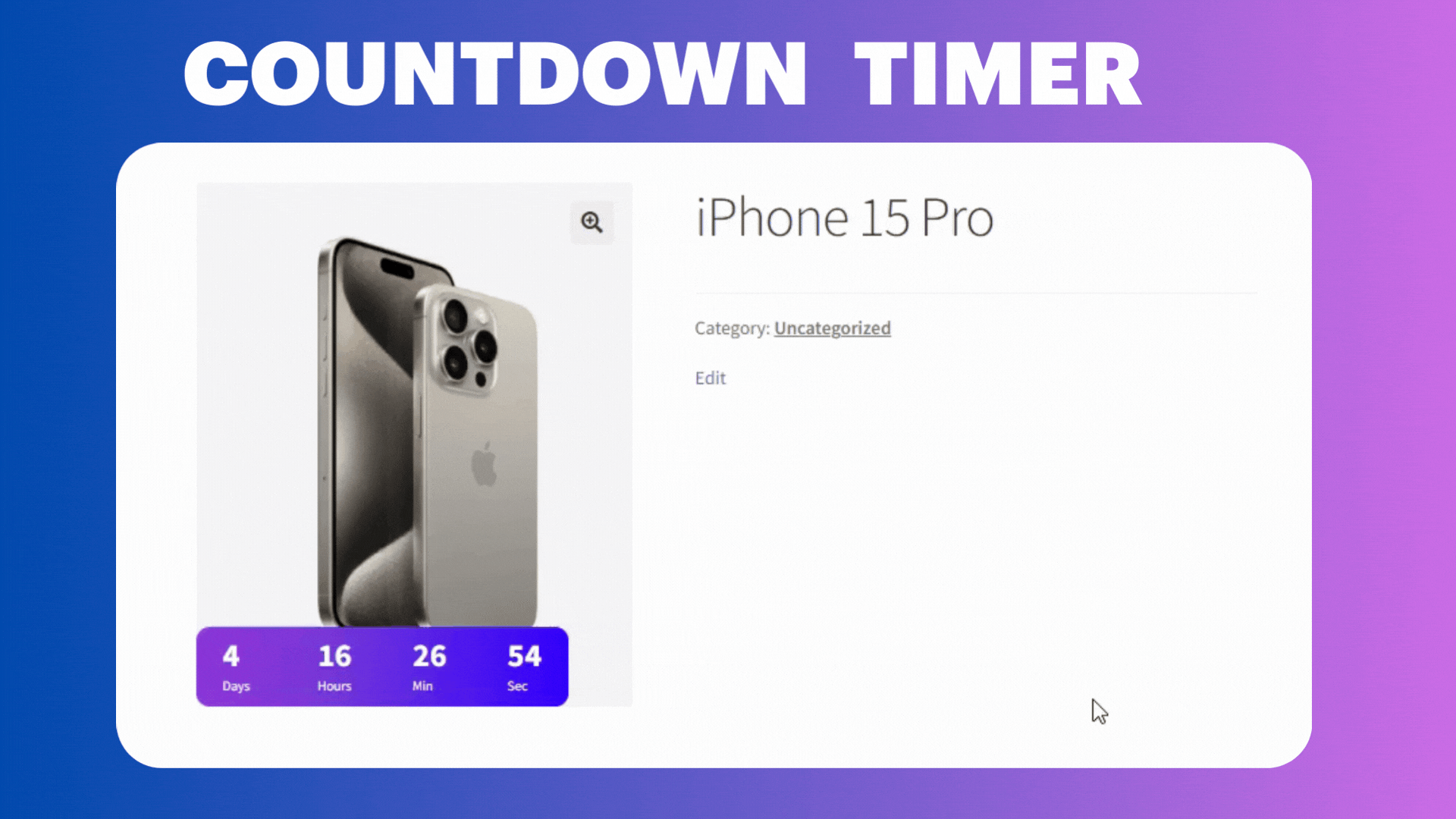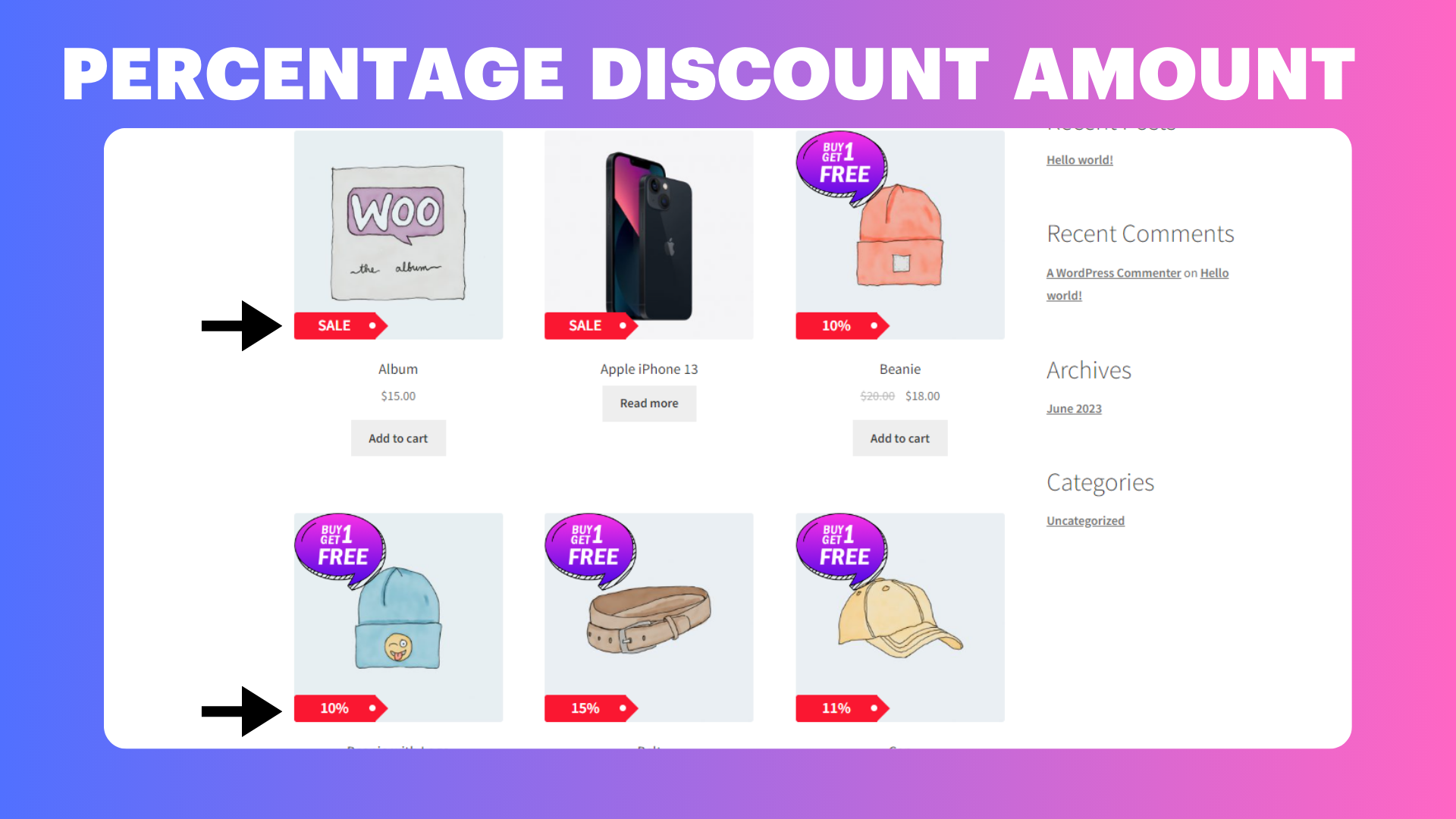Badge and Product Label for WooCommerce Plugin
WooCommerce Badge and Product Label, Sale Badge, Sold Out Badge, Countdown Timer (PRO), Notification Bar (PRO), Onsale, out-of-stock badge.
WooCommerce Badge and Product Label elevate your store’s appeal with customized badges and countdown timers (PRO Version) and notification bar (PRO Version). Enhance your WooCommerce store with sale badges, product labels, and countdown timers to drive sales. This all-in-one plugin empowers you to create eye-catching labels and scheduled badges for products, categories, and tags. Highlighting discount values, product quantities, ratings, shipping classes, stock status, and sale status, these labels provide valuable information to your customers. Plus, leverage the power of countdown timers to create urgency and drive conversions. With an intuitive interface, easily customize labels and replace default on-sale badges. Take your WooCommerce store to new heights with visually appealing badges, labels, and countdown timers tailored to your unique offerings.
FRONT-END DEMO | BACK-END DEMO | Ask Questions | PRO WITH 50% DISCOUNT FOR $30 | Github
Features
Video Tutorial
✅ BADGE AND PRODUCT LABEL FOR WOOCOMMERCE FEATURES
- Create Custom labels on Products
- Add 15 CSS Label
- Add Badge to Out Of Image Position
- Implemented multi-language support for the Labels to enable labels to be displayed in various languages for enhanced accessibility.
- CSS label templates Access pre-designed CSS label templates for quick and easy customization.
- Multiple labels available for a single product Multiple labels can be applied to a single product.
- Preview is available live for easy placement and customization
- Add Badge to specific WooCommerce Products
- Add Badge to Categories
- Add Badge to Tags
- Add Badge to “Is On Sale”
- Add Badge to “In Stock” and “Out Of Stock”, “On Backorder”
- Customize label attributes including color, font size, line height, width, opacity, and much more.
- Schedule Include an option to set an expiration date and time for badges.
- Position Change Position And Rotate Css Labels And Reverse Text.
- Change Hooks a unique feature for adjusting hooks that control the presentation of product labels, especially helpful if your theme encounters issues displaying them or if you wish to reposition the labels.
- Option To Hide WooCommerce On Sale Badges
- Option to set z-index and Font weight for badges
- Implemented a shadow option for Labels
✅ BADGE AND PRODUCT LABEL FOR WOOCOMMERCE PRO FEATURES
- Add Notification Bar
- Over 200 Image Labels
- Over 15 CSS Labels
- Over 5 Modern Badges
- 8 Timers Template
- Out of Image Position Option For Timers Countdown
- Over 10 Animation Effects
- Incorporate Gradient Colors
- Compatible with Discount Rules and Dynamic Pricing for WooCommerce
- Rotate CSS Labels, Image Labels, and Advanced Labels
- Adjust the Position of CSS Labels, Image Labels, and Advanced Labels
- Include both Vertical and Horizontal Timers
- Sale Image Labels
- Percentage Off Image Labels
- Coming Soon Image Labels
- Pre-Order Image Labels
- Free Image Labels
- Black Friday Image Labels
- Xmas Image Labels
- Valentine’s Day Image Labels
- Buy 2 Get 1 Free Image Labels
- Cyber Monday Image Labels
- Shipping Image Labels
- Sold Out Image Labels
TESTED WITH MORE THAN 40+ THEMES
- Avada
- WoodMart
- Flatsome
- The7
- Divi
- Betheme
- Uncode
- Bridge
- Salient
- Enfold
- JupiterX
- XStore
- Porto
- StoreFront
- Astra
- OceanWP
- And Much More
BADGE AND PRODUCT LABEL FOR WOOCOMMERCE
The badge and product label tool for WooCommerce is crucial for e-commerce businesses. It helps grab customers’ attention and boost sales by highlighting special offers, discounts, new arrivals, or limited-time promotions. Placing them strategically on product images and Encouraging customers to make a purchase can be achieved by creating a sense of urgency. With the ability to customize their appearance and placement, online businesses can enhance their visibility and drive conversions effectively using WooCommerce.
BOOST SALES WITH AN EYE-CATCHING BADGE AND PRODUCT LABEL IN WOOCOMMERCE
In today’s competitive market, businesses need to find effective ways to boost sales and grab the attention of potential customers. A striking product label can be a powerful tool that can significantly impact. These visually appealing labels have the power to captivate consumers and create a lasting impression. By incorporating eye-catching designs, vibrant colors, and compelling imagery, businesses can differentiate their products from competitors and attract more customers. Striking product labels enhances the product’s overall appearance and conveys information about its features and benefits. With their ability to instantly grab attention and leave a lasting impression, striking product labels can undoubtedly contribute to a significant increase in business sales.
CUSTOMIZATION OPTIONS FOR THE BADGE AND PRODUCT LABEL IN WOOCOMMERCE
In WooCommerce, numerous customization options are available for badges and product labels. Store owners can customize the appearance and functionality of their stores to suit their specific needs. These options typically include changing the color, size, font, and position of badges and labels, providing flexibility in aligning them with the store’s branding and design aesthetics. Additionally, store owners can often customize the text displayed on badges and labels, including promotional messages, product statuses, or other relevant information. With these customization options, users can create attractive badges and labels that communicate essential product information and enhance the customer shopping experience.
CUSTOMIZABLE NOTIFICATION BAR FOR WOOCOMMERCE (PRO VERSION)
Enhance your WooCommerce store with the Customizable Notification Bar, a powerful tool designed to boost user engagement and drive sales. This versatile notification bar allows you to create personalized messages tailored to your customers, promoting special offers, new arrivals, and important updates in real-time. Featuring a Countdown Timer, you can create a sense of urgency, encouraging quicker purchases and increasing conversions. With a variety of design options and seamless integration, the Customizable Notification Bar ensures your notifications stand out without disrupting the shopping experience. Easy to set up and fully responsive, this tool is essential for capturing your audience’s attention effectively and fostering a better connection with your customers.
COMPATIBILITY WITH WOOCOMMERCE PLUGINS
Badge and Product Label are fully compatible with the following WooCommerce plugins, which you can easily integrate into your website :
HOW TO ADD THE BADGE AND PRODUCT LABEL PLUGIN TO WOOCOMMERCE PRODUCTS
Install and activate the plugin, then follow these steps to create a product badge.
1. Choose between CSS Label, Image Label, Advanced Label, or Timer.
2. Select a Label Style and customize it to your liking.
3. Navigate to the ‘Products’ section, select a Condition, and save it.
4. That’s it! You can now view the Label or Badge on your product.
SHORTCODES
Badge and Product Label Plugin To Woocommerce has the below shortcodes.
- [asnp_badge hide=”1″] to use on the product page.
- [asnp_badge] to use on the archive product or product listing page.
If you would like to show a specific product sale badges, then use the below shortcodes.
- [asnp_badge product_id=”7″ hide=”1″] to use on the product page, replace “7” with your product ID.
- [asnp_badge product_id=”7″] to use on the archive product or product listing page, replace “7” with your product ID.
📕 Tutorials
- Add Product Labels to WooCommerce Products
- WooCommerce Sale Badge Free Plugin
- How to Add Sales Countdown Timer to Products in WooCommerce
- How to Add Product Labels in WooCommerce
- WooCommerce Sold Out Badge
🚀 SOCIAL MEDIA LINKS
🚀 BADGE AND PRODUCT LABEL PERFORMANCE
The plugin is rich in features, while it is lightweight and fast.
Minimum Requirements
- WordPress 5.0.0 or greater
- WooCommerce 3.0.0 or greater (if you are using WooCommerce)
- PHP version 5.6 or greater
- MySQL version 5.0 or greater
🎉 Our Other Free Plugins
- Discount Rules and Dynamic Pricing for WooCommerce
- WooCommerce Product Bundles
- ChatGPT AI Content Writing and WhatsApp
💡 Our Other Pro Plugins
Screenshots
Changelog
3.1.0
- Added new conditions for the notification bar, including shop page, cart page, product page, checkout page, product category page, home page, and front page.
- Fixed display issue of the notification bar on the shop page.
- Fixed the countdown timer issue on the notification bar.
- Compatibility with WooCommerce 9.1.2
3.0.0
- Added Notification Bar (Pro Version).
- Compatibility with WooCommerce 9.0.2
2.5.1
- Fixed excluded option issue in Products, Categories and Tags.
- Compatibility with WooCommerce 9.0.0
2.5.0
- Added a new condition for featured products.
- Added two new CSS labels.
- Added animation effect to Countdown Timer.
- Compatibility with WooCommerce 8.9.2
2.4.0
- Fixed issue with shortcode positioning outside of images.
- Compatibility with WooCommerce 8.9.1
2.3.0
- Added a new condition requirement for the recently introduced badge on products.
- Added new 5 CSS labels.
- Added border option.
- Compatibility with WooCommerce 8.8.3
2.2.0
- Added an option to enable or disable the negative sign before percentage discount.
- Compatibility with WooCommerce 8.8.2
2.1.0
- Added Position Option To Badges List.
- Added 20 New Image Badge.
- Added 15 Special Offer Image Badge.
Note: Please help us spread the word with your 5-star review. ❤️😍 You can include your ideas in 5-star reviews as we always read them. 🌹
2.0.2
- Fixed Product Page Issue.
2.0.1
- Fix bug.
2.0.0
- Added Out Of Image Position Option For Badges.
- Added Out Of Image Position Option For Timer Countdown (Pro Version).
- Compatibility with WooCommerce 8.7.0
Note: Please help us spread the word with your 5-star review. ❤️😍 You can include your ideas in 5-star reviews as we always read them. 🌹
1.9.0
- Added more than 5 Modern Badges.
1.8.0
- Added a Shadow Option for CSS Labels.
- Compatibility with WooCommerce 8.6.1
1.7.0
- Added multi-language support for CSS Label and Advanced Label.
- Added +20 Sold Out Image Labels.
1.6.0
- Added Price, Sale Price, Regular Price, Saved percent, Saved Price, Sale Ends, Currency, Quantity, sku, br, as Dynamic Placeholders to Labels.
- Added +25 Buy 2 Get 1 Free Image Labels.
- Added +20 Shipping Image Labels.
- Added Percentage Discount amount To Free.
- Compatibility with WooCommerce 8.5.2
1.5.0
- Added 10 Animation Effects to CSS Labels.
- Added 10 Animation Effects to Image Labels.
1.4.0
- Added Font-Weight To CSS Label.
- Added +25 Cyber Monday To Image Label.
- Fixed adding multiple CSS rules issue.
- Fixed styles and display on mobile.
- Fixed an issue in timers.
1.3.0
- Added post thumbnail html to the single product page supported hooks.
- Fixed Preview Label issue.
- Fixed Countdown Timer CSS issues.
- Fixed Upload Image issue.
1.2.0
- Fix get_terms deprecated args issue.
- Use escape functions on output sale badges.
- Fix empty transform style issue.
- Compatibility with WooCommerce 8.4.0
1.1.0
- Add – prefix to percentage discounts value.
- Fix the Display issues of CSS Labels on Some of Themes.
- Fix the Display issues of CSS Labels on the Cart and other sections.
- Compatibility with WooCommerce 8.3.0
1.0.0
- First release.