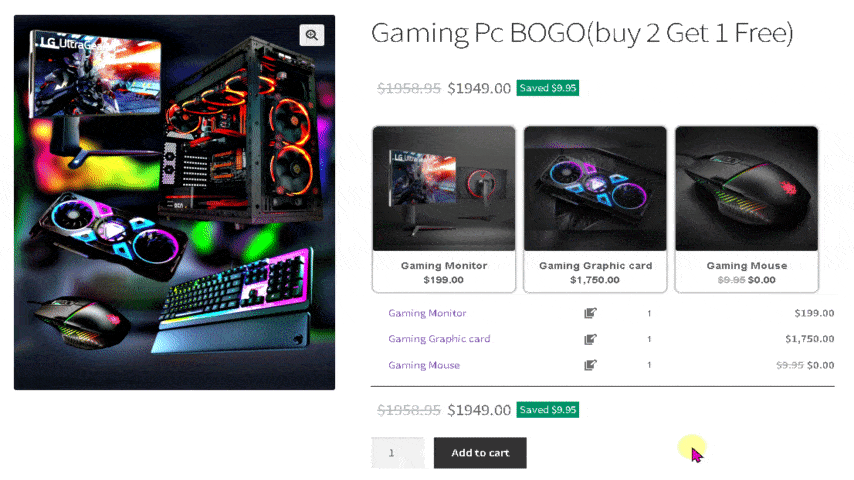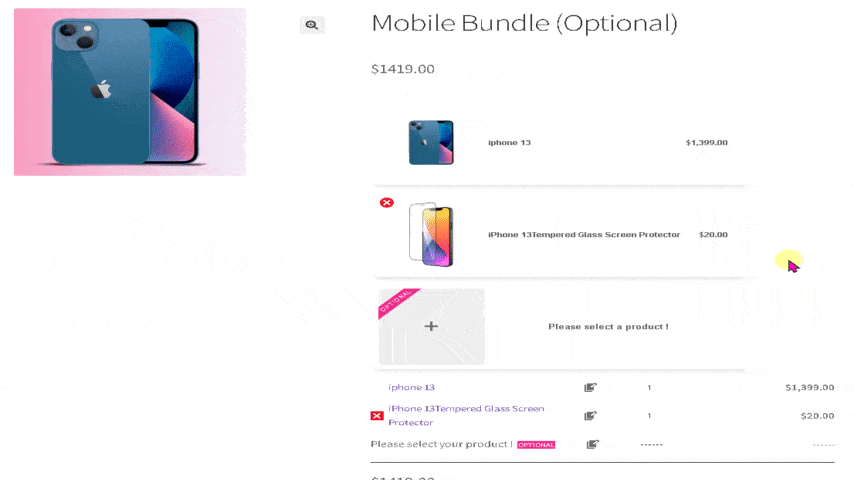Product Bundle Builder for WooCommerce Plugin
WooCommerce Product Bundle help to creates Product Bundles, Composite Products, Mix and Match, BOGO deals, Offer gift products, and Assembled Products …
WooCommerce Product Bundle Builder (Undoubtedly the Best WooCommerce product bundle plugin) This revolutionary tool empowers shop owners to create unbeatable deals that combine multiple products, providing customers with incredible value and unmatched savings. By using Woo Product Bundle Builder, you can effortlessly supercharge your cross-selling strategies and turbocharge your online sales. Moreover, this plugin is expertly optimized for search engines, elevating your site’s ranking and ensuring a sky-high conversion rate. Therefore, don’t settle for less – unleash the full power of bundling with Woo Product Bundle Builder today.
As a result, Increase sales by creating Product Bundles, Composite Products, Mix and Match Products, BOGO deals, Offer Gift Products, Assembled Products, and Personalized Products in the WooCommerce Product Bundles plugin.
Also, you can increase average order value by offering Frequently Bought Together Products in a bundle product.
Try the Demo | BACK-END DEMO | Ask Questions | PRO WITH UP TO 75% DISCOUNT
Video Tutorial
Examples
- Simple Product Bundle for WooCommerce
- Dynamic Product Bundle for WooCommerce
- WooCommerce Mix and Match Product
- WooCommerce Gift Products
- WooCommerce BOGO deals
- WooCommerce Buy 2 Get 1 Free Deal
- Optional Product Bundle Items
💎 WooCommerce Product Bundle Features
Create Simple to Advanced Product Bundles You can add new WooCommerce product bundles or create bundles in existing products in WooCommerce, also you can create bundles for simple and variable products. Customers can add bundle items you assigned in the backend, and purchase bundles at a discount price, the bundles will help you surprisingly to motivate more purchases and traffic.
Create Woocommerce Composite Products Allow customers to create and purchase customized products by selecting from a list of pre-defined components or options. Therefore with composite products, you can provide customers with a variety of options while simplifying the purchasing process and boosting sales and revenue in your online store.
Create Dynamic Product Bundles Allow your customers to create dynamic and advanced bundles at the same time.
Create Mix and Match Products
Create BOGO deals Offer Buy One Get One deal.
Create Buy 2 Get 1 deals
Create Personalized Products Allow customers to create a personalized product from multiple available products to pick from.
Create Assembled Products Allow customers to create their own assembled products. For example, assemble a computer.
Gift Products Allow your customers to choose gift products from multiple available gift products.
Dynamic Price Calculates dynamic price for product bundles based on chosen items in the bundle.
Shipping fee Select to calculate the shipping fee for the whole bundle or each bundle item.
Drag & Drop Rearrange bundled product order.
Rules Select which products appear in the bundle item list.
- Default product: Assigning a product as the default bundle item.
- Product: Selecting products to appear on the bundle item list.
Quantity Allow to set the default quantity for each bundle item.
Min/Max Quantity Set the min/max quantity for each item in the bundle.
Bundle Discount Set discount for product bundles by percentage or price.
Virtual or Downloadable product bundles Allow creating Virtual or Downloadable product bundles.
Show Stock Displays stock quantity for each of the bundle items.
Show Rating Displays rating for each of the bundle items.
Show Description Displays each of the bundle item’s description on hover.
Link to Products Choose how to link to the product bundle items when clicking on the title ( New Tab | No Link | Show the product change modal to select from available items)
Coupon Apply Method Control how coupons should be applied on the bundle product (Both bundle and bundle items | Only bundle | Only bundle items | None)
Cart Contents Count Choose how to count bundle products in the cart? Count both “bundle and its items” or “only bundle” or “only bundle items”.
Product Sorting Options Arrange products by ID, Title, Menu order, Date, Price, Popularity, and Rating.
🚀 WooCommerce Product Bundle PRO VERSION
Variation Products Allow selecting variation products for the bundle items.
Categories Selecting products of certain categories to appear on the bundle item list.
Tags Selecting products of certain tags to appear on the bundle item list.
Exclude products Select which products can not appear on the bundle item list.
Exclude categories Select which categories can not appear on the bundle item list.
Exclude tags Select which tags can not appear on the bundle item list.
Optional Items Make an item of the product bundle optional so the customer does not have to choose a product for that item.
Themes Multiple and beautiful grids and list items theme.
Size Small/Medium/Large size for bundle items.
Fixed Price Set a fixed price for each bundle item.
Item Gallery View the product gallery in a popup.
Product Quick View View the product quick view in a popup.
Total quantity Set min or max total quantity of bundled items.(new)
BUY PRO WITH UP TO 75% DISCOUNT
📚 SUPPORTED LANGUAGES
- English
- Français (French)
- Deutsch (German)
- Italiano (Italian)
- Português (Portuguese)
- Polski (Polish)
- Русский (Russian)
- Español (Spanish)
- Türkçe (Turkish)
- עִבְרִית (Hebrew)
- العربية (Arabic)
- فارسی (Persian)
- Български (Bulgarian)
- 简体中文 (Chinese)
📕 Tutorials
- How to Create Woo Product Bundles
- How to Create Woo Composite Products (free in 2023)
- Product Bundles for Woo Free Plugin
- Create Simple Product Bundles in Woo
- WooCommerce Mix and Match Free Plugin
- Product Bundle with Variations (PRO Version)
- How to Translate the Plugin
WooCommerce Product Bundle
WooCommerce Product Bundle or Product Groups is a strategy to group products together and sell them with a discount or without In conclusion this strategy convinces the customer to spend more money and increases the average order value. Consequently in this WooCommerce Product Bundles Free Plugin article, we will learn how to create various Product Bundles quickly and easily.
Also, there are several methods to implement product bundling. So In this How to Create Product Bundles (2023 Tutorial) guide, we will introduce some useful product bundle strategies like Assembled Products, Mix-and-Match products, Dynamic Bundles, Simple Bundles, BOGO (Buy One Get One Deal), Gift Products, Optional Products, Frequently Bought Together Products, personalized boxes, recommend add-ons and essential.
WooCommerce Composite Products
WooCommerce Composite products are highly customizable bundles of products that are made up of multiple individual components that empower customers to create a personalized bundle of products that caters to their specific needs and preferences and can include physical goods, digital products, or services. Additionally, composite products are a powerful tool for online retailers to offer bundled pricing, promote cross-selling, and increase customer engagement.
By offering composite products, online retailers can provide customers with greater value and flexibility, while also maximizing their sales and revenue. Therefore, online retailers need to leverage composite products as strategic sales and marketing tools. With composite products, you can offer a more personalized shopping experience, increase customer loyalty and retention, and differentiate yourself from your competitors. So, start creating custom product bundles today and take your online business to the next level. Now in this How to Create Composite Products (free in 2023) article, we will teach you how to create composite products.
WooCommerce Mix and Match Product
Revolutionize your online store with the ultimate WooCommerce Mix and Match Product Builder – empowering customers to create their own customized boxes and handpick their favorite products from a diverse range of options. Therefore with this dynamic plugin, shoppers Can seamlessly Mix and Match Products and quantities to curate the perfect personalized bundle. Similarly, in this cutting-edge Mix and Match Free Plugin article, we will expertly guide you on how to create your own Mix and Match Products – unleashing limitless possibilities for customer satisfaction and boosting sales like never before.
🚀 SOCIAL MEDIA LINKS
🎉 Our Other Free Plugins
- Discount Rules and Dynamic Pricing for WooCommerce
- Badge and Product Labels
- ChatGPT AI Content Writing and WhatsApp
💡 Our Other Pro Plugins
Installation
- Upload
easy-product-bundles-for-woocommerceto the/wp-content/plugins/directory. - Activate
WooCommercein your WordPress site if it is not activated already. - Activate
Easy Product Bundles for WooCommercethrough the ‘Plugins’ menu in WordPress.
Screenshots
Changelog
4.10.0
- Introduced a new feature to hide product prices.
- You can now change the hover color of empty item text.
- Added support for Simplified Chinese (简体中文).
- Introduced a new bundle state to the post states on the admin products page.
- Resolved an issue with product bundle pricing in the admin manual orders.
- Fixed the issue where the ‘Please select a product’ message was not displayed when the product bundle has a fixed price.
- Fixed responsive issues of pop-up across all device sizes.
- Ensured compatibility with WordPress version 6.6
- Ensured compatibility with WooCommerce version 9.1.2
Note: We kindly request your contribution to our plugin translations. 🙏❤️
Note: Help us spread the word by leaving a 5-star review. ❤️😍 Feel free to share your ideas in your review, as we always value your feedback. 🌹
4.9.1
- fixed empty item image alt attribute issue.
- Ensured compatibility with WooCommerce version 9.0.0
4.9.0
- Changed the position of the Add product button on the quick view screen.
- Now you can assign a photo to the empty item, which is accessible in the display section of the plugin backend.
- Compatibility with new cart and checkout block changes.
- Fix variation product title in Hebrew language.
- Ensured compatibility with WooCommerce version 8.9.3
4.8.0
- Added asnpWepbPriceChanged custom JavaScript event for bundle price changes.
- Fixed the pro version JavaScript dependency issue.
- Change Saved x$ to Save x$.
- Update languages according to the change Saved x$ to Save x$.
- Minor typo fix in the plugin short name.
4.7.0
- Added a new feature, the ability to specify the min/max total quantity of bundled items for customer purchases.
- Update languages.
- Ensured compatibility with WooCommerce version 8.8.3
4.6.0
- Added a new feature to duplicate the item in the backend. (available in the pro version)
- Resolved issues pertaining to German language translations.
- Ensured compatibility with WooCommerce version 8.8.2
4.5.1
- Minor fix
4.5.0
- Fixed the bundle price issue when items have different tax rates.
- Fixed the bundle price issue inside the cart when bundle have default products.
- Fixed the bundle tax issues in the cart block.
4.4.0
- Fixed add to cart button issue on block themes
- Fixed Css issues.
- Ensured compatibility with WooCommerce version 8.7.0
4.3.0
- Add setting for when clicking on a product in the popup page, product selection or showing product detail(quick view page)
4.2.0
- Added a plus icon between items for enhanced visibility.
- Added the option to customize the color of the plus icon.
- Added the option to customize the color of the quick view button.
- Added Bulgarian (Български) language support.
- Streamlined the user interface by removing the “use default product” checkbox field.
- Fixed reported issues by customers.
- Ensured compatibility with WooCommerce version 8.6.1
4.1.0
- Added Compatibility with Google merchants.
- Fix position default value.
- Ensured compatibility with WooCommerce version 8.5.2
4.0.0
- Added compatibility with WooCommerce the Cart and Checkout blocks.
- Fixed an issue in order again functionality.
- New mode of displaying bundle in the Cart and Checkout.
- New mode of appearing variation products in pop-up.
- Ensured compatibility with WooCommerce version 8.5.1
3.9.0
- Added product quantity field within the item.
- Added configurable option in settings to show or not product quantity field within the item.
- Enhanced settings to provide flexibility in choosing how to display product prices within items – either by individual product prices or by product subtotal.
- Added a feature that ensures variations are not displayed in the list if their parent is already present.
- Resolved CSS-related report problems in specific themes for improved visual consistency.
- The issue with the “&” character in the product’s name has been resolved.
- Ensured compatibility with WooCommerce version 8.3.1
3.8.0
- Fixed an issue in attribute names.
- Fixed an issue in excluding variations when using an exclude products option.
- Ensured compatibility with WordPress version 6.4
- Ensured compatibility with WooCommerce version 8.3.0
3.7.0
- Added Product Sorting Options now you can sort products by ID, Title, Menu order, Date, Price, Popularity, and Rating.
- Added an option to change the product list title directly from the backend display section.
- Added an option to change the Pop-Up header title from the backend display section.
- Added an option to show the product subtotal instead of product price in the products list.
- Fixed CSS display issues and product descriptions and reported issues.
- Ensured compatibility with WooCommerce version 8.2.1.
3.6.0
- Added a product quick view feature.
- Enhanced plugin settings to allow customization of quickView icon, images icon, and optional title colors.
- Added Turkish language support.
- Updated other languages.
- Resolved CSS problems for various themes.
- Fixed the issue where the selected product description wouldn’t display on mobile hover.
- Ensured compatibility with WooCommerce version 8.1.1.
3.5.0
- Added an option to include parent price in the bundle total price or no.
- Fix issues in the total price display.
- Update plugin PHP filters for developers.
3.4.0
- Added an option under diplay tab of each item to customize the title for empty items, previously set as “Select your product”.
- Improved auto calculate price for product bundles by using the regular or sale price of the bundle as the base price. The calculation now includes the selected items’ prices: bundle base price + selected items’ price.
- Fixed an issue with select variations that arose in version 3.3.0.
- Compatibility with WooCommerce 8.0.3
3.3.0
- Add hide out of stock products option to the plugin settings.
- Add Hebrew language and update other languages.
- Fix settings page styling issues.
- Fix product name and price font size.
- Don’t set out of stock when items are optional.
- Fix help button position issue.
- Fix a style issue in products select popup.
- Compatibility with WooCommerce 8.0.2
3.2.0
- Add WooCommerce HPOS (High Performance Order Storage) support.
- Add ajax add to cart support on products archive page.
- Add RTL languages support.
- Add Out of Stock badge on the selected products in the bundle.
- Add do not show out of stock for items when there are more products available to select for the item.
- Add need help button.
- Add an option to change badge colors.
- Add Russion language support.
- Add Polish language support.
- Add Arabic language support.
- Add Persian language support.
- Fix do not select default product from the products field for optional items.
- Fix product price color and size issue with some themes.
- Fix delete icon styles.
- Compatibility with WooCommerce 8.0.0
- Compatibility with WordPress 6.3
3.1.0
- Add an option to enable/disable prepending parent name to bundle items in the cart and order.
- Fix register polyfills for review script.
- Add Italian language support.
- Add German language support.
- Add French language support.
- Add Portuguese language support.
- Compatibility with WooCommerce 7.8.2
3.0.0
- Add options to edit colors of product bundle sections.
- Add an option to control object-fit of the products image.
- Add an option to show/hide products list under bundle items.
- Add an option to show/hide total price.
- Add an option to show/hide saved price.
- Fix popup issue with some of themes like Divi theme.
- Fix font-size issue with some of themes.
- Fix tooltip issues.
- Fix popup star rating styles.
- Fix some of style issues.
- Compatibility with WooCommerce 7.8.0
2.3.0
- Add new loader to the popup products loading.
- Compatibility with WooCommerce 7.7.2
2.2.0
- Add an option to control show price for the bundle items.
- Fix an issue in checking stock availability of the product.
- Fix quantity input field issue.
- Compatibility with WooCommerce 7.7.0
2.1.0
- Allow add to cart bundle products which have default items in archive pages.
- Fix getting products price with a tax in the popup.
2.0.0
- Add advanced algorithm to select products.
- Add asnp_wepb_before_order_item_meta filter hook.
- Compatibility with WooCommerce 7.6.1
1.7.1
- Add number of decimals control.
- Add $cart_item to the asnp_wepb_cart_item_name filter.
1.7.0
- Add an option to control product bundle position in the product page.
- Fix translation text domain issue.
- Compatibility with WordPress 6.2
- Compatibility with WooCommerce 7.5.1
1.6.0
- Consider product bundle items quantities when calculating total price of the product.
- Fix an issue in checking css selector positions.
- Fix some issues in css styles.
- Fix issues in the plugin language translations.
- Compatibility check with WooCommerce 7.4.1
1.5.0
- Fix product select modal scrollbar issue when change pages.
- Change pagination next/prev button icons.
- Fix translation issue in some of texts.
- Compatibility with WooCommerce 7.4.0
1.4.0
- Add auto calculate price types option in the settings.
- Calculate product bundle price based on sum of default products price.
- Add product bundle is in stock based on it’s default items.
1.3.1
- Rename the plugin to Product Bundle Builder for WooCommerce.
1.3.0
- Fix variation products title issue.
- Fix general and display tabs box shadow issue in admin.
- Fix an issue in registering polyfills.
- Compatibility with WooCommerce 7.3.0
1.2.0
- Fix images size issue.
- compatibility with WooCommerce 7.1.1
1.1.1
- Added black friday deal notice.
1.1.0
- New: Added [asnp_wepb_product] WooCommerce Product Bundles shortcode.
- Fix: Fix quantity increase/decrease icons.
- Fix: Fix icons issue.
1.0.0
- First release.