
Ditty – Responsive News Tickers, Sliders, and Lists Plugin
Ditty offers a range of content display options, including its signature news ticker and customizable layouts.
Ditty, formerly known as Ditty News Ticker, is a multi-functional content display plugin for WordPress while still offering its signature “News Ticker” functionality. Effortlessly showcase your latest blog posts or custom content through multiple display options, including the classic News Ticker, Slider, and List. Enhance your site by adding more content sources and display options through extensions, enabling you to present RSS feeds, social media, image galleries, custom post types, and more through the included displays or additional display extensions like grid and carousel. Discover the enhanced capabilities of Ditty while maintaining its prowess as a reliable “News Ticker” solution.
Overview
Enhance your website with moving, scrolling, or sliding content. The Ditty plugin makes it easy to display your latest blog posts or custom text on your WordPress website. Display your content in a variety of customizable formats, including ticker, list, and slider. Customize your display with built-in options and use HTML or CSS to further customize the layouts of your content items. Choose from the variety of Ditty extensions to add even more or utilize Ditty Everything to access all features and display types. Ditty is compatible with all WordPress builders including the WordPress Block Editor (Gutenberg), Elementor, Divi, Beaver Builder, and more. Ditty is responsive and SEO friendly!
Included Display Types
- Ticker – Create a unique news ticker using the Ticker Display type. Control the direction, spacing, speed, styling, and many other options.
- List – Create paged lists of your combined content. Multiple settings give you full control of the look and feel on your lists.
- Slider – Display your content in a responsive slider (using a List display limited to 1 item per page). Get full control over your slider’s speed, direction, and design.
Included Item Types
- Default – Add custom text to your Ditty.
- TinyMCE Editor – Add custom text to your Ditty using a TinyMCE Editor.
- HTML – Add custom HTML to your Ditty using a code editor field.
- WP Posts Feed (Lite) – Add your latest blog posts to your Ditty. Check out Ditty Posts for custom post types, advanced WordPress queries, custom fields, and more!
Add more features with Ditty Extensions!
- Ditty Facebook – Easily add Facebook posts or images to your site using the Ditty Facebook extension. Add multiple Facebook feeds and Facebook albums.
- Ditty Grid – Display your Ditty items in a customizable and responsive grid.
- Ditty Images – Add internal and external images to your site through a Ditty.
- Ditty Instagram – Ditty Instagram allows you to easily add your Instagram feed to your site.
- Ditty Posts – Easily add any posts to your site using the Ditty Posts extension. Build out a custom WP_Query or select a specific post.
- Ditty RSS – Easily add multiple RSS feeds to your site.
- Ditty Timing – Use date ranges, weekly settings, and daily settings to schedule when your Ditty Items are visible or hidden.
- Ditty XML – Easily add multiple XML data feeds to your site.
Key Features
Web developers and theme builders will love how Ditty’s flexible and professional-looking display options help to enhance the look and feel of your website. Because of the HTML and CSS styling capabilities, the Ditty plugin will fit seamlessly into any WordPress website. Key plugin features include:
Live Updates
Ditty will update in the background for users without the need to refresh the browser. Keep your content fresh and engaging.
Live Editing
See the changes you make while editing your Ditty as you make them. Add Items, edit Layouts and Displays, and see what it looks like before saving.
Global Rendering
Easily add your Ditty globally on your site, anywhere, without modifying theme files. Want a ticker scrolling at the top of your site, no problem!
Mix & Match Content
Combine multiple content feeds or custom content in a single Ditty. Merging custom default Items and feeds from various Ditty extensions together has never been easier.
Customized Displays
Render your Ditty as a custom ticker, list, slider, or other Display through extensions. Customize multiple settings to show your content the way you want.
Customized Layouts
Take control of the style of your content. Every Ditty Item type can be customized to reflect the style of your site. Use a pre-made template, or edit and customize it to your needs!
Easy to Use
The Ditty interface is intuitive and easy to navigate, making managing your content a quick and seamless experience. With a few clicks, you can add content, customize your settings, and see your changes in real-time. Whether you’re new to WordPress or a seasoned pro, Ditty will help you to easily add content to your site.
SEO Friendly
Ditty is built with SEO best practices in mind. With CSS and HTML editing options, you can customize your Ditties to match the style of your website, without compromising on SEO. Not only will you be able to customize your content with SEO in mind, but the plugin files are clean and won’t bog down your website with bloated code.
Extensions
Ditty comes with numerous extensions and growing! Easily add RSS feeds, social media content, images, blog posts, and more to your website through Ditty. With new extensions being added regularly, you’ll be able to easily add the content that’s important to you and your visitors.
Responsive & Mobile Friendly
Ditty is responsive and mobile-friendly. All the Ditty display types will adapt to any screen size, including mobile devices. Whether your visitors are viewing Ditty on a desktop computer or using their smartphone, you can be sure that your content will be easily viewed and interactive.
Technical Support
Whether you’re having trouble with a basic plugin feature or customizing advanced display settings, our ongoing support team are here to answer your questions and help get your Ditty up and running on your website. The existing Ditty documentation is also available to help you get started, or if you need a little extra guidance. So what are you waiting for? Start adding Ditty to your WordPress site today and take control of your content!
Installation
- Upload
ditty-news-tickerdirectory to the/wp-content/plugins/directory - Activate the plugin through the ‘Plugins’ menu in WordPress
- Create a Ditty by going to Ditty > Add New
- Insert your Ditty by user the supplied shortcode, widget, or global render option.
Screenshots
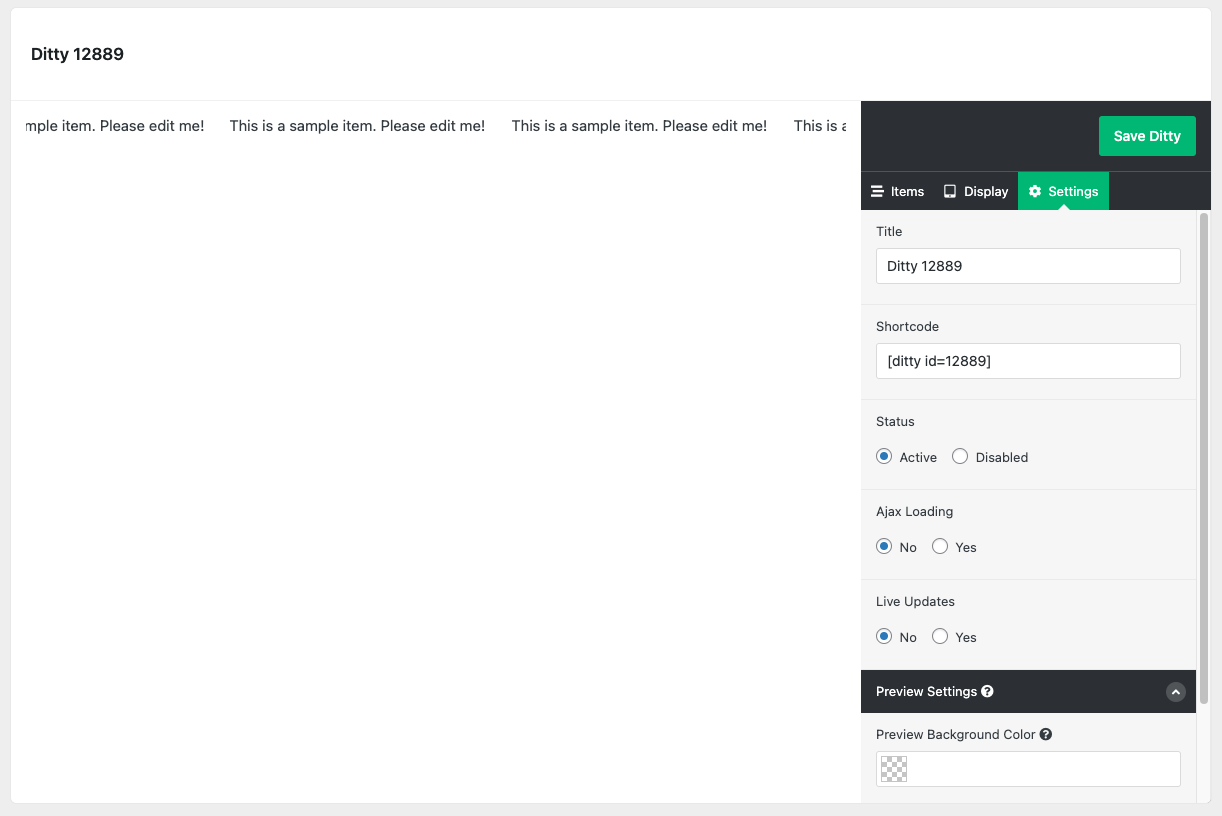
Ditty post settings

Ditty Items list
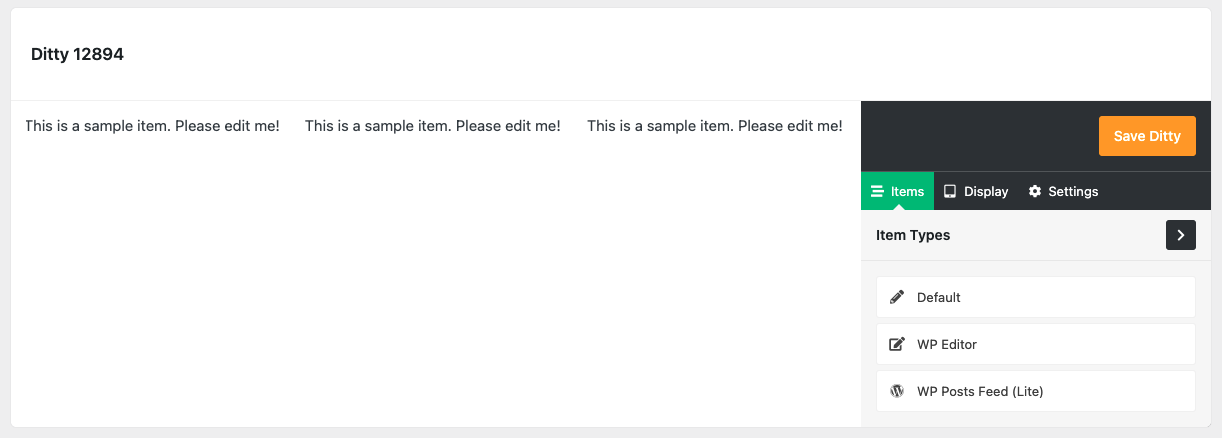
Ditty Item Types list
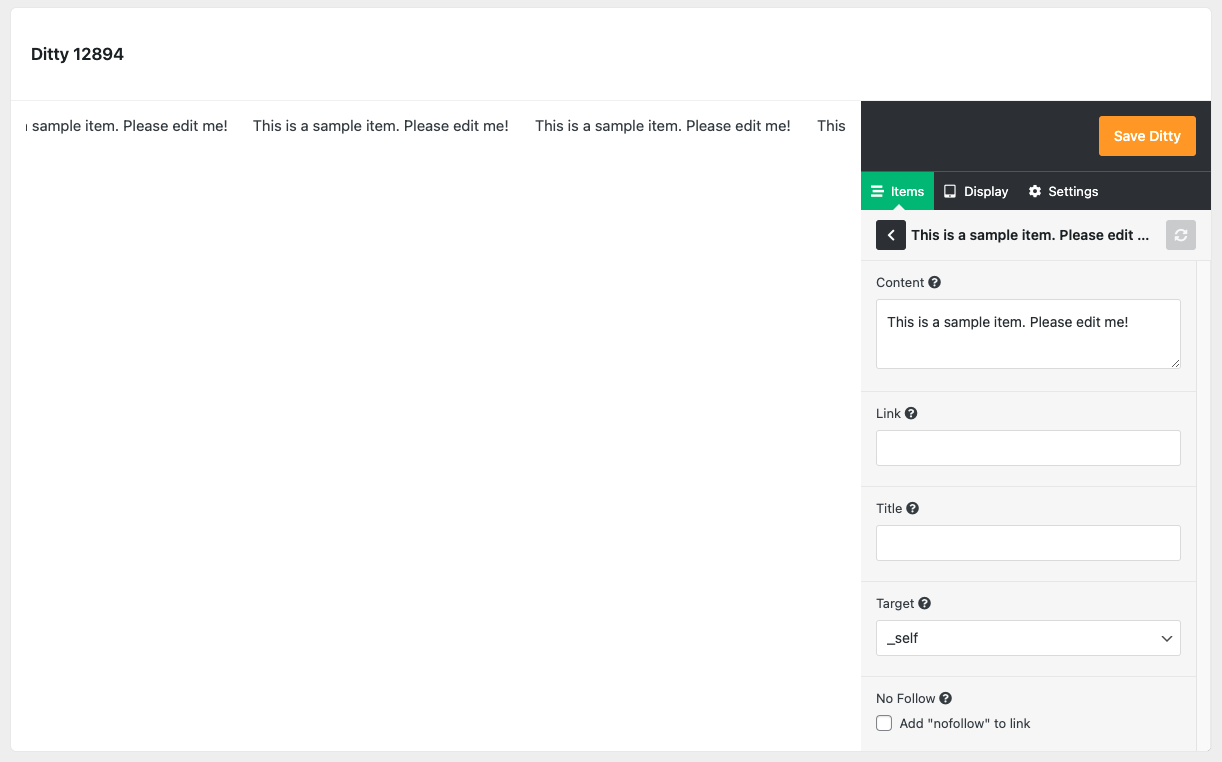
Default Item options
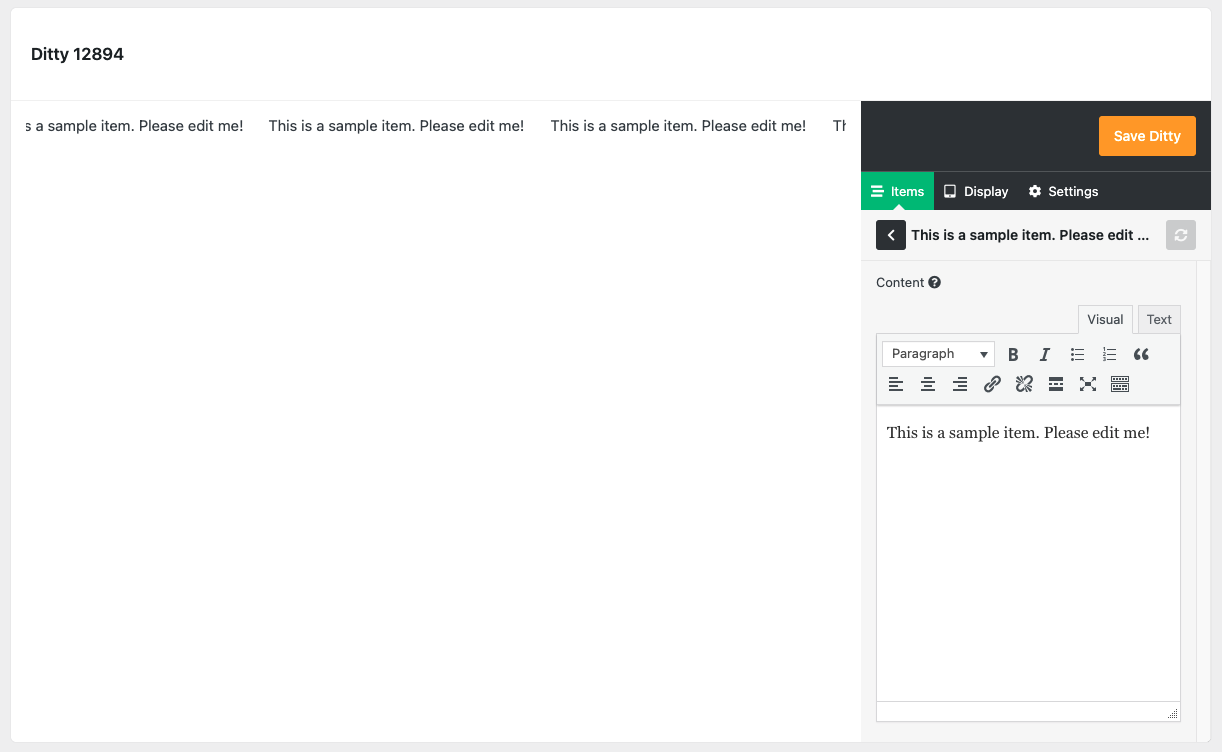
WP Editor Item options
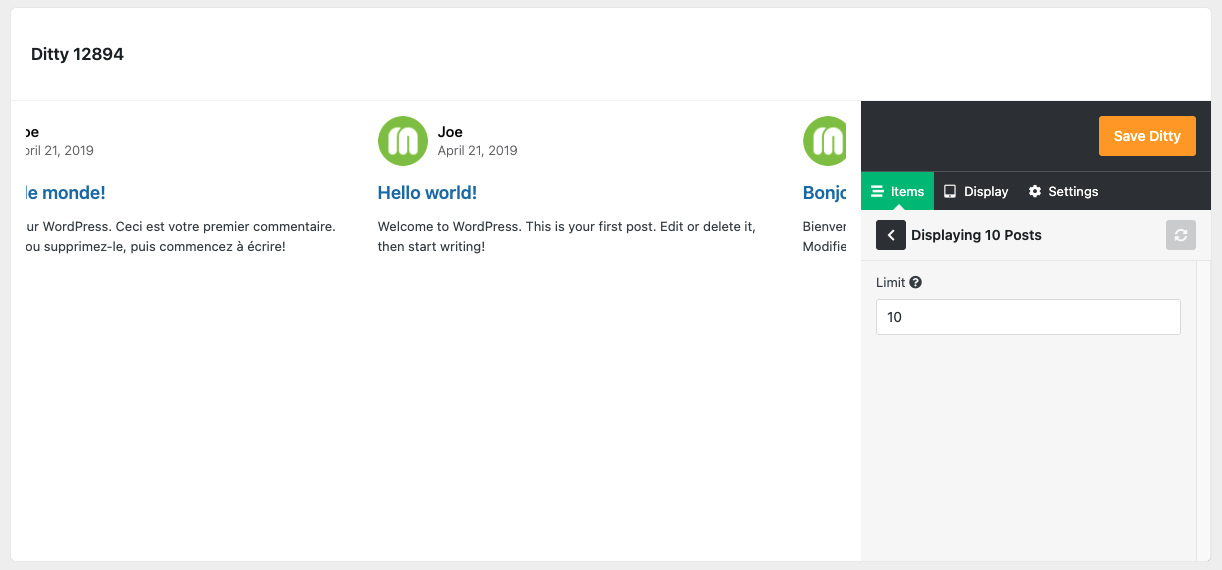
WP Posts Feed (Lite) Item options
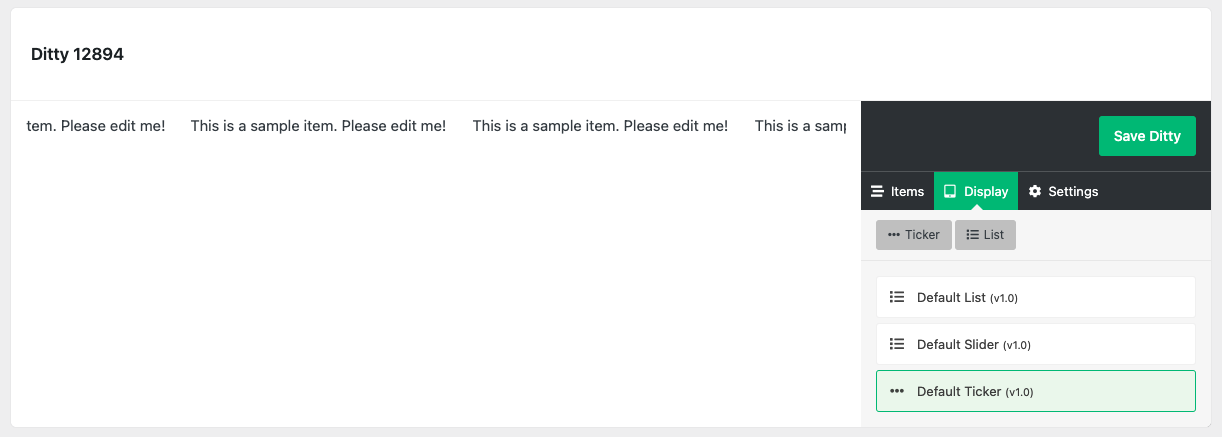
Ditty Display Types list
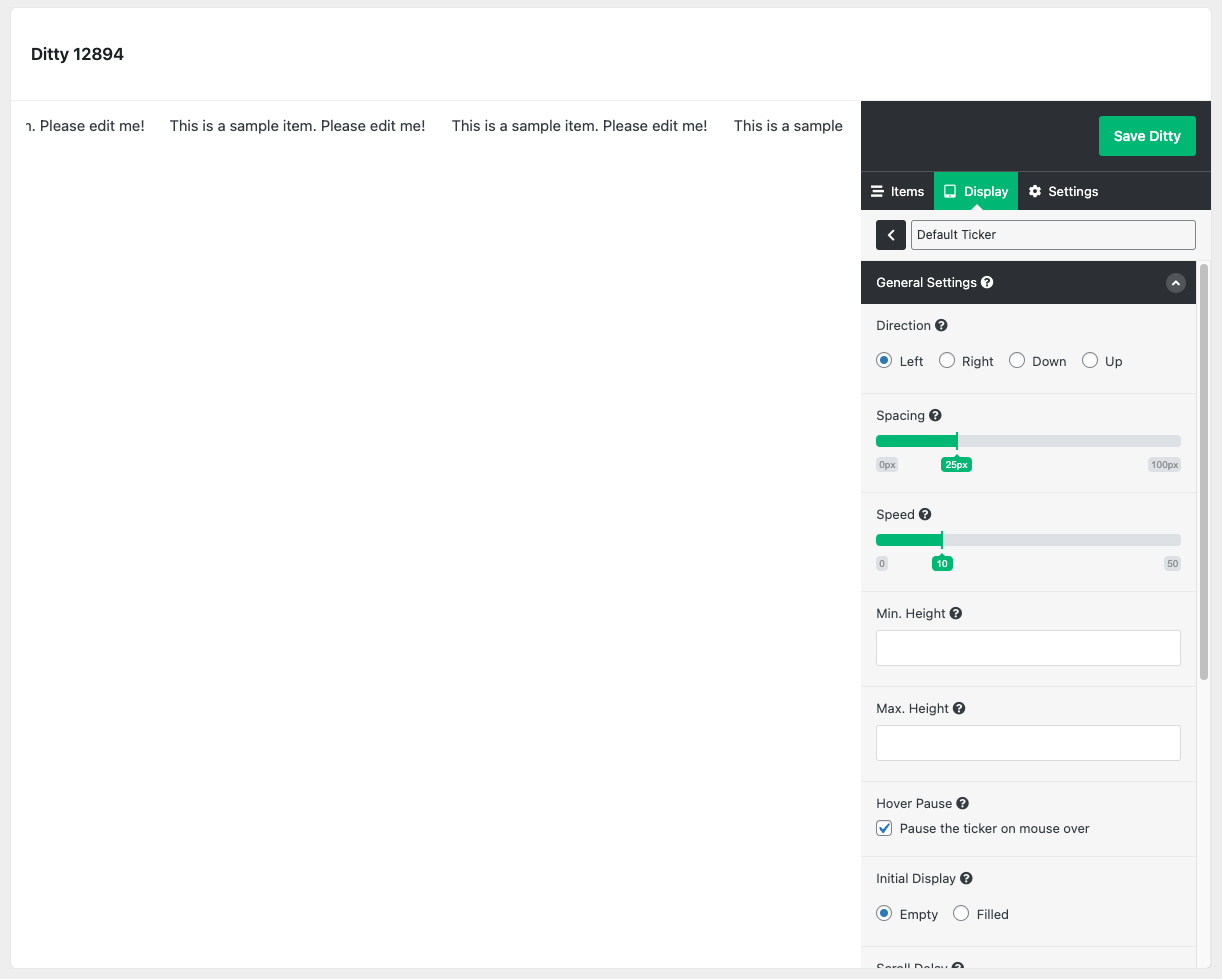
Ticker Display options
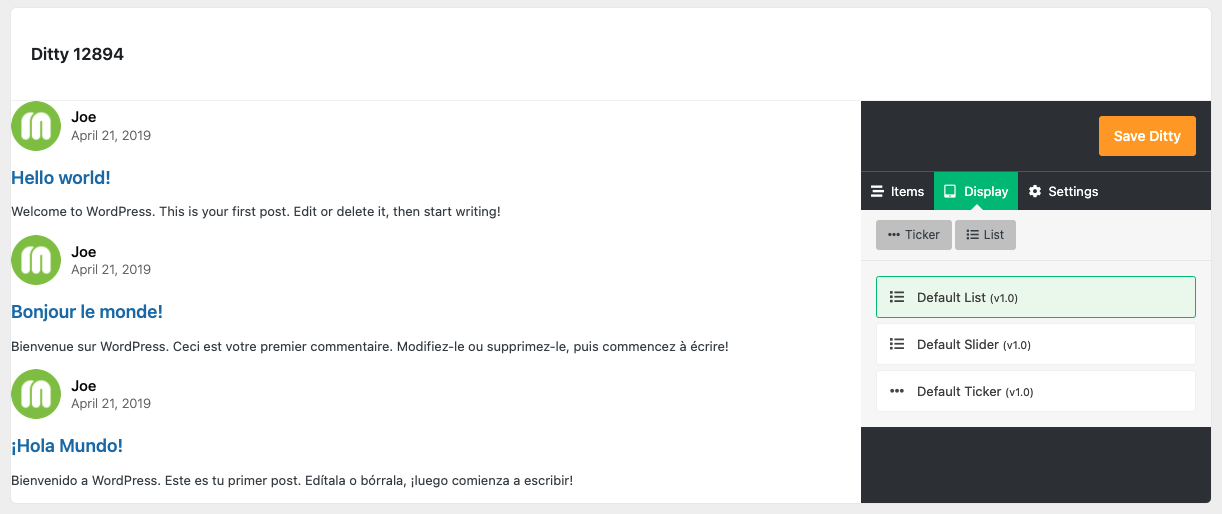
List Display preview
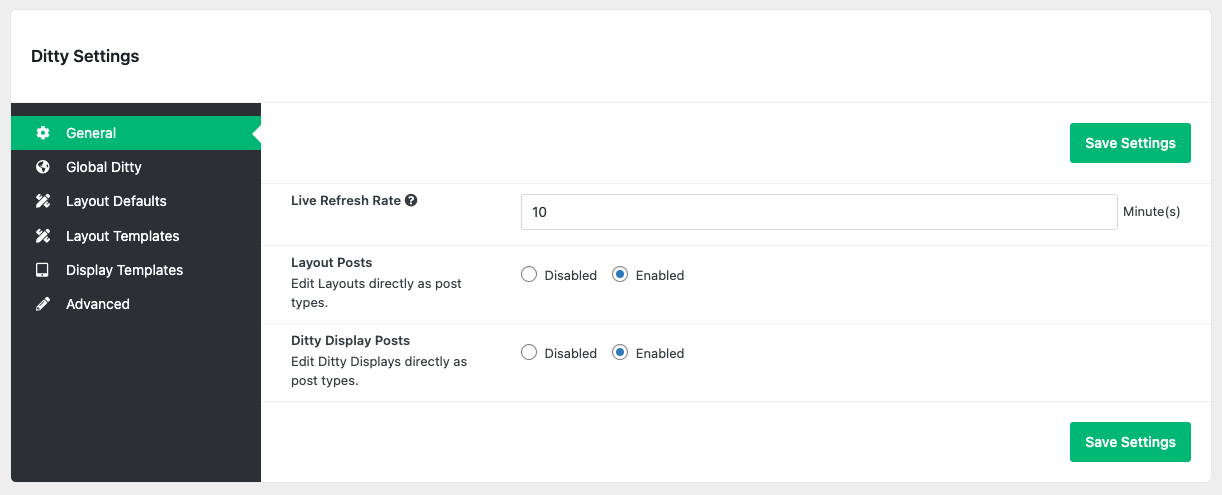
General Settings
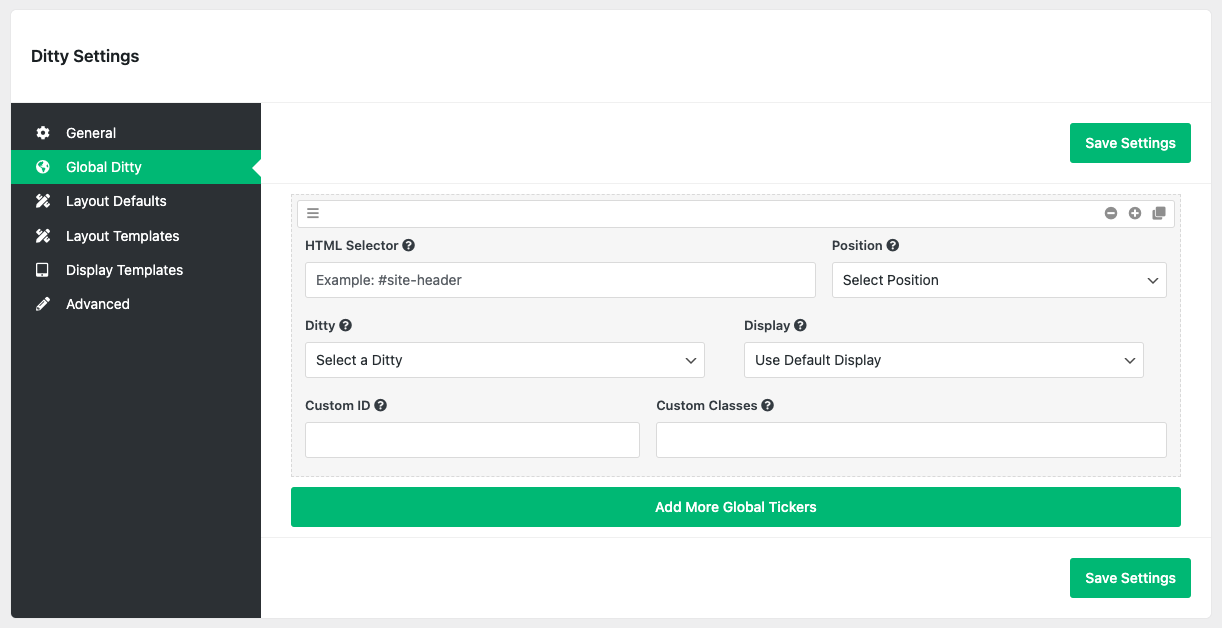
Global Ditty Settings
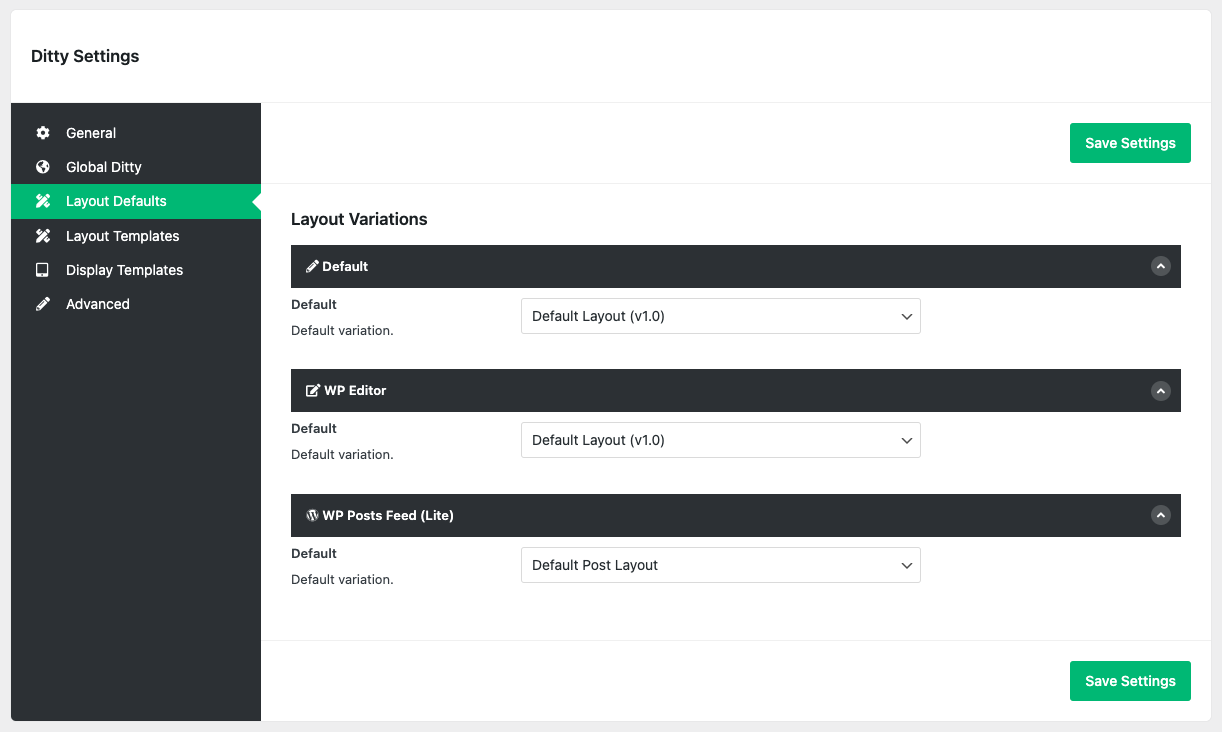
Layout Default Settings
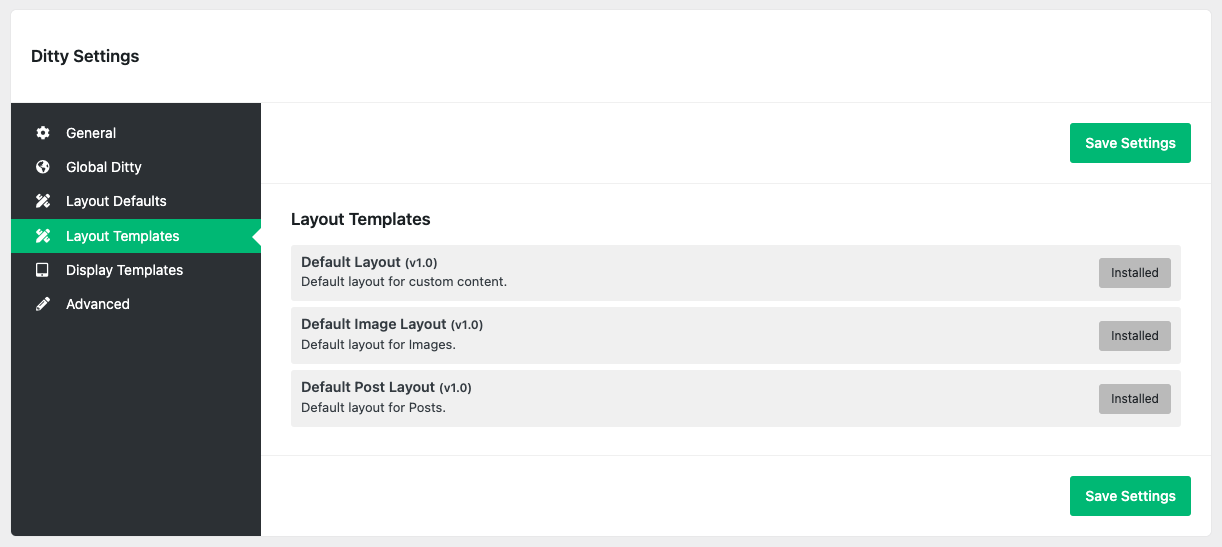
Layout Templates Settings
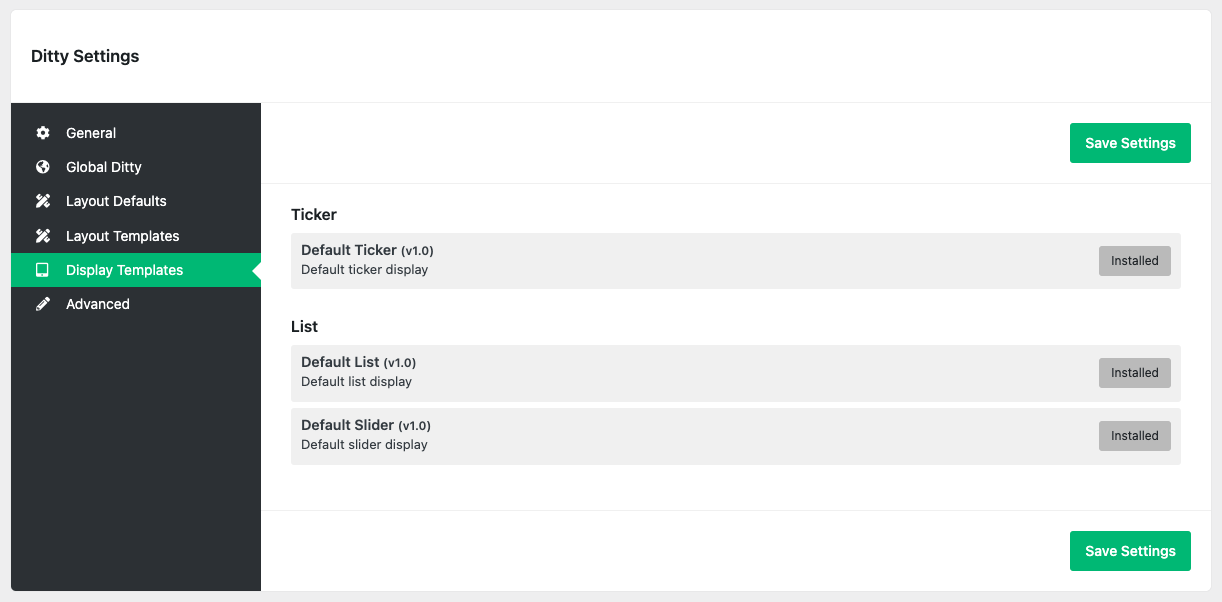
Display Templates Settings
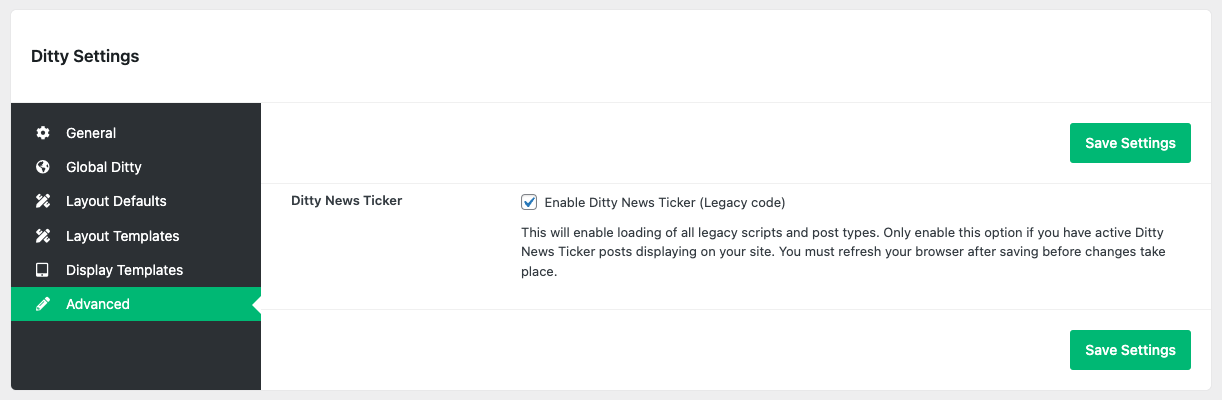
Advanced Settings
FAQ
Each individual Ditty has multiple settings to customize.
The most common cause for an unresponsive Ditty (when using scroll or rotate mode) is a javascript error on your site coming from another plugin or theme. Any type of javascript error will most likely kill any other javascript that is loaded after it. You will need to resolve any javascript errors before the Ditty will start render.
Changelog
3.1.45 [2024-07-12]
- Security updates
3.1.44 [2024-06-30]
- Added dynamic layout tag functionality
- Layout tag insert updates
3.1.43 [2024-06-11]
- Security updates
3.1.42 [2024-05-22]
- Bug fix
- Increased required WP version
3.1.41 [2024-05-14]
- Added pause/play button (optional) to ticker display type
3.1.40 [2024-05-04]
- Legacy ticker bug fix
3.1.39 [2024-05-04]
- Security updates
3.1.38 [2024-04-30]
- Ditty block updates
- Moved block custom class and id Advanced panel
- Added toggle to show/hide layout tags
- Resolved ticker css live updates
- Security updates
3.1.37 [2024-04-19]
- Ditty block update
3.1.36 [2024-04-18]
- Security updates
- Ditty editor updates
3.1.35 [2024-04-13]
- Ditty import updates
3.1.34 [2024-04-07]
- Added functionality to show clicked Editor item in Ditty when editing
- Modified front-end edit links
3.1.33 [2024-04-01]
- Security updates
- Bug fixes
3.1.32 [2024-03-29]
- Layout tag & helper updates
- Security updates
- Asset version updates
3.1.31 [2024-01-24]
- Added an editor label field to item types
3.1.30
- Javascript enhancements
- Bug fix in API code
- WPML bug fix
- Cleaned up WPML database tables
3.1.29
- Resolved issue of posts feed showing drafts
3.1.28
- Bug fix for non-closing notices
3.1.27
- Notice updates
- Ditty translations class updates
3.1.26
- News ticker css bug fix
3.1.25
- Security updates
- Added WPML functionality to Ditty post type
- Typography field update
- Added htmlspecialchars_decode to ditty_sanitize_settings
3.1.24
- Added general item typography settings to Display settings
- Added title typography settings to Display settings
- Added option to strip_images from content tags
3.1.23
- Item and display type icon updates
- Display editor bug fix
3.1.22
- Added item and display type previews to the editors
3.1.21
- List display updates
- Admin menu updates for Ditty pages
3.1.20
- List display live display item updates
- Added custom id input for Avada element
3.1.19
- Added post edit redirect if trying to edit non-existent post
- Added timestamps to item types
- Resolved missing extensions menu on multisites
- Added diplay item order settings
- Added wp_enqueue_media() to editor screens for file and image uploads
- Admin menu updates
3.1.18
- Added custom layout functionality to shortcodes
- Bug fix for Layout editor title update
- Bug fix for Ditty editor “Reset to Default Layout” action
- Ditty export bug fix
- Image tag render export
- Added timestamps to display items
3.1.17
- Added deprecated function for extensions
3.1.16
- Clone item editor update
- Upgrade file bug fix
3.1.15
- Fixed item resize issue in editor when child panel is open
- Minimum PHP version update
- Settings functionality updates
- Removed code that auto-enabled Ditty News Ticker if shortcode is used
- File cleanup
3.1.14
- Bug fix for display template item text colors
- Bug fix for display import
- Added Display quick edit link
- Added ajax_loading and live_updates args to shortcodes and ditty_render
3.1.13
- Item meta live update bug fix
- Settings page bug fix
- Display item css updates
3.1.12
- Rest API updates/fixes
- Added gradient background color options
3.1.11
- Display & Layout new template save bug fixes
- Export and import updates
3.1.10
- Added Title Link Color option to Displays
- Added Item Link Color option to Display > Item Styles
- Notification updates
- Bug fixes
3.1.9
- Fixed missing post authors for Ditty, Displays and Layouts
- Added Permissions settings page
- Enhanced permissions checks
3.1.8
- List display arrow adjustments
- Image render updates
- Image preload updates
- ditty_item_disabled filter updates
3.1.7
- Fixed missing transition options for List display
3.1.6
- Set Display type selector as default Display panel view for new Ditty
- Display type selector updates for new Ditty and Displays
- Added text color and font-size options to TinyMCE item type
- Internal and external file clean up
- Modified settings options
- Ditty notification updates
3.1.5
- Ditty admin column order change
- Added stripslashes to Default, HTML, and WP Editor item type outputs
- Updated to better icons
- Added unsaved data check when leaving editors
- Added live layout editing preview to Ditty editor
3.1.4
- Resolved missing list transition settings
- Image field bug fixes
3.1.3
- Added shortcode rendering to default, html, wp editor item types
- Default ticker settings update
- Added default max-width of layout images
- Added “reset to default” layout functionality to the Layout Editor
- Small bug fixes
- Resolved editor preview layout issue when re-ordering items
3.1.1
- Bug fix from 3.1 update
3.1
- Major Ditty editor updates
- Major Ditty Layout editor updates
- Major Ditty Display editor updates
- Major Ditty Settings updates
- Added custom HTML item type
- Removed Settings > Layout Templates screen
- Removed Settings > Display Templates screen
3.0.34
- Ticker and List display edit javascript bug fixes
3.0.33
- Live update bug fix
- Security updates
3.0.32
- Added edit link to frontend Ditty
- manage_posts_columns filter update
3.0.31
- Ditty block registration updates
3.0.30
- Removed extract() functionality from legacy code
3.0.29
- Bug fix in gutenberg block check code
- Fontawesome version update
- Include Fontawesome directly in plugin
3.0.28
- Added Ditty widget block
- Added functionality to convert classic widget to block
3.0.27
- Bug fix in legacy settings code
- Bug fix in gutenberg block check code
3.0.26
- Resolved bug in single Display edit page
- Updated display editor code
- Removed unnecessary code
3.0.25
- Resolved Layout save bug that was removing attributes
- Default Ticker display settings update
3.0.24
- Title update
- Version update
3.0.23
- Fontawesome slug update
3.0.22
- Dashboard menu order updates
3.0.21
- Dashboard menu order updates
3.0.20
- Layout tag filter updates
- Dashboard menu order updates
3.0.19
- Added input sanitization updates to extensions settings
- Bug fix for List display type autoplay speed
3.0.18
- Added Title settings for Posts feed lite
- Added Content settings for Posts feed lite
- Updated the default post Layout
3.0.17
- Added Import/Export functionality
- Added Ditty shortcode to Ditty edit screen
- Re-ordered Ditty sub menu
- RTL admin updates
- Added Avada builder element
3.0.16
- Resolved bug in default item link css
- Code field updates
- PHP 8 updates
- Item preview & title updates
- Added ticker display item wrap setting
- Editor item css updates
3.0.15
- Ticker container border width render issue fix
- Data sanitization updates
- Added Display type fields filter
3.0.14
- Ticker cloneItems bug fix
3.0.13
- Added Ditty Wizard (Beta)
- Ditty settings page updates
- Added Heading field type
- Default layout updates
- Updated German translation
- Added uniq_id meta to Ditty, Layouts & Displays
- Added init meta to Ditty
- Resolved editor layout bugs
- Added Item Created and Modified date meta
- Added Item Author meta and Layout tags
- Modified field help functionality
- Added option to not clone ticker items
- Ticker display now hides if there are no items
- Added Ticker title settings
3.0.12
- Modified custom display check when rendering Ditty
- Resolved current Item(s) bug in Ditty Editor
- Resolved current Item Type bug in Ditty Editor
- Modified Default Post Layout and increased version number
- Added init trigger for Ditty_Item_Editor_Panel js file
- Removed jQuery document ready in all js files
- Added link options to Posts Feed Lite
- Added content options to Posts Feed Lite
- Radio field update
- Asset loading optimization
- Added file field type
- Added item_value to layout tag filters
- Removed auto-draft checks
- Customized plugin updater file and references
- Resolved bug in extension updater
- Ticker editor min height updates
3.0.11
- Resolved bug in ditty_add_scripts function that was causing a javascript error
- Only possibly load cached ditty on live_updates
- Added option to disable fontawesome on front-end
3.0.10
- Resolved hammer warning
- Added Post Duplicator integration
- Added custom Display settings
- Ticker Display vertical scrolling updates
- dittyUpdateItems javascript bug fix
3.0.9
- Ditty editor Layout css update bug fix
- Added WPML functionality to Ditty post type
- Ticker Display vertical scrolling updates
3.0.8
- Minor bug fix in widget.php file
- Added legacy helper for old extension versions
- Added extension license error notices
3.0.7
- .ditty-item css updates
- Added wp_enqueue_script check to ensure wp_add_inline_script is only added once
- Removed ajax Ditty notification close
- Added php Ditty notification close
- Added Wrap Elements option to Ticker display
3.0.6
- Ditty Editor Items javascript helper update
- Minor update in legacy ditty-news-ticker.js file
3.0.5
- Added checks for auto-enabling Ditty News Ticker if old shortcode or function is used on front-end
3.0.4
- Removed trailing comma in class-ditty-extensions.php file
3.0.3
- Additional upgrade functionality updates
3.0.2
- Removed 3.0 upgrade redirect to info screen
3.0.1
- Upgrade script bug fix
3.0
- Ditty News Ticker posts have been moved to legacy code.
- Completely new Ditty post type and functionality.
- New Ditty Layout post type.
- New Ditty Display post type.
- New Settings page.
- Added global Ditty rendering.
- Added Layout and Display templates.
- New extensions page for licenses and extension settings.
2.3.12
- Bug fix in wpml-config.xml file.
2.3.11
- Updated wpml-config.xml file.
2.3.10
- Resolved new widgets page bug. Note, all tickers will show in list mode on the widgets page.
2.3.9
- Modified javascript to force ticker to resume scroll after clicking a link
2.3.8
- Removed string translation from news ticker post type slug
2.3.7
- Javascript bug fix
- Added scroll pause option for showing first tick on it
2.3.6
- Javascript bug fix
- Added scroll pause option for showing first tick on it
2.3.5
- Javascript updates to scroll functionality
2.3.4
- Javascript updates to scroll functionality
- Admin tick drag order updates
2.3.3
- Javascript updates to scroll functionality
- EDD Software Licensing updates
2.3.2
- Deprecated javascript updates
2.3.1
- Deprecated javascript updates
2.3
- Reworked scroll functionality for better performance
2.2.19
- Added aria-label to previous and next nav elements
2.2.18
- Javascript update for WP 5.5
2.2.17
- Bug fix with scrolling ticker
2.2.16
- Swapped play and pause button icons
2.2.15
- CSS Fix for list mode
2.2.14
- Resolved display issue with tickers using external fonts
2.2.13
- Resolved wp_editor bug when sorting
2.2.12
- Resolved javascript imagesloaded issue
2.2.11
- Resolved RTL, scrolling right issues
2.2.10
- Added settings option to make ticker posts private
2.2.9
- Updated error codes for license connections
2.2.8
- Resolved possible missing variable bug in grid display code
2.2.7
- Constant variable bug fix
2.2.6
- Resolved undefined variable bug in eddsl.php file
2.2.5
- Updated extension license check for multisite networks
2.2.4
- Bug fix
2.2.3
- Bug fix
2.2.2
- Bug fix
2.2
- Code cleanup and maintenance
- Directory structure reconfiguration
2.1.26
- RTL bug fix for scrolling right tickers
2.1.25
- Minor admin css update
2.1.24
- Added ‘Reverse the order of the ticks’ to the ticker Global Settings panel
2.1.23
- Escaped $_GET variables for additional security measures
2.1.22
- Modified how scripts are enqueued
2.1.21
- Fixed browser resize bug
2.1.20
- Fixed scroll left jquery bug
2.1.19
- Fixed wp_query bug when hide ticker option is enabled
2.1.18
- Fixed bug in extension license page
2.1.17
- Fixed widget ticker title bug.
- Added a centralized licensing system for all extensions. Extensions will be updated soon to utilize this feature.
2.1.16
- Minor javascript update for scrolling tickers.
2.1.15
- Resolved bug in ticker widget.
2.1.14
- Added shortcode option to reverse the tick order for rotating tickers. Use reverse=”1″.
2.1.13
- Added shortcode option to reverse the tick order. Use reverse=”1″.
2.1.12
- Resolved bug from last update
2.1.11
- Resolved custom capabilities bug
2.1.10
- Added option to hide ticker if no ticks exist
- Added option to hide widget if no ticks exist
- Admin css updates
2.1.9
- Bug fixes
2.1.8
- Grid bug fix from last update
2.1.7
- Removed mtphr_dnt_default_sanitized_tick filter
- Added mtphr_dnt_sanitized_tick filter
- Added mtphr_dnt_mixed_ticks_meta filter
- Added mtphr_dnt_mixed_tick_array filter
- Added mtphr_dnt_list_heading_class filter
- Added mtphr_dnt_list_item filter
- Added mtphr_dnt_list_item_class filter
- Updated mixed ticker function
- Modified default ticker data
2.1.6
- Added mtphr_dnt_default_sanitized_tick filter
2.1.5
- Added ditty_news_ticker function check in widgets.php file
2.1.4
- Removed testing code from last update
2.1.3
- Added check to ensure VC version is 5 or greater before adding VC shortcode
2.1.2
- Updated qtip scripts
- Updated paths to enqueued files
2.1.1
- Bug fix from last update
- Added custom News Tickers Settings capability for admins
2.1.0
- Added custom capabilities for the ditty_news_ticker post type and settings
2.0.18
- .mtphr-dnt-image-container css display update
- Metabox text update
2.0.17
- Image container css updates
2.0.16
- Image container css updates
2.0.15
- Tick width and height detection modification in jQuery script
2.0.14
- Ensured that imageloaded is enqueued when ditty-news-ticker.js is enqueued
2.0.13
- Bug fixes in updated jquery script
- CSS adjustments for better image rendering across browsers
2.0.12
- Added static image dimension options to MTPHR_DNT_Image class
2.0.11
- Updated mtphr_dnt_convert_links to fix latin character bug
- Removed console function in script
2.0.10
- Bug fix from last update
- MTPHR_DNT_Image container element update
2.0.9
- Updates to rotate mode script
- Scroll and rotate tickers now load on document ready
- Added imagesLoaded to scroll and rotate tickers
- Added ‘nofollow’ option to MTPHR_DNT_Image class
- Additional updates to MTPHR_DNT_Image class
2.0.8
- Bug fix in news ticker output
- Added MTPHR_DTN_Image class for use in extensions
- Added MTPHR_DNT_String_Replacement class for use in extensions
- Added checkboxes field for admin use
2.0.7
- Adjusted Custom CSS field display
- CSS updates
2.0.6
- Unyson page builder shortcode integration
- Visual Composer page builder shortcode integration
2.0.5
- Mixed ticker bug fix
- Dashboard CSS updates
2.0.4
- Added optional play/pause button for scroll and auto rotate mode
- Removed data-icon css from icon css file
- Small bug fix
2.0.3
- Fixed visual editor glitch from last update
2.0.2
- Updated metabox code for flexibility
- Updated some metabox filter names
2.0.1
- Customized bootstrap affix plugin due to conflicts within dashboard
- Added more social icons to icon font package
2.0.0
- Updated admin page layout
- Updated metaboxes for new admin page layout
- Newly added WYSIWYG editors now work without having to save your post
- Added javascript error check before saving dynamic fields
- Additional data passed through mtphr_dnt_ticker_class filter
1.5.8
- Updated widget class name
1.5.7
- Updated widget class
1.5.6
- Updated touchSwipe.js
- Fixed inactive links on mobile using touchSwipe
1.5.5
- Bug fix
1.5.4
- Modified data sanitization on tick content
1.5.3
- Modified default options for Rotate Settings
- Added option to disable touchswipe on touch devices
1.5.2
- Security update
1.5.1
- Script bug fix
1.5.0
- Re-organized files
- Added template files for easier customization
- Added shortcode & oEmbed parsing to ticks
- Added option to remove outer padding around grids
- Fixed add_query_arg() and remove_query_arg() usage
1.4.15
- Admin metabox bug fix
1.4.14
- Added Italian translation files
1.4.13
- Fixed metabox bug from last update
1.4.12
- Modified jQuery script to allow hidden tickers to function correctly after they become visible on screen
- Added the ability to add all ticks from a selected type to the mixed ticker
1.4.11
- Fixed bug in ticker script filter when using unique_ids
1.4.10
- Moved plugin files to GitHub
1.4.9
- Added Author support to post type
1.4.8
- Removed “data-icon” styles in icon font stylesheet
- Converted icon font characters to PUA
- Moved News Ticker title to “mtphr_dnt_before” action for easier customization
1.4.7
- Fixed bug in edit page type & mode filters
- CSS adjustments for rotate buttons
1.4.6
- Added plugin activation/de-activation to flush rewrite rules
- Moved admin files into separate admin directories
- Set file permissions on fontastic files
1.4.5
- Removed metaboxer code & files, which are no longer used
- Merged the metabox list jQuery functionality
- Removed ajax.php file
- Removed image navigation & buttons. Replaced with icon fonts
- Added type & mode filters to edit screen
- Added option to add aquick edit link to tickers for admins/editors
1.4.4
- Made ditty_new_ticker post type public
- Included ditty_new_ticker post type in nav menus
- Filtered single post content to display the ticker on ditty_new_ticker single posts
- Added additional metabox jquery for lists and sortables
1.4.3
- Fixed bug in jQuery setup where extra characters where being written
1.4.2
- Added WPML Support
- Fixed jquery script issue for multiple same tickers with unique ids
1.4.1
- Added additional jQuery triggers and listeners
- Fixed force line break issue
1.4.0
- Added grid display funcitonality
- Added page list functionality to lists
- Updated general settings code
- Updated metabox code
- Added mtphr_dnt_contents_before & mtphr_dnt_contents_after actions
- Moved rotate direction nav to mtphr_dnt_contents_after filter
- Moved rotate control nav to mtphr_dnt_after filter
- Moved global data mtphr_dnt_after filter
- General code cleanup
- Additional admin css
- Added mtphr_dnt_settings_submit_button filter to settings submit button
- Added $mtphr_dnt_ticker_types global to front end
- Added Arabic language
- Added mtphr_dnt_after_load jQuery trigger
- Added mtphr_dnt_before_change jQuery trigger
- Added mtphr_dnt_after_change jQuery trigger
- Added mtphr_dnt_resize jQuery listener
1.3.5
- Updated menu icon to icon font
1.3.4
- Removed type & mode selections from accidentally showing up in other post types
1.3.3
- Moved type & mode selections out of metaboxes
- Added a default tick to the mixed type
1.3.2
- Removed console.log from script-admin.js
1.3.1
- Big fix from last update
1.3.0
- Organized code
- Added “Mixed” type to display tickers mixed with multiple ticker types
- Modified ‘after_load’, ‘before_change’, ‘after_change’ filters for DNT class script
- Added code to remove duplicate tickers
1.2.2
- Added option to force line breaks on carriage returns.
1.2.1
- Modifed to allow multiline text
- Updated custom css field to css editor
1.2.0
- Modified ditty-news-ticker js class due to issues with certain versions of jQuery.
- Changed outerWidth() to with().
- Changed outherHeight() to height().
1.1.9
- Fixed touchSwipe error that was occurring in Firefox.
- Fixed undefined variable error in functions.php.
- Updated metaboxer files.
- Upated “Show first tick on init” code for better functionality.
1.1.8
- Added mobile swipe support for rotate mode.
- Added a hidden tick “offset” parameter.
- Added setting to display first scroll tick on init.
1.1.7
- Resolved undefined variable bug in eddsl.php file
1.1.6
- Fixed pause on hover functionality.
1.1.5
- Modified jQuery ticker class loading.
- Fixed load_plugin_textdomain setup.
- Added wysiwyg editor option back.
1.1.4
- Added nofollow to navigational links.
1.1.3
- Added option to use visual editors for tick content (on settings page).
- Adjusted DNT jQuery class. Converted height() & width() to outerHeight() & outerWidth()
1.1.2
- Reworked scroll mode to function better in IE.
- Added a global offset to scrolling and rotating ticks to are hidden.
- Moved rotating tick code into .js file.
- Added css for max-image: 100%.
- Converted .clearfix class to custom .mtrph-dnt-clearfix to avoid conflicts.
1.1.1
- Minor fix.
1.1.0
- Added “width” override for scrolling tickers back in… whoops!
1.0.9
- Added a checkbox to set links as rel=”nofollow”.
- Updated vertical scrolling for responsive sites.
- Removed “width” override for scrolling tickers.
- Added new ticker classes.
1.0.8
- Fixed bug in rotator mode with “pause on hover” activated.
- jQuery now loading on (window).load() instead of (document).ready(). Fixes scrolling issue in Safari.
- Added .clearfix to .mtphr-dnt-wrapper.
- Specifically set .mtphr-dnt-tick.clearfix to display:none to override css in certain themes.
- Added filters to jQuery class callbacks.
- Added ticker ID to jQuery class vars.
- Now resizing rotator ticker height on window resize.
1.0.7
- Fixed jQuery issue in Firefox when adding new ticks.
1.0.6
- Updated settings scripts for extensibility.
- Minor update to metaboxer css.
1.0.5
- Updated metaboxer scripts.
- Updated direct function output.
- Updated ticker types link.
- Fixed rotator numbers padding.
- Fixed limited number of DNT in widget drop down issue.
1.0.4
- Added ‘languages’ folder for localization.
- Added an ‘in_widget’ attribute to tickers displayed in widgets.
- Updated ‘sort’ metaboxer code.
1.0.3
- Modified post_updated message.
- Add a ticker (auto) width override setting.
1.0.2
- Added ‘mtphr_dnt_tick_before’ and ‘mtphr_dnt_tick_after’ actions.
- Fixed error in ‘rotate_scroll_up’ script.
- Updated Metabox scripts.
1.0.1
- Minor code update.
1.0.0
- Initial upload of Ditty News Ticker – a multi-functional data display plugin.