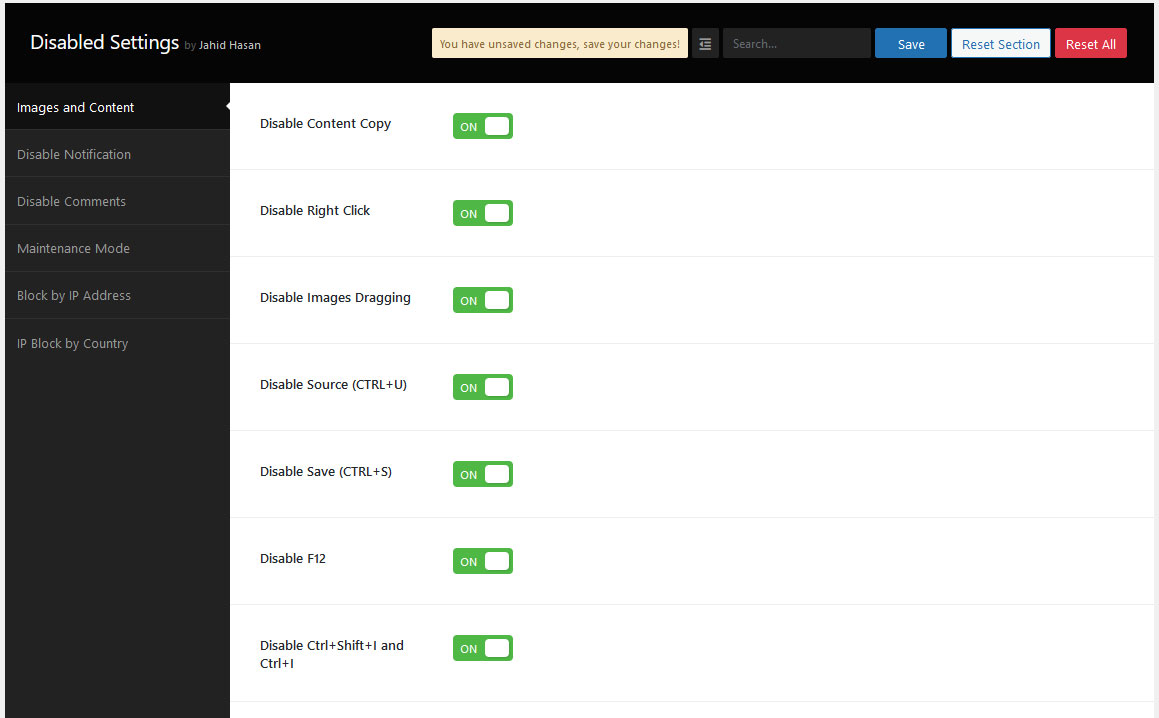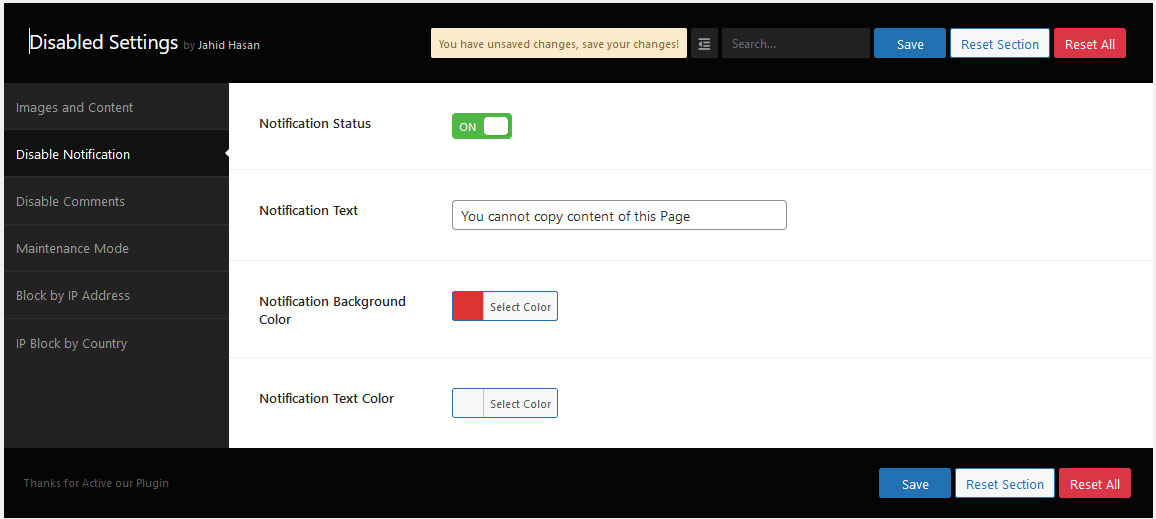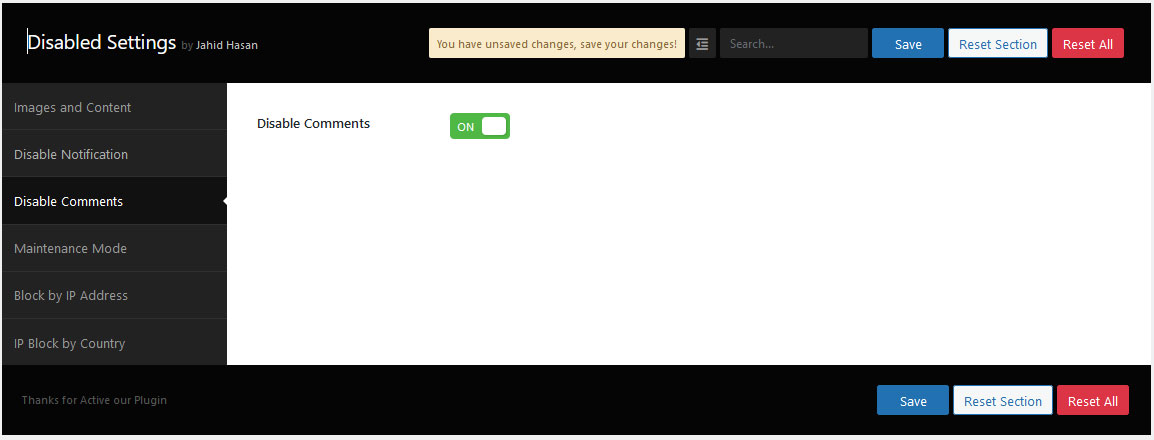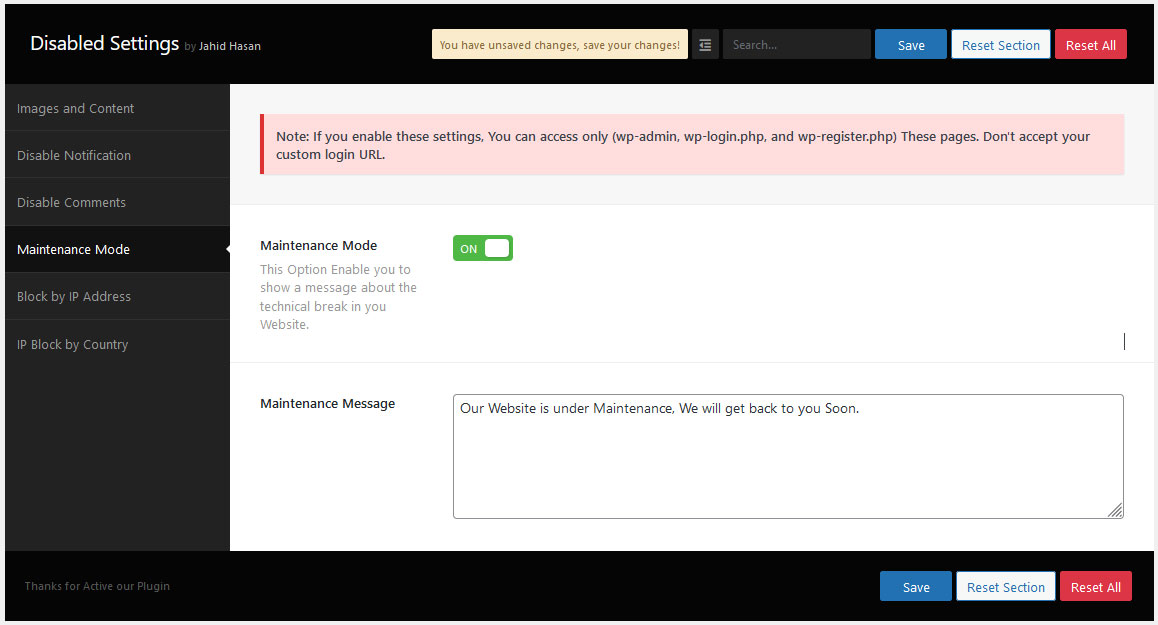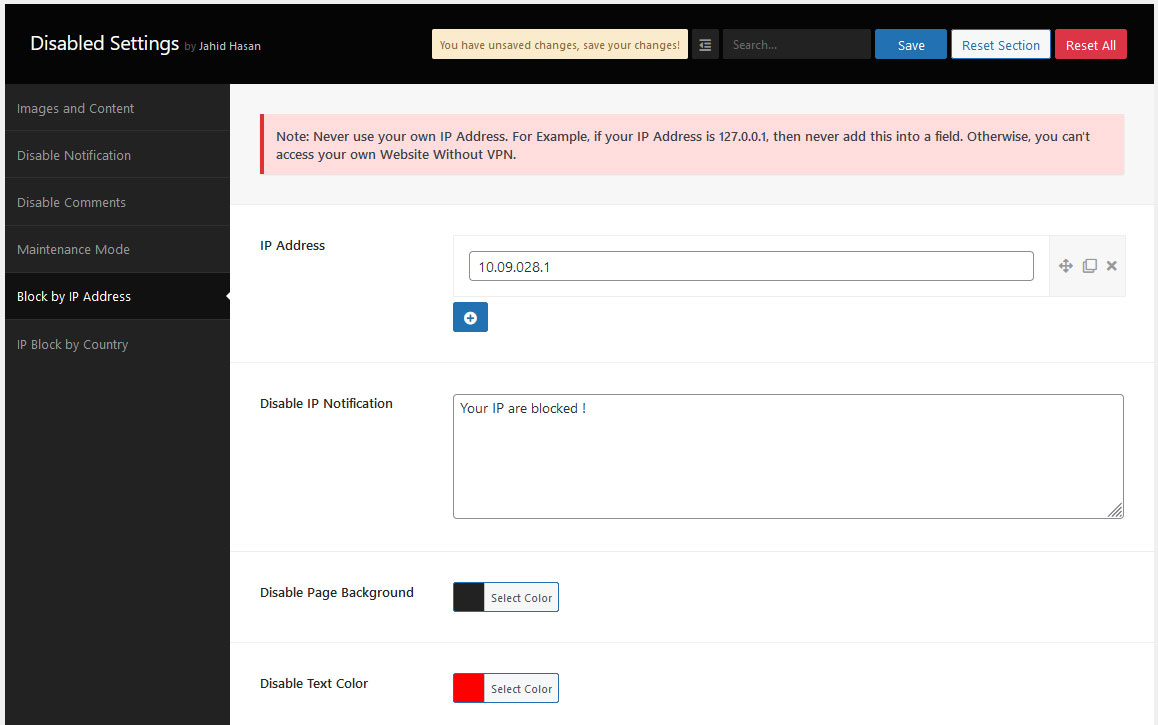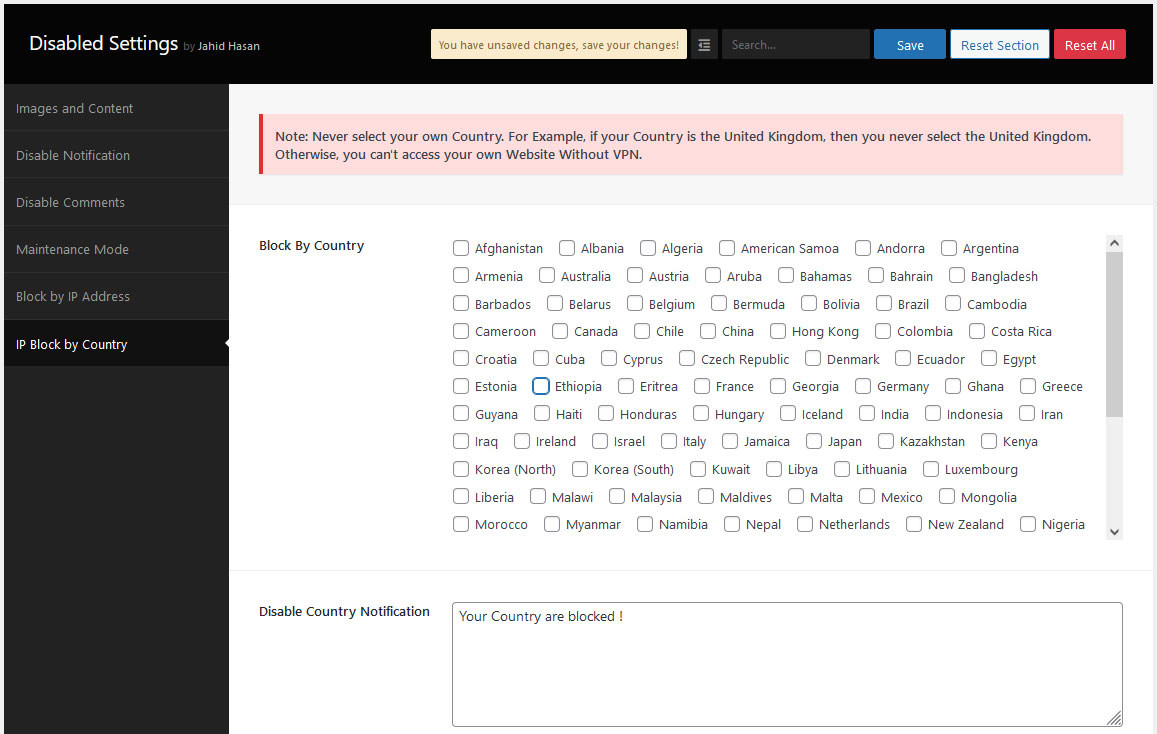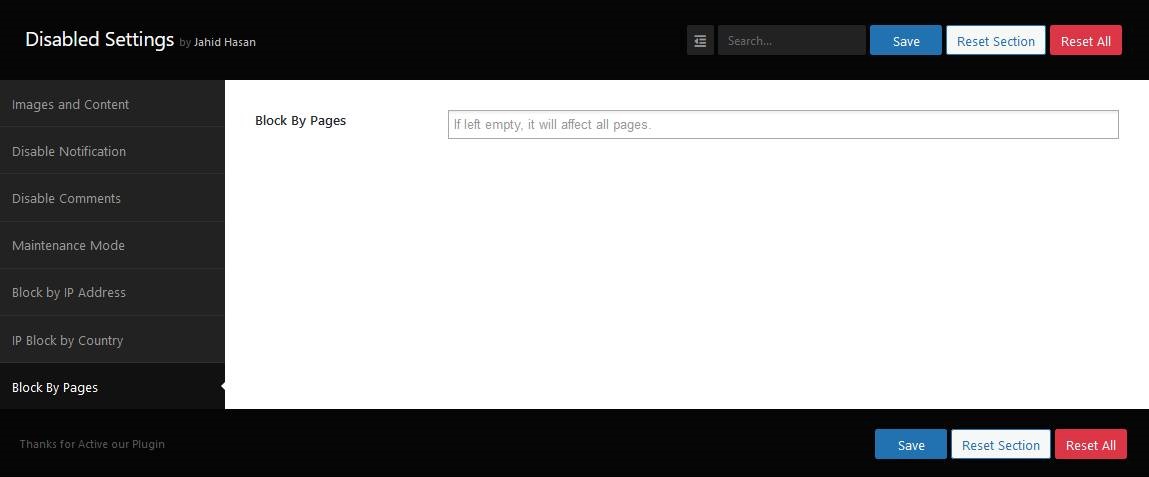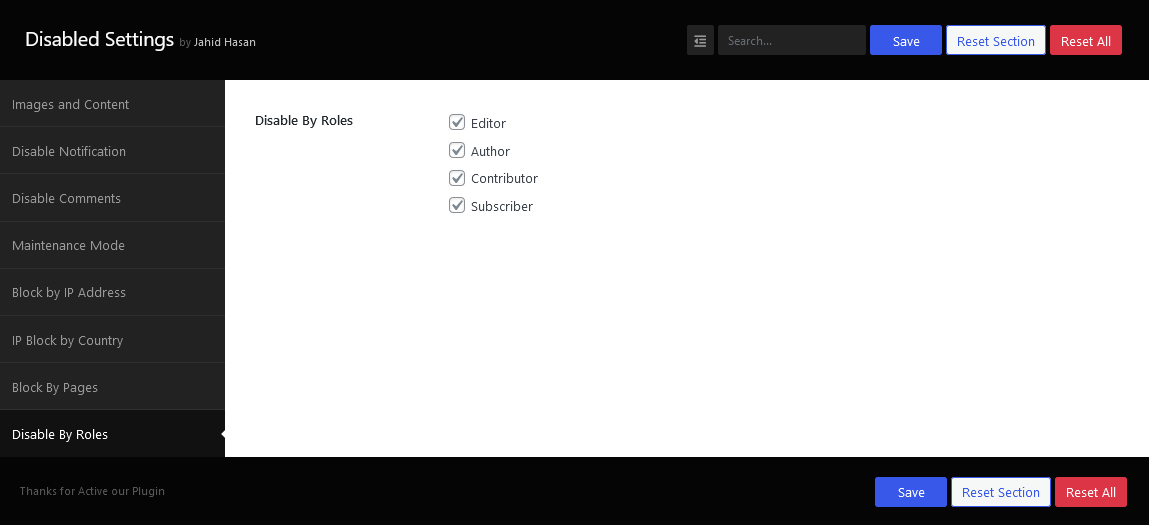Disabled Source, Disabled Right Click and Content Protection Plugin
Disable Source(Ctrl+U), Disable Right click, Disable F12 functional key, and Disable save the page(Ctrl+S) and Content Protection of your WordPress We …
Disabled Source, Disabled Right Click, and Content Protection is a very simple plugin to Protect your Website Content, Disable view page source(Ctrl+U), Disable Right Click, Disable F12 functional key, and Disable save the page(Ctrl+S). The special thing is you to allow or disallow your post comments/review section.
👉 Join Our Facebook Group.
The plugin is called copy content protection. It is very easy to use and install. This plugin protects content both on PC and mobile devices. Our latest features block IP Addresses.
Activate Disabled Source, Disabled Right Click, and Content Protection plugin and check those features by opening your website on a private/Incognito window/By Logout
🎉 Features
- Content Copy Protection
- Notification text
- Disable Developer Tools
- Right Click Off
- Disable Image Drag/Drop
- Disable F12
- Disable Ctrl+I
- Disable Ctrl+Shift+I
- Disable Ctrl+J
- Disable Ctrl+Shift+J
- Disable Ctrl+C
- Disable Ctrl+Shift+C
- Disable Ctrl+U
- Disable Ctrl+Shift+U
- Disable Comments
- Disable by IP Address
- Disable by IP Address Page Design
- Disable by Country
- Disable by Country Notification
- Disable by Country Notification Page Design
- Website Maintenance
- Website Maintenance Custom Design
- Disable Print Preview Page
- Disable by Page id
- Disable by Role wise
- Disable by Post Type(upcoming)
🎉 Disable Comments
- If you planning to allow or disallow comments on your website you just activate the Disabled Source, Disabled Right Click, and Content Protection plugin.
🎉 Disable by IP Address
- This feature enables users to block unwanted traffic from accessing your website frontend and backend by IP Address. It helps to reduce spam and unwanted sign-ups quickly by preventing unwanted visitors from browsing an entire website.
🎉 Disable by Country
- This feature enables users to block unwanted traffic from accessing your website frontend and backend by Country. It helps to reduce spam and unwanted sign-ups quickly by preventing unwanted visitors from browsing an entire website.
Installation
- Install Disabled Source, Disabled Right Click and Content Protection by uploading the
disabled-source-disabled-right-click-and-content-protectiondirectory to the/wp-content/plugins/directory. - Activate Disabled Source, Disabled Right Click and Content Protection through the
Pluginsmenu in WordPress. - You can change this option any time you want by going to the
Disabled SettingsAdmin Menu. - Activate Disabled Source, Disabled Right Click and Content Protection plugin and check your website on private/Incognito window.
Screenshots
FAQ
Just install our plugin and disable right click.
Just install our plugin and disable the F12 Button.
Yes.
Yes.
Yes.
No.
Changelog
1.4.1
- Updated: Admin Notice
1.4.0
- Added: Block By role wise (Ex: Author, Subscriber, Editor, etc)
1.3.9
- Added: Block By Page id
1.3.8
- Removed: Auto Redirect to the Setting Page
1.3.7
- Added: Compatibility with WordPress 6.5
1.3.6
- Updated: Security and Minor Bugs
- Fixed: Nonce Validation and escaping issues
1.3.5
- Fixed: PHP deprecated issue
1.3.4
- Added: Compatibility with WooCommerce 8.5.2
1.3.3
- Added: Disable Print Preview Page
1.3.2
- Added: Notification Position Settings
1.3.1
- Added: Compatibility with WooCommerce
1.3.0
- Added: Compatibility with WordPress 6.4
1.2.9
- Added: Notification added for Right Click
1.2.8
- Improvements: IP Address Blocker
- Added: IP Address Blocker Page Design
1.2.7
- Update: Notice Design & Text
- Update: Appsero version
1.2.6
- Added: Blocked Customer Roles
1.2.5
- Added: Compatibility with WordPress 6.3
1.2.4
- Added: 2 Missing Country Added (Eritrea,Ethiopia)
1.2.3
- Added: Compatibility with WordPress 6.2.2
- Added: Missing Country Added
1.2.2
- Added: Dependancy Added on Notification Design Option
- Update: Compatibility check for WooCommerce
1.2.1
- Added: Disable Notification Design Option
1.2.0
- Added: Admin Notice Added
- Update: Country Blocked Page Design Panel
1.1.9
- Added: Compatibility with WordPress 6.2
- Update: Appsero Update
1.1.8
- Added: Website Maintenance Settings
- Added: Missing Country on Disable IP by Country Settings
1.1.7
- Added: Disable Country Blocked Message Page Design
- Update: Compatibility check for WooCommerce version 7.4.0
1.1.6
- Added: Disable Country Blocked Message
1.1.5
- Added: Disable by Country
1.1.4
- Update: Compatibility check for WordPress version 6.1
1.1.3
- Added: Notification text
- Update: Compatibility check for WordPress version 6.0.3
1.1.2
- Added: Disable Image Drag/Drop
- Added: Disable Save page (CTRL+S)
1.1.1
- Added: Disable by IP Address
1.1.0
- Added: Setting Page Integrate
- Added: Disable Comments Integrate
1.0.0
- Initial version